2021 TOYOTA RAV4 PHEV brake
[x] Cancel search: brakePage 98 of 666
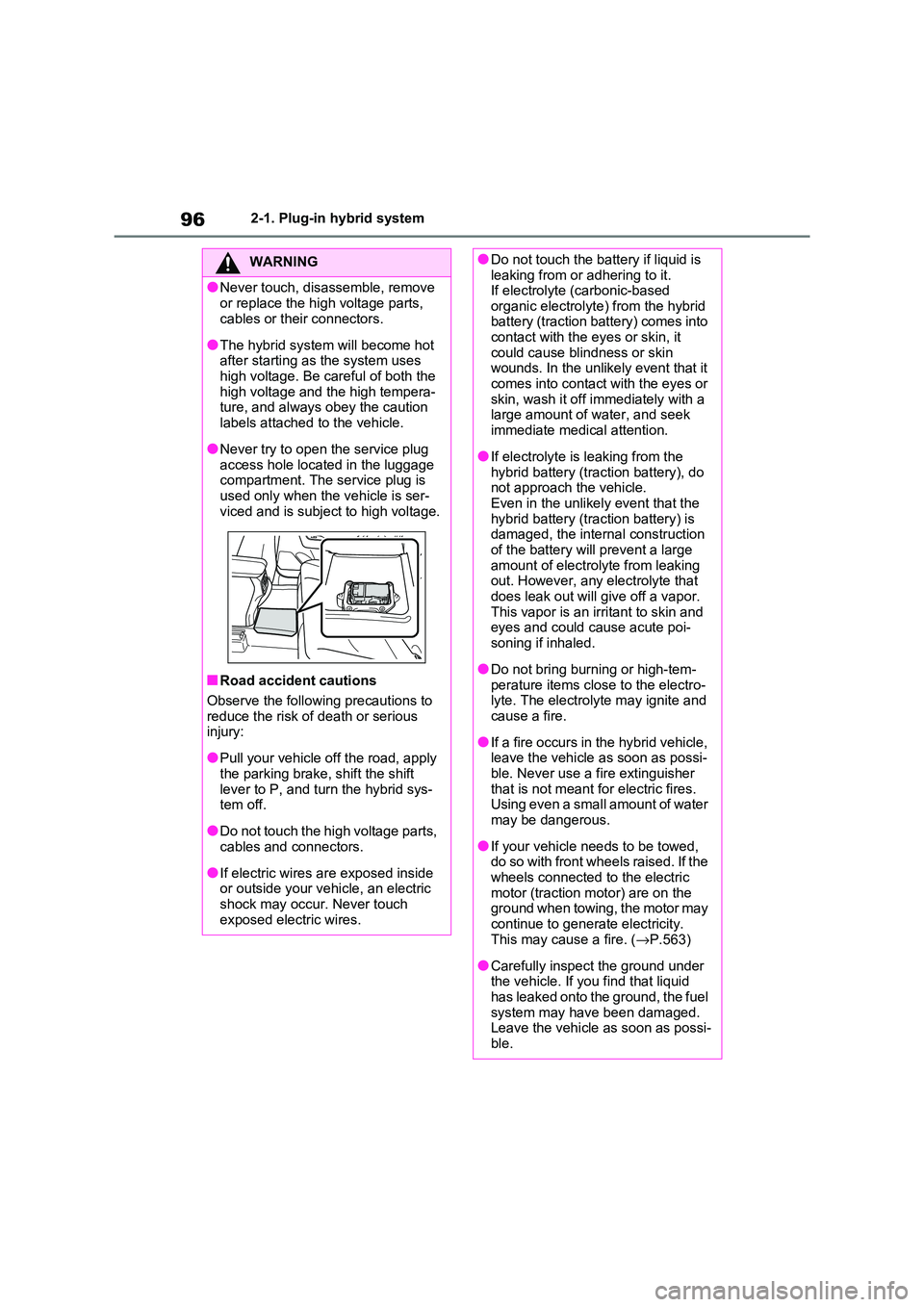
962-1. Plug-in hybrid system
WARNING
●Never touch, disassemble, remove
or replace the high voltage parts,
cables or their connectors.
●The hybrid system will become hot
after starting a s the system uses high voltage. Be careful of both the
high voltage and the high tempera -
ture, and always obe y the caution
labels attached to the vehicle.
●Never try to open the service plug
access hole located in the luggage compartment. The service plug is
used only when the vehicle is ser-
viced and is subject to high voltage.
■Road accident cautions
Observe the following precautions to reduce the risk of d eath or serious
injury:
●Pull your vehicle off the road, apply
the parking brake, shift the shift
lever to P, and tu rn the hybrid sys- tem off.
●Do not touch the high voltage parts, cables and connectors.
●If electric wires are exposed inside or outside your vehi cle, an electric
shock may occur. Never touch
exposed electric wires.
●Do not touch the battery if liquid is leaking from or adhering to it.
If electrolyte ( carbonic-based
organic electrolyte) from the hybrid battery (traction battery) comes into
contact with the eyes or skin, it
could cause blindness or skin wounds. In the unlik ely event that it
comes into contact with the eyes or
skin, wash it off immediately with a large amount of w ater, and seek
immediate medical attention.
●If electrolyte is leaking from the
hybrid battery (traction battery), do
not approach the vehicle. Even in the unlikely event that the
hybrid battery (traction battery) is
damaged, the internal construction of the battery wil l prevent a large
amount of electrolyte from leaking
out. However, any electrolyte that does leak out will g ive off a vapor.
This vapor is an irritant to skin and
eyes and could c ause acute poi- soning if inhaled.
●Do not bring burning or high-tem - perature items close to the electro -
lyte. The electrolyte may ignite and
cause a fire.
●If a fire occurs in the hybrid vehicle,
leave the vehicle as soon as possi - ble. Never use a f ire extinguisher
that is not meant fo r electric fires.
Using even a small amount of water may be dangerous.
●If your vehicle nee ds to be towed, do so with front wheels raised. If the
wheels connected to the electric
motor (traction motor) are on the ground when towing, the motor may
continue to generate electricity.
This may cause a fire. ( →P.563)
●Carefully inspect the ground under
the vehicle. If you find that liquid
has leaked onto the ground, the fuel system may have been damaged.
Leave the vehicle as soon as possi -
ble.
Page 102 of 666

1002-1. Plug-in hybrid system
Shift the shift lever to D when
stopped at a traffic light, or driving
in heavy traffic etc. Shift the shift
lever to P when parking. When
using the N, there is no positive
effect on fuel consumption. In the
N, the gasoline engine operates but
electricity canno t be generated.
Also, when using the air condition -
ing system, etc., the hybrid battery
(traction battery) power is con -
sumed.
Drive your vehicle smoothly.
Avoid abrupt acceleration and
deceleration. Gradual accelera -
tion and deceler ation will make
more effective use of the electric
motor (traction motor) without
having to use gasoline engine
power.
Avoid repeated acceleration.
Repeated acceleration con -
sumes hybrid battery (traction
battery) power, resulting in poor
fuel consumption. Battery power
can be restored by driving with
the accelerator pedal slightly
released.
Make sure to operate the brakes
gently and a ti mely manner. A
greater amount of electrical energy
can be regenerated when slowing
down.
Repeated acceler ation and decel-
eration, as well as long waits at traf -
fic lights, will lead to high fuel and
electricity consumption. Check traf -
fic reports before leaving and avoid
delays as much as possible. When
driving in a traffic jam, gently
release the brake pedal to allow the
vehicle to move forward slightly
while avoiding overuse of the accel -
erator pedal. Doing so can help
control excessive electricity and
fuel consumption.
Control and maintain the vehicle
at a constant speed. Before stop -
ping at a toll booth or similar,
allow plenty of time to release
the accelerator and gently apply
the brakes. A greater amount of
electrical energy can be regener -
ated when slowing down.
Electricity consumption will
increase significantly when driv -
ing at high speeds in EV mode or
AUTO EV/HV mode. If there will
be a long distance to the next
external charging point after
leaving a freewa y, it is recom-
mended to drive in HV mode
while on the freeway and change
Shift lever operation
Accelerator pedal/brake
pedal operation
When braking
Delays
Highway driving
Page 105 of 666

103
2
2-1. Plug-in hybrid system
Plug-in hybrid system
■When starting off, depress the
accelerator pedal smoothly to
accelerate
As a guide, acce lerate up to
approximately 20 km/h (12mph) in
the first 5 seconds.
Electrical and fuel efficiency can be
improved just by using the ECO
Accelerator Guidance displayed on
the multi-informat ion display and
taking care to start off gently.
( →P.182)
When the driving mode is set to Eco
drive mode, depressing the accelerator
pedal generates smooth torque that
makes it easier to operate the accelera -
tor gently.
■Maintain sufficient vehicle-to-
vehicle distance and do not
accelerate or decelerate
unnecessarily
Try to maintain a fixed speed while
driving. Driving at a short vehicle-
to-vehicle distance will result in
repeating wasteful acceleration and
deceleration, which will worsen the
electrical and fuel efficiency.
■Release the accelerator pedal
early before stopping the vehi -
cle, such as at a traffic light
The regenerative brake will operate
to convert the kinetic energy of the
vehicle into electrical energy, which
will charge the hyb rid battery (trac-
tion battery).
The regeneration status can be
checked from the Hybrid System
Indicator. ( →P.177)
When the brake pedal is depressed
lightly during deceleration, the
regeneration amount increases,
enabling more electrical energy to
be recovered.
If the brake pedal is depressed too
strongly, the recovered amount indica -
tor will reach the maximum level and
the upper limit of the recoverable
energy will be exceeded. Therefore, be
sure to operate the brake pedal early.
■Use the air co nditioning sys-
tem appropriately, and also
utilize the heated steering
wheel (if equipped) and seat
heaters
In EV mode, the vehicle is cooled
and heated by electrical energy.
(Except in extremely cold tempera -
tures of approximately -10°C (14°F)
or less.)
Preventing excessive cooling or
heating of the vehicle will reduce
power consumption and improve
electrical efficiency.
The heated steering wheel (if
equipped) and seat heaters are effi -
cient heating device that directly
warm the body using less electric
power.
When used together with the air condi -
tioning system, a low temperature set-
ting can be used to improve electrical
and fuel efficiency.
■Check the tire pressure
If the tire pressure is lower than the
specified value, i t will worsen the
electrical and fuel efficiency.
Page 135 of 666
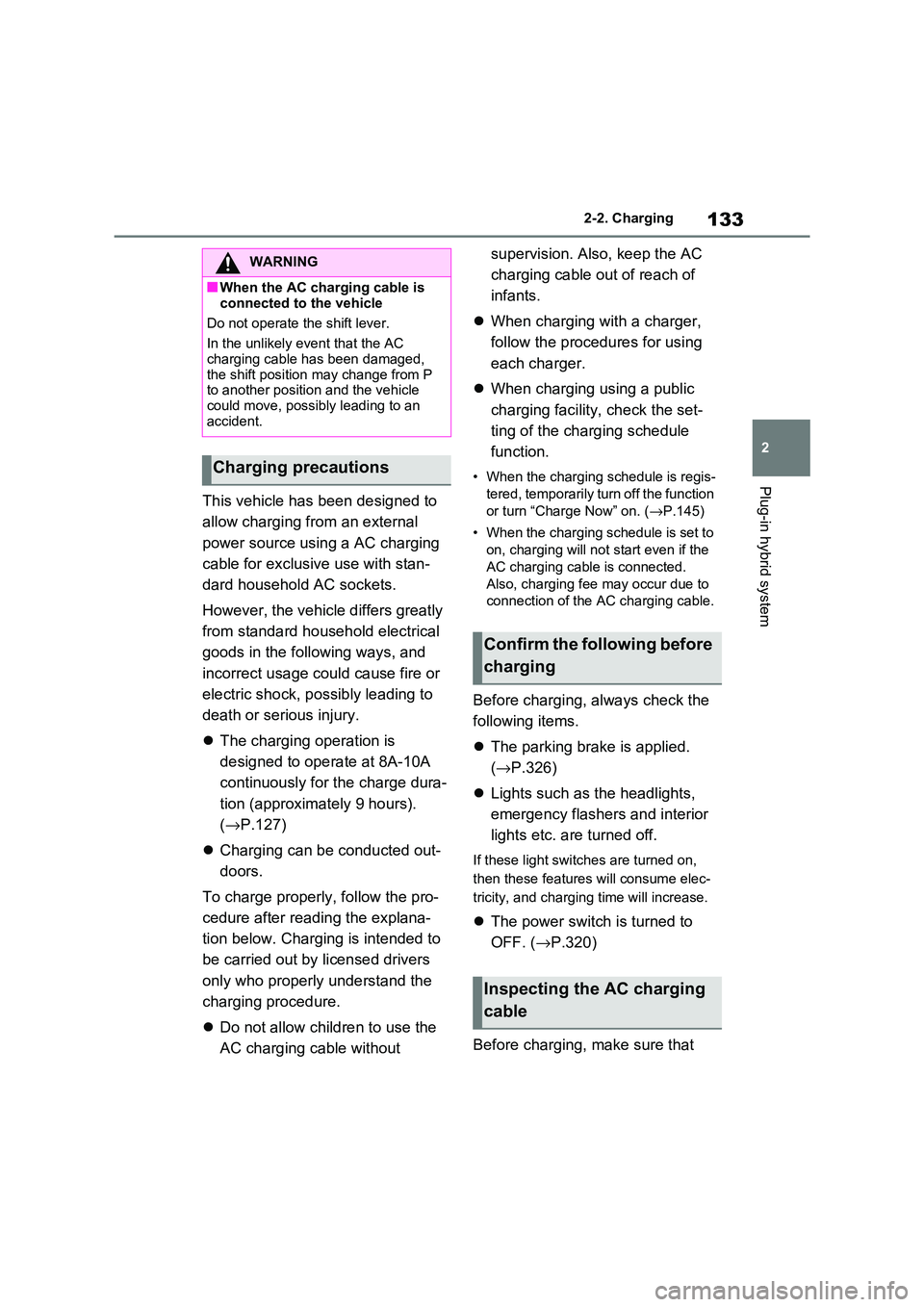
133
2
2-2. Charging
Plug-in hybrid system
This vehicle has been designed to
allow charging from an external
power source using a AC charging
cable for exclusive use with stan -
dard household AC sockets.
However, the vehicle differs greatly
from standard household electrical
goods in the following ways, and
incorrect usage could cause fire or
electric shock, possibly leading to
death or serious injury.
The charging operation is
designed to ope rate at 8A-10A
continuously for the charge dura -
tion (approximately 9 hours).
( →P.127)
Charging can be conducted out-
doors.
To charge properly, follow the pro -
cedure after reading the explana -
tion below. Charging is intended to
be carried out by licensed drivers
only who properly understand the
charging procedure.
Do not allow children to use the
AC charging cable without
supervision. Also, keep the AC
charging cable out of reach of
infants.
When charging with a charger,
follow the procedures for using
each charger.
When charging using a public
charging facility, check the set -
ting of the charging schedule
function.
• When the charging schedule is regis -
tered, temporarily turn off the function
or turn “Charge Now” on. ( →P.145)
• When the charging schedule is set to
on, charging will not start even if the
AC charging cable is connected.
Also, charging fee may occur due to
connection of the A C charging cable.
Before charging, always check the
following items.
The parking brake is applied.
( →P.326)
Lights such as the headlights,
emergency flashers and interior
lights etc. are turned off.
If these light switche s are turned on,
then these features will consume elec-
tricity, and charging time will increase.
The power switch is turned to
OFF. ( →P.320)
Before charging, make sure that
WARNING
■When the AC charging cable is
connected to the vehicle
Do not operate the shift lever.
In the unlikely event that the AC
charging cable ha s been damaged,
the shift position may change from P to another positio n and the vehicle
could move, possibly leading to an
accident.
Charging precautions
Confirm the following before
charging
Inspecting the AC charging
cable
Page 172 of 666

1703-1. Instrument cluster
Warning lights inform the driver of
malfunctions in the indicated vehi -
cle’s systems.
*1: These lights turn on when the power
switch is turned to ON to indicate
that a system check is being per -
formed. They will turn off after the
hybrid system is on , or after a few
seconds. There may be a malfunc-
tion in a system if the light does not
come on, or turn off. Have the vehi -
cle inspected by any authorized
Toyota retailer or Toyota authorized
repairer, or any reliable repairer.
Warning lights
(Red)
Brake system warning
light*1 ( →P.568)
(Yellow)
Brake system warning
light*1 ( →P.568)
Charging system warn -
ing light*1 ( →P.569)
High coolant temperature
warning light*2 ( →P.569)
Hybrid system overheat
warning light*2 ( →P.569)
Low engine oil pressure
warning light*2 ( →P.569)
Malfunction indicator
lamp*1 ( →P.570)
SRS warning light*1
( →P.570)
ABS warning light*1
( →P.570)
(Red/yellow)
Electric power steering
system warning light*1
( →P.570)
(Flashes or illu- minates)
PCS warning light*1 (if
equipped) ( →P.571)
(Orange)
LTA indicator (if
equipped) ( →P.571)
Toyota parking assist-
sensor OFF indicator*3 ( i f
equipped) ( →P.572)
PKSB OFF indicator*1 (if
equipped) ( →P.572)
BSM OFF indicator*1 (if
equipped) ( →P.573)
RCTA OFF indicator*1 (if
equipped)
( →P.573)
Slip indicator light*1
( →P.573)
Brake Override Sys -
tem/Drive-Start Con -
trol/PKSB (if equipped)
warning light*2 ( →P.574)
(Flashes)
Brake hold operated indi-
cator*1 ( →P.574)
(Flashes)
Parking brake indicator
( →P.574)
Tire pressure warning
light*1 ( →P.575)
Low fuel level warning
light ( →P.575)
Driver’s and front pas -
senger’s seat belt
reminder light ( →P.575)
Rear passengers’ seat
belt reminder lights
( →P.576)
Page 174 of 666

1723-1. Instrument cluster
*1: This light illuminates on the multi-
information display with a message.
*2: Depending on the operating condi -
tion, the color and illuminating/flash -
ing state of t he light change.
*3: The light comes on when the system
is turned off.
*4: Toyota parking assist-sensor OFF
indicator turns on when the power
switch is turned to ON while the
Toyota parking a ssist-sensor func-
tion is on. It will t urn off after a few
seconds.
*5: These lights turn on when the power
switch is turned to ON to indicate
that a system check is being per -
formed. They will turn off after the
hybrid system is on , or after a few
seconds. There may be a malfunc-
tion in a system if the lights do not
turn on, or turn off. Have the vehicle
inspected by any authorized Toyota
retailer or Toyota authorized
repairer, or any reliable repairer.
*6: This light illuminates on the outside
rear view mirrors.
*7: When the outside temperature is
approximately 3°C (37°F) or lower,
(Flashes)
Slip indicator light*5
( →P.439)
VSC OFF indicator*3, 5
( →P.439)
PCS warning light*3, 5 ( i f
equipped) ( →P.357)
BSM outside rear view
mirror indicators*5, 6 (if
equipped) ( →P.393)
BSM OFF indicator*3, 5
(if equipped) ( →P.393)
RCTA OFF indicator*3, 5
(if equipped) ( →P.393)
Brake hold standby indi -
cator*5 ( →P.329)
Brake hold operated
indicator*5 ( →P.329)
Security indicator
( →P.76, 78)
“READY” indicator
( →P.317)
Low outside tempera -
ture indicator*7
( →P.177)
EV indicator ( →P.90)
Parking brake indicator
( →P.326)
EV drive mode indica -
tor*8 ( →P.86)
AUTO EV/HV mode
indicator*8 ( →P.86)
HV drive mode indica -
tor*8 ( →P.86)
Hybrid battery charge
mode indicator*8
( →P.87)
Eco drive mode indica -
tor ( →P.434)
Sport mode indicator
( →P.434)
Trail Mode indicator
( →P.435)
“PASSENGER AIR BAG”
indicator*5, 9 ( i f e q u i p p e d )
( →P.48)
Page 189 of 666

187
3
3-1. Instrument cluster
Vehicle status information and indicators
■ (Toyota parking assist-
sensor) (if equipped) ( →P.414)
Select to set up t he following items.
Toyota parking assist-sensor
on/off
Select to enable/disable the Toyota
parking assist-sensor.
“Volume”
Select to set the volume of the buzzer
which sounds when the Toyota parking
assist-sensor is operated.
■RCTA (Rear Crossing Traffic
Alert) (if equipped) ( →P.393)
RCTA (Rear Crossing Traffic
Alert) on/off
Select to enable/disable the RCTA sys -
tem.
“Volume”
Select to change the RCTA buzzer vol-
ume.
■ PKSB (Parking Support
Brake System) (if equipped)
( →P.420)
Select to enable/disable the Park -
ing Support Brake function.
■“HUD Main” (if equipped)
( →P.191)
HUD on/off
Select to enable/disable the head-up
display.
“HUD Brightness/Position”
Select to adjust the brightness or verti-
cal position of t he head-up display.
“HUD Driving Support”
Select to change the items displayed
on the head-up display.
“HUD Rotation”
Select to adjust the angle of the head-
up display.
■ RSA (Road Sign Assist)
(if equipped) ( →P.372)
Select to set up t he following items.
Road Sign Assist on/off
Select to enable/disable the RSA sys-
tem.
“Notification Method”
Select to change each notification
method used to notif y the driver when
the system recogni zes excess speed,
no overtaking and no-entry sign.
“Notification Level”
Select to change each notification level
used to notify the driver when the sys -
tem recognizes a speed limit sign.
■DRCC (RSA) (if equipped)
( →P.384)
Select to enable/disable the
Dynamic Radar Cruise Control with
Road Sign Assist.
■Vehicle Settings
“Charging Settings”
Select to set up the following items.
• “Charging Schedule”
Select to register or change the
charging schedule. ( →P.144)
• “Charging Current”
Select to change the charging current.
( →P.125)
• “Battery Heater”
Select to enable/disable the battery
heater. ( →P.128)
• “Battery Cooler”
Page 196 of 666

1943-1. Instrument cluster
Brake Override System
( →P.301)
Drive-Start Control (→P.301)
Parking Support Brake function
(static objects) (if equipped)
( →P.424)
Displayed content is the same as that
displayed on the meter. For details,
refer to the explanations of each sys -
tem.
■ / icons
Displays the following multi-infor -
mation display linked icons:
: Master warning icon
Displayed when a warning message is
displayed on the multi-information dis -
play.
: Information icon
Displayed when a suggestion/advice
pop-up display is displayed on the
multi-information display.
■Warning message
Some warning messages are dis -
played when necessary, according
to certain conditions.
Displayed content is the same as that
displayed on the multi-information dis -
play. For details, refer to the explana-
tions of e ach system.
■Audio system operation status
Displayed when an audio remote
control switch on the steering wheel
is operated.
■Hands-free system status (if
equipped)
Displayed when the hands-free
system is operated.
■Outside temperature display
Displayed when the power switch is
turned to ON or when the low out -
side temperature indicator is flash -
ing.
■When a pop-up display is displayed
When a pop-up display is displayed, a
current display may no longer be dis -
played. In this case, the display will return after the p op-up display disap-
pears.
■Outside temperature display
●When the ambient temperature is
approximately 3°C (37°F) or lower,
will flash for approximately 10
seconds and the out side temperature
display will turn off.
●In the following situ ations, the correct
outside temperature may not be dis - played, or the display may take longer
than normal to change:
• When stopped (including when using “My Room Mode”), o r driving at low
speeds (less than 2 0 km/h [12 mph])
• When the outside temperature has changed suddenly (at the
entrance/exit of a garage, tunnel, etc.)
●When “--” or “E” is displayed, the sys -
tem may be malfunctioning.
Take your vehicle to any authorized Toyota retailer or Toyota authorized
repairer, or any reliable repairer.
Display content selected by “HUD
Driving Support” on the screen
is displayed. ( →P.192)
Hybrid System Indica-
tor/Tachometer