2021 TOYOTA RAV4 PHEV door lock
[x] Cancel search: door lockPage 139 of 666
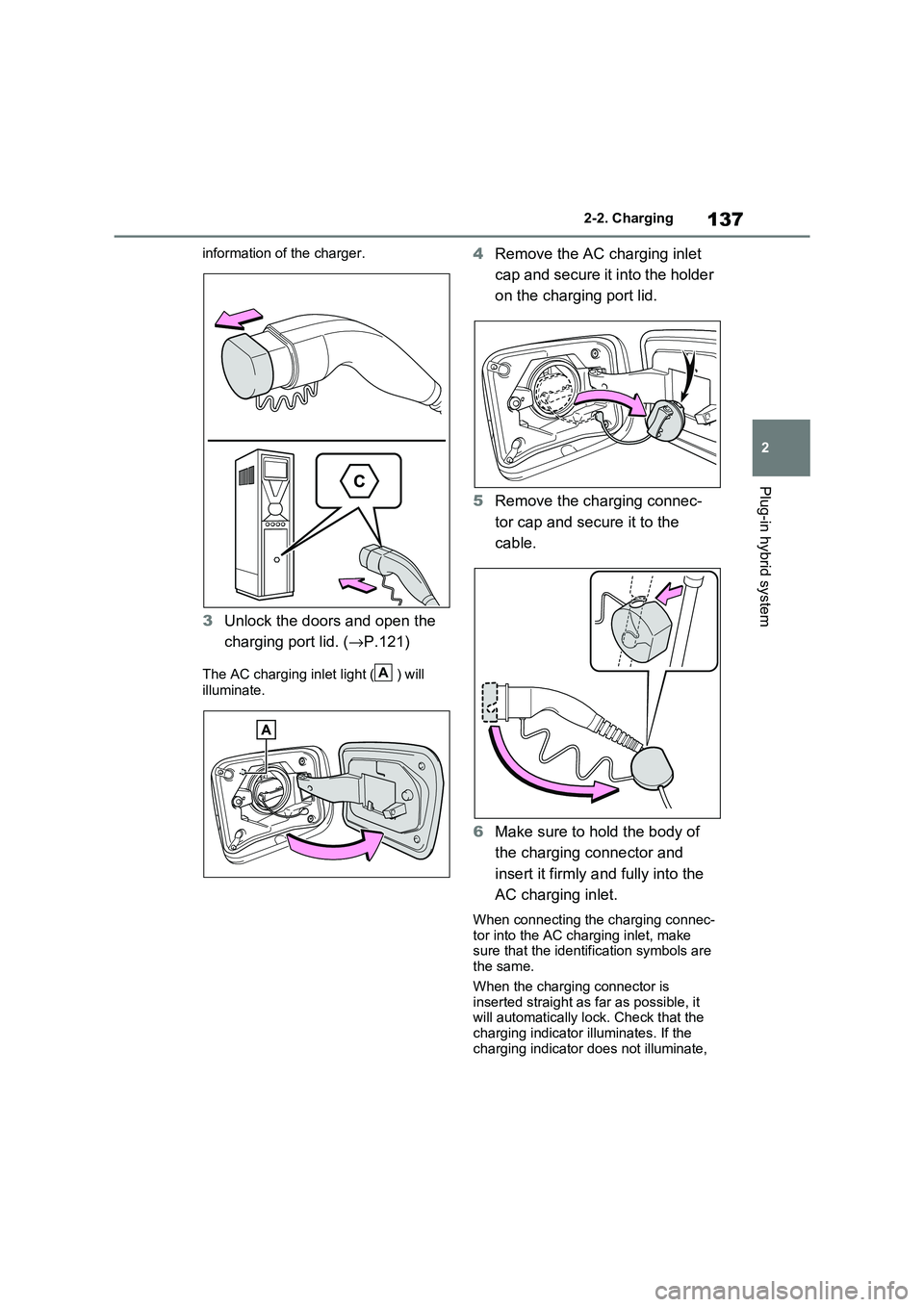
137
2
2-2. Charging
Plug-in hybrid system
information of the charger.
3 Unlock the doors and open the
charging port lid. ( →P.121)
The AC charging inlet light ( ) will
illuminate.
4 Remove the AC charging inlet
cap and secure it into the holder
on the charging port lid.
5 Remove the charging connec-
tor cap and secure it to the
cable.
6 Make sure to hold the body of
the charging connector and
insert it firmly and fully into the
AC charging inlet.
When connecting the charging connec -
tor into the AC char ging inlet, make sure that the identifi cation symbols are
the same.
When the charging connector is inserted straight as far as possible, it
will automatically lock. Check that the
charging indicator illuminates. If the charging indicator does not illuminate,
A
Page 141 of 666

139
2
2-2. Charging
Plug-in hybrid system
charging is displayed ( →P.195).
■Charging at a public charging sta-
tion with authenti cation function
When a door is unlocked during
charging, the charging connector is
unlocked and chargi ng will be stopped. In this case, the charging station
authentication is canceled and charging
may not be able to restart. Reconnect the charging connector and perform
authentication for the charging station.
■Protection function of AC charging
inlet overheating (vehicles with 6.6 kW onboard traction battery char -
ger)
By installing a temperature sensor to the AC charging inlet, prevents parts from
melting when the temperature rises due
to foreign matter ent ering the charging connector. When a certain temperature
increase is detected, charging is
stopped immediately and a message is displayed on the multi-information dis -
play. After the temperature has
decreased, charging resumes by per - forming the operation to start charging
again.
WARNING
■When charging
Observe the following precautions.
Failure to do so may cause an unex -
pected accident, resulting in death or
serious injury.
●Connect to a power source suitable
for charging. ( →P.124)
●Check that the AC charging cable,
plug and socket are free of foreign
matter.
●Before charging, check that the AC
charging inlet is not deformed, damaged or corroded, and check
that the inlet is fr ee of foreign mat-
ter such as dirt , snow and ice. If there is dirt or dust in these areas,
remove completely before inserting
the charging connector.
●Before inserting the charging plug into the charger, make sure there is
no dirt or dust on the terminal
areas. If there is dirt or dust in these areas, remove completely before
inserting the charging plug.
●Do not get the terminals of the AC
charging inlet wet.
●Only use sockets where the plug
can be securely inserted.
●Do not bundle or wind the AC
charging cable while charging, as
doing so may result in overheating.
●Do not touch the te rminals of the
charging connector and AC charging inlet with a sharp metal
objects (needles etc.) or hands, or
short them with foreign objects.
●When charging ou tdoors, make
sure to connect to a rain-tight socket for outdoor u se. Ensure the
rain-tight cover closes completely. If
the rain-tight cover cannot be closed, install a rain-tight cover that
will close.
●In order to stop charging at the
charging station, f ollow the instruc-
tions of the charger.
●If any heat, smoke , odors, noise or
other abnormaliti es are noticed during charging, stop charging
immediately.
●Do not insert the plug if the socket
is submerged in water or snow.
●When charging while it is raining or
snowing, do not connect or discon -
nect the plug if your hands are wet.
Also, do not get the plug or outlet wet.
●Do not charge the vehicle during a lightning storm.
●Prevent the AC charging cable from being caught in the door or back
door.
Page 143 of 666

141
2
2-2. Charging
Plug-in hybrid system
To prevent electrical shock, be sure
to remove by following the proce -
dures below.
1 Unlock the doors to unlock the
charging connector. ( →P.122)
The charging connector will be
unlocked and the AC charging inlet light will illuminate when the doors are
unlocked.
NOTICE
■When charging
Do not insert the plug into the AC
charging inlet.
The AC charging inlet may be dam -
aged.
■Using private power generator
Do not use private power generators
as a power source for charging.
Doing so may mak e charging unsta- ble, the voltage may be insufficient,
and the error warning indicator on the
CCID (Charging Circuit Interrupting Device) of the AC charging cable may
flash.
■Charging station
Due to the environment in which the
power equipment is located, charging may be unstable due to noise, the
voltage may be insu fficient, and the
error warning indi cator on the CCID (Charging Circuit Interrupting Device)
of the AC charging cable may flash.
■Onboard traction battery char- ger cooling air intake vent
Cooling air inta ke vent for the
onboard traction battery charger is installed under the rear seats.
Make sure to observe the following
precautions regarding the cooling air intake vent. Failure to observe these
precautions may result in a charging
system mal function.
●Do not block the air intake vent with
seat covers or luggage
●If the air intake v ent is clogged with
dust, clean it with a vacuum cleaner
●Do not allow water or foreign matter to enter the air intake vent
●Do not spill large amounts of water
near the air intake vent If water is spilled, have the vehicle
inspected by any authorized Toyota
retailer or Toyota authorized repairer, or any reliable repairer
and do not charge the hybrid bat -
tery (traction batt ery) before the inspection.
After charging
Page 144 of 666
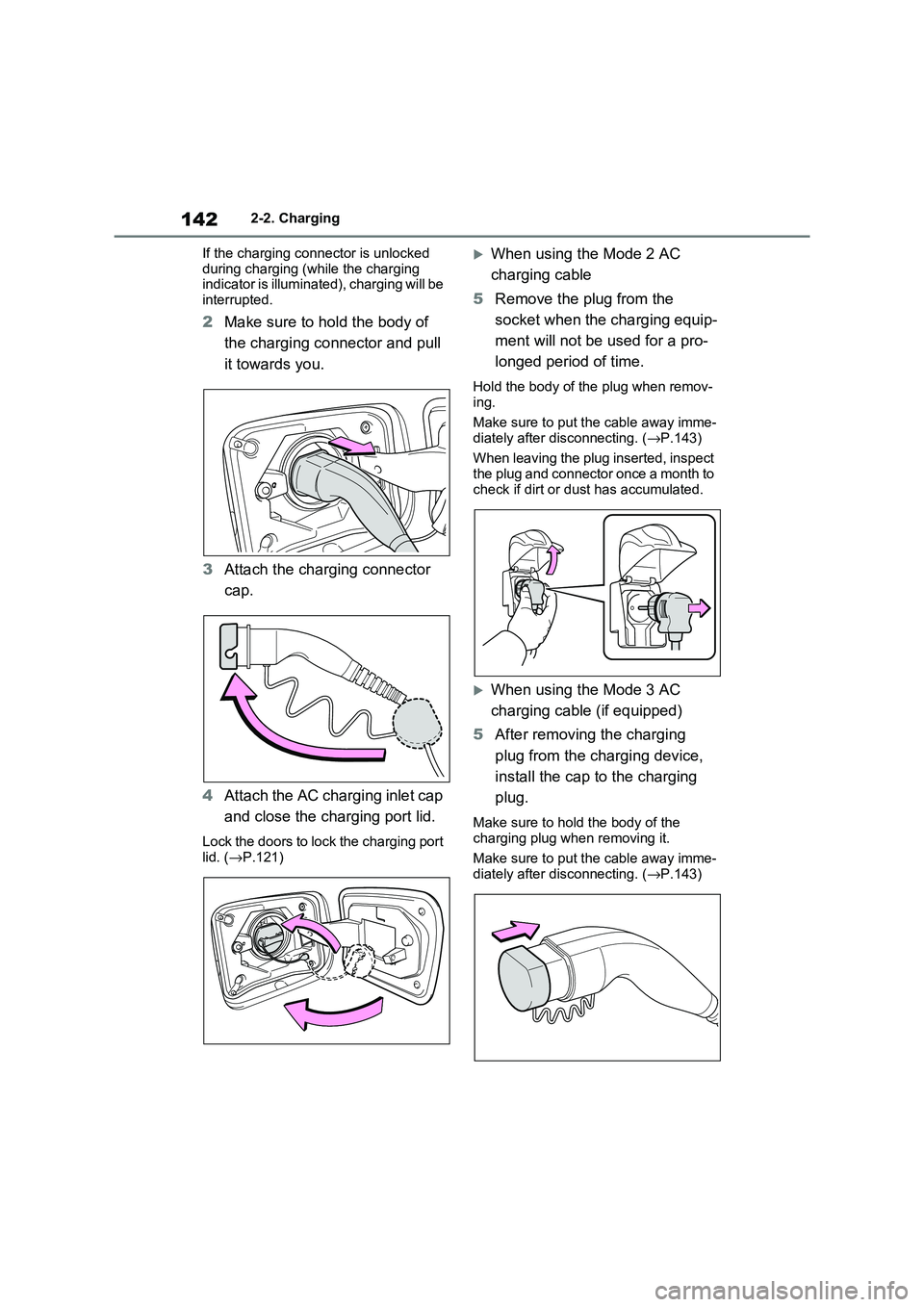
1422-2. Charging
If the charging connector is unlocked
during charging (while the charging indicator is illuminated), charging will be
interrupted.
2 Make sure to hold the body of
the charging connector and pull
it towards you.
3 Attach the charging connector
cap.
4 Attach the AC charging inlet cap
and close the charging port lid.
Lock the doors to lock the charging port lid. ( →P.121)
When using the Mode 2 AC
charging cable
5 Remove the plug from the
socket when the charging equip -
ment will not be used for a pro -
longed period of time.
Hold the body of the plug when remov -
ing.
Make sure to put the cable away imme - diately after disconnecting. ( →P.143)
When leaving the plug inserted, inspect
the plug and connector once a month to check if dirt or d ust has accumulated.
When using the Mode 3 AC
charging cable (if equipped)
5 After removing the charging
plug from the charging device,
install the cap to the charging
plug.
Make sure to hold the body of the
charging plug when removing it.
Make sure to put the cable away imme -
diately after disconnecting. ( →P.143)
Page 145 of 666

143
2
2-2. Charging
Plug-in hybrid system
■When the outside temperature is low or high
The level shown on the SOC (State of
Charge) gauge ( →P.174) may drop slightly when the power switch is turned
to ON, even if charging has been com -
pleted and the hybrid battery (traction battery) is fully charged. However, this
does not indicate a malfunction.
■When removing the charging con -
nector
Unlock the doors using the smart entry
& start system or wir eless remote con-
trol to unlock the ch arging connector, check that the lock is released, and then
pull the charging connector towards you.
( →P.121)
■If the charging connector cannot be unlocked
→ P.123
WARNING
■After charging
Remove the plug if it will not be used for a long time.
Dirt and dust may accumulate plug or
socket, which could cause a malfunc - tion or fire, possibly leading to death
or serious injury.
NOTICE
■After charging
●Store the AC charging cable out of
reach from infants and children.
●After disconnecting the charging
connector from the AC charging
inlet, make sure t o put on the AC charging inlet cap and close the
charging port lid. If the AC charging
inlet cap is not put on, water or for- eign objects may enter the AC
charging inlet, which could lead to
vehicle damage.
●After removing the plug from the socket, keep it in a safe place free
from moisture and dust. The AC
charging cable or plug may be dam - aged if the cable i s stepped on or
ridden over by the vehicle.
Page 148 of 666

1462-2. Charging
connected.
●After connecting the AC charging
cable, check that the charging indica -
tor of the charging port flashes ( →P.106)
●Do not use an socket that has a power cut off function (including a timer func -
tion)
Use an socket that constantly supplies electricity. For sockets where the
power is cut off due to a timer func -
tion, etc., charging may not be carried out according to plan if the power is
cut off during the set time.
■When the AC charging cable
remains connected to the vehicle
Even if multiple consecutive charging
schedules are registered, the next
charge will not be ca rried out according to the charging schedule until the AC
charging cable is removed and recon-
nected after charging completes. Also, when the hybrid battery (traction battery)
is fully charged, charging according to
the charging schedule will not be carried out.
■“Climate Prep”
●When the air condit ioning-linked set- ting is turned on, the air conditioning
operates until the se t departure time.
Therefore, the air conditioning will consume electricity and charging may
not complete by the set departure
time.
●If the hybrid battery (traction battery)
is fully charged, cha rging will not be carried out, even if the charging
schedule is set. However, if “Climate
Prep” is turned on, the air conditioning will operate only once when it nears
the time set in “De parture”. If this
occurs, the air conditioning will con -
sume electricity and the remaining charge of the hybrid battery (traction
battery) when departing may be
decreased.
●When the doors are unlocked, the air
conditioning system does not operate.
■When charging schedules are
ignored
When the following operations are per -
formed while the charging schedule is
on standby, charging schedule is tempo - rarily canceled and charging is started.
●When the Remote Air Conditioning System ( →P.460) is operated
●When turning “My Room Mode” on ( →P.153)
●When turning “Charge Now” on ( →P.150)
●When an operation that temporarily cancel charging using the charging
schedule ( →P.138)
■Effects of outside temperature
When the charging mode is set to “Departure”, chargin g schedule may be
ignored due to the outside temperature
and charging may start.
■“Battery Heater” ( →P.128) /“Battery Cooler” ( →P.129)
When charging is carried out using the
charging schedule, the hybrid battery (traction battery) heating or cooling func -
tion may operate according to the tem -
perature of the hybrid battery (traction battery).
●When the charging mode is set to “Start”, the function starts at the set
charging start time.
●“Battery Heater”: When the charging
mode is set to “Dep arture”, the func-
tion starts automatic ally to complete heating by the desired departure time.
●“Battery Cooler”: When the charging mode is set to “Dep arture”, cooling
starts approximately 30 minutes
before the charging start time. How -
ever, if there is no time to finish charging by the charging schedule,
the hybrid battery (traction battery)
cooling time may be shortened and “Battery Cooler” may not operate.
Page 156 of 666

1542-2. Charging
■When a door is unlocked while using “My Room Mode”
The charging connector unlocks,
charging stops and “My Room Mode” stops. In order to use “My Room Mode”
again, reconnect the AC charging cable
and start “My Room Mode” ( →P.153). When using “My Room Mode” with pub -
lic charging station, operation to start
charging using the charger may be required again before starting “My Room
Mode”.
■Meter display during charging
If “My Room Mode” is not turned on for approximately 100 seconds after the
power switch is turned on during
charging, the power switch will automat- ically turn off.
■While using “My Room Mode”
Any of the follo wing may occur.
●When the remaining charge of the
hybrid battery (traction battery)
reaches the lower l imit, the air condi- tioning system automat ically turns off.
In this situation, the air conditioning
system cannot be us ed until the remaining charge of the hybrid battery
(traction battery) increases. Turn the
power switch off and use “My Room Mode” after the remaining charge of
the hybrid battery ( traction battery) is
restored.
●When the outside te mperature is low,
the heater o utput may be limited due
to the air conditioning system opera - tion being restricted.
●Warning lights and indicators such as electric power steering system warn -
ing light (yellow) and malfunction indi -
cator lamp may turn on, but this is not a malfunction.
Also, when the surrounding area is
dark, the headlight s are turned on. ( →P.332)
■When a charging schedule is regis-
tered
When “My Room Mode” starts while the charging schedule is on standby,
charging schedules are ignored and
charging starts.
■When “My Room Mode” is used while the hybrid battery (traction
battery) is fully charged
When the power switch is turned on while the hybrid battery (traction battery)
is fully charged and the charging con -
nector that supplies power is connected, “Charging Port Lid i s Open” is displayed
on the multi-informati on display. In this
case, press of th e meter control
switches to display the setting screen of “My Room Mode”, and then select “My
Room Mode”.
When “My Room Mode ” is used while the hybrid battery ( traction battery) is
fully charged, the ele ctric power of the
hybrid battery (trac tion battery) may be consumed. In this case, charging may
be performed again.
■When a message related to “My
Room Mode” is displayed
When a message is displayed on the
multi-information display while using or
attempting to start “My Room Mode”, take the following correction proce -
dures.
●“Traction battery is too low for “My
Room Mode””
There is insufficient remaining charge in
the hybrid battery ( traction battery) for
starting “My Room Mode”.
Wait until the charge of the hybrid bat-
tery (traction batter y) increases, then
start “My Room Mode”.
●““My Room Mode” has stopped due to
low traction battery”
The remaining charge in the hybrid bat -
tery (traction battery) is insufficient.
Stop using “My Room Mode” and
charge the hybrid battery (traction bat -
tery).
●““My Room Mode” will stop when trac -
tion battery is too low Reduce power
usage to continue using “My Room
Page 203 of 666

4
201
4
Before driving
Before driving
4-1. Key information
Keys.................................. 202
4-2. Opening, closing and locking
the doors
Side doors ........................ 205
Back door ......................... 210
Smart entry & start system 223
4-3. Adjusting the seats
Front seats........................ 270
Rear seats ........................ 271
Driving position memory ... 273
Head restraints ................. 276
4-4. Adjusting the steering wheel
and mirrors
Steering wheel .................. 278
Inside rear view mirror ...... 279
Digital Rear-view Mirror .... 280
Outside rear view mirrors . 289
4-5. Opening, closing the win -
dows and moon roof
Power windows................. 291
Panoramic moon roof ....... 294