2021 TOYOTA RAV4 PHEV door lock
[x] Cancel search: door lockPage 79 of 666

77
1
1-4. Theft dete rrent system
For safety and security
*: If equipped
■Setting
Turn the power switch to OFF, have
all the passengers exit the vehicle
and ensure that all the doors are
closed.
Using the entry function:
Touch the sensor area on the front
outside door handle twice within 5
seconds.
Using the wireless remote control:
Press twice within 5 sec -
onds.
■Canceling
Using the entry function:
Hold the front outside door handle.
Using the wireless remote control:
Press .
Double locking system*
Unauthorized access to the
vehicle is prevented by dis -
abling the door unlocking
function from both the interior
and exterior of the vehicle.
Vehicles employing this sys -
tem have labels on the front
side windows.
Setting/canceling the double
locking system
WARNING
■Double locking system precau - tion
Never activate the double locking sys-
tem when there are people in the vehicle because all the doors cannot
be opened from inside the vehicle.
Page 80 of 666

781-4. Theft deterrent system
*: If equipped
■Items to check before locking
the vehicle
To prevent unexpected triggering of
the alarm and vehicle theft, make
sure of the following:
Nobody is in the vehicle.
The side windows and pan-
oramic moon roof (if equipped)
are closed before the alarm is
set.
No valuables or other personal
items are left in the vehicle.
■Setting
Close the doors and hood, and lock
all the doors using the entry func -
tion or wireless remote control. The
system will be set automatically
after 30 seconds.
The indicator light changes from being
on to flashing when the system is set.
If all doors are closed with hood open,
alarm system can be set. ( →P.78)
■Canceling or stopping
Do one of the fo llowing to deacti-
vate or stop the alarm:
Unlock the doors using the entry
function or wirel ess remote con-
trol.
Start the hybrid system. (The
alarm will be de activated or
stopped after a few seconds.)
■System maintenance
The vehicle has a maintenance-free type alarm system.
■Triggering of the alarm
The alarm may be tr iggered in the fol-
lowing situations: (Stopping the alar m deactivates the
alarm system.)
Alarm*
The alarm uses light and
sound to give an alert when an
intrusion is detected.
The alarm is triggered in the
following situat ions when the
alarm is set:
A locked door is unlocked or
opened in any way other than
using the entry function or
wireless remote control. (The
doors will lock again automati -
cally.)
The hood is opened.
The intrusion sensor detects
something moving inside the
vehicle. (Example: an intruder
breaks a window and gets into
the vehicle.)
The tilt sensor detects a
change of vehicle inclination.
Setting/canceling/stopping
the alarm system
Page 81 of 666

79
1
1-4. Theft dete rrent system
For safety and security
●The doors are unlocked using the
mechanical key.
●A person inside the vehicle opens a
door or hood, or unlocks the vehicle using an inside lock button.
●The 12-volt battery is recharged or replaced when the v ehicle is locked.
( →P.606)
■Alarm-operated door lock
In the following cases, depending on the
situation, the door may automatically lock to prevent impro per entry into the
vehicle:
●When a person rem aining in the vehi-
cle unlocks the door and the alarm is
activated.
●While the alarm is activated, a person
remaining in the v ehicle unlocks the door.
●When recharging or replacing the 12-
volt battery.
■Customization (if equipped)
The alarm can be set to deactivate when the mechanical key is used to unlock.
(Customizable features: →P.630)
■The intrusion sensor and tilt
sensor detection
The intrusion sensor detects
intruders or movement in the
vehicle.
The tilt sensor detects changes
in vehicle inclination, such as
when the vehicle is towed away.
This system is designed to deter
and prevent vehicle theft but does
not guarantee abs olute security
against all intrusions.
■Setting the intrusion sensor
and tilt sensor
The intrusion sensor and tilt sensor
will be set automa tically when the
alarm is set. ( →P.78)
■Canceling the intrusion sensor
and tilt sensor
If you are leaving pets or other
moving things inside the vehicle,
make sure to disable the intrusion
sensor and tilt sensor before setting
NOTICE
■To ensure the system operates correctly
Do not modify or r emove the system.
If modified or remo ved, the proper
operation of the system cannot be guaranteed.
Intrusion sensor and tilt
sensor
Page 82 of 666
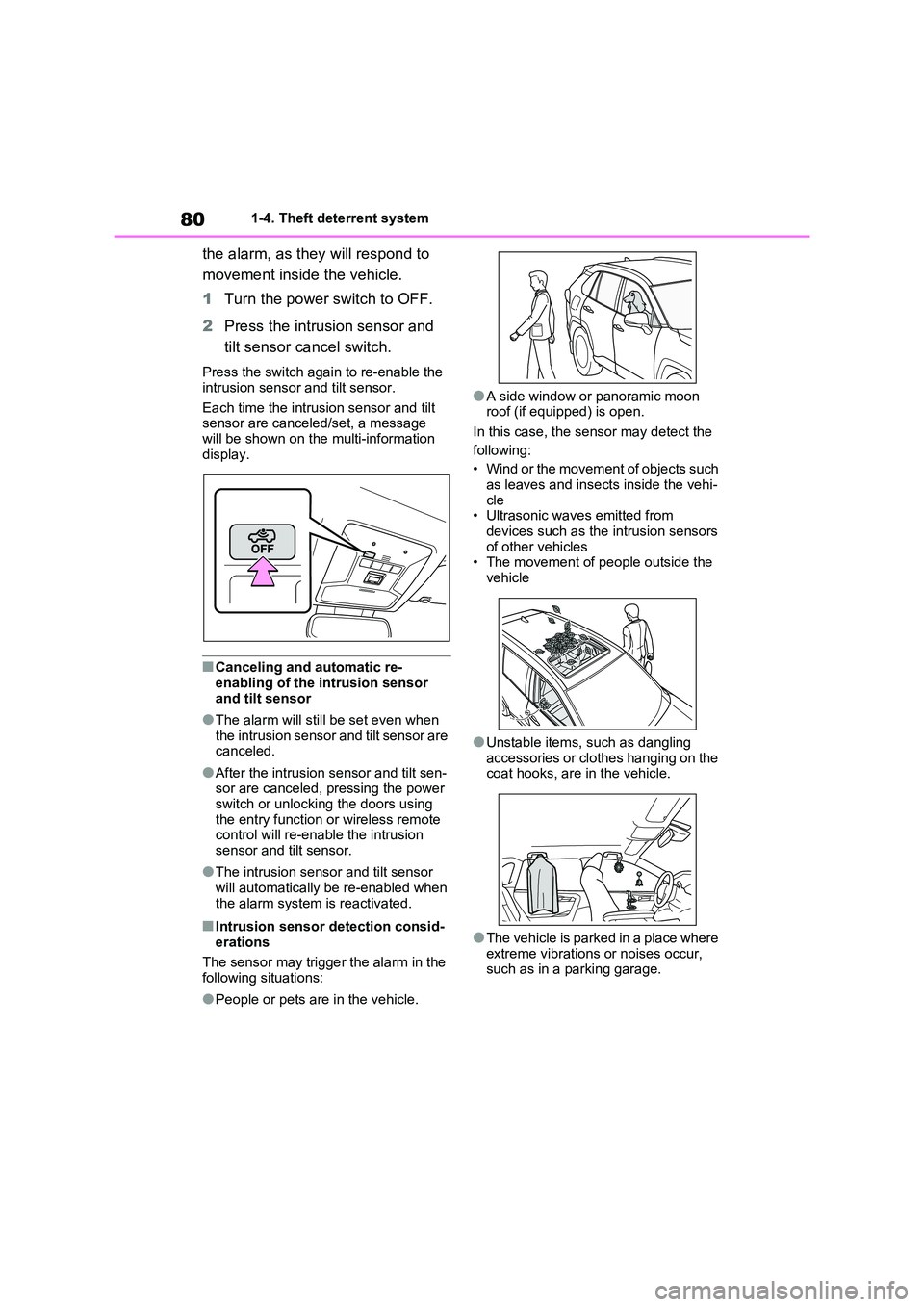
801-4. Theft deterrent system
the alarm, as they will respond to
movement inside the vehicle.
1 Turn the power switch to OFF.
2 Press the intrusion sensor and
tilt sensor cancel switch.
Press the switch again to re-enable the
intrusion sensor and tilt sensor.
Each time the intrus ion sensor and tilt
sensor are canceled/set, a message
will be shown on the multi-information display.
■Canceling and automatic re-
enabling of the intrusion sensor
and tilt sensor
●The alarm will still be set even when
the intrusion sensor and tilt sensor are canceled.
●After the intrusion sensor and tilt sen- sor are canceled, pressing the power
switch or unlocking the doors using
the entry func tion or wireless remote control will re-enable the intrusion
sensor and tilt sensor.
●The intrusion sens or and tilt sensor
will automatically be re-enabled when
the alarm system is reactivated.
■Intrusion sensor detection consid -
erations
The sensor may trigge r the alarm in the
following situations:
●People or pets are in the vehicle.
●A side window or panoramic moon
roof (if equipped) is open.
In this case, the sensor may detect the
following:
• Wind or the movement of objects such
as leaves and insects inside the vehi -
cle • Ultrasonic wave s emitted from
devices such as the intrusion sensors
of other vehicles • The movement of people outside the
vehicle
●Unstable items, such as dangling
accessories or clothes hanging on the
coat hooks, are in the vehicle.
●The vehicle is parked in a place where
extreme vibrations or noises occur, such as in a parking garage.
Page 108 of 666
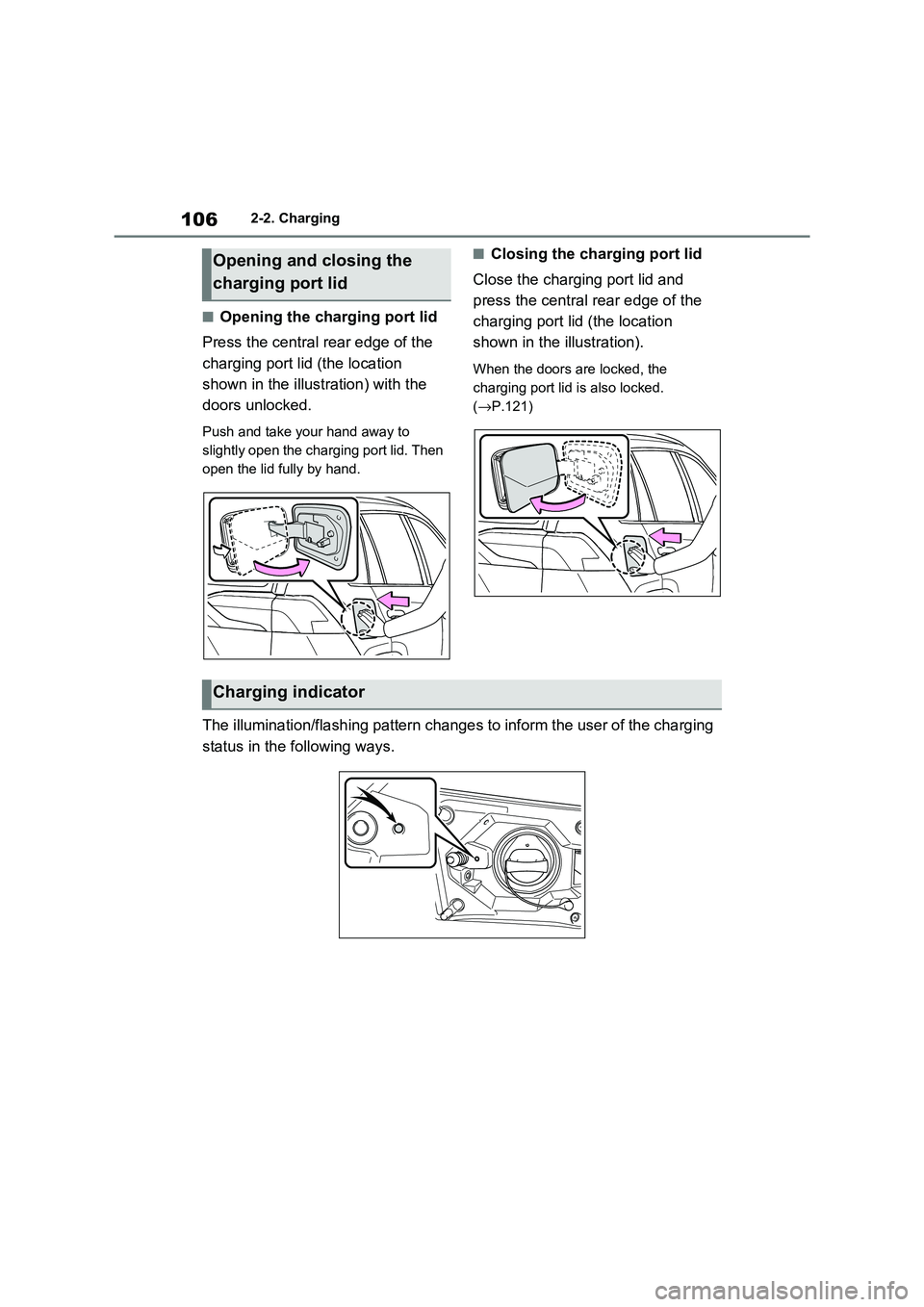
1062-2. Charging
■Opening the charging port lid
Press the central rear edge of the
charging port lid (the location
shown in the illust ration) with the
doors unlocked.
Push and take your hand away to
slightly open the charging port lid. Then
open the lid fully by hand.
■Closing the charging port lid
Close the charging port lid and
press the central rear edge of the
charging port lid (the location
shown in the illustration).
When the doors are locked, the
charging port lid i s also locked.
( →P.121)
The illumination/flashing pattern changes to inform the user of the charging
status in the following ways.
Opening and closing the
charging port lid
Charging indicator
Page 123 of 666

121
2
2-2. Charging
Plug-in hybrid system
■Unlocking the charging port
lid
1 Unlock the doors using the
smart entry & start system or
wireless remote control.
2 Press the central rear edge of
the charging port lid (the loca -
tion shown in the illustration)
and open it.
■Locking the charging port lid
The charging port lid will be locked
when the lid is closed and the doors
are locked using the smart entry &
start system or wir eless remote
control.
■Security feature
If a door or charging port lid is not opened within appr oximately 30 sec-
onds after the vehicle is unlocked, the
security feature aut omatically locks the lid again when the doors are automati -
cally locked. ( →P.206)
■Locking the charging port lid
If the charging port lid is closed after the doors are locked, the lid will not be
locked. In this case , close the lid and
then lock the doors again.
■If the charging port lid does not open
If the charging por t lid does not open
when using the normal procedure, it can be opened in an emergency by perform -
ing the following steps.
1 Open the back door. (→P.212, 213)
2 Pull the luggage side cover and
remove it. ( →P.508)
3 Hook a finger to the emergency
release lever as shown in the illus - tration.
4 Move the emergency release lever in the direction shown in the illustra -
tion.*
The charging port lid is unlocked and can be opened.*: Make sure to move in the direction
Locking and unlocking
the charging port lid and
charging connector
The charging port lid and
charging connector can be
locked/unlocked by the follow -
ing procedures.
Using the smart entry & start
system*: →P.205
Using the wireless remote con-
trol*: →P.203
*: If the smart entry & start system or
the wireless remote control does
not operate properly, use the
mechanical key. ( →P.604)
Locking and unlocking the
charging port lid
Page 124 of 666

1222-2. Charging
shown in the illustration. Applying
force in other directions may damage
the emergency release lever.
5 Press the central rear edge of the charging port lid to open it. ( →P.106)
This unlocking method is a temporary
correction procedure for emergency use only. If the problem persists, have the
vehicle inspected by any authorized
Toyota retailer or Toyota authorized repairer, or any reli able repairer immedi-
ately.
■Locking the charging connec -
tor
The charging connector will be
automatically locked when inserting
it into the AC c harging inlet.
■Unlocking the charging con-
nector
The charging connector will be
unlocked when the doors are
unlocked using the smart entry &
start system or wireless remote
control.
■Charging connector lock function
The charging connector lock function
does not guarantee t hat theft of the AC
charging cable will be prevented, and is not necessari ly effective for all mis-
chiefs.
■Unlocking the charging connector
using the smart entry & start sys- tem
If the charging connector is locked while
the doors are unlocked, lock and then unlock the doors to u nlock the charging
connector.
■Security function for unlocking
If the charging connector is not removed within approximately 30 seconds after
the vehicle is unloc ked, the security
function automatica lly locks the connec- tor again.
■Unlocking the charging connector
during charging
If the charging connector is unlocked during charging, charging will be
stopped. Once the security function
( →P.122) works, charging may not restart automatically. In this case,
remove the charging connector* and
insert it again.*: When the charging connector is
removed, the charging schedule will
be updated. ( →P.144)
■When the charging connector can- not be inserted into the AC
charging inlet
Check that the connect or lock pin is not lowered.
If the connector lock pin is lowered, the
connector lock is operating. Unlock the
doors using the smar t entry & start sys-
tem or wireless re mote control and
unlock the charging connector lock and
check that the connect or lock pin is not
lowered.
Locking and unlocking the
charging connector
Page 125 of 666
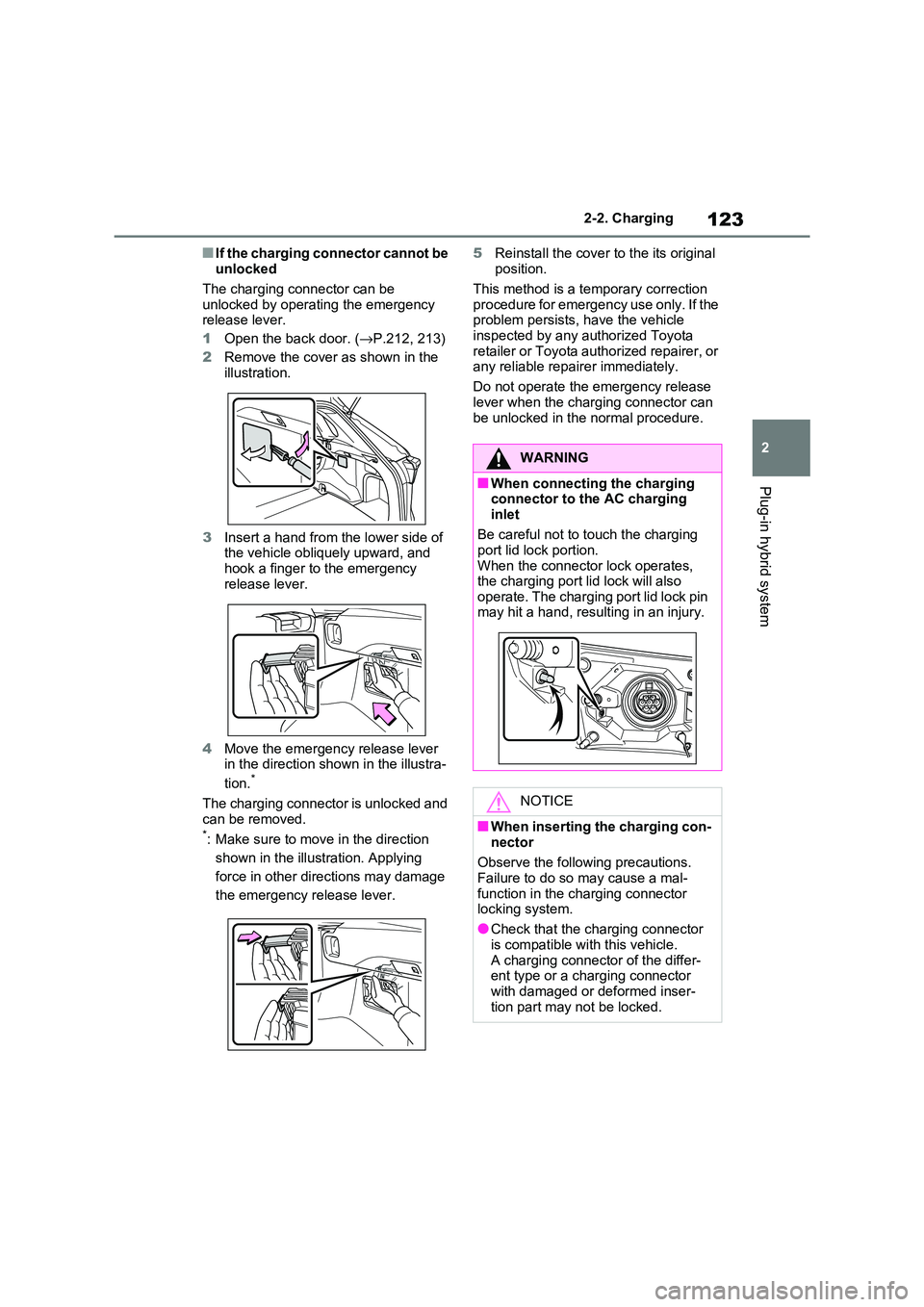
123
2
2-2. Charging
Plug-in hybrid system
■If the charging connector cannot be
unlocked
The charging connector can be
unlocked by operating the emergency
release lever.
1 Open the back door. (→P.212, 213)
2 Remove the cover as shown in the illustration.
3 Insert a hand from the lower side of the vehicle obliquely upward, and
hook a finger to the emergency
release lever.
4 Move the emergency release lever
in the direction shown in the illustra -
tion.*
The charging connector is unlocked and
can be removed.*: Make sure to move in the direction
shown in the illustration. Applying
force in other directions may damage
the emergency release lever.
5 Reinstall the cover to the its original
position.
This method is a temporary correction
procedure for emergency use only. If the
problem persists, h ave the vehicle inspected by any a uthorized Toyota
retailer or Toyota authorized repairer, or
any reliable repairer immediately.
Do not operate the e mergency release
lever when the charging connector can
be unlocked in the normal procedure.
WARNING
■When connecting the charging connector to the AC charging
inlet
Be careful not to touch the charging port lid lock portion.
When the connector lock operates,
the charging port lid lock will also operate. The charging port lid lock pin
may hit a hand, resulting in an injury.
NOTICE
■When inserting the charging con - nector
Observe the following precautions.
Failure to do so may cause a mal - function in the charging connector
locking system.
●Check that the charging connector is compatible with this vehicle.
A charging connector of the differ -
ent type or a charging connector with damaged or deformed inser -
tion part may not be locked.