2021 TOYOTA RAV4 PHEV wheel
[x] Cancel search: wheelPage 47 of 666

45
1
1-1. For safe use
For safety and security
WARNING
●Do not lean against the door, the
roof side rail or the front, side and
rear pillars.
●Do not allow anyone to kneel on the
passenger seat toward the door or
put their head or hands outside the vehicle.
●Do not attach anything to or lean anything against areas such as the
dashboard, steering wheel pad and
lower portion of the instrument panel.
These items can become projec -
tiles when the SRS driver, front passenger and knee airbags
deploy.
●Do not attach anything to areas such as a door, windshield, side
windows, front or rear pillar, roof
side rail and assist grip. (Except for the speed limit label →P.585)
●Do not hang coat hangers or other hard objects on th e coat hooks. All
of these items c ould become pro-
jectiles and may cause death or serious injury, should the SRS cur -
tain shield airbags deploy.
●If a vinyl cover is put on the area
where the SRS knee airbag will
deploy, be sure to remove it.
●Do not use seat a ccessories which
cover the parts wh ere the SRS side airbags inflate as they may interfere
with inflation of t he SRS airbags.
Such accessories may prevent the SRS side airbags from activating
correctly, disabl e the system or
cause the SRS side airbags to inflate accidentally, resulting in
death or serious injury.
●Do not strike or apply significant
levels of force to the area of the
SRS airbag components or the front doors.
Doing so can cause the SRS air -
bags to malfunction.
●Do not touch any of the component
parts immediately after the SRS air -
bags have deployed (inflated) as they may be hot.
Page 48 of 666

461-1. For safe use
WARNING
●If breathing becomes difficult after
the SRS airbags have deployed,
open a door or side window to allow fresh air in, or lea ve the vehicle if it
is safe to do so. Wash off any resi-
due as soon as possible to prevent skin irritation.
●If the areas where the SRS airbags
are stored, such as the steering wheel pad and front and rear pillar
garnishes, are damaged or
cracked, have them replaced by any authorized Toyota retailer or
Toyota authorized repairer, or any
reliable repairer.
■Modification and disposal of SRS
airbag system components
Do not dispose of your vehicle or per -
form any of the following modifica -
tions without c onsulting any authorized Toyota ret ailer or Toyota
authorized repairer, or any reliable
repairer. The SRS airbags may mal - function or deploy (inflate) acciden-
tally, causing death or serious injury.
●Installation, removal, disassembly and repair of the SRS airbags
●Repairs, modifications, removal or replacement of the steering wheel,
instrument panel, d ashboard, seats
or seat upholstery, front, side and rear pillars, roof side rails, front
door panels, front door trims or front
door speakers
●Modifications to the front door panel
(such as making a hole in it)
●Repairs or modifications of the front
fender, front bumper, or side of the occupant compartment
●Installation of a grille guard (bull bars, kangaroo bar, etc.), snow
plows or winches
●Modifications to t he vehicle’s sus-
pension system
●Installation of ele ctronic devices such as mobile two-way radios (RF-
transmitter) and CD players
Page 69 of 666

67
1
1-3. Emergency assistance
For safety and security
at the following URL.
http://www.opensourceautomotive.com/dcm/toyota/
WARNING
■When the Emergency Call may
not be made
●It may not be possible to make
Emergency Calls in any of the fol-
lowing situations. In such cases,
report to emergen cy services pro- vider (112 system etc.) by other
means such as nearby public
phones.
• Even when the vehicle is in the cel -
lular phone service area, it may be
difficult to connec t to the eCall con- trol center if the reception is poor or
the line is busy. In such cases,
even though the system attempts to connect to the eCall control center,
you may not be able to connect to
the eCall control center to make Emergency Calls and contact emer -
gency services.
• When the vehicle is out of the cellu -
lar phone service area, the Emer -
gency Calls cannot be made.
• When any related equipment (such
as the “SOS” button panel, indicator lights, microphone, speaker, DCM,
antenna, or any wires connecting
the equipment) is malfunctioning, damaged or broken, the Emer -
gency Call cannot be made.
• During an Emergency Call, the sys -
tem makes repeated attempts to
connect to the eCall control center. However, if it cannot connect to the
eCall control center due to poor
radio wave reception, the system may not be able to connect to the
cellular network and the call may
finish without connecting. The red indicator light will blink for approxi -
mately 30 seconds to indicate this
disconnection.
●If the 12-volt battery’s voltage decreases or there is a disconnec -
tion, the system may not be able to
connect to the eCa ll control center.
■When the Emergency Call sys-
tem is replaced with a new one
The Emergency Call system should
be registered. Contact any authorized
Toyota retailer or Toyota authorized repairer, or any reliable repairer.
■For your safety
●Please drive safely.
The function of t his system is to
assist you in making the Emer - gency Call in case of accidents
such as traffic a ccidents or sudden
medical emergenc ies, and it does not protect the driver or passengers
in any way. Please drive safely and
fasten your seatbelts at all times for your safety.
●In case of an emergency, make lives the top priority.
●If you smell anything burning or other unusual smells, leave the
vehicle and evacuate to a safe area
immediately.
●If the airbags dep loy when the sys-
tem is operating normally, the sys- tem makes emerge ncy call. The
system also makes emergency call
when the vehicle is struck from the rear or rolls over , even if the air-
bags do not deploy.
●For safety, do not make the Emer -
gency Call while driving.
Making calls during driving may cause mishandling of the steering
wheel, which may lead to unex -
pected accidents.
Stop the vehicle and confirm the safety of your su rroundings before
making the Emergency Call.
Page 98 of 666
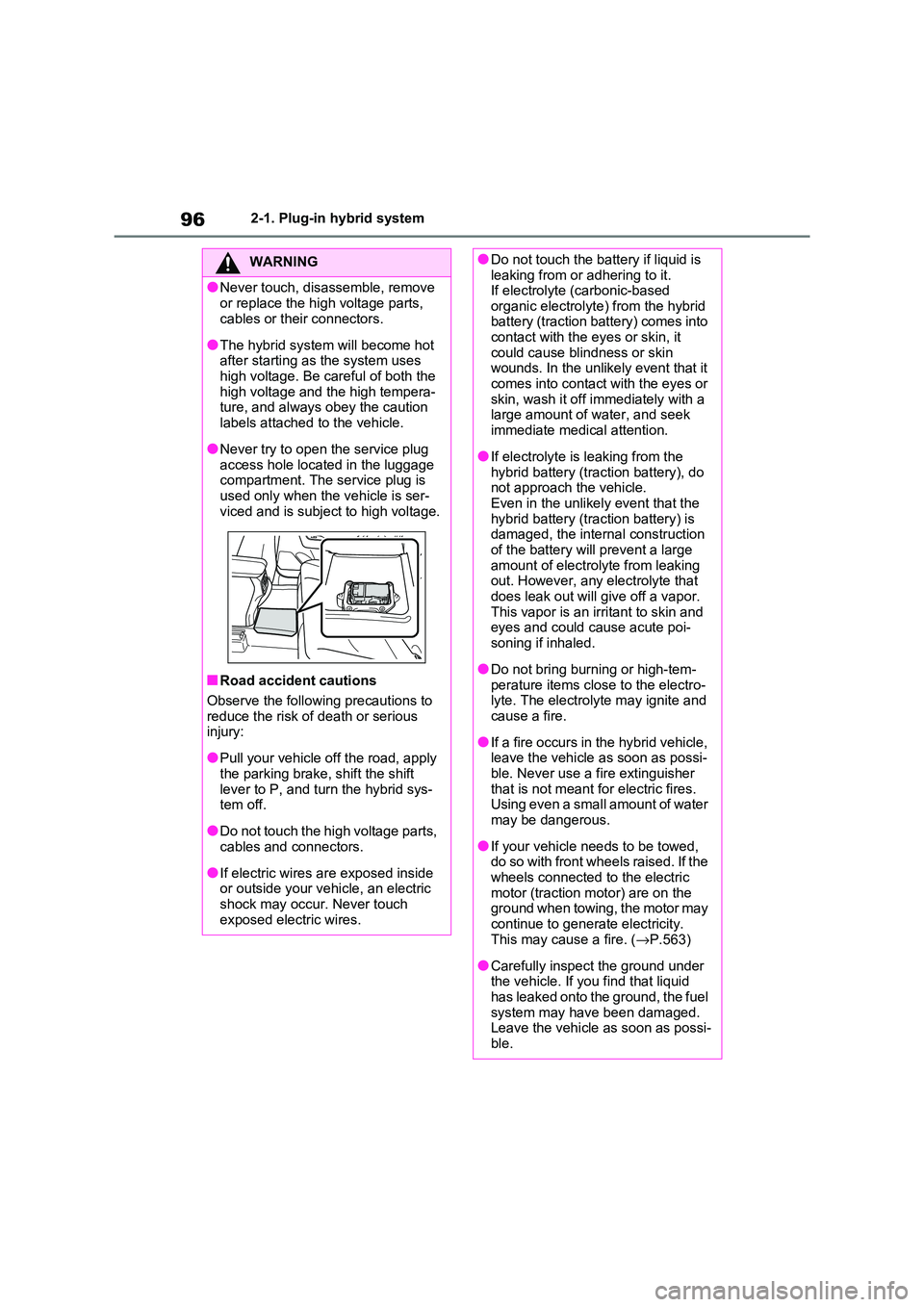
962-1. Plug-in hybrid system
WARNING
●Never touch, disassemble, remove
or replace the high voltage parts,
cables or their connectors.
●The hybrid system will become hot
after starting a s the system uses high voltage. Be careful of both the
high voltage and the high tempera -
ture, and always obe y the caution
labels attached to the vehicle.
●Never try to open the service plug
access hole located in the luggage compartment. The service plug is
used only when the vehicle is ser-
viced and is subject to high voltage.
■Road accident cautions
Observe the following precautions to reduce the risk of d eath or serious
injury:
●Pull your vehicle off the road, apply
the parking brake, shift the shift
lever to P, and tu rn the hybrid sys- tem off.
●Do not touch the high voltage parts, cables and connectors.
●If electric wires are exposed inside or outside your vehi cle, an electric
shock may occur. Never touch
exposed electric wires.
●Do not touch the battery if liquid is leaking from or adhering to it.
If electrolyte ( carbonic-based
organic electrolyte) from the hybrid battery (traction battery) comes into
contact with the eyes or skin, it
could cause blindness or skin wounds. In the unlik ely event that it
comes into contact with the eyes or
skin, wash it off immediately with a large amount of w ater, and seek
immediate medical attention.
●If electrolyte is leaking from the
hybrid battery (traction battery), do
not approach the vehicle. Even in the unlikely event that the
hybrid battery (traction battery) is
damaged, the internal construction of the battery wil l prevent a large
amount of electrolyte from leaking
out. However, any electrolyte that does leak out will g ive off a vapor.
This vapor is an irritant to skin and
eyes and could c ause acute poi- soning if inhaled.
●Do not bring burning or high-tem - perature items close to the electro -
lyte. The electrolyte may ignite and
cause a fire.
●If a fire occurs in the hybrid vehicle,
leave the vehicle as soon as possi - ble. Never use a f ire extinguisher
that is not meant fo r electric fires.
Using even a small amount of water may be dangerous.
●If your vehicle nee ds to be towed, do so with front wheels raised. If the
wheels connected to the electric
motor (traction motor) are on the ground when towing, the motor may
continue to generate electricity.
This may cause a fire. ( →P.563)
●Carefully inspect the ground under
the vehicle. If you find that liquid
has leaked onto the ground, the fuel system may have been damaged.
Leave the vehicle as soon as possi -
ble.
Page 105 of 666

103
2
2-1. Plug-in hybrid system
Plug-in hybrid system
■When starting off, depress the
accelerator pedal smoothly to
accelerate
As a guide, acce lerate up to
approximately 20 km/h (12mph) in
the first 5 seconds.
Electrical and fuel efficiency can be
improved just by using the ECO
Accelerator Guidance displayed on
the multi-informat ion display and
taking care to start off gently.
( →P.182)
When the driving mode is set to Eco
drive mode, depressing the accelerator
pedal generates smooth torque that
makes it easier to operate the accelera -
tor gently.
■Maintain sufficient vehicle-to-
vehicle distance and do not
accelerate or decelerate
unnecessarily
Try to maintain a fixed speed while
driving. Driving at a short vehicle-
to-vehicle distance will result in
repeating wasteful acceleration and
deceleration, which will worsen the
electrical and fuel efficiency.
■Release the accelerator pedal
early before stopping the vehi -
cle, such as at a traffic light
The regenerative brake will operate
to convert the kinetic energy of the
vehicle into electrical energy, which
will charge the hyb rid battery (trac-
tion battery).
The regeneration status can be
checked from the Hybrid System
Indicator. ( →P.177)
When the brake pedal is depressed
lightly during deceleration, the
regeneration amount increases,
enabling more electrical energy to
be recovered.
If the brake pedal is depressed too
strongly, the recovered amount indica -
tor will reach the maximum level and
the upper limit of the recoverable
energy will be exceeded. Therefore, be
sure to operate the brake pedal early.
■Use the air co nditioning sys-
tem appropriately, and also
utilize the heated steering
wheel (if equipped) and seat
heaters
In EV mode, the vehicle is cooled
and heated by electrical energy.
(Except in extremely cold tempera -
tures of approximately -10°C (14°F)
or less.)
Preventing excessive cooling or
heating of the vehicle will reduce
power consumption and improve
electrical efficiency.
The heated steering wheel (if
equipped) and seat heaters are effi -
cient heating device that directly
warm the body using less electric
power.
When used together with the air condi -
tioning system, a low temperature set-
ting can be used to improve electrical
and fuel efficiency.
■Check the tire pressure
If the tire pressure is lower than the
specified value, i t will worsen the
electrical and fuel efficiency.
Page 142 of 666

1402-2. Charging
WARNING
●Do not let the wheels on the AC
charging cable, plug, charging con -
nector and CCID (C harging Circuit Interrupting Device).
●Firmly insert the plug into the socket.
●Do not use an ex tension cord and
converting adaptor.
●Close the hood bef ore using the
charging system. The cooling fan may start operating
suddenly. Touching or getting close
to rotating parts such as the fan may cause your hands or clothes
(especially a neckt ie or scarf) to
become caught and result in a seri - ous injury.
●After connecting the charging cable, confirm that it is not wound
around anything.
●If the power indica tor on the CCID
(Charging Circuit Interrupting
Device) does not illuminate after plugging the AC charging cable into
the socket-outlet, unplug it immedi -
ately.
■If the error warnin g indicator on the CCID (Charging Circuit Inter -
rupting Device) illuminates or
flashes during charging
There may be an electrical leakage in
the power source path, or there may
be a malfunction in the AC charging cable or CCID (Cha rging Circuit Inter-
rupting Device). Refer to P.112 and
follow the correcti on procedure. If the error warning indicator does not turn
off even after performing the correc -
tion procedure, immediately stop charging, remove the AC charging
cable and contact any authorized
Toyota retailer or Toyota authorized repairer, or any reliable repairer. Con -
tinuing to charge the vehicle in that
condition may le ad to unforeseen accidents or serious injury.
■Onboard traction battery charger
The onboard traction battery charger
is located under the rear seats. Make
sure to observe the following precau- tions regarding the onboard traction
battery charger. Failure to observe
these precautions may result in death or serious injury such as burns and
electric shocks.
●The onboard traction battery char - ger is hot during charging. Do not
touch the onboard traction battery
charger, as doing so may result in burns.
●Do not disassemble, repair or mod - ify the onboard traction battery
charger. When the onboard traction
battery charger needs to be repaired, consult any authorized
Toyota retailer or Toyota authorized
repairer, or any reliable repairer.
Page 182 of 666

1803-1. Instrument cluster
A variety of infor mation can be dis-
played by selecting a menu icon.
Additionally, warning or sugges -
tion/advice pop-up displays will be dis-
played in some situations.
Menu icons ( →P.180)
■The multi-information display is
displayed when
The power switch is in ON.
■When changing driving mode
●Background color of the multi-informa -
tion display is changed following the selected driving mode. ( →P.434)
●Background color of the multi-informa- tion display is changed following the
selected driving mode or when Trail
Mode is turned on. ( →P.434, 435)
■Liquid crystal display
Small spots or light spots may appear
on the display. This phenomenon is
characteristic of liqui d crystal displays, and there is no prob lem continuing to
use the display.
The multi-information display is
operated using the meter control
switches.
Scroll the screen*/switch the dis -
play*/move the cursor
Press: Enter/Set
Press and hold: Reset/Display
customizable items
Return to the previous screen
Call sending/receiving and his -
tory display (if equipped)
Linked with the hands-free sys -
tem, sending or re ceiving call is
displayed. For details regarding
the hands-free system, refer to
“Navigation and multimedia sys -
tem owner’s manual” or “Multi -
media Owner’s Manual”.
*: On screens where the screen can be
scrolled and the display can be
switched, a scroll bar or a round icon
that shows the num ber of registered
screens is displayed.
Information related to each icon
can be displayed by selecting the
icon with the meter control
switches.
Some of the information may be dis -
played automatically depending on the
situation.
Changing the display
C
A
�:�$�5�1�,�1�*
■Caution for use while driving
For safety, avoid o perating the meter
control switch while driving as much
as possible, and do not look continu - ously at the multi-in formation display
while driving. Stop the vehicle and
operate the meter control switch. Fail - ure to do so may cause a steering
wheel operation error, resulting in an
unexpected accident.
Menu icons
B
C
D
Page 187 of 666

185
3
3-1. Instrument cluster
Vehicle status information and indicators
■Drive information
2 items that are selected using the
“Drive Info Items” s etting (average
speed, distance and total time) can
be displayed vertically.
The displayed information changes
according to the “Drive Info Type”
setting (since the system was
started or between resets).
( →P.186)
Use the displayed information as a ref-
erence only.
Following items will be displayed.
“Trip”
• “Average Speed”: Displays the aver-
age vehicle speed since hybrid sys -
tem start*
• “Distance”: Displays the distance
driven since hybrid system start*
• “Total Time”: Displays the elapsed
time since hybrid system start*
*: These items are reset each time the
hybrid system stops.
“Total”
• “Average Speed”: Displays the aver-
age vehicle speed since the display
was reset*
• “Distance”: Displays the distance
driven since the display was reset*
• “Total Time”: Displays the elapsed
time since the display was reset*
*: To reset, display the desired item and
press and hold .
■Energy monitor
→ P.195
■Tire pressure
→ P.511
■AWD system display
Front tire direction display
Displays the operation amount and
direction of the s teering wheel via
changes to the front tires on the dis -
play.
Torque distribution display
Displays the drive status of each wheel
in 6 steps from 0 to 5.
G-force display*
Displays the size and direction of the G-
force applied to the vehicle via changes
to the position of the ball on the display.
Maximum G-force course*
This item is linked with the G-force dis -
play and the course of the past move -
ment of the ball is displayed.
Press and hold to reset the record.
Wheel spin display
When a tire is spinni ng, its icon on the
display changes it s color and blinks.
*: This item is displayed only when driv-
ing mode is set to sport mode.
Vehicle information display
A
B
C
D
E