2021 TOYOTA RAV4 PHEV wheel
[x] Cancel search: wheelPage 526 of 666

5247-3. Do-it-yourself maintenance
2Adjust the tire inflation pressure
to the specified cold tire inflation
pressure level. ( →P.624)
Make sure to adjust the tire pressure to
the specified cold tire inflation pressure level. The tire pressure warning system
will operate based o n this pressure
level.
3 Start the hybrid system.
4 Press or of the meter
control switches on the steering
wheel and select .
5 Press or of the meter
control switches, select “Vehi -
cle Settings” and then press and
hold .
6 Press or of the meter
control switches, select “TPWS”
and then press .
7 Press or of the meter
control switches, select the “Set -
ting Pressure”. Then press and
hold .
“Set Pressure Accepted” will be dis -
played on the multi-information display
and the tire pressure warning light will blink 3 times.
When the message disappears, initial -
ization is complete.
A message is displayed on the multi-
information display. Also, “--” is dis - played for inflation pressure of each tire
on the multi-informat ion display while
the tire pressure w arning system deter- mines the position.
8 Drive straight (with occasional
left and right turns) at approxi -
mately 40 km/h (25mph) or
more for approximately 10 to 30
minutes.
When initialization is complete, the inflation pressure of each tire will be
displayed on the multi-information dis -
play.
Even if the vehicle is not driven at
approximately 40 k m/h (25 mph) or
more, initialization can be completed by driving for a long time. However, if ini -
tialization does not complete after driv-
ing for 1 hour or mor e, park the vehicle in a safe place for approximately 20
minutes and then drive the vehicle
again.
■When initializing
●Initialization is performed while driving at a vehicle speed of approximately
40 km/h (25 mph) or more.
●Make sure to carry out initialization
after adjusting the tire inflation pres -
sure. Also, make s ure the tires are
cold before carrying out initialization or tire inflation pressure adjustment.
●The tire pressure warning system can be initialized by yourself, but depend -
ing on the driving conditions and driv -
ing environment, initialization may take some time to complete.
■The initialization operation
●If you have accident ally turned the power switch to OFF during initializa -
tion, it is not necessary to restart the
initialization again as initialization will restart automatically when the power
switch has been tu rned to ON for the
next time.
Page 528 of 666

5267-3. Do-it-yourself maintenance
2Press or of the meter
control switches on the steering
wheel and select .
3 Press or of the meter
control switches and select
“Vehicle Settings”, and then
press and hold .
4 Press or of the meter
control switches and select
“TPWS”, and then press .
5 Press or of the meter
control switches and select
“Identifying Each Wheel & Posi -
tion”. Then press and hold
until the tire pressure warning
light starts slowly blinking 3
times.
The change wheel set mode is acti - vated and registration is started.
Then a message will be displayed on
the multi-information display.
When registration is being performed,
the tire pressure warning light will blink
for approximately 1 minute then illumi - nate and “--” will be displayed for the
inflation pressure o f each tire on the
multi-information display.
6 Drive straight (with occasional
left and right turns) at approxi -
mately 40 km/h (25mph) or
more for approximately 10 to 30
minutes.
When registration is completed, the tire
pressure warning light will go off and
the inflation pressure of each tire will be displayed on the multi-information dis -
play.
Even if the vehicle is not driven at approximately 40 k m/h (25 mph) or
more, registration c an be completed by
driving for a long ti me. However, if reg- istration does not complete after driving
for 1 hour or more, perform the proce-
dure again from the beginning.
7 Initialize the tire pressure warn-
ing system. ( →P.523)
■When registering ID codes
●ID code registration is performed
while driving at a vehicle speed of
approximately 40 km/h (25 mph) or more.
●Before performing ID code registra -
tion, make sure that no wheels with tire pressure warning valve and trans -
mitters installed ar e near the vehicle.
●Make sure to initialize the tire pres-
sure warning system a fter registering
the ID codes. If t he system is initial- ized before registering the ID codes,
the initialized val ues will be invalid.
Page 529 of 666

527
7
7-3. Do-it-yours elf maintenance
Maintenance and care
●ID codes can be registered by your-
self, but depending on the driving con - ditions and drivi ng environment,
registration may t ake some time to
complete.
●As the tires will be warm when regis -
tration is completed, make sure to allow the tires to c ool before perform-
ing initialization.
■Canceling ID code registration
●To cancel ID code registration after it
has been started, s elect “Identifying
Each Wheel & Position” on the multi-
information display and press and
hold again.
●If ID code registration has been can -
celed, the tire pres sure warning light
will blink for approximately 1 minute when the power switch is turned to
ON and then illuminate. The tire pres -
sure warning syst em will be opera- tional when the tire pressure warning
light turns off.
●If the warning light does not turn off
even after several minutes have
elapsed, ID code registration may not have been canceled correctly. To can -
cel registration, perform the ID code
registration start procedure again and then turn the power switch off before
driving.
■If ID codes are no t registered prop-
erly
●In the following situations, ID code
registration may take longer than usual to be completed or may not be
possible. Normally, registration com -
pletes within appr oximately 30 min- utes.
If ID code registrati on is not complete
after driving for app roximately 30 min- utes, continue driving for a while.
• Vehicle is not parked for approxi -
mately 20 minutes or more before driving
• Vehicle is not drive n at approximately
40 km/h (25 mph) or more • Vehicle is driven on unpaved roads
• Vehicle is driven near other vehicles
and system cannot recognize tire
pressure warning valve and transmit - ters of your vehicle over those of other
vehicles
• Wheel with tire p ressure warning valve and transmit ter installed is
inside or near the vehicle
If registration does not complete after
driving for 1 hour or more, perform the
ID code registration procedure again
from the beginning.
●If the vehicle is reversed during regis -
tration, the data up to that point is
reset, so perform the registration pro - cedure again from the beginning.
●In the following si tuations, ID code registration will no t be started or was
not completed properly and the sys -
tem will not operate properly. Perform the ID code regist ration procedure
again.
• If, when attempting to start ID code registration, the ti re pressure warning
light does not blink slowly 3 times.
• If, when the vehicl e has been driven for about 10 minutes after performing
ID code registration, the tire pressure
warning light blinks for approximately 1 minute and the n illuminates.
●If ID code registration cannot be com- pleted after perfo rming the above pro-
cedure, contact any authorized
Toyota retailer or Toyota authorized repairer, or any reliable repairer.
Your vehicle is equipped with tire
pressure warning system with the
function to have ID codes regis-
tered for a second wheel set, for
example a winter set. You can reg -
ister a second wheel set by your -
self, any authorized Toyota retailer
or Toyota authorized repairer, or
any reliable repairer.
Selecting wheel set
Page 530 of 666

5287-3. Do-it-yourself maintenance
After registration of a second wheel
set, either of these two wheel sets
can be selected for usage with the
tire pressure warning system.
■Operating conditions for the
function
This function will perform the
change of wheel set only if a sec -
ond wheel set h as been regis-
tered. If no second wheel set has
been registered, no change will
be made when selecting this
function in the menu.
Only a change between both
registered wheel set is possible,
mixing between these wheel sets
is not supported.
■How to change between wheel
sets
1 Have the vehicle fitted with the
preferred wheel set.
2 Press or of the meter
control switches on the steering
wheel and select .
3 Press or of the meter
control switches and select
“Vehicle Settings”, and then
press and hold .
4 Press or of the meter
control switch es and select
“TPWS”, and then press .
5 Press or of the meter
control switch es and select
“Identifying Each Wheel & Posi -
tion”. Then press and hold
until the tire pressure warning
light starts slowly blinking 3
times.
Afterward, the tire pressure warning
light turns on after flashing for 1 minute.
After 2 minutes, regi stration of a sec-
ond wheel set is being performed. The
tire pressure warning light will turn off
and “--” will be displayed for the inflation
pressure of each tir e on the multi-infor-
mation display.
6 Initialize the tire pressure warn-
ing system. ( →P.523)
If the tire inflation pressure settings for the installed tires c hange, initialization
operations are require d, but if the tire
inflation pressure settings are the same, initialization is not required.
Drive straight (with occasional left
and right turns) at approximately 40
km/h (25 mph) or more for approxi -
mately 10 to 30 minutes.
Registration of a sec ond wheel set is
Page 532 of 666

5307-3. Do-it-yourself maintenance
should be placed so that the vehicle is
balanced.
When replacing wheels, care
should be taken to ensure that they
are equivalent to those removed in
load capacity, dia meter, rim width
and inset*.
Replacement wheels are available
at any authorized Toyota retailer or
Toyota authorized repairer, or any
reliable repairer.
*: Conventionally referred to as offset.
Toyota does not recommend using
the following:
Wheels of different sizes or types
Used wheels
Bent wheels that have been
straightened
■When replacing wheels
The wheels of your vehicle are equipped with tire pressure warning valves and
transmitters that allo w the tire pressure
warning system to provide advance warning in the event of a loss in tire
inflation pressure. Whenever wheels are
replaced, tire pressure warning valves and transmitters must be installed.
( →P.511, 531)
WARNING
■Proper inflation is critical to save
tire performance
Keep your tires properly inflated. If the tires are not properly inflated,
the following conditions may occur
which could lead to an accident
resulting in death or serious injury:
●Excessive wear
●Uneven wear
●Poor handling
●Possibility of blowouts resulting
from overheated tires
●Air leaking from between tire and
wheel
●Wheel deformation and/or tire dam -
age
●Greater possibility of tire damage
while driving (due to road hazards,
expansion joints, sharp edges in the road, etc.)
NOTICE
■When inspecting and adjusting
tire inflation pressure
Be sure to put the tire valve caps back
on.
If a valve cap is not installed, dirt or moisture may get into the valve and
cause an air leak, resulting in
decreased tire inflation pressure.
Wheels
If a wheel is bent, cracked or
heavily corroded, it should be
replaced. Otherwise, the tire
may separate from the wheel
or cause a loss of handling
control.
Wheel selection
Page 533 of 666

531
7
7-3. Do-it-yours elf maintenance
Maintenance and care
Use only Toyota wheel nuts and
wrenches designed for use with
your aluminum wheels.
When rotating, repairing or
changing your tires, check that
the wheel nuts are still tight after
driving 1600 km (1000 miles).
Be careful not to damage the
aluminum wheels when using
tire chains.
Use only Toyota genuine bal-
ance weights or equivalent and a
plastic or rubber hammer when
balancing your wheels.
WARNING
■When replacing wheels
●Do not use wheels that are a differ -
ent size from those recommended in the Owner’s Manual, as this may
result in a loss of handling control.
●Never use an inner tube in a leak -
ing wheel which is designed for a
tubeless tire. Doing so may result in
an accident, causing death or seri - ous injury.
■When installing the wheel nuts
●Be sure to install the wheel nuts
with the tapered ends facing
inward. ( →P.597) Installing the nuts with the tapered ends facing out -
ward can cause the wheel to break
and eventually cause the wheel to come off while driving, which could
lead to an accident resulting in
death or serious injury.
●Never use oil or grease on the
wheel bolts or wheel nuts. Oil and grease may cause the wheel nuts
to be excessively tightened, leading
to bolt or disc wheel damage. In addition, the oil or grease can
cause the wheel nuts to loosen and
the wheel may fall off, causing an accident and resulting in death or
serious injury. Remove any oil or
grease from the wheel bolts or wheel nuts.
■Use of defecti ve wheels prohib- ited
Do not use cracked or deformed
wheels.
Doing so could cause the tire to leak
air during driving, possibly causing an
accident.
NOTICE
■Replacing tire pressure warning
valves and transmitters
●Because tire repair or replacement may affect the tire pressure warning
valves and transmitters, make sure
to have tires serviced by any autho - rized Toyota retailer or Toyota
authorized repairer, or any reliable
repairer or other qualified service
shop. In addition, make sure to pur - chase your tire pressure warning
valves and transmitters at any
authorized Toyota retailer or Toyota authorized repairer, or any reliable
repairer.
●Ensure that only genuine Toyota
wheels are used on your vehicle.
Tire pressure war ning valves and transmitters may not work properly
with non-genuine wheels.
Aluminum wheel precau -
tions
Page 551 of 666

549
7
7-3. Do-it-yours elf maintenance
Maintenance and care
●Back-up lights
●Outer foot lights (if equipped)
■Condensation build-up on the
inside of the lens
Temporary condensation build-up on the inside of the lig ht lens does not indi-
cate a malfunction. Contact any autho -
rized Toyota ret ailer or Toyota authorized repairer, or any reliable
repairer for more inf ormation in the fol-
lowing situations:
●Large drops of wat er have built up on
the inside of the lens.
●Water has built up inside the light.
■When replacing an electronic com -
ponent, such as a lights, etc.
→ P.547
■Front turn signal lights
1 Turn the bulb base counter-
clockwise.
2 Remove the light bulb.
3 Install a new light bulb then
install the bulb base to the light
unit by inserting it and turning
the bulb base clockwise.
■Front fog lights
1 To allow enough working space,
turn the steering wheel.
2 Remove the screws.
Replacing light bulb
Page 563 of 666
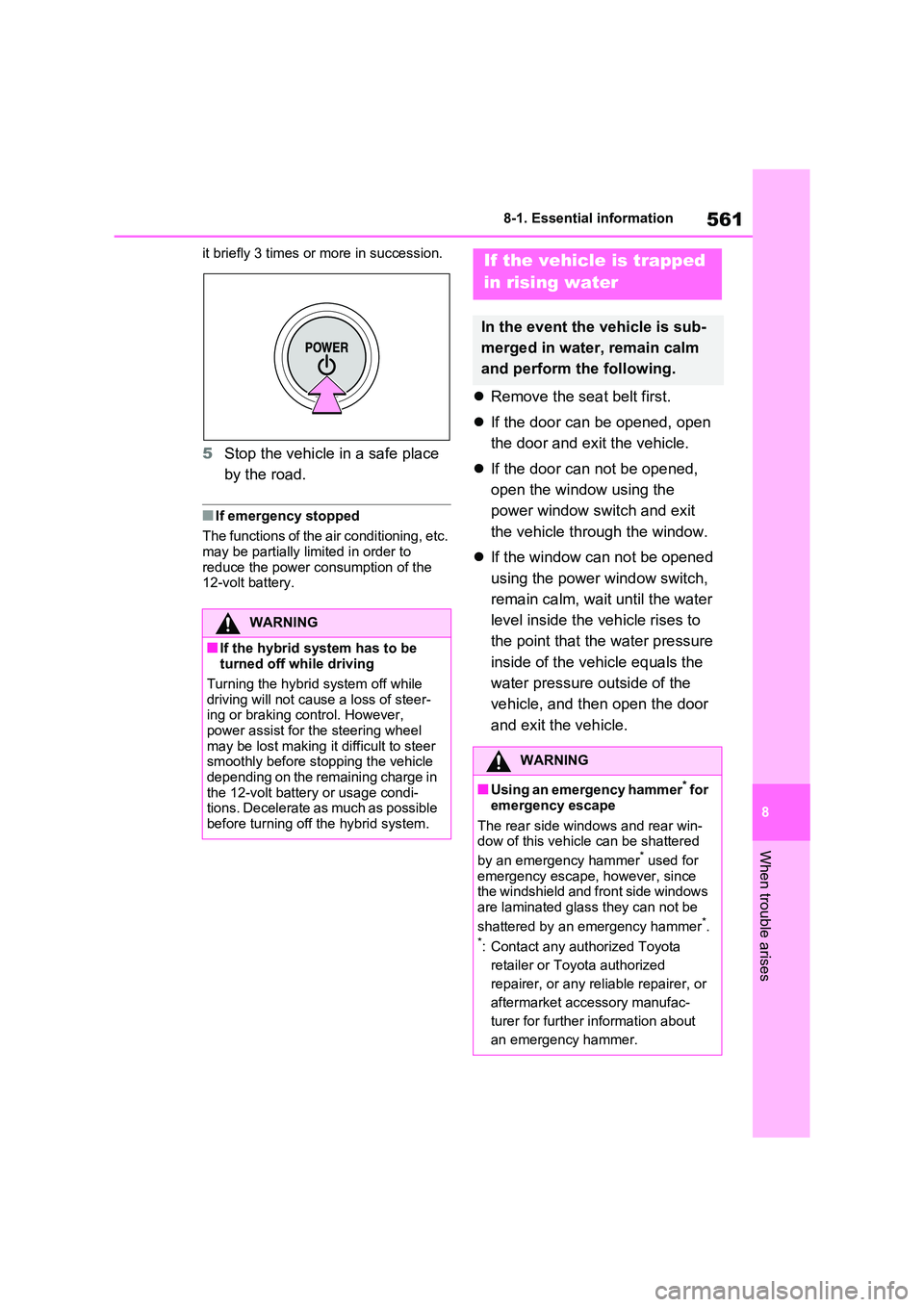
561
8
8-1. Essential information
When trouble arises
it briefly 3 times or more in succession.
5Stop the vehicle in a safe place
by the road.
■If emergency stopped
The functions of the air conditioning, etc.
may be partially limited in order to reduce the power consumption of the
12-volt battery.
Remove the seat belt first.
If the door can be opened, open
the door and exit the vehicle.
If the door can not be opened,
open the window using the
power window s witch and exit
the vehicle through the window.
If the window can not be opened
using the power window switch,
remain calm, wait until the water
level inside the vehicle rises to
the point that the water pressure
inside of the vehicle equals the
water pressure o utside of the
vehicle, and then open the door
and exit the vehicle.
WARNING
■If the hybrid system has to be
turned off while driving
Turning the hybrid system off while
driving will not c ause a loss of steer-
ing or braking control. However, power assist for the steering wheel
may be lost making it difficult to steer
smoothly before st opping the vehicle depending on the remaining charge in
the 12-volt battery or usage condi-
tions. Decelerate as much as possible before turning off the hybrid system.
If the vehicle is trapped
in rising water
In the event the vehicle is sub-
merged in wate r, remain calm
and perform the following.
WARNING
■Using an emergency hammer* f o r
emergency escape
The rear side windows and rear win - dow of this vehicl e can be shattered
by an emergency hammer* used for
emergency escape, however, since the windshield and front side windows
are laminated glass they can not be
shattered by an emergency hammer*.*: Contact any authorized Toyota
retailer or Toyota authorized
repairer, or any reliable repairer, or
aftermarket accessory manufac -
turer for further information about
an emergency hammer.