2021 TOYOTA RAV4 PHEV air condition
[x] Cancel search: air conditionPage 466 of 666
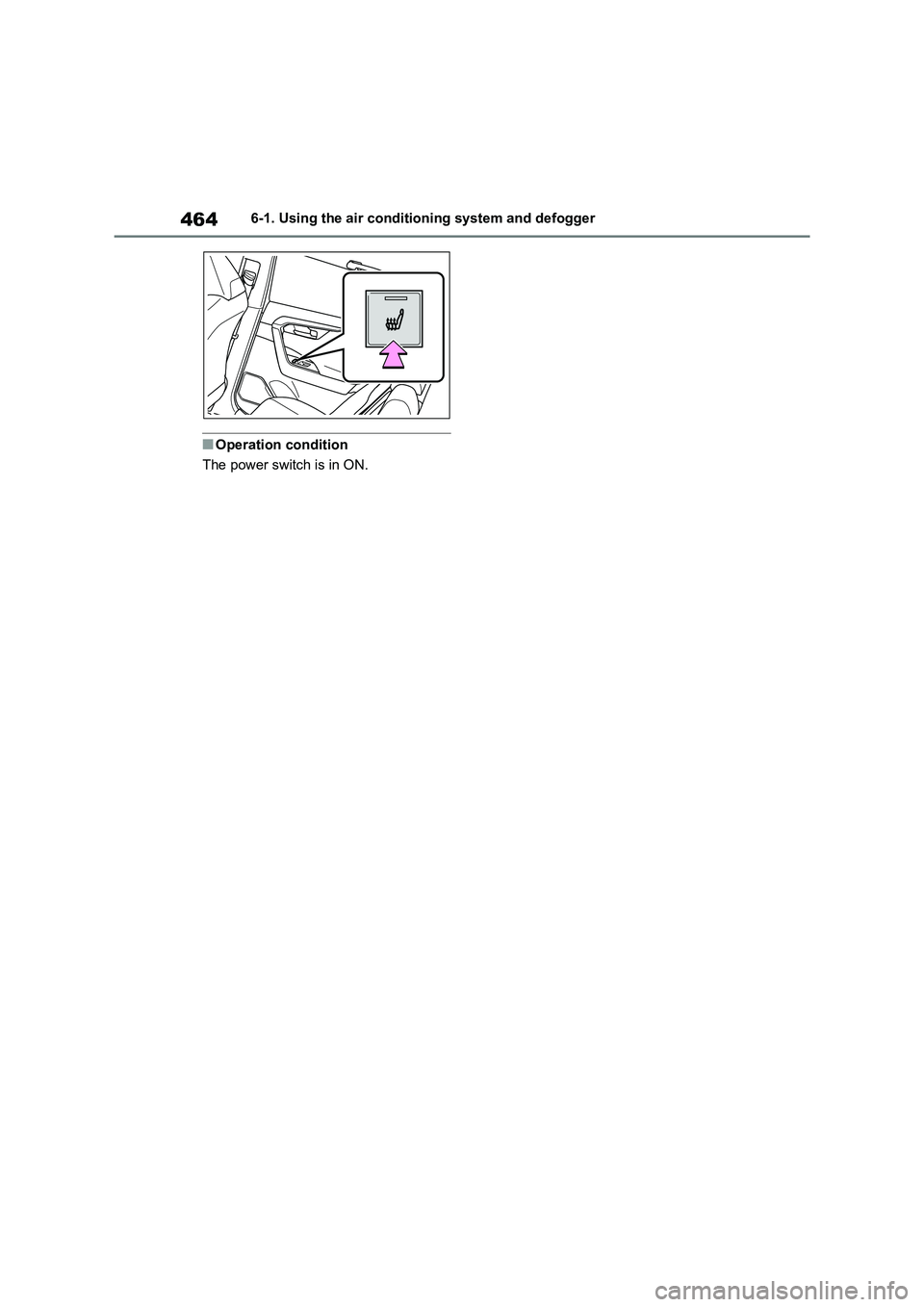
4646-1. Using the air conditioning system and defogger
■Operation condition
The power switch is in ON.
Page 468 of 666

4666-2. Using the interior lights
Turns the switch to the door posi-
tion (door linked)
When a door is opened while the door
position is on, the lights turn on.
1 Turns the door position on
2 Turns the lights off
■Rear interior light
1 Turns the light off
2 Turns the door position on
When a door is opened while the door
position is on, t he light turns on.
3Turns the light on
Turns the lights on/off
■Illuminated entry system
The lights automati cally turn on/off
according to the power switch mode, the presence of the electronic key, whether
the doors are locked/unlocked, and
whether the doors are opened/closed.
■To prevent the 12-volt battery from being discharged
If the interior lights remain on when the
power switch is turned to OFF, the lights will go off automati cally after 20 min-
utes.
■The interior lights will turn on auto -
matically when
If any of the SRS airbags deploy (inflate)
or in the event of a strong rear impact,
the interior lights will turn on automati- cally.
The interior lights w ill turn off automati-
cally after approximately 20 minutes. The interior lights can be turned off man -
ually. However, in order to help prevent
further collisions, it is recommended that
they be left on un til safety can be ensured.
(The interior lights may not turn on auto -
matically depending on the force of the impact and conditions of the collision.)
■Customization
Setting (e.g. the time elapsed before the
lights turn off) can be changed. (Cus - tomizable features: →P.641)
Operating the personal
lights
Page 483 of 666
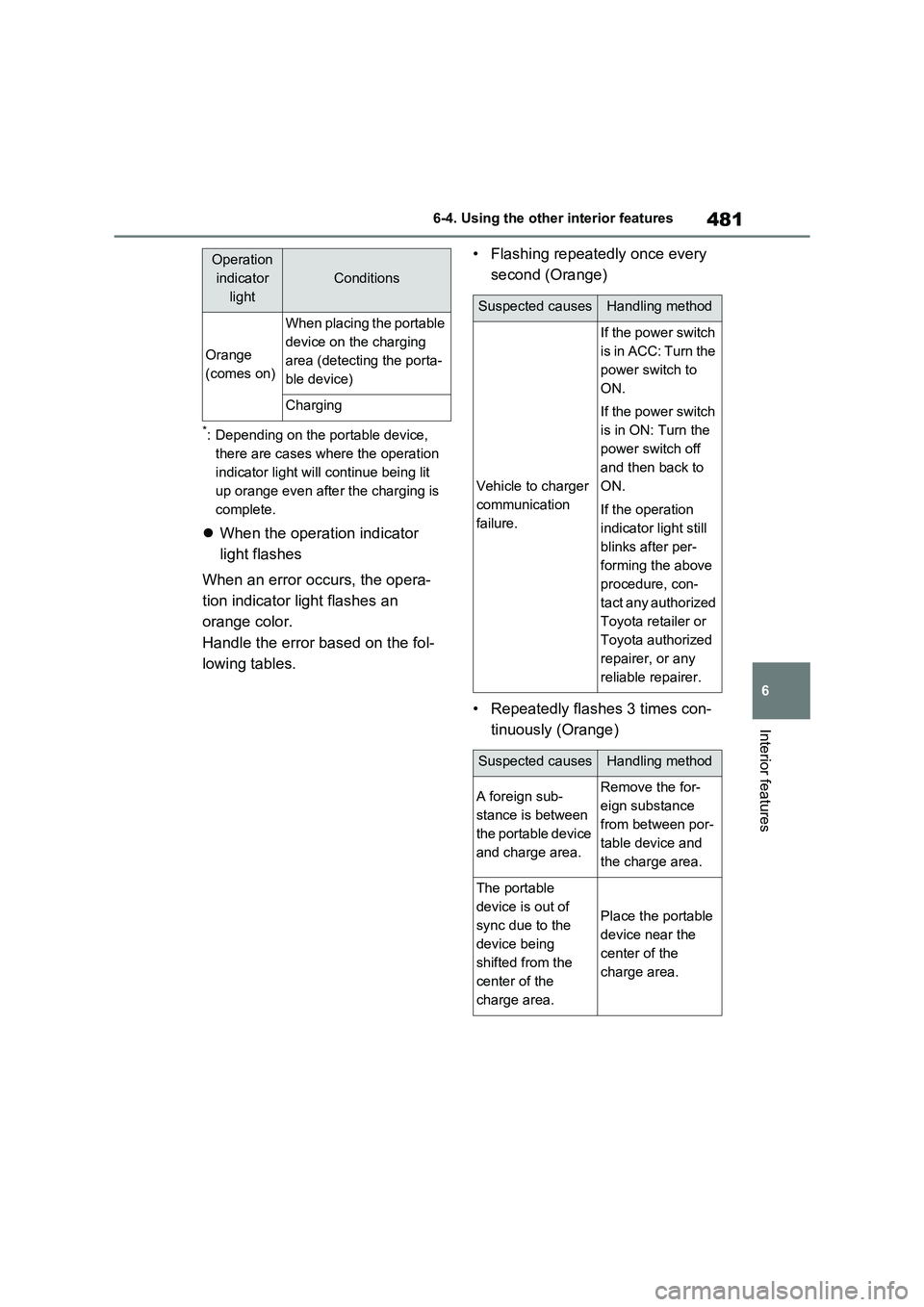
481
6
6-4. Using the other interior features
Interior features
*: Depending on the portable device,
there are cases where the operation
indicator light will continue being lit
up orange even afte r the charging is
complete.
When the operation indicator
light flashes
When an error occurs, the opera -
tion indicator light flashes an
orange color.
Handle the error based on the fol -
lowing tables.
• Flashing repeatedly once every
second (Orange)
• Repeatedly flashes 3 times con -
tinuously (Orange)
Orange
(comes on)
When placing the portable
device on the charging
area (detecting the porta -
ble device)
Charging
Operation
indicator
light
Conditions
Suspected causesHandling method
Vehicle to charger
communication
failure.
If the power switch
is in ACC: Turn the
power switch to
ON.
If the power switch
is in ON: Turn the
power switch off
and then back to
ON.
If the operation
indicator light still
blinks after per -
forming the above
procedure, con -
t a c t a n y a u t h o r i z e d
Toyota retailer or
Toyota authorized
repairer, or any
reliable repairer.
Suspected causesHandling method
A foreign sub -
stance is between
the portable device
and charge area.
Remove the for -
eign substance
from between por -
table device and
the charge area.
The portable
device is out of
sync due to the
device being
shifted from the
center of the
charge area.
Place the portable
device near the
center of the
charge area.
Page 485 of 666

483
6
6-4. Using the other interior features
Interior features
WARNING
■Caution while driving
When charging a portable device, for
safety reasons, the driver should not operate the main pa rt of the portable
device while driving.
■Caution regarding interference
with electro nic devices
People with implantable cardiac pace -
makers, cardiac resynchronization therapy-pacemakers or implantable
cardioverter defibrillators, as well as
any other electrica l medical device, should consult thei r physician about
the usage of the wireless charger.
The operations of the wireless char - ger may have an affect on medical
devices.
■To prevent damage or burns
Observe the following precautions.
Failure to do so may result in a possi - bility of equipment failure and dam -
age, catch fire, burns due to overheat.
●Do not insert any metallic objects between the charging area and the
portable device while charging
●Do not place cont ainers with liquid
such as wate r on the wireless char-
ger.
●Do not attach sti ckers, metallic
objects, etc., to the charger area or portable device
●Do not cover with cloth, etc., and charge
●Do not charge po rtable devices other than designated
●Do not attempt to dismantle for dis - assembly or modifications
●Do not hit or appl y a strong force
NOTICE
■Conditions in which the function
may not operate correctly
In the following cond itions, it may not operate correctly
●The portable device is fully charged
●There is foreign matter between the
charge area and portable device
●The temperature of the portable device gets higher from charging
●The charging surf ace of the porta- ble device is facing up
●The placement of the portable device is out of alignment with the
charge area
●Near a TV tower, electric power
plant, gas station, radio station,
large display, airport or other facility that generates strong radio waves
or electrical noise
●When the electronic key is in con -
tact with, or is covered by the fol -
lowing metallic objects
• Cards to which aluminum foil is
attached
• Cigarette boxes that have alumi - num foil inside
• Metallic wallets or bags
• Coins
• Hand warmers made of metal
• Media such as CDs and DVDs
●When other wireless keys (that emit
radio waves) are being used nearby
In addition, excluding the above-men -
tioned, when the charger does not
perform normally or the operation dis -
play lamp is flashing continuously, it is
considered that the wireless charger
is malfunctioning. C ontact authorized
Toyota dealer.
Page 489 of 666

7
487
7
Maintenance and care
Maintenance and care
7-1. Maintenance and care
Cleaning and protecting the
vehicle exterior ............... 488
Cleaning and protecting the
vehicle interior ................ 491
7-2. Maintenance
Maintenance requirements 494
7-3. Do-it-yourself maintenance
Do-it-yourself service precau -
tions ................................ 496
Hood ................................. 498
Positioning a floor jack ...... 499
Engine compartment ........ 501
12-volt battery ................... 506
Tires.................................. 509
Tire inflation pressure ....... 529
Wheels.............................. 530
Air conditioning filter ......... 532
Cleaning the DC/DC Con -
verter air intake vent and filter
....................................... 536
Wiper insert replacement .. 539
Electronic key battery ....... 543
Checking and replacing fuses
....................................... 545
Light bulbs ........................ 548
Page 493 of 666
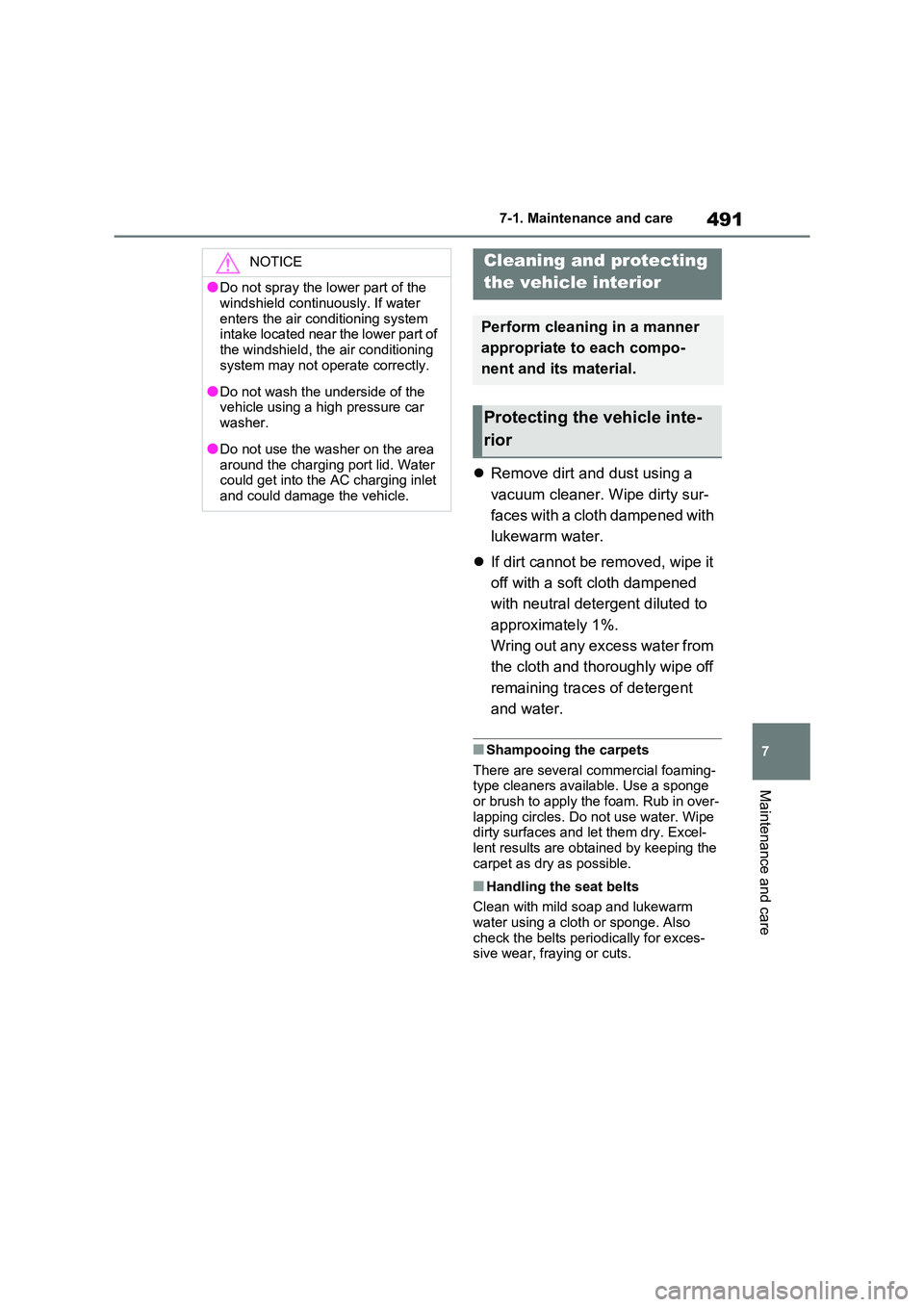
491
7
7-1. Maintenance and care
Maintenance and care
Remove dirt and dust using a
vacuum cleaner. Wipe dirty sur -
faces with a cloth dampened with
lukewarm water.
If dirt cannot be removed, wipe it
off with a soft cloth dampened
with neutral detergent diluted to
approximately 1%.
Wring out any excess water from
the cloth and thoroughly wipe off
remaining traces of detergent
and water.
■Shampooing the carpets
There are several commercial foaming-
type cleaners available. Use a sponge
or brush to apply the foam. Rub in over - lapping circles. Do not use water. Wipe
dirty surfaces and let them dry. Excel -
lent results are obtained by keeping the carpet as dry as possible.
■Handling the seat belts
Clean with mild s oap and lukewarm
water using a clot h or sponge. Also check the belts periodically for exces -
sive wear, fraying or cuts.
NOTICE
●Do not spray the lower part of the
windshield continuously. If water
enters the air con ditioning system intake located near the lower part of
the windshield, the air conditioning
system may not ope rate correctly.
●Do not wash the underside of the
vehicle using a high pressure car
washer.
●Do not use the was her on the area
around the charging port lid. Water could get into the AC charging inlet
and could damage the vehicle.
Cleaning and protecting
the vehicle interior
Perform cleaning in a manner
appropriate to each compo -
nent and its material.
Protecting the vehicle inte -
rior
Page 496 of 666

4947-2. Maintenance
7-2.Maintenance
■Where to go for maintenance ser-
vice?
In order to maintain y our vehicle in the best possible condition, Toyota recom -
mends that maintenance service opera -
tions as well as other inspections and repairs be carried out by authorized
Toyota retailers or Toyota authorized
repairers, or any relia ble repairers. For repairs and services covered by your
warranty, please vi sit an authorized
Toyota retailer or repairer, who will use genuine Toyota parts in repairing any
difficulties you may encounter. There
can also be advantages in utilizing authorized Toyota reta ilers or repairers
for non-warranty repairs and services,
as members of the Toyota network will be able to expertly assist you with any
difficulties you may encounter.
Your Toyota retailer or Toyota autho -
rized repairer, or any reliable repairer will perform all of the scheduled mainte -
nance on your vehicle reliably and eco -
nomically due to the ir experience with Toyota vehicles.
Scheduled maintenance should be
performed at speci fied intervals
according to the maintenance
schedule.
For full details of your maintenance
schedule, refer to the “Toyota Service
Booklet” or “Toyota Warranty Booklet”.
What about do-it-yourself mainte -
nance?
Many maintenance it ems are easy to
do yourself if you have a little mechani -
cal ability and a few basic automotive
tools.
Note, however, that some maintenance
tasks require specia l tools and skills.
These are best per formed by qualified
technicians. Even if you’re an experi -
enced do-it-yourself mechanic, we rec -
ommend that repairs and maintenance
be conducted by any authorized Toyota
retailer or Toyota authorized repairer,
or any reliable repairer. Any authorized
Toyota retailer or repairer will keep a
record of maintenance, which could be
useful should you ever require War -
ranty Service. Should you choose to
select a qualified and equipped profes -
sional other than an authorized Toyota
repairer to service or maintain your
vehicle, we recommend that you
Maintenance require-
ments
To ensure safe and economical
driving, day-to-day care and
regular maintenance are
essential. Toyota recom -
mends the maintenance below.
WARNING
■If your vehicle is not properly
maintained
Improper maintenanc e could result in
serious damage to the vehicle and
possible death or serious injury.
■Handling of the 12-volt battery
12-volt battery posts, terminals and
related accessories contain lead and
lead compounds which are known to cause brain damage. Wash your
hands after handling. ( →P.506)
Scheduled maintenance
Do-it-yourself maintenance
Page 498 of 666

4967-3. Do-it-yourself maintenance
7-3.Do-it-yourself maintenance
Do-it-yourself service
precautions
If you perform maintenance by
yourself, be sure to follow the
correct procedure as given in
these sections.
Maintenance
ItemsParts and tools
12-volt battery
condition
( →P.506)
•Grease
• Conventional
wrench (for terminal
clamp bolts)
Engine/power
control unit
coolant level
( →P.503)
• “Toyota Super Long
Life Coolant” or a
similar high quality
ethylene glycol-
based non-silicate,
non-amine, non-
nitrite and non-
borate coolant with
long-life hybrid
organic acid technol -
ogy
“Toyota Super Long
Life Coolant” is pre -
mixed with 50%
coolant and 50%
deionized water.
• Funnel (used only
for adding coolant)
Engine oil level
( →P.501)
• “Toyota Genuine
Motor Oil” or equiva -
lent
• Rag or paper towel
• Funnel (used only
for adding engine
oil)
Fuses
( →P.545)
• Fuse with same
amperage rating as
original
DC/DC Con -
verter air
intake vent
( →P.536)
• Vacuum cleaner,
etc,
• Phillips screwdriver
Light bulbs
( →P.548)
• Bulb with same
number and watt -
age rating as origi -
nal
• Phillips-head screw -
driver
• Flathead screw -
driver
• Wrench
Radiator and
condenser
( →P.504)
⎯
Tire inflation
pressure
( →P.529)
• Tire pressure gauge
• Compressed air
source
Washer fluid
( →P.505)
• Water or washer
fluid containing anti -
freeze (for winter
use)
• Funnel (used only
for adding water or
washer fluid)
WARNING
The engine compartment contains
many mechanisms and fluids that may move suddenly, become hot, or
become electrically energized. To
avoid death or serious injury, observe the following precautions.
ItemsParts and tools