Page 132 of 272
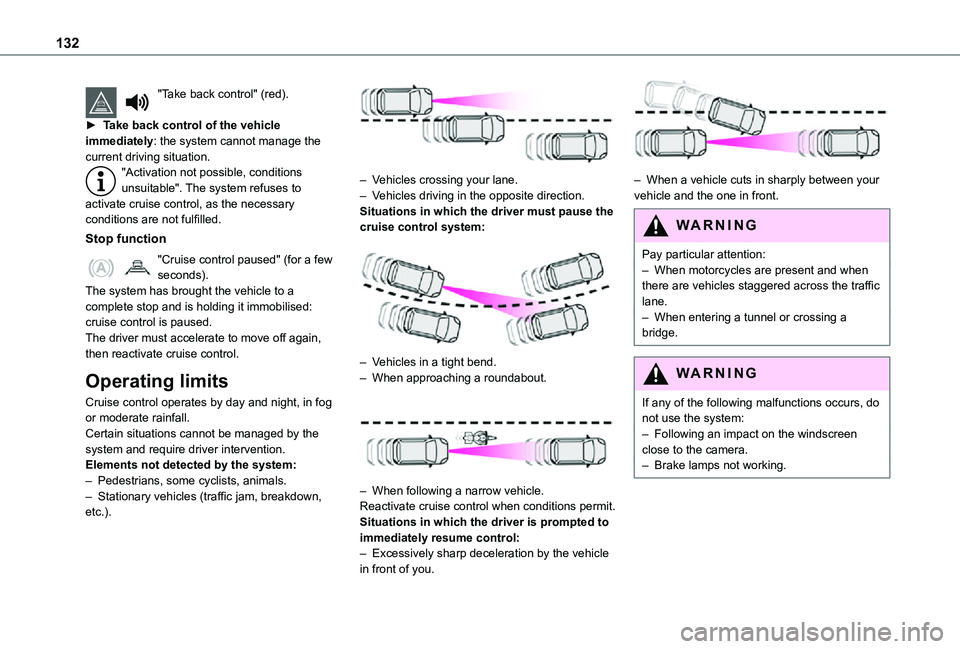
132
"Take back control" (red).
► Take back control of the vehicle immediately: the system cannot manage the current driving situation."Activation not possible, conditions unsuitable". The system refuses to activate cruise control, as the necessary conditions are not fulfilled.
Stop function
"Cruise control paused" (for a few seconds).The system has brought the vehicle to a complete stop and is holding it immobilised: cruise control is paused.The driver must accelerate to move off again, then reactivate cruise control.
Operating limits
Cruise control operates by day and night, in fog or moderate rainfall.Certain situations cannot be managed by the
system and require driver intervention.Elements not detected by the system:– Pedestrians, some cyclists, animals.– Stationary vehicles (traffic jam, breakdown, etc.).
– Vehicles crossing your lane.– Vehicles driving in the opposite direction.Situations in which the driver must pause the cruise control system:
– Vehicles in a tight bend.– When approaching a roundabout.
– When following a narrow vehicle.Reactivate cruise control when conditions permit.Situations in which the driver is prompted to immediately resume control:– Excessively sharp deceleration by the vehicle in front of you.
– When a vehicle cuts in sharply between your vehicle and the one in front.
WARNI NG
Pay particular attention:– When motorcycles are present and when there are vehicles staggered across the traffic lane.– When entering a tunnel or crossing a bridge.
WARNI NG
If any of the following malfunctions occurs, do not use the system:– Following an impact on the windscreen close to the camera.– Brake lamps not working.
Page 133 of 272
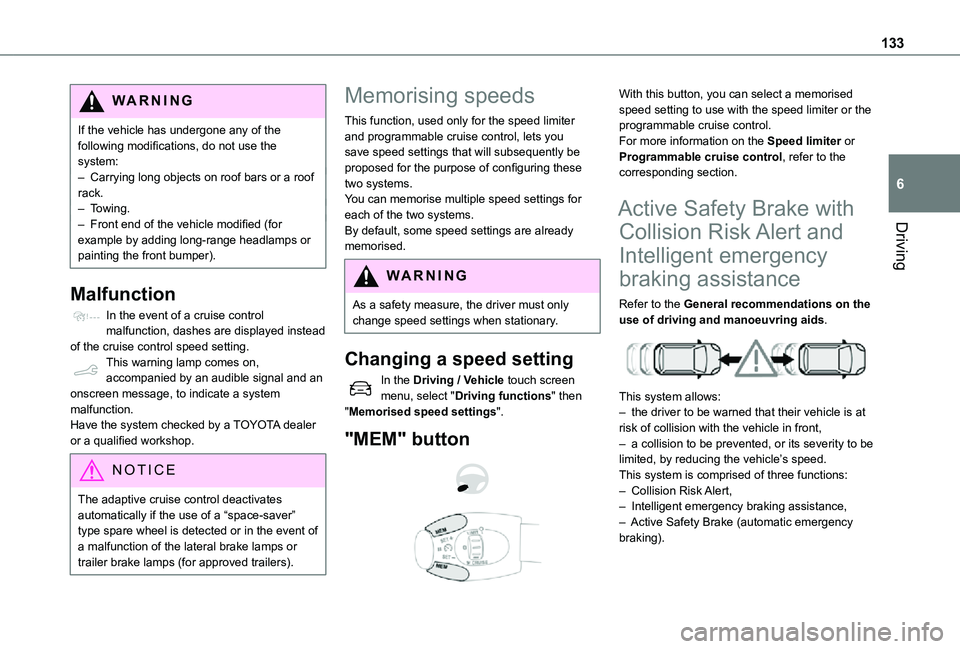
133
Driving
6
WARNI NG
If the vehicle has undergone any of the following modifications, do not use the system:– Carrying long objects on roof bars or a roof rack.– Towing.– Front end of the vehicle modified (for example by adding long-range headlamps or painting the front bumper).
Malfunction
In the event of a cruise control malfunction, dashes are displayed instead of the cruise control speed setting.This warning lamp comes on, accompanied by an audible signal and an onscreen message, to indicate a system malfunction.Have the system checked by a TOYOTA dealer or a qualified workshop.
NOTIC E
The adaptive cruise control deactivates automatically if the use of a “space-saver” type spare wheel is detected or in the event of a malfunction of the lateral brake lamps or trailer brake lamps (for approved trailers).
Memorising speeds
This function, used only for the speed limiter and programmable cruise control, lets you save speed settings that will subsequently be proposed for the purpose of configuring these two systems.You can memorise multiple speed settings for each of the two systems.By default, some speed settings are already memorised.
WARNI NG
As a safety measure, the driver must only change speed settings when stationary.
Changing a speed setting
In the Driving / Vehicle touch screen menu, select "Driving functions" then "Memorised speed settings".
"MEM" button
With this button, you can select a memorised speed setting to use with the speed limiter or the programmable cruise control.For more information on the Speed limiter or Programmable cruise control, refer to the corresponding section.
Active Safety Brake with
Collision Risk Alert and
Intelligent emergency
braking assistance
Refer to the General recommendations on the use of driving and manoeuvring aids.
This system allows:– the driver to be warned that their vehicle is at risk of collision with the vehicle in front,– a collision to be prevented, or its severity to be limited, by reducing the vehicle’s speed.This system is comprised of three functions:– Collision Risk Alert,– Intelligent emergency braking assistance,– Active Safety Brake (automatic emergency braking).
Page 253 of 272
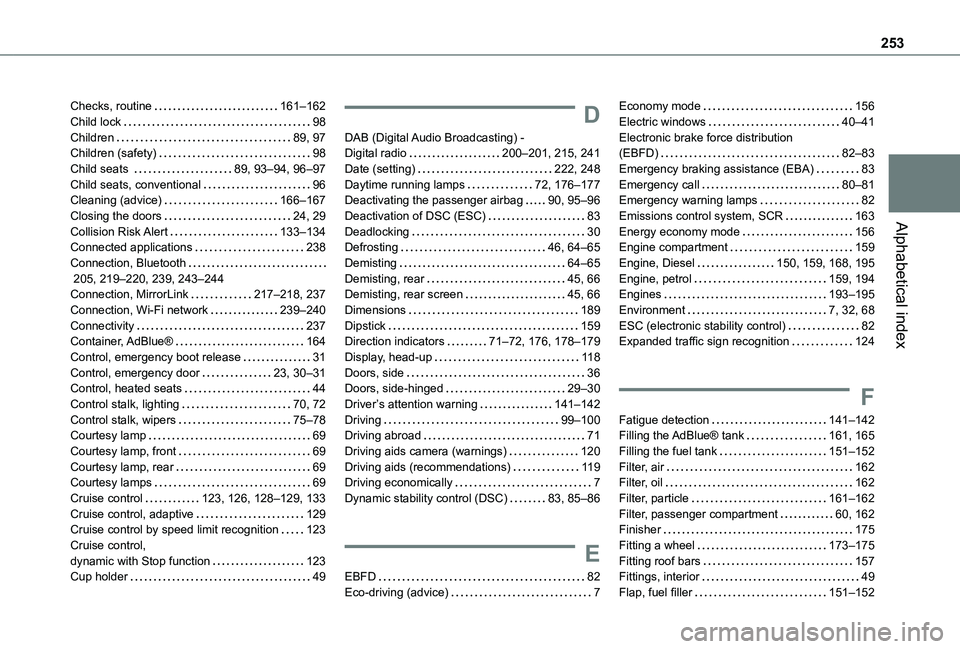
253
Alphabetical index
Checks, routine 161–162Child lock 98Children 89, 97Children (safety) 98Child seats 89, 93–94, 96–97Child seats, conventional 96Cleaning (advice) 166–167Closing the doors 24, 29Collision Risk Alert 133–134Connected applications 238Connection, Bluetooth 205, 219–220, 239, 243–244Connection, MirrorLink 217–218, 237Connection, Wi-Fi network 239–240Connectivity 237Container, AdBlue® 164Control, emergency boot release 31Control, emergency door 23, 30–31Control, heated seats 44Control stalk, lighting 70, 72Control stalk, wipers 75–78Courtesy lamp 69
Courtesy lamp, front 69Courtesy lamp, rear 69Courtesy lamps 69Cruise control 123, 126, 128–129, 133Cruise control, adaptive 129Cruise control by speed limit recognition 123Cruise control, dynamic with Stop function 123Cup holder 49
D
DAB (Digital Audio Broadcasting) - Digital radio 200–201, 215, 241Date (setting) 222, 248Daytime running lamps 72, 176–177Deactivating the passenger airbag 90, 95–96Deactivation of DSC (ESC) 83Deadlocking 30Defrosting 46, 64–65Demisting 64–65Demisting, rear 45, 66Demisting, rear screen 45, 66Dimensions 189Dipstick 159Direction indicators 71–72, 176, 178–179Display, head-up 11 8Doors, side 36Doors, side-hinged 29–30Driver’s attention warning 141–142Driving 99–100Driving abroad 71
Driving aids camera (warnings) 120Driving aids (recommendations) 11 9Driving economically 7Dynamic stability control (DSC) 83, 85–86
E
EBFD 82Eco-driving (advice) 7
Economy mode 156Electric windows 40–41Electronic brake force distribution (EBFD) 82–83Emergency braking assistance (EBA) 83Emergency call 80–81Emergency warning lamps 82Emissions control system, SCR 163Energy economy mode 156Engine compartment 159Engine, Diesel 150, 159, 168, 195Engine, petrol 159, 194Engines 193–195Environment 7, 32, 68ESC (electronic stability control) 82Expanded traffic sign recognition 124
F
Fatigue detection 141–142Filling the AdBlue® tank 161, 165
Filling the fuel tank 151–152Filter, air 162Filter, oil 162Filter, particle 161–162Filter, passenger compartment 60, 162Finisher 175Fitting a wheel 173–175Fitting roof bars 157Fittings, interior 49Flap, fuel filler 151–152
Page 255 of 272
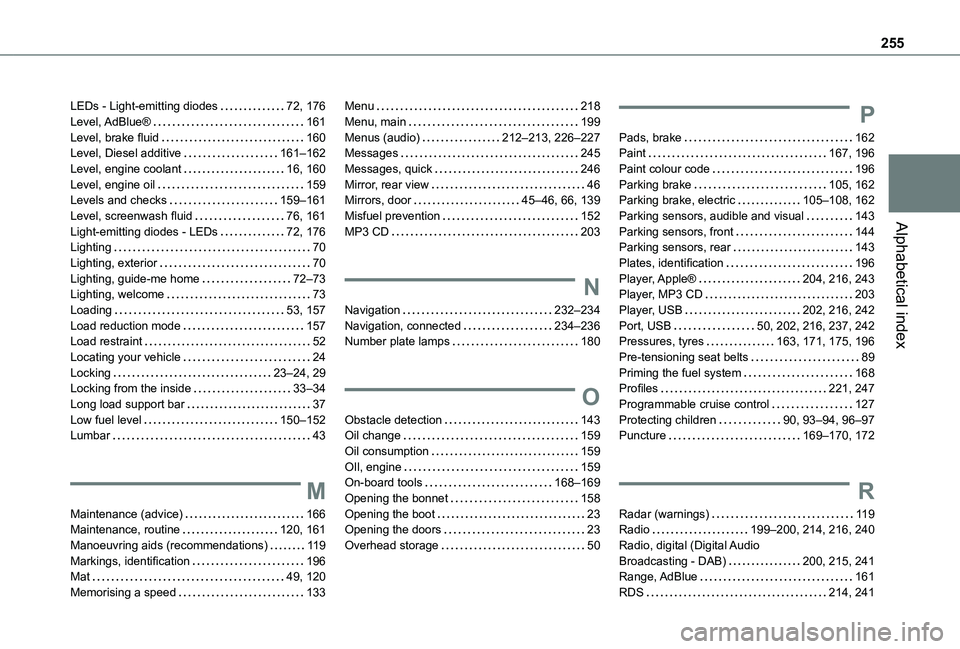
255
Alphabetical index
LEDs - Light-emitting diodes 72, 176Level, AdBlue® 161Level, brake fluid 160Level, Diesel additive 161–162Level, engine coolant 16, 160Level, engine oil 159Levels and checks 159–161Level, screenwash fluid 76, 161Light-emitting diodes - LEDs 72, 176Lighting 70Lighting, exterior 70Lighting, guide-me home 72–73Lighting, welcome 73Loading 53, 157Load reduction mode 157Load restraint 52Locating your vehicle 24Locking 23–24, 29Locking from the inside 33–34Long load support bar 37Low fuel level 150–152Lumbar 43
M
Maintenance (advice) 166Maintenance, routine 120, 161Manoeuvring aids (recommendations) 11 9Markings, identification 196Mat 49, 120Memorising a speed 133
Menu 218Menu, main 199Menus (audio) 212–213, 226–227Messages 245Messages, quick 246Mirror, rear view 46Mirrors, door 45–46, 66, 139Misfuel prevention 152MP3 CD 203
N
Navigation 232–234Navigation, connected 234–236Number plate lamps 180
O
Obstacle detection 143Oil change 159
Oil consumption 159OIl, engine 159On-board tools 168–169Opening the bonnet 158Opening the boot 23Opening the doors 23Overhead storage 50
P
Pads, brake 162Paint 167, 196Paint colour code 196Parking brake 105, 162Parking brake, electric 105–108, 162Parking sensors, audible and visual 143Parking sensors, front 144Parking sensors, rear 143Plates, identification 196Player, Apple® 204, 216, 243Player, MP3 CD 203Player, USB 202, 216, 242Port, USB 50, 202, 216, 237, 242Pressures, tyres 163, 171, 175, 196Pre-tensioning seat belts 89Priming the fuel system 168Profiles 221, 247Programmable cruise control 127Protecting children 90, 93–94, 96–97Puncture 169–170, 172
R
Radar (warnings) 11 9Radio 199–200, 214, 216, 240Radio, digital (Digital Audio Broadcasting - DAB) 200, 215, 241Range, AdBlue 161RDS 214, 241
Page:
< prev 1-8 9-16 17-24