Page 7 of 72
![TOYOTA MIRAI 2021 Owners Manual (in English) 5
Hydrogen leak warning
1
High coolant temperature warning1 [red]/
Low coolant temperature indicator [blue]
Smart key system indicator
Slip indicator1,3
Snow mode indicator
Sport mode indicator
Pop U TOYOTA MIRAI 2021 Owners Manual (in English) 5
Hydrogen leak warning
1
High coolant temperature warning1 [red]/
Low coolant temperature indicator [blue]
Smart key system indicator
Slip indicator1,3
Snow mode indicator
Sport mode indicator
Pop U](/manual-img/14/42632/w960_42632-6.png)
5
Hydrogen leak warning
1
High coolant temperature warning1 [red]/
Low coolant temperature indicator [blue]
Smart key system indicator
Slip indicator1,3
Snow mode indicator
Sport mode indicator
Pop Up Hood warning1
Vehicle Stability Control (VSC) OFF
indicator1
Low tire pressure warning1
Security indicator
Low fuel level warning
READY indicator
Rear passengers’ seatbelt reminder
Headlight low/high beam indicator
Turn signal indicator
Low outside temperature indicator
Open door warning
Driver’s and front passenger’s seat belt
reminder (alarm will sound when the
vehicle is on)
Charging system warning
Eco drive mode indicator
Fuel cell system overheat warning
Pre-Collision System (PCS) warning1,2
Intuitive parking assist OFF indicator2,4
Constant speed cruise control/
Full-Speed Range Dynamic Radar
Cruise Control (DRCC) indicator
Electric power steering system warning1
[red/yellow]
RCD (Rear Camera Detection) OFF
indicator1,2
Rear Cross Traffic Alert (RCTA) OFF
indicator1,2
Lane Tracing Assist (LTA)/Lane Departure
Alert with Steering Assist indicator (LDA
w/SA) [white/green/orange
3]
Parking brake indicator2
Front and Rear Parking Assist with
Automated Braking OFF indicator1,2,4,5
1 If the indicator does not turn off within a few seconds of starting the \
fuel cell system, there may
be a malfunction. Have the vehicle inspected by your Toyota dealer.
2 If the indicator flashes, there may be a malfunction. Refer to the Owner\
’s Manual.3 If the indicator flashes, it indicates that the system is operating.4 If equipped.5 Refer to section PKSB (Parking Support Braking function) in the Owner\
’s Manual.
OVERVIEW
HYDROGEN FUEL CELL SYSTEM
& SAFETY FEATURES
FEATURES & OPERATIONS
TOYOTA SAFETY SENSE
SAFETY & EMERGENCY FEATURES
Constant speed cruise control/Full-Speed
Range DRCC SET indicator
Page 16 of 72
14
Auto lock/unlock
Automatic door locks can be programmed to operate in different modes, or\
turned
OFF.
Shift position linked door locking/unlocking function
-Doors lock when shifting from Park.
-Doors unlock when shifting into P.
Speed linked door locking function
-Doors lock when the vehicle speed is approximately 12 mph (20 km/h) o\
r higher.
Driver’s door linked door unlocking function
-Doors unlock when the driver’s door is opened within approximately 4\
5 seconds after the vehicle is turned off.
Refer to the Owner’s Manual for more details.
FEATURES & OPERATIONS
DEFAULT SETTING
CUSTOMIZED SETTING
Automatic transmission
* Br Mode is the equivalent of downshifting. Shift to “Br” when st\
rong regenerative braking is desired (i.e. downhill driving, coasting to a stop, etc.).
To select Br mode, shift the shift lever down.
Refer to the Owner’s Manual for limitations and more details on this system.
Park
Reverse
Neutral
Drive
Br Mode*
P position switch
Page 17 of 72
15
Driving mode select switch
Snow mode
Snow mode can be selected to suit the conditions when driving on slipper\
y road
surfaces, such as on snow.
OVERVIEW
HYDROGEN FUEL CELL SYSTEM
& SAFETY FEATURES
FEATURES & OPERATIONS
TOYOTA SAFETY SENSE
SAFETY & EMERGENCY FEATURES
Sport mode
Use Sport mode when agile driving response is desired, for example, when\
driving
on roads with many curves.
Normal mode
Use for normal driving.
Eco drive mode
Use Eco drive mode to help achieve low fuel consumption during trips tha\
t involve
frequent accelerating.
Refer to the Owner’s Manual for limitations and more details on this system.
Page 36 of 72
34
FEATURES & OPERATIONSAir conditioning/heating
AUTOMATIC AIR CONDITIONING
Temperature control
(driver side)
Temperature control
(driver side) Option switch
(See below)
Temperature control
(front passenger side)
Temperature control
(front passenger side)
“SYNC” or “3-ZONE” switch
Rear air conditioning control
screen select switch
Air conditioning ON/OFF
Fan speed
Fan speed Recirculate cabin air
(outside air when OFF)
ECO mode
Option control screen
Press the “Option” switch to display the option control screen.
Windshield defogger
AUTO switch (Automatic climate control)
Climate control OFF
Front seat concentrated
airflow (S-FLOW) mode Rear window defogger/
Outside rear view mirror defogger
Return to the previous screen
Windshield wiper de-icer
Airflow mode:
Page 58 of 72
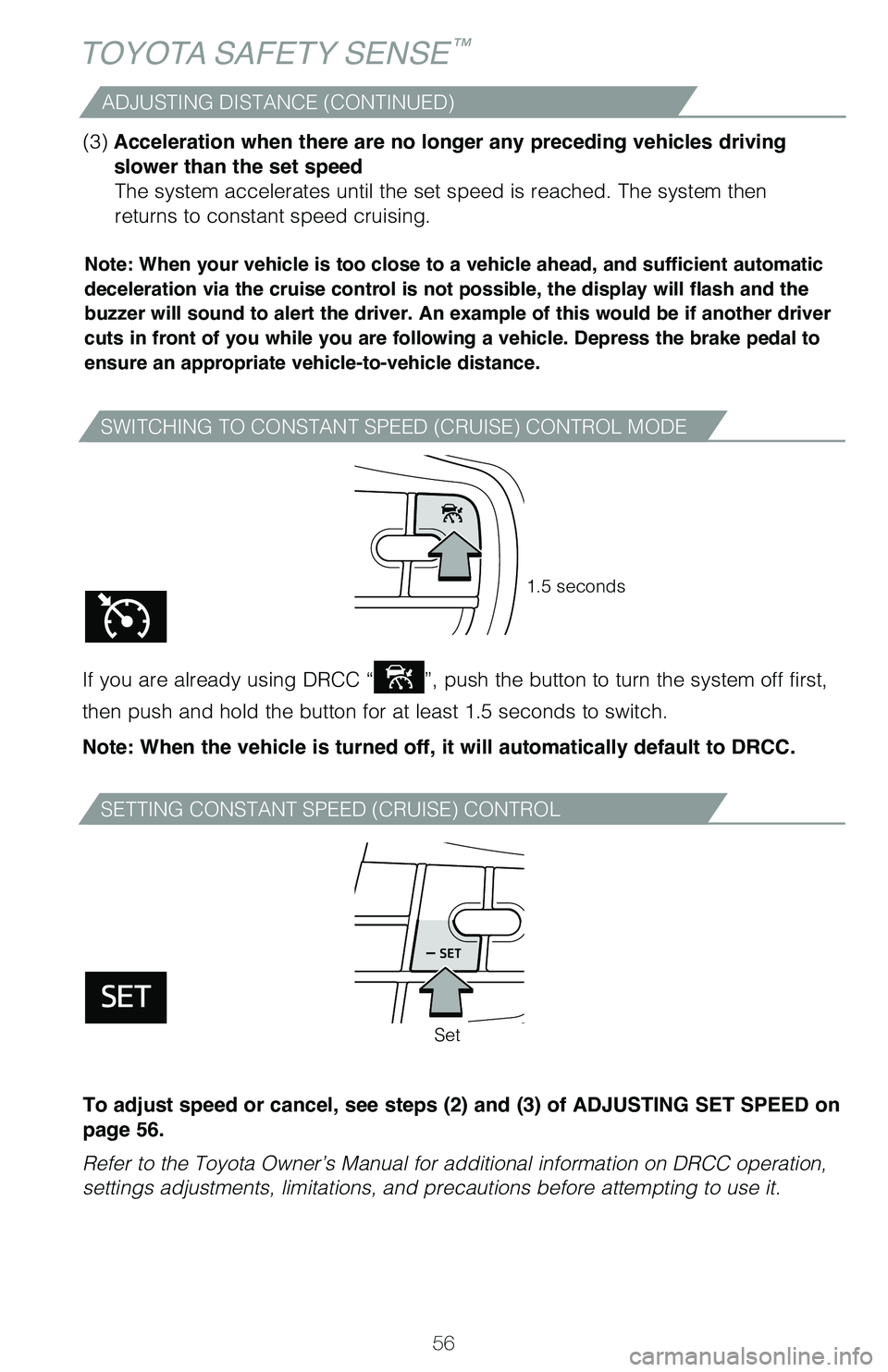
56
TOYOTA SAFETY SENSE™
SWITCHING TO CONSTANT SPEED (CRUISE) CONTROL MODE
SETTING CONSTANT SPEED (CRUISE) CONTROL
Note: When your vehicle is too close to a vehicle ahead, and sufficient automatic
deceleration via the cruise control is not possible, the display will flash and the
buzzer will sound to alert the driver. An example of this would be if another driver
cuts in front of you while you are following a vehicle. Depress the brake pedal to
ensure an appropriate vehicle-to-vehicle distance.
If you are already using DRCC “”, push the button to turn the system off first,
then push and hold the button for at least 1.5 seconds to switch.
Note: When the vehicle is turned off, it will automatically default to DRCC.
Refer to the Toyota Owner’s Manual for additional information on DRCC\
operation,
settings adjustments, limitations, and precautions before attempting to \
use it.
1.5 seconds
Set
(3) Acceleration when there are no longer any preceding vehicles driving
slower than the set speed The system accelerates until the set speed is reached. The system then
returns to constant speed cruising.
To adjust speed or cancel, see steps (2) and (3) of ADJUSTING SET SPEED on
page 56.
ADJUSTING DISTANCE (CONTINUED)
Page 60 of 72

58
TOYOTA SAFETY SENSE™
Road Sign Assist (RSA)
Using an intelligent camera, Road Sign Assist (RSA) is designed to det\
ect speed
limit signs, stop signs, do not enter signs and yield signs, and display\
them on the
Multi-Information Display (MID).*
* All vehicle actions must be driver-initiated and are not automated. See www.toyota.com/safety-sense for model applicability.
Refer to the Toyota Owner’s Manual for a list of additional situation\
s in which the
system operation may be limited.
RSA DISPLAY
When the driving support system
information display is selected,
a maximum of 3 signs can be
displayed.
TEMPORARILY SWITCHING TO THE LOW BEAMS
Pull the lever toward you and then return it to its original position to\
switch to the
low beams temporarily.
The high beams are on while the lever is pulled toward you, however, aft\
er the lever
is returned to its original position, the low beams remain on for a cert\
ain amount of
time. Afterwards, the Automatic High Beams will be activated again.
NOTE: It is recommended to switch to the low beams when the high beams
may cause problems or distress to other drivers or pedestrians nearby.
Refer to the Toyota Owner’s Manual for additional information on AHB \
operation,
settings adjustments, limitations, and precautions before attempting to \
use it.
When a tab other than the driving
support system information is selected,
the following types of road signs will be
displayed. • Speed limit sign
• Do Not Enter sign (when notification is necessary)