Page 9 of 72
7
Sport mode indicator
Rock & dirt mode indicator4
RCTA OFF indicator2,4
Rear passengers’ seat belt
reminder
Vehicle Stability Control (VSC) OFF indicator1
Turn signal indicator
Slip indicator1,3
Smart Key system indicator
SNOW mode indicator
Stop & Start Engine System indicator4
Stop & Start Engine System cancel indicator2,4
Security indicator
Pre-Collison System (PCS) warning1,2
OVERVIEW
FEATURES & OPERATIONS
TOYOTA SAFETY SENSE
SAFETY & EMERGENCY FEATURES
1 If the indicator does not turn off within a few seconds of starting the engine, there may be a malfunction. Have the vehicle inspected by your Toyota dealer.2 If the indicator flashes, there may be a malfunction. Refer to the Owner’s Manual.3 If the indicator flashes, it indicates that the system is operating.4 If equipped.5 7-in display only.6 Refer to section PKSB (Parking Support Braking function) in the Owner’s Manual.
130494_MY21_Highlander_QRG_V7_ML_070821_PRINT_R1.indd 77/9/21 6:46 AM
Page 10 of 72
8
Carry Smart Key remote
Driver door unlock*
Carry Smart Key remote
All-door lock
Carry Smart Key remote
Carry Smart Key remote
Touch
NOTE: If a door is not opened within 60 seconds of unlocking, all doors will
relock for safety.
NOTE: Power back door will not open if glass hatch is open.
* Driver door unlocking function can be programmed to unlock driver door only, or
all doors. Grasping passenger door handle will unlock all doors.
Please refer to the Owner’s Manual for more details on how to program the doors.
NOTE: Doors may also be locked/unlocked using remote.
Push
Lock
Push
Unlock
Push
Push and hold
Push
ONCE: Driver doorTWICE: All doors
Grasp
LOCKING OPERATION
UNLOCKING OPERATION
POWER LIFTGATE OPERATION (IF EQUIPPED)
BACK DOOR LOCK/UNLOCK
Keyless entry
OVERVIEW
Push
130494_MY21_Highlander_QRG_V7_ML_070821_PRINT_R1.indd 87/9/21 6:46 AM
Page 11 of 72
9
OVERVIEW
FEATURES
& OPERATIONS
TOYOTA
SAFETY
SENSE
SAFETY
& EMERGENCY
FEATURES
NOTE: The Smart Key must be carried to enable the start function. With the
gear shift lever in Park and the brake pedal depressed, push the power button.
Push
Without depressing the brake pedal, pressing the power button will change the
operation mode in succession from:
Push and hold
Off - All systems OFF. Emergency flashers can be used.
Accessory – Some electrical components can be used.
On - All electrical components can be used.
START FUNCTION
POWER (WITHOUT STARTING ENGINE)
PANIC BUTTON
Smart Key system
130494_MY21_Highlander_QRG_V7_ML_070821_PRINT_R1.indd 97/9/21 6:46 AM
Page 12 of 72
10
NOTE: Tighten until one click is heard. If the cap is not locked or tightened
enough, the Check Engine indicator “” may illuminate.
Turn to open
Store
Close
Engage support rod
PullPull up the auxiliary catch lever and raise hood
Fuel tank door release & cap
Hood release
OVERVIEW
130494_MY21_Highlander_QRG_V7_ML_070821_PRINT_R1.indd 107/9/21 6:46 AM
Page 13 of 72
11
OVERVIEW
FEATURES & OPERATIONS
TOYOTA SAFETY SENSE
SAFETY & EMERGENCY FEATURES
NOTE: Regularly scheduled maintenance, including oil changes, will help
extend the life of your vehicle and maintain performance. Please refer to the
“Warranty & Maintenance Guide.”
Darker
Brighter
The brightness of the meters is changed between day mode and night mode.- Day mode: When the surrounding area is bright- Night mode: When the surrounding area is dark
Engine oil level dipstick
Engine coolant reservoirWasher fluid tank
Engine oil filler cap
Instrument panel light control
Engine maintenance
130494_MY21_Highlander_QRG_V7_ML_070821_PRINT_R1.indd 117/9/21 6:46 AM
Page 14 of 72

12
Shift the shift lever to “M” position from “D” position.
+: Upshift (push and release)
-: Downshift (pull and release)
Downshifting increases power going uphill, or provides engine braking downhill. For
best fuel economy during normal driving conditions, always drive with the shift lever
in the “D” position.
Park*
Reverse
Neutral
Drive
“M” mode
* The vehicle must be on and the brake pedal depressed to shift from Park.
Automatic door locks can be programmed to operate in different modes, or turned
OFF.
Shift position linked door locking/unlocking function
-Doors lock when shifting from Park.
-Doors unlock when shifting into Park.
Speed linked door locking function
-Doors lock when the vehicle speed goes above approximately 12 mph (20 km/h).
Driver’s door linked door unlocking function
-Doors unlock when the driver’s door is opened.
Refer to the Owner’s Manual for more details.
+ (“M” mode)
- (“M” mode)
DEFAULT SETTING
CUSTOMIZED SETTING
M
FEATURES & OPERATIONS
“M” MODE
Auto lock/unlock
Automatic transmission
130494_MY21_Highlander_QRG_V7_ML_070821_PRINT_R1.indd 127/9/21 6:46 AM
Page 15 of 72

13
OVERVIEW
FEATURES & OPERATIONS
TOYOTA SAFETY SENSE
SAFETY & EMERGENCY FEATURES
ONSETOFFRELEASE
Electric parking brake
Automatic
To turn automatic mode ON, while vehicle is stopped, pull and hold switch until
“EPB Shift Interlock Function Activated” displays in the Multi-Information Display
(MID). While depressing brake, shifting into P position will automatically set the
brake and turn the parking brake indicator and parking brake light on. To release
brake, depress brake and shift out of P. The indicator and the light turn off.
To turn automatic mode OFF, push and hold parking brake switch until “EPB Shift
Interlock Function Deactivated” displays on the MID.
Manual
While vehicle is stopped and brake pedal is depressed, pull to set parking brake
and turn the parking brake indicator and parking brake light on. To release, press
the brake pedal and push switch. The indicator and the light turn off.
Refer to the Owner’s Manual for limitations and more details.
Parking brake light
Standby indicatorOperated indicator
PARKING BRAKE
The brake hold system keeps the brake applied when the shift lever is in D, M or N
with the system on and the brake pedal has been depressed to stop the vehicle.
The system releases the brake when the accelerator pedal is depressed with the
shift lever in D or M to allow smooth start off.
Refer to the Owner’s Manual for limitations and more details.
BRAKE HOLD
Driver sideAutomatic modeManual mode
130494_MY21_Highlander_QRG_V7_ML_070821_PRINT_R1.indd 137/9/21 6:46 AM
Page 16 of 72
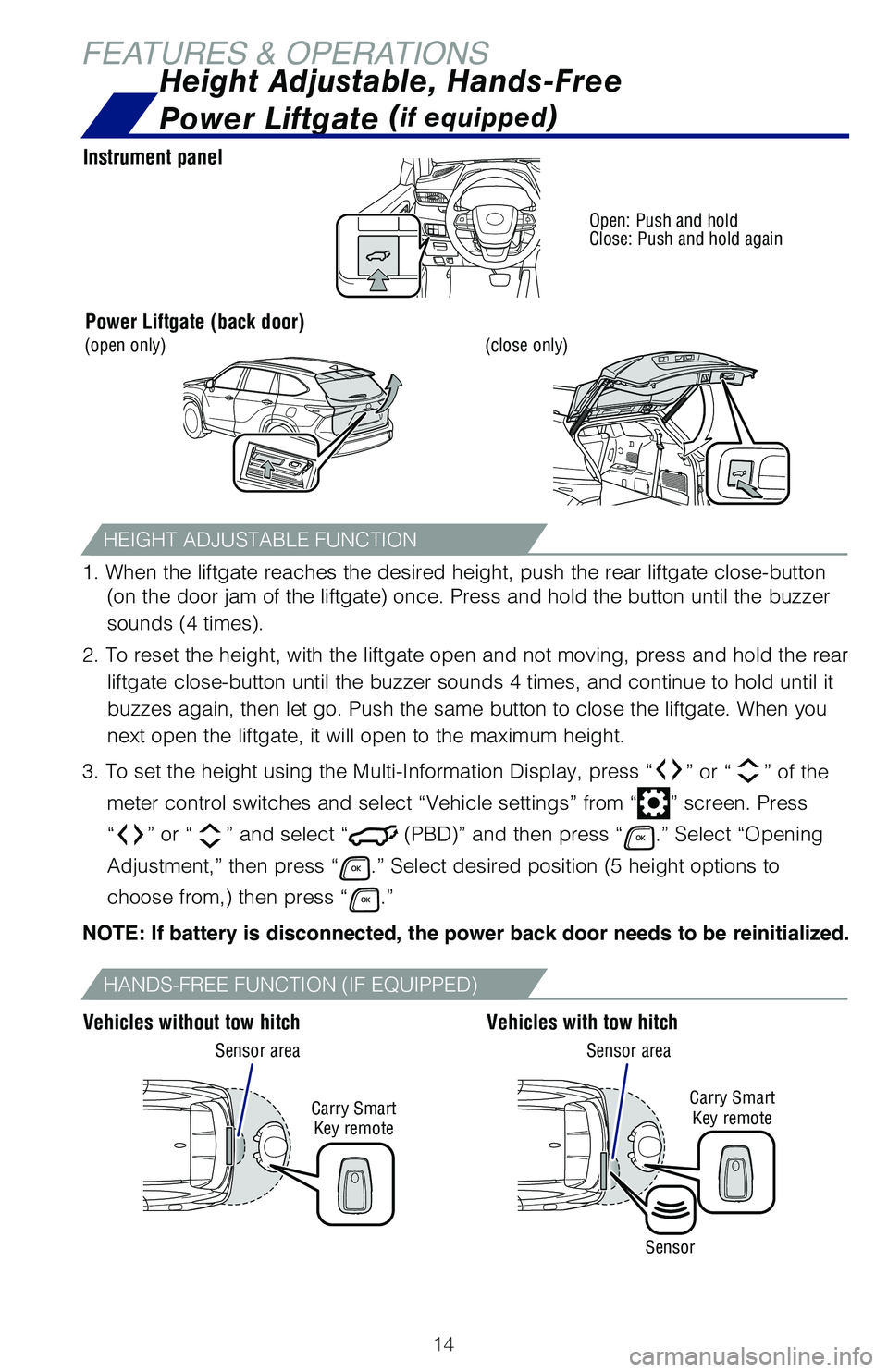
14
FEATURES & OPERATIONS
1. When the liftgate reaches the desired height, push the rear liftgate close-button
(on the door jam of the liftgate) once. Press and hold the button until the buzzer
sounds (4 times).
2. To reset the height, with the liftgate open and not moving, press and hold the rear
liftgate close-button until the buzzer sounds 4 times, and continue to hold until it
buzzes again, then let go. Push the same button to close the liftgate. When you
next open the liftgate, it will open to the maximum height.
3. To set the height using the Multi-Information Display, press “” or “” of the
meter control switches and select “Vehicle settings” from “” screen. Press
“” or “” and select “ (PBD)” and then press “.” Select “Opening
Adjustment,” then press “.” Select desired position (5 height options to
choose from,) then press “.”
NOTE: If battery is disconnected, the power back door needs to be reinitialized.
Instrument panel
Vehicles without tow hitchVehicles with tow hitch
HEIGHT ADJUSTABLE FUNCTION
Height Adjustable, Hands-Free
Power Liftgate (if equipped)
HANDS-FREE FUNCTION (IF EQUIPPED)
Power Liftgate (back door)
Open: Push and holdClose: Push and hold again
(close only)
Sensor areaSensor area
(open only)
Carry Smart Key remote
Carry Smart Key remote
Sensor
130494_MY21_Highlander_QRG_V7_ML_070821_PRINT_R1.indd 147/9/21 6:46 AM