2021 TOYOTA C-HR warning light
[x] Cancel search: warning lightPage 239 of 548

2394-5. Using the driving support systems
4
Driving
C-HR_OM_USA_OM10684U●
Emergency steering assist
When the turn signal lights are flashing, emergency steering as sist will not
operate in case of an emergency.
If any of the following occur while the emergency steering assi st function is
operating, it will be canceled:
• The accelerator pedal is depressed strongly.
• The steering wheel is turned sharply or abruptly.
• The brake pedal is depressed.
● Intersection right/left turn assistance (pre-collision warning)
When the turn signal lights are not flashing, support for turning left or right
at an intersection which targets oncoming vehicles does not wor k.
● Intersection right/left turn assistance (pre-collision braking)
When the turn signal lights are not flashing, support for turning left or right
at an intersection which targets oncoming vehicles does not wor k.
Detectable objectsVehicle speedRelative speed between
your vehicle and object
Pedestrians Approx. 25 to 50 mph (40
to 80 km/h) Approx. 25 to 50 mph (40
to 80 km/h)
Detectable
objectsVehicle speedOncoming vehicle speedRelative speed between your
vehicle and object
Vehicles
Approx. 7 to
15 mph (10 to
25 km/h)Approx. 20 to
35 mph (30 to
55 km/h)Approx. 25 to
50 mph (40 to
80 km/h)
Pedestrians
Approx. 7 to
15 mph (10 to 25 km/h)
-Approx. 7 to 15 mph
(10 to 25 km/h)
Detectable objectsVehicle speedOncoming vehicle speedRelative speed between your
vehicle and object
Vehicles
Approx. 10 to
15 mph (15 to
25 km/h)Approx. 20 to
28 mph (30 to
45 km/h)Approx. 28 to
43 mph (45 to
70 km/h)
Pedestrians
Approx. 7 to
15 mph (10 to 25 km/h)
-Approx. 7 to 15 mph (10 to 25 km/h)
Page 245 of 548

2454-5. Using the driving support systems
4
Driving
C-HR_OM_USA_OM10684U●
In addition to the above, in some situations, such as the follo wing, the emer-
gency steering assist may not operate.
• When the white (yellow) lane lines are difficult to see, such as when they
are faint, diverging/merging, or a shadow is cast upon them
• When the lane is wider or narrower than normal
• When there is a light and dark pattern on the road surface, su ch as due to
road repairs
• When a pedestrian is detected near the centerline of the vehic le
• When the target is too close
• When there is insufficient safe or unobstructed space for the vehicle to be
steered into
• If oncoming vehicle is present
• If VSC function is operating
● In some situations such as the following, sufficient braking force or steering
force may not be obtained, preventing the system from performin g properly:
• If the braking functions cannot operate to their full extent, such as when
the brake parts are extremely cold, extremely hot, or wet
• If the vehicle is not properly maintained (brakes or tires are excessively
worn, improper tire inflation pressure, etc.)
• When the vehicle is being driven on a gravel road or other sli ppery sur-
face
• When the road surface has deep wheel tracks
• When driving on a hill road
• When driving on a road that has inclines to the left or right
■ If VSC is disabled
●If VSC is disabled ( P. 302), the pre-collision brake assist and pre-collision
braking functions are also disabled.
● The PCS warning light will turn on and “VSC Turned Off. Pre-Col lision
Brake System Unavailable.” will be displayed on the multi-infor mation dis-
play. • While making a right/left turn, when a
pedestrian approaches from behind
or side of your vehicle
Page 246 of 548
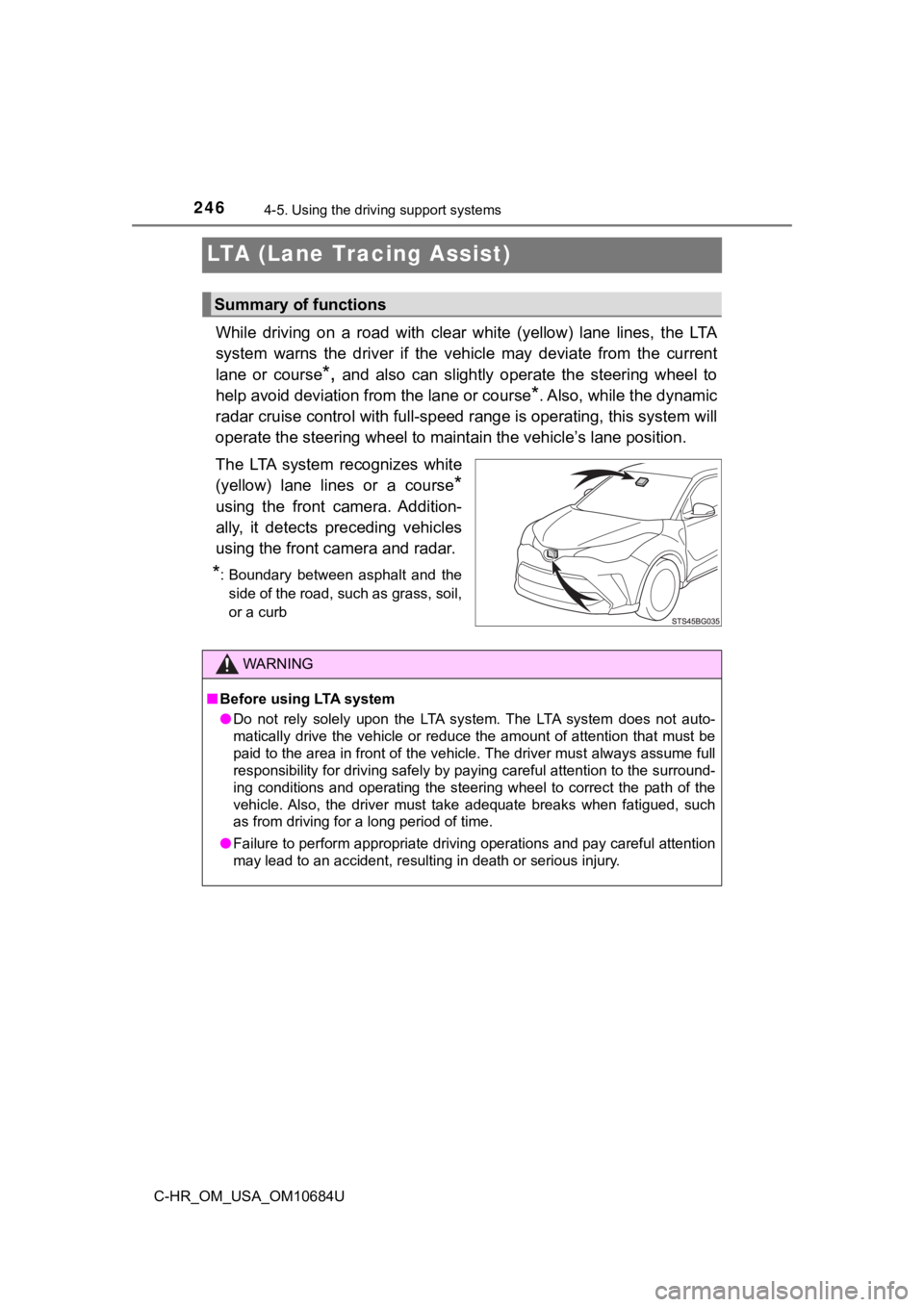
2464-5. Using the driving support systems
C-HR_OM_USA_OM10684U
LTA (Lane Tracing Assist)
While driving on a road with clear white (yellow) lane lines, t he LTA
system warns the driver if the vehicle may deviate from the cur rent
lane or course
*, and also can slightly operate the steering wheel to
help avoid deviation from the lane or course
*. Also, while the dynamic
radar cruise control with full-s peed range is operating, this s ystem will
operate the steering wheel to ma intain the vehicle’s lane position.
The LTA system recognizes white
(yellow) lane lines or a course
*
using the front camera. Addition-
ally, it detects preceding vehicles
using the front camera and radar.
*: Boundary between asphalt and the side of the road, such as grass, soil,
or a curb
Summary of functions
WARNING
■ Before using LTA system
● Do not rely solely upon the LTA system. The LTA system does not auto-
matically drive the vehicle or reduce the amount of attention that must be
paid to the area in front of the vehicle. The driver must always assume full
responsibility for driving safely by paying careful attention to the surround-
ing conditions and operating the steering wheel to correct the path of the
vehicle. Also, the driver must take adequate breaks when fatigu ed, such
as from driving for a long period of time.
● Failure to perform appropriate driving operations and pay caref ul attention
may lead to an accident, resulting in death or serious injury.
Page 247 of 548

2474-5. Using the driving support systems
4
Driving
C-HR_OM_USA_OM10684U
WARNING
■Situations unsuitable for LTA system
In the following situations, use the LTA switch to turn the system off. Failure
to do so may lead to an accident, resulting in death or serious injury.
● Vehicle is driven on a road surface which is slippery due to rainy weather,
fallen snow, freezing, etc.
● Vehicle is driven on a snow-covered road.
● White (yellow) lines are difficult to see due to rain, snow, fo g, dust, etc.
● Vehicle is driven in a temporary lane or restricted lane due to construction
work.
● Vehicle is driven in a construction zone.
● A spare tire, tire chains, etc. are equipped.
● When the tires have been excessively worn, or when the tire inf lation pres-
sure is low.
● During emergency towing
■ Preventing LTA system malfunctions and operations performed by
mistake
● Do not modify the headlights or place stickers, etc. on the sur face of the
lights.
● Do not modify the suspension etc. If the suspension etc. needs to be
replaced, contact your Toyota dealer.
● Do not install or place anything on the hood or grille. Also, d o not install a
grille guard (bull bars, kangaroo bar, etc.).
● If your windshield needs repairs, contact your Toyota dealer.
Page 250 of 548

2504-5. Using the driving support systems
C-HR_OM_USA_OM10684U
WARNING
●The traffic lines are yellow (which may be more difficult to recognize than
lines that are white).
● The white (yellow) lines cross over a curb, etc.
● The vehicle is driven on a bright surface, such as concrete.
● If the edge of the road is not clear or straight.
● The vehicle is driven on a surface that is bright due to reflec ted light, etc.
● The vehicle is driven in an area where the brightness changes suddenly,
such as at the entrances and exits of tunnels, etc.
● Light from the headlights of an oncoming vehicle, the sun, etc. enters the
camera.
● The vehicle is driven on a slope.
● The vehicle is driven on a road which tilts left or right, or a winding road.
● The vehicle is driven on an unpaved or rough road.
● The traffic lane is excessively narrow or wide.
● The vehicle is extremely tilted due to carrying heavy luggage o r having
improper tire pressure.
● The distance to the preceding vehicle is extremely short.
● The vehicle is moving up and down a large amount due to road co nditions
during driving (poor r oads or road seams).
● When driving in a tunnel or at night with the headlights off or when a head-
light is dim due to its lens being dirty or it being misaligned .
● The vehicle is struck by a crosswind.
● The vehicle is affected by wind from a vehicle driven in a near by lane.
● The vehicle has just changed lanes or crossed an intersection.
● Tires which differ by structure, manufacturer, brand or tread p attern are
used.
● When tires of a size other than specified are installed.
● Snow tires, etc. are equipped.
● The vehicle is being driven at extremely high speeds.
Page 270 of 548

2704-5. Using the driving support systems
C-HR_OM_USA_OM10684U
Example of constant speed cruising
When there are no vehicles ahead
The vehicle travels at the speed set by the driver.
Example of deceleration crui sing and follow-up cruising
When a preceding vehicle driving slower than the set speed
appears
When a vehicle is detected running ahead of you, the system automatically
decelerates your vehicle. When a greater reduction in vehicle s peed is
necessary, the system applies the brakes (the stop lights will come on at
this time). The system will respond to changes in the speed of the vehicle
ahead in order to maintain the vehicle-to-vehicle distance set by the driver.
Approach warning warns you when the system cannot decelerate su ffi-
ciently to prevent your vehicle fr om closing in on the vehicle ahead.
When the vehicle ahead of you stops, your vehicle will also stop (vehicle is
stopped by system control). After the vehicle ahead starts off, pushing the
cruise control lever up or depressing the accelerator pedal (st art-off opera-
tion) will resume follow-up cruising. If the start-off operatio n is not per-
formed, system control continues to keep your vehicle stopped.
When the turn signal lever is operated and your vehicle moves to an over-
taking lane while driving at 50 mph (80 km/h) or more, the vehi cle will
accelerate to help to overtake a passing vehicle.
The system’s identification of what is an overtaking lane may b e deter-
mined solely based on the location of the steering wheel in the vehicle (left
side driver position versus right side driver position.) If the vehicle is driven
to a region where the overtaking lane is on a different side fr om where the
vehicle is normally driven, the vehicle may accelerate when the turn signal
lever is operated in the opposite direction to the overtaking l ane (e.g., if the
driver normally operates the vehicle in a region where the overtaking lane
is to the right but then drives to a region where the overtaking lane is to the
left, the vehicle may accelerate when the right turn signal is activated).
Example of acceleration
When there are no longer any preceding vehicles driving slower
than the set speed
The system accelerates until the set speed is reached. The syst em then
returns to constant speed cruising.
Page 286 of 548

2864-5. Using the driving support systems
C-HR_OM_USA_OM10684U
WARNING
■Handling the radar sensor
One Blind Spot Monitor sensor is installed inside the left and right side of
the vehicle rear bumper respectively. Observe the following to ensure the
Blind Spot Monitor can function correctly.
If the warning message does not disappear, have the vehicle inspected
by your Toyota dealer.
● Do not subject a sensor or its surrounding area on the rear bum per to a
strong impact.
If a sensor is moved even slightly off position, the system may malfunction
and vehicles may not be detected correctly.
In the following situations, have your vehicle inspected by your Toyota
dealer.
• A sensor or its surrounding area is subject to a strong impact .
• If the surrounding area of a sensor is scratched or dented, or part of
them has become disconnected.
● Do not disassemble the sensor.
● Do not attach accessories or stickers to the sensor or surround ing area on
the bumper.
● Do not modify the sensor or surrounding area on the bumper.
● Do not paint the rear bumper any color other than an official Toyota color.
●Keep the sensor and its surrounding
area on the bumper clean at all times.
If a sensor or its surrounding area on
the rear bumper is dirty or covered
with snow, the Blind Spot Monitor may
not operate and a warning message
( P. 284) will be displayed.
In this situation, clear off the dirt or
snow and drive the vehicle with the
operation conditions of the BSM func-
tion ( P. 289) satisfied for approxi-
mately 10 minutes.
Page 302 of 548

3024-5. Using the driving support systems
C-HR_OM_USA_OM10684U
■Turning off both TRAC and VSC systems
To turn the TRAC and VSC systems off, press and hold for more than 3
seconds while the vehicle is stopped.
The VSC off indicator light will come on and the message will b e shown on
the multi-information display.
*
*
: On vehicles with PCS (Pre-Collision System), PCS will also be disabled
(only Pre-Collision warning is available). The PCS warning light will come
on and a message will be displayed on the multi-information dis play.
( P. 245)
Press again to turn the systems back on.
■ When the message is displayed on the multi-information display show-
ing that TRAC has been disab led even if has not been pressed
TRAC is temporary deactivated. If the information continues to show, contact
your Toyota dealer.
■ Sounds and vibrations caused by the ABS, brake assist, VSC, TRAC and
hill-start assist control systems
●A sound may be heard from the engine compartment when the brake pedal
is depressed repeatedly, when the engine is started or just aft er the vehicle
begins to move. This sound does not indicate that a malfunction has
occurred in any of these systems.
● Any of the following conditions may occur when the above system s are
operating. None of these indicates that a malfunction has occur red.
• Vibrations may be felt through the vehicle body and steering.
• A motor sound may be heard also after the vehicle comes to a s top.
• The brake pedal may pulsate slightly after the ABS is activate d.
• The brake pedal may move down sli ghtly after the ABS is activated.
■ Active Cornering Assist operation sounds and vibrations
When the Active Cornering Assist is operated, operation sounds and vibra-
tions may be generated from the brake system, but this is not a malfunction.
■ EPS operation sound
When the steering wheel is operated, a motor sound (whirring so und) may be
heard. This does not indicate a malfunction.