Page 212 of 548
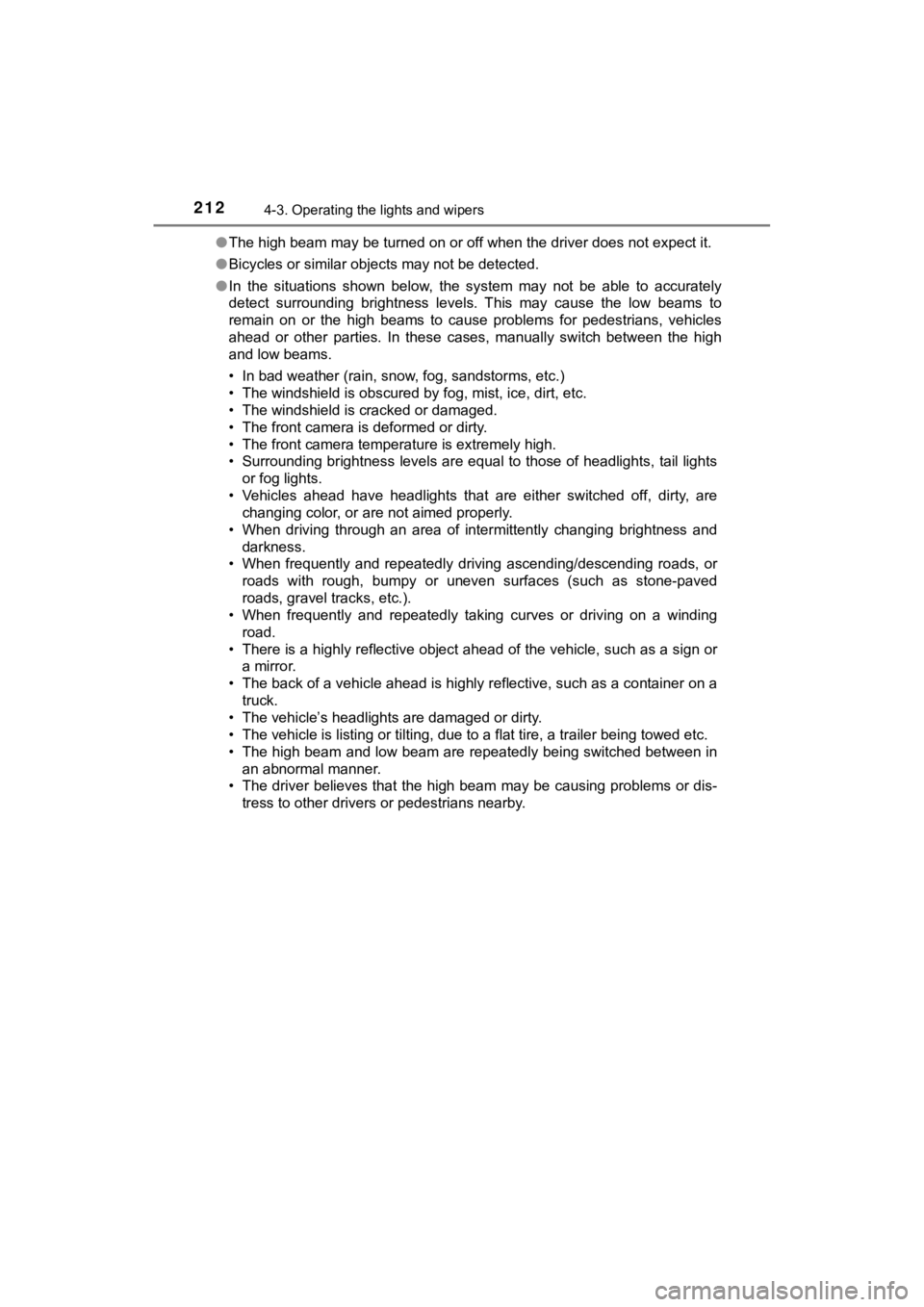
2124-3. Operating the lights and wipers
C-HR_OM_USA_OM10684U●
The high beam may be turned on or off when the driver does not expect it.
● Bicycles or similar objects may not be detected.
● In the situations shown below, the system may not be able to accurately
detect surrounding brightness levels. This may cause the low be ams to
remain on or the high beams to cause problems for pedestrians, vehicles
ahead or other parties. In these cases, manually switch between the high
and low beams.
• In bad weather (rain, snow, fog, sandstorms, etc.)
• The windshield is obscured by fog, mist, ice, dirt, etc.
• The windshield is cracked or damaged.
• The front camera is deformed or dirty.
• The front camera temperature is extremely high.
• Surrounding brightness levels are equal to those of headlights , tail lights
or fog lights.
• Vehicles ahead have headlights that are either switched off, d irty, are
changing color, or are not aimed properly.
• When driving through an area of intermittently changing brightness and darkness.
• When frequently and repeatedly driving ascending/descending roads, or
roads with rough, bumpy or uneven surfaces (such as stone-paved
roads, gravel tracks, etc.).
• When frequently and repeatedly taking curves or driving on a w inding
road.
• There is a highly reflective object ahead of the vehicle, such as a sign or a mirror.
• The back of a vehicle ahead is highly reflective, such as a co ntainer on a
truck.
• The vehicle’s headlights are damaged or dirty.
• The vehicle is listing or tilting, due to a flat tire, a trailer being towed etc.
• The high beam and low beam are repeatedly being switched betwe en in
an abnormal manner.
• The driver believes that the high beam may be causing problems or dis-
tress to other drivers or pedestrians nearby.
Page 227 of 548
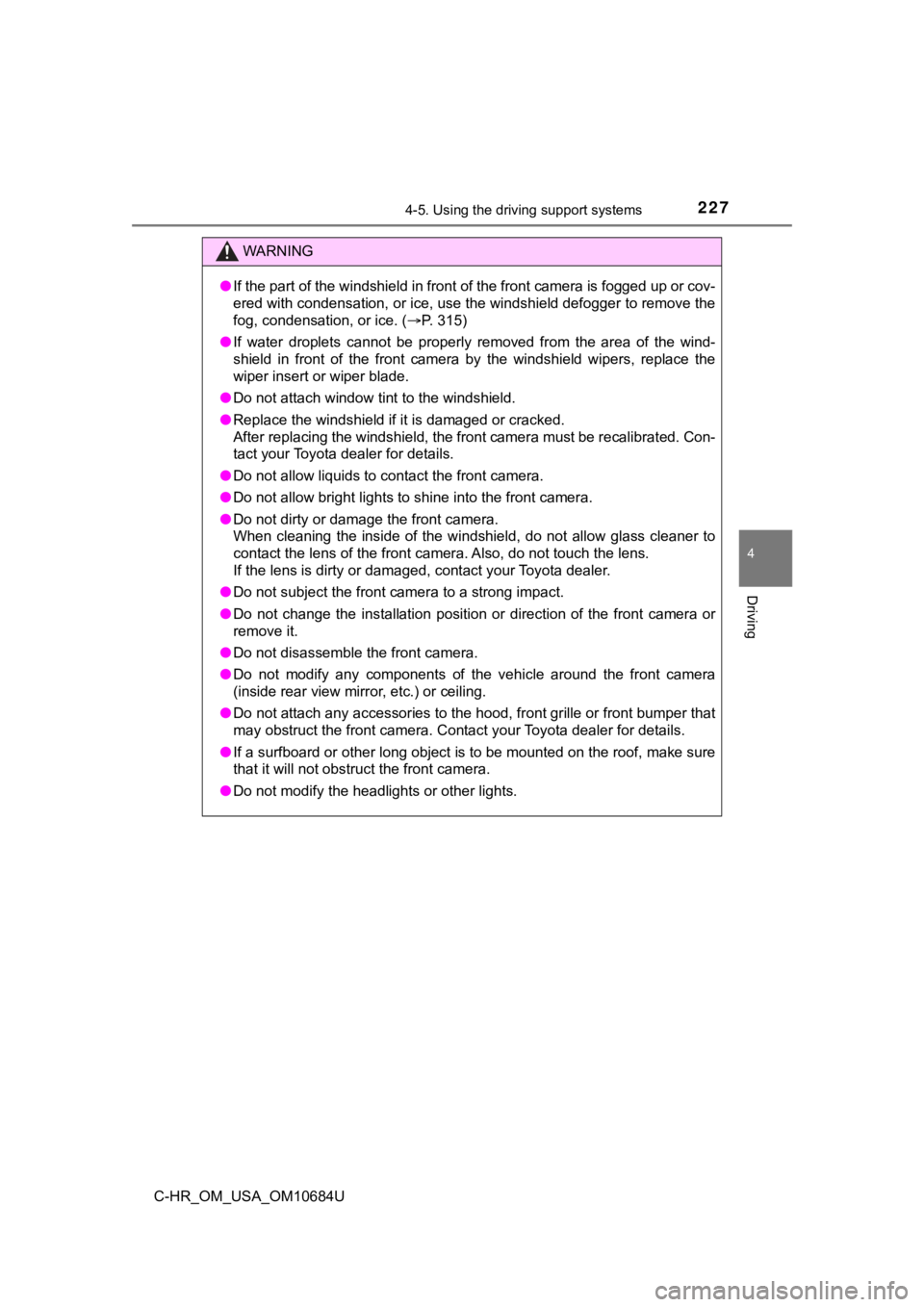
2274-5. Using the driving support systems
4
Driving
C-HR_OM_USA_OM10684U
WARNING
●If the part of the windshield in front of the front camera is f ogged up or cov-
ered with condensation, or ice, use the windshield defogger to remove the
fog, condensation, or ice. ( P. 315)
● If water droplets cannot be properly removed from the area of t he wind-
shield in front of the front camera by the windshield wipers, replace the
wiper insert or wiper blade.
● Do not attach window tint to the windshield.
● Replace the windshield if it is damaged or cracked.
After replacing the windshield, the front camera must be recali brated. Con-
tact your Toyota dealer for details.
● Do not allow liquids to contact the front camera.
● Do not allow bright lights to shine into the front camera.
● Do not dirty or damage the front camera.
When cleaning the inside of the windshield, do not allow glass cleaner to
contact the lens of the front camera. Also, do not touch the lens.
If the lens is dirty or damaged, contact your Toyota dealer.
● Do not subject the front camera to a strong impact.
● Do not change the installation position or direction of the fro nt camera or
remove it.
● Do not disassemble the front camera.
● Do not modify any components of the vehicle around the front ca mera
(inside rear view mirror, etc.) or ceiling.
● Do not attach any accessories to the hood, front grille or fron t bumper that
may obstruct the front camera. Contact your Toyota dealer for d etails.
● If a surfboard or other long object is to be mounted on the roo f, make sure
that it will not obstruct the front camera.
● Do not modify the headlights or other lights.
Page 283 of 548
2834-5. Using the driving support systems
4
Driving
C-HR_OM_USA_OM10684U
BSM (Blind Spot Monitor)
The Blind Spot Monitor is a system that uses rear side radar sensors
installed on the inner side of the rear bumper on the left and right side
to assist the driver in confir ming safety when changing lanes.
Outside rear view mirror indicators
When a vehicle is detected in a blind spot of the outside rear view mirrors
or approaching rapidly from behind into a blind spot, the outsi de rear view
mirror indicator on the detected side will illuminate. If the t urn signal lever
is operated toward the detected side, the outside rear view mir ror indicator
flashes.
BSM OFF indicator
Illuminates when the Blind Spot Monitor is disabled.
: If equipped
Summary of the Blind Spot Monitor
Page 284 of 548

2844-5. Using the driving support systems
C-HR_OM_USA_OM10684U
Press “” or “” of the meter control switches, select .
Press “ ” or “ ” of the meter control switches, select .
Press “ ” or “ ” of the meter control switches, select .
When the BSM function is disabled, the BSM OFF indicator ( P. 283) illu-
minates.
(Each time the engine switch is turned off then changed to ON, the BSM
function will be enabled automatically.)
■ The outside rear view mirror indicators visibility
When under strong sunlight, the outside rear view mirror indica tor may be dif-
ficult to see.
■ When “Blind Spot Monitor Unavaila ble.” is shown on the multi-informa-
tion display
Water, snow mud, etc., may be built up in the vicinity of the s ensor area of
bumper ( P. 286).
Removing the water, snow, mud, etc., from the vicinity of the s ensor area
bumper should return it to normal.
Also, the sensor may not function normally when used in extreme ly hot or
cold weather.
■ When “Blind Spot Monitor System M alfunction. Visit Your Dealer.” is
shown on the multi-information display
There may be a sensor malfunction or misaligned. Have the vehicle
inspected by your Toyota dealer.
■ Customization
Some functions can be customized. ( P. 508)
Turning the BSM function on/off
1
2
3
Page 287 of 548
2874-5. Using the driving support systems
4
Driving
C-HR_OM_USA_OM10684U
The BSM function uses radar sensors to detect the following vehicles
traveling in adjacent lanes and ad vises the driver of the presence of
such vehicles via the indicators on the out side rear view mirrors.
Vehicles that are traveling in areas that are not visible using the out-
side rear view mirrors (the blind spots)
Vehicles that are approaching rapidly from behind in areas that are
not visible using the outside re ar view mirrors (the blind spots)
BSM function
Page 288 of 548
2884-5. Using the driving support systems
C-HR_OM_USA_OM10684U
The areas that vehicles can be detected in are outlined below.
The range of each detection area is: Approximately 1.6 ft. (0.5 m) to 11.5 ft. (3.5 m) from either s ide of
the vehicle
*
*
: The area between the side of the vehicle and 1.6 ft. (0.5 m) f rom the side
of the vehicle cannot be detected.
Approximately 3.3 ft. (1 m) f orward of the rear bumper
Approximately 9.8 ft. (3 m) from the rear bumper
Approximately 9.8 ft. (3 m) to 19 7 ft. (60 m) from the rear bumper
*
*
: The greater the difference in speed between your vehicle and t he detected
vehicle is, the farther away the vehicle will be detected, causing the out-
side rear view mirror indicator to illuminate or flash.
BSM function detection areas
Page 292 of 548
2924-5. Using the driving support systems
C-HR_OM_USA_OM10684U
RCTA (Rear Cross Traffic Alert)
The RCTA function uses the BSM rear side radar sensors installe d
behind the rear bumper. This function is intended to assist the driver
in checking areas that are not easily visible when backing up.
Outside rear view mirror indicators
When a vehicle approaching from the right or left at the rear of the vehicle
is detected, both outside rear view mirror indicators will flas h.
RCTA buzzer
If a vehicle approaching from the right or left at the rear of the vehicle is
detected, a buzzer will sound. The buzzer also sounds for appro ximately 1
second immediately after the RCTA function is operated to turn the system
on.
“RCTA OFF” indicator
Illuminates when the Rear Cross Traffic Alert is disabled.
Summary of the Rear Cross Traffic Alert
: If equipped
Page 293 of 548

2934-5. Using the driving support systems
4
Driving
C-HR_OM_USA_OM10684U
Press “” or “” of the meter control switches, select .
Press “ ” or “ ” of the meter control switches, select .
Press “ ” or “ ” of the meter control switches, select
“RCTA”.
When the RCTA function is disabled, the “RCTA OFF” indicator ( P. 292)
illuminates.
(Each time the engine switch is turned off then changed to ON, the RCTA
function will be enabled automatically.)
■ The outside rear view mirror indicators visibility
When under strong sunlight, the outside rear view mirror indica tor may be dif-
ficult to see.
■ Hearing the RCTA buzzer
The RCTA buzzer may be difficult to hear over loud noises, such as if the
audio system volume is high.
■ When “RCTA Unavailable.” is shown on the multi-information display
Water, snow mud, etc., may be built up in the vicinity of the s ensor area of
bumper ( P. 286).
Removing the water, snow, mud, etc., from the vicinity of the s ensor area
bumper should return it to normal.
Also, the sensor may not function normally when used in extremely hot or
cold weather
■ When “RCTA Malfunction Visit You r Dealer.” is shown on the multi-infor-
mation display
There may be a sensor malfunction or misaligned. Have the vehicle
inspected by your Toyota dealer.
■ Rear side radar sensors
P. 286
Turning the RCTA function on/off
1
2
3