2021 TOYOTA AYGO reset
[x] Cancel search: resetPage 18 of 546

16Pictorial index
AYGO_OM_Europe_OM9A012E
■Switches (Left-hand drive vehicles)
Outside rear view mirror switches*1. . . . . . . . . . . . . . . . . . P. 192
Headlight leveling dial. . . . . . . . . . . . . . . . . . . . . . . . . . . . . . P. 232
Stop & Start cancel switch*1 . . . . . . . . . . . . . . . . . . . . . . . . P. 273
PCS switch*1. . . . . . . . . . . . . . . . . . . . . . . . . . . . . . . . . . . . . P. 254
VSC off switch . . . . . . . . . . . . . . . . . . . . . . . . . . . . . . . . . . . . P. 280
Power window switches*1 . . . . . . . . . . . . . . . . . . . . . . . . . . P. 194
Power outlet . . . . . . . . . . . . . . . . . . . . . . . . . . . . . . . . . . . . . . P. 376
USB port*1, 3 . . . . . . . . . . . . . . . . . . . . . . . . . . . . . . . . . . . . . P. 293
AUX port*1, 3 . . . . . . . . . . . . . . . . . . . . . . . . . . . . . . . . . . . . . P. 293
Emergency flasher switch . . . . . . . . . . . . . . . . . . . . . . . . . . P. 438
Tire pressure warning reset switch*1 . . . . . . . . . . . . . . . . . P. 406
1
2
3
4
5
6
7
8
9
10
11
Page 24 of 546

22Pictorial index
AYGO_OM_Europe_OM9A012E
■Switches (Right-hand drive vehicles)
Outside rear view mirror switches*1. . . . . . . . . . . . . . . . . . P. 192
Headlight leveling dial. . . . . . . . . . . . . . . . . . . . . . . . . . . . . . P. 232
Stop & Start cancel switch*1 . . . . . . . . . . . . . . . . . . . . . . . . P. 273
PCS switch*1. . . . . . . . . . . . . . . . . . . . . . . . . . . . . . . . . . . . . P. 254
VSC off switch . . . . . . . . . . . . . . . . . . . . . . . . . . . . . . . . . . . . P. 280
Power window switches*1 . . . . . . . . . . . . . . . . . . . . . . . . . . P. 194
Power outlet . . . . . . . . . . . . . . . . . . . . . . . . . . . . . . . . . . . . . . P. 376
AUX port*1, 3 . . . . . . . . . . . . . . . . . . . . . . . . . . . . . . . . . . . . . P. 293
USB port*1, 3 . . . . . . . . . . . . . . . . . . . . . . . . . . . . . . . . . . . . . P. 293
Emergency flasher switch . . . . . . . . . . . . . . . . . . . . . . . . . . P. 438
Tire pressure warning reset switch*1 . . . . . . . . . . . . . . . . . P. 406
1
2
3
4
5
6
7
8
9
10
11
Page 108 of 546

1062. Instrument cluster
AYGO_OM_Europe_OM9A012E■
Trip meters “A” and “B”
Displays the distance the vehicle has been driven since the meter
was last reset. Trip meters “A” and “B” can be used to record and
display different distances independently.
Push and holding one of the “DISP” buttons will reset the trip meter that
is currently displayed.
■
Stop & Start system operation time (if equipped)
●Displays the amount of time the engine was stopped due to oper-
ation of the Stop & Start system during the current trip.
Vehicles without a smart entry & start system: From the engine switch in
the “ON” position to the engine switch in the “LOCK” position.
Vehicles with a smart entry & start system: From the engine switch in
IGNITION ON mode to the engine switch off.
●When the Stop & Start system is operating, the presently dis-
played screen is interrupted and the Stop & Start system opera-
tion time automatically displayed.
• Push one of the “DISP” buttons to return to the previous screen.
• The automatically displayed function of the Stop & Start system oper-
ation time activated or deactivated switch over method. (P. 108)
■
Stop & Start system total operation time (if equipped)
Displays the total amount of time that the engine has been stopped
due to operation of the Stop & Start system since the system was
last reset.
Push and hold one of the “DISP” buttons to reset.
■Outside temperature (vehicles with a multi-mode manual
transmission)
Displays the outside temperature. (
P. 375)
■Current fuel consumption
Displays the current rate of fuel consumption.
Page 109 of 546

1072. Instrument cluster
2
Instrument cluster
AYGO_OM_Europe_OM9A012E■
Average fuel consumption
Displays the average fuel consumption since the function was
reset.
• The function can be reset by pushing one of the “DISP” buttons for lon-
ger than 1 second when the average fuel consumption is displayed.
• Use the displayed average fuel consumption as a reference.
■
Driving range
Displays the estimated approximate distance that can be driven
with the quantity of fuel remaining.
• This distance is computed based on your average fuel consumption. As
a result, the actual distance that can be driven may differ from that dis-
played.
• When only a small amount of fuel is added to the tank, the display may
not be updated.
When refueling, turn the engine switch to the “LOCK” position (vehicles
without a smart entry & start system) or off (vehicles with a smart entry
& start system). If the vehicle is refueled without turning the engine
switch to the “LOCK” position or off, the display may not be updated.
• The display shows “LoFUEL” when the remaining is very low.
■
Average vehicle speed
Displays the average vehicle speed since the function was reset.
The function can be reset by pushing one of the “DISP” button for longer
than 1 second when the average vehicle speed is displayed.
■
Instrument cluster light control
Displays the instrument cluster light control display.
• This screen is only displayed when the tail lights are on.
• The brightness of the instrument cluster light can be adjusted.
(P. 108)
Page 111 of 546

1092. Instrument cluster
2
Instrument cluster
AYGO_OM_Europe_OM9A012E
■When disconnecting and reconnecting battery terminals
The following information data will be reset:
● Trip meters “A” and “B”
● Stop & Start system total operation time (if equipped)
● Average fuel consumption
● Average vehicle speed
■ Liquid crystal display
Small spots or light spots may appear on the display. This phenomenon is
characteristic of liquid crystal displays, and there is no problem continuing to
use the display.
WARNING
■ The information display at low temperatures (vehicles with a multi-
mode manual transmission)
Allow the interior of the vehicle to warm up before using the liquid crystal
information display. At extremely low temperatures, the information display
monitor may respond slowly, and display changes may be delayed.
For example, there is a lag between the driver's shifting and the new gear
number appearing on the display. This lag could cause the driver to down-
shift again, causing rapid and exce ssive engine braking and possibly an
accident resulting in death or serious injury.
■ Cautions during setting up the display
As the engine needs to be operating during setting up the display, ensure
that the vehicle is parked in a place with adequate ventilation. In a closed
area such as a garage, exhaust gases including harmful carbon monoxide
(CO) may collect and enter the vehicle. This may lead to death or a serious
health hazard.
NOTICE
■ The information display at low temperatures (vehicles with a manual
transmission)
Allow the interior of the vehicle to warm up before using the liquid crystal
information display. At extremely low temperatures, the information display
monitor may respond slowly, and display changes may be delayed.
Page 299 of 546
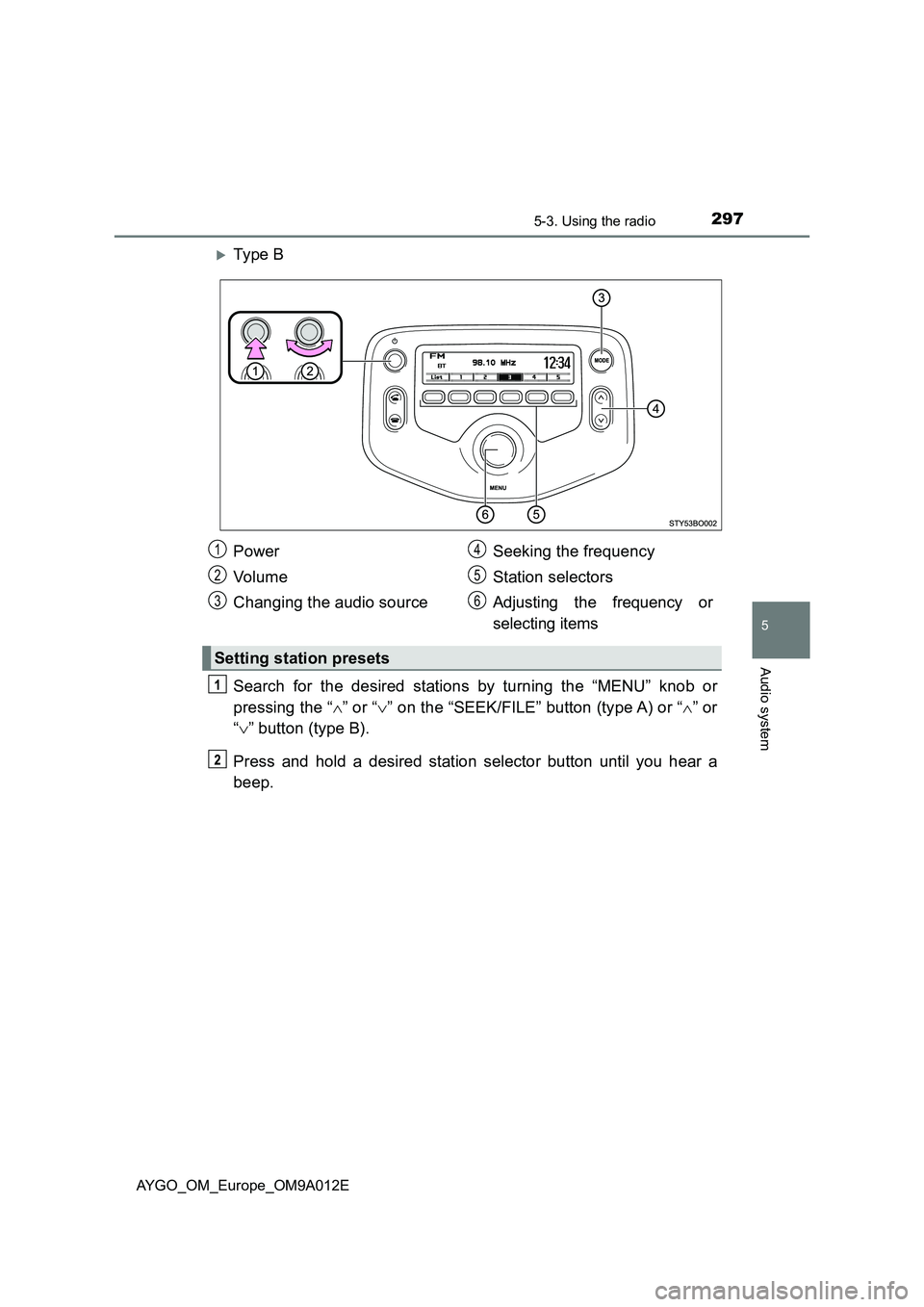
2975-3. Using the radio
5
Audio system
AYGO_OM_Europe_OM9A012E
Ty pe B
Search for the desired stations by turning the “MENU” knob or
pressing the “” or “” on the “SEEK/FILE” button (type A) or “” or
“” button (type B).
Press and hold a desired station selector button until you hear a
beep.
Power
Vo lu m e
Changing the audio sourceSeeking the frequency
Station selectors
Adjusting the frequency or
selecting items
Setting station presets
1
2
3
4
5
6
Page 301 of 546
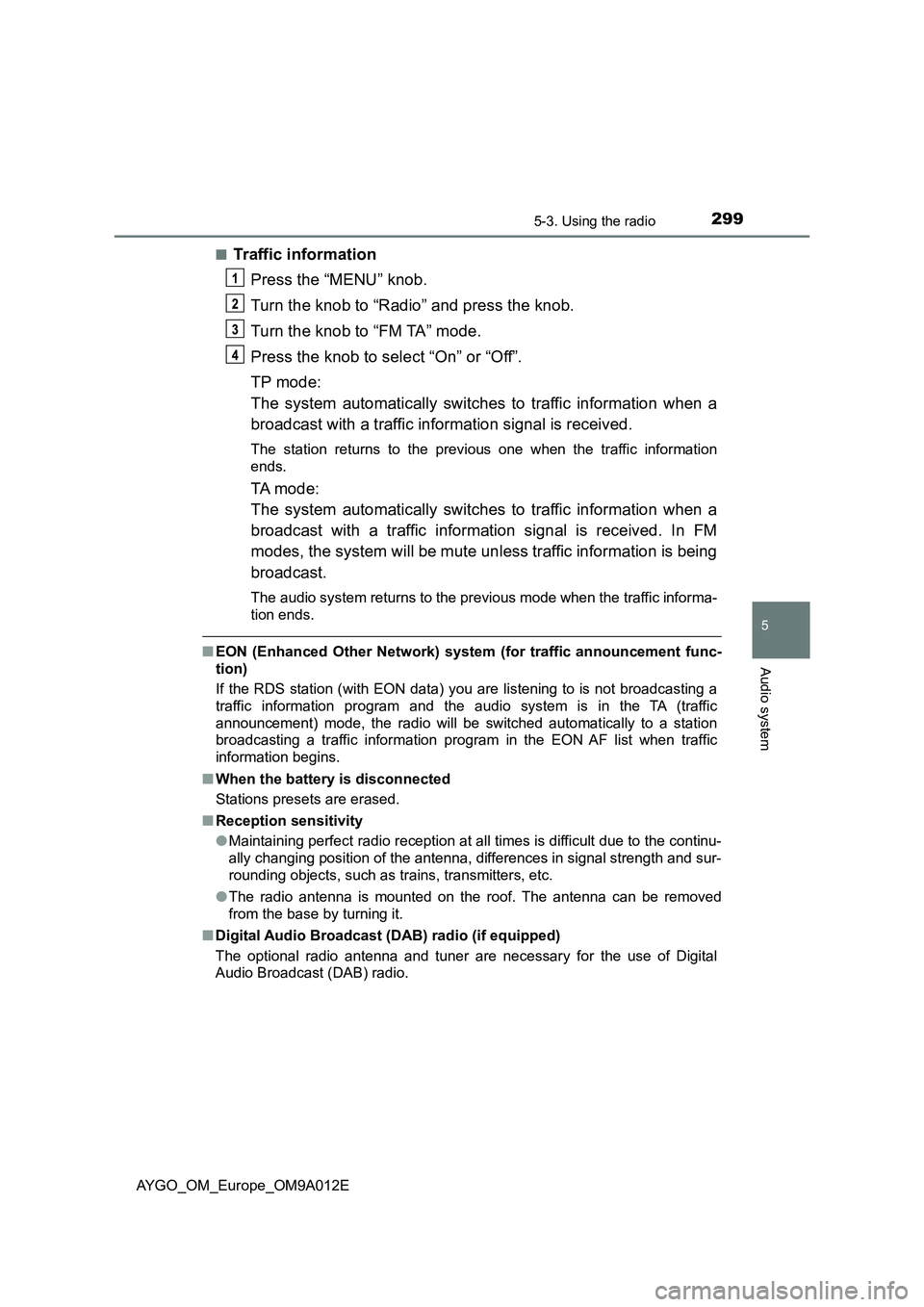
2995-3. Using the radio
5
Audio system
AYGO_OM_Europe_OM9A012E■
Traffic information
Press the “MENU” knob.
Turn the knob to “Radio” and press the knob.
Turn the knob to “FM TA” mode.
Press the knob to select “On” or “Off”.
TP mode:
The system automatically switches to traffic information when a
broadcast with a traffic information signal is received.
The station returns to the previous one when the traffic information
ends.
TA mode:
The system automatically switches to traffic information when a
broadcast with a traffic information signal is received. In FM
modes, the system will be mute unless traffic information is being
broadcast.
The audio system returns to the previous mode when the traffic informa-
tion ends.
■EON (Enhanced Other Network) system (for traffic announcement func-
tion)
If the RDS station (with EON data) you are listening to is not broadcasting a
traffic information program and the audio system is in the TA (traffic
announcement) mode, the radio will be switched automatically to a station
broadcasting a traffic information program in the EON AF list when traffic
information begins.
■When the battery is disconnected
Stations presets are erased.
■Reception sensitivity
●Maintaining perfect radio reception at all times is difficult due to the continu-
ally changing position of the antenna, differences in signal strength and sur-
rounding objects, such as trains, transmitters, etc.
●The radio antenna is mounted on the roof. The antenna can be removed
from the base by turning it.
■Digital Audio Broadcast (DAB) radio (if equipped)
The optional radio antenna and tuner are necessary for the use of Digital
Audio Broadcast (DAB) radio.
Page 311 of 546

3095-4. Using an external device
5
Audio system
AYGO_OM_Europe_OM9A012E
■About iPod
●Use of the Made for Apple badge means that an accessory has been
designed to connect specifically to the Apple product(s) identified in the
badge, and has been certified by the developer to meet Apple performance
standards.
●Apple is not responsible for the operation of this device or its compliance
with safety and regulatory standards. Please note that the use of this acces-
sory with an Apple product may affect wireless performance.
●iPhone, iPod, iPod classic, iPod nano and iPod touch are trademarks of
Apple Inc., registered in the U.S. and other countries.
■iPod functions
●When an iPod is connected and the audio source is changed to iPod mode,
the iPod will resume play from the same point in which it was last used.
●Depending on the iPod that is connected to the system, certain functions
may not be available. Disconnecting the device and reconnecting it once
again may resolve some malfunctions.
●While connected to the system, the iPod cannot be operated with its own
controls. It is necessary to use the controls of the vehicle’s audio system
instead.
■iPod problems
To resolve most problems encountered when using your iPod, disconnect
your iPod from the vehicle iPod connection and reset it.
For instructions on how to reset your iPod, refer to your iPod Owner’s Man-
ual.
■Display
Depending on the contents recorded, the characters may not be displayed
properly or may not be displayed at all.