Page 327 of 546
3255-5. Using Bluetooth® devices
5
Audio system
AYGO_OM_Europe_OM9A012E
To enter a menu, press the “MENU” knob and navigate menus by
using the knob.
*: Bluetooth is a registered trademark of Bluetooth SIG, Inc.
Menu list of the Bluetooth® audio/phone
First menuSecond menuThird menuOperation details
“Bluetooth*”
“Pairing” -Registering a
Bluetooth® device
“List phone” -Listing the registered
cellular phones
“List audio” -Listing the registered
portable players
“Passkey” -Changing the pass-
key
“BT power” -Setting automatic
connection of the
device on or off
“Bluetooth
* info”“Device name”
“Device address”Displaying the
device status
“Display setting” -Setting the auto-
matic connection
confirmation display
to on or off
“Reset”“Reset all”
“Sound settings”
“Car device info”Initializing the set-
tings
Page 334 of 546

3325-6. “SETUP” menu
AYGO_OM_Europe_OM9A012E
If the “Display setting” is set to on, the portable player connection sta-
tus will be displayed when the engine switch is turned to the “ACC” or
“ON” position (vehicles without a smart entry & start system) or
ACCESSORY or IGNITION ON mode (vehicles with a smart entry &
start system).
Select “Display setting” using the “MENU” knob.
Select “On” or “Off” using the knob.
Select “Reset” using the “MENU” knob.
●Initializing the all settings
Select “Reset all” using the “MENU” knob and press (Yes).
●Initializing the sound settings
Select “Sound settings” using the “MENU” knob and press
(Yes).
For details about sound settings: P. 333
●Initializing the device information
Select “Car device info” using the “MENU” knob and press
(Yes).
Automatic connection of a portable device, automatic connection confirma-
tion display and the passkey will be initialized.
Setting the automatic connection confirmation display to on or off
Initialization
Page 335 of 546
333
5
5-6. “SETUP” menu
Audio system
AYGO_OM_Europe_OM9A012E
Using the “SETUP” menu (“TEL” menu)
Select “Add contacts” using the “MENU” knob.
●Transferring all contacts from the cellular phone
Select “Overwrite all” using the “MENU” knob and press
(Yes).
●Transferring one contact from the cellular phone
Select “Add one contact” using the “MENU” knob and press
(Yes).
Select “Add SD” using the “MENU” knob.
Select the desired data using the knob.
Press the desired preset button (from [1] to [5]).
For details about setting speed dials from the call history: P. 339
For details about deleting speed dials: P. 338
Select “Delete call history” using the “MENU” knob.
●Deleting outgoing call history
Select “Outgoing calls” using the “MENU” knob.
Select the desired phone number using the knob and press
(Yes).
To delete all outgoing call history data, press (All) and then
press (Yes).
: If equipped
Adding a new phone number
Setting speed dials
Deleting call histories
Page 340 of 546
3385-8. Bluetooth® Phone
AYGO_OM_Europe_OM9A012E
Making a phone call
Select “Phonebook” using the “MENU” knob.
Select the desired name using the knob and press the off-hook
switch.
By pressing (Add S. Dial) and one of the speed dial buttons
(from [1] to [5]) while the desired name is selected, it can
be registered as a speed dial.
Press (A-Z) to display the registered names in alphabetical
order of the initial.
Select “Speed dials” using the “MENU” knob.
Press the desired preset button (from [1] to [5]) and
press the off-hook switch.
To delete a registered speed dial, after selecting the desired preset
button (from [1] to [5]) press (Delete) and then
press (Yes).
: If equipped
To enter the “TEL” mode, press the off-hook switch.
Dialing by selecting a name
Speed dialing
Page 341 of 546
3395-8. Bluetooth® Phone
5
Audio system
AYGO_OM_Europe_OM9A012E
Select “Dial by number” using the “MENU” knob.
Enter the phone number and press the off-hook switch.
Select “All calls”, “Missed calls”, “Incoming calls” or “Outgoing calls”
using the “MENU” knob.
Select a desired number using the knob and press the off-hook
switch.
The following operations can be performed:
●Registering a number as a speed dial
Press (Add S. Dial) and then press the desired preset button
(from [1] to [5]).
●Deleting the selected number
Press (Delete) and press (Yes).
Dialing by entering the number
Dialing from call histories
Page 376 of 546
3746-4. Other interior features
AYGO_OM_Europe_OM9A012E
Vehicles with a multimedia system
Refer to the “Multimedia owner’s manual”.
Vehicles without a multimedia system
“MENU” knob
“Back” button
Display can be returned to the
previous screen, by pressing the
“Back” button.
■
Adjusting the clock
Press the “MENU” knob when the vehicle is stopped.
Select “Clock” on the menu
screen.
Turn the “MENU” knob to adjust the hours.
After adjusting the hours, press the “MENU” knob to input the hours.
Turn the “MENU” knob to adjust the minutes.
After adjusting the minutes, press the “MENU” knob to input the min-
utes.
■The clock is displayed when
Vehicles without a smart entry & start system
The engine switch is in the “ACC” or “ON” position.
Vehicles with a smart entry & start system
The engine switch is in ACCESSORY or IGNITION ON mode.
■When disconnecting and reconnecting battery terminals
The clock data will be reset.
Clock (if equipped)
1
2
Page 407 of 546

4057-3. Do-it-yourself maintenance
7
Maintenance and care
AYGO_OM_Europe_OM9A012E
■When to replace your vehicle’s tires
Tires should be replaced if:
●The treadwear indicators are showing on a tire.
●You have tire damage such as cuts, splits, cracks deep enough to expose
the fabric, and bulges indicating internal damage
●A tire goes flat repeatedly or cannot be properly repaired due to the size or
location of a cut or other damage
If you are not sure, consult with any authorized Toyota retailer or Toyota
authorized repairer, or any reliable repairer.
■Tire life
Any tire over 6 years old must be checked by a qualified technician even if it
has seldom or never been used or damage is not obvious.
■Low profile tires (vehicles with 165/60R15 tires)
Generally, low profile tires will wear more rapidly and tire grip performance
will be reduced on snowy and/or icy roads when compared to standard tires.
Be sure to use snow tires or tire chains on snowy and/or icy roads and drive
carefully at a speed appropriate for road and weather conditions.
■If the tread on snow tires wears down below 4 mm (0.16 in.)
The effectiveness of the tires as snow tires is lost.
Your vehicle is equipped with a tire pressure warning system.
While the vehicle is in motion, the system monitors the fluctuations in
the wheel speed signals that are output by the speed sensor for the
brake control system.
It informs the driver if it detects a low tire inflation pressure.
◆Initializing the tire pressure warning system
■The tire pressure warning system must be initialized when
changing the tire
When the tire pressure warning system is initialized, the current tire
inflation pressure is set as the benchmark pressure.
■The initialization operation
●Make sure to carry out initialization after adjusting the tire infla-
tion pressure. Also, make sure the tires are cold before carrying
out initialization or tire inflation pressure adjustment.
●If you accidentally press the reset switch when initialization is not
necessary, adjust the tire inflation pressure to the specified level
when the tires are cold, and conduct initialization again.
Tire pressure warning system (if equipped)
Page 408 of 546
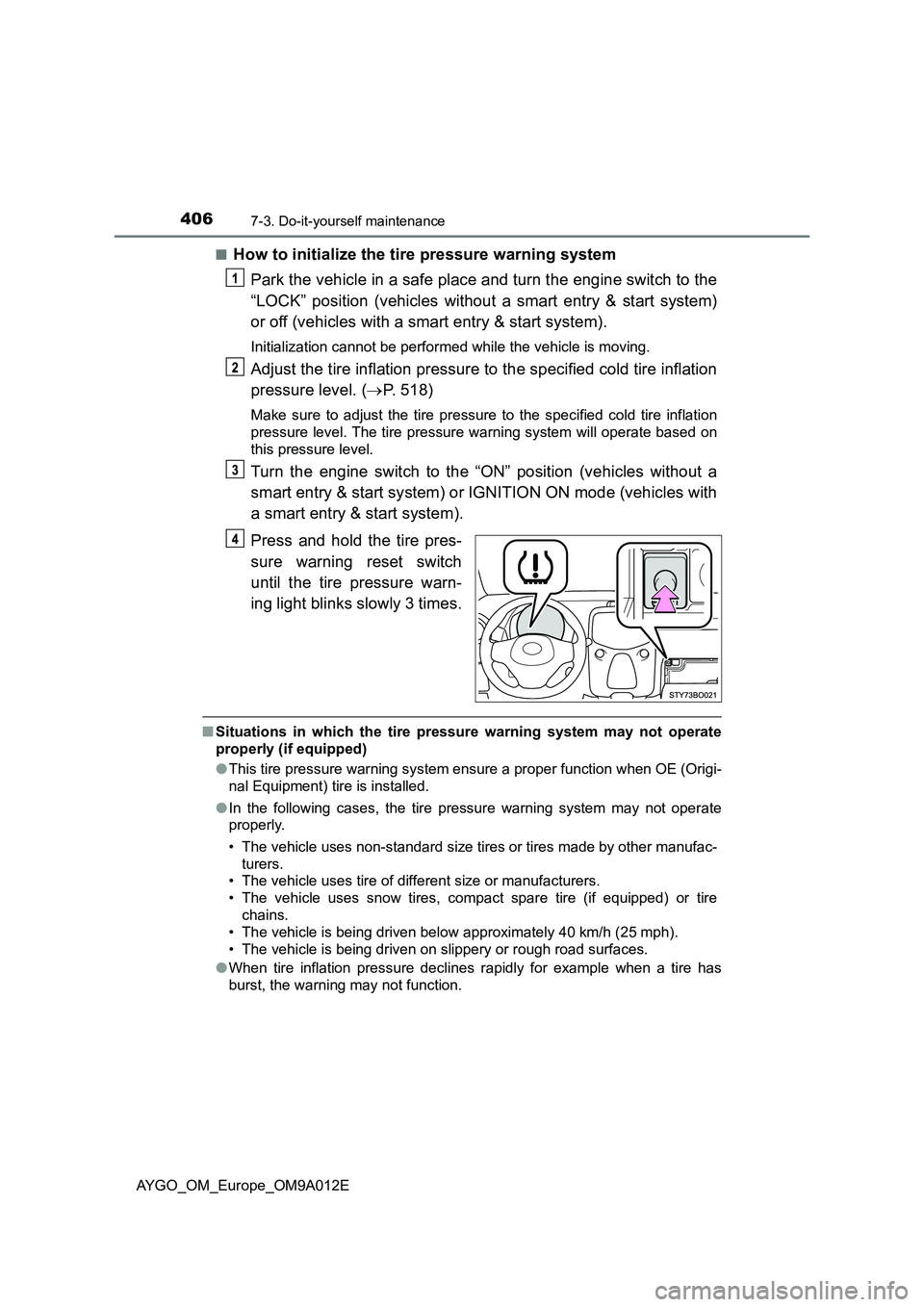
4067-3. Do-it-yourself maintenance
AYGO_OM_Europe_OM9A012E■
How to initialize the tire pressure warning system
Park the vehicle in a safe place and turn the engine switch to the
“LOCK” position (vehicles without a smart entry & start system)
or off (vehicles with a smart entry & start system).
Initialization cannot be performed while the vehicle is moving.
Adjust the tire inflation pressure to the specified cold tire inflation
pressure level. (P. 518)
Make sure to adjust the tire pressure to the specified cold tire inflation
pressure level. The tire pressure warning system will operate based on
this pressure level.
Turn the engine switch to the “ON” position (vehicles without a
smart entry & start system) or IGNITION ON mode (vehicles with
a smart entry & start system).
Press and hold the tire pres-
sure warning reset switch
until the tire pressure warn-
ing light blinks slowly 3 times.
■Situations in which the tire pressure warning system may not operate
properly (if equipped)
●This tire pressure warning system ensure a proper function when OE (Origi-
nal Equipment) tire is installed.
●In the following cases, the tire pressure warning system may not operate
properly.
• The vehicle uses non-standard size tires or tires made by other manufac-
turers.
• The vehicle uses tire of different size or manufacturers.
• The vehicle uses snow tires, compact spare tire (if equipped) or tire
chains.
• The vehicle is being driven below approximately 40 km/h (25 mph).
• The vehicle is being driven on slippery or rough road surfaces.
●When tire inflation pressure declines rapidly for example when a tire has
burst, the warning may not function.