Page 291 of 546

289
5Audio system
AYGO_OM_Europe_OM9A012E5-1. Basic Operations
Audio system types ........... 290
Steering wheel audio
switches ........................... 292
AUX port/USB port ............ 293
5-2. Using the audio system
Optimal use of the
audio system ................... 294
5-3. Using the radio
Radio operation ................. 296
5-4. Using an external device
Listening to an iPod ........... 305
Listening USB memory
device .............................. 313
Using the AUX port ............ 3205-5. Using Bluetooth
® devices
Bluetooth® audio/phone..... 321
Using the steering
wheel switches ................ 327
Registering a
Bluetooth
® device ............ 328
5-6. “SETUP” menu
Using the “SETUP” menu
(“Bluetooth*” menu) ......... 329
Using the “SETUP” menu
(“TEL” menu) ................... 333
5-7. Bluetooth
® Audio
Operating a Bluetooth®
enabled portable
player ............................... 336
5-8. Bluetooth
® Phone
Making a phone call ........... 338
Receiving a phone call....... 340
Speaking on the phone ...... 341
5-9. Bluetooth
®
Bluetooth®......................... 343
*: Bluetooth is a registered trademark of Bluetooth SIG, Inc.
Page 292 of 546
2905-1. Basic Operations
AYGO_OM_Europe_OM9A012E
Audio system types
Vehicles with a multimedia system
Refer to the “Multimedia owner’s manual”.
Vehicles without a multimedia system
●Type A (AM/FM radio)
: If equipped
Page 293 of 546
2915-1. Basic Operations
5
Audio system
AYGO_OM_Europe_OM9A012E
●Type B (AM/FM radio with Bluetooth®)
■Using cellular phones
Interference may be heard through the audio system’s speakers if a cellular
phone is being used inside or close to the vehicle while the audio system is
operating.
NOTICE
■ To prevent battery discharge
Do not leave the audio system on longer than necessary with the engine
stopped.
■ To avoid damaging the audio system
Take care not to spill drinks or other fluids over the audio system.
Page 294 of 546

2925-1. Basic Operations
AYGO_OM_Europe_OM9A012E
Steering wheel audio switches
Vo lu m e swi tc h
• Increases/decreases volume
• Press and hold: Continuously
increases/decreases volume
Radio mode:
• Press: Select a radio station
• Press and hold: Seek up/
down
Bluetooth®, iPod or USB mode:
• Press: Select a track/file/song
• Press and hold: Select a folder or album (Bluetooth® or USB)
“MODE” switch
• Turns the power on, selects audio source
• Press and hold this switch to mute or pause the current opera-
tion. To cancel the mute or pause, press and hold the switch
again.
: If equipped
Some audio features can be controlled using the switches on
the steering wheel.
Operation may differ depending on the type of audio system or
navigation system. For details, refer to the manual provided with
the audio system or navigation system.
Operating the audio system using the steering wheel switches
1
2
WARNING
■ To reduce the risk of an accident
Exercise care when operating the audio switches on the steering wheel.
3
Page 298 of 546
2965-3. Using the radio
AYGO_OM_Europe_OM9A012E
Radio operation
Ty pe A
: If equipped
Press the “MODE” button until “AM”, “FM” or “DAB” (if
equipped) is displayed.
Power
Vo lu m e
Changing the audio sourceStation selectors
Adjusting the frequency or
selecting items
Seeking the frequency1
2
3
4
5
6
Page 299 of 546
2975-3. Using the radio
5
Audio system
AYGO_OM_Europe_OM9A012E
Ty pe B
Search for the desired stations by turning the “MENU” knob or
pressing the “” or “” on the “SEEK/FILE” button (type A) or “” or
“” button (type B).
Press and hold a desired station selector button until you hear a
beep.
Power
Vo lu m e
Changing the audio sourceSeeking the frequency
Station selectors
Adjusting the frequency or
selecting items
Setting station presets
1
2
3
4
5
6
Page 300 of 546

2985-3. Using the radio
AYGO_OM_Europe_OM9A012E
■Updating the station list
Press (List).
The station list will be displayed.
Press (Update) to update the list.
“Updating” is displayed while the searching is in process, and then avail-
able stations will be listed on the display.
To cancel the updating process, press (Back).
■Selecting a station from the station list
Press (List).
The station list will be displayed.
Turn the “MENU” knob to select a station.
Press the knob to tune in the station.
To return to the previous display, press (Back).
This feature allows your radio to receive station.
■Listening to stations of the same network
Press the “MENU” knob.
Turn the knob to “Radio” and press the knob.
Turn the knob as corresponds to the desired mode: “FM AF”,
“Region code” or “DAB AF” (if equipped).
Press the knob to select “On” or “Off”.
FM AF On/DAB AF On (if equipped) mode:
The station among those of the same network with strong recep-
tion is selected.
Region code On mode:
The station among those of the same network with strong recep-
tion and broadcasting the same program is selected.
Using the station list (FM mode only)
RDS (Radio Data System)
Page 301 of 546
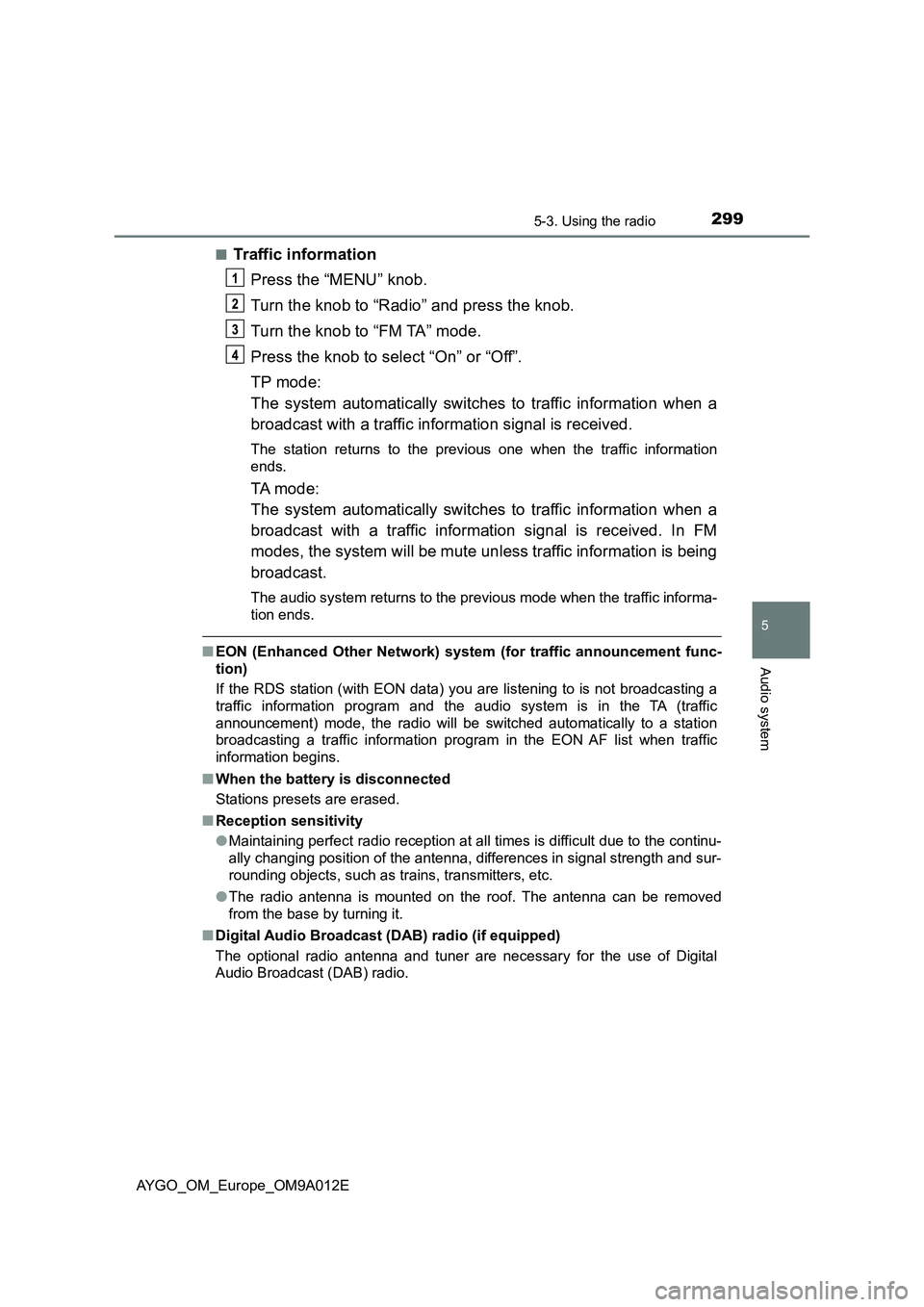
2995-3. Using the radio
5
Audio system
AYGO_OM_Europe_OM9A012E■
Traffic information
Press the “MENU” knob.
Turn the knob to “Radio” and press the knob.
Turn the knob to “FM TA” mode.
Press the knob to select “On” or “Off”.
TP mode:
The system automatically switches to traffic information when a
broadcast with a traffic information signal is received.
The station returns to the previous one when the traffic information
ends.
TA mode:
The system automatically switches to traffic information when a
broadcast with a traffic information signal is received. In FM
modes, the system will be mute unless traffic information is being
broadcast.
The audio system returns to the previous mode when the traffic informa-
tion ends.
■EON (Enhanced Other Network) system (for traffic announcement func-
tion)
If the RDS station (with EON data) you are listening to is not broadcasting a
traffic information program and the audio system is in the TA (traffic
announcement) mode, the radio will be switched automatically to a station
broadcasting a traffic information program in the EON AF list when traffic
information begins.
■When the battery is disconnected
Stations presets are erased.
■Reception sensitivity
●Maintaining perfect radio reception at all times is difficult due to the continu-
ally changing position of the antenna, differences in signal strength and sur-
rounding objects, such as trains, transmitters, etc.
●The radio antenna is mounted on the roof. The antenna can be removed
from the base by turning it.
■Digital Audio Broadcast (DAB) radio (if equipped)
The optional radio antenna and tuner are necessary for the use of Digital
Audio Broadcast (DAB) radio.