Page 469 of 560

4697-2. Steps to take in an emergency
7
When trouble arises
■If “Auto Power Off to Conserve Battery” is displayed
Power was turned off due to the automatic power off function.
Next time when starting the hybrid system, operate the hybrid system for
approximately 5 minutes to recharge the 12-volt battery.
■If “A New Key has been Registered Contact Your Dealer for Details” is
displayed
This message will be displayed each time the driver’s door is opened when
the doors are unlocked from the outside for approximately one week after a
new electronic key has been registered.
If this message is displayed but you have not had a new electronic key regis-
tered, ask your Toyota dealer to check if an unknown electronic key (other
than those in your possession) has been registered.
■When “Headlight System Malfunction Visit Your Dealer” is displayed
The following systems may be malfunctioning. Have the vehicle inspected by
your Toyota dealer immediately.
●The LED headlight system
●Automatic High Beam
■If a message that indicates the malfunction of front camera is displayed
The following systems may be suspended until the problem shown in the
message is resolved.
●PCS (Pre-Collision System)
●LDA (Lane Departure Alert with steering control)
●Dynamic radar cruise control with full-speed range
●Automatic High Beam
■If “Maintenance Required Soon” is displayed
Indicates that all maintenance according to the driven distance on the mainte-
nance schedule
* should be performed soon.
Comes on approximately 4500 miles (7200 km) after the message has been
reset.
If necessary, perform maintenance. Please reset the message after the main-
tenance is performed. (P. 393)
*: Refer to the separate “Scheduled Maintenance Guide” or “Owner’s Manual
Supplement” for the maintenance interval applicable to your vehicle.
Page 484 of 560
4847-2. Steps to take in an emergency
■Doors
Using the mechanical key (P.
135) in order to perform the fol-
lowing operations (driver’s door
only):
Locks all doors
Closes the windows and the
moon roof
*1 (turn and
hold)
*2
Unlocks the door
Turning the key rearward unlocks the driver's door. Turning the key once
again unlocks the other doors.
Opens the windows and the moon roof*1 (turn and hold)*2
*1: If equipped
*2: This setting must be customized at your Toyota dealer.
If the electronic key does not operate
properly
If communication between the electronic key and vehicle is
interrupted (P. 151) or the electronic key cannot be used
because the battery is depleted, the smart key system and wire-
less remote control cannot be used. In such cases, the doors
and trunk can be opened and the hybrid system can be started
by following the procedure below.
Locking and unlocking the doors, unlocking the trunk and key
linked functions
1
2
3
4
Page 487 of 560
4877-2. Steps to take in an emergency
7
When trouble arises
If you have a set of jumper (or booster) cables and a second vehicle
with a 12-volt battery, you can jump start your vehicle by following the
steps below.
Confirm that the electronic key
is being carried.
When connecting the jumper (or
booster) cables, depending on the
situation, the alarm may activate
and doors locked. (P. 90)
Open the hood and remove the
fuse box cover.
Push the tabs in and lift the lid off.
Open the exclusive jump start-
ing terminal cover.
If the 12-volt batter y is discharged
The following procedures may be used to start the hybrid sys-
tem if the vehicle’s 12-volt battery is discharged.
You can also call your Toyota dealer or a qualified repair shop.
1
2
3
Page 490 of 560
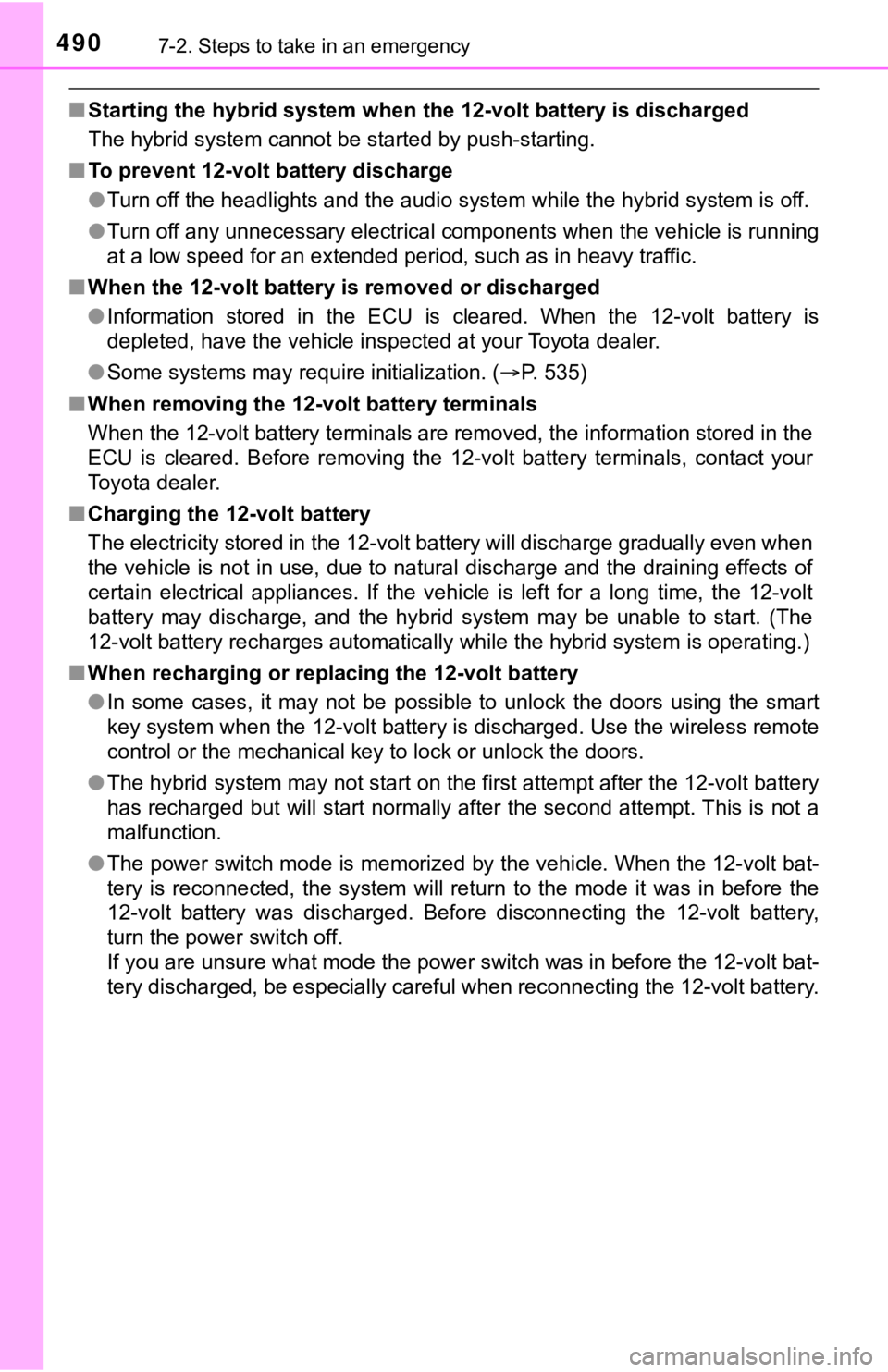
4907-2. Steps to take in an emergency
■Starting the hybrid system when the 12-volt battery is discharged
The hybrid system cannot be started by push-starting.
■To prevent 12-volt battery discharge
●Turn off the headlights and the audio system while the hybrid system is off.
●Turn off any unnecessary electrical components when the vehicle is running
at a low speed for an extended period, such as in heavy traffic.
■When the 12-volt battery is removed or discharged
●Information stored in the ECU is cleared. When the 12-volt battery is
depleted, have the vehicle inspected at your Toyota dealer.
●Some systems may require initialization. (P. 535)
■When removing the 12-volt battery terminals
When the 12-volt battery terminals are removed, the information stored in the
ECU is cleared. Before removing the 12-volt battery terminals, contact your
Toyota dealer.
■Charging the 12-volt battery
The electricity stored in the 12-volt battery will discharge gradually even when
the vehicle is not in use, due to natural discharge and the draining effects of
certain electrical appliances. If the vehicle is left for a long time, the 12-volt
battery may discharge, and the hybrid system may be unable to start. (The
12-volt battery recharges automatically while the hybrid system is operating.)
■When recharging or replacing the 12-volt battery
●In some cases, it may not be possible to unlock the doors using the smart
key system when the 12-volt battery is discharged. Use the wireless remote
control or the mechanical key to lock or unlock the doors.
●The hybrid system may not start on the first attempt after the 12-volt battery
has recharged but will start normally after the second attempt. This is not a
malfunction.
●The power switch mode is memorized by the vehicle. When the 12-volt bat-
tery is reconnected, the system will return to the mode it was in before the
12-volt battery was discharged. Before disconnecting the 12-volt battery,
turn the power switch off.
If you are unsure what mode the power switch was in before the 12-volt bat-
tery discharged, be especially careful when reconnecting the 12-volt battery.
Page 528 of 560
5288-2. Customization
■Gauges, meters and multi-information display (P. 98, 102)
*: The default setting varies according to country.
■
Door lock (P. 138, 144, 484)
FunctionDefault settingCustomized setting
LanguageEnglishFrenchO—Spanish
Units*miles (MPG US)
miles (MPG Imperial)
O—km (L/100 km)
km (km/L)
Convenience services
(Suggestion function)On
On
(when the vehicle is
stopped)
OO
Off
12
FunctionDefault settingCustomized setting
Unlocking using a
mechanical keyDriver’s door
unlocked in one
step, all doors
unlocked in two
stepsAll doors unlocked in
one step—O
Automatic door lock
Shift position
linked door lock-
ing operationOff
OOSpeed linked door
locking operation
Automatic door unlock
Shift position
linked door
unlocking opera-
tionOff
OODriver’s door linked
door unlocking oper-
ation
Locking/unlocking of the
trunk when all doors are
locked/unlocked
OnOff—O
12
Page 529 of 560
5298-2. Customization
8
Vehicle specifications
■Smart key system and wireless remote control
(P. 138, 144, 148)
■Smart key system (P. 138, 144, 148)
FunctionDefault settingCustomized setting
Operating signal
(Buzzers)5Off to 7OO
Operation signal
(Emergency flashers) On Off O O
Time elapsed before
automatic door lock
function is activated if
door is not opened after
being unlocked60 secondsOff
OO
30 seconds
120 seconds
Open door warning
buzzerOnOff —O
12
FunctionDefault settingCustomized setting
Smart key systemOnOff—O
Time elapsed before
unlocking all the door
when gripping and hold-
ing the driver’s door han-
dle
2 secondsOff—O
Number of consecutive
door lock operations2 times As many as desired — O
12
Page 530 of 560
5308-2. Customization
■Wireless remote control (P. 134, 138, 144)
■Power windows and moon roof* (P. 173, 177)
*: If equipped
FunctionDefault settingCustomized setting
Wireless remote controlOnOff—O
Unlocking operation
Driver’s door
unlocked in one
step, all doors
unlocked in two
steps
All doors unlocked in
one stepOO
Trunk unlocking opera-
tionPress and hold
(short)
One short press
—OPush twice
Press and hold (long)
Off
Panic functionOnOff—O
Reservation lockOnOffOO
12
FunctionDefault settingCustomized setting
Mechanical key linked
operationOffOn—O
Wireless remote control
linked operationOffOn (open only)—O
Wireless remote control
linked operation signal
(buzzer)
OnOff—O
12
Page 533 of 560
5338-2. Customization
8
Vehicle specifications
■Automatic air conditioning system (P. 338)
■Illumination (P. 3 5 2 )
*:If equipped
FunctionDefault settingCustomized setting
A/C auto switch opera-
tionAutoManualOO
12
FunctionDefault settingCustomized setting
Time elapsed before
lights turn off15 seconds
Off
OO7.5 seconds
30 seconds
Operation after the
power switch turned offOnOff—O
Operation when the
doors are unlockedOnOff—O
Operation when you
approach the vehicle
with the electronic key
on your person
OnOff—O
Ambient lights*OnOff—O
12