2021 TOYOTA AVALON HYBRID seats
[x] Cancel search: seatsPage 341 of 560

3415-1. Using the air conditioning system and defogger
5
Interior features
■Option control screen
Select on the air conditioning control screen to display the
option control screen. The functions can be switched on and off.
When the function is on, the indicator illuminates on the screen.
Select to change the tem-
perature setting between
individual/synchronized
mode (P. 338)
Select to set cooling and
dehumidification function on/
off
Select the S-FLOW mode
(P. 341)
■Using the automatic mode
Press or select on the air conditioning control
screen.
The dehumidification function begins to operate. Air outlets and
fan speed are automatically adjusted according to the tempera-
ture setting.
Adjust the temperature setting.
To stop the operation, press or select on the air
conditioning control screen.
■Automatic mode indicator
If the fan speed setting or air flow modes are operated, the auto-
matic mode indicator goes off. However, automatic mode for func-
tions other than that operated is maintained.
■S-FLOW mode
When the air conditioning system is operating in S-FLOW mode, air
conditioner efficiency will be enhanced by concentrating the airflow
on occupied seats only.
1
2
3
Air conditioning controls
1
2
3
Page 342 of 560

3425-1. Using the air conditioning system and defogger
●The following S-FLOW modes are available:
Automatic S-FLOW mode
When this mode is selected, if the rear seats are determined to
be unoccupied, the air conditioning system will operate in S-
FLOW mode.
When a rear passenger is detected, S-FLOW mode will be auto-
matically disabled.
The indicator on the air conditioning control screen will illumi-
nate when the air conditioning system is operating in S-FLOW mode.
To enter manual S-FLOW mode, select on the air conditioning
control screen.
Manual S-FLOW mode
When is selected, S-FLOW mode will be manually
enabled/disabled.
The indicator on the air conditioning control screen will illumi-
nate when the air conditioning system is operating in S-FLOW mode.
●Operation of the air conditioning system when S-FLOW mode is
enabled:
When the air conditioning system is operating in S-FLOW mode,
the airflow will be concentrated on the front seats, reducing the
airflow and air conditioning effect on the rear seats.
Additionally, if the front passenger seat is determined to be unoc-
cupied, the airflow will be concentrated on the driver’s seat only.
(Depending on the set temperature or ambient temperature, the
air conditioning system may not operate in S-FLOW mode as
described above.)
When certain conditions are met and priority is given to the
driver’s seat only, the temperature indicator for the front passen-
ger side will turn off.
How the system judges if a seat is occupied in S-FLOW mode:
P. 3 4 5
Page 345 of 560

3455-1. Using the air conditioning system and defogger
5
Interior features
■Using automatic mode
Fan speed is adjusted automatically according to the temperature setting and
the ambient conditions.
Therefore, the fan may stop for a while until warm or cool air is ready to flow
immediately after is pressed or is selected.
■How the system judges if a seat is occupied in S-FLOW mode
The system judges if a passenger is in the vehicle as follows:
• Front passenger seat:
The front passenger seat is judged to be occupied when the system detects
an object on the front passenger seat, fastening of the front passenger seat
belt, changing of the set temperature for the front passenger seat, or the
opening and closing of the front passenger door. (However, when only
opening and closing of the front passenger door is detected, the system will
judge that the passenger seat is unoccupied after the vehicle speed
reaches approximately 12 mph (20 km/h) or more.)
• Rear seats (automatic S-FLOW mode only):
The rear seats are judged to be occupied when the system detects the
opening and closing of a rear door.
If a seat is judged to be occupied, the system will retain that judgement for 60
minutes after the power switch is turned off.
■Changing from automatic S-FLOW mode to manual S-FLOW mode
When the system is operating in automatic S-FLOW mode, if a rear door is
opened and then closed, S-FLOW mode will be disabled. To enable S-FLOW
mode, select on the air conditioning control screen. (In this case, the
system will operate in manual S-FLOW mode.)
■Changing from manual S-FLOW mode to automatic S-FLOW mode
Select on the air conditioning control screen to disable S-FLOW
mode (check that indicator is not illuminated).
Turn the power switch off.
Wait for 60 minutes or more and change the power switch to ON mode.
■Fogging up of the windows
●The windows will easily fog up when the humidity in the vehicle is high.
Turning or on will dehumidify the air from the outlets and
defog the windshield effectively.
●If you turn or off, the windows may fog up more easily.
●The windows may fog up if the recirculated air mode is used.
1
2
3
Page 349 of 560
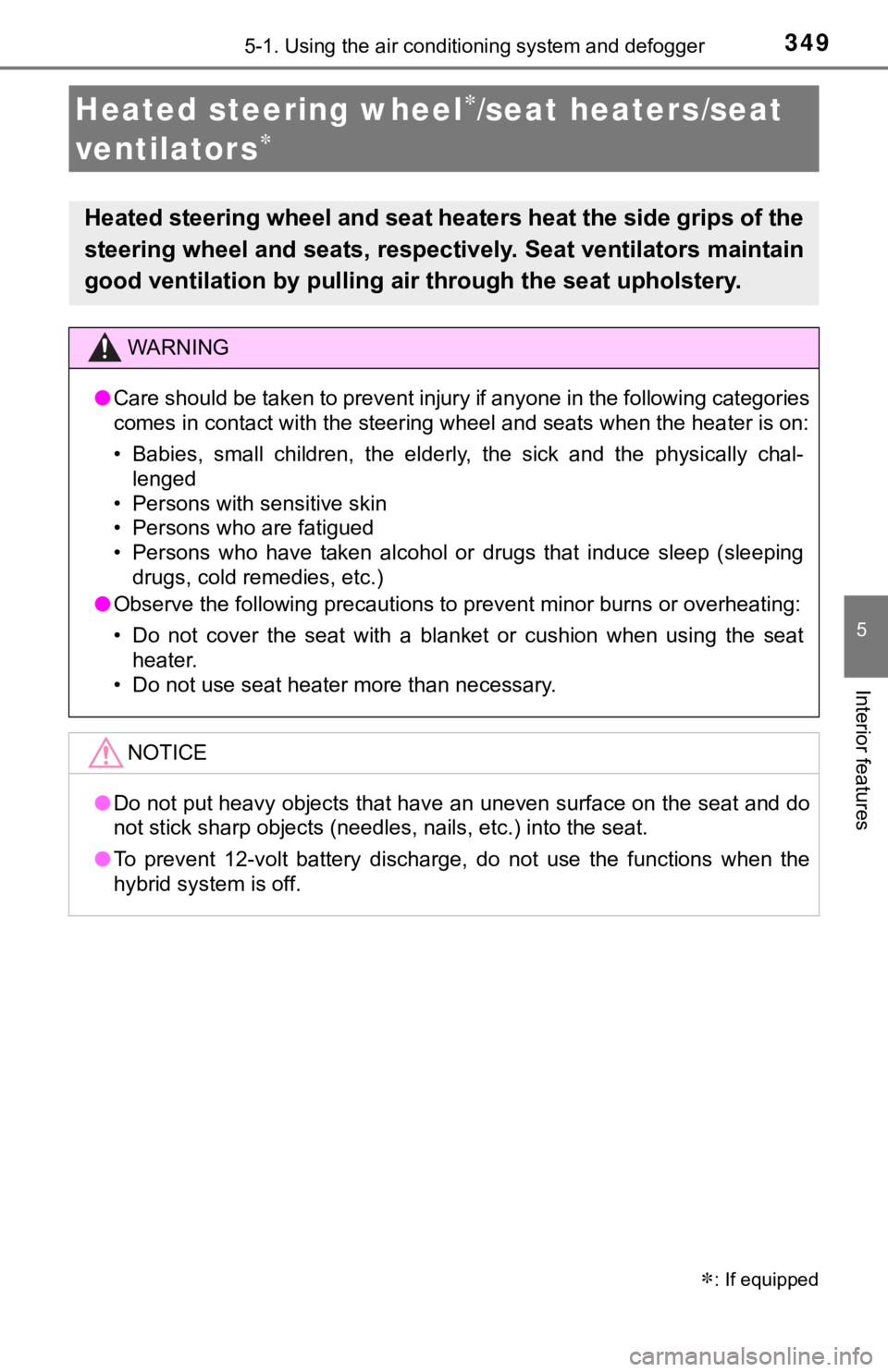
3495-1. Using the air conditioning system and defogger
5
Interior features
: If equipped
Heated steering wheel/seat heaters/seat
ventilator s
Heated steering wheel and seat heaters heat the side grips of the
steering wheel and seats, respectively. Seat ventilators maintain
good ventilation by pulling air through the seat upholstery.
WARNING
●Care should be taken to prevent injury if anyone in the following categories
<004600520050004800560003004c0051000300460052005100570044004600570003005a004c0057004b00030057004b0048000300560057004800480055004c0051004a0003005a004b00480048004f000300440051004700030056004800440057005600
03005a004b0048005100030057004b00480003004b00480044[ter is on:
• Babies, small children, the elderly, the sick and the physically chal-
lenged
• Persons with sensitive skin
• Persons who are fatigued
• Persons who have taken alcohol or drugs that induce sleep (sleeping
drugs, cold remedies, etc.)
●<003200450056004800550059004800030057004b0048000300490052004f004f0052005a004c0051004a00030053005500480046004400580057004c0052005100560003005700520003005300550048005900480051005700030050004c00510052005500
03004500580055005100560003005200550003005200590048[rheating:
• Do not cover the seat with a blanket or cushion when using the seat
heater.
• Do not use seat heater more than necessary.
NOTICE
●Do not put heavy objects that have an uneven surface on the seat and do
not stick sharp objects (needles, nails, etc.) into the seat.
●To prevent 12-volt battery discharge, do not use the functions when the
hybrid system is off.
Page 391 of 560

3916-1. Maintenance and care
6
Maintenance and care
NOTICE
■Cleaning detergents
●Do not use the following types of detergent, as they may discolor the vehi-
<0046004f00480003004c0051005700480055004c00520055000300520055000300460044005800560048000300560057005500480044004e005600030052005500030047004400500044004a0048000300570052000300530044004c005100570048004700
0300560058005500490044004600480056001d[
• Areas other than the seats and steering wheel: Organic substances
such as benzene or gasoline, alkaline or acidic solutions, dye, and
bleach
• Seats: Alkaline or acidic solutions, such as thinner, benzene, and alco-
hol
• Steering wheel: Organic substances, such as thinner, and cleaner that
contains alcohol
●Do not use polish wax or polish cleaner. The instrument panel’s or other
interior part’s painted surface may be damaged.
■Preventing damage to leather surfaces
Observe the following precautions to avoid damage to and deterioration of
leather surfaces:
●Remove any dust or dirt from leather surfaces immediately.
●Do not expose the vehicle to direct sunlight for extended periods of time.
Park the vehicle in the shade, especially during summer.
●Do not place items made of vinyl, plastic, or containing wax on the uphol-
stery, as they may stick to the leather surface if the vehicle interior heats
up significantly.
■Water on the floor
Do not wash the vehicle floor with water.
Vehicle systems such as the audio system may be damaged if water comes
into contact with electrical components such as the audio system above or
under the floor of the vehicle. Water may also cause the body to rust.
■When cleaning the inside of the windshield
Do not allow glass cleaner to contact the lens. Also, do not touch the lens.
(P. 236)
■Cleaning the inside of the rear window
●Do not use glass cleaner to clean the rear window, as this may cause
damage to the rear window defogger heater wires or antenna. Use a cloth
dampened with lukewarm water to gently wipe the window clean. Wipe the
window in strokes running parallel to the heater wires or antenna.
●Be careful not to scratch or damage the heater wires or antenna.
Page 396 of 560

3966-2. Maintenance
Seat belts
• Do the seat belts operate
smoothly?
• The seat belts should not be dam-
aged.
Seats• Do the seat controls operate prop-
erly?
Steering wheel
• Does the steering wheel rotate
smoothly?
• Does the steering wheel have the
correct amount of free play?
• There should not be any strange
sounds coming from the steering
wheel.
Vehicle exterior
ItemsCheck points
ItemsCheck points
Doors/trunk• Do the doors/trunk operate
smoothly?
Engine hood• Does the engine hood lock system
work properly?
Fluid leaks
• There should not be any signs of
fluid leakage after the vehicle has
been parked.
Tires
• Is the tire inflation pressure cor-
rect?
• The tires should not be dam-
aged or excessively worn.
• Have the tires been rotated
according to the maintenance
schedule?
• The wheel nuts should not be
loose.
Windshield wipers
• The wiper blades should not show
any signs of cracking, splitting,
wear, contamination or deforma-
tion.
• The wiper blades should clear the
windshield without streaking or
skipping.
Page 520 of 560

5208-1. Specifications
Glossary of tire terminology
Tire related termMeaning
Cold tire inflation pres-
sure
Tire pressure when the vehicle has been
parked for three hours or more, or has not
been driven more than 1 mile or 1.5 km under
that condition
Maximum inflation
pressureThe maximum cold inflated pressure to which
a tire may be inflated, shown on the sidewall
of the tire
Recommended infla-
tion pressureCold tire inflation pressure recommended by a
manufacturer
Accessory weight
The combined weight (in excess of those stan-
dard items which may be replaced) of hybrid
transmission, power steering, power brakes,
power windows, power seats, radio and
heater, to the extent that these items are avail-
able as factory-installed equipment (whether
installed or not)
Curb weight
The weight of a motor vehicle with standard
equipment, including the maximum capacity of
fuel, oil and coolant, and if so equipped, air
conditioning and additional weight optional
engine
Maximum loaded vehi-
cle weight
The sum of:
(a) Curb weight
(b) Accessory weight
(c) Vehicle capacity weight
(d) Production options weight
Normal occupant
weight150 lb. (68 kg) times the number of occupants
specified in the second column of Table 1
*
that follows
Occupant distributionDistribution of occupants in a vehicle as speci-
fied in the third column of Table 1
* below
Page 545 of 560

545Alphabetical index
Back-up lights
Replacing light bulb .............. 445
Battery (12-volt battery) .......... 411
Battery checking ................... 411
If the battery is discharged.... 487
Preparing and checking
before winter....................... 333
Replacing .............................. 491
Battery (traction battery)........... 79
Blind Spot Monitor (BSM) ....... 276
Blind Spot Monitor
function ............................... 280
Rear Cross Traffic Alert
function ............................... 283
Bottle holders .......................... 357
Brake
Brake Hold ............................ 216
Fluid ...................................... 507
Parking brake........................ 212
Warning light ......................... 455
Brake assist ............................. 323
Brake Hold................................ 216
Warning light ......................... 457
Brake override system ............ 183
Break-in tips ............................ 184
Brightness control
Ambient lights ....................... 354
Instrument panel light
control................................... 99
BSM (Blind Spot Monitor) ....... 276
Blind Spot Monitor
function ............................... 280
Rear Cross Traffic Alert
function ............................... 283Care
Exterior ................................. 386
Interior .................................. 389
Seat belts.............................. 390
Wheels and wheel
ornaments .......................... 387
Cargo capacity......................... 193
Cargo net.................................. 361
Chains ...................................... 334
Child restraint system............... 54
Booster seats, definition ......... 55
Booster seats, installation....... 64
Convertible seats, definition ... 55
Convertible seats,
installation ............................ 62
Front passenger occupant
classification system ............ 48
Infant seats, definition............. 55
Infant seats, installation .......... 61
Installing CRS
with LATCH anchors ............ 59
Installing CRS
with seat belts ...................... 61
Installing CRS
with top tether strap.............. 65
BC
*: Refer to the “NAVIGATION AND MULTIMEDIA SYSTEM
OWNER’S MANUAL”.