Page 297 of 560

2974-5. Using the driving support systems
4
Driving
■If “Parking Assist Unavailable” is displayed on the multi-information dis-
play
●Water may be continuously flowing over the sensor surface, such as in a
heavy rain. When the system determines that it is normal, the system will
return to normal.
●Initialization may not have been performed after a battery terminal was dis-
connected and reconnected. Initialize the system. If this message continues
to be displayed even after initialization, have the vehicle inspected by your
Toyota dealer.
■Customization
Some functions can be customized. (P. 111, 527)
WARNING
■When using the intuitive parking assist
Observe the following precautions.
Failing to do so may result in the vehicle being unable to be driven safely
and possibly cause an accident.
●Do not use the sensor at speeds in excess of 6 mph (10 km/h).
●The sensors’ detection areas and reaction times are limited. When moving
forward or reversing, check the areas surrounding the vehicle (especially
the sides of the vehicle) for safety, and drive slowly, using the brake to
control the vehicle’s speed.
●Do not install accessories within the sensors’ detection areas.
Page 311 of 560

3114-5. Using the driving support systems
4
Driving
●Other ultrasonic waves sources
• When vehicle horns, vehicle detectors, motorcycle engines, air brakes of
large vehicles, the clearance sonar of other vehicles or other devices
which produce ultrasonic waves are near the vehicle
• If a sticker or an electronic component, such as a backlit license plate
(especially fluorescent type), fog lights, a fender pole or wireless antenna
is installed near a sensor
●Changes in the vehicle posture
• If the vehicle is significantly tilted
• If the front of the vehicle is raised or lowered due to the carried load
• If the orientation of a sensor has been changed due to a collision or other
impact
■If a 12-volt battery terminal has been disconnected and reconnected
The system needs to be initialized.
To initialize the system, drive the vehicle straight ahead for 5 seconds or more
at a speed of approximately 22 mph (35 km/h) or more.
■If “ICS Unavailable” is displayed on the multi-information display and
the ICS OFF indicator is flashing
Initialization may not have been performed after a 12-volt battery terminal
was disconnected and reconnected. Initialize the system. (P. 3 1 1 )
If this message continues to be displayed even after initialization, have the
vehicle inspected by your Toyota dealer.
■If “ICS Unavailable” and “Parking Assist Unavailable Clean Parking
Assist Sensor” are displayed on the multi-information display and the
ICS OFF indicator is flashing
●A sensor may be covered with ice, snow, dirt, etc. In this case, remove the
ice, snow, dirt, etc., from the sensor to return the system to normal. If this
message is shown even after removing dirt from the sensor, or shown when
the sensor was not dirty to begin with, have the vehicle inspected at your
Toyota dealer.
●A sensor may be frozen. Once the ice melts, the system will return to nor-
mal.
●Water may be continuously flowing over the sensor surface, such as in a
heavy rain. When the system determines that it is normal, the system will
return to normal.
Page 330 of 560

3304-6. Driving tips
◆Using Eco drive mode
When using Eco drive mode, the torque corresponding to the accel-
erator pedal depression amount can be generated more smoothly
than it is in normal conditions. In addition, the operation of the air
conditioning system (heating/cooling) will be minimized, improving
the fuel economy. (P. 321)
◆Use of Hybrid System Indicator
The Eco-friendly driving is possible by keeping the needle of Hybrid
System Indicator within Eco area. (P. 100)
◆Shift lever operation
Shift the shift lever to D when stopped at a traffic light, or driving in
heavy traffic etc. Shift the shift lever to P when parking. When using
the N, there is no positive effect on fuel consumption. In the N, the
gasoline engine operates but electricity cannot be generated. Also,
when using the air conditioning system, etc., the hybrid battery
(traction battery) power is consumed.
◆Accelerator pedal/brake pedal operation
●Drive your vehicle smoothly. Avoid abrupt acceleration and
deceleration. Gradual acceleration and deceleration will make
more effective use of the electric motor (traction motor) without
having to use gasoline engine power.
●Avoid repeated acceleration. Repeated acceleration consumes
hybrid battery (traction battery) power, resulting in poor fuel con-
sumption. Battery power can be restored by driving with the
accelerator pedal slightly released.
Hybrid vehicle driving tips
For economical and ecological driving, pay attention to the fol-
lowing points:
Page 348 of 560

3485-1. Using the air conditioning system and defogger
WARNING
■To prevent the windshield from fogging up
●Do not use during cool air operation in extremely humid weather.
The difference between the temperature of the outside air and that of the
windshield can cause the outer surface of the windshield to fog up, block-
ing your vision.
■To prevent burns
Do not touch the rear view mirror surfaces when the outside rear view mirror
defoggers are on.
NOTICE
■To prevent 12-volt battery discharge
Do not leave the air conditioning system on longer than necessary when the
hybrid system is stopped.
■When repairing/replacing parts of the air conditioning system
Have repair/replacement performed by your Toyota dealer.
When a part of the air conditioning system, such as the evaporator, is to be
replaced, it must be replaced with a new one.
●Do not place anything on the instrument
panel which may cover the air outlets.
Otherwise, air flow may be obstructed,
preventing the windshield defoggers
from defogging.
Page 349 of 560
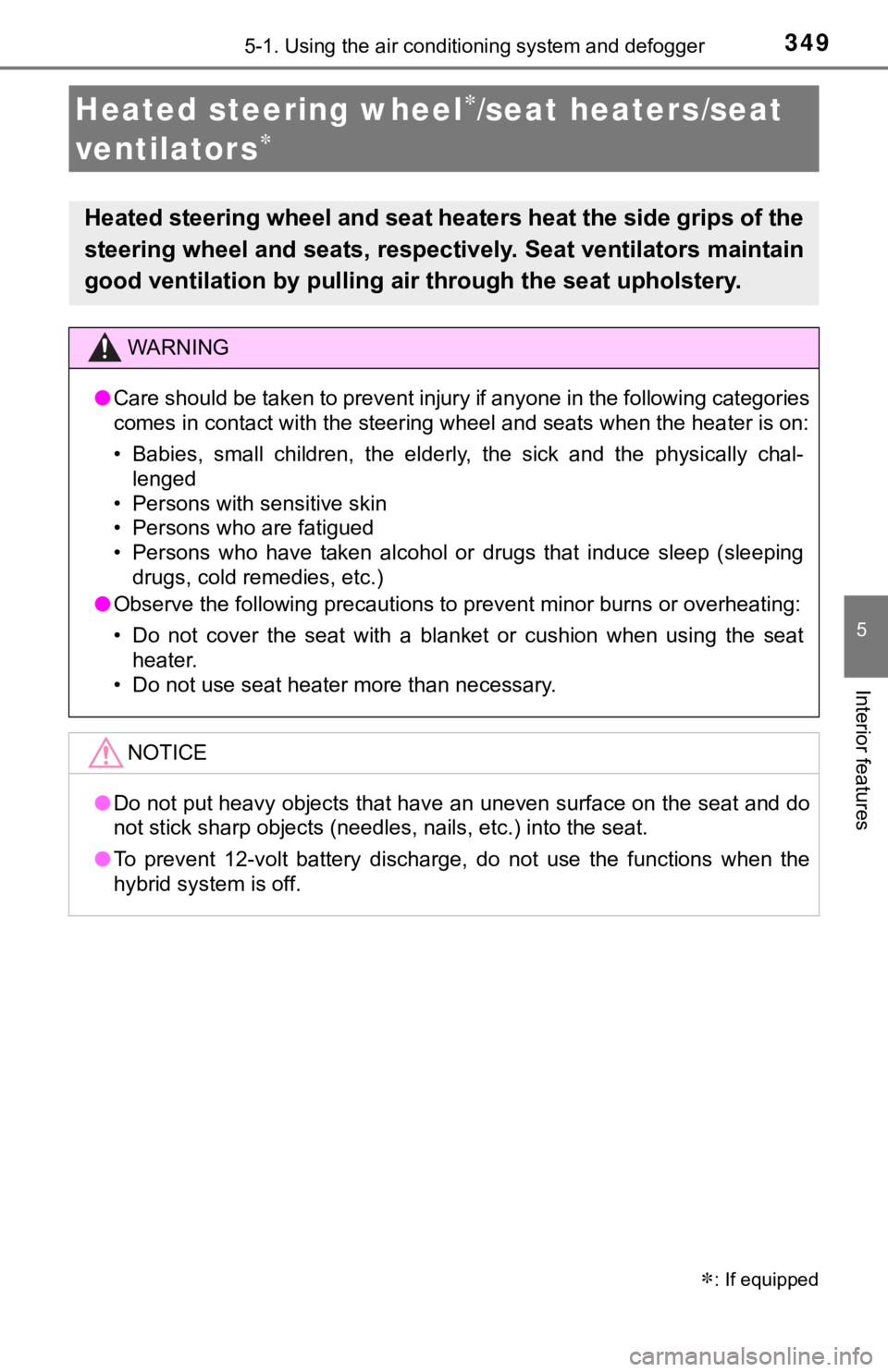
3495-1. Using the air conditioning system and defogger
5
Interior features
: If equipped
Heated steering wheel/seat heaters/seat
ventilator s
Heated steering wheel and seat heaters heat the side grips of the
steering wheel and seats, respectively. Seat ventilators maintain
good ventilation by pulling air through the seat upholstery.
WARNING
●Care should be taken to prevent injury if anyone in the following categories
<004600520050004800560003004c0051000300460052005100570044004600570003005a004c0057004b00030057004b0048000300560057004800480055004c0051004a0003005a004b00480048004f000300440051004700030056004800440057005600
03005a004b0048005100030057004b00480003004b00480044[ter is on:
• Babies, small children, the elderly, the sick and the physically chal-
lenged
• Persons with sensitive skin
• Persons who are fatigued
• Persons who have taken alcohol or drugs that induce sleep (sleeping
drugs, cold remedies, etc.)
●<003200450056004800550059004800030057004b0048000300490052004f004f0052005a004c0051004a00030053005500480046004400580057004c0052005100560003005700520003005300550048005900480051005700030050004c00510052005500
03004500580055005100560003005200550003005200590048[rheating:
• Do not cover the seat with a blanket or cushion when using the seat
heater.
• Do not use seat heater more than necessary.
NOTICE
●Do not put heavy objects that have an uneven surface on the seat and do
not stick sharp objects (needles, nails, etc.) into the seat.
●To prevent 12-volt battery discharge, do not use the functions when the
hybrid system is off.
Page 363 of 560
3635-4. Other interior features
5
Interior features
Please use as a power supply for electronic goods that use less than
12 VDC/10 A (power consumption of 120 W).
Open the lid.
■The power outlet can be used when
The power switch is in ACCESSORY or ON mode.
■When stopping the hybrid system
Disconnect electrical devices with charging functions, such as mobile battery
packs.
If such devices are left connected, the hybrid system may not stop normally.
Power outlet
NOTICE
●To avoid damaging the power outlet, close the power outlet lid when it is
not in use.
Foreign objects or liquids that enter the power outlet may cause a short
circuit.
●To prevent 12-volt battery discharge, do not use the power outlet longer
than necessary when the hybrid system is off.
Page 365 of 560

3655-4. Other interior features
5
Interior features
■Cable pass through
●The cutouts on the console box rim allow
power cables to be passed through
when the console box lid is closed.
●An electronic device on the console box
tray can be recharged by running power
cables through the clearance of the tray
and connecting it to the USB charging
ports underneath the tray.
To prevent damage to the charging
port of an electronic device when it is
placed on the tray while it is being
charged, place the connector side of
the device on the raised portions near
the cutout.
NOTICE
■To prevent damage to the USB charging ports
●Do not insert foreign objects into the ports.
●Do not spill water or other liquids into the ports.
●Rear USB charging ports: When the USB charging ports are not in use,
close the lids. If a foreign object or liquid enters a port may cause a short
circuit.
●Do not apply excessive force to or impact the USB charging ports.
●Do not disassemble or modify the USB charging ports.
■To prevent damage to external devices
●Do not leave external devices in the vehicle. The temperature inside the
vehicle may become high, resulting in damage to an external device.
●Do not push down on or apply unnecessary force to an external device or
the cable of an external device while it is connected.
■To prevent 12-volt battery discharge
Do not use the USB charging ports for a long period of time with the hybrid
system stopped.
Page 366 of 560
3665-4. Other interior features
A portable device, such as a smartphone or mobile battery, can be
charged by just placing it on the charging area, provided the device is
compatible with the Qi wireless charging standard created by the
Wireless Power Consortium.
The wireless charger cannot be used with a portable device that is
larger than the charging area. Additionally, depending on the portable
device, the wireless charger may not operate properly. Refer to the
operation manual of the portable device.
■The “Qi” symbol
The “Qi” symbol is a trademark of the Wireless Power Consortium.
■Name for all parts
Power supply switch
Operation indicator light
Charge area
Wireless charger (if equipped)
1
2
3