Page 290 of 592

2904-5. Using the driving support systems
4RUNNER (U)●
The shape of the obstacle may prevent the sensor from detecting it. Pay
particular attention to the following obstacles:
• Wires, fences, ropes, etc.
• Cotton, snow and other materials that absorb sound waves
• Sharply-angled objects
• Low obstacles
• Tall obstacles with upper sections projecting outwards in the direction of your vehicle
● The following situations may occur during use.
• Depending on the shape of the obstacle and other factors, the detection
distance may shorten, or detection may be impossible.
• Obstacles may not be detected if they are too close to the sen sor.
• There will be a short delay between obstacle detection and dis play. Even
at slow speeds, there is a possibility that the obstacle will c ome within the
sensor’s detection areas before the display is shown and the wa rning
beep sounds.
• Thin posts or objects lower than the sensor may not be detected for colli-
sion when approached, even if they have been detected once.
• It might be difficult to hear beeps due to the volume of audio system or air
flow noise of air conditioning system.
■ When the system malfunctions
●If “Clean park sonar” is shown
A sensor may be dirty or covered with snow or ice. In such case s, if it is
removed from the sensor, the system should return to normal. Al so, due to
the sensor being frozen at low temperatures, a malfunction disp lay may
appear or an obstacle may not be detected. If the sensor thaws out, the sys-
tem should return to normal.
● If “Check park sonar system” is shown
Depending on the malfunction of the sensor, the device may not be working
normally. Have the vehicle inspected by your Toyota dealer.
■ Customization that can be configured at Toyota dealer
Some functions can be customized. (Customizable features P. 545)
■ Certification
For vehicles sold in the U.S.A.
This device complies with Part 15 of the FCC Rules. Operation i s subject to
the following two conditions; (1) This device may not cause har mful interfer-
ence, and (2) This device must accept any interference received, including
interference that may cause undesired operation.
For vehicles sold in Canada
This ISM device complies with Canadian ICES-001.
Cet appareil ISM est conforme a la norme NMB-001 du Canada.
Page 291 of 592

2914-5. Using the driving support systems
4
Driving
4RUNNER (U)
WARNING
■When using the intuitive parking assist
Observe the following precautions.
Failing to do so may result in the vehicle being unable to be d riven safely
and possibly cause an accident.
● Do not use the sensor at speeds in excess of 6 mph (10 km/h).
● The sensors’ detection areas and reaction times are limited. When moving
forward or reversing, check the areas surrounding the vehicle ( especially
the sides of the vehicle) for safety, and drive slowly, using t he brake to
control the vehicle’s speed.
● Do not install accessories within the sensors’ detection areas.
NOTICE
■When using intuitive parking assist-sensor
In the following situations, the system may not function correctly due to a
sensor malfunction etc. Have the vehicle checked by your Toyota dealer.
● The intuitive parking assist operation display flashes, and a beep sounds
when no obstacles are detected.
● If the area around a sensor collides with something, or is subjected to
strong impact.
● If the bumper collides with something.
● If the display shows continuously without a beep.
● If a display error occurs, first check the sensor.
If the error occurs even if there is no ice, snow or mud on the sensor, it is
likely that the sensor is malfunctioning.
■ Notes when washing the vehicle
Do not apply intensive bursts of water or steam to the sensor a rea.
Doing so may result in the sensor malfunctioning.
Page 310 of 592
3104-5. Using the driving support systems
4RUNNER (U)■
Crawl Control switch
“ON/OFF” switch
The Crawl Control indicator comes on and the slip indicator flashes
when operating.
Speed selector dial
Turn the dial clockwise to increase the speed and counterclockw ise to
decrease the speed.
Crawl Control indicator
Slip indicator
Multi-information display
The operating status and speed select status of the Crawl Contr ol are
shown on the multi-information display.
Crawl Control
: If equipped
Allows travel on extremely rough off-road surfaces at a fixed low
speed without pressing the accel erator or brake pedal. Mini-
mizes loss of traction or vehic le slip when driving on slippery
road surfaces, allowing for stable driving.
1
2
3
4
5
Page 313 of 592
3134-5. Using the driving support systems
4
Driving
4RUNNER (U)
“ON/OFF” switch
Mode selector dial
Mode indicators
Multi-terrain Select indicator
Multi-information display
Displays status information including operating status and road type selec-
tion.
Multi-terrain Select
: If equipped
The Multi-terrain Select system has 4 terrain modes. When a ter -
rain mode is selected in accor dance with terrain conditions,
engine power and active traction control system is controlled t o
enhance off-road drivability.
Additionally, guidance messages such as transfer mode selec-
tion advice are displayed on the multi-information display to
assist the driver in ope rating the vehicle.
1
2
3
4
5
Page 316 of 592
3164-5. Using the driving support systems
4RUNNER (U)
Press the “ON/OFF” switch.
All of the mode indicators will turn
on and then off except the indicator
for the current mode. The Multi-ter-
rain Select indicator on the instru-
ment cluster will remain illuminated
while this system is enabled. The
applicable road conditions will be
displayed on the multi-information
display for 10 seconds and then
will go off.
When the “ON/OFF” switch is
pressed to disable the system, a
beep will sound.
Turn the dial to select the
desired mode.
The indicator for the selected
mode will turn on and the applica-
ble road conditions will be dis-
played on the multi-information
display for 10 seconds and then
will go off.
If the mode indicator flashes, Multi-
terrain Select cannot be operated.
Follow the instructions displayed
on the multi-information display
and check that the mode indicator
stops flashing. (P. 317)
Selecting modes
1
2
Page 317 of 592

3174-5. Using the driving support systems
4
Driving
4RUNNER (U)
Depending on switch operation,
one of the following messages
may appear on the multi-informa-
tion display to provide guidance
on transfer mode selection etc:
Messages displayed on the multi-information display
MessageDetailsProcedure
“Select 4WD”
(When selecting MUD
& SAND mode) Indicates that the trans-
fer mode needs to be
changed to H4 or L4.Shift the front-wheel
drive control lever to H4
or L4.
“Select L4”
(When selecting
LOOSE ROCK,
MOGUL or ROCK
mode)
Indicates that the trans-
fer mode needs to be
changed to L4.Shift the front-wheel
drive control lever to
L4.
“Stop the Vehicle. Shift
to N”
(When selecting any
mode)Indicates that the trans-
fer mode cannot be
changed to H4 or L4.Stop the vehicle com-
pletely and/or shift the
shift lever to N.
“Accelerate or Deceler-
ate”
(When shifting the
front-wheel control
lever to H4 or H2)
Indicates that the trans-
fer mode may not suc-
cessfully change.Drive straight ahead
while accelerating or
decelerating, or drive in
reverse.
“Drive the Vehicle a
Short Distance”
(When pressing the
rear differential lock
switch)
Indicates that the rear
differential is not
locked.Drive the vehicle for-
ward or backward a
short distance.
Page 325 of 592
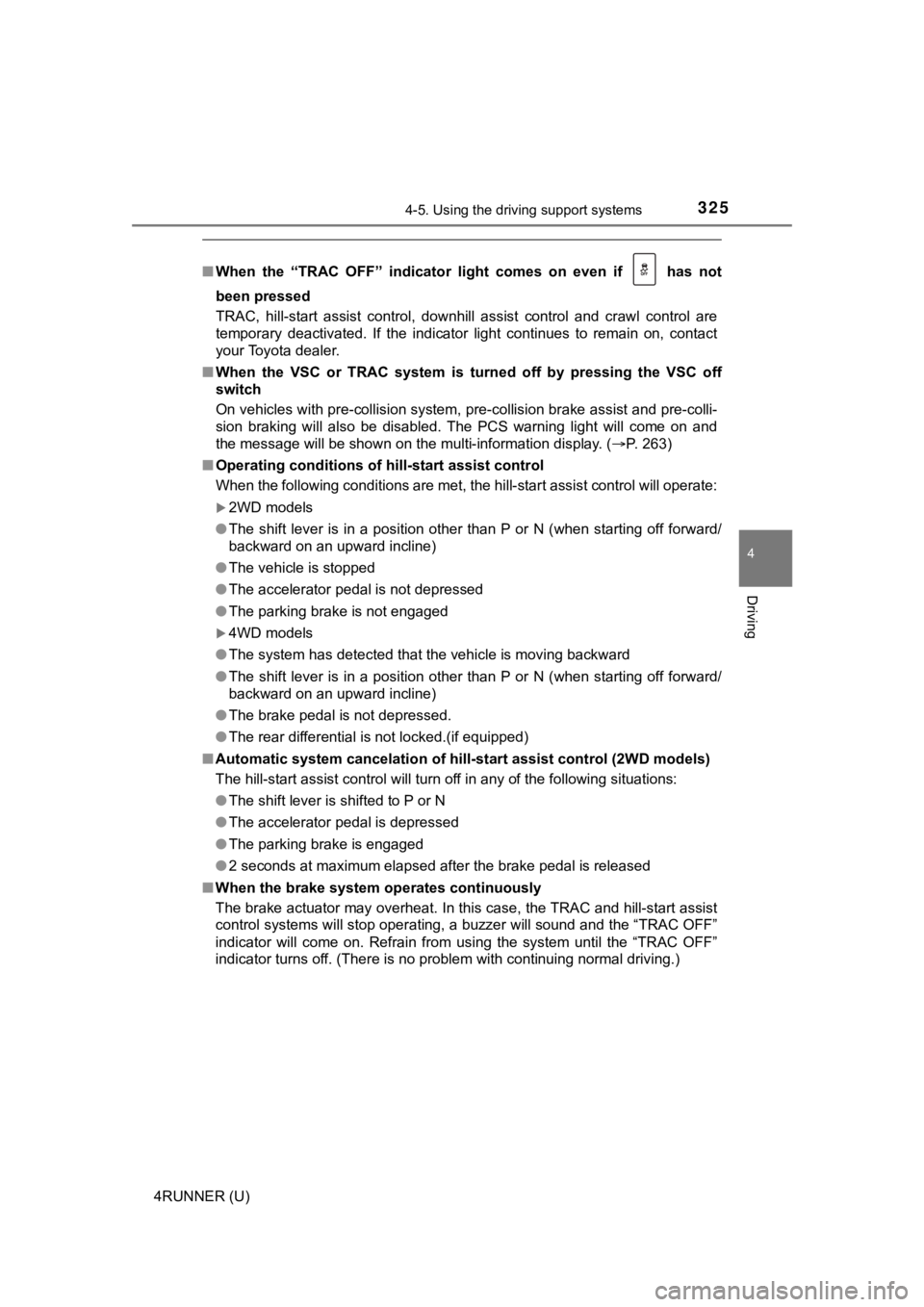
3254-5. Using the driving support systems
4
Driving
4RUNNER (U)
■When the “TRAC OFF” indicator light comes on even if has not
been pressed
TRAC, hill-start assist control, downhill assist control and cr awl control are
temporary deactivated. If the indicator light continues to rema in on, contact
your Toyota dealer.
■ When the VSC or TRAC system is turned off by pressing the VSC o ff
switch
On vehicles with pre-collision system, pre-collision brake assi st and pre-colli-
sion braking will also be disabled. The PCS warning light will come on and
the message will be shown on the multi-information display. ( P. 263)
■ Operating conditions of hill-start assist control
When the following conditions are met, the hill-start assist co ntrol will operate:
2WD models
● The shift lever is in a position other than P or N (when starting off forward/
backward on an upward incline)
● The vehicle is stopped
● The accelerator pedal is not depressed
● The parking brake is not engaged
4WD models
● The system has detected that the vehicle is moving backward
● The shift lever is in a position other than P or N (when starting off forward/
backward on an upward incline)
● The brake pedal is not depressed.
● The rear differential is not locked.(if equipped)
■ Automatic system cancelation of hill-start assist control (2WD models)
The hill-start assist control will turn off in any of the following situations:
● The shift lever is shifted to P or N
● The accelerator pedal is depressed
● The parking brake is engaged
● 2 seconds at maximum elapsed after the brake pedal is released
■ When the brake system o perates continuously
The brake actuator may overheat. In this case, the TRAC and hil l-start assist
control systems will stop operating, a buzzer will sound and th e “TRAC OFF”
indicator will come on. Refrain from using the system until the “TRAC OFF”
indicator turns off. (There is no problem with continuing norma l driving.)
Page 373 of 592
3735-4. Other interior features
5
Interior features
4RUNNER (U)
The clock can be adjusted by pressing the buttons.
Adjusts the hours
Adjusts the minutes
■ The clock is displayed when
Vehicles without a smart key system
The engine switch is in the “ACC” or “ON” position.
Vehicles with a smart key system
The engine switch is in ACCESSORY or IGNITION ON mode.
■ When disconnecting and reco nnecting battery terminals
The clock data will be reset.
Clock
1
2