2021 TOYOTA 4RUNNER lane assist
[x] Cancel search: lane assistPage 3 of 592

3
1
8 7
6
5
4
3
2
9
4RUNNER (U)4-1. Before driving
Driving the vehicle ............. 176
Cargo and luggage............ 186
Vehicle load limits ............. 191
Trailer towing..................... 192
Dinghy towing.................... 208
4-2. Driving procedures Engine (ignition) switch (vehicles without a
smart key system) ........... 209
Engine (ignition) switch (vehicles with a
smart key system) ........... 212
Automatic transmission ..... 218
Turn signal lever................ 223
Parking brake .................... 224
4-3. Operating the lights and wipers
Headlight switch ................ 225
Automatic High Beam ....... 230
Fog light switch ................. 234
Windshield wipers and washer ............................ 236
Rear window wiper and washer ............................ 239 4-4. Refueling
Opening the fuel tank cap................................... 242
4-5. Using the driving support systems
Toyota Safety Sense P ...... 245
PCS (Pre-Collision System) ........................... 254
LDA (Lane Departure Alert) ................................ 264
Dynamic radar cruise control.............................. 272
Intuitive parking assist ....... 285
Four-wheel drive system (part-time 4WD
models)............................ 292
Four-wheel drive system (full-time 4WD
models)............................ 296
Active traction control system ............................. 300
AUTO LSD system (2WD models) ................. 302
Rear differential lock system ............................. 304
Downhill assist control system ............................. 307
Crawl Control ..................... 310
Multi-terrain Select............. 313
Driving assist systems ....... 320
4-6. Driving tips Winter driving tips .............. 329
Off-road precautions .......... 333
4Driving
Page 92 of 592
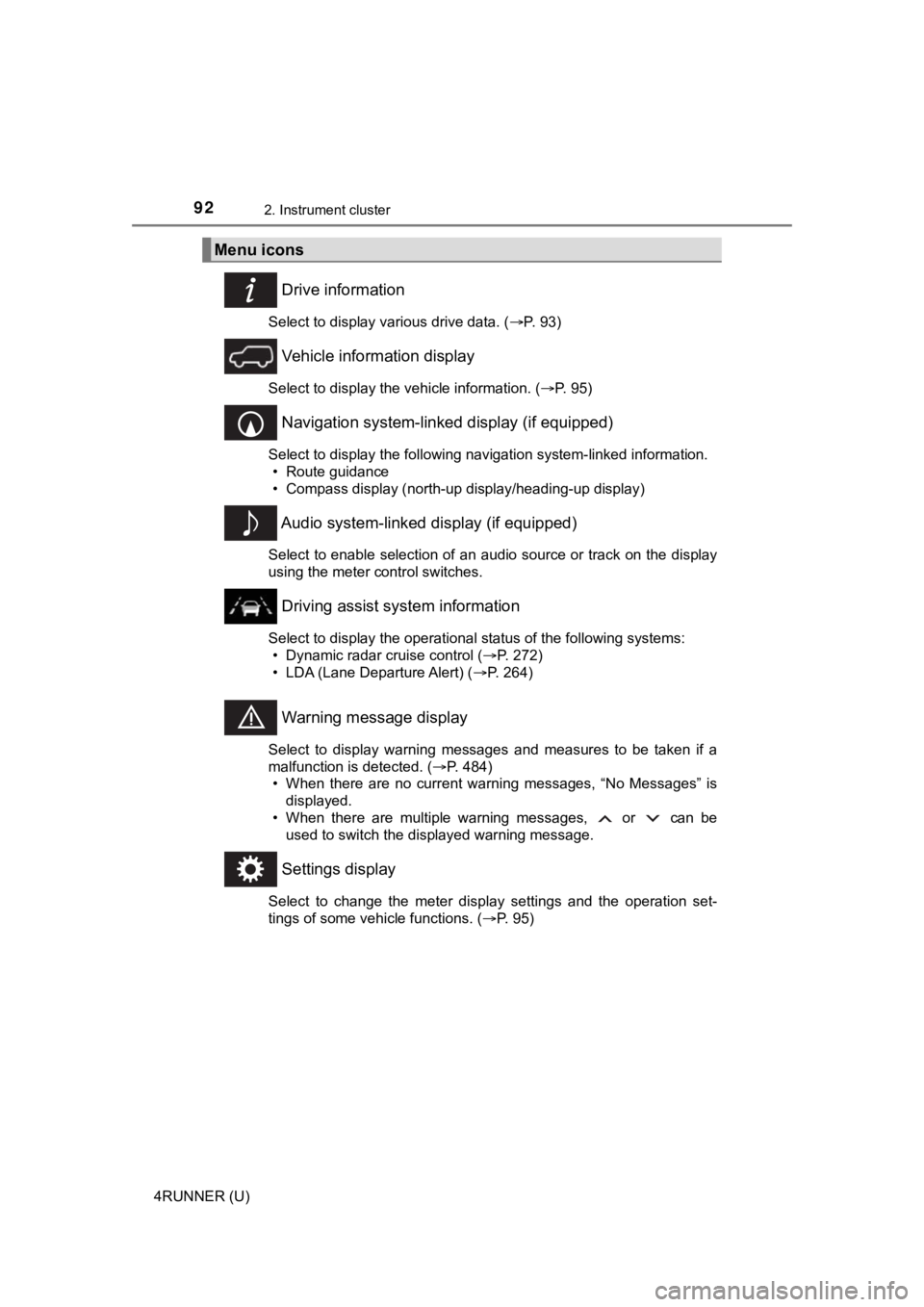
922. Instrument cluster
4RUNNER (U)
Drive information
Select to display various drive data. (P. 93)
Vehicle information display
Select to display the vehicle information. ( P. 95)
Navigation system-linked display (if equipped)
Select to display the following navigation system-linked information.
• Route guidance
• Compass display (north-up display/heading-up display)
Audio system-linked display (if equipped)
Select to enable selection of an audio source or track on the d isplay
using the meter control switches.
Driving assist system information
Select to display the operational status of the following syste ms:
• Dynamic radar cruise control ( P. 272)
• LDA (Lane Departure Alert) ( P. 264)
Warning message display
Select to display warning messages and measures to be taken if a
malfunction is detected. ( P. 484)
• When there are no current warning messages, “No Messages” is displayed.
• When there are multiple warning messages, or can be used to switch the displayed warning message.
Settings display
Select to change the meter display settings and the operation set-
tings of some vehicle functions. ( P. 95)
Menu icons
Page 96 of 592

962. Instrument cluster
4RUNNER (U)■
Setting items
●
LDA (Lane Departure Alert)
Select to set up LDA. ( P. 556)
• Alert sensitivity
• Sway warning
• Sway sensitivity
● PCS (Pre-Collision System)
Select to set the f ollowing items. (P. 257)
• PCS on/off
• PCS sensitivity
● Intuitive parking assist (if equipped)
Select to set the Intuiti ve parking assist on/off
● Vehicle settings
“TPWS” (Tire Pressure Warning System) ( P. 425)
• “Set Pressure” Select to initialize the tire pressure warning system.
• “Change Wheel Set” Select to register the ID codes of the tire pressure sensors to
the tire pressure warning system.3
● Meter settings ( P. 5 5 5 )
Select to set the following items.
• Language Select to change the language on the display.
•Units Select to change the unit for measure.
• Eco Driving Indicator Light Select to activate/deactivate the Eco Driving Indicator Light.
(
P. 9 7 )
• switch settings You can register 1 screen as the top screen. To register, press
and hold while the desired screen is displayed.
• Pop-up display Select to set the pop-up displays ( P. 98), which may appear
in some situations, on/off.
• Initialization Select to reset the mete r display settings.
Page 175 of 592

175
Driving4
4RUNNER (U)4-1. Before driving
Driving the vehicle ............. 176
Cargo and luggage ........... 186
Vehicle load limits ............. 191
Trailer towing..................... 192
Dinghy towing ................... 208
4-2. Driving procedures Engine (ignition) switch (vehicles without a
smart key system) ........... 209
Engine (ignition) switch (vehicles with a
smart key system) ........... 212
Automatic transmission ..... 218
Turn signal lever................ 223
Parking brake .................... 224
4-3. Operating the lights and wipers
Headlight switch ................ 225
Automatic High Beam ....... 230
Fog light switch ................. 234
Windshield wipers and washer ............................ 236
Rear window wiper and washer ............................ 239 4-4. Refueling
Opening the fuel tank cap .................................. 242
4-5. Using the driving support systems
Toyota Safety Sense P ..... 245
PCS (Pre-Collision System)........................... 254
LDA (Lane Departure Alert) ............................... 264
Dynamic radar cruise control ............................. 272
Intuitive parking assist....... 285
Four-wheel drive system (part-time 4WD
models) ........................... 292
Four-wheel drive system (full-time 4WD
models) ........................... 296
Active traction control system ............................ 300
AUTO LSD system (2WD models) ................. 302
Rear differential lock system ............................ 304
Downhill assist control system ............................ 307
Crawl Control .................... 310
Multi-terrain Select ............ 313
Driving assist systems ...... 320
4-6. Driving tips Winter driving tips ............. 329
Off-road precautions ......... 333
Page 245 of 592
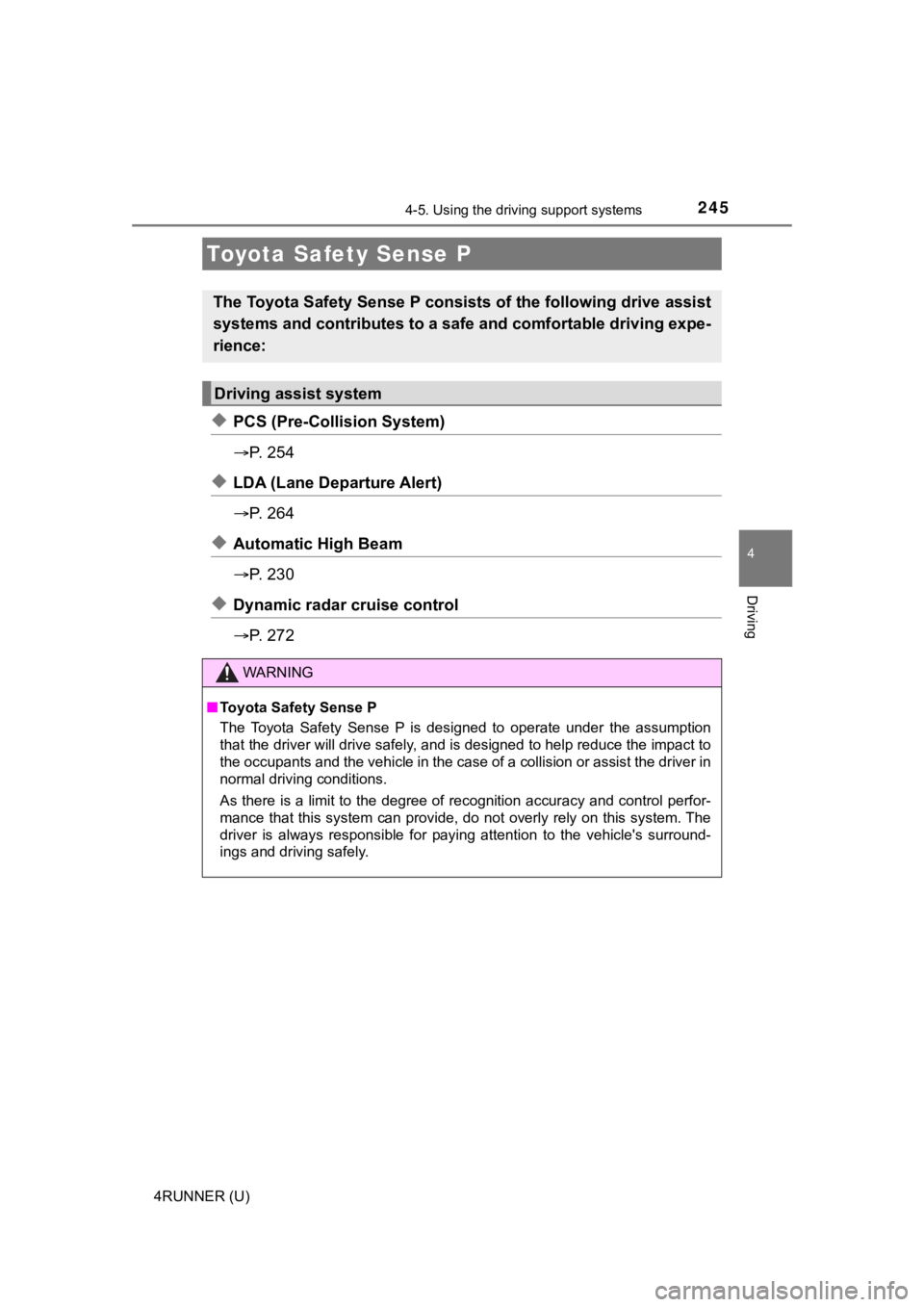
245
4
Driving
4RUNNER (U)
4-5. Using the driving support systems
◆PCS (Pre-Collision System)
P. 2 5 4
◆LDA (Lane Departure Alert)
P. 2 6 4
◆Automatic High Beam
P. 2 3 0
◆Dynamic radar cruise control
P. 2 7 2
Toyota Safety Sense P
The Toyota Safety Sense P consists of the following drive assis t
systems and contributes to a safe and comfortable driving expe-
rience:
Driving assist system
WARNING
■ Toyota Safety Sense P
The Toyota Safety Sense P is designed to operate under the assu mption
that the driver will drive safely, and is designed to help redu ce the impact to
the occupants and the vehicle in the case of a collision or ass ist the driver in
normal driving conditions.
As there is a limit to the degree of recognition accuracy and control perfor-
mance that this system can provide, do not overly rely on this system. The
driver is always responsible for paying attention to the vehicl e's surround-
ings and driving safely.
Page 268 of 592
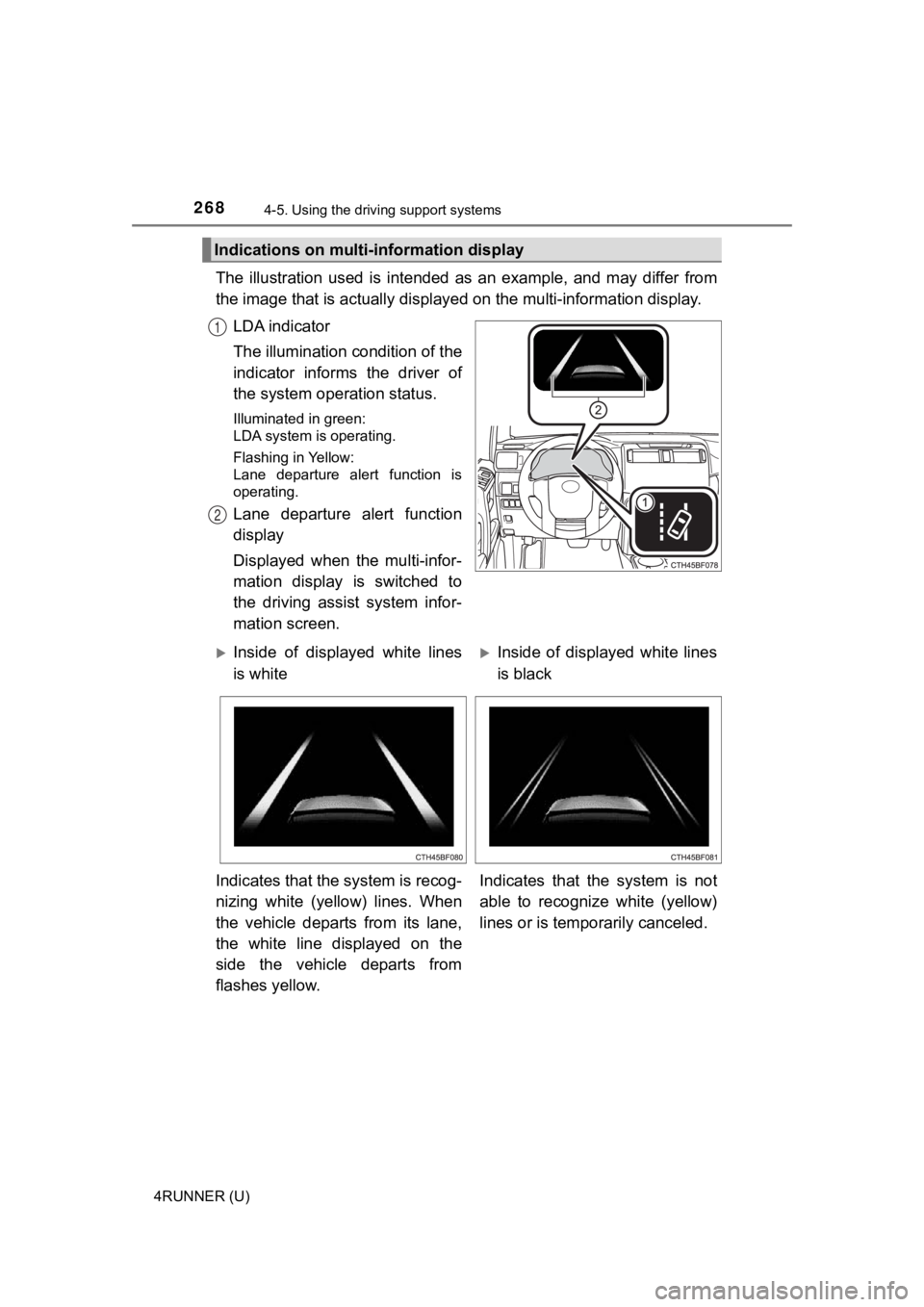
2684-5. Using the driving support systems
4RUNNER (U)
The illustration used is intended as an example, and may differ from
the image that is actually display ed on the multi-information display.
LDA indicator
The illumination condition of the
indicator informs the driver of
the system ope ration status.
Illuminated in green:
LDA system is operating.
Flashing in Yellow:
Lane departure alert function is
operating.
Lane departure alert function
display
Displayed when the multi-infor-
mation display is switched to
the driving assist system infor-
mation screen.
Indications on multi-information display
1
2
Inside of displayed white lines
is whiteInside of displayed white lines
is black
Indicates that the system is recog-
nizing white (yellow) lines. When
the vehicle departs from its lane,
the white line displayed on the
side the vehicle departs from
flashes yellow. Indicates that the system is not
able to recognize white (yellow)
lines or is tempo
rarily canceled.
Page 327 of 592

3274-5. Using the driving support systems
4
Driving
4RUNNER (U)
WARNING
■The ABS and Multi Terrain ABS do not operate effectively when
● The limits of tire gripping performance have been exceeded (suc h as
excessively worn tires on a snow covered road).
● The vehicle hydroplanes while driving at high speed on wet or s lick roads.
■ Stopping distance when the ABS or Multi Terrain ABS is operatin g may
exceed that of normal conditions
The ABS and Multi Terrain ABS are not designed to shorten the v ehicle’s
stopping distance. Always maintain a safe distance from the veh icle in front
of you, especially in the following situations:
● When driving on dirt, gravel or snow-covered roads
● When driving with tire chains
● When driving over bumps in the road
● When driving over roads with potholes or uneven surfaces
■ TRAC/VSC may not operate effectively when
Directional control and power may not be achievable while drivi ng on slip-
pery road surfaces, even if the TRAC/VSC system is operating.
Drive the vehicle carefully in conditions where stability and p ower may be
lost.
■ Hill-start assist control does not operate effectively when
2WD models
● Do not overly rely on the hill-start assist control. Hill-start assist control
may not operate effectively on steep inclines and roads covered with ice.
● Unlike the parking brake, hill-start assist control is not inte nded to hold the
vehicle stationary for an extended period of time. Do not attempt to use
hill-start assist control to hold the vehicle on an incline, as doing so may
lead to an accident.
4WD models
Do not overly rely on the hill-start assist control. The hill-start assist control
may not operate effectively on a steep uphill and roads covered with ice.
Page 581 of 592
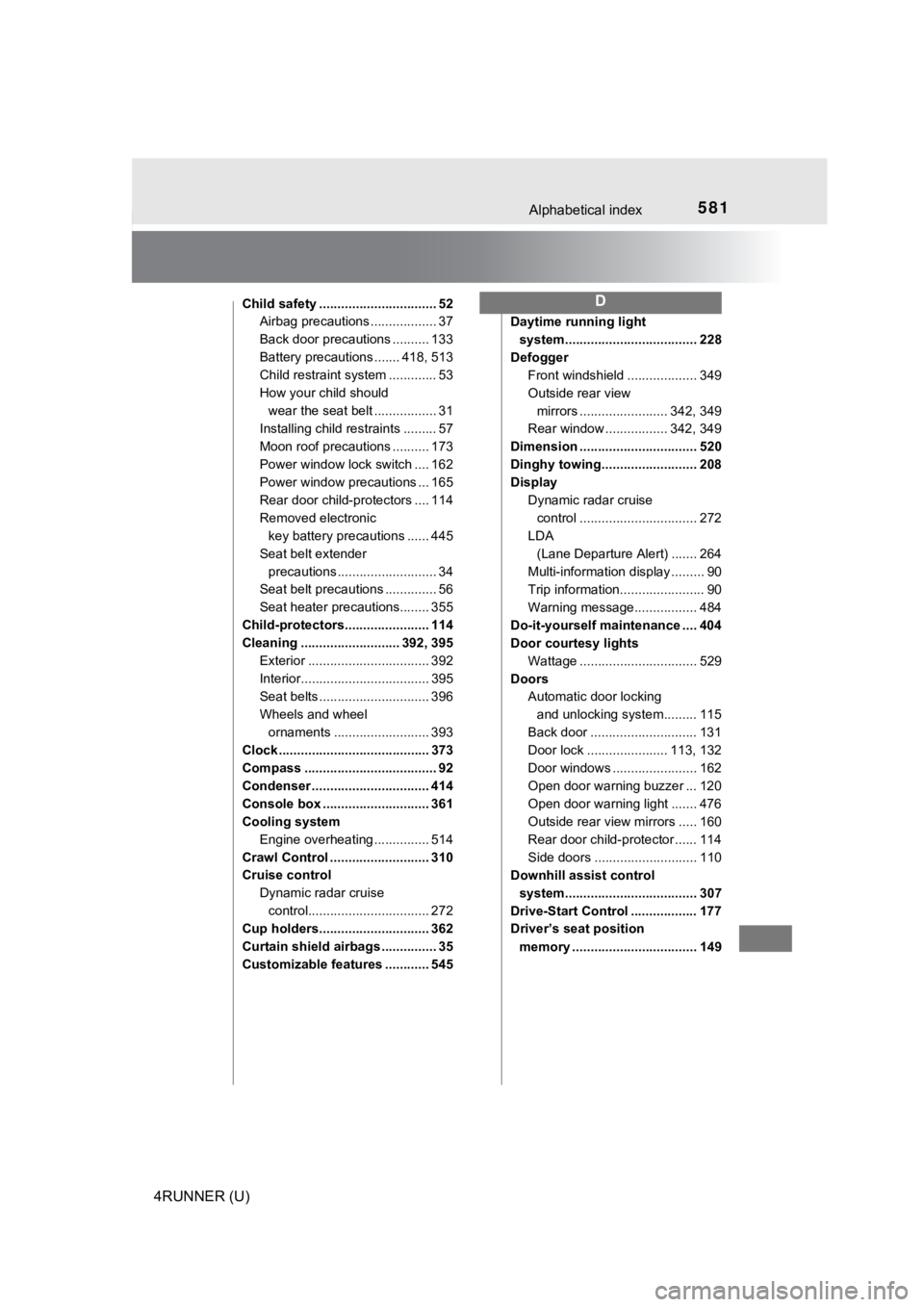
581Alphabetical index
4RUNNER (U)
Child safety ................................ 52Airbag precautions .................. 37
Back door precautions .......... 133
Battery precautions ....... 418, 513
Child restraint system ............. 53
How your child should
wear the seat belt ................. 31
Installing child restraints ......... 57
Moon roof precautions .......... 173
Power window lock switch .... 162
Power window precautions ... 165
Rear door child-protectors .... 114
Removed electronic key battery precautions ...... 445
Seat belt extender precautions ........................... 34
Seat belt precautions .............. 56
Seat heater precautions........ 355
Child-protectors....................... 114
Cleaning ........................... 392, 395 Exterior ................................. 392
Interior................................... 395
Seat belts .............................. 396
Wheels and wheel ornaments .......................... 393
Clock ......................................... 373
Compass .................................... 92
Condenser ................................ 414
Console box ............................. 361
Cooling system Engine overheating ............... 514
Crawl Control ........................... 310
Cruise control Dynamic radar cruise control................................. 272
Cup holders.............................. 362
Curtain shield airbags ............... 35
Customizable features ............ 545 Daytime running light
system.................................... 228
Defogger Front windshield ................... 349
Outside rear view
mirrors ........................ 342, 349
Rear window ................. 342, 349
Dimension ................................ 520
Dinghy towing.......................... 208
Display Dynamic radar cruise control ................................ 272
LDA
(Lane Departure Alert) ....... 264
Multi-information display ......... 90
Trip information....................... 90
Warning message................. 484
Do-it-yourself maintenance .... 404
Door courtesy lights Wattage ................................ 529
Doors Automatic door locking
and unlocking system......... 115
Back door ............................. 131
Door lock ...................... 113, 132
Door windows ....................... 162
Open door warning buzzer ... 120
Open door warning light ....... 476
Outside rear view mirrors ..... 160
Rear door child-protector ...... 114
Side doors ............................ 110
Downhill assist control
system.................................... 307
Drive-Start Control .................. 177
Driver’s seat position memory .................................. 149D