Page 68 of 258

682-4. Other settings
4RUNNER_NAVI_(U)
Select to enter the name of a
dealer member. (P. 6 8 )
Select to set the location.
( P. 6 8 )
Select to enter the phone
number. ( P.68)
Select to delete the dealer
information displayed on the
screen.
Select to set the displayed
dealer as a destination.
( P. 9 1 )
1 Select “Dealer” or “Contact”.
2 Enter the name and select
“OK”.
1 Select “Location”.
2 Scroll the map to the desired
point ( P.74) and select
“Enter”.
1 Select “Phone #”.
2 Enter the phone number and
select “OK”. The security system can be set
to on by entering a security code
(4-digit number).
When set to on, the system will
become inoperative once the
electrical power source is dis-
connected until the security
code is entered.
1
Display the vehicle settings
screen. ( P. 6 6 )
2 Select “Valet Mode”.
3 Enter the 4-digit personal
code and select “OK”.
4 Enter the same 4-digit per-
sonal code again and select
“OK”.
The system will request that
you input the security code
again to confirm that you
remember it correctly.
When valet mode activates,
the system stops and a secu-
rity code (4-digit number)
standby screen is displayed.
●If the 4-digit personal code is for-
gotten, please contact your Toyota
dealer.
Editing dealer or contact
name
Editing the location
Editing phone number
B
C
D
E
F
�6�H�W�W�L�Q�J���W�K�H���Y�\
D�O�H�W���P�R�G�H
Page 69 of 258

692-4. Other settings
2
Basic function
4RUNNER_NAVI_(U)
1Enter the 4-digit personal
code and select “OK”.
●If an incorrect security code
(4-digit number) is entered 6
times, the system will not accept
another security code (4-digit
number) for 10 minutes.
*: Audio equipped with DCM/Audio
Plus equipped with DCM only.
This function is not available in
some countries or areas.
Dealer information can be regis-
tered in the system. If the vehi-
cle alert screen is displayed,
selecting the call dealer button
on the screen will call the phone
number registered in the dealer
information.
1 Display the vehicle settings
screen. ( P.66)
2 Select “Dealer Info”.
3 Select the desired items to
be edited.
Select to enter the name of a
dealer. ( P.69) Select to enter the name of a
dealer member. (
P.69)
Select to enter the phone
number. ( P.69)
Select to delete the dealer
information displayed on the
screen.
1 Select “Edit” next to “Dealer”
or “Contact”.
2 Enter the name and select
“OK”.
1 Select “Edit” next to “Phone
#”.
2 Enter the phone number and
select “OK”.
If the valet mode has been
activated
Setting dealer informa-
tion
*
A
�(�G�L�W�L�Q�J���G�H�D�O�H�U���R�U���F�R�Q�W�D�F�W��
�Q�D�P�H
�(�G�L�W�L�Q�J���S�K�R�Q�H���Q�X�P�E�H�U
B
C
D
Page 72 of 258
723-1. Basic operation
4RUNNER_NAVI_(U)
3-1.Basic operation
*: Premium Audio only
2D north up, 2D heading up or 3D heading up symbol (P. 7 5 )
Indicates whether the map orientation is set to north-up or hea d-
ing-up. The letter(s) under this symbol indicate the vehicle’s
heading direction (e.g. N for north). In 3D map, only a heading-up
view is available.
Destination button ( P. 8 4 )
Select to display the destination screen.
Map options button ( P.76)
Select to display the map options screen.
Route options button ( P.100)
Select to display the route options screen.
Mute button
Select to mute the voice guidance. When set to on, the indicato r
Navigation*
The navigation system indicates your present position and
assists in locating a desired destination. To display the map
screen, press the “MAP” button.
Map screen overview
A
B
C
D
E
Page 73 of 258
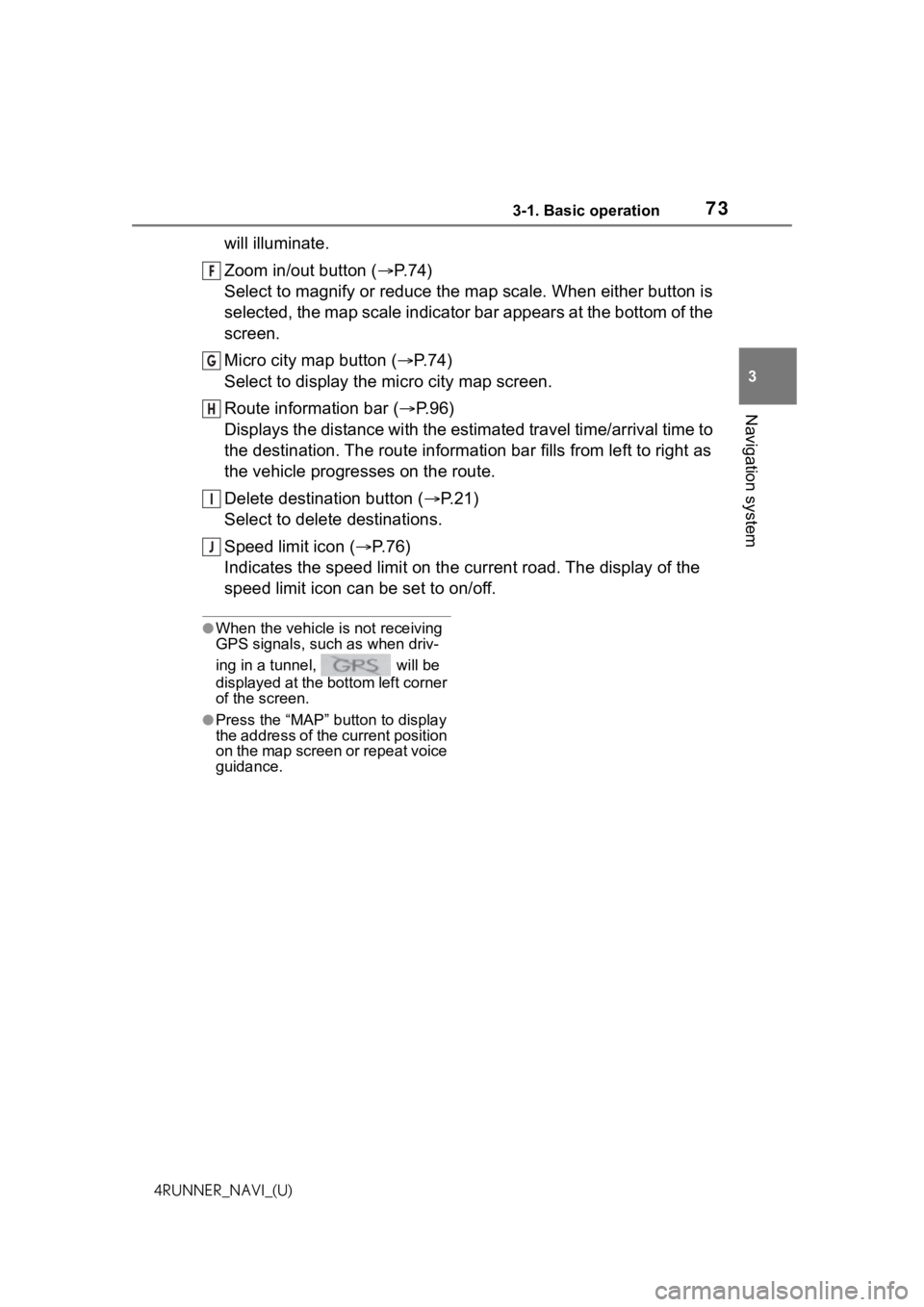
733-1. Basic operation
3
Navigation system
4RUNNER_NAVI_(U)
will illuminate.
Zoom in/out button (P. 7 4 )
Select to magnify or reduce the map scale. When either button i s
selected, the map scale indicator bar appears at the bottom of the
screen.
Micro city map button ( P. 7 4 )
Select to display the micro city map screen.
Route information bar ( P.96)
Displays the distance with the estimated travel time/arrival time to
the destination. The route information bar fills from left to r ight as
the vehicle progresses on the route.
Delete destination button ( P.21)
Select to delete destinations.
Speed limit icon ( P.76)
Indicates the speed limit on the current road. The display of t he
speed limit icon can be set to on/off.
●When the vehicle i s not receiving
GPS signals, such as when driv-
ing in a tunnel, will be
displayed at the bottom left corner
of the screen.
●Press the “MAP” button to display
the address of the current position
on the map screen or repeat voice
guidance.
F
G
H
I
J
Page 74 of 258
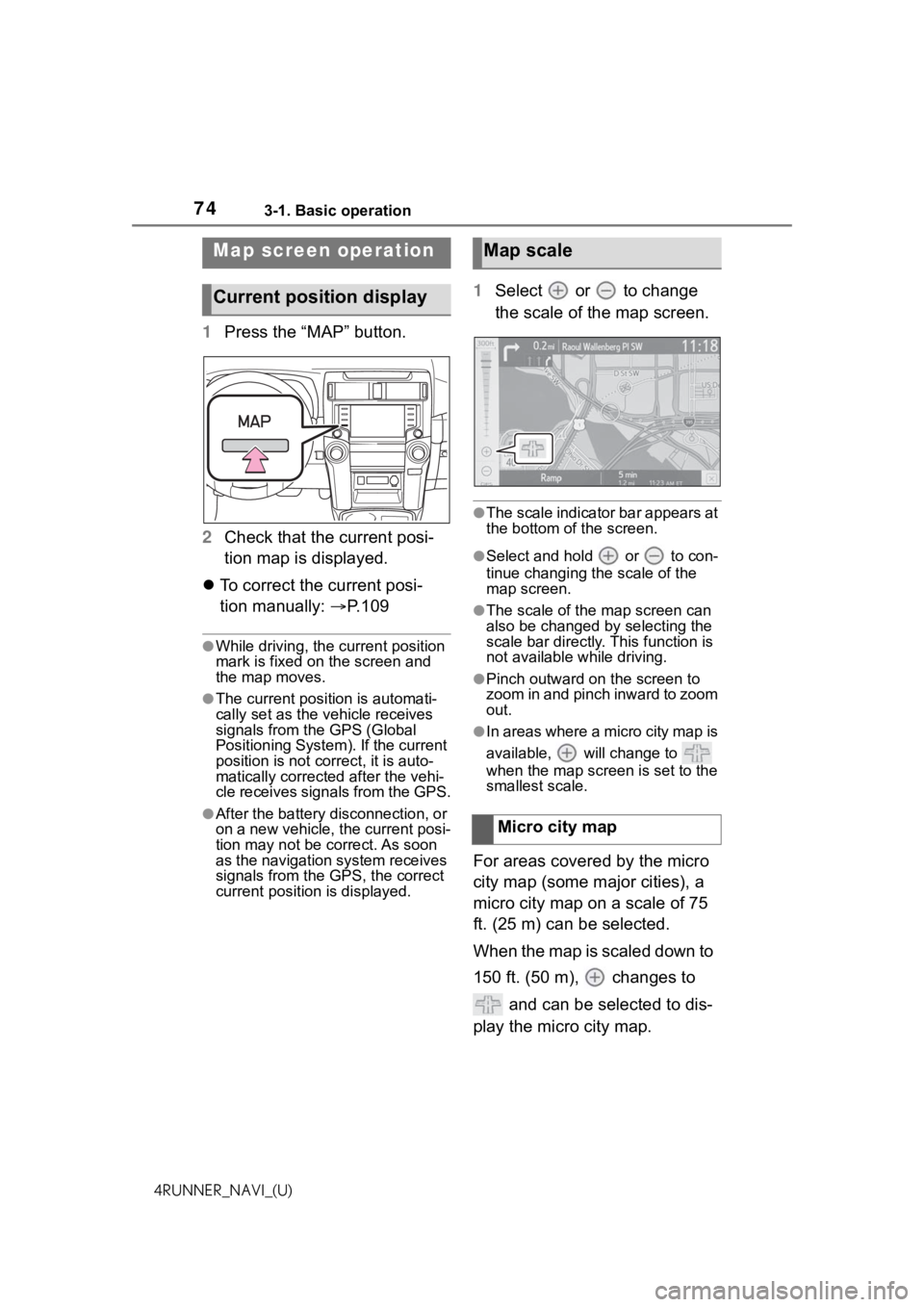
743-1. Basic operation
4RUNNER_NAVI_(U)
1Press the “MAP” button.
2 Check that the current posi-
tion map is displayed.
To correct the current posi-
tion manually: P.109
●While driving, the cu rrent position
mark is fixed on the screen and
the map moves.
●The current position is automati-
cally set as the vehicle receives
signals from the GPS (Global
Positioning System). If the current
position is not correct, it is auto-
matically corrected after the vehi-
cle receives signals from the GPS.
●After the battery disconnection, or
on a new vehicle, the current posi-
tion may not be c orrect. As soon
as the navigation system receives
signals from the GPS, the correct
current position is displayed.
1 Select or to change
the scale of the map screen.
●The scale indicator bar appears at
the bottom of the screen.
●Select and hold or to con-
tinue changing the scale of the
map screen.
●The scale of the map screen can
also be changed by selecting the
scale bar directly. This function is
not available while driving.
●Pinch outward on the screen to
zoom in and pinch inward to zoom
out.
●In areas where a micro city map is
available, will change to
when the map screen is set to the
smallest scale.
For areas covered by the micro
city map (some major cities), a
micro city map on a scale of 75
ft. (25 m) can be selected.
When the map is scaled down to
150 ft. (50 m), changes to
and can be selected to dis-
play the micro city map.
Map screen operation
Current position display
Map scale
Micro city map
Page 75 of 258
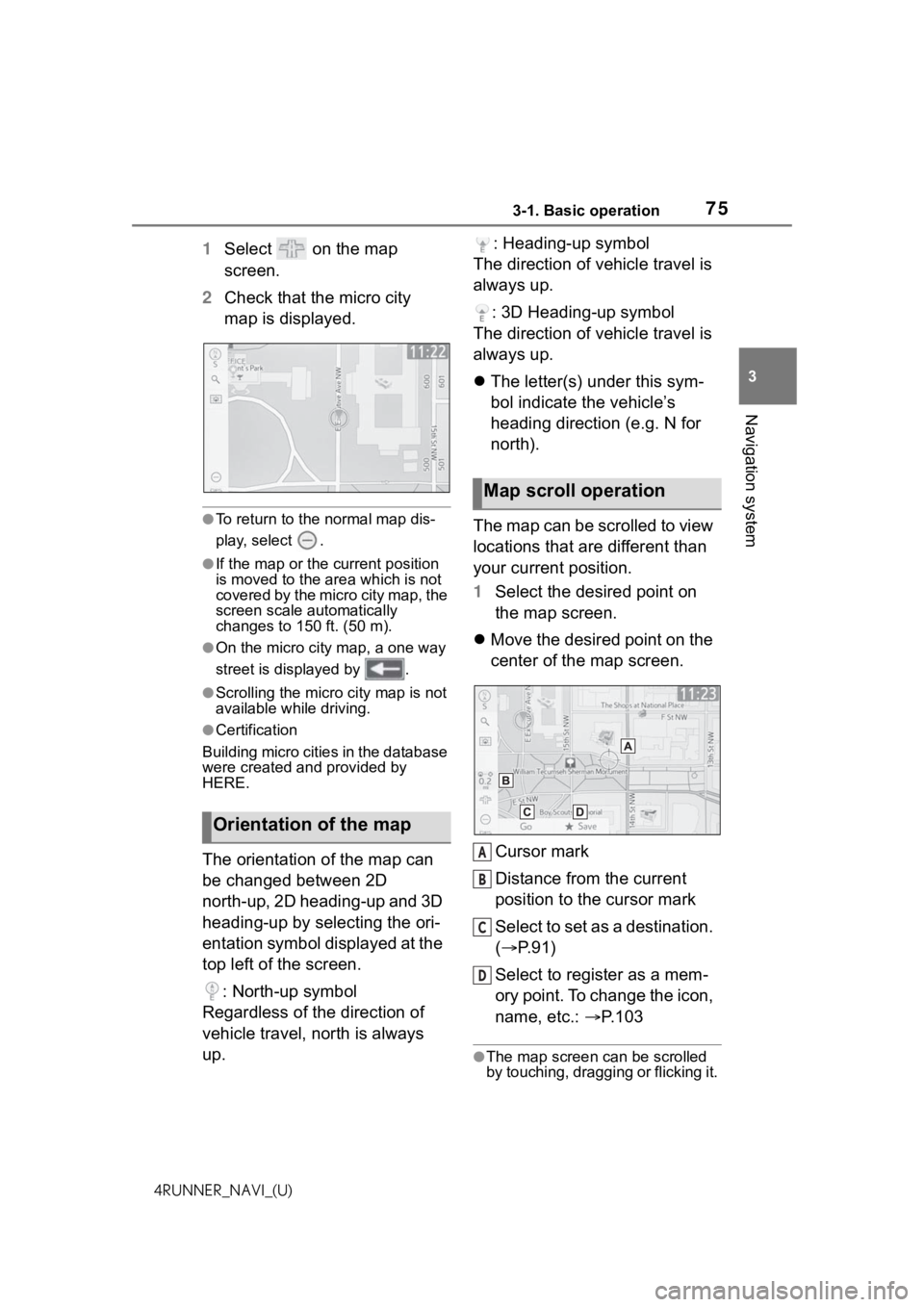
753-1. Basic operation
3
Navigation system
4RUNNER_NAVI_(U)
1Select on the map
screen.
2 Check that the micro city
map is displayed.
●To return to the normal map dis-
play, select .
●If the map or the c urrent position
is moved to the are a which is not
covered by the micro city map, the
screen scale automatically
changes to 150 ft. (50 m).
●On the micro city map, a one way
street is displayed by .
●Scrolling the micro city map is not
available while driving.
●Certification
Building micro cities in the database
were created and provided by
HERE.
The orientation of the map can
be changed between 2D
north-up, 2D heading-up and 3D
heading-up by selecting the ori-
entation symbol displayed at the
top left of the screen.
: North-up symbol
Regardless of the direction of
vehicle travel, north is always
up. : Heading-up symbol
The direction of vehicle travel is
always up.
: 3D Heading-up symbol
The direction of vehicle travel is
always up.
The letter(s) under this sym-
bol indicate the vehicle’s
heading direction (e.g. N for
north).
The map can be scrolled to view
locations that are different than
your current position.
1 Select the desired point on
the map screen.
Move the desired point on the
center of the map screen.
Cursor mark
Distance from the current
position to the cursor mark
Select to set as a destination.
( P.91)
Select to register as a mem-
ory point. To change the icon,
name, etc.: P.103
●The map screen can be scrolled
by touching, dragging or flicking it.
Orientation of the map
Map scroll operation
A
B
C
D
Page 76 of 258
763-1. Basic operation
4RUNNER_NAVI_(U)(
P. 2 7 )
●Press the “MAP” button to return
to the current position.
1 Select on the map
screen. ( P. 7 2 )
2 Select the desired items to
be displayed.
Select to display the desired
map mode. ( P.77)
Select to select or change
POI icons. ( P.78)
Select to display speed limit
icon.
Select to display traffic infor-
mation.
* ( P. 8 1 )
Select to display route trace.
( P.79)
Select to display the map
version and coverage area.
( P. 1 1 8 )
*: This function is not available in
Map screen informa-
tion
Information such as POI
icons, route trace, speed
limit, etc. can be displayed
on the map screen.
Displaying the map
options screen
A
B
C
D
E
F
Page 77 of 258

773-1. Basic operation
3
Navigation system
4RUNNER_NAVI_(U)some countries or areas.
1
Select on the map
screen. ( P.72)
2 Select “Map Mode”.
3 Select the desired configura-
tion button.
Select to display the single
map screen.
Select to display the dual
map screen. ( P.77)
Select to display the com-
pass mode screen. ( P. 7 8 )
Select to display the turn list
screen. ( P.99)
Select to display the freeway
exit list screen. ( P. 9 7 )
Select to display the intersec-
tion guidance screen or the
guidance screen on the free-
way. ( P. 9 8 )
Select to display the
turn-by-turn arrow screen.
( P. 9 9 )
Depending on the conditions,
certain screen configuration
buttons cannot be selected. The map on the left is the main
map. The right side map can be
edited.
1
Select any point on the right
side map.
2 Select the desired item.
Select to change the orienta-
tion of the map. ( P. 7 5 )
Select to display POI icons.
( P.78)
Select to show traffic infor-
mation.
* ( P. 8 1 )
Select to change the map
scale. ( P. 7 4 )
*: This function is not available in
some countries or areas.
3 Select “OK”.
Switching the map mode
A
B
C
D
E
F
G
�'�X�D�O���P�D�S
A
B
C
D