2021 Peugeot 308 buttons
[x] Cancel search: buttonsPage 61 of 244

59
Safety
5Emergency or assistance
call (type 1)
Peugeot Connect SOS
In an emergency, press button 1 for more than 2
seconds.
The lighting of the indicator lamp and a voice
message confirm that the call has been made to
the “Peugeot Connect SOS” call centre.*.
Pressing again immediately cancels the request.
The lamp remains lit until the call is ended.
"Peugeot Connect SOS" immediately geolocates
your vehicle and contacts you in your
language**, and - if necessary - requests that
relevant emergency services be dispatched**.
* In accordance with the general conditions of use of the service, available from dealers an\
d subject to technological and technical limitations.
** Depend ing on the geographic coverage of "Peugeot Connect SOS", "Peugeot Connect Assistance" and the official national language chosen by the
owner of the vehicle.
The list of countries covered and PEUGEOT CONNECT services provided is available from dealers or on the website for your \
country.
***
Depen
ding on the geographic coverage of "Peugeot Connect SOS", "Peugeot Connect Assistance" and the official national language chosen by the
owner of the vehicle.
The list of countries covered and PEUGEOT CONNECT services provided is available from dealers or on the website for your \
country.
In countries where the service is not available,
or when the geolocation service has been
expressly declined, the call is routed directly to
the emergency services (112) without the vehicle
location information.
If an impact is detected by the airbag
control unit, an emergency call is made
automatically, independently of the
deployment of any airbags.
Operation of the system
– Indicator lamp on (for 3 seconds) upon
switching on the ignition: the system is operating
correctly
.
–
Fixed red indicator lamp: system malfunction.
–
Flashing red indicator lamp: replace the
back-up battery
.
In the last 2 cases, the emergency and
assistance call services may not work.
Contact a qualified repairer as soon as possible.
The system fault does not prevent the vehicle from being driven.
Peugeot Connect
Assistance
If the vehicle breaks down, press button 2 for
more than 2 seconds to request assistance
(confirmed by a voice message***).
Pressing again immediately cancels the request.
Geolocation
Deactivate/reactivate geolocation by
simultaneously pressing buttons 1 and 2 and
then pressing button 2 to confirm.
If you benefit from the Peugeot Connect
Packs offer with the SOS and Assistance
Pack included, there are additional services
available to you in your personal space, via
the website for your country.
For information about the SOS and
Assistance Pack, please refer to the general
conditions for these services.
Page 63 of 244

61
Safety
5a call is made. The system is not traceable
and is not continuously monitored in its
normal operating mode.
The data in the system's internal memory is
automatically and continuously erased. Only
the vehicle’s three most recent locations are
stored.
When an emergency call is triggered, the data
log is stored for no more than 13 hours.
Access to data
You have the right to access the data
and, if necessary, submit a request to
rectify, erase or restrict the processing of
any personal information not processed in
accordance with the provisions of Regulation
2016/679 (GDPR). Third parties to which data
has been communicated shall be notified of
any rectification, erasure or restriction carried
out in accordance with the aforementioned
Directive, unless doing so would be
impossible or require a disproportionate effort.
You also have the right to lodge a complaint
with the relevant data protection authority.
* According to the geographic coverage of ‘Peugeot Connect SOS’, ‘Peugeot Connect Assistance’ and the official national language chosen by the owner
of the vehicle.
The list of countries covered and telematic services provided is availab\
le from dealers or on the website for your country
.
Peugeot Connect
Assistance
► If the vehicle breaks down, press button 2
for more than 2 seconds to request assistance
(confirmed by a voice message*).
►
Pressing again immediately cancels the
request.
Privacy mode allows you to manage the
level of sharing (data and/or position)
between your vehicle and the PEUGEOT
brand.
It can be configured in the Settings menu on
the touch screen.
By default, depending on equipment,
deactivate/reactivate geolocation by
simultaneously pressing the 2 buttons, then
press the "Peugeot Connect Assistance"
button to confirm.
If you purchased your vehicle outside the
PEUGEOT dealer network, we invite you
to have a dealer check the configuration of
these services and, if desired, modify them to
suit your wishes. In a multilingual country,
configuration is possible in the official national
language of your choice.
For technical reasons, in particular to
improve the quality of telematic services
for customers, the Manufacturer reserves the
right to carry out updates to the vehicle's
on-board telematic system at any time.
If you benefit from the Peugeot Connect
Packs offer with the SOS and Assistance
Pack included, there are additional services
available to you in your personal space, via
the website for your country.
For information about the SOS and
Assistance Pack, please refer to the general
conditions for these services.
Horn
Page 107 of 244
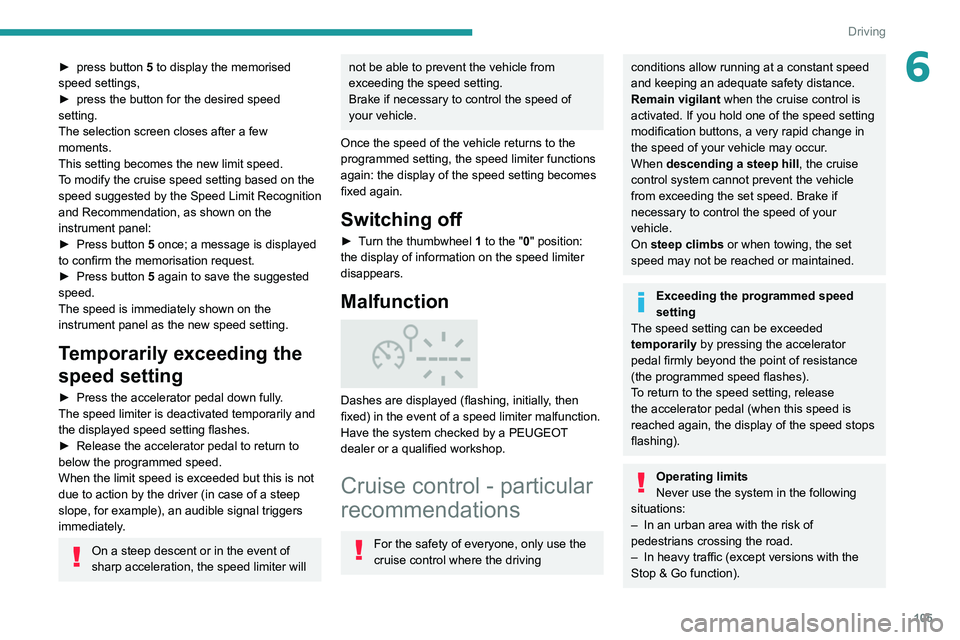
105
Driving
6► press button 5 to display the memorised
speed settings,
►
press the button for the desired speed
setting.
The selection screen closes after a few
moments.
This setting becomes the new limit speed.
T
o modify the cruise speed setting based on the
speed suggested by the Speed Limit Recognition
and Recommendation, as shown on the
instrument panel:
►
Press button
5 once; a message is displayed
to confirm the memorisation request.
►
Press button
5 again to save the suggested
speed.
The speed is immediately shown on the
instrument panel as the new speed setting.
Temporarily exceeding the
speed setting
► Press the accelerator pedal down fully .
The speed limiter is deactivated temporarily and
the displayed speed setting flashes.
►
Release the accelerator pedal to return to
below the programmed speed.
When the limit speed is exceeded but this is not
due to action by the driver (in case of a steep
slope, for example), an audible signal triggers
immediately
.
On a steep descent or in the event of
sharp acceleration, the speed limiter will
not be able to prevent the vehicle from
exceeding the speed setting.
Brake if necessary to control the speed of
your vehicle.
Once the speed of the vehicle returns to the
programmed setting, the speed limiter functions
again: the display of the speed setting becomes
fixed again.
Switching off
► Turn the thumbwheel 1 to the "0" position:
the display of information on the speed limiter
disappears.
Malfunction
Dashes are displayed (flashing, initially, then
fixed) in the event of a speed limiter malfunction.
Have the system checked by a PEUGEOT
dealer or a qualified workshop.
Cruise control - particular
recommendations
For the safety of everyone, only use the
cruise control where the driving
conditions allow running at a constant speed
and keeping an adequate safety distance.
Remain vigilant when the cruise control is
activated. If you hold one of the speed setting
modification buttons, a very rapid change in
the speed of your vehicle may occur.
When descending a steep hill , the cruise
control system cannot prevent the vehicle
from exceeding the set speed. Brake if
necessary to control the speed of your
vehicle.
On steep climbs or when towing, the set
speed may not be reached or maintained.
Exceeding the programmed speed
setting
The speed setting can be exceeded
temporarily by pressing the accelerator
pedal firmly beyond the point of resistance
(the programmed speed flashes).
To return to the speed setting, release
the accelerator pedal (when this speed is
reached again, the display of the speed stops
flashing).
Operating limits
Never use the system in the following
situations:
–
In an urban area with the risk of
pedestrians crossing the road.
–
In heavy traffic (except versions with the
Stop & Go function).
Page 110 of 244
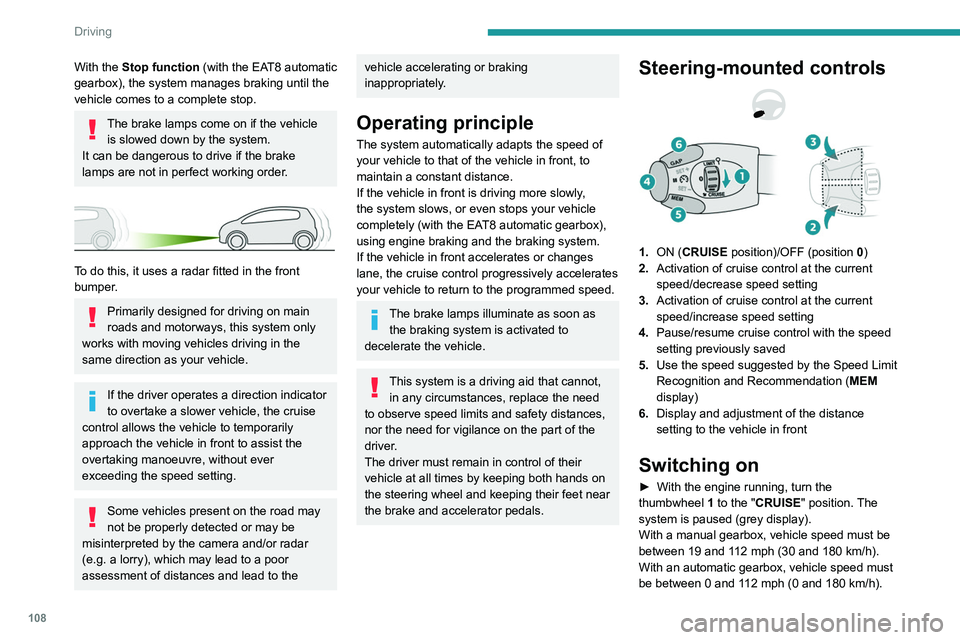
108
Driving
Mode D or M must be selected.
► With the vehicle moving, press one of the
buttons 2 or 3: the current speed of your vehicle
becomes the cruise speed setting.
– the current speed of your vehicle, if it is over
19 mph (30 km/h),
– 19 mph (30 km/h), if it is below 19 mph
(30 km/h).
Saving your settings
Switching off the ignition cancels any speed
setting value chosen by the driver.
The inter-vehicle distance is set at " Normal"
(2 dashes) by default. Otherwise, the last
value selected will be used when the system is
switched on.
Pause
The cruise control can be paused manually:
– either by action by the driver:
• On the button 4 (Pause).
• On the brake pedal.
• On the electric parking brake control.
• On the clutch pedal, by pressing for
approximately 10 seconds or more.
• When changing from mode D to N with an
automatic gearbox.
– or automatically:
• If the ESC system is activated, for safety
reasons.
• When the speed of the vehicle goes below
19 mph (30 km/h) (1,100 rpm) with a manual
gearbox.
With the Stop function (with the EAT8 automatic
gearbox), the system manages braking until the
vehicle comes to a complete stop.
The brake lamps come on if the vehicle is slowed down by the system.
It can be dangerous to drive if the brake
lamps are not in perfect working order.
To do this, it uses a radar fitted in the front
bumper.
Primarily designed for driving on main
roads and motorways, this system only
works with moving vehicles driving in the
same direction as your vehicle.
If the driver operates a direction indicator
to overtake a slower vehicle, the cruise
control allows the vehicle to temporarily
approach the vehicle in front to assist the
overtaking manoeuvre, without ever
exceeding the speed setting.
Some vehicles present on the road may
not be properly detected or may be
misinterpreted by the camera and/or radar
(e.g. a lorry), which may lead to a poor
assessment of distances and lead to the
vehicle accelerating or braking
inappropriately.
Operating principle
The system automatically adapts the speed of
your vehicle to that of the vehicle in front, to
maintain a constant distance.
If the vehicle in front is driving more slowly,
the system slows, or even stops your vehicle
completely (with the EAT8 automatic gearbox),
using engine braking and the braking system.
If the vehicle in front accelerates or changes
lane, the cruise control progressively accelerates
your vehicle to return to the programmed speed.
The brake lamps illuminate as soon as the braking system is activated to
decelerate the vehicle.
This system is a driving aid that cannot, in any circumstances, replace the need
to observe speed limits and safety distances,
nor the need for vigilance on the part of the
driver.
The driver must remain in control of their
vehicle at all times by keeping both hands on
the steering wheel and keeping their feet near
the brake and accelerator pedals.
Steering-mounted controls
1. ON (CRUISE position)/OFF (position 0)
2. Activation of cruise control at the current
speed/decrease speed setting
3. Activation of cruise control at the current
speed/increase speed setting
4. Pause/resume cruise control with the speed
setting previously saved
5. Use the speed suggested by the Speed Limit
Recognition and Recommendation ( MEM
display)
6. Display and adjustment of the distance
setting to the vehicle in front
Switching on
► With the engine running, turn the
thumbwheel 1 to the "CRUISE" position. The
system is paused (grey display).
With a manual gearbox, vehicle speed must be
between 19 and 112 mph (30
and 180 km/h).
With an automatic gearbox, vehicle speed must
be between 0 and 112 mph (0
and 180 km/h).
Page 111 of 244
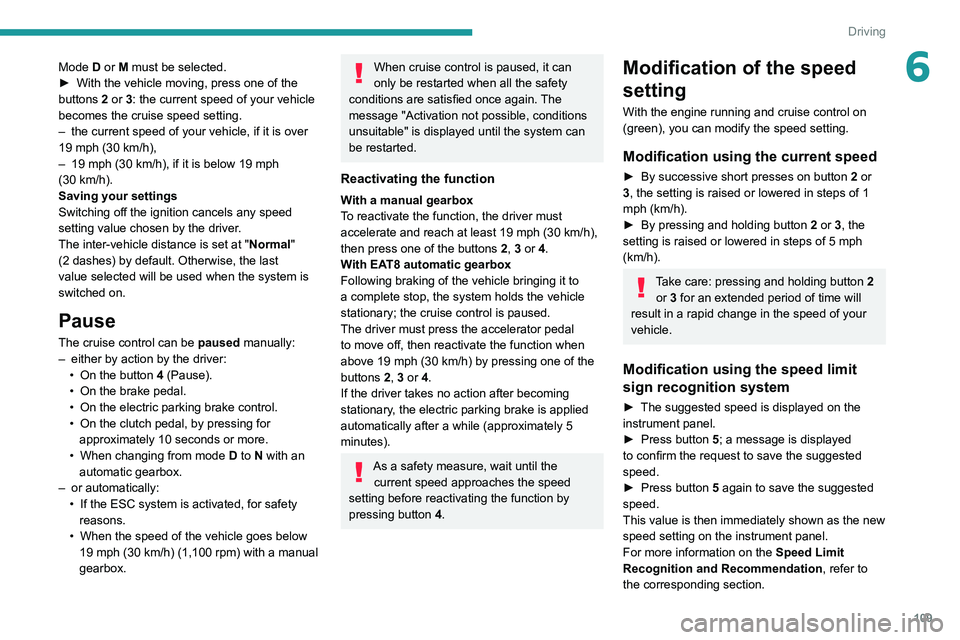
109
Driving
6Mode D or M must be selected.
► With the vehicle moving, press one of the
buttons
2 or 3: the current speed of your vehicle
becomes the cruise speed setting.
–
the current speed of your vehicle, if it is over
19 mph (30 km/h),
–
19 mph (30
km/h), if it is below 19 mph
(30
km/h).
Saving your settings
Switching off the ignition cancels any speed
setting value chosen by the driver.
The inter-vehicle distance is set at " Normal"
(2 dashes) by default. Otherwise, the last
value selected will be used when the system is
switched on.
Pause
The cruise control can be paused manually:
– either by action by the driver:
•
On the button
4 (Pause).
•
On the brake pedal.
•
On the electric parking brake control.
•
On the clutch pedal, by pressing for
approximately 10 seconds or more.
•
When changing from mode
D
to N with an
automatic gearbox.
–
or automatically:
•
If the ESC system is activated, for safety
reasons.
•
When the speed of the vehicle goes below
19 mph (30
km/h) (1,100 rpm) with a manual
gearbox.
When cruise control is paused, it can
only be restarted when all the safety
conditions are satisfied once again. The
message "Activation not possible, conditions
unsuitable" is displayed until the system can
be restarted.
Reactivating the function
With a manual gearbox
To reactivate the function, the driver must
accelerate and reach at least 19 mph (30 km/h),
then press one of the buttons 2, 3 or 4.
With EAT8 automatic gearbox
Following braking of the vehicle bringing it to
a complete stop, the system holds the vehicle
stationary; the cruise control is paused.
The driver must press the accelerator pedal
to move off, then reactivate the function when
above 19 mph (30
km/h) by pressing one of the
buttons 2, 3 or 4.
If the driver takes no action after becoming
stationary, the electric parking brake is applied
automatically after a while (approximately 5
minutes).
As a safety measure, wait until the current speed approaches the speed
setting before reactivating the function by
pressing button 4.
Modification of the speed
setting
With the engine running and cruise control on
(green), you can modify the speed setting.
Modification using the current speed
► By successive short presses on button 2 or
3, the setting is raised or lowered in steps of 1
mph (km/h).
►
By pressing and holding button 2
or 3, the
setting is raised or lowered in steps of 5 mph
(km/h).
Take care: pressing and holding button 2
or 3 for an extended period of time will
result in a rapid change in the speed of your
vehicle.
Modification using the speed limit
sign recognition system
► The suggested speed is displayed on the
instrument panel.
►
Press button
5; a message is displayed
to confirm the request to save the suggested
speed.
►
Press button
5 again to save the suggested
speed.
This value is then immediately shown as the new
speed setting on the instrument panel.
For more information on the Speed Limit
Recognition and Recommendation , refer to
the corresponding section.
Page 186 of 244

184
PEUGEOT Connect Radio
PEUGEOT Connect
Radio
Multimedia audio system -
Applications - Bluetooth
®
telephone
The functions and settings described
vary according to the vehicle version and
configuration.
For safety reasons and because they
require sustained attention by the driver,
the following operations must be carried out
with the vehicle stationary and the ignition
on:
–
Pairing the smartphone with the system in
Bluetooth mode.
–
Using the smartphone.
–
Connection to the CarPlay®, MirrorLinkTM
or Android Auto applications (certain
applications interrupt their display while the
vehicle is moving).
–
Changing the system settings and
configuration.
The system is protected in such a way that it will only operate in the vehicle.
The Energy Economy Mode message is
displayed when the system is about to enter
the corresponding mode.
The system’s Open Source Software (OSS) source codes are available at the
following addresses:
https://www.groupe-psa.com/fr/oss/
https://www.groupe-psa.com/en/oss/
First steps
With the engine running, a press mutes
the sound.
With the ignition off, a press turns the system on.
Increase or decrease the volume using
the wheel or the "plus" or "minus" buttons
(depending on the equipment).
Use the buttons on either side of or below the
touch screen for access to the menus, then
press the virtual buttons in the touch screen.
Depending on the model, use the "Source" or
"Menu" buttons on the left of the touch screen
for access to the menus, then press the virtual
buttons in the touch screen.
At all times it is possible to display the rolling
menus by pressing the screen briefly with three
fingers.
All of the touch areas of the screen are white.
For pages with multiple tabs at the bottom of the
screen, it is possible to switch between pages
either by tapping the tab for the desired page, or
by using a finger, sliding the pages to the left or
to the right.
Press in the grey zone to go back up a level or
to confirm.
Press the back arrow to go back a level or
confirm.
The touch screen is of the "capacitive" type.
To clean the screen, use a soft, non-abrasive
cloth (e.g. spectacles cloth) with no additional
product.
Do not use sharp objects on the screen.
Do not touch the screen with wet hands.
Certain information is displayed permanently in
the upper bar of the touch screen:
–
Air conditioning status information (depending
on version), and direct access to the
corresponding menu.
–
Radio Media and
Telephone menu status
information.
–
Privacy status information.
–
Access to the touch screen and digital
instrument panel settings.
Audio source selection (depending on
equipment):
Page 187 of 244
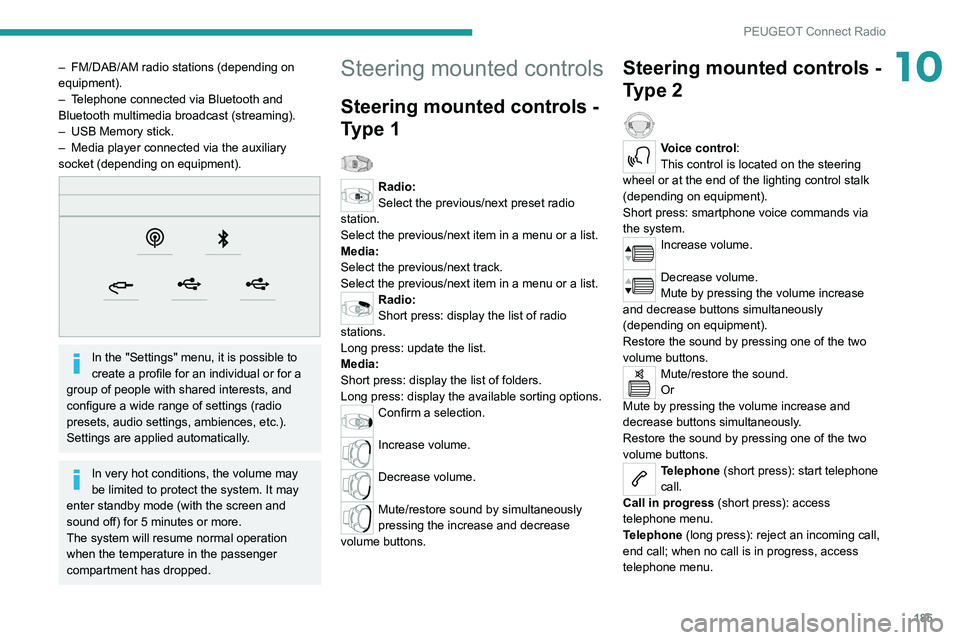
185
PEUGEOT Connect Radio
10– FM/DAB/AM radio stations (depending on
equipment).
–
T
elephone connected via Bluetooth and
Bluetooth multimedia broadcast (streaming).
–
USB Memory stick.
–
Media player connected via the auxiliary
socket (depending on equipment).
In the "Settings" menu, it is possible to
create a profile for an individual or for a
group of people with shared interests, and
configure a wide range of settings (radio
presets, audio settings, ambiences, etc.).
Settings are applied automatically.
In very hot conditions, the volume may
be limited to protect the system. It may
enter standby mode (with the screen and
sound off) for 5 minutes or more.
The system will resume normal operation
when the temperature in the passenger
compartment has dropped.
Steering mounted controls
Steering mounted controls -
Type 1
Radio:
Select the previous/next preset radio
station.
Select the previous/next item in a menu or a list.
Media:
Select the previous/next track.
Select the previous/next item in a menu or a list.
Radio:
Short press: display the list of radio
stations.
Long press: update the list.
Media:
Short press: display the list of folders.
Long press: display the available sorting options.
Confirm a selection.
Increase volume.
Decrease volume.
Mute/restore sound by simultaneously
pressing the increase and decrease
volume buttons.
Steering mounted controls -
Type 2
Voice control:
This control is located on the steering
wheel or at the end of the lighting control stalk
(depending on equipment).
Short press: smartphone voice commands via
the system.
Increase volume.
Decrease volume.
Mute by pressing the volume increase
and decrease buttons simultaneously
(depending on equipment).
Restore the sound by pressing one of the two
volume buttons.
Mute/restore the sound.
Or
Mute by pressing the volume increase and
decrease buttons simultaneously.
Restore the sound by pressing one of the two
volume buttons.
Telephone (short press): start telephone
call.
Call in progress (short press): access
telephone menu.
Telephone (long press): reject an incoming call,
end call; when no call is in progress, access
telephone menu.
Page 189 of 244

187
PEUGEOT Connect Radio
10Navigation
Configure the navigation and select your
destination via MirrorLinkTM, CarPlay® or
Android Auto.
Air conditioning
21,518,5
Manage various temperature and air flow
settings.
Applications
Viewing photos
Insert a USB memory stick in the USB port.
To protect the system, do not use a USB hub.
The system can read folders and image files in
the formats: .tiff; .gif; .jpg/jpeg; .bmp and .png.
Press Applications to display the main
page.
Press "Photos".
Select a folder.
Select an image to view.
Press this button to display the details of
the photo.
Press the back arrow to go back a level.
Managing messages
Press Applications to display the main
page.
Press "SMS".
Select the "SMS” tab.
Press this button to select the display
settings for messages.
Press this button to search and select a
recipient.
Select the "Quick messages” tab.
Press this button to select the display
settings for messages.
Press this button to write a new message.
Press the bin alongside the selected
message to delete it.
Press this button alongside the selected
message to display the secondary page.
Press this button to edit and modify the
existing text.
Press this button to write a new message.
Press the bin to delete the message.
Radio
Selecting a station
Press Radio Media to display the main
page.
Press one of the buttons to perform an
automatic search for radio stations.
Or
Move the slider to manually search for
frequencies up or down.
Or
Press the frequency.