2021 Peugeot 308 buttons
[x] Cancel search: buttonsPage 7 of 244

5
Overview
1.Bonnet release
2. Dashboard fuses
3. Courtesy lamp
Warning lamps display for seat belts and front
passenger airbag
Interior ambience lighting
Interior rear view mirror
Emergency and assistance call buttons
4. Touch screen with PEUGEOT Connect Radio
or PEUGEOT Connect Nav
5. Air conditioning controls
6. Stop & Start button
Gearbox controls
Driver Sport Pack
7. Manual parking brake
Electric parking brake
8. USB socket
9. Horn
10. Digital instrument panelSteering-mounted controls
1.Exterior lighting control stalks/Direction
indicators
2. Wipers/Screenwash/Trip computer control
stalk
3. Audio volume controls/Choice of instrument
panel display mode
4. Controls for Cruise control/Speed limiter/
Adaptive Cruise Control
Side control bar
1.Deactivation/Reactivation of DSC and ASR
(GTi version) 2.
Deactivation/Reactivation of Stop & Start
3. Deactivation/Reactivation of Active Lane
Departure Warning System
4. Deactivation of the interior volumetric and
anti-tilt monitoring alarm
5. Headlamp beam height adjustment wheel
Central control bar
1.Hazard warning lamps switch
2. Locking/unlocking from inside control
Page 21 of 244

19
Access
2Electronic key with
remote control function
and built-in key,
Remote control function
The remote control can be used for the following
remote functions, depending on version:
–
unlocking/locking/deadlocking the vehicle,
–
remote switching on of lighting,
–
activating/deactivating the alarm,
–
locating the vehicle,
–
immobilising the vehicle.
The remote control includes a conventional key
that allows the central locking/unlocking of the
vehicle using the door lock and the starting and
switching off of the engine.
Back-up procedures allow the vehicle to be
locked or unlocked in the event of a failure of the
remote control, central locking, battery
, etc. For
more information on the Back-up procedures,
refer to the corresponding section.
Built-in key
The key built into the remote control can be
used for the following operations, depending on
version:
–
unlocking/locking/deadlocking the vehicle.
–
activation/deactivation of the mechanical child
lock.
–
activation/deactivation of the front passenger
airbag.
–
back-up door locking.
–
switching on the ignition and starting/switching
off the engine.
W
ithout Keyless Entry and Starting
► To unfold or fold the key, press the button.
With Keyless Entry and Starting
► To eject the key or put it back in place, pull
and hold the button.
Unlocking/locking is confirmed by rapid
flashing of the direction indicators for
approximately two seconds.
At the same time, depending on your version,
the door mirrors unfold/fold.
If fitted to your vehicle, the alarm is
deactivated when the vehicle is unlocked.
Unlocking the vehicle
With the remote control
► Press one of these buttons to
unlock the vehicle.
With the key
► Turn the key in the driver's door lock towards
the front of the vehicle to unlock.
If your vehicle has an alarm, it will not be
deactivated. Opening a door will trigger the
Page 24 of 244

22
Access
When transporting large loads with the
boot open, you can press this button to
lock only the doors.
When locking from inside, the door mirrors do
not fold.
Advice
Remote control
The remote control is a sensitive, high-
frequency device; avoid handling it in your
pocket, due to the risk of unintentionally
unlocking the vehicle.
Avoid pressing the remote control buttons
while out of range of the vehicle, due to
the risk of rendering the remote control
inoperative. It would then be necessary to
reset it.
The remote control does not work when the
key is in the ignition switch, even when the
ignition is switched off.
Anti-theft protection
Do not modify the electronic vehicle
immobiliser, as this might result in
malfunctions.
Remember to turn the steering wheel to
engage the steering lock.
Deadlocking
Deadlocking renders the exterior and
interior door controls inoperative.
It also deactivates the manual central locking
button.
For this reason, never leave anyone inside
the vehicle when it is deadlocked.
Via the doors or the tailgate:
►
Electronic key on your person in recognition
zone
A, press the door handle with one finger
(where marked) to lock the vehicle or on the
locking control located on the tailgate (on right).
►
Within five seconds, press the door handle or
the locking control on the tailgate (on right) again
to deadlock the vehicle.
Accumulations (water, dust, grime, salt etc.) on the inner surface of the door
handle may affect detection.
If cleaning the inner surface of the door
handle using a cloth does not restore
detection, contact a PEUGEOT dealer or a
qualified workshop.
A sudden splash of water (stream of water,
high pressure jet washer, etc.) may be
identified by the system as the desire to open
the vehicle.
For reasons of security and protection
against theft, do not leave your electronic
key in the vehicle, even when you are near it.
It is recommended that you keep it on your
person.
If one of the doors or the boot is still open
or if the electronic key for the Keyless
Entry and Starting
system has been left inside
the vehicle, central locking will not take place.
If the vehicle is unlocked but the doors or
boot are not subsequently opened, the
vehicle will automatically lock itself again after
about 30
seconds. If the vehicle is fitted with
an alarm, it will not be reactivated
automatically.
Automatic door mirror folding and unfolding can be deactivated by a
PEUGEOT dealer or a qualified workshop.
As a safety measure, never leave the vehicle, even for a short time, without
taking the
Keyless Entry and Starting
system’
s electronic key with you.
Be aware of the risk of theft of the vehicle if
the key is present in one of the defined areas
while the vehicle is unlocked.
Locking/unlocking from
inside
Automatic central locking of the doors
The doors can be locked automatically while
driving (speed above 6 mph (10 km/h)).
To activate or deactivate this function,
press and hold the button until a message
appears on the screen.
After unlocking, if no door is opened within 30 seconds, the doors lock again
automatically.
► Press the button.
This locks and unlocks the doors and the boot.
If the vehicle is deadlocked or locked
with the remote control or the door
handles, the button is not operational. In this
case, use the key or remote control to unlock.
Page 25 of 244

23
Access
2When transporting large loads with the
boot open, you can press this button to
lock only the doors.
When locking from inside, the door mirrors do
not fold.
Advice
Remote control
The remote control is a sensitive, high-
frequency device; avoid handling it in your
pocket, due to the risk of unintentionally
unlocking the vehicle.
Avoid pressing the remote control buttons
while out of range of the vehicle, due to
the risk of rendering the remote control
inoperative. It would then be necessary to
reset it.
The remote control does not work
when the
key is in the ignition switch, even when the
ignition is switched off.
Anti-theft protection
Do not modify the electronic vehicle
immobiliser, as this might result in
malfunctions.
Remember to turn the steering wheel to
engage the steering lock.
Locking the vehicle
Driving with the doors locked could make
it more difficult for the emergency services to
enter the vehicle in an emergency.
As a safety precaution, remove the key from
the ignition or take the electronic key with you
when leaving the vehicle, even for a short
time.
Purchasing a second-hand vehicle
Have the key codes memorised by a
PEUGEOT dealer, to ensure that the keys
in your possession are the only ones able to
start the vehicle.
Back-up procedures
Lost keys, remote control,
electronic key
Visit a PEUGEOT dealer with the vehicle's
registration certificate, your personal
identification documents and if possible, the label
bearing the key code.
The PEUGEOT dealer will be able to retrieve the
key code and the transponder code required to
order a new key
Total unlocking/locking of
the vehicle with the key
Use these procedures in the following cases:
– remote control cell battery flat,
– remote control fault,
–
vehicle in an area subject to strong
electromagnetic interference.
In the first case, you can also replace the remote
control cell battery
.
In the second case, you can also reinitialise the
remote control.
Refer to the corresponding sections.
►
Insert the key in the door lock barrel.
►
T
urn the key towards the front of the vehicle
to unlock it, or towards the rear to lock it.
►
T
urn the key rearwards again within 5
seconds to deadlock the vehicle.
Central locking not
functioning
Use these procedures in the following cases:
– central locking fault,
–
battery disconnected or discharged.
In the event of a malfunction with the
central locking system, the battery must
be disconnected to lock the boot and thus
ensure that the vehicle is locked fully.
Front left- or right-hand door
► Insert the key in the door lock.
► T urn the key towards the front of the vehicle
to unlock it, or towards the rear to lock it.
Page 34 of 244
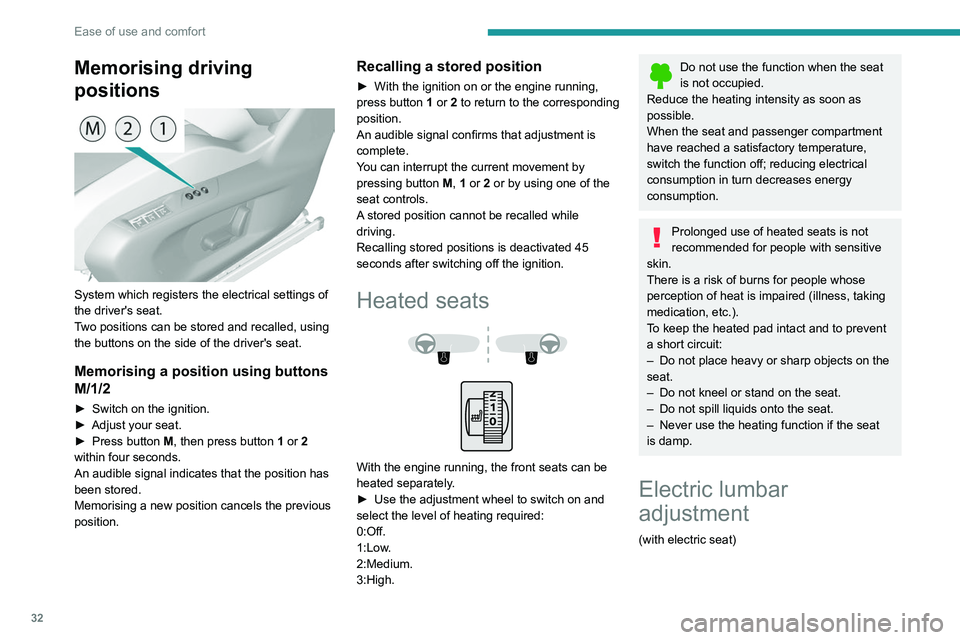
32
Ease of use and comfort
Memorising driving
positions
System which registers the electrical settings of
the driver's seat.
Two positions can be stored and recalled, using
the buttons on the side of the driver's seat.
Memorising a position using buttons
M/1/2
► Switch on the ignition.
► Adjust your seat.
►
Press button
M, then press button 1 or 2
within four seconds.
An audible signal indicates that the position has
been stored.
Memorising a new position cancels the previous
position.
Recalling a stored position
► With the ignition on or the engine running,
press button 1 or 2 to return to the corresponding
position.
An audible signal confirms that adjustment is
complete.
You can interrupt the current movement by
pressing button M, 1 or 2 or by using one of the
seat controls.
A stored position cannot be recalled while
driving.
Recalling stored positions is deactivated 45
seconds after switching off the ignition.
Heated seats
With the engine running, the front seats can be
heated separately.
►
Use the adjustment wheel to switch on and
select the level of heating required:
0:Off.
1:Low
.
2:Medium.
3:High.
Do not use the function when the seat
is not occupied.
Reduce the heating intensity as soon as
possible.
When the seat and passenger compartment
have reached a satisfactory temperature,
switch the function off; reducing electrical
consumption in turn decreases energy
consumption.
Prolonged use of heated seats is not
recommended for people with sensitive
skin.
There is a risk of burns for people whose
perception of heat is impaired (illness, taking
medication, etc.).
To keep the heated pad intact and to prevent
a short circuit:
–
Do not place heavy or sharp objects on the
seat.
–
Do not kneel or stand on the seat.
–
Do not spill liquids onto the seat.
–
Never use the heating function if the seat
is damp.
Electric lumbar
adjustment
(with electric seat)
Page 46 of 244
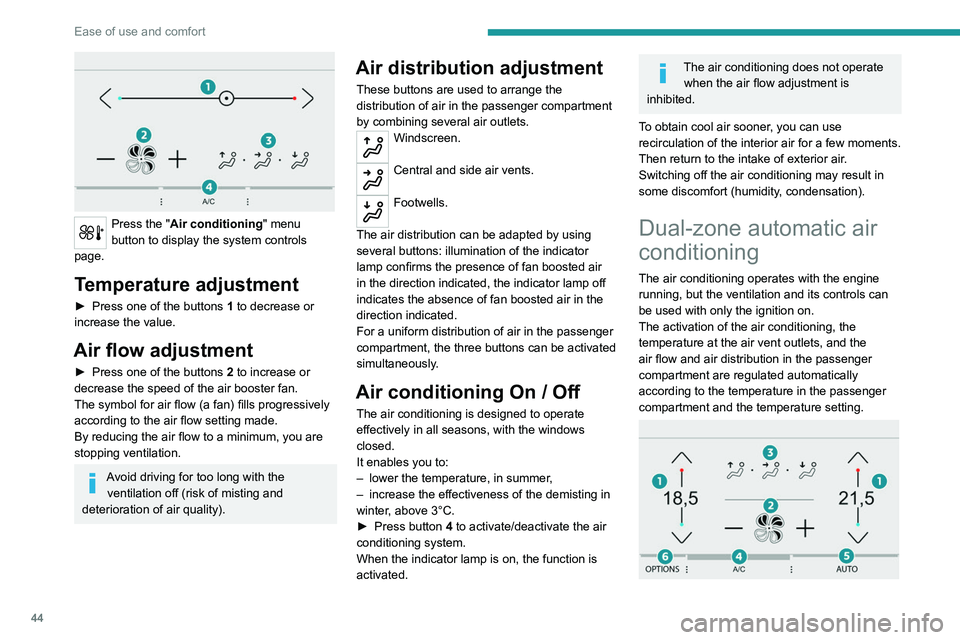
44
Ease of use and comfort
Press the "Air conditioning" menu
button to display the system controls
page.
Temperature adjustment
► Press one of the buttons 1 to decrease or
increase the value.
Air flow adjustment
► Press one of the buttons 2 to increase or
decrease the speed of the air booster fan.
The symbol for air flow (a fan) fills progressively
according to the air flow setting made.
By reducing the air flow to a minimum, you are
stopping ventilation.
Avoid driving for too long with the ventilation off (risk of misting and
deterioration of air quality).
Air distribution adjustment
These buttons are used to arrange the
distribution of air in the passenger compartment
by combining several air outlets.
Windscreen.
Central and side air vents.
Footwells.
The air distribution can be adapted by using
several buttons: illumination of the indicator
lamp confirms the presence of fan boosted air
in the direction indicated, the indicator lamp off
indicates the absence of fan boosted air in the
direction indicated.
For a uniform distribution of air in the passenger
compartment, the three buttons can be activated
simultaneously.
Air conditioning On / Off
The air conditioning is designed to operate
effectively in all seasons, with the windows
closed.
It enables you to:
–
lower the temperature, in summer
,
–
increase the effectiveness of the demisting in
winter
, above 3°C.
►
Press button
4 to activate/deactivate the air
conditioning system.
When the indicator lamp is on, the function is
activated.
The air conditioning does not operate when the air flow adjustment is
inhibited.
To obtain cool air sooner, you can use
recirculation of the interior air for a few moments.
Then return to the intake of exterior air.
Switching off the air conditioning may result in
some discomfort (humidity, condensation).
Dual-zone automatic air
conditioning
The air conditioning operates with the engine
running, but the ventilation and its controls can
be used with only the ignition on.
The activation of the air conditioning, the
temperature at the air vent outlets, and the
air flow and air distribution in the passenger
compartment are regulated automatically
according to the temperature in the passenger
compartment and the temperature setting.
Page 47 of 244
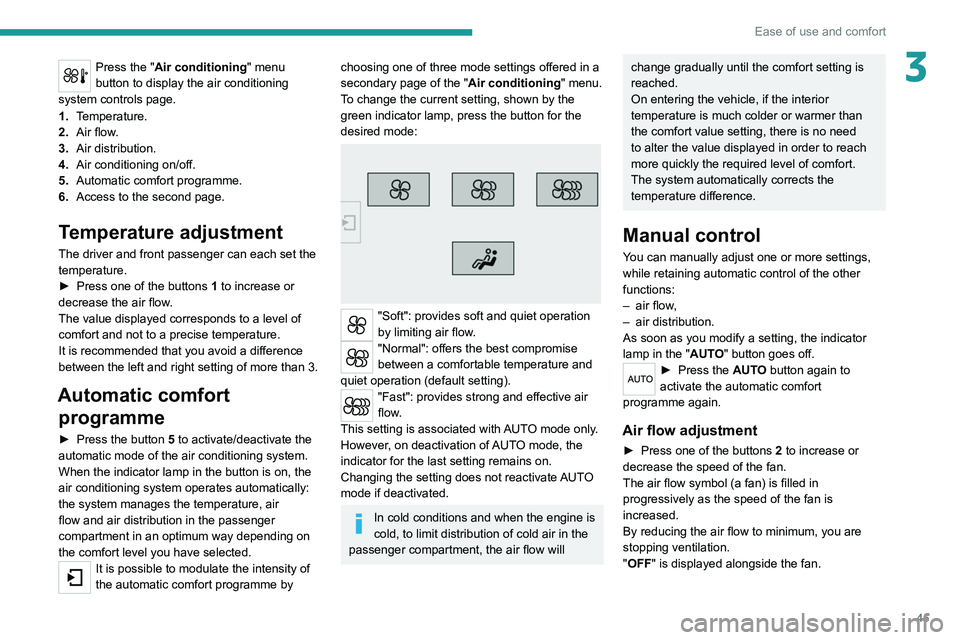
45
Ease of use and comfort
3Press the "Air conditioning" menu
button to display the air conditioning
system controls page.
1. Temperature.
2. Air flow.
3. Air distribution.
4. Air conditioning on/off.
5. Automatic comfort programme.
6. Access to the second page.
Temperature adjustment
The driver and front passenger can each set the
temperature.
►
Press one of the buttons
1 to increase or
decrease the air flow.
The value displayed corresponds to a level of
comfort and not to a precise temperature.
It is recommended that you avoid a difference
between the left and right setting of more than 3.
Automatic comfort programme
► Press the button 5 to activate/deactivate the
automatic mode of the air conditioning system.
When the indicator lamp in the button is on, the
air conditioning system operates automatically:
the system manages the temperature, air
flow and air distribution in the passenger
compartment in an optimum way depending on
the comfort level you have selected.
It is possible to modulate the intensity of
the automatic comfort programme by
choosing one of three mode settings offered in a
secondary page of the " Air conditioning" menu.
To change the current setting, shown by the
green indicator lamp, press the button for the
desired mode:
"Soft": provides soft and quiet operation
by limiting air flow.
"Normal": offers the best compromise
between a comfortable temperature and
quiet operation (default setting).
"Fast": provides strong and effective air
flow.
This setting is associated with AUTO mode only.
However, on deactivation of AUTO mode, the
indicator for the last setting remains on.
Changing the setting does not reactivate AUTO
mode if deactivated.
In cold conditions and when the engine is
cold, to limit distribution of cold air in the
passenger compartment, the air flow will
change gradually until the comfort setting is
reached.
On entering the vehicle, if the interior
temperature is much colder or warmer than
the comfort value setting, there is no need
to alter the value displayed in order to reach
more quickly the required level of comfort.
The system automatically corrects the
temperature difference.
Manual control
You can manually adjust one or more settings,
while retaining automatic control of the other
functions:
–
air flow
,
–
air distribution.
As soon as you modify a setting, the indicator
lamp in the "
AUTO" button goes off.
► Press the AUTO button again to
activate the automatic comfort
programme again.
Air flow adjustment
► Press one of the buttons 2 to increase or
decrease the speed of the fan.
The air flow symbol (a fan) is filled in
progressively as the speed of the fan is
increased.
By reducing the air flow to minimum, you are
stopping ventilation.
"OFF " is displayed alongside the fan.
Page 48 of 244
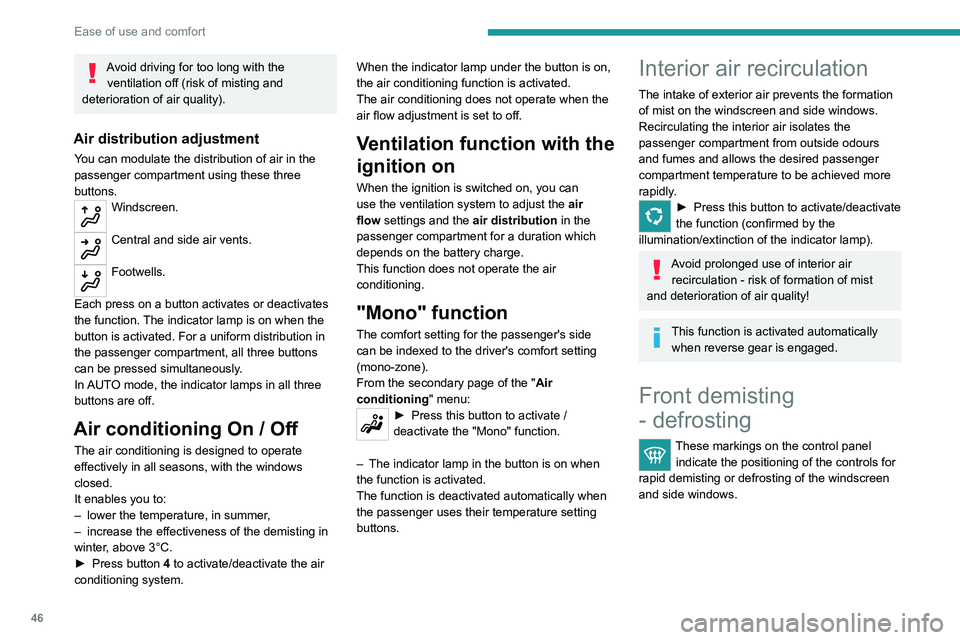
46
Ease of use and comfort
Avoid driving for too long with the ventilation off (risk of misting and
deterioration of air quality).
Air distribution adjustment
You can modulate the distribution of air in the
passenger compartment using these three
buttons.
Windscreen.
Central and side air vents.
Footwells.
Each press on a button activates or deactivates
the function. The indicator lamp is on when the
button is activated. For a uniform distribution in
the passenger compartment, all three buttons
can be pressed simultaneously.
In AUTO mode, the indicator lamps in all three
buttons are off.
Air conditioning On / Off
The air conditioning is designed to operate
effectively in all seasons, with the windows
closed.
It enables you to:
–
lower the temperature, in summer
,
–
increase the effectiveness of the demisting in
winter
, above 3°C.
►
Press button
4 to activate/deactivate the air
conditioning system. When the indicator lamp under the button is on,
the air conditioning function is activated.
The air conditioning does not operate when the
air flow adjustment is set to off.
Ventilation function with the
ignition on
When the ignition is switched on, you can
use the ventilation system to adjust the
air
flow settings and the air distribution in the
passenger compartment for a duration which
depends on the battery charge.
This function does not operate the air
conditioning.
"Mono" function
The comfort setting for the passenger's side
can be indexed to the driver's comfort setting
(mono-zone).
From the secondary page of the " Air
conditioning " menu:
► Press this button to activate /
deactivate the "Mono" function.
–
The indicator lamp in the button is on when
the function is activated.
The function is deactivated automatically when
the passenger uses their temperature setting
buttons.
Interior air recirculation
The intake of exterior air prevents the formation
of mist on the windscreen and side windows.
Recirculating the interior air isolates the
passenger compartment from outside odours
and fumes and allows the desired passenger
compartment temperature to be achieved more
rapidly.
► Press this button to activate/deactivate
the function (confirmed by the
illumination/extinction of the indicator lamp).
Avoid prolonged use of interior air recirculation - risk of formation of mist
and deterioration of air quality!
This function is activated automatically when reverse gear is engaged.
Front demisting
- defrosting
These markings on the control panel indicate the positioning of the controls for
rapid demisting or defrosting of the windscreen
and side windows.
► Press this button to demist or defrost the
windscreen and side windows more quickly.
The system automatically manages the air
conditioning, air flow and air intake, and provides
optimum distribution towards the windscreen and
side windows.
► To turn it off, press this button again or press
"AUTO".
The system restarts with the values in use before
it was deactivated.
With Stop & Start, when demisting
- defrosting has been activated, STOP
mode is not available.