2021 Peugeot 308 parking sensors
[x] Cancel search: parking sensorsPage 5 of 244

3
Contents
bit.ly/helpPSA
Active Blind Spot Monitoring System 120
Parking sensors 121
Visiopark 1 122
Park Assist 124
7Practical information
Compatibility of fuels 131
Refuelling 131
Diesel misfuel prevention 132
Snow chains 133
Very cold climate screen 133
Towing device 134
Towing device with quickly detachable
towball
135
Energy economy mode 139
Fitting roof bars 140
Bonnet 141
Engine compartment 141
Checking levels 142
Checks 144
AdBlue® (BlueHDi) 146
Free-wheeling 148
Advice on care and maintenance 148
8In the event of a breakdown
Tool kit 150
Temporary puncture repair kit 151
Spare wheel 157
Changing a bulb
160
Changing a fuse 166
12
V battery 169
Towing the vehicle 173
Running out of fuel (Diesel) 174
9Technical data
Engine technical data and towed loads 176
Petrol engines 177
Diesel engines 179
Dimensions 181
Identification markings 183
10PEUGEOT Connect Radio
First steps 184
Steering mounted controls 185
Menus 186
Applications 187
Radio 187
DAB (Digital Audio Broadcasting) radio 189
Media 189
Telephone 191
Settings 194
Frequently asked questions 196
11PEUGEOT Connect Nav
First steps 198
Steering mounted controls 199
Menus 199
Voice commands 201
Navigation 204
Connected navigation 207
Applications
209
Radio 2 11
DAB (Digital Audio Broadcasting) radio 213
Media 213
Telephone 214
Settings 217
Frequently asked questions 219
■
Alphabetical index
Access to additional videos
Page 84 of 244

82
Driving
Starting with the key
The parking brake must be applied.
► With a manual gearbox in neutral, fully
depress the clutch pedal.
► With an automatic gearbox in mode P or N,
fully depress the brake pedal.
► Insert the key into the ignition switch.
– The system recognises the starting code.
► Unlock the steering column by simultaneously
turning the steering wheel and the key.
In some cases, you may have to apply
some force to turn the wheels (if the
wheels are turned against a kerb, for
example).
► With a petrol engine, operate the starter
motor by turning the key to position 3 without
pressing the accelerator pedal, until the engine
starts. As soon as the engine starts, release the
key.
► With a Diesel engine, turn the key to position
2, ignition on, to operate the engine preheating
system.
► Wait until this warning lamp goes off in
the instrument panel, then turn the key to
position 3 without pressing the accelerator pedal,
to operate the starter motor until the engine
starts. As soon as the engine starts, release the
key.
If the outside temperature is high, let the
engine idle for 1 to 2 minutes after the
vehicle comes to a stop, to help it to cool.
Before setting off
Nose weight
► Distribute the load in the trailer so that the
heaviest items are as close as possible to the
axle and the nose weight (at the point where it
joins your vehicle) approaches the maximum
permitted without exceeding it.
Tyres
► Check the tyre pressures of the towing
vehicle and of the trailer , observing the
recommended pressures.
Lighting
► Check the electrical signalling on the trailer
and the headlamp beam height of your vehicle.
If a genuine PEUGEOT towing device is
used, the rear parking sensors will be
deactivated automatically to avoid the audible
signal.
When driving
Cooling
Towing a trailer uphill causes the coolant
temperature to increase. The maximum towable
load depends on the gradient and the exterior temperature. The fan’s cooling capacity does not
increase with engine speed.
►
Reduce speed and lower the engine speed to
limit the amount of heating produced.
In all cases, pay attention to the coolant
temperature.
If this warning lamp and the STOP
warning lamp come on, stop the
vehicle and switch off the engine as soon as
possible.
Brakes
Braking distances are increased when towing a
trailer. To avoid overheating the brakes, the use
of engine braking is recommended.
Side wind
Bear in mind that the vehicle will be more
susceptible to wind when towing.
Anti-theft protection
Electronic immobiliser
The key contains an electronic chip which has a
special code. When the ignition is switched on,
this code must be recognised in order for starting
to be possible.
This electronic engine immobiliser locks the
engine management system a few minutes after
the ignition is switched off, and prevents the
engine being started by anyone who does not
have the key.
In the event of a fault, you are informed
by illumination of this warning lamp, an
audible signal and a message in the screen.In
this case, your vehicle will not start; contact a
PEUGEOT dealer as soon as possible.
Keep safely, away from your vehicle, the
label attached to the keys given to you
when you purchased your vehicle.
Starting/Switching off the
engine, remote control
key
Place the gear lever into neutral.
Ignition switch
1.Stop position.
2.Ignition on position.
3.Starting position.
Page 101 of 244

99
Driving
6vehicle has reached a speed of 5 mph
(8 km/h).
During parking manoeuvres, STOP mode
is not available for a few seconds after
coming out of reverse gear or turning the
steering wheel.
Engine restarting (START mode)
The engine automatically restarts as soon as the
driver indicates the intention of moving off again.
►
W
ith a manual gearbox: with the clutch
pedal fully depressed.
►
W
ith an automatic gearbox:
•
With the selector in position D
or M: with the
brake pedal released.
•
With the selector in position N
and the brake
pedal released: with the selector at D or M.
•
With the selector in position P
and the brake
pedal depressed: with the selector at R, N,
D or M.
•
Reverse gear engaged.
Special cases
The engine will restart automatically if all
conditions for operation are met again and in the
following cases.
–
The electric parking brake is being applied.
–
V
ehicle speed exceeds 2 mph (3 km/h).
–
Some specific conditions (braking assistance,
air conditioning setting, etc.).
In these cases, this indicator lamp flashes
for a few seconds, then goes off.
Malfunctions
Depending on the vehicle’s equipment:In the event of a system malfunction, this
warning lamp flashes on the instrument
panel.
The warning lamp in this button flashes and a message appears, accompanied by
an audible signal.
Have the vehicle checked by a PEUGEOT
dealer or a qualified workshop.
The vehicle stalls in STOP mode
All of the instrument panel warning lamps come
on if there is a fault.
Depending on version, a warning message
may also be displayed, prompting you to place
the gear selector in position N and depress the
brake pedal.
►
Switch off the ignition then start the engine
again with the key or the " ST
ART/STOP" button.
The Stop & Start system requires a 12 V battery of specific technology and
specification.
All work concerning the battery must be
carried out only by a PEUGEOT dealer or a
qualified workshop.
Under-inflation detection
This system automatically checks the tyre pressures while driving.
It compares the information given by the wheel
speed sensors with reference values, which
must be reinitialised every time the tyre
pressures are adjusted or a wheel changed.
The system triggers an alert as soon as it
detects a drop in the inflation pressure of one or
more tyres.
Under-inflation detection does not
replace the need for vigilance on the part
of the driver.
This system does not avoid the need to
regularly check the tyre pressures (including
the spare wheel), especially before a long
journey.
Driving with under-inflated tyres, particularly
in adverse conditions (heavy load, high
speed, long journey):
–
worsens road-holding.
–
lengthens braking distances.
–
causes premature wear of the tyres.
–
increases energy consumption.
The inflation pressures defined for the vehicle can be found on the tyre pressure
label.
For more information on the Identification
markings, refer to the corresponding section.
Page 122 of 244
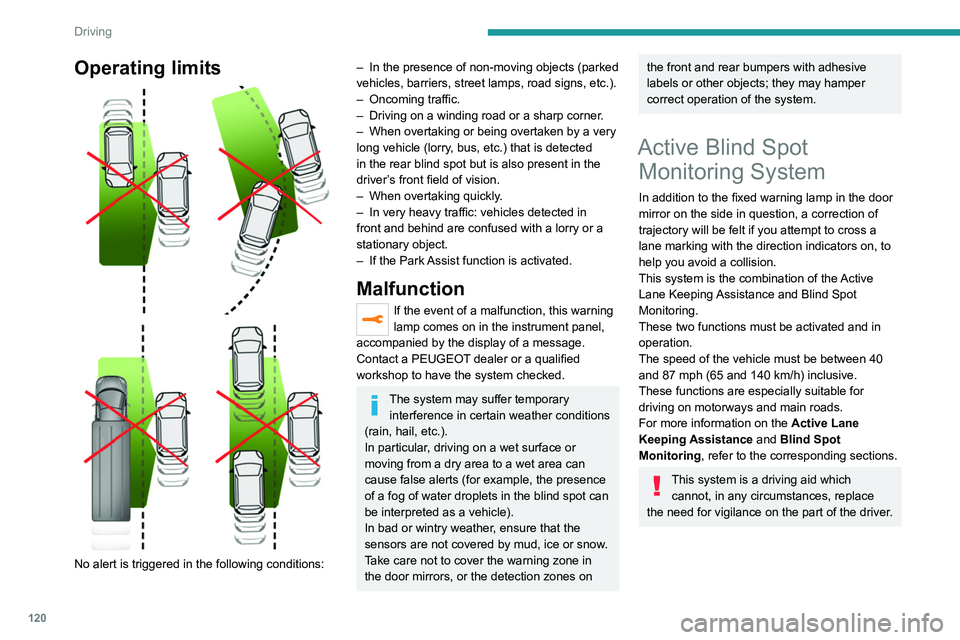
120
Driving
Parking sensors
Refer to the General recommendations on the
use of driving and manoeuvring aids.
Using sensors located in the bumper, this
system signals the proximity of obstacles
(e.g. pedestrian, vehicle, tree, barrier) present in
their field of detection.
Rear parking sensors
The system is switched on by engaging reverse
gear, which is confirmed by an audible signal.
The system is switched off when disengaging
reverse gear.
Audible assistance
The system signals the presence of obstacles
within the sensors’ detection zone.
Operating limits
No alert is triggered in the following conditions:
– In the presence of non-moving objects (parked
vehicles, barriers, street lamps, road signs, etc.).
–
Oncoming traffic.
–
Driving on a winding road or a sharp corner
.
–
When overtaking or being overtaken by a very
long vehicle (lorry
, bus, etc.) that is detected
in the rear blind spot but is also present in the
driver’s front field of vision.
–
When overtaking quickly
.
–
In very heavy traffic: vehicles detected in
front and behind are confused with a lorry or a
stationary object.
–
If the Park
Assist function is activated.
Malfunction
If the event of a malfunction, this warning
lamp comes on in the instrument panel,
accompanied by the display of a message.
Contact a PEUGEOT dealer or a qualified
workshop to have the system checked.
The system may suffer temporary interference in certain weather conditions
(rain, hail, etc.).
In particular, driving on a wet surface or
moving from a dry area to a wet area can
cause false alerts (for example, the presence
of a fog of water droplets in the blind spot can
be interpreted as a vehicle).
In bad or wintry weather, ensure that the
sensors are not covered by mud, ice or snow.
Take care not to cover the warning zone in
the door mirrors, or the detection zones on
the front and rear bumpers with adhesive
labels or other objects; they may hamper
correct operation of the system.
Active Blind Spot Monitoring System
In addition to the fixed warning lamp in the door
mirror on the side in question, a correction of
trajectory will be felt if you attempt to cross a
lane marking with the direction indicators on, to
help you avoid a collision.
This system is the combination of the Active
Lane Keeping Assistance and Blind Spot
Monitoring.
These two functions must be activated and in
operation.
The speed of the vehicle must be between 40
and 87 mph (65 and 140
km/h) inclusive.
These functions are especially suitable for
driving on motorways and main roads.
For more information on the Active Lane
Keeping Assistance and Blind Spot
Monitoring , refer to the corresponding sections.
This system is a driving aid which
cannot, in any circumstances, replace
the need for vigilance on the part of the driver.
Page 123 of 244
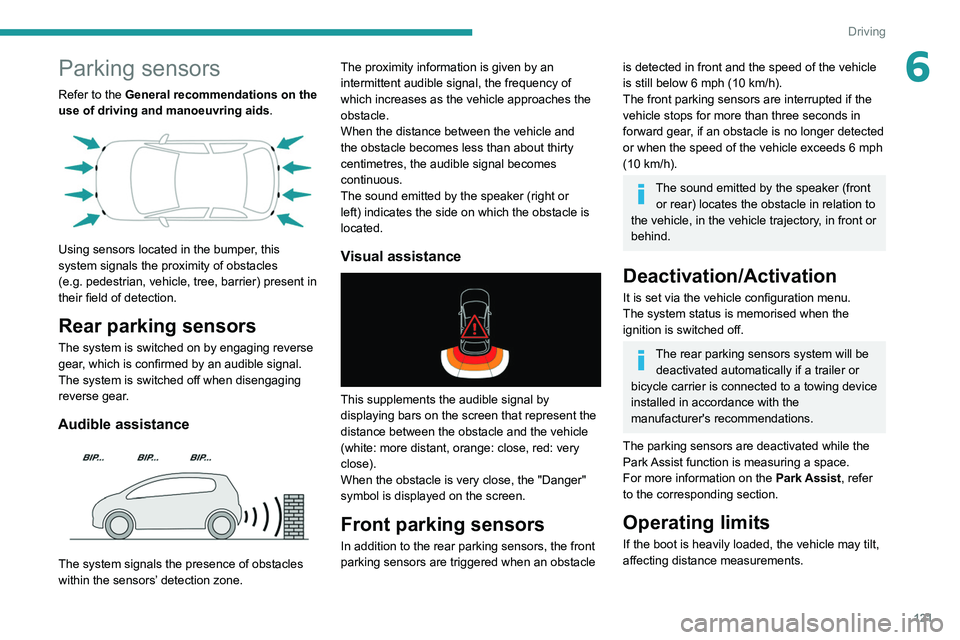
121
Driving
6Parking sensors
Refer to the General recommendations on the
use of driving and manoeuvring aids.
Using sensors located in the bumper, this
system signals the proximity of obstacles
(e.g.
pedestrian, vehicle, tree, barrier) present in
their field of detection.
Rear parking sensors
The system is switched on by engaging reverse
gear, which is confirmed by an audible signal.
The system is switched off when disengaging
reverse gear.
Audible assistance
The system signals the presence of obstacles
within the sensors’ detection zone. The proximity information is given by an
intermittent audible signal, the frequency of
which increases as the vehicle approaches the
obstacle.
When the distance between the vehicle and
the obstacle becomes less than about thirty
centimetres, the audible signal becomes
continuous.
The sound emitted by the speaker (right or
left) indicates the side on which the obstacle is
located.
Visual assistance
This supplements the audible signal by
displaying bars on the screen that represent the
distance between the obstacle and the vehicle
(white: more distant, orange: close, red: very
close).
When the obstacle is very close, the "Danger"
symbol is displayed on the screen.
Front parking sensors
In addition to the rear parking sensors, the front
parking sensors are triggered when an obstacle
is detected in front and the speed of the vehicle
is still below 6 mph (10
km/h).
The front parking sensors are interrupted if the
vehicle stops for more than three seconds in
forward gear, if an obstacle is no longer detected
or when the speed of the vehicle exceeds 6
mph
(10
km/h).
The sound emitted by the speaker (front or rear) locates the obstacle in relation to
the vehicle, in the vehicle trajectory, in front or
behind.
Deactivation/Activation
It is set via the vehicle configuration menu.
The system status is memorised when the
ignition is switched off.
The rear parking sensors system will be deactivated automatically if a trailer or
bicycle carrier is connected to a towing device
installed in accordance with the
manufacturer's recommendations.
The parking sensors are deactivated while the
Park Assist function is measuring a space.
For more information on the Park Assist, refer
to the corresponding section.
Operating limits
If the boot is heavily loaded, the vehicle may tilt,
affecting distance measurements.
Page 124 of 244

122
Driving
Rear view
To activate the camera located on the tailgate,
engage reverse gear and do not exceed a speed
of 6 mph (10 km/h).
The system is deactivated:
– If a trailer is attached or a bicycle carrier
is fitted on a towing device (vehicle fitted
with a towing device installed in line with the
manufacturer's recommendations).
– Automatically, at speeds above approximately
6 mph (10 km/h),
– Automatically, if the tailgate is opened.
– Upon changing out of reverse gear (the image
remains displayed for 7 seconds).
– By pressing the white arrow in the upper-left
corner of the touch screen.
Malfunction
In the event of a malfunction when
changing into reverse, this warning lamp
comes on on the instrument panel, accompanied
by an onscreen message and an audible signal
(short beep).
Contact a PEUGEOT dealer or a qualified
workshop to have the system checked.
Visiopark 1
Refer to the General recommendations on the
use of driving and manoeuvring aids .
As soon as reverse gear is engaged with the
engine running, this system displays views of
your vehicle’s close surroundings on the touch
screen using a camera located at the rear of the
vehicle.
The screen is divided into two parts with a
contextual view and a view from above the
vehicle in its close surroundings.
The parking sensors supplement the information
on the view from above the vehicle.
Various contextual views may be displayed:
–
Standard view
.
–
180° view
.
–
Zoom view
.
AUTO mode is activated by default.
In this mode, the system chooses the best view
to display
(standard or zoom).
You can change the type of view at any time
during a manoeuvre.
The system status is not saved when the ignition
is switched off.
Principle of operation
Using the rear camera, the vehicle's close
surroundings are recorded during manoeuvres
at low speed.
An image from above your vehicle in its close
surroundings is reconstructed (represented
between the brackets) in real time and as the
manoeuvre progresses.
It facilitates the alignment of your vehicle when
parking and allows obstacles close to the vehicle
to be seen. It is automatically deleted if the
vehicle remains stationary for too long.
Page 126 of 244

124
Driving
Obstacles may appear further away than
they actually are.
It is important to monitor the sides of the
vehicle during the manoeuvre, using the
mirrors.
Parking sensors also provide additional
information about the area around the vehicle.
180° view
The 180° view facilitates reversing out of a
parking space, making it possible to see the
approach of vehicles, pedestrians and cyclists.
This view is not recommended for carrying out a
complete manoeuvre.
It features 3 areas: left A, centre B and right C.
This view is only available via the view selection
menu.
Park Assist
Refer to the General recommendations on the
use of driving and manoeuvring aids .
This system provides active parking
assistance:
it detects a parking space then operates the
steering system to park in this space.
With a manual gearbox, the driver manages the
accelerator, brakes, gears and clutch.
With an automatic gearbox (EAT6/EAT8), the
driver manages the accelerator, brakes and
gears.
During phases of entry into and exit from a
parking space, the system provides visual and
audible information to the driver in order to make
the manoeuvres safe. Several forward and
reverse manoeuvres may be required.
At any time, the driver can take back control by
holding the steering wheel.
In some circumstances, the sensors may
not detect small obstacles located in their
blind spots.
The Park Assist system cannot work with the engine off.
The Park Assist system provides assistance for
the following manoeuvres:
A. Entry into a "parallel" parking space.
B. Exit from a "parallel" parking space.
C. Entry into a "bay" parking space.
During manoeuvring phases, the steering
wheel performs rapid turns: do not hold
the steering wheel, do not put your hands
between the spokes of the steering wheel.
Watch out for any object that could interfere
with the manoeuvre (loose clothing, scarves,
ties, etc.)- risk of injury!
When Park Assist is activated, it prevents
Stop & Start from going into STOP mode.
In STOP mode, activation of Park Assist
restarts the engine.
The Park Assist system takes control of the steering for a maximum of 4
manoeuvring cycles. The function is
deactivated after these 4 cycles. If you think
that your vehicle is not positioned correctly,
Page 127 of 244
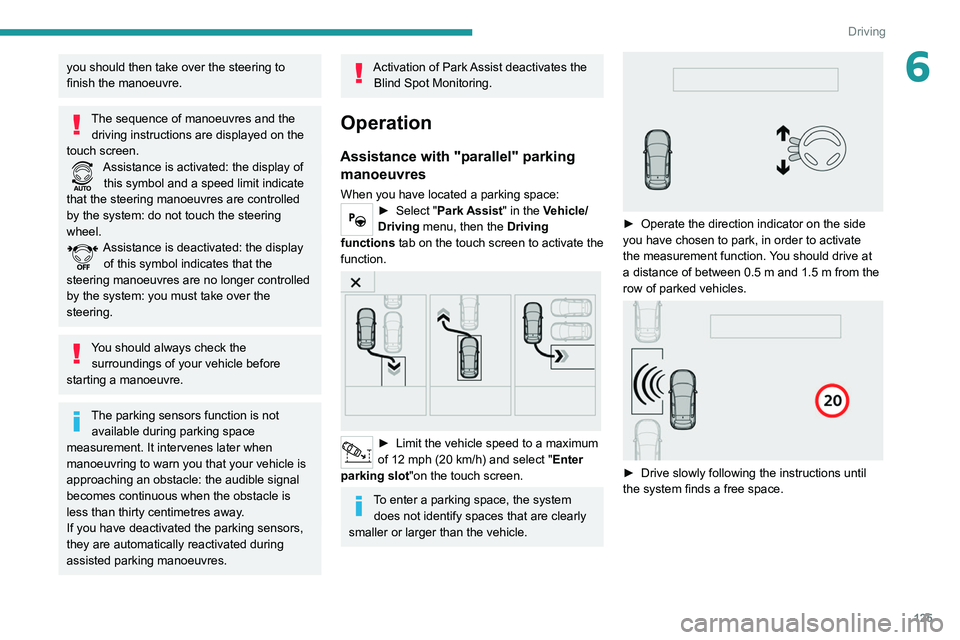
125
Driving
6you should then take over the steering to
finish the manoeuvre.
The sequence of manoeuvres and the driving instructions are displayed on the
touch screen.
Assistance is activated: the display of this symbol and a speed limit indicate
that the steering manoeuvres are controlled
by the system: do not touch the steering
wheel.
Assistance is deactivated: the display of this symbol indicates that the
steering manoeuvres are no longer controlled
by the system: you must take over the
steering.
You should always check the surroundings of your vehicle before
starting a manoeuvre.
The parking sensors function is not available during parking space
measurement. It intervenes later when
manoeuvring to warn you that your vehicle is
approaching an obstacle: the audible signal
becomes continuous when the obstacle is
less than thirty centimetres away.
If you have deactivated the parking sensors,
they are automatically reactivated during
assisted parking manoeuvres.
Activation of Park Assist deactivates the Blind Spot Monitoring.
Operation
Assistance with "parallel" parking manoeuvres
When you have located a parking space:► Select "Park Assist" in the Vehicle/
Driving menu, then the Driving
functions tab on the touch screen to activate the
function.
► Limit the vehicle speed to a maximum
of 12 mph (20 km/h) and select " Enter
parking slot "on the touch screen.
To enter a parking space, the system
does not identify spaces that are clearly
smaller or larger than the vehicle.
► Operate the direction indicator on the side
you have chosen to park, in order to activate
the measurement function.
You should drive at
a distance of between 0.5
m and 1.5 m from the
row of parked vehicles.
► Drive slowly following the instructions until
the system finds a free space.