2021 NISSAN TITAN cruise control
[x] Cancel search: cruise controlPage 16 of 638

1. Vents (P. 4-28)
2. Turn signal switch (P. 2-50)Wiper and washer switch (P. 2-40) 3.Steering wheel switch for audio control*Bluetooth® Hands-Free Phone System*
Vehicle information display controls
(P. 2-22)4. Driver supplemental air bag (P. 1-53)
Horn (P. 2-52)
5. Meters and gauges (P. 2-6) Warning and indicator lights (P. 0-10)
Vehicle information display (P. 2-22)
6. Cruise control switches (if so equipped)
(P. 5-49)
Intelligent Cruise Control (ICC) switches
(if so equipped) (P. 5-51)
7. Shif t lever (P. 5-18) Tow mode switch (P. 2-62)
8. Audio controls*
9. Center display (P. 4-10)
10. Climate controls (P. 4-29)
11. Front passenger supplemental air bag
(P. 1-53)
12. Glove box (P. 2-69)
13. Front passenger supplemental knee air
bag (if so equipped) (P. 1-53)
14. Front passenger air bag status light
(if so equipped) (P. 1-53)
15. Power outlet (P. 2-64)
16. Climate control seat switch
(if so equipped) (P. 2-52)
Heated front seat switches
(if so equipped) (P. 2-54)
17. Heated steering wheel switch
(if so equipped) (P. 2-56)
Warning systems switch (P. 2-57)
18. USB ports*
19. Hazard warning flasher switch (P. 6-2)
LII2656
INSTRUMENT PANEL
0-6Illustrated table of contents
Page 110 of 638

1. Vents (P. 4-28)
2. Turn signal switch (P. 2-50)Wiper and washer switch (P. 2-40) 3.Steering wheel switch for audio control*Bluetooth® Hands-Free Phone System*
Vehicle information display controls
(P. 2-22)4. Driver supplemental air bag (P. 1-53)
Horn (P. 2-52)
5. Meters and gauges (P. 2-6) Warning and indicator lights (P. 0-10)
Vehicle information display (P. 2-22)
6. Cruise control switches (if so equipped)
(P. 5-49)
Intelligent Cruise Control (ICC) switches
(if so equipped) (P. 5-51)
7. Shif t lever (P. 5-18) Tow mode switch (P. 2-62)
8. Audio controls*
9. Center display (P. 4-10)
10. Climate controls (P. 4-29)
11. Front passenger supplemental air bag
(P. 1-53)
12. Glove box (P. 2-69)
13. Front passenger supplemental knee air
bag (if so equipped) (P. 1-53)
14. Front passenger air bag status light
(if so equipped) (P. 1-53)
15. Power outlet (P. 2-64)
16. Climate control seat switch
(if so equipped) (P. 2-52)
Heated front seat switches
(if so equipped) (P. 2-54)
17. Heated steering wheel switch
(if so equipped) (P. 2-56)
Warning systems switch (P. 2-57)
18. USB ports*
19. Hazard warning flasher switch (P. 6-2)
LII2656
INSTRUMENT PANEL
2-4Instruments and controls
Page 128 of 638

The high beam indicator light also comes
on when the passing signal is activated.
Side light and headlight
indicator light (green)
The side light and headlight indicator light
illuminates when the side light or headlight
position is selected. For additional informa-
tion, see “Headlight switch” (P. 2-43).
TOW mode ON indicator
light (green)
This light comes on when the tow mode
function is on.
Turn signal/hazard
indicator lights (green)
The appropriate light flashes when the turn
signal switch is activated.
Both lights flash when the hazard switch is
turned on.
AUDIBLE REMINDERS
Brake pad wear warning
The disc brake pads have audible wear
warnings. When a disc brake pad requires
replacement, it makes a high pitched
scraping sound when the vehicle is in mo-tion, whether or not the brake pedal is de-
pressed. Have the brakes checked as soon
as possible if the warning sound is heard.
Light reminder chime
With the ignition switch placed in the OFF
position, a chime sounds when the driver's
door is opened if the headlights or parking
lights are on.
Turn the headlight control switch off before
leaving the vehicle.
NISSAN Intelligent Key® door
buzzer
The Intelligent Key door buzzer sounds if
any one of the following improper opera-
tions is found.
• The Intelligent Key is lef t inside the vehicle
when locking the doors.
• The Intelligent Key is taken outside the vehicle when operating the vehicle.
When the buzzer sounds, be sure to check
both the vehicle and the Intelligent Key. For
additional information, see “NISSAN Intelli-
gent Key®” (P. 3-2). The vehicle information display is located
to the lef t of the speedometer. It displays
such items as:
• Vehicle settings
• Trip computer information
• Drive system warnings and settings (if so
equipped)
• Cruise control system information
• Blind Spot Warning (BSW) system
• Rear Cross Traffic Alert (RCTA) system
•
NISSAN Intelligent Key® operation information
• Indicators and warnings
• Tire Pressure information
• Traffic Sign Recognition (if so equipped)
LIC3224
VEHICLE INFORMATION DISPLAY
2-22Instruments and controls
Page 141 of 638

AT (Automatic
Transmission) CHECK
If the service warning appears while the
engine is running, or while driving, it may
indicate that the AT is not functioning prop-
erly and may need servicing. Have the sys-
tem checked, and if necessary, repaired
promptly. It is recommended that you visit
a NISSAN dealer for this service.
AT (Automatic Transmission) Error:
See Owner’s Manual
If this message appears while the engine is
running, or while driving, it may indicate
that the AT is not functioning properly and
may need servicing. Have the system
checked, and if necessary, repaired
promptly. It is recommended that you visit
a NISSAN dealer for this service.
Service AT
This transmission has a high fluid tem-
perature protection mode. If the fluid tem-
perature becomes too high (for example,
climbing steep grades in high tempera-
tures with heavy loads, such as when tow-
ing a trailer), engine power and, under
some conditions, vehicle speed will be
decreased automatically to reduce the
chance of transmission damage. Vehiclespeed can be controlled with the accelera-
tor pedal, but the engine and vehicle speed
may be reduced.
WARNING
When the high fluid temperature pro-
tection mode operation occurs, vehicle
speed may be gradually reduced. The
reduced speed may be lower than
other traffic, which could increase the
chance of a collision. Be especially
careful when driving. If necessary, pull
to the side of the road at a safe place
and allow the transmission to return to
normal operation; or have it repaired if
necessary.
Automatic Emergency
Braking (AEB) with
Pedestrian Detection
emergency warning
indicator
This indicator appears along, with an au-
dible warning, when the system detects
the possibility of a forward collision.
For additional information, see “Automatic
Emergency Braking (AEB) with Pedestrian
Detection” (P. 5-80).
Blind Spot Warning (BSW)/
Rear Cross Traffic Alert
(RCTA) indicator
This indicator appears when the BSW and
RCTA systems are engaged.
For additional information, see “Blind Spot
Warning (BSW)” (P. 5-32) and “Rear Cross
Traffic Alert (RCTA)” (P. 5-41).
Cruise control indicator
This indicator shows the cruise control sys-
tem status.
For additional information, see “Cruise con-
trol” (P. 5-49).
Currently unavailable
This message may appear when the Intel-
ligent Cruise Control (ICC) system is en-
gaged. Under the following conditions, the
ICC system is automatically cancelled:
• When the VDC operates.
• When a wheel slips.
• When the VDC system is turned off.
The above system cannot be used in some
situations (VDC operates, wheel slips, and
VDC system is off ).
Instruments and controls2-35
Page 142 of 638

Driver Attention Alert —
Malfunction
This warning appears when the Intelligent
Driver Alertness (I-DA) system is not func-
tioning properly. For additional information,
see “Intelligent Driver Alertness (I-DA)”
(P. 5-101).
Driver Attention Alert —
TakeaBreak?
This alert appears when the system has
detected that the driver may be displaying
fatigue or a lack of attention.
Forward Driving Aids temporarily
disabled Front Radar Blocked See
Owner’s Manual
This message appears when one of the
following systems (if so equipped) become
unavailable because the front radar is ob-
structed:
• Automatic Emergency Braking (AEB) withPedestrian Detection
• Intelligent Cruise Control (ICC)
• Intelligent Forward Collision Warning (I-FCW)
For additional information, see “Automatic
Emergency Braking (AEB) with Pedestrian
Detection” (P. 5-80), “Intelligent Cruise Con- trol (ICC)” (P. 5-51) and “Intelligent Forward
Collision Warning (I-FCW)” (P. 5-89).
Intelligent Cruise Control
(ICC) indicators
These indicators show the Intelligent
Cruise Control (ICC) system status. The sta-
tus is shown by color. For additional infor-
mation, see “Intelligent Cruise Control (ICC)”
(P. 5-51).
Lane Departure Warning
(LDW) indicator
This indicator appears when the LDW sys-
tem is engaged.
For additional information, see “Lane De-
parture Warning (LDW)” (P. 5-27).
Malfunction
This warning appears when one or more of
the following systems (if so equipped) is
not functioning properly:
• Blind Spot Warning (BSW)
• Intelligent Cruise Control (ICC)
• Lane Departure Warning (LDW)
• Rear Cross Traffic Alert (RCTA)
• Traffic Sign Recognition (TSR)
If one or more of these warning appears,
have the system checked. It is recom-
mended that you visit a NISSAN dealer for
this service.
Not Available High Camera Temp
This message appears when the camera
detects an interior temperature of more
than approximately 104°F (40°C).
For additional information, see “Automatic
Emergency Braking (AEB) with Pedestrian
Detection” (P. 5-80), “Lane Departure Warn-
ing (LDW)” (P. 5-27) and “Traffic Sign Recog-
nition” (P. 5-24).
Parking Sensor
This indicator appears when the sensor is
activated. For additional information, see
“Front and rear sonar system” (P. 5-122).
Parking Sensor Error: See
Owner’s Manual
This warning appears when there is an er-
ror with the system. For additional informa-
tion, see “Front and rear sonar system”
(P. 5-122).
2-36Instruments and controls
Page 334 of 638
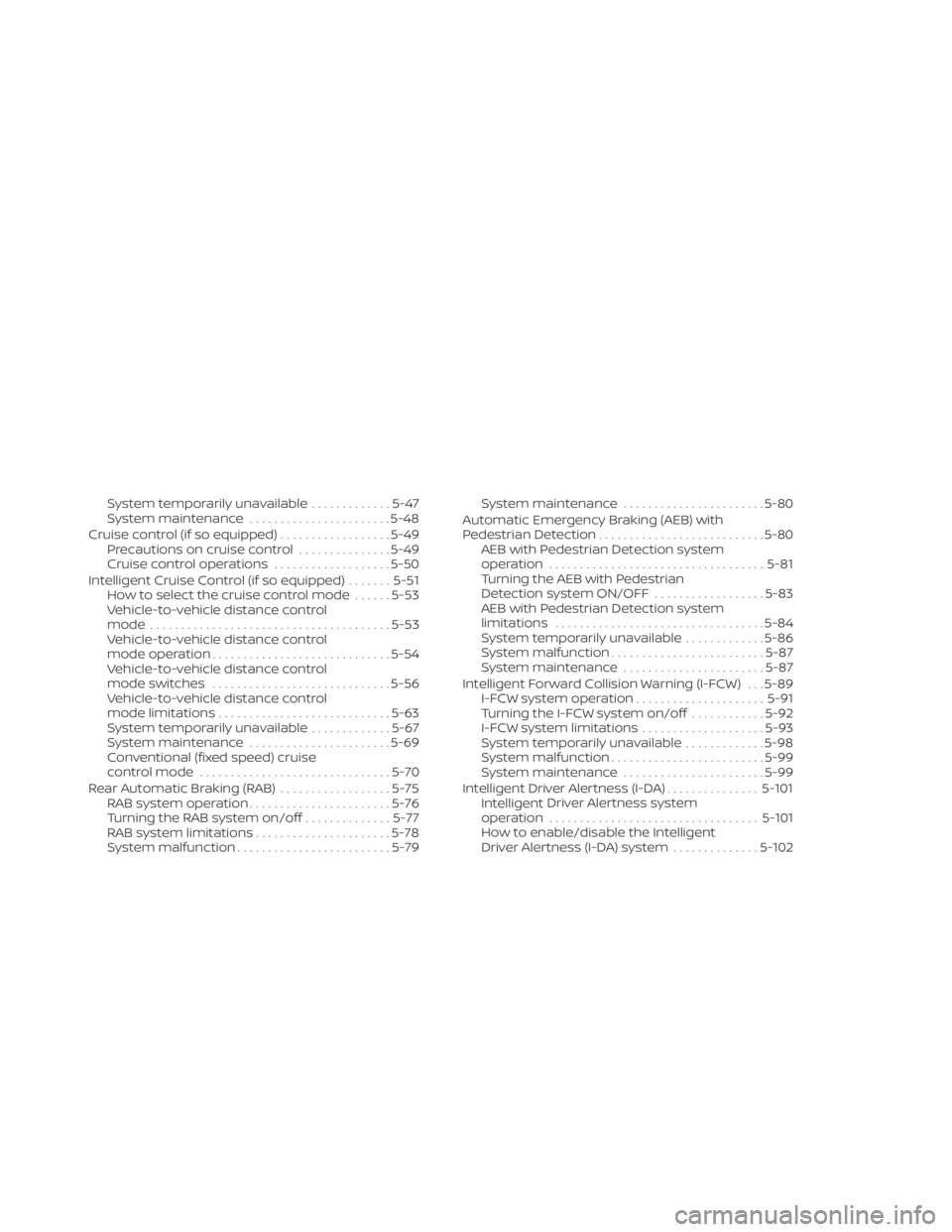
System temporarily unavailable.............5-47
System maintenance .......................5-48
Cruise control (if so equipped) ..................5-49
Precautions on cruise control ...............5-49
Cruise control operations ...................5-50
Intelligent Cruise Control (if so equipped) .......5-51
How to select the cruise control mode ......5-53
Vehicle-to-vehicle distance control
mode ....................................... 5-53
Vehicle-to-vehicle distance control
mode operation ............................. 5-54
Vehicle-to-vehicle distance control
mode switches ............................. 5-56
Vehicle-to-vehicle distance control
mode limitations ............................ 5-63
System temporarily unavailable .............5-67
System maintenance .......................5-69
Conventional (fixed speed) cruise
control mode ............................... 5-70
Rear Automatic Braking (RAB) ..................5-75
RAB system operation .......................5-76
Turning the RAB system on/off ..............5-77
RAB system limitations ......................5-78
System malfunction ......................... 5-79System maintenance
.......................5-80
Automatic Emergency Braking (AEB) with
Pedestrian Detection ........................... 5-80
AEB with Pedestrian Detection system
operation ................................... 5-81
Turning the AEB with Pedestrian
Detection system ON/OFF ..................5-83
AEB with Pedestrian Detection system
limitations .................................. 5-84
System temporarily unavailable .............5-86
System malfunction ......................... 5-87
System maintenance .......................5-87
Intelligent Forward Collision Warning (I-FCW) . . . 5-89 I-FCW system operation .....................5-91
Turning the I-FCW system on/off ............5-92
I-FCW system limitations ....................5-93
System temporarily unavailable .............5-98
System malfunction ......................... 5-99
System maintenance .......................5-99
Intelligent Driver Alertness (I-DA) ...............5-101
Intelligent
Driver Alertness system
operation .................................. 5-101
How to enable/disable the Intelligent
Driver Alertness (I-DA) system ..............5-102
Page 381 of 638

For Canada
Model: SRR3–B
Canada 310
This device contains licence-exempt
transmitter(s)/receiver(s) that comply
with Innovation, Science and Economic
Development Canada’s licence-exempt
RSS(s). Operation is subject to the fol-
lowing two conditions:
1.This device may not cause
interference.
2. This device must accept any interfer-
ence, including interference that may
cause undesired operation of the
device.
Radiofrequency radiation exposure in-
formation:
This equipment complies with radiation
exposure limits set forth for an uncon-
trolled environment. This equipment
should be installed and operated with
minimum distance of 20 cm between the
radiator and your body. Droit applicable: Canada 310
L’émetteur/récepteur exempt de licence
contenu dans le présent appareil est
conforme aux CNR d’Innovation, Sci-
ences et Développement économique
Canada applicables aux appareils radio
exempts de licence. L’exploitation est au-
torisée aux deux conditions suivantes:
1.
L’appareil ne doit pas produire de
brouillage;
2. L’appareil doit accepter tout brouil-
lage radioélectrique subi, même si le
brouillage est susceptible d’en com-
promettre le fonctionnement.
Informations sur l'exposition aux rayon-
nements radiofréquences:
Cet équipement est conforme aux lim-
ites d'exposition aux rayonnements
définies pour un environnement non
être installé et utilisé avec un minimum
de 20 cm decontrôlé. Cet équipement
doit distance entre la source de rayonne-
ment et votre corps.
PRECAUTIONS ON CRUISE
CONTROL
1. CANCEL switch
2. ACCEL/RES switch
3. COAST/SET switch
4. ON/OFF switch
• If the cruise control system malfunctions, it cancels automatically. The
(green)
indicator illuminates in the vehicle infor-
mation display then blinks to warn the
driver.
LSD2464
CRUISE CONTROL (if so equipped)
Starting and driving5-49
Page 382 of 638

• If the(green) indicator blinks, push
the ON/OFF switch off and have the sys-
tem checked. It is recommended that
you visit a NISSAN dealer for this service.
• The
(green) indicator may blink
when the ON/OFF switch is pushed ON
while pushing the ACCEL/RES, COAST/
SET, or CANCEL switch. To properly set the
cruise control system, use the following
procedures.
WARNING
Do not use the cruise control when driv-
ing under the following conditions:
• When it is not possible to keep the
vehicle at a set speed.
• In heavy traffic or in traffic that varies
in speed.
• On winding or hilly roads.
• On slippery roads (rain, snow, ice,
etc.).
• In very windy areas.
Doing so could cause a loss of vehicle
control and result in an accident.
CRUISE CONTROL OPERATIONS
The cruise control allows driving at a speed
between 25 - 89 mph (40 - 144 km/h) with-
out keeping your foot on the accelerator
pedal.
To turn on the cruise control, push the
ON/OFF switch on. The
(white) indica-
tor in the vehicle information display will
illuminate.
To set cruising speed, accelerate the ve-
hicle to the desired speed, push the
COAST/SET switch and release it. The
(green) indicator in the vehicle infor-
mation display will illuminate. Take your
foot off the accelerator pedal. Your vehicle
maintains the set speed.
• To pass another vehicle, depress the ac-
celerator pedal. When you release the
pedal, the vehicle returns to the previ-
ously set speed.
• The vehicle may not maintain the set speed when going up or down steep hills.
If this happens, drive without the cruise
control.
To cancel the preset speed, use one of the
following three methods:
• Push the CANCEL switch; the
indica-
tor in the vehicle information display
goes out. • Tap the brake pedal; the
indicator
goes out.
• Push the ON/OFF switch off. The
indicator in the vehicle information dis-
play goes out.
The cruise control is automatically can-
celed and the
indicator in the vehicle
information display goes out if:
• You depress the brake pedal while push- ing the ACCEL/RES or COAST/SET switch.
The preset speed is deleted from
memory.
• The vehicle slows down more than 8 mph (13 km/h) below the set speed.
• You move the shif t lever to N (Neutral).
To reset at a faster cruising speed, use
one of the following three methods:
• Depress the accelerator pedal. When the vehicle attains the desired speed, push
and release the COAST/SET switch.
• Push and hold the ACCEL/RES switch. When the vehicle attains the speed you
desire, release the switch.
• Push and release the ACCEL/RES switch. Each time you do this, the set speed in-
creases by about 1 mph (1.6 km/h).
5-50Starting and driving