2021 MERCEDES-BENZ V-CLASS MPV turn signal
[x] Cancel search: turn signalPage 117 of 337

Please no
tethat you can change the bulb of the
re ve rsing light only in the case of an LED tail
lamp. #
Open theta ilgate.
% Yo
u will find a scr ewdriver in theve hicle tool
kit (/ page247). #
Unscr ewtwo side scre ws1. #
Push tail lamp 2outwards against bolts 3
as far as it will go. #
Press tail lamp 2off outwards and away
from bolts 3. #
Pull the connector off the bulb mount of tail
lamp 2.
Installing the tail lamp #
Push the connector into the bulb mount of tail
lamp 2. #
Push tail lamp 2onto bolts 3from the side
and press it against theve hicle. #
Tighten two side scr ews1.
St andard tail lamp #
Unscr ewthre e scr ews1 and remo vebulb
mount 2from theta il lamp. Bulb mount
3
Turn signal light
4 Brake light, tail light, parking light
5 Reversing light
6 Rear fog light (only on the driver's side) #
Remo vetheta il lamp. #
Gently turn the bulb anti-clockwise and take it
out of the soc ket. #
Push the new bulb into the soc ket and turn it
clo ckwise toscr ew it in. #
Insert bulb mount 2into theta il lamp and
tigh ten all thre e scr ews1. #
Installth eta il lamp.
LED tail lamp #
Remo vetheta il lamp. #
Unscr ewhousing co ver1 byturning it anti-
clo ckwise. #
Turn the soc ket anti-clo ckwise and pull it out. #
Pull the bulb out of the soc ket. #
Inse rtthe new bulb into the soc ket. #
Inse rtthe soc ket and rotate it clockwise to
tighten it. #
Press on housing co ver1 and rotate it
clockwise totighten it. #
Installth eta il lamp. 11 4
Light and vision
Page 118 of 337

Re
placing interior light bulbs Re
placing light sou rces in the interior
Re quirements
R The interior lighting has been switched off.
R Rear and load comp artment lamp:you
requ ire a T10 6W xenon light sou rce.
R Interior and sur round lighting: yourequ ire
a W 5 W light source.
R Signal and ambient lamp in
the tailgate:
yo ure qu ire a W 5 W light source.
Re ar and load comp artment lamps #
Push in the catch spring of lens 1with a
suitable object, e.g. a scr ewdriver, and then
prise off the lens with the lamp housing. #
Push the lugs of soc ket2 inwa rds. #
Remo velight source 3from the lamp hous‐
ing. #
Insert the new light source. #
Position the lens on the lamp housing and
engage it. #
Align the lens with the lamp housing and
engage it.
Ad ditional interior and sur round lighting
Depending on the equipment, replacing the light
sources as described here applies tothefo llow‐
ing lamps:
R The sun visor mir ror lamp
R The ambient lamp at the bottom of the front
door
R The ambient lamp on the inside of theta ilgate #
Push in the catch spring of lamp housing 1
with a suitable object, e.g. a scr ewdriver, and
prise off lamp housing 1. #
Turn soc ket2 anti-clo ckwise and pull it out
of lamp housing 1. #
Pull bulb 3out of soc ket2. #
Push new bulb 3into soc ket2. #
Screw soc ket2 into la mphousing 1by
turning it clo ckwise. #
Place lamp housing 1in position on the left
and engage it.
Signal and ambient lamp in the tailgate #
Push in the catch spring of the lamp housing
on the side of transparent lens 3with a suit‐
able object, e.g. a scr ewdriver, and prise off
th e lamp housing. #
Turn soc ket2 anti-clo ckwise and pull it out
of the lamp housing. #
Pull the bulb out of soc ket2. #
Push the new bulb into soc ket2. Light and vision
11 5
Page 165 of 337

%
It may be a moment before
theve hicle starts
to brake tothe set speed. Take this delay into
account when setting the speed with the
cruise control le ver.
Deactivating DSR #
Press the1 button.
The indicator lamp in the button goes out.
% If
yo u drive fasterthan 45 km/h, the DSR
switches off automaticall y.Ac
tive Di stance Assist DISTRO NIC Fu
nction of Active Di stance Assist DISTRO NIC
Ac tive Dis tance Assi stDISTRONIC maintains the
set speed on free-flowing roads. If vehicles ahead
are de tected, the set dis tance is maintained, if
necessa ryuntil theve hicle comes toa halt. The
ve hicle accelerates or brakes, depending on the
dis tance totheve hicle in front and the set speed.
Speed and dis tance are set and stored on the
st eering wheel. The speed can be set in thera nge
between 20 km/h and 200 km/h.
Other features of Active Dis tance Assi st
DISTRONIC:
R Depending on the preselected dis tance,
DISTRONIC inter venes ei ther dynamically
(short dis tance) or tosave fuel (long dis‐
ta nce).
R Depending on theve hicle mass de tected, the
dynamics of the DISTRONIC inter vention are
re duced.
R The driving style is adap ted depending on the
drive prog ram selected.
R Accele ration tothestored speed is initiated if
th e turn signal indicator is switched on to
ch ange totheove rtaking lane. Obse
rveth e no tes on driving sy stems and your
re sponsibility; you may otherwise failto recog‐
nise dangers (/ page 153).
Sy stem limits
The sy stem may be impaired or may not function
in thefo llowing ins tances, forex ample:
R in sn ow,ra in, fog or heavy spr ay
R ifth ere is dirt on thera dar sensors or they
are co vered
R ifth ere is inter fere nce from radar sources or
stro ngradar reflections, forex ample in multi-
st or ey car pa rks
R in traf fic situations whe refrequent speed
ch anges are required, e.g. in heavy traf fic or
on winding roads or off- road
R onroads with steep downhill or uphill gradi‐
ents
R on winding roads
The sy stem cann otdetect stationary objects
unless these wereprev iously de tected as moving.
In addition, on slippery or slickroads, braking or
accelerating can cause one or se veral of the drive
wheels tolose traction and theve hicle can then
skid.
Do not use Active Dis tance Assi stDISTRONIC in
th ese situations. &
WARNING Risk of accident from acceler‐
ation or braking byActive Dis tance Assi st
DISTRONIC
Ac tive Dis tance Assi stDISTRONIC may accel‐
erate or brake in thefo llowing cases, for
ex ample:
R Ifth eve hicle pulls away using Active Dis‐
ta nce Assi stDISTRONIC.
R Ifth estored speed is called up and is con‐
siderably faster or slo werth an the cur‐
re ntly driven speed.
R IfAc tive Dis tance Assi stDISTRONIC no
longer de tects a vehicle in front or does
not react toreleva nt objects. #
Always carefully obser vethe traf fic con‐
ditions and be ready tobrake at all
times. #
Take into account the tra ffic situation
before calling up thestored speed. 16 2
Driving and pa rking
Page 172 of 337

R
ifth e camera lens is co vered, dirty or mis ted
up.
R if cameras, or vehicle components in which
th e cameras are fitted, are dama ged. Ha ve
th e cameras, their positions and their setting
ch ecked at a qualified specialist workshop.
% The media display contra
stmay be impaired
due todirect sunlight or other light sources.
In this case, pay particular attention.
% Ha
ve the media display repaired or replaced
if, forex ample, pixel er rors considerably
re strict its use.
% Objects that are not at ground le vel appear
fur ther aw ay than they actually are. This
includes, forex ample:
R the bumper of a vehicle par ked behind
R the dr awbar of a trailer
R the ball neck of a trailer hitch
R theta il-end of a lor ry
R slanted posts
Only use the guide lines of the camera image
fo r orientation. Do not tr avel fur ther than the
lo west horizontal guide line when approach‐
ing objects. You may otherwise damage your
ve hicle and/or the object.
Opening there ve rsing camera co ver
Multimedia sy stem:
4 © 5
Settings 5
Vehicle
5 Rear view camera #
Select Open camera cover .
% The camera co
ver closes automatically af ter
a while or when the engine is switched off
with the co ver open. Ac
tive Parking Assist Fu
nction of Active Parking Assist
Ac tive Parking Assist is an electro nic parking
assis tance sy stem which automatically locates
and measures parking spaces on bo thsides of
th eve hicle when you are driving forw ards up to a
speed of appr oximately 35 km/h.
If all requ irements are met, theÇ display
appears in the multifunction displa y.The sy stem
th en independently locates and measures parallel
and perpendicular parking spaces on bo thsides
of theve hicle.
When Active Parking Assist has de tected park ing
spaces, theÈ display appears in the multi‐ function displa
y.The ar rowsshow on which side
of thero ad free parking spaces are located.
Ac tive Parking Assist displa ysparking spaces on
th e co-driver side as standard. The parking
spaces on the driver's side are only displa yed if
yo u operate the turn signal on the driver's side.
When parking on the driver's side, you must oper‐
ate the turn signal until you ha vestar ted active
parking assis tancebypressing the0076 steering-
wheel button.
Ac tive Parking Assist can assist you with an
active steering inter vention and brake application
du ring pa rking and exiting the parking space. The
active brake application is dependent on the
countr y-specific version of theve hicle. On vehi‐
cles with manual transmission, active parking
assis tance is limited exclusively topowe r-st eering
assis tance.
Ac tive Parking Assist is only an aid. It is not a
substitute foryo ur attention tothe sur roundings.
Yo u are alw aysre sponsible for safe manoeuvring,
parking and exiting a parking space. Make sure
th at no persons, animals or objects etc. are in the
path of your vehicle.
Ac tive Parking Assist is cancelled in thefo llowing
cases, among others:
R Parking Assist PARKTRONIC is deactivated.
R Yousteer.
R You apply the parking brake.
R Parking using Active Parking Assist is no lon‐
ge r possible.
R Youexc eed a speed of 10km/h.
R A wheel spins and ESP ®
inter venes or fails.
R You engage transmission position 005D.
R You open the driver's door or a sliding door
on vehicles with a manual transmission.
R You open a door or theta ilgate, or unfas ten
yo ur seat belt, on vehicles with an automatic
transmission.
PA RKTRONIC is deactivated forth ere ar area
when you ha vea trailer coupled up and es tablish
an electrical connection between your vehicle
and the trailer. Active Parking Assist is then not
av ailable.
Sy stem limits
Objects located abo veor below the de tection
ra nge of Active Parking Assist are not de tected
when the parking space is being measured. They
are also not take n into account when the parking
manoeuvre is calculated, e.g. overhanging loads, Driving and parking
16 9
Page 174 of 337

#
Vehicles with manual transmission: shift
to reve rsege ar. #
Vehicles with automatic transmission:
shift the transmission toposition 005E.
The multifunction display sho wstheStart
Parking Assist ?Yes: OK No: ~message
and the location of the parking space. #
Tocancel the process: pressthe~
st eering-wheel button or drive off.
or #
Topark using acti veparking assi stance:
press the0076 steering-wheel button.
The Parking Assist in operation Accelerate
and brake Observe surroundings message is
shown in the multifunction displa y.#
Release thesteering wheel. #
Reverseth eve hicle, being ready tobrake at
all times. Reverse slowl y,and do not drive
fast erthan 10 km/h. Parking assis tance is
ot herwise cancelled and Active Parking Assist
is stopped.
On vehicles with automatic transmission,
when theve hicle approaches there ar border
of the parking space, Active Parking Assist
can brake it toast andstill. #
Stop at there ar border of the parking space.
St op when PARKTRONIC sounds the continu‐
ous warning tone, if not be fore.
Manoeuvring may be required in tight parking
spaces. Obser vethe messages on the multifunc‐
tion displa y.
On completion of the parking procedure, the
Active Parking Assist finished messageappears
and an acoustic signal sounds. Active Parking
Assist no longer supports you with steering inter‐
ve ntions and brake applications.
Exiting a parking space with Active Parking
Assist
Re quirements
R The vehicle has been par ked parallel tothe
direction of tra vel using Active Parking Assist.
R The border of the parking space must be high
enough at the front and there ar; a kerb, for
ins tance, is not su fficient.
R The border of the parking space must not be
to o wide. Your vehicle can be manoeuvred
into a position at a maximum angle of 45° to
th est arting position in the parking space.
R A manoeuvring dis tance of at least 1 m must
be available. Please no
tethat you are responsible forth eve hi‐
cle and sur roundings during the entire parking
procedure. #
Start theve hicle. #
Switch on the turn signal on the side you
intend toexitth e parking space. &
WARNING Risk of accident due tovehi‐
cle swinging out while parking or pulling
out of a parking space
While parking or exiting a parking space, the
ve hicle swings out and can drive onto areas
of the oncoming lane.
This could cause youto collide wi thobjects
or other road users. #
Pay attention toobjects and other road
users. #
Where necessar y,stop theve hicle or
cancel the parking procedure with
Ac tive Parking Assist. #
Vehicles with manual transmission:
engage 1st gear or reve rsege ar. #
Vehicles with automatic transmission:
shift the transmission toposition 005Bor005E.
The Start Parking Assist ?Yes: OK No: ~
message is shown in the multifunction dis‐
pla y. #
Tocancel the process: pressthe~
st eering-wheel button or drive off.
or #
Toexitth e pa rking space using active
parking assistance: pressthe0076 steer‐
ing-wheel button.
The Parking Assist in operation Accelerate
and brake Observe surroundings message is
shown in the multifunction displa y. #
Release thesteering wheel. #
Pull away and be ready tobrake at all times.
Re verse slowl y,and do not drive fasterthan
10 km/h. Parking assis tance is otherwise
cancelled and Active Parking Assist is stop‐
ped.
On vehicles with automatic transmission,
when theve hicle approaches there ar border
of the parking space, Active Parking Assist
can brake it toast andstill.
Manoeuvring may be required in tight parking
spaces. Obser vethe messages on the multifunc‐
tion displa y. Driving and pa
rking 171
Page 177 of 337
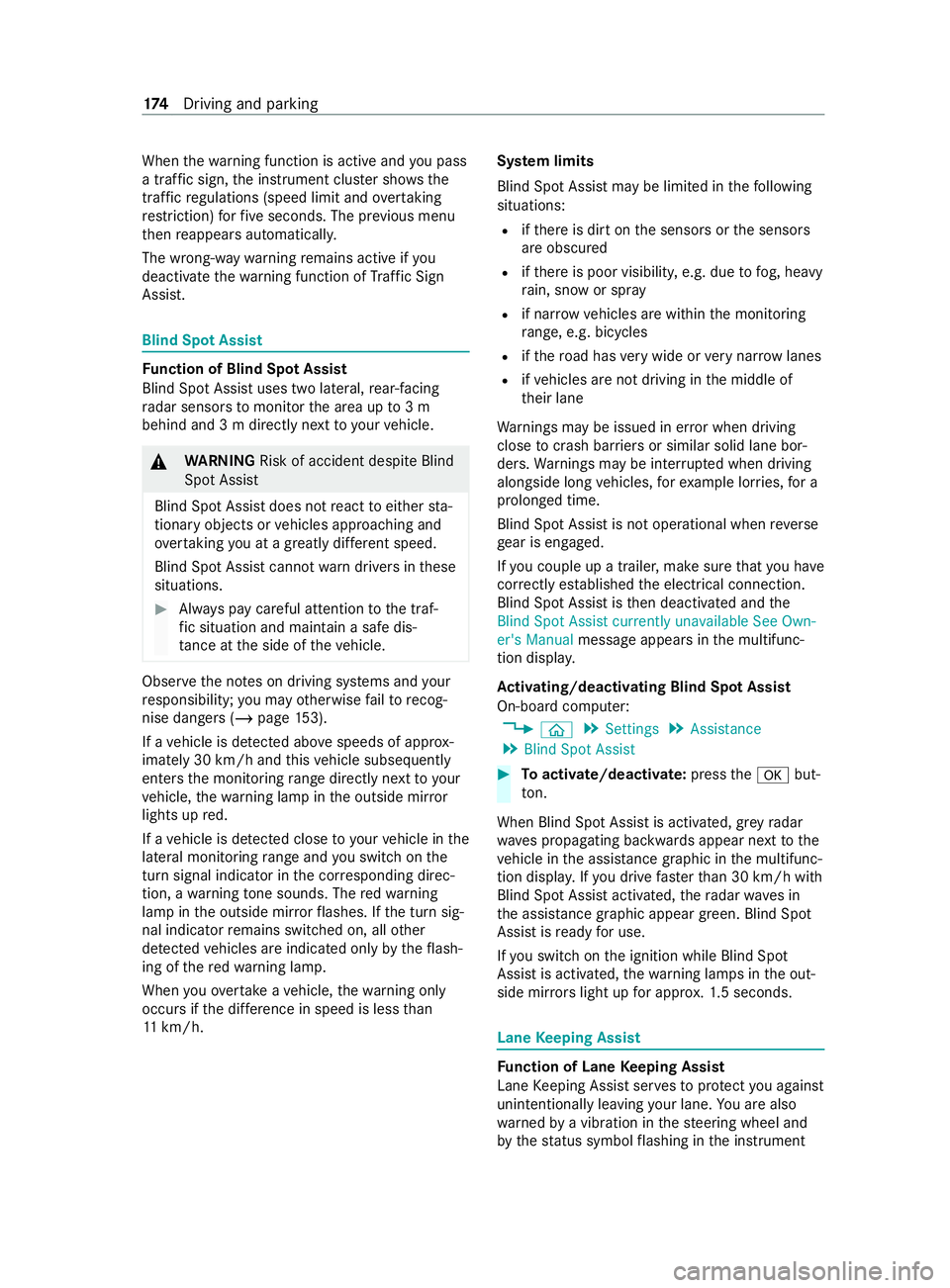
When
thewa rning function is active and you pass
a traf fic sign, the instrument clus ter sho wsthe
traf fic re gulations (speed limit and overtaking
re striction) forfive seconds. The pr evious menu
th en reappears automaticall y.
The wrong-w aywarning remains active if you
deactivate thewa rning function of Traf fic Sign
Assi st. Blind Spot Assist
Fu
nction of Blind Spot Assist
Blind Spot Assist uses two lateral, rear-facing
ra dar sensors tomonitor the area up to3 m
behind and 3 m directly next to yourvehicle. &
WARNING Risk of accident despite Blind
Spot Assi st
Blind Spot Assist does not react toeither sta‐
tionary objects or vehicles approaching and
ove rtaking you at a greatly di fferent speed.
Blind Spot Assist cann otwa rndrivers in these
situations. #
Always pay careful attention tothe traf‐
fi c situation and maintain a safe dis‐
ta nce at the side of theve hicle. Obser
vethe no tes on driving sy stems and your
re sponsibility; you may otherwise failto recog‐
nise dangers (/ page 153).
If a vehicle is de tected above speeds of appr ox‐
imately 30 km/h and this vehicle subsequently
enters the monitoring range di rectly next toyour
ve hicle, thewa rning lamp in the outside mir ror
lights up red.
If a vehicle is de tected close to yourvehicle in the
lateral monitoring range and you swit chon the
turn signal indica tor in the cor responding direc‐
tion, a warning tone sounds. The redwa rning
lamp in the outside mir rorflashes. If the turn sig‐
nal indicator remains switched on, all other
de tected vehicles are indicated only bytheflash‐
ing of there dwa rning lamp.
When youove rtake a vehicle, thewa rning only
occurs if the dif fere nce in speed is less than
11 km/h. Sy
stem limits
Blind Spot Assist may be limited in thefo llowing
situations:
R ifth ere is dirt on the sensors or the sensors
are obscured
R ifth ere is poor visibility, e.g. due tofog, heavy
ra in, snow or spr ay
R if nar rowvehicles are within the monitoring
ra nge, e.g. bicycles
R ifth ero ad has very wide or very nar row lanes
R ifve hicles are not driving in the middle of
th eir lane
Wa rnings may be issued in er ror when driving
close tocrash barr iers or similar solid lane bor‐
ders. Warnings may be inter rupte d when driving
alongside long vehicles, forex ample lor ries, for a
prolonged time.
Blind Spot Assist is not operational when reve rse
ge ar is engaged.
If yo u couple up a trailer, make sure that you ha ve
cor rectly es tablished the electrical connection.
Blind Spot Assist is then deactivated and the
Blind Spot Assist currently unavailable See Own-
er's Manual message appea rsinthe multifunc‐
tion displa y.
Ac tivating/deactivating Blind Spot Assi st
On-board computer:
4 00E2 5
Settings 5
Assistance
5 Blind Spot Assist #
Toactivate/deactivate: pressthe0076 but‐
to n.
When Blind Spot Assi stis activated, grey radar
wav es propagating backwards appear next tothe
ve hicle in the assis tance graphic in the multifunc‐
tion displa y.Ifyo u drive fasterthan 30 km/h with
Blind Spot Assist activated, thera dar waves in
th e assis tance graphic appear green. Blind Spot
Assi stisready for use.
If yo u swit chon the ignition while Blind Spot
Assist is activated, thewa rning lamps in the out‐
side mir rors light up for appro x.1.5 seconds. Lane
Keeping Assist Fu
nction of Lane Keeping Assist
Lane Keeping Assist ser vesto protect you against
unin tentionally le aving your lane. You are also
wa rned bya vibration in thesteering wheel and
by thest atus symbol flashing in the instrument 174
Driving and pa rking
Page 179 of 337

In
theStandard setting, no warning vibration
occurs in thefo llowing situations:
R you operate the turn signal in the cor respond‐
ing direction. In this eve nt,thewa rnings are
suppressed for a cer tain period of time.
R a driving saf ety sy stem inter venes or regu‐
lates, such as ABS, BAS or ESP ®
.
In theAdaptive setting,there will also be no
wa rning vibration in thefo llowing situations:
R you accelerate hard, e.g. kickdown.
R you brake hard.
R yousteer actively, e.g. swer vetoavo id an
obs tacle or change lane quickl y.
R you cut the corner on a sharp bend. Tr
ailer operation Note
s on trailer operation &
WARNING Risk of accident and inju ryif
th eto ngue weight is exceeded
The car rier sy stem may de tach from theve hi‐
cle, thereby endangering other road users. #
Always comply with the permissible
to ngue weight when using a car rier. Yo
u can find specifications rega rding the ball
neck on the trailer's identification plate. You can
fi nd specifications rega rding the trailer on the
to wing vehicle's identification plate and in the
Te ch nical Data (/ page 277).
Yo u can attach car rier sy stems such as a bicycle
ra ck or load-bearing implement tothe ball nec k.
When using car rier sy stems on the ball nec k,the
maximum load capacity is 75kg.
If th e trailer coupling is de tachable, it is essential
to comply wi th the operating instructions of the
trailer coupling manufactu rer.
Place your vehicle/trailer combination on sur fa‐
ces that are as even as possible and secu reit
against rolling away ( /page 150). Couple and
uncouple the trailer carefull y. No
tethefo llowing rega rding theto ngue weight:
R Make full use of the maximum tongue weight,
where possible.
R Neverfa ll below a legally prescribed minimum
to ngue weight; theto ngue weight must
alw ays be positive.
R Do not exceed or fall below the permissible
to ngue weights – this must be obser ved dur‐
ing loading and unloading of the trailer.
Do not exceed thefo llowing values:
R Perm itted braked or unbraked towing capa‐
city
The maximum permissible towing capacity for
unbraked trailers is 750kg.
R Perm issible rear axle load of theto wing vehi‐
cle
R Perm issible grossweight of theto wing vehi‐
cle
R Perm issible grossweight of the trailer
R Perm issible gross combination weight
R Maximum permissible speed of the trailer
The releva nt pe rmitted values, which must not be
exc eeded, can be found in thefo llowing places:
R Inyour vehicle documents
R Onthe identification plate of the trailer hitch
R Onthe trailer's identification plate
R Ontheve hicle identification plate
If th ere are discrepancies between theva lues, the
lo west one shall appl y.
Before driving off, ensure thefo llowing:
R The tyre pressure on there ar axle of theto w‐
ing vehicle has been set forth e maximum
load.
R The headlamps ha vebeen set cor rectl y.
Comply with the maximum permissible speed of
80 km/h or 100 km/h, even in countries in
which higher speeds are pe rmitted forve hicle/
trailer combinations.
% During trailer operation,
remember that
PA RKTRONIC is available only toa limited
ex tent, if at all.
% The height of
the ball head will change
depending on theve hicle's load. In this case,
use a trailer with a height-adjus table dr aw‐
bar. 176
Driving and pa rking
Page 182 of 337

#
Position the trailer on a le vel sur face behind
th eve hicle.
% The height of
the ball head will change
depending on theve hicle's load. In this case,
use a trailer with a height-adjus table dr aw‐
bar. #
Couple up the trailer. #
Toinstall an adapt er:open the co ver of the
soc ket. #
Inse rtthe plug with theta b1 into the sock‐
et 's groo ve3 . #
Turn bayonet coupling 2totheright as far
as it will go. #
Let the co ver engage. #
Attach the cable tothe trailer with cable ties
(only in the case of adap ter cable). #
Make sure that the cable is alw ays slack for
ease of mo vement during cornering. #
Establish all electrical and other connections
to the trailer. In the process, attach the trail‐
er's break away cable totheeye let on the ball
nec k. #
Check that the trailer's lighting sy stem works
properly. #
Indicate in bo thdirections and check whe ther
th e cor responding turn signal light on the
trailer is flashing.
A trailer is de tected only if the electrical con‐
nection is es tablished cor rectly and the light‐
ing sy stem is in working order. The function
of other sy stems also depends on this, e.g.
ESP ®
,PA RKTRONIC, Active Parking Assist,
Blind Spot Assist or Lane Keeping Assist. Even if
the trailer is connected cor rectly, a mes‐
sage may ne vertheless appear on the multifunc‐
tion display in thefo llowing cases:
R LEDs ha vebeen ins talled in the trailer's light‐
ing sy stem.
R The cur rent has fallen below the trailer light‐
ing sy stem's minimum cur rent (50 mA)
% Yo
u can connect accesso ries up toa maxi‐
mum of 240 W tothe permanent po wer sup‐
ply. #
Remo veobjects or devices that pr event the
trailer from rolling, e.g. choc ks. #
Release the trailer's parking brake.
Un coupling a trailer &
WARNING Risk of being crushed and
becoming trapped when uncoupling a
trailer
When uncoupling a trailer with an engaged
ine rtia-activated brake, your hand may
become trapped between theve hicle and the
trailer dr awbar. #
Do not uncouple trailers with an
engaged overrun brake. *
NO
TEDama gewhen uncoupling in a
st ate of overrun Uncou
pling in a state of overru n can damage
th eve hicle. #
Do not uncouple trailers with an
engaged overrun brake. #
Shift the transmission toposition 005D. #
Apply theve hicle's parking brake. #
Close all the doors. #
Apply the trailer's parking brake. #
Further secure the trailer against rolling away
with a wheel chock or similar object. #
Remo vethe trailer cables and saf etych ains. #
Uncou plethe trailer. Driving and parking
17 9