2021 MERCEDES-BENZ GT COUPE reset
[x] Cancel search: resetPage 171 of 422

#
Select Rename . #
Enterthech aract ers. #
Toconf irm theentr y:select ¡.
Mo ving favo rite s #
Press the© button.
The main functionsar edispla yed. #
Navig atedo wn wardsonce. #
Select afa vo rite . #
Navig atedo wn wardsonce.
The Favorite smenu appears. #
Select Move . #
Movethefa vo rite to thedesir edposition .
If afa vo rite has already been added atthis
posit ion,itwill beove rwritt en.
De letin gfa vo rite s #
Press the© button.
The main functionsar edispla yed. #
Navig atedo wn wardsonce. #
Select afa vo rite . #
Navig atedo wn wardsonce.
The Favorite smenu appears. #
Todel ete: selec tDele te. #
Sele ctYes. #
Toresto reall favo rite s: select ResetAll.
A pr om ptappear s. #
Select Yes.
The favo rite sar ere se tto thefa ct or yse t‐
tings . Sw
itchin gthe sound on/o ff #
Tomut e:pres svo lume control 1.
The 0063 symbol appearsin thest atus line
of themedia display. Yo
uwill also hear traffic annou ncements and
na vig ation annou ncements even when the
sound ismut ed. #
Toswitc hon: chang eth emedia sourceor
tur nvo lume control 1. Ad
jus tingthe volum e Se
tting withth evo lum econtr olon themu lti‐
fun ction steer ing wheel #
Turn volume control 1.
The volume ofthecur rent radio ormedia
sour ceisset.The volume ofother audi o
sour cescan beadjus tedsepar ately. Multimedia
system 16
9
Page 182 of 422
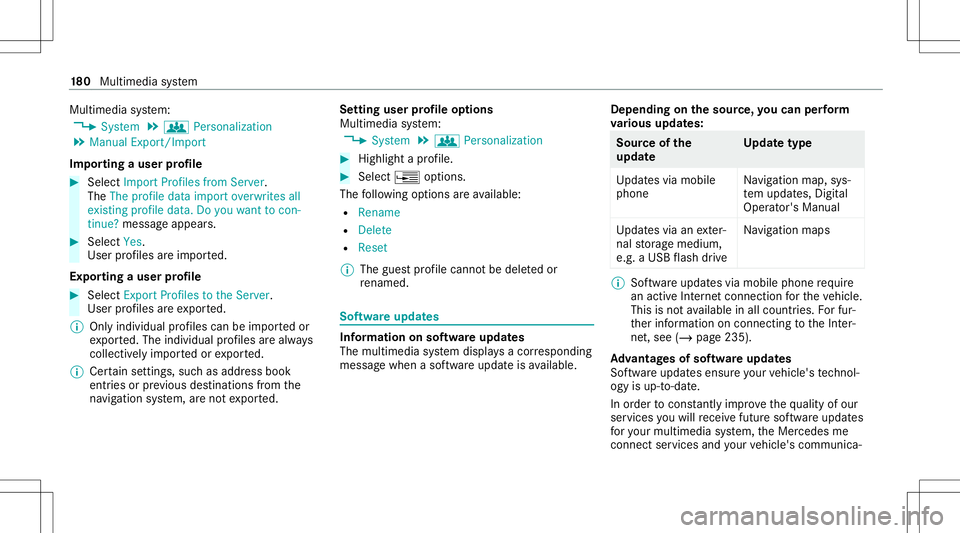
Multimedia
system:
4 System 5
g Person alization
5 Manual Export/ Import
Im por ting auser profile #
Select Import Profiles fromServer.
The Theprofile dataimport overwrit esall
exist ingprofile data.Doyou want tocon -
tinue? messag eappear s. #
Select Yes.
User profiles areim por ted.
Expor tingauser profile #
Select Export Profiles tothe Serv er.
User profiles areex por ted.
% Onlyindividual profiles can beimpor tedor
ex por ted. The individual profiles arealw ays
coll ectiv elyimpor tedor expor ted.
% Certain settings ,suc has addr essbook
ent ries orprev ious destination sfrom the
na vig ation system, areno tex por ted. Se
tting user profile options
Multimedia system:
4 System 5
g Person alization #
Highlight apr ofile. #
Select ¥option s.
The follo wing option sar eav ailable:
R Renam e
R Delete
R Reset
% The gues tpr ofile can notbe dele tedor
re nam ed. So
ftwa reupdat es Inf
ormation onsof twareupdat es
The multimedi asy stem displa ysacor responding
messag ewhen asof twareupda teisavailable. Depend
ingonthesour ce,youcan perform
va rious updates: Sour
ceofthe
updat e Up
dat etype
Up dat esvia mobile
phone Na
vig ation map,sys‐
te m upd ates, Digit al
Oper ator's Manua l
Up dat esvia anexter‐
nal stor ag emedium,
e.g. aUSB flash drive Na
vig ation maps %
Softwareupd ates via mobil ephone requ ire
an act ive Int erne tcon nection forth eve hicle.
This isno tav ailable inall coun tries. Forfur‐
th er information oncon nect ingtotheInt er‐
ne t,see (/page235).
Ad vantag esofsof twareupd ates
Sof twareupdat esensur eyo ur vehicle's tech nol ‐
ogy isup -to-d ate.
In orde rto cons tantl yimpr ovethequ alit yof our
ser vices youwill recei vefutur esof twareupd ates
fo ryo ur mult imed iasystem, theMer cedes me
con nect services andyour vehicle's communica‐ 18
0
Multimedia system
Page 184 of 422

Re
quiremen tsforth eins tallation :
R The ignit ionisswitc hedon.
R The engin eis no tru nning .
R Notesand warnings have been read and
acc epted.
R The parkingbr ak eis applied.
If all requ iremen tsareme t,th esy stem updat eis
ins talled. Themultim ediasystem cann otbe
oper ated dur ing theins tallation andvehicle func‐
tions arere strict ed.
If er ro rs should occurduring theins tallation ,th e
multime diasystem automaticall yatt em ptsto
re stor eth epr ev ious version. Ifre stor ation ofthe
pr ev ious version isno tpossible ,a symbol
appear son themultimedia system displa y.Con ‐
sult aqu alif ied spec ialistwo rkshop toresol ve
th epr oblem. Re
setfunction Multimedia
system:
4 System 5
Reset
Pe rsonal datais dele ted, forex am ple:
R Statio npr ese ts
R Con nectedmobile phones #
Select Yes.
If PIN protect ion isactiv ated, apr om ptappear s
ask ing ifyo ualso wish torestor eth is to thefa c‐
to ry settin gsdur ing are se t. #
Select Yes. #
Enterthecur rent PIN .
The PINisrese t.
or #
Select No.
The current PIN stay sth esame afte rre se t‐
ting.
% Ifyo uha ve forg ottenyo ur PIN ,an aut hor ized
Mer cedes-Ben zCen tercan deactivateth e
PIN protect ion foryo u. A
pr om ptappear sag ain asking whe ther you
re all ywish torese t. #
Select Yes.
The multimedia system isrese tto thefa ct or y
se ttings. AMG
TRACKPACE Gener
alinf orma tion Wi
th AMG TRAC KPA CE, thedr iving charact eris‐
tic son race trac ks can beana lyzed and opti‐
mize d.Youcan drive pr ev iousl yst or ed race
tr ac ks (e.g. Hockenhei mring ),or newtrac ks can
be recor ded andstor ed. The driven lap times are
st or ed forev erytra ck.The secan beana lyzed
and compar edtoother laptimes toachie vethe
bes tpossible race results. Addition ally,acc eler a‐
tio nand brakin gpr oce durescan bemeas ured
and stor ed.
Please note:Use AMG TRACKPACE onlyon
closed-of fro utes out side thepublic traffic area.
Ad aptyo ur drivin gst yle to your per son alabilit ies
and theen vironmen talcon dition s.As thedr iver ,
yo uar esole lyresponsible fordr iving your vehi‐ 18
2
Multimedia system
Page 255 of 422
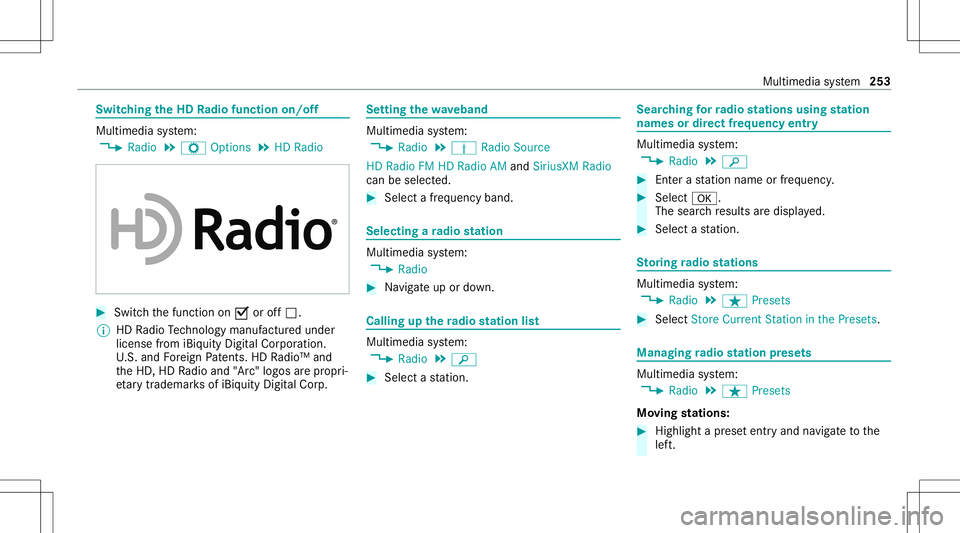
Switc
hingtheHD Radio func tionon /o ff Multimedia
system:
4 Radio 5
Z Option s5
HD Radio #
Switc hth efunc tion on0073 oroff0053.
% HDRadio Tech nol ogy manuf actu redunder
license from iBiquity Digit alCor poration.
U. S. and Foreign Patents. HDRadio™ and
th eHD, HDRadio and "Arc"logos arepr opr i‐
et ar ytrademar ksofiBiq uity Digit alCor p. Se
tting thewa veband Multimedia
system:
4 Radio 5
Þ Radio Source
HD Radio FMHDRadio AMand SiriusXM Radio
can beselect ed. #
Select afreq uency band. Selecting
ara dio station Mul
timedi asy stem:
4 Radio #
Navig ateup ordown. Call
ingupthera dio station list Mul
timedi asy stem:
4 Radio 5
00D3 #
Select ast atio n. Sear
ching forra dio station susin gst ation
names ordir ectfr eq uenc yentr y Mul
timedi asy stem:
4 Radio 5
00D3 #
Entera st atio nnam eor freq uenc y. #
Select 0076.
The searchre sults aredispla yed. #
Select ast atio n. St
oring radio station s Mul
timedi asy stem:
4 Radio 5
ß Preset s #
Select Store Current Station inthe Preset s. Managing
radio station prese ts Mul
timedi asy stem:
4 Radio 5
ß Preset s
Mo ving station s: #
Highl ightapr ese tentr yand navig ateto the
lef t. Multim
ediasystem 253
Page 258 of 422

Selec
tingasat ellit era dio channe l
Mul timedi asy stem:
4 Radio 5
Þ Radio Source
5 SiriusXM Radio #
Navig ateup ordown.
Sa ving ordele ting asat ellite ra dio channe l
Mul timedi asy stem:
4 Radio 5
Þ Radio Source
5 SiriusXM Radio5
ß Preset s #
Select Store Current Station inthe Preset s.
Mo ving ach anne l #
Select Options. #
Select MoveHighlightedStation. #
Select amemor ypr ese t.
De leting ach anne l #
Select Delete HighlightedStation . #
Select amemor ypr ese t. Di
spla ying EPGinformation forthe current
ch anne l
Mul timedi asy stem:
4 Radio 5
Þ Radio Source
5 SiriusXM Radio5
Z Option s #
Select EPGInformation aboutCurrent Chan-
nel.
Se tting parental controlforra dio
Mu ltimed iasystem:
4 Radio 5
Þ Radio Source
5 SiriusXM Radio5
Z Option s
5 Parent alContr ol #
Activateth efunc tion 0073. #
Determ ine afo ur -di git charact erseq uenc e
and selec t¡.
All chann elswithadult content are lock ed.
Un loc king ach anne l #
Enterthefo ur -di git charact erseq uenc eand
selec t¡.
All chann elswithadult content are unlocked. Music
andspor taler tsfunction
This function enables youto prog ram an alertfor
yo ur favo rite artis ts,tr ac ks orspor tingevents.
Mu sic aler ts can besave dwhils ta tra ck isbeing
pla yedand spor taler tscan besave ddur ing a
liv ega me. Youcan also spec ifyspor taler tsvia
th emenu option .The system then con tinuousl y
sear ches thro ugh allthech ann els. Ifamat chis
fo und withast or ed aler t,yo uwill beinformed.
Se tting music and sportaler ts
Mul timedi asy stem:
4 Radio 5
Þ Radio Source
5 SiriusXM Radio5
Z Option s
5 Alert forArtist, Son g& Sport ingEven t
Se tting amusic alert #
Select AddNew Alert.
or #
Select Manage Artist &Son gAlert s. #
Select ¥Option s.
The follo wing option sar eav ailable:
R Mark ThisEntry
R Unmar kThis Entry 256
Multimed iasystem
Page 411 of 422
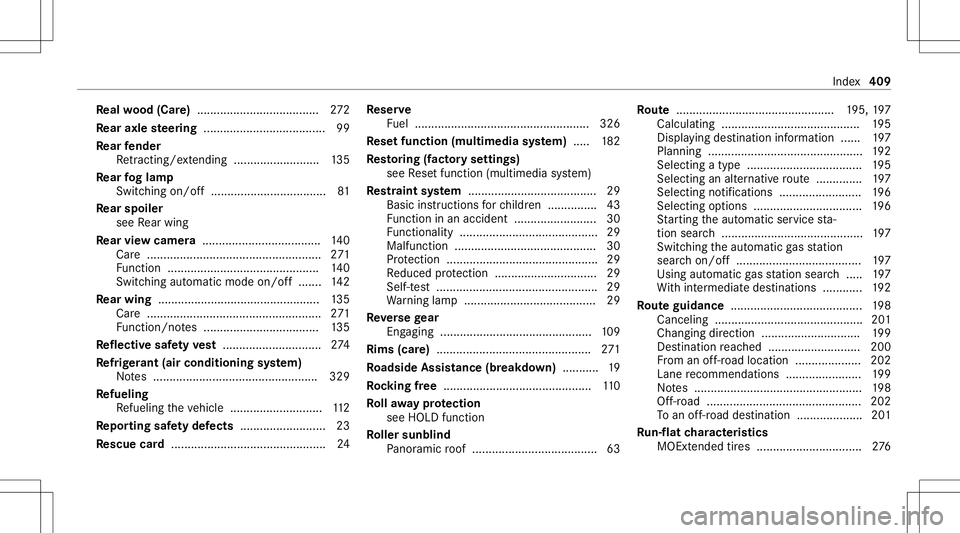
Re
alwo od (Car e).....................................2 72
Re ar axle steer ing .....................................9 9
Re ar fender
Re tracti ng/e xtend ing ........... ...............135
Re ar foglam p
Switc hingon/off............................ .......8 1
Re ar spoi ler
see Rear wing
Re ar vie wcamer a....... .............................140
Ca re <0011001100110011001100110011001100110011001100110011001100110011
0011001100110011001100110011001100110011001100110011001100110011
0011001100110011001100110011001100110011001100110011001100110011
00110011001100110011> 271
Fu nctio n<0011001100110011001100110011001100110011001100110011001100110011
001100110011001100110011001100110011> <0011001100110011001100110011001100110011001100110011001100110011
00110011001100110011>140
Swi tching automatic mode on/off..... ..142
Re ar wing ....... .......................................... 135
Car e.....................................................2 71
Fu nctio n/no tes ................................... 135
Re fle ctive sa fety vest <0011001100110011001100110011001100110011001100110011001100110011
00110011001100110011001100110011001100110011001100110011> 274
Re frig er ant (air conditioni ngsystem)
No tes ............ ...................................... 329
Re fueli ng
Re fuel ingtheve hicle ............................1 12
Re por ting safetydef ects .......................... 23
Re scue card............................................... 24 Re
ser ve
Fu el ..................................................... 326
Re setfunction (multimedia system) .....1 82
Re stor ing (fact oryse ttings)
see Resetfunction (multimedia system)
Re stra int system .......................................2 9
Basi cins tructi ons forch ildr en ...............4 3
Fu nctio nin an acci dent <0011001100110011001100110011001100110011001100110011001100110011
001100110011001100110011001100110011> 30
Fu nctio nality <0011001100110011001100110011001100110011001100110011001100110011
0011001100110011001100110011001100110011> ................29
Ma lfunctio n<0011001100110011001100110011001100110011001100110011001100110011
0011001100110011001100110011001100110011> <0011001100110011001100110011001100110011001100110011001100110011
0011>30
Pr otect ion ....................................... .......2 9
Re duced protect ion ...............................2 9
Sel f-tes t<0011001100110011001100110011001100110011001100110011001100110011
0011001100110011001100110011001100110011001100110011001100110011
0011001100110011001100110011001100110011001100110011001100110011
0011> 29
Wa rning lam p.................................. ...... 29
Re versege ar
Eng aging ....... .......................................109
Rims (car e) <0011001100110011001100110011001100110011001100110011001100110011
0011001100110011001100110011001100110011001100110011> <0011001100110011001100110011001100110011001100110011001100110011
00110011>271
Ro adside Assistan ce(breakdo wn)...........19
Ro cking free .............................................1 10
Ro llaw ay protection
see HOL Dfun ction
Ro ller sunblind
Pa nor amicroof ...................................... 63 Ro
ute ...... .......................................... 195, 197
Calculat ing.......................................... 195
Dis play ing destination informatio n...... 197
Planning ............................................... 192
Sel ecting atyp e<0011001100110011001100110011001100110011001100110011001100110011
0011001100110011001100110011001100110011001100110011001100110011
001100110011> 195
Sel ecting analte rn ativ ero ute .............. 197
Sel ecting notifica tions <0011001100110011001100110011001100110011001100110011001100110011
001100110011001100110011001100110011> 196
Sel ecting options <0011001100110011001100110011001100110011001100110011001100110011
0011001100110011001100110011001100110011001100110011001100110011
0011> 196
St artin gth eaut omatic service sta‐
tio nsear ch<0011001100110011001100110011001100110011001100110011001100110011
0011001100110011001100110011001100110011001100110011001100110011
00110011001100110011001100110011001100110011> 197
Swi tching theaut omatic gasst atio n
sear chon/of f...................................... 197
Using automatic gasst atio nsear ch..... 197
Wi th intermediat edes tination s............ 192
Ro uteguidanc e...... .................................. 198
Canc eling.............................................2 01
Chan gingdir ect ion .............................. 199
Des tinationre ac hed ............................ 200
Fr om anoff-r oad location .................... 202
Lane recomme ndations <0011001100110011001100110011001100110011001100110011001100110011
0011001100110011001100110011> 199
No tes ................................................... 198
Of f-road ............................................... 202
To an off-ro ad des tinatio n.................... 201
Ru n-f lat charact eristics
MOExt ended tires ....... ......................... 276 Inde
x409