2021 MERCEDES-BENZ GT COUPE clock
[x] Cancel search: clockPage 209 of 422

If
online information isavailable, fuelprice sand
th eav ailabilit yof par kingspac esinpar king
ga rage sar edispla yed, forex am ple.
% Requiremen ts:
R Mer cedes meconnectis available.
R Youha ve auser accoun tfo rth e
Mer cedes mePortal.
R The servicehas been activat ed atan
aut hor izedMer cedes-Ben zCent er.
Fu rther information canbefound at:
ht tp s:// www .merced es.me
% The onlineinf ormat ionisno tav ailable inall
coun tries.
% Com panylogos displayedon themap are
tra demar ksofthere spectiv ecom panies and
used solely forth epur pose ofindicat ingthe
locat ionsofthese com panies. Theuseof
suc hlogos onthemap does notindicat e
appr oval of, suppo rtof or adv ertising by
th ese com panies forth ena vig ation system
itself.
Se tting thema pscale
Re quirement s: R
The map issho wn.
Multime diasystem:
4 Navigation #
Tozoo min: swi pedown ontheTo uc hCon ‐
tr ol.
or #
Turn thecon troller count er-cloc kwise.
or #
Movetwofing ersap arton theto uc hpad. #
Tozoo mout: swipeup on theTo uc hCon trol.
or #
Turn thecon troller clockwise.
or #
Movetwofing ersto ge ther on theto uc hpad. Mo
ving thema p
Multi media system:
4 Navigation 5
Z Option s
5 Map Menu #
Alternativ ely,if th emap isdispla yedin full
scr een mode, press thecent ralcon trol ele‐
men t.
The map menuappear s. #
Selec t"Mo vemap" inmap menu 2
(/ page206) .
Sele cting thema por ientat ion
Multi media system:
4 Navigation 5
Z Option s
5 Map Menu #
Alternativ ely,if th emap isdispla yedin full
scr een mode, press thecent ralcon trol ele‐
men t.
The map menuappear s. #
Inmap menu3 ,selec tN, 2D or
3D( /pag e206 ).
R N:the2D map viewisdispla yedso that
no rth is alw aysat theto p. Multimedia
system 20
7
Page 345 of 422
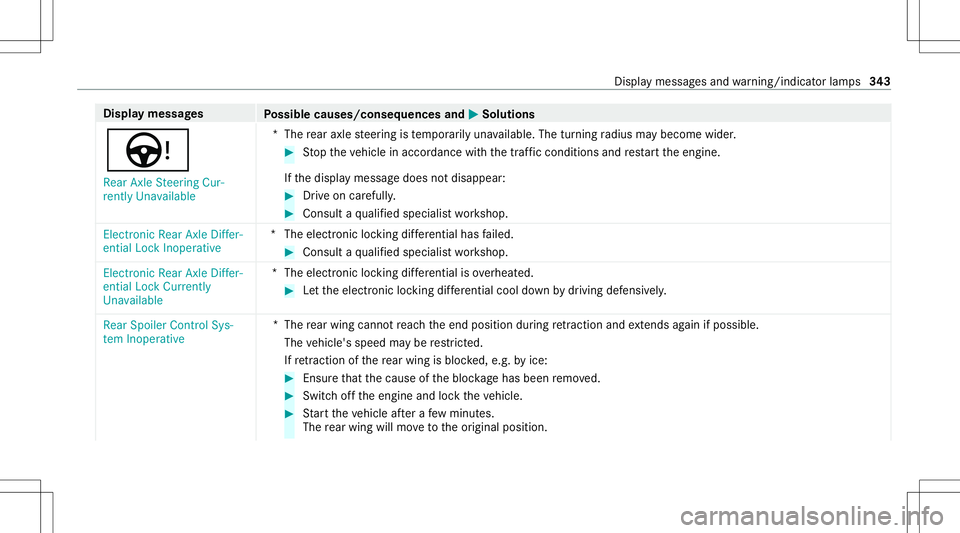
Disp
laymes sages
Possible causes/conseq uencesand0050 0050
Solutions
Ù Rear AxleSteering Cur-
rent lyUnavailable *T
herear axle steer ing istemp orarily una vailable. Theturnin gra dius maybecome wider. #
Stop theve hicle inaccor dance withth etra ffic con dition sand restar tth eengine.
If th edispla ymessag edoes notdisappear : #
Drive on car efull y. #
Con sult aqu alif ied spec ialistwo rkshop.
Electron icRear AxleDiffer-
ential LockInoperative *T
heelectr oniclocking differe ntia lha sfa iled. #
Consult aqu alif ied spec ialistwo rkshop.
Electron icRear AxleDiffer-
ential LockCurrently
Unavaila ble *T
heelectr oniclocking differe ntia lis ove rheat ed. #
Letth eelectr oniclocking differe ntia lcool down bydriving defensiv ely.
Rear Spoiler ControlSys-
tem Inoper ative *T
herear wing cannotre ac hth eend position during retracti onand extends again if po ssi ble.
The vehicle's speedmaybe restrict ed.
If re tracti onofthere ar wing isbloc ked, e.g. byice: #
Ensur eth at thecause ofthebloc kage has been remo ved. #
Switc hof fth eengine andlockth eve hicle. #
Startth eve hicle afte ra fe w min utes.
The rear wing willmovetotheor iginal position . Displa
ymessag esand warning/ indic ator lam ps 34
3
Page 390 of 422
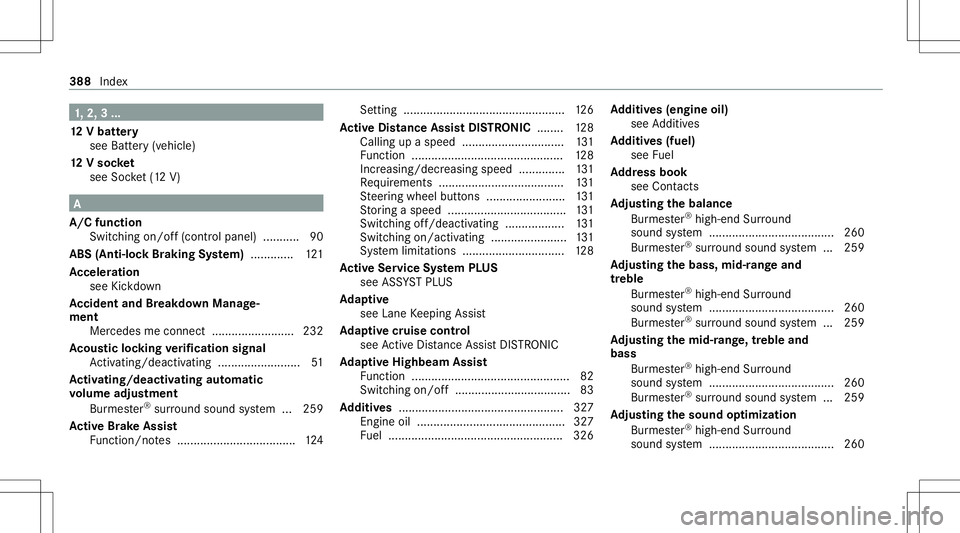
1,
2, 3...
12 Vbatt ery
see Battery(v ehi cle)
12 Vso cket
see Socket(1 2 V) A
A/ Cfun ction
Swi tching on/o ff(con trol panel) ...........9 0
ABS (Anti-lockBr ak ing System) .............1 21
Ac celer ation
see Kickdo wn
Ac ciden tand Break down Manag e‐
men t
Mer cedesme connect.........................2 32
Ac ous ticlocking verificat ion signa l
Ac tivati ng/d eactiv ating ........... ..............51
Ac tiv atin g/deac tivatin gaut omati c
vo lum eadj ustm ent
Bur mes ter®
sur round soun dsy stem ...259
Ac tiv eBr ak eAs sist
Fu nctio n/no tes .................................... 124 Se
tting <0011001100110011001100110011001100110011001100110011001100110011
0011001100110011001100110011001100110011001100110011001100110011
0011001100110011001100110011001100110011001100110011001100110011
0011> 126
Ac tiv eDi stance AssistDI ST RO NIC ........ 128
Callin gup aspee d...............................1 31
Fu nctio n<0011001100110011001100110011001100110011001100110011001100110011
0011001100110011001100110011001100110011> <0011001100110011001100110011001100110011001100110011001100110011
0011001100110011>128
Incr easi ng/decr easingspeed ......... .....1 31
Re quiremen ts................................ ...... 131
St eer ing wheel buttons .................. ...... 131
St or ing aspeed .............................. ...... 131
Swi tching off/de activating ........... .......131
Swi tching on/a ctivating <0011001100110011001100110011001100110011001100110011001100110011
0011001100110011001100110011> 131
Sy stem limit ations ........................... ....1 28
Ac tiv eSe rvice System PLUS
see ASSYST PLUS
Ad aptiv e
see Lane Keeping Assist
Ad aptiv ecr uise contr ol
see ActiveDis tance AssistDIS TRONI C
Ad aptiv eHighb eamAssist
Fu nctio n<0011001100110011001100110011001100110011001100110011001100110011
0011001100110011001100110011001100110011> <0011001100110011001100110011001100110011001100110011001100110011
001100110011001100110011>82
Swi tching on/o ff<0011001100110011001100110011001100110011001100110011001100110011
0011001100110011001100110011001100110011001100110011001100110011
001100110011> 83
Ad diti ves.................................................. 327
En gine oil............................................. 327
Fu el ..................................................... 326 Ad
diti ves(engine oil)
see Additiv es
Ad diti ves(fuel)
see Fuel
Ad dres sbo ok
see Contacts
Ad jus tingthe balanc e
Bur mes ter®
high-end Surround
soun dsy stem ...................................... 260
Bur mes ter®
sur round soun dsy stem ...259
Ad jus tingthe bass,mid- rang eand
tr eble
Bur mes ter®
high-end Surround
soun dsy stem ...................................... 260
Bur mes ter®
sur round soun dsy stem ...259
Ad jus tingthe mid- rang e,treble and
bass
Burmes ter®
high-end Surround
soun dsy stem ...................................... 260
Bur mes ter®
sur round soun dsy stem ...259
Ad jus tingthe sound optimi zation
Bur mes ter®
high-end Surround
soun dsy stem ...................................... 260 388
Index
Page 413 of 422
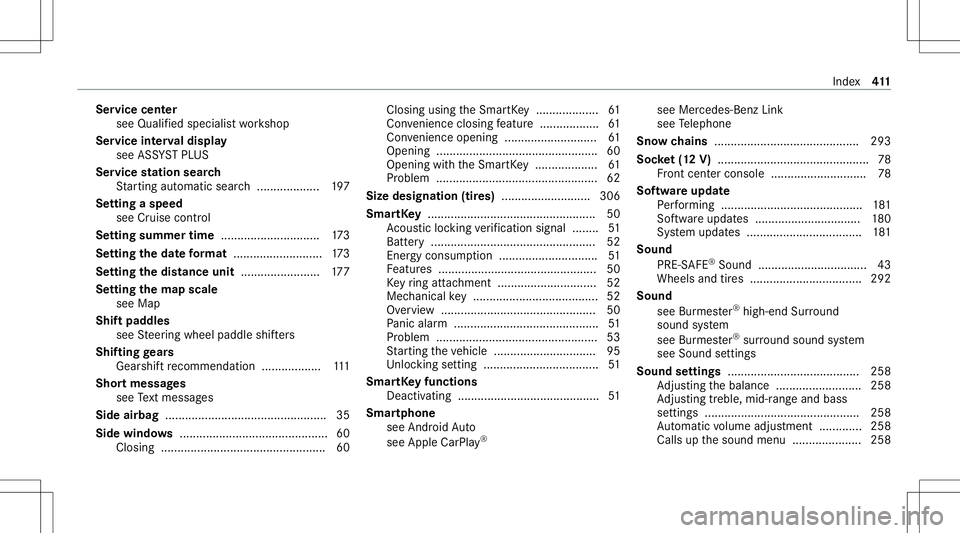
Ser
vice center
see Qualif iedspecialis two rkshop
Ser vice interva ldisp lay
see ASSYST PLUS
Ser vice station search
St artin gaut omat icsear ch<0011001100110011001100110011001100110011001100110011001100110011
001100110011> 197
Se tting aspeed
see Cruise control
Se tting summ ertime .............................. 173
Se tting theda te form at ....... .................... 173
Se tting thedis tance unit........................ 177
Se tting thema pscale
see Map
Shif tpa dd les
see Steer ing wheel paddle shifters
Shif ting gears
Gea rshif tre comme ndation <0011001100110011001100110011001100110011001100110011001100110011
00110011> 111
Shor tmessag es
see Text mes sage s
Side airbag ...... ...........................................3 5
Side windo ws<0011001100110011001100110011001100110011001100110011001100110011
0011001100110011001100110011001100110011001100110011001100110011
0011001100110011001100110011001100110011001100110011> 60
Cl osi ng <0011001100110011001100110011001100110011001100110011001100110011
0011001100110011001100110011001100110011001100110011001100110011
0011001100110011001100110011001100110011001100110011001100110011
00110011> 60Cl
osi ng using theSmar tKey <0011001100110011001100110011001100110011001100110011001100110011
001100110011> 61
Con venie nce closing featur e.......... ........ 61
Con venie nce openi ng <0011001100110011001100110011001100110011001100110011001100110011
001100110011001100110011001100110011> ...61
Opening .......................................... .......6 0
Opening withth eSmar tKey <0011001100110011001100110011001100110011001100110011001100110011
001100110011> 61
Pr oblem .................................................6 2
Size designation (tires) ........................... 306
Smar tKey <0011001100110011001100110011001100110011001100110011001100110011
0011001100110011001100110011001100110011001100110011001100110011
0011001100110011001100110011001100110011001100110011001100110011
001100110011> 50
Ac ous ticlocking verificati onsignal ........ 51
Batt ery <0011001100110011001100110011001100110011001100110011001100110011
0011001100110011> <0011001100110011001100110011001100110011001100110011001100110011
0011001100110011>..........52
Ener gyconsu mption........... ................... 51
Fe atur es................................................ 50
Ke yring attachme nt<0011001100110011001100110011001100110011001100110011001100110011
001100110011001100110011001100110011> .....52
Mec hanica lke y ...................................... 52
Ov ervie w ........................................ .......5 0
Pa nic alar m <0011001100110011001100110011001100110011001100110011001100110011
0011001100110011001100110011001100110011> <0011001100110011001100110011001100110011001100110011001100110011
00110011>51
Pr oblem .................................................5 3
St artin gth eve hicle ........................ .......9 5
Un loc kin gse tting ............................ .......5 1
Smar tKey functio ns
Deactiv ating........................................... 51
Smar tphone
see Andr oidAuto
see Apple CarPla y® see
Mercedes-Benz Link
see Telephon e
Sno wch ains ............................................293
Soc ket(1 2 V) <0011001100110011001100110011001100110011001100110011001100110011
0011001100110011001100110011> <0011001100110011001100110011001100110011001100110011001100110011
0011001100110011001100110011> 78
Fr ont cent erconsole ............................. 78
Sof twareupda te
Pe rfor ming ...........................................1 81
Sof twareup dates ................................ 180
Sy stem updat es................................... 181
Sound PRE-S AFE®
Sound ................................. 43
Wheels andtires ..................................2 92
Soun d
see Burmes ter®
high-end Surround
soun dsy stem
see Burmes ter®
sur round soun dsy stem
see Sound settings
Sound settings ........................................2 58
Ad jus ting thebalance .......................... 258
Ad jus ting treb le,mid -rang eand bass
se tting s............ ................................... 258
Au tomatic volume adjustment .............2 58
Ca lls up thesound menu ..................... 258 Inde
x41
1