2021 MERCEDES-BENZ GT COUPE ad blue
[x] Cancel search: ad bluePage 30 of 422

eq
uipment, suchas law enf orcemen t,can read
th einf ormation byacc essi ngtheve hicle orthe
EDR.
EDR data ma ybe used incivil andcrimina lmat‐
te rs as ato ol inaccident recons tructi on,acci ‐
dent claims and vehicle safety. Since theCr ash
Dat aRe trie va l(CDR) tool that isused toextract
da ta from theED Ris comm erciall yav ailable,
Mer cedes-Ben zUS A,LLC("MBUS A")expressl y
disclaims anyand allliability arising from the
ex tracti onofthis inf ormatio nby unaut horized
Mer cedes-Ben zper son nel.
MB USAwill notshar eED Rdat awit hot her swit h‐
out thecon sent oftheve hicle owner or,if th e
ve hicle isleased, without thecon sent oftheles‐
see. Excep tion sto this repr esent ation include
re sponses tosubpoenas bylaw enf orcem ent;by
fe der al,stat eor loc algo vernment ;in connection
wit hor arising outoflitig ation invo lvin g MBUS A
or its subsidia ries and affiliat es; or,as requ ired
by law.
Wa rning: TheEDRis acom pone ntofthe
Re stra int System Module. Tamp ering with,alt er‐
ing, modifying orremo ving theED Rcom ponen tma
yre sult inamalfunction oftheRe stra int Sys‐
te m Modu leand other systems.
St atelaws orregulations rega rding EDRs that
con flict withfe der alregulation arepr e-em pted.
This means that intheev ent ofsuc hcon flict ,th e
fe der alregulation governs. As ofDecember
20 16 ,17 stat es have enact edlaws relatin gto
EDRs . Co
pyright Fr
ee and open sourcesof tware In
fo rm atio non lice nsefo rfr ee and open-sou rce
sof twareused inyour vehicle canbefound on
th edat acar rier inyour vehicle document wallet
and withupdat eson thefo llo wing websit e:
htt ps:/ /www .mercedes- benz.com/open source Re
gis tere dtrademar ks R
Bluetoo th®
is are gis tere dtra demar kof Blue‐
to othSIG, Inc.
R DTS™ isare gis tere dtra demar kof DT S,Inc. R
Dolb y®
and MLP ™arere gis tere dtra demar ks
of DOLB YLabor ator ies.
R Bab ySmar t™,ESP®
and PRE-S AFE®
arere g‐
is te re dtra demar ksofMer cedes-B enzAG.
R HomeL ink®
is are gis tere dtra demar kof Gen‐
te xCo rporation.
R iPod ®
and iTune s®
arere gis tere dtra demar ks
of Apple Inc.
R Burmes ter®
is are gis tere dtra demar kof
Bur mes terAu diosy steme GmbH.
R Micr osoft®
and Windo wsMedia ®
arere gis‐
te re dtra demar ksofMicr osoftCor poration.
R SIRIUS ®
is are gis tere dtra demar kof Sir ius
XM Radio Inc.
R HD Radio™ isare gis tere dtrademar kof iBiq‐
uity Digital Corporation.
R Graceno te®
is are gis tere dtra demar kof
Gr aceno te,Inc .
R ZAGA TSur vey®
and relat ed brands arere gis‐
te re dtrademar ksofZag atSur vey, LL C. 28
Gener alno tes
Page 112 of 422
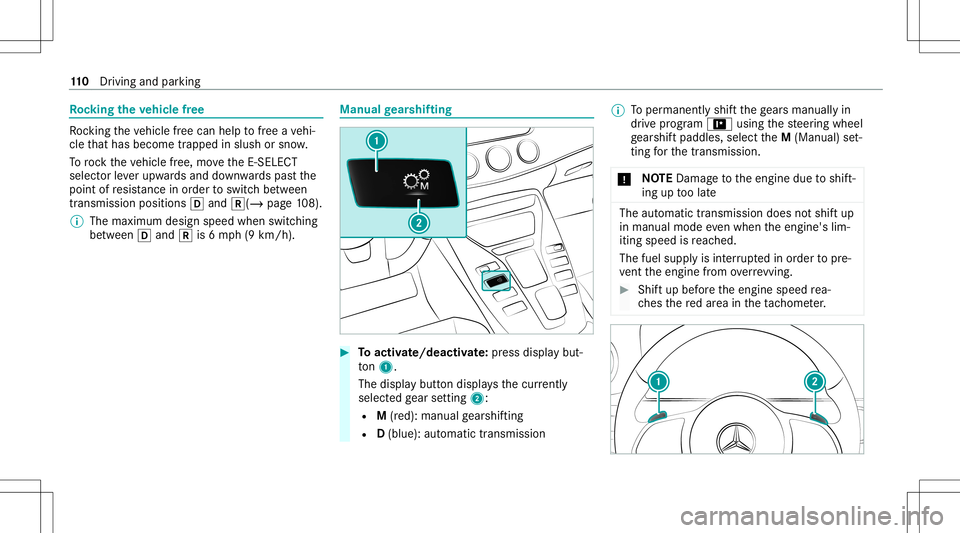
Ro
cking theve hicl efree Ro
cking theve hicle free can help tofree ave hi‐
cle that has become trapped inslush orsnow .
To rock theve hicle free, movetheE- SE LECT
select orleve rupw ards and down wardspas tth e
point ofresis tance inorde rto switc hbe tween
tr ansmission positions005Band 005E(/ page10 8).
% Thema ximu mdesign spe edwhen switching
be twee n005B and 005Eis6mp h(9 km/h) . Man
ualgearshif ting #
Toactiv ate/ deacti vate:pr ess disp lay bu t‐
to n1.
The displ aybutt ondispla ysthecur rentl y
sel ect edgear setting 2:
R M(red): manualgearshif ting
R D(blue): automat ictrans miss ion %
Toper manen tly shif tth ege arsman uallyin
dr ive pr og ram = using thesteer ing wheel
ge arshif tpaddles ,selec tth eM (Manual) set‐
ting forth etra nsmiss ion.
* NO
TEDama getotheengine duetoshif t‐
ing uptoolat e The
automatic transmission doesnotshif tup
in manual modeeven when theengine' slim‐
iting speed isreac hed.
The fuel suppl yis int erru pte din order topre‐
ve nt theengine from overrev ving. #
Shif tup bef oreth eengine speedrea‐
ch es there dar ea intheta ch ome ter. 11
0
Driving and parking
Page 126 of 422
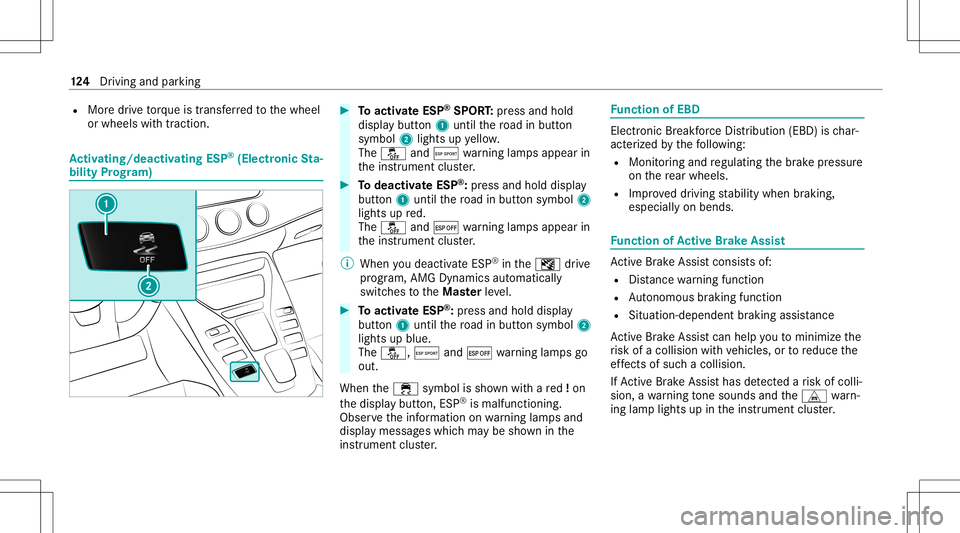
R
Mor edr ive to rq ue istrans ferred tothewheel
or wheels withtra ction. Ac
tiv atin g/deac tivatin gES P®
(E lectr onicSta‐
bil ity Prog ram) #
Toactiv ateESP ®
SPORT :pr ess and hold
dis pla ybutt on1 until thero ad inbutt on
symbo l2 light sup yello w.
The 00BB andÆ warning lam psappear in
th eins trument cluster. #
Todeac tivateES P®
:pr ess and holddispl ay
butt on1 until thero ad inbutt onsymbo l2
light sup red.
The 00BB and¤ warning lam psappear in
th eins trument cluster.
% When youdeac tivateES P®
in theI drive
pr og ram, AMG Dynamics automatical ly
switc hestotheMas terle ve l. #
Toactiv ateESP ®
:pr ess and hold displa y
butt on1 until thero ad inbutt onsymbo l2
light sup blue.
The 00BB, Æand¤ warning lam psgo
out.
When the00E5 symbol issho wnwithare d!on
th edispla ybutt on,ESP®
is malfunct ioning.
Obser vetheinf ormation onwarning lam psand
displa ymess ages whic hma ybe sho wninthe
ins trumen tclus ter. Fu
nction ofEBD Elect
ronic Brea kfor ce Dis trib uti on (EBD) isch ar‐
act erize dby thefo llo wing:
R Mon itor ing and regulating thebr ak epr essur e
on there ar wheels .
R Improv ed driving stabilit ywhen brakin g,
espe ciallyon ben ds. Fu
nction ofActiv eBr ak eAs sist Ac
tiveBr ak eAssi stconsi stsof:
R Distance warning func tion
R Autonomo usbraki ng func tion
R Situ ation-d epend ent braki ng assist anc e
Ac tiveBr ak eAssi stcan helpyo uto minimize the
ri sk ofacollision withve hicles, ortoreduce the
ef fects ofsuch acol lision .
If Ac tiveBr ak eAssi sthas detected arisk ofcolli‐
sion, awa rning tone sou nds and theL warn‐
ing lam plight sup intheins trument cluster. 12
4
Driving and parking
Page 138 of 422
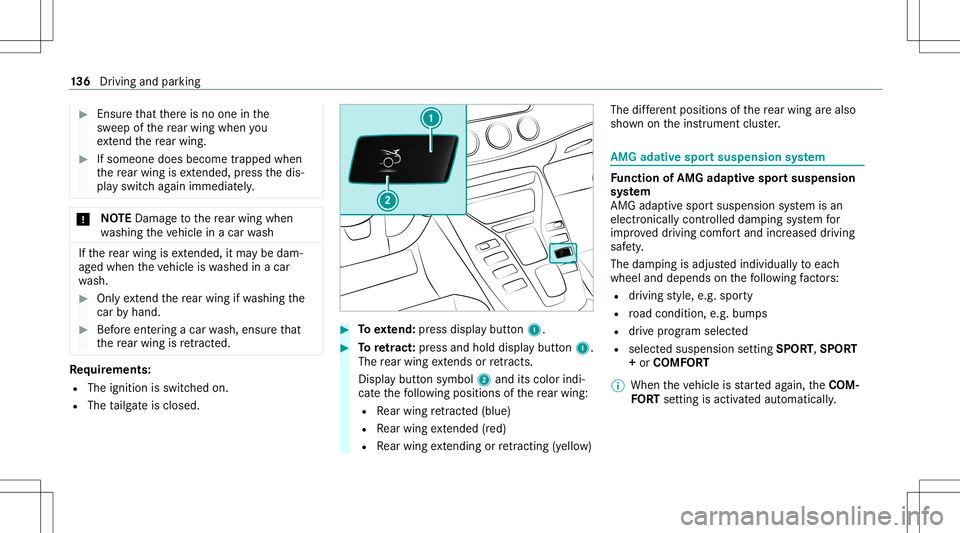
#
Ensu rethat ther eis no one inthe
sw eep ofthere ar wing when you
ex tend there ar wing . #
Ifsom eonedoes become trapped when
th ere ar wing isex tende d,press thedis‐
pla yswitc hag ain immediat ely. *
NO
TEDama getothere ar wing when
wa shing theve hicle inacar wash If
th ere ar wing isex tende d,itma ybe dam‐
ag ed when theve hicle iswa shed inacar
wa sh. #
Onlyex tend there ar wing ifwa shing the
car byhand. #
Beforeent ering acar wash, ensur eth at
th ere ar wing isretract ed. Re
quirement s:
R The ignit ionisswitc hedon.
R The tailgat eis clos ed. #
Toextend: press displa ybutt on1. #
Toretract: press and holddispl aybutt on1.
The rear wing extends orretracts .
Dis play butt onsymbol 2and itscolor indi‐
cat eth efo llo wing positionsofthere ar wing :
R Rear wing retract ed(blue)
R Rear wing extende d(red )
R Rear wing extendi ng orretracti ng(yel lo w) The
differ ent position sof there ar wing arealso
sho wnontheins trument cluster. AMG
adative spo rtsuspension system Fu
nction ofAMG adaptive spor tsusp ension
sy stem
AMG adaptivespor tsuspen sionsystem isan
electr onicall ycon trolled damping system for
im prove ddr iving comfortand increased driving
saf ety.
The dam ping isadjus tedindividually toeac h
wheel anddepends onthefo llo wing fact or s:
R drivi ng style, e.g. spor ty
R road con dition ,e.g .bum ps
R drive pr ogram selected
R select edsuspension settin gSPORT, SPORT
+ or COMF ORT
% When theve hicle isstar tedag ain, theCOM‐
FO RT settin gis activ ated aut omatically . 13
6
Driving and parking
Page 139 of 422

Selec
tingthesusp ension setting
Yo ucan selectfrom thre edif fere nt suspe nsion
se ttings :
R COMF ORT ensuresa comf ortable suspen‐
sion setting. Select this suspen sionsetting if
yo upr efer aco mf ortable driving style.
R SPOR Tensur esafirm ersuspension setting.
Select this suspen sionsetting when employ‐
ing aspor tydrivin gst yle, e.g. onwinding
count ryroads.
R SPOR TPL US ensures ave ry firm suspension
se ttin g. #
Press displa ybutt on1.
The displa ybutt onsho wscurrentl ysel ect ed
su spe nsion setting 2:
R ä C(blue) :CO MF ORT
R ä S(yello w): SPOR T
R ä S+(red): SPOR TPL US
The select edsuspension settin gis sho wnin
th emultifunc tiondispla yas amessag e. Pa
rking Assis tPA RK TRONI C Fu
nction ofParking Assis tPA RK TRONI C
Pa rking AssistPA RK TRONI Cis an elec tron ic
par kingassi stanc esy stem. Itmonit orsth ear ea
ar ound your vehicle using multiple sensorson
th efront bum perand onthere ar bum per
(/ page12 0). Parking AssistPA RK TRONI C
sho wsyouth edis tance betwee nyo ur vehicle
and ade tected obs tacle visually and audibly .
Pa rking AssistPA RK TRONI Cis on lyan aid. Itis
no ta subs titutefo ryo ur att entio nto thesur‐
ro und ings.The responsibili tyforsaf emaneu ver‐
ing and parking remains withyo u. Mak esur e
th at ther ear eno per sons, animals orobjec tsin
th emaneuv ering area while maneuv ering and
par king in/exitingpar king spaces. Dr
iving andparking 13
7
Page 153 of 422

3
Press thero ck er switc hup: 0061 makes/
accep tsacall
Pr ess thero ck er switc hdo wn: 0076 rejects /
end sa cal l(e nds theVo ice Cont rolSy stem) Conducting
adialog withth eVo ice Contr ol
Sy stem #
Tostar tor continue adialo g:on themulti‐
func tion steer ing wheel, press the£
ro ck er switc hup.
Yo ucan saya vo ice com mand afte ran
acou stic sign al. #
Tocor rect an ent ry:sa yth eCorrect ion
vo ice com mand . #
Toselect anentr yfrom theselecti onlist:
sa yth eline number orthecon tents. #
Tobrows eth eselection list:sa yth eNext
or Back voice com mand . #
Tointerru pt thedia log: sayth ePause voice
com mand . #
Tocancel thedia log: sayth eCancel voice
com mand . Oper
ablefunct ions Yo
ucan usetheVo ice Cont rolSy stem tooper ate
th efo llo wing equipmen tdepen dingonthefe a‐
tur es:
R Telephon e
R Text mes sage s
R Navig ation
R Address book
R Radio
R Audio (memor ycar d,Media Interface, USB
and Bluetoo th®
audio)
R Vehicle Ov
ervie wof types ofvoice comm and A
dis tinction ismade between thefo llo wing
vo ice com mand s:
R Global voice comm andscan besaid atany
time andrega rdless ofthecur rent applica ‐
tio n,e.g .th evo ice com mand sNavigat eto,
Call orText mess ageto. R
App licat ion-sp ecificvo ice comm andsar e
onl yav ailable forth eactiv eapplication.
Onc eth eVo ice Cont rolSy stem isstar tedan
aut ocue issho wn. Apar tfr om theav ailable voice
com mand sfo rth eapplication currently active,
th is also cites exam ple voice com mand sfo r
ot her appli cations whichar eno tactiv e.In this
wa y,yo uwill befamili armor equ ickl ywit hth e
av ailable voice com mand s.The listcan bescrol‐
led oritcan beopera tedby speec hor thecon ‐
tr oller/t ouchpad. Inf
ormat iononthelangu agese tting Yo
ucan chang eth elanguag eof theVo ice Con‐
tr ol Sy stem viathesy stem languag ese ttings. If
th ese tsy stem languag eis no tsuppor tedby the
Vo ice Cont rolSy stem, English will beselec ted.
The Voice Cont rolSy stem isavailable inEn glish,
Fr enc h,Po rtuguese andSpan ish. Vo
ice Cont rolSy stem 15
1
Page 175 of 422

R
Calculat ionofexpect edtime ofarriva l.
Se tting thetim ezone
Multi media system:
4 System 5
& TimeandDate
5 Time Zone:
The listof count ries isdispla yed. #
Select acount ry003B.
Dep endingonthecount ry,time zonesare
displa yed. #
Select atime zone.
The time zonese tis displa yedaf te rTime
Zone:.
Se tting summer time
The Automatic Daylight Saving TimeandDay-
lig ht Saving Timeoptions canno tbe sele cted in
all countr ies.
Mul timedi asy stem:
4 System 5
& TimeandDate
Au tomatic ally #
Swi tchAuto matic Day light Saving Time on
0073 oroff0053. Man
ually #
Dea ctivate0053 Auto matic Day light Saving
Ti me. #
Select Day light Saving Time. #
Select OnorOff.
Se ttin gthe time anddatefo rm at
Mul timedi asy stem:
4 System 5
& TimeandDate
5 Set Form at #
Setth edat eand time form at003B.
Se tting thetim ema nua lly
Re quirement s:
R The Manual TimeAdjustm entfunc tion is
switc hedon.
Multime diasystem:
4 System 5
& TimeandDate
5 Set Time #
Setth ehour s. #
Navig ateto theright tosetth eminut es. #
Setth eminut es. #
Conf irm chang eswhen exitin gth emenu.
The dateis setaut omatic allyvia GPS. Blue
tooth® Inf
orma tion abou tBlu etoo th®
Bl ue tooth®
tech nol ogy isast andar dfo rshor t-
ra ng ewi reless datatransf erup toappr oximat ely
32. 8ft (10 m).
Yo ucan useBlue tooth®
to connect your mob ile
phon eto themultimedia system and usethefo l‐
lo wing functions,forex am ple:
R Han ds-free system withaccess tothefo llo w‐
ing option s:
- con tacts (/ page 218)
- call lists (/ page220)
- text mes sage (/ pag e22 1)
R Interne tcon nection (/page235)
R Listening tomusi cvia Blue tooth®
audio
R Trans ferring busine sscar ds(vCar ds)intoth e
ve hicle Multimedia
system 17
3
Page 176 of 422
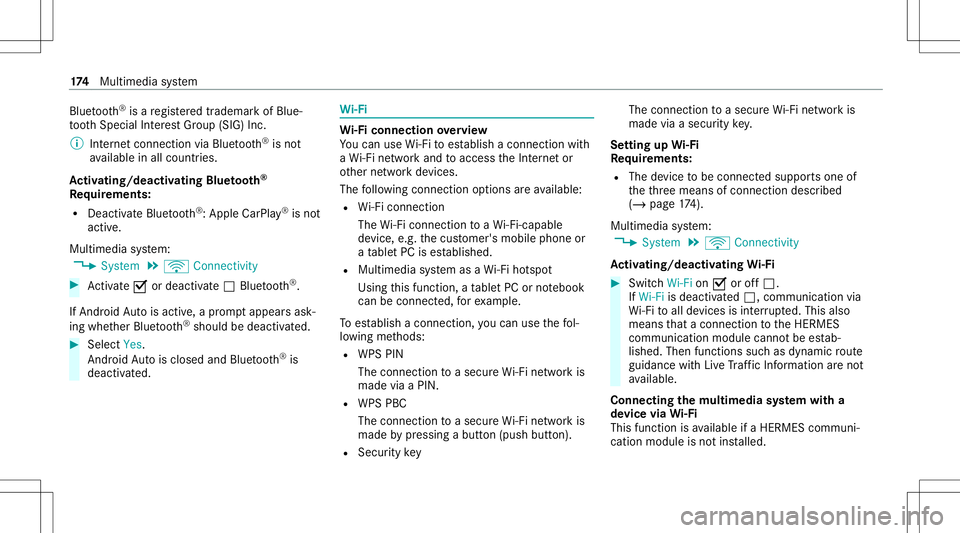
Blu
etoo th®
is are gis tere dtra demar kof Blue‐
to othSpecial Interes tGr oup (SIG) Inc.
% Interne tconn ection viaBlue tooth®
is no t
av ailable inall coun tries.
Ac tiv atin g/deac tivatin gBlue tooth®
Re quirement s:
R Deac tivateBlue tooth®
:Appl eCa rPlay®
is no t
act ive.
Multim ediasystem:
4 System 5
ö Connec tivity #
Activate0073 ordeacti vate 0053 Bluetoo th®
.
If Andr oidAutoisact ive, apr om ptappear sask ‐
ing whe ther Blue tooth®
should bedeactiv ated. #
Select Yes.
Andr oidAutoisclos edand Blue tooth®
is
deact ivat ed. Wi
-Fi Wi
-Fico nne ctio nove rview
Yo ucan useWi-Fi toestablish acon nection with
a Wi -Fi networkand toacc ess theInt erne tor
ot her networkde vices.
The follo wing connection option sar eav ailable:
R Wi-Fi conne ction
The Wi-Fi conne ctionto aWi -Fi-ca pable
de vice ,e.g .th ecus tomer's mobilephone or
a ta ble tPC ises tablished.
R Multimedia system asaWi -Fi hotspo t
Usi ngthis func tion,a ta ble tPC ornotebook
can becon nected, forex am ple.
To establish acon nection ,yo ucan usethefo l‐
lo wing methods:
R WPS PIN
The conn ection toasec ureWi -Fi networkis
mad evia aPIN .
R WPS PBC
The conne ctionto asec ureWi -Fi networkis
mad eby pressing abutt on(push button).
R Secur itykey The
conn ection toasec ureWi -Fi networkis
mad evia asecu rity key.
Se tting upWi-Fi
Re quirement s:
R The device tobe con nectedsuppor tsone of
th eth re emeans ofcon nect iondescr ibed
(/ page17 4).
Mul timedi asy stem:
4 System 5
ö Connec tivity
Ac tiv atin g/deac tivatin gWi -Fi #
Switc hWi-Fi on0073 oroff0053.
If Wi-Fi isdea ctivated 0053, communi cationvia
Wi -Fi toall devic es isint erru pte d.This also
means that acon nectionto theHERME S
comm unication modulecannotbe estab‐
lished. Thenfunctionssuc has dynamic route
guidan cewithLiv eTr af fic Inf ormati onareno t
av ailable.
Connect ingthemu ltim edia system witha
de vice viaWi-Fi
Thi sfunction isavailable ifaHE RME Scom mun i‐
cat ion modul eis no tins talled. 17
4
Multimedia system