2021 MERCEDES-BENZ GT COUPE ad blue
[x] Cancel search: ad bluePage 226 of 422
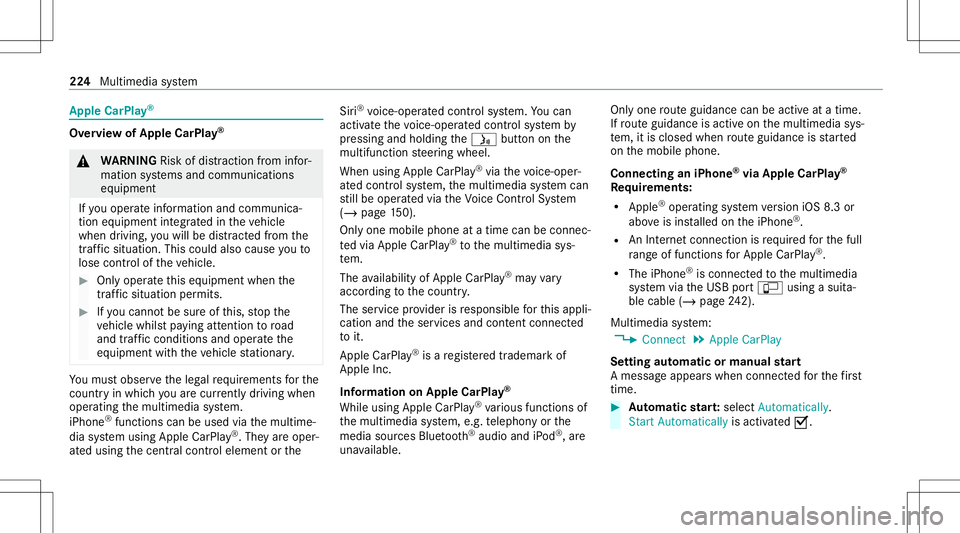
App
leCar Play® Ov
ervie wof App leCar Play® &
WARNIN GRisk ofdist ra ction from infor‐
mati onsystems andcomm unication s
eq uipment
If yo uoper ateinf ormat ionand comm unic a‐
tio neq uipme ntintegratedin theve hicle
when driving, youwill bedistract edfrom the
tr af fic situ ation. Thiscou ldalso cau seyouto
lose control of theve hicle. #
Onlyoper ateth is eq uipmen twhen the
tr af fic situ ation per mits. #
Ifyo ucan notbe sur eof this, stop the
ve hicle whilstpa ying attention toroad
and traffic condi tions andoperate the
eq uipment withth eve hicle statio nary. Yo
umus tobse rveth eleg alrequ iremen tsforth e
cou ntryin whi chyouar ecur rentl ydr ivi ng when
op erati ng themultimedia system.
iPhone ®
func tionscan beused viathemultime‐
dia system using Apple CarPla y®
.The yar eoper‐
at ed using thecent ralcon trol elemen tor the Sir
i®
vo ice- oper ated con trol system. Youcan
act ivat eth evo ice- oper ated con trol system by
pr essing andholding the00E3 buttononthe
multifu nctionsteer ing wheel.
When usingApple CarPla y®
via thevo ice- oper‐
at ed con trol system, themultimedia system can
st ill be oper ated via theVo ice Cont rolSy stem
(/ page15 0).
On lyone mobile phoneatatime canbeconn ec‐
te dvia Apple CarPla y®
to themultimedia sys‐
te m.
The availabilit yof App leCarPla y®
ma yva ry
acc ordin gto thecount ry.
The service prov ider isresponsible forth is appli‐
cat ion and theser vices andcontent conne cted
to it.
Apple CarPla y®
is are gis tere dtra demar kof
Apple Inc.
Inf ormat iononApple CarPla y®
While usingApple CarPla y®
va rious funct ionsof
th emultimedia system, e.g.telephon yor the
media sourcesBlue tooth®
audio andiPod ®
,ar e
una vailable. Onl
yone routeguidan cecan beact ive at atim e.
If ro uteguidan ceisact ive on themultimedia sys‐
te m, itis closed whenrouteguidan ceisstar ted
on themobile phone.
Connecting aniPhone ®
via Apple CarPla y®
Re quirement s:
R Apple ®
oper atingsy stem version iOS 8.3or
abo veisins talled ontheiPhone ®
.
R AnInterne tcon nect ionisrequ ired forth efull
ra ng eof func tions forApple CarPla y®
.
R The iPho ne®
is connect edtothemultimedia
sy stem viatheUSB portç using asuit a‐
ble cable (/page24 2).
Mul timediasystem:
4 Connec t5
Apple CarPlay
Se tting automat icor manu alstar t
A messa geappear swhen connectedfo rth efirs t
tim e. #
Automatic star t:select Automatically.
Start Automatically isactiv ated 0073. 22
4
Multimedia system
Page 228 of 422

usin
gth ecent ralcon trol elemen tor thevo ice
con trol. Youcan activat eth evo ice- opera tedcon ‐
tr ol system bypressing andholding the00E3
butt ononthemultifunc tionsteer ing wheel.
When usingAndroid Autovia thevo ice- opera ted
contr olsystem, themultimedia system can still
be opera tedvia theVo ice Cont rolSy stem
(/ page15 0).
On lyone mobile phoneatatime canbeconn ec‐
te dvia Android Auto tothemultimedia system.
The availabilit yof An droid Autoand Android Auto
App sma yva ry acc ordin gto thecount ry.
The service prov ider isresponsible forth is appli‐
cat ion and theser vices andcontent conne cted
to it.
Inf orma tion onAndr oidAuto
While usingAndroid Auto,va rious funct ionsof
th emultimedia system, forex am ple themedia
sour ceBlue tooth®
audio, areno tav ailable.
On lyone routeguidan cecan beact ive at atim e.
If ro uteguidan ceisact ive on themultimedia sys‐
te m, itis closed whenrouteguidan ceisstar ted
on themobile phone. Connecting
amobile phoneviaAndr oidAuto
Re quirement s:
R The firs tacti vatio nof Andr oid Au toon the
multime diasystem mus tbe car ried out when
th eve hicle isstatio naryfo rsaf etyre ason s.
R The mobi lephon esuppo rts Andr oidAuto
fr om Andr oid5.0.
R The Andr oidAutoapp isins talled onthe
mobil ephone.
R Inorder touse thete lephon efunc tions,the
mobil ephone mustbe connect edtothemul‐
timedia system viaBlue tooth®
(/ pag e21 4).
If th er ewa sno prior Interne tconn ection, this
is es tablished withth euse ofthemobile
phone withAn droid Auto.
R The mobile phoneisconn ectedtothemulti‐
media system viatheUSB portç using a
suit able cable (/page24 2).
R AnInterne tconnection isrequ ired forth efull
ra ng eof func tions forAndr oidAuto. Multimedia
system:
4 Connec t5
Android Auto #
Select themobile phonefrom thede vice list.
Ac cep ting/r eject ingtheda ta protection reg‐
ulat ions
A messag ewit hth edat apr otect ion regulations
appear s. #
Select Accept &Start .
or #
Select Decline &End.
Ac tiv atin gaut omati cst ar t #
Select StartAutoma tically0073.
St arting manuall y #
Select themobile phonefrom thede vice list.
Exiting AndroidAuto #
Press the00E2 buttonon themultifunc tion
st eer ing wheel, forex am ple. 226
Multimed iasystem
Page 241 of 422
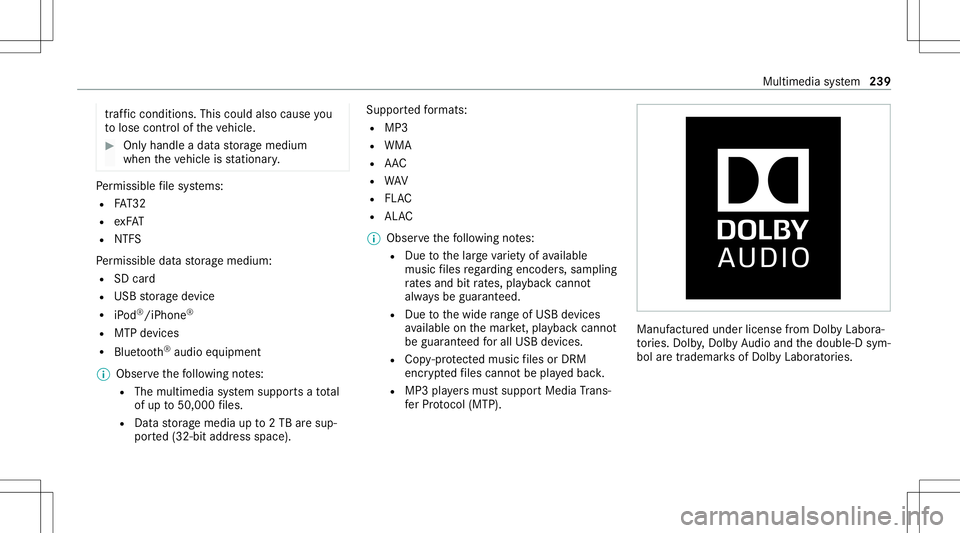
tr
af fic condi tions.Thi scou ldalso cau seyou
to lose control of theve hicle. #
Onlyhandle adat ast or ag emedium
when theve hicle isstatio nary. Pe
rm issible file systems:
R FAT32
R exFA T
R NTFS
Pe rm issible datast or ag emedium:
R SD card
R USB stor ag ede vice
R iPod ®
/iPhone ®
R MTP devices
R Blue tooth®
audio equipme nt
% Obse rveth efo llo wing notes:
R The multimedia system suppor tsatot al
of up to50,000 files.
R Dat ast or ag emedia upto2TB aresup ‐
por ted(32‑ bitaddr essspace). Suppor
tedfo rm ats :
R MP3
R WMA
R AAC
R WAV
R FLAC
R ALAC
% Obser vethefo llo wing notes:
R Due tothelar ge variet yof available
music files rega rding encoder s,sam pling
ra tesand bitrates, pla ybac kcanno t
alw aysbe guar anteed.
R Due tothewide rang eof USB device s
av ailable onthemar ket,play bac kcann ot
be guar anteed forall USB devices.
R Cop y-pr otect edmusic files orDRM
enc rypte dfiles can notbe playedbac k.
R MP3 players mus tsupp ortMedi aTr ans ‐
fe rPr oto col (MT P). Ma
nuf actu redunder licensefrom Dolb yLabor a‐
to ries. Dolb y,Dol byAudio and thedouble-D sym‐
bol aretrademar ksofDolb yLabor ator ies. Multimedia
system 239
Page 250 of 422

1
Activeda ta stor ag emedium
2 Album cover
3 Artis t,trac kand albu m
4 Trac knum berand num beroftrac ks inthe
tr ac klist
5 Search
6 Play ba ck Control
7 Med iaSou rces
8 Sound
9 FullScree n(vi deo play bac konl y)
A Option s Blue
tooth®
audio Inf
ormation aboutBluetooth®
audio
Bef oreusi ng your Blue tooth®
audio equipme nt
wit hth emultimedia system forth efirs ttim e,
yo uwill need toaut hor ize it(/ page24 9). 24
8
Multimedia system
Page 251 of 422
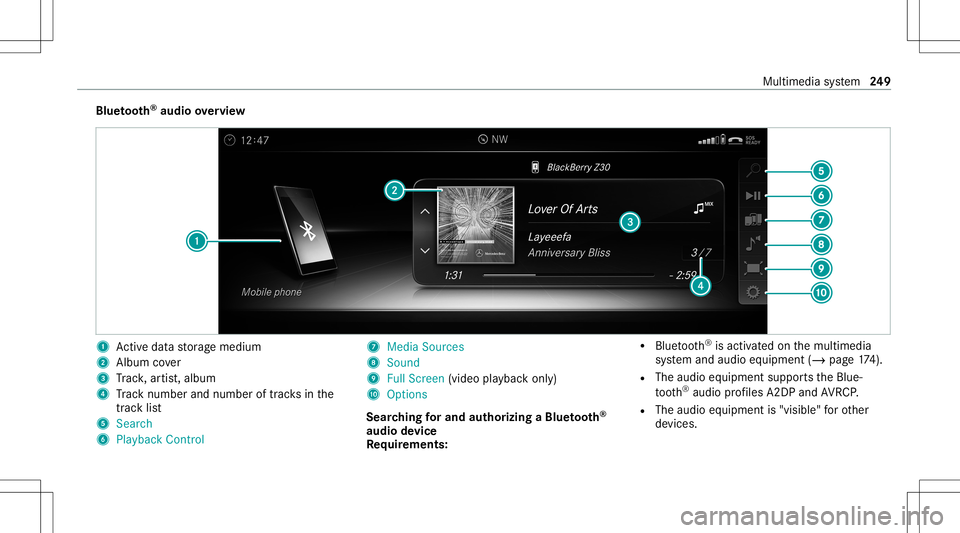
Blue
tooth®
audio overview 1
Activeda ta stor ag emedium
2 Album cover
3 Trac k, artis t,album
4 Trac knum berand num beroftrac ks inthe
tr ac klist
5 Search
6 Play ba ck Control 7
Med iaSou rces
8 Sound
9 FullScree n(vi deo play bac konl y)
A Option s
Sear ching forand author izing aBlue tooth®
audio devic e
Re quirement s: R
Blue tooth®
is act ivat ed on themultimedia
sy stem and audio equipment (/page17 4).
R The audio equipment supportstheBlue‐
to oth®
audio profiles A2DP and AVRC P.
R The audio equipment is"visible" forot her
de vices. Multimedia
system 24
9
Page 252 of 422
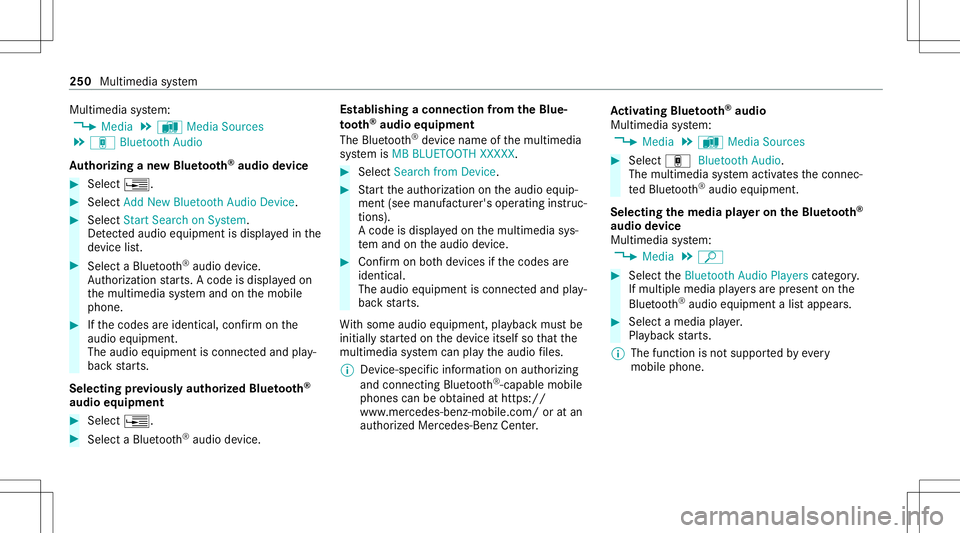
Multimedia
system:
4 Media 5
à Media Sources
5 á Bluetoot hAudio
Au thorizing ane wBlu etoo th®
audio devic e #
Select ¥. #
Select AddNew Bluetooth AudioDevice. #
Select StartSearch onSystem .
De tected audio eq uipme ntisdispl ayed inthe
de vice list. #
Select aBlue tooth®
audio devic e.
Au thor ization star ts.A cod eis displa yedon
th emultimedia system and onthemobile
phone. #
Ifth ecodes areidentic al,con firm onthe
audio equipme nt.
The audio equipme ntiscon nectedand play‐
bac kst ar ts.
Select ingprev iousl yaut hor ized Bluetooth®
audio equipment #
Select ¥. #
Select aBlue tooth®
audio devic e. Es
tablis hingaconnect ionfrom theBlu e‐
to oth®
audio equipment
The Blue tooth®
de vice name ofthemultimedia
sy stem isMB BLUE TOOTH XXXXX. #
Select Search fromDevic e. #
Startth eaut hor ization ontheaudio equip‐
ment (seemanuf acturer'soper ating instruc‐
tion s).
A code isdispla yedon themultimedia sys‐
te m and ontheaudio device. #
Conf irm on both devices ifth ecodes are
identic al.
The audio equipment iscon nect edand play‐
bac kst ar ts.
Wi th some audioeq uipment, playbac kmus tbe
initially star tedon thede vice itself sothat the
multime diasystem can playth eaudio files.
% Device -specif icinf ormatio non aut hor izin g
and connectingBlue tooth®
-cap ablemob ile
pho nes can beobt ained athttps ://
ww w.mer cedes-be nz-mobile.com/ oratan
au thor ized Mercedes-B enzCent er. Ac
tiv atin gBlue tooth®
audio
Mul timedi asy stem:
4 Media 5
à Media Sources #
Select áBluetoot hAudio.
The multimedia system activ ates thecon nec‐
te dBlue tooth®
audio equipme nt.
Select ingthemed iapla yeron the Blue tooth®
audio devic e
Mul timedi asy stem:
4 Media 5
ª #
Select theBluetoot hAudio Players categor y.
If multip lemedia players arepr esen ton the
Blu etoo th®
audio equipme ntalis tappear s. #
Select amedi apla yer.
Pla ybac kst ar ts.
% The function isno tsuppo rted byeve ry
mobil ephone. 250
Multimedi asy stem
Page 253 of 422
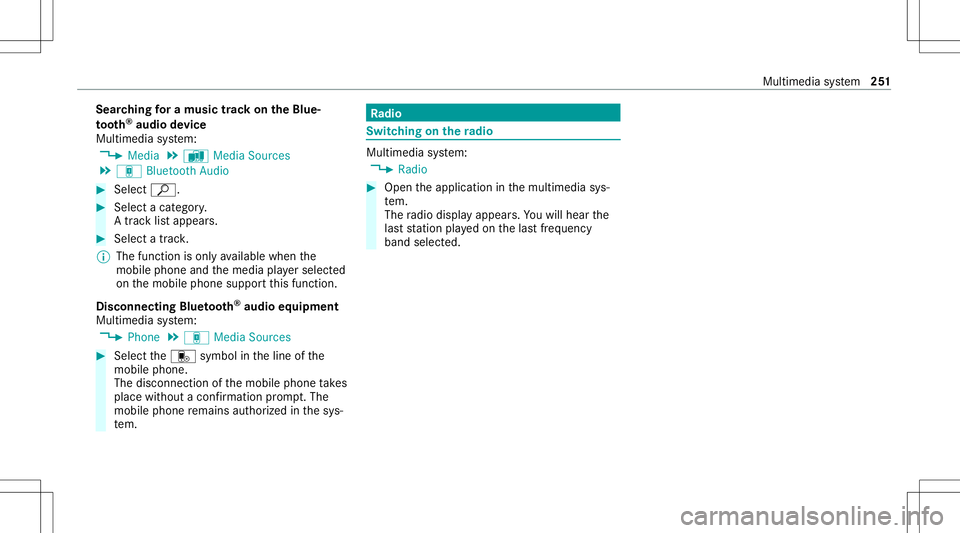
Sear
ching fora musi ctrac kon the Blue ‐
to oth®
audio devic e
Mul timedi asy stem:
4 Media 5
à Media Sources
5 á Bluetoot hAudio #
Select ª. #
Select acat egor y.
A trac klist appear s. #
Select atrac k.
% The funct ionisonl yav ailable whenthe
mobil ephone andthemedia playersele cted
on themobile phonesuppor tth is func tion.
Disconnecting Bluetoo th®
audio equipment
Mul timedi asy stem:
4 Phone 5
á Media Sources #
Select thei symbol intheline ofthe
mobil ephone.
The disconnection ofthemobile phonetake s
place without acon firm atio npr om pt.The
mob ile pho neremains author ized inthesy s‐
te m. Ra
dio Sw
itchin gon the radio Mu
ltimed iasystem:
4 Radio #
Open theapplication inthemultimedia sys‐
te m.
The radio displa yappear s.Yo uwill hear the
las tst atio npla yedon thelas tfr eq uency
band select ed. Multimedia
system 25
1
Page 393 of 422

Dr
ive pr ogr ams............ ........................ 105
DY NA MIC SELE CTswitc h.................... 105
E-SELEC Tsel ect orleve r...... ................. 108
Eng aging drive po sitio n............ ........... 109
Eng aging neu tral ............ ...................... 109
Eng aging park position ........................ 109
Eng aging reve rsege ar .........................1 09
Kic kdo wn ....... ......................................111
Manual gearshif ting.............................1 10
St eer ing wheel paddle shifters ............. 110
Tr ans miss ionposit iondispla y........ ...... 108
Tr ans miss ionposit ions........................ 108 B
BA S(Br akeAssis tSy stem) .....................1 21
Batt ery
Smar tKey <0011001100110011001100110011001100110011001100110011001100110011
0011001100110011001100110011001100110011001100110011001100110011
001100110011001100110011001100110011001100110011001100110011> 52
Batt ery
see Battery(v ehi cle)
Batt ery(v ehi cle) <0011001100110011001100110011001100110011001100110011001100110011
0011001100110011001100110011001100110011001100110011001100110011
001100110011001100110011> 285
Ch arging <0011001100110011001100110011001100110011001100110011001100110011
0011001100110011001100110011001100110011001100110011001100110011
00110011001100110011001100110011001100110011001100110011> 284
No tes ................................................... 281
No tes(s ta rting assis tance and
ch argin g) .............................................2 82 Re
placing ............................................ 285
St artin gassis tance <0011001100110011001100110011001100110011001100110011001100110011
0011001100110011001100110011001100110011> ....284
Bel t
see Seatbe lt
Bli nd Spo tAs sist <0011001100110011001100110011001100110011001100110011001100110011
0011001100110011001100110011001100110011001100110011001100110011
00110011001100110011> 143
Ac tivati ng/d eactiv ating ........... ............144
Fu nctio n<0011001100110011001100110011001100110011001100110011001100110011
0011001100110011001100110011001100110011> <0011001100110011001100110011001100110011001100110011001100110011
0011001100110011>143
Sy stem limit ations ........................... ....1 43
Blue tooth®
<0011001100110011001100110011001100110011001100110011001100110011
0011001100110011001100110011001100110011001100110011001100110011
0011001100110011001100110011001100110011001100110011001100110011> 174
Ac tivati ng/d eactiv ating ........... ........... .174
Inf ormation ...................................... .... 173
Blue tooth®
audio
Ac tivati ng ........... ................................. 250
De-a uthor izing (de-r egiste ring) the
de vice .................................................. 251
Inf ormation .................................... ...... 248
Ov ervie w .......................................... ... 249
Sea rching fora trac k ..... ...................... 251
Sear ching forand author izing the
de vice .................................................. 249
Sel ecting amed iaplay er ..................... 250
Br ak eAssis tSy stem
see BAS(Br akeAssi stSystem) Br
ak efluid
No tes .................................................. 328
Br ak efo rc edis tribut ion
EB D(elec tronic brak efo rc edis tribu‐
tion )..................................................... 124
Br ak esy stem
AB S.....................................................1 03
Br ak ecali per ....................................... 104
Br ak ecool ing <0011001100110011001100110011001100110011001100110011001100110011
00110011001100110011> <0011001100110011001100110011001100110011001100110011001100110011
00110011>104
Br ak ediscs <0011001100110011001100110011001100110011001100110011001100110011
00110011001100110011> <0011001100110011001100110011001100110011001100110011001100110011
00110011001100110011> 103
Br ak efluid ...........................................1 03
Br ak ehose .......................................... 104
Br ak eline <0011001100110011001100110011001100110011001100110011001100110011
00110011001100110011> <0011001100110011001100110011001100110011001100110011001100110011
00110011001100110011>..104
Br ak epa ds <0011001100110011001100110011001100110011001100110011001100110011
00110011001100110011> <0011001100110011001100110011001100110011001100110011001100110011
00110011001100110011> 103
No tes ................................................... 103
Br ak es
ABS (Anti-lock Braki ng System) ........... 121
Ac tiveBr ak eAssi st<0011001100110011001100110011001100110011001100110011001100110011
00110011001100110011001100110011001100110011001100110011> 124
AMG ceramichigh-p erform anc e
com posit ebr ak esy stem ......................1 00
BA S(Br akeAssi stSystem) ...................1 21
Dr iving tips............ ................................96
EBD (electr oni cbr ak efo rc edis tribu‐
tion )..................................................... 124
HOLD functio n............ .........................132 Inde
x39
1