2021 MERCEDES-BENZ GT COUPE light
[x] Cancel search: lightPage 205 of 422
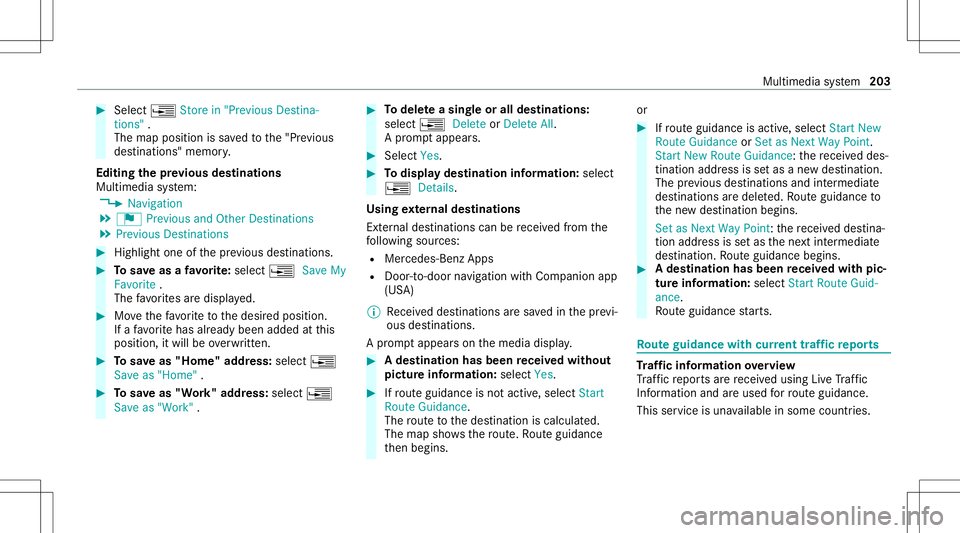
#
Select ¥ Store in"Previ ousDesti na-
tions ".
The map position issave dto the"Pr evious
des tination s"memo ry.
Edit ingthepr ev ious destina tions
Multime diasystem:
4 Navigation
5 ¬ Previous andOther Destination s
5 Previous Destination s #
Highlight oneofthepr ev ious destination s. #
Tosave asafa vo rite :sel ect ¥ SaveMy
Fav orite.
The favo rite sar edispla yed. #
Movethefa vo rite to thedesir edposition .
If afa vo rite has already been added atthis
posit ion,itwill beove rwritt en. #
Tosave as"Home "addr ess:sele ct¥
Save as"Home ". #
Tosave as"W ork" addr ess:sele ct¥
Save as"Wo rk". #
Todel eteasing leor all des tina tions :
selec t¥ Deleteor Dele teAll.
A pr om ptappear s. #
Select Yes. #
Todispl aydes tina tioninf ormatio n:sel ect
¥ Details.
Usi ngextern al des tinatio ns
Ext ernal destinatio nscan berecei vedfrom the
fo llo wing sources:
R Mer cedes -Benz Apps
R Doo r-to -doo rna vig ation with Com panionapp
(US A)
% Recei veddes tinations aresa ve din thepr ev i‐
ous destination s.
A pr om ptappear son themedia display. #
Ades tination hasbeen receiv edwit hou t
pict ureinf orma tion :selec tYes . #
Ifro uteguidan ceisno tact ive, sele ctStart
Rout eGuidan ce.
The routeto thedes tinat ioniscalculat ed.
The map showsthero ute. Ro uteguidan ce
th en begins. or #
Ifro uteguidan ceisact ive, sele ctStart New
Rout eGuidan ceorSet asNex tWay Point.
St art New RouteGuidan ce:th ere cei veddes‐
tin ation addressissetas ane wdes tination.
The prev ious destination sand intermediat e
des tination sar edele ted. Ro uteguidan ceto
th ene wdes tinat ionbegins.
Set asNext WayPoint :th ere cei veddes tina‐
tion addr essissetas thene xt int ermediat e
des tinat ion.Routeguidan cebegin s. #
Ades tination hasbeen receiv edwit hpic‐
tu re informa tion: select Start Route Guid-
ance .
Ro uteguidan cestar ts. Ro
uteguidanc ewith current traf fic re por ts Tr
af fic inf orma tion overview
Tr af fic re por tsarere cei vedusing LiveTr af fic
Inf ormation andareused forro uteguidan ce.
This serviceis una vailable insome countries. Multim
ediasystem 203
Page 211 of 422

Ov
ervie wof avo iding anarea
Yo ucan define areas alon garo uteth at you
wo uld liketo avoid.
The routecan include anarea that isto be avoi‐
ded inthefo llo wing situat ions:
R thedes tinat ionislocat edinan area that isto
be avo ided
R iffree wa ys areloc ated within thear ea that is
to be avoided
Fr ee wa ys arealw aysta ke nint oacco untfor
th ero ute.
R ther eis no sensible alternativ ero ute
Av oiding ane warea
Multi media system:
4 Navigation 5
À Route andPosition
5 Avoid Option s5
Areas #
Select AvoidNewArea. #
Tosear chforan area viathe map: select
Usi ngMa p. #
Movethemap.
or #
Tosear chforan area usi ng anaddr ess:
sel ect Add ressEntry . #
Entertheaddr ess. #
Select SelectDestination.
The map appear s. #
Todispl ayan area: press theTo uc hCon trol,
th eto uc hpad orthecon troller .
A redre ctang leap pea rs.Thi sdes ignat esthe
ar ea that shoul dbe avo ided. #
Tochang eth esize ofthear ea: swipe upor
do wn ontheTo uc hCon trol or theto uc hpad.
or #
Slid eth econ troller upordown.
The map scale isenlar gedor reduced and
ch ang esthesize ofthear ea. #
Tosetth ear ea: press theTo uc hCon trol,
th eto uc hpad orthecon troller .
The area isent ered intoth elis t. Changing
anarea
Multimedia system:
4 Navigation 5
À Route andPosition
5 Avoid Option s5
Areas #
Highlight anarea inthelis t. #
Select ¥Edit.
Mo ving thear ea on thema p #
Swipe inanydir ect ion ontheTo uc hCon trol
or touc hpad.
or #
Slid eth econ troller inanydir ect ion.
Changing thesize ofthear ea #
Tostar t:press theTo uc hCon trol, theto uc h‐
pad orthecon troller . #
Tochang e:swi peup ordown ontheTo uc h
Con trol or theto uc hpad.
or #
Slid eth econ troller upordown. #
Tosto p:press theTo uc hCon trol, theto uc h‐
pad orthecon troller . Multimedia
system 209
Page 212 of 422
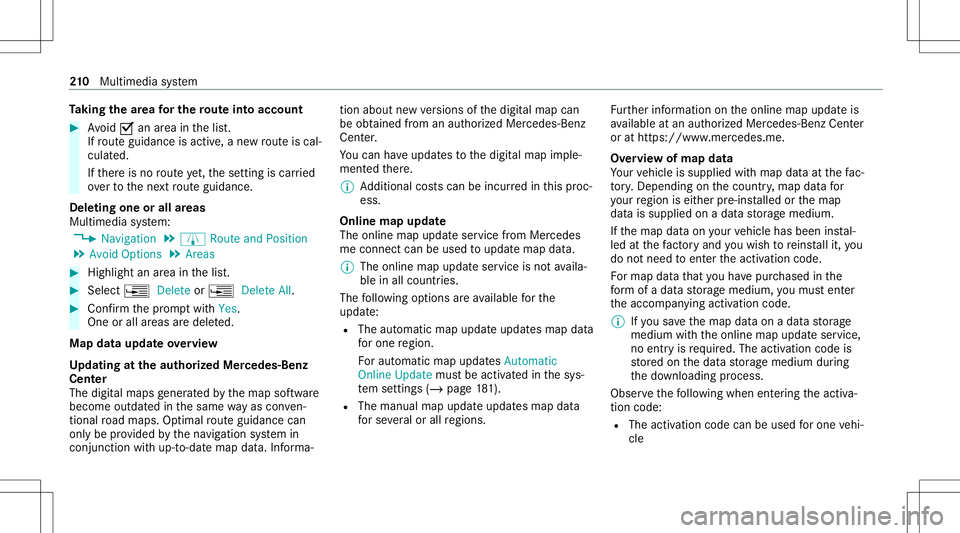
Ta
king thear ea forthe routeint oacc ount #
Avoid 0073anarea inthelis t.
If ro uteguidan ceisact ive, ane wrouteis cal‐
culat ed.
If th er eis no routeye t,th ese tting iscar ried
ove rto thene xt routeguidan ce.
Dele tingone orall areas
Mult imed iasystem:
4 Navigation 5
À Route andPosition
5 Avoid Option s5
Areas #
Highlight anarea inthelis t. #
Select ¥Deleteor ¥ DeleteAll. #
Conf irm thepr om ptwit hYes .
On eor all areas aredele ted.
Map data updateov ervie w
Up datin gat the author izedMer cedes -Ben z
Ce nter
The digit almap sge ner ated bythemap software
become outdatedinthesame wayas conven‐
tion alroad maps .Op tim alrouteguidan cecan
on lybe prov ided bythena vig ation system in
con junc tion withup-t o-dat emap data.Inf orma‐ tion
about newversions ofthedigit almap can
be obt ained from anaut hor ized Mercedes- Benz
Cent er.
Yo ucan have updat estothedigit almap imple‐
ment edther e.
% Addition alcos tscan beincur redin this proc‐
ess.
Online mapupd ate
The onlin emap updat eser vice from Mer cedes
me connectcan beused toupdat emap data.
% The onlinemap updat eser viceis no tav aila‐
ble inall coun tries.
The follo wing option sar eav ailable forth e
updat e:
R The automat icmap updat eupdat esmap data
fo rone region.
Fo rau tomatic mapupdates Automatic
Online Updatemus tbe activ ated inthesy s‐
te m settings (/page18 1).
R Thema nua lma pup date updat esmap data
fo rse veralor all regions. Fu
rther information ontheonline mapupdat eis
av ailable atan aut hor izedMer cedes-Ben zCent er
or athttp s:// www .merced es.me.
Ov ervie wof ma pda ta
Yo ur vehicle issuppli edwithmap dataat thefa c‐
to ry.Depe nding on thecount ry,map datafo r
yo ur region iseit her pre-ins talled orthemap
dat ais supplied onadat ast or ag emedium.
If th emap dataon your vehicle hasbeen instal‐
led atthefa ct or yand youwish toreins tallit, you
do notneed toent ertheactiv ation code.
Fo rmap datath at youha ve pur chased inthe
fo rm ofadat ast or ag emedium, youmus ten ter
th eaccom panying activ ation code.
% Ifyo usa ve themap dataon adat ast or ag e
medium withth eonline mapupdat eser vice,
no ent ryisrequ ired. The activation codeis
st or ed on thedat ast or ag emedium during
th edo wnloading process.
Obser vethefo llo wing when entering theactiv a‐
tion code:
R The activ ation codecanbeused forone vehi‐
cle 21
0
Multimedia system
Page 231 of 422
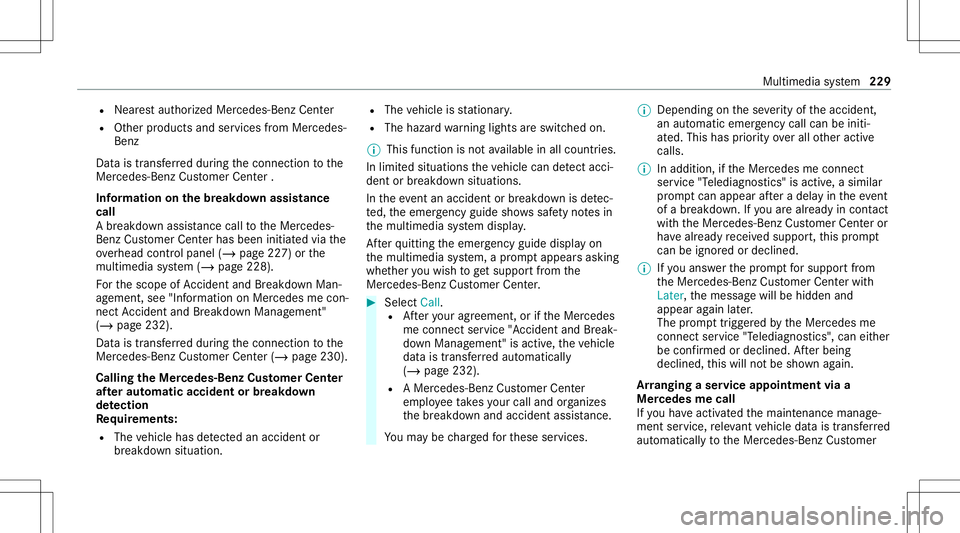
R
Near estaut hor ized Mercedes-Benz Center
R Other products andservices from Mer cedes-
Benz
Dat ais transf erreddur ing thecon nect iontothe
Mer cedes-Ben zCus tomer Cent er.
Inf ormation onthebr eakd ownassis tance
call
A br eakdo wnassis tancecallto theMer cedes-
Benz Customer Cent erhas been initiatedvia the
ov erhead control panel (/page22 7) or the
multime diasystem (/ page228).
Fo rth escope ofAccid ent and Brea kdo wnMan‐
ag eme nt,see "Informati ononMer cede sme con‐
nect Accid ent and Brea kdo wnManag eme nt"
(/ page 232).
Dat ais transf erreddur ing thecon nect iontothe
Mer cedes-Ben zCus tomer Cent er(/ page230).
Call ingtheMer cedes- BenzCustomer Center
af te raut omat icac ciden tor break down
de tection
Re quirement s:
R The vehicle hasdetected anacci dent or
br ea kdo wnsitu ation. R
The vehicle isstatio nary.
R The hazar dwa rning light sar eswitc hedon.
% This function isno tav ailable inall coun tries.
In limit edsituatio nstheve hicle candetect acci ‐
dent orbrea kdo wnsitu ations.
In theeve ntan acci dent or brea kdo wnisde tec‐
te d, theemer gency guide sho wssafetyno tesin
th emultimedia system displa y.
Af terqu itting theemer gency guide displ ayon
th emultimedia system, apr om ptappear sask ing
whe ther youwish toget suppor tfr om the
Mer cedes-Ben zCus tomer Cent er. #
Select Call.
R Afteryo ur agr eem ent,or ifth eMer cedes
me connect service "Acciden tand Break‐
do wn Manag ement"is activ e,theve hicle
dat ais transf erredaut omatic ally
(/ page232).
R AMer cedes- BenzCus tomer Cent er
em ployeeta ke syo ur call and orga nize s
th ebr eakdo wnand acciden tassis tance.
Yo uma ybe charge dfo rth ese services. %
Depen dingonthese verity of theacciden t,
an aut omatic emergency callcan beiniti‐
at ed .Thi sha spr iority over all other activ e
calls.
% Inaddition, ifth eMer cedes meconnect
ser vice "Telediagnos tics"is activ e,asimilar
pr om ptcan appea raf te ra dela yin theeve nt
of abr ea kdo wn. Ifyo uar ealr eady incontact
wit hth eMer cedes- BenzCustomer Cent eror
ha ve already recei vedsuppor t,th is prom pt
can beigno redor declined.
% Ifyo uans werth epr om ptforsupp ortfr om
th eMer cedes- BenzCustomer Cent erwit h
Later, themessag ewill behidden and
appear again later.
The prom pttrig ge redby theMer cedes me
con nect service "Telediagnos tics",can either
be con firm ed ordeclined. Afterbeing
decli ned, this will notbe sho wnagain.
Ar ranging aser vice appointment viaa
Mer cedes mecall
If yo uha ve act ivat ed themaint enanc emanag e‐
ment service, releva nt vehicle datais transf erred
aut omat icallyto theMer cedes- BenzCustomer Mul
timedi asy stem 229
Page 242 of 422
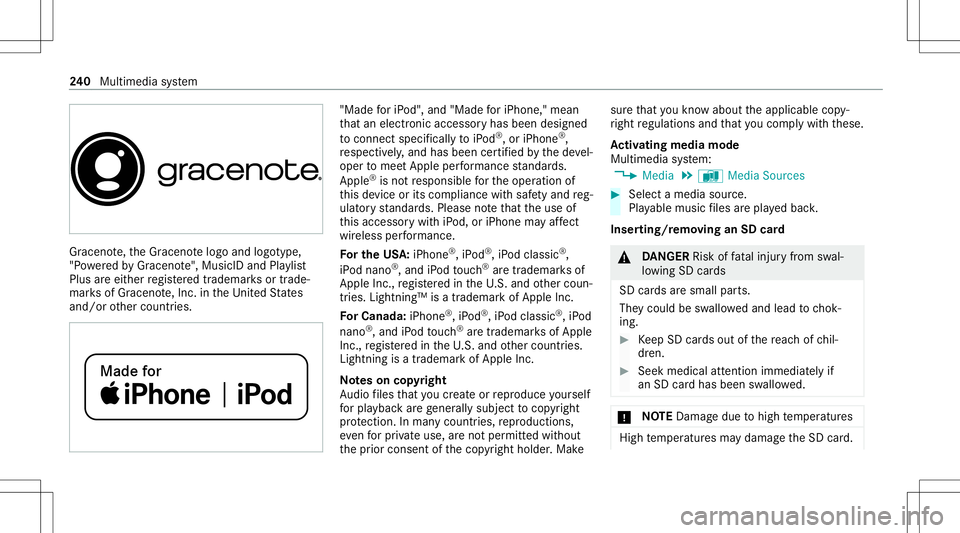
Gr
acen ote, theGr aceno telogo andlogotype,
"P ow ered byGracen ote", MusicID andPlaylist
Plus areeit her regis tere dtrademar ksortrade‐
mar ksofGraceno te,Inc .in theUn ited States
and/ orother countr ies. "Made
foriP od" ,and "MadeforiPho ne," mean
th at an elec tron icacc esso ryhas been designed
to connect specifica llytoiPod ®
,or iPhon e®
,
re spectiv ely, and hasbeen certified bythede vel‐
oper tomee tApple perform anc est andar ds.
App le®
is no tre sponsible forth eoper ation of
th is de vice orits com plianc ewit hsaf etyand reg‐
ulat oryst andar ds.Please note that theuse of
th is acc essor ywit hiPod, oriPhon ema yaf fect
wi reless perform anc e.
Fo rthe USA:iPhon e®
,iP od ®
,iP od classic®
,
iP od nano ®
,and iPod touc h®
aretrademar ksof
Apple Inc.,re gis tere din theU. S. and other coun‐
tr ies. Lightning™ isatrademar kof Apple Inc.
Fo rCa nada :iP hon e®
,iP od ®
,iP od classic®
,iP od
nano ®
,and iPod touc h®
aretrademar ksofApple
Inc .,re gis tere din theU. S. and other countr ies.
Lightning isatrademar kof Apple Inc.
No teson cop yright
Au dio files that youcr eat eor repr oduce yourself
fo rpla yba ckarege ner ally subject tocop yrigh t
pr otect ion. Inman ycount ries, repr oduction s,
eve nfo rpr ivat euse, areno tper mitt edwithout
th epr ior con sent ofthecop yright holder .Mak e sur
eth at youkn ow about theapplicable copy‐
ri ght regulations andthat youco mp lywith these.
Ac tiv atin gmedi amode
Mu ltimed iasystem:
4 Media 5
à Media Sources #
Select amedia source.
Pla yable music files arepla yedbac k.
Inser ting/r emo ving anSD card &
DANG ER Risk offata linj uryfrom swal‐
lo wing SDcards
SD cardsaresmall parts.
The ycould beswallo wedand lead tochok‐
ing. #
Keep SD cardsout ofthere ac hof chil‐
dr en. #
Seek medic alatt ent ion immed iatelyif
an SD cardhas been swallo wed. *
NO
TEDama gedue tohigh temp eratur es High
temp eratur esma ydamag eth eSD card. 24
0
Multimedia system
Page 256 of 422

#
Select Move Highlighte dStati on. #
Select amemo ryprese t.
Dele ting station s: #
Highl ightapr ese tentr yand navig ateto the
lef t. #
Selec tDelet eHighlig htedSt ation. #
Selec tYes. Ac
tiv atin g/deac tivatin gra dio text Multimedia
system:
4 Radio 5
Z Option s
5 Display RadioTextInformation #
Activate0073 ordeacti vate 0053 thefunc tion. Sat
ellit era dio In
fo rm ation onthesat ellit era dio
SIRI USXM®
sat ellite radio offers mor eth an 175
digit al-quality radio chann elsprov iding 100%
commer cial-free musi c,spor ts,news and enter‐
ta inm ent,fo rex am ple. SIRIUS XMsatellit era dio
em ploysaflee tof high-per form anc esat ellit esto br
oadcas tar ound thecloc kth ro ughout theUS A
and Canada. Thesatellit era dio progr am isavail‐
able fora mont hlyfe e. Inf ormation aboutthis
can beobt ained from aSir ius XM®
Ser vice Cen‐
te rand athttps://www .siriusxm.com (USA)or
https://www .siriusxm.ca (Canada ).
% Sirius ,XM and allrelat ed mar ksand logos
ar etrademar ksofSir ius XM Radio Inc.and
its subsidiar ies.Allother mar ks,ch ann el
nam esand logos areth epr oper tyof their
re spectiv eow ner s.All rights reser ved.
Sat ellit era dio restriction s
Sat ellit era dio mode maybe temp orarily una vail‐
able orinterru pte dfo ra va riet yof reason s.
Thes einc lude environ men talor topog raphical
con dition sbe yond thecon trol of Mer cedes- Benz
US A,LLC. Thus, operation atcer tain locat ions
ma yno tbe possible .
Re gis tering sat ellit era dio
Re quirement s:
R Satellit era dio equipment
R Regis tration withasat ellit era dio prov ider R
Ifre gis tration isno tincluded whenpurchas‐
ing thesy stem, your credit cardde tails will
be requ ired toact ivat eyo ur acc oun t.
Mult imed iasystem:
4 Radio 5
Þ Radio Source
5 SiriusXM Radio5
Z Option s #
Select ServiceInformation.
The service information screen appear s
sho wing thera dio IDand thecur rent sub‐
scr iptio nstatus . #
Establish ate lephon econ nection . #
Followtheser vice staf f's instruct ions.
The activatio npr oce ssma yta ke up toten
minut es.
% Youcan also have thesat ellit eser vice acti‐
va tedonline. Todo so, please visithttps:/ /
www .siriusxm. com(USA)orhtt ps:/ /
www .siriusxm. ca(Canada).
Switc hingonsat ellit era dio
Mu ltimed iasystem:
4 Radio 5
Þ Radio Source #
Select SiriusXM Radio. 25
4
Multimedia system
Page 258 of 422

Selec
tingasat ellit era dio channe l
Mul timedi asy stem:
4 Radio 5
Þ Radio Source
5 SiriusXM Radio #
Navig ateup ordown.
Sa ving ordele ting asat ellite ra dio channe l
Mul timedi asy stem:
4 Radio 5
Þ Radio Source
5 SiriusXM Radio5
ß Preset s #
Select Store Current Station inthe Preset s.
Mo ving ach anne l #
Select Options. #
Select MoveHighlightedStation. #
Select amemor ypr ese t.
De leting ach anne l #
Select Delete HighlightedStation . #
Select amemor ypr ese t. Di
spla ying EPGinformation forthe current
ch anne l
Mul timedi asy stem:
4 Radio 5
Þ Radio Source
5 SiriusXM Radio5
Z Option s #
Select EPGInformation aboutCurrent Chan-
nel.
Se tting parental controlforra dio
Mu ltimed iasystem:
4 Radio 5
Þ Radio Source
5 SiriusXM Radio5
Z Option s
5 Parent alContr ol #
Activateth efunc tion 0073. #
Determ ine afo ur -di git charact erseq uenc e
and selec t¡.
All chann elswithadult content are lock ed.
Un loc king ach anne l #
Enterthefo ur -di git charact erseq uenc eand
selec t¡.
All chann elswithadult content are unlocked. Music
andspor taler tsfunction
This function enables youto prog ram an alertfor
yo ur favo rite artis ts,tr ac ks orspor tingevents.
Mu sic aler ts can besave dwhils ta tra ck isbeing
pla yedand spor taler tscan besave ddur ing a
liv ega me. Youcan also spec ifyspor taler tsvia
th emenu option .The system then con tinuousl y
sear ches thro ugh allthech ann els. Ifamat chis
fo und withast or ed aler t,yo uwill beinformed.
Se tting music and sportaler ts
Mul timedi asy stem:
4 Radio 5
Þ Radio Source
5 SiriusXM Radio5
Z Option s
5 Alert forArtist, Son g& Sport ingEven t
Se tting amusic alert #
Select AddNew Alert.
or #
Select Manage Artist &Son gAlert s. #
Select ¥Option s.
The follo wing option sar eav ailable:
R Mark ThisEntry
R Unmar kThis Entry 256
Multimed iasystem
Page 259 of 422

R
Mark AllEnt ries
R Unmark AllEnt ries
R Delete ThisEntry
R Delete AllEnt ries #
Select anoption. #
Activate Artist &Song Alerts 0073.
The alertis setfo rth ecur rent artis tor trac k.
If amatc his found, apr om ptappear sask ing
whe ther youwish tochang eto thest atio n.
Se tting aspor taler t #
Select Add New Alert.
or #
Select Man ageSports Ale rts. #
Select Select New Alerts.
or #
Select EditAle rts. #
Select ate am from aleague. #
Activate Spo rts Ale rts 0073. Inf
orma tion onSm artFa vo rite sand Tune
St art
St atio nsinthest atio npr ese tscan beadded as
Sm artFa vorite s. Smar tFa vorite sst atio nsare
aut omat icallysa ve dto temp orar yst or ag ein the
bac kground .If yo uch ang eto aSm artFa vorite s
st atio n,youcan repla y,pause oractiv elyskip
fo rw ardor bac kto broadcas tswhic hyo uha ve
missed .If Tu ne Startis act ivat ed and youch ang e
to ano ther Smar tFa vorite sst atio n,themusic
tra ck cur rentl ypl ay ing onthest atio nis aut omat ‐
icall yre star tedfrom thebeginnin gof thetra ck.
Ad ding ach anne lto Smar tFa vo rite s
Multimedia system:
4 Radio 5
Þ Radio Source
5 SiriusXM Radio #
Select theactiv efreq uency band. #
Highlight anent ry. #
Select ¥. #
Select Add Highlighte dCh anne lto Smar t
Favo rites. Ac
tiv atin g/deac tivatin gTu neS tart
Multimedia system:
4 Radio 5
Z Option s5
TuneSt art #
Activate0073 ordeacti vate 0053 thefunc tion.
Contr olling playbac k
Multimedia system:
4 Radio 5
Y Playback Control
Yo ucan pause thepla ybac kof thecur rent sta‐
tio nor skip forw ardor bac kwardin thetimelin e.
This leavesliv emode toacc ess theint ernal tem‐
por aryst or ag e. #
Topause playbac k:sel ect 00CF. #
Toretur nto livemod e:navig ateto theend
of thetimeline.
Displa yingsatellit era dio service informa tion
Multime diasystem:
4 Radio 5
Þ Radio Source
5 SiriusXM Radio5
Z Option s #
Select ServiceInformation. Multimedia
system 25
7