2021 MERCEDES-BENZ GT COUPE light
[x] Cancel search: lightPage 132 of 422

Sy
stem limit s
The system maybe impair edorma yno tfunc tion
in thefo llo wing situat ions,fo rex am ple:
R Insnow ,ra in, fog, hea vyspr ay,if th er eis
gl ar e, indir ect sunlight oringrea tly varying
ambien tlight .
R The windsh ieldinthear ea ofthecamer ais
dir ty,fo gg ed up, damag edorcovered.
R Ifth era dar sensor sar edir tyor covered.
R Inpar kingga rage sor on roads withsteep
uphill ordownhill gradients.
R Ifth er ear enar row vehicles infront, suchas
bicy cles ormo torcyc les.
In addition ,on slipper yro ads, brakin gor acc el‐
er atin gcan caus eon eor severalwheels tolose
tr act ion and theve hicle could then skid.
Do notuse ActiveDis tance AssistDIS TRONI Cin
th ese situation s. &
WARNIN GRisk ofacci dent from acce ler‐
ati on orbraki ng byActiveDis tance
Assi stDIS TRONI C
Ac tiveDis tance AssistDIS TRONI Cma yacc el‐
er ateor brak ein thefo llo wing cases ,fo r
ex am ple:
R Ifth eve hicle pullsaway usin gAc tiveDis ‐
ta nce AssistDIS TRONI C.
R Ifth estor ed speed iscalled upand is
consider ablyfa ster or slo werth an the
cur rently driven spe ed.
R IfAc tiveDis tance AssistDIS TRONI Cno
lo ng er detects ave hicle infront ordoes
no tre act toreleva nt objects. #
Alw ayscar efully observethetraf fic con‐
di tions andbeready tobrak eat all
times. #
Take intoacc ount thetra ffic situat ion
bef orecallin gup thestor ed speed. &
WARNIN GRisk ofacci dent dueto insuf ‐
fi cie ntdece lera tio nby ActiveDis tance
Assi stDIS TRONI C
Ac tiveDis tance AssistDIS TRONI Cbrak es
yo ur vehicle withup to50% ofthepossible
deceler ation.Ifth is decele ratio nis no tsu ffi‐
cien t,Ac tiveDis tance AssistDIS TRONI C
al er ts youwit havis ual and acoustic warning. #
Adjus tyo ur spee dand main tain asuit a‐
ble distance from theve hicle infront. #
Brak eth eve hicle yourself and/or take
ev asiv eact ion. &
WARNIN GRisk ofacci dent ifde tection
functi onofActiveDis tance Assist
DIS TRONI Cis impai red
Ac tiveDis tance AssistDIS TRONI Cdo es not
re act orhas alimit edreact ion:
R when drivin gon adif fere nt lane orwh en
ch ang inglane s 13
0
Driving and parking
Page 143 of 422

1
Front camer a,wide-ang levie w
2 Front camer a,standar dvie w
3 Rear vie wcam era, standar dvie w
4 Rear vie wcam era, wide- anglevie w
Dyn amic guide linesin thecamer aimag esho w
th epat hth eve hicle willtake wit hth esteer ing
wheel inits cur rent positio n.Thi shel psyouto
or ient yourself and toavoid obstacles when
mane uvering. 1
Yello wlane markingth ecour sethetir es will
ta ke atthecur rent steer ing wheel angle
(dynamic)
2 Yello wguide line,vehicle width(dr iven sur‐
fa ce) dep endi ngon thecur rent steer ing
wheel angle(dynamic)
3 Redguide lineatadis tance ofapprox imat ely
1 in (0. 3m) from there ar area
4 Markat adis tance ofappr ox.3.3 ft(1.0 m)
The guide linesinthemedia displaysho wthe
dis tances toyour vehicle. Thedistances dis‐
pl ay ed onlyapply toroad leve l. Sy
stem limit s
The cam eras will notfun ction orwill onlypar ti‐
ally function inthefo llo wing situat ions:
R Ther eis hea vyrain, sno wor fog.
R The ambient lightcondit ionsarepoor ,e.g. at
night.
R The respectiv ecamer alens isobs truct ed,
dir tyor fogg ed up. Obser vetheno teson
cleaning thecamer as(/ page27 1).
R Cam eras, orvehicle component sin whic h
th ecamer asareins talled, aredamag ed.In
th is eve nt,have thecamer as,their position s
and their setting checkedat aqu alif ied spe‐
cialis two rkshop.
The field ofvision andother funct ionsofthere ar
vie wcam erama ybe restrict ed dueto addit ional
acc esso ries (e.g. license platebr ac ketor bicy cle
ra ck ).
% The displa ycon tras tma ybe impair eddue to
inc ident sunligh tor other light sources. In
th is case, paypar ticular attent ion. Dr
ivin gand parking 14
1
Page 151 of 422

When
theon- boar dcom puterisbeing operated,
dif fere nt aco ustic signa lswillsou ndasoperati ng
fe edbac k,e.g. when theend ofalis tis reac hed
or when youar esc rolling thro ugh alis t.
The follo wing menusareav ailable:
R Service
R DriveA ssist
R Perf ormance
R Trip
R Navi gation
R Radio
R Media
R Phon e
R Design s
% Youcan find informati onabou tth epossible
se ttings andselect ionsonthemenus inthe
Dig ital Op erator' sMa nua l. #
Tocall upthemenu bar:press thelef t-hand
bac kbutt onuntil themenu barisdispla yed. %
Ve
hicl eswithout Activ eDi stance Assist
DI ST RO NIC :pr ess the00E2 buttontocal l
up themenu baroftheon- boar dcom puter. #
Toscr ollinthemenu bar:swipe leftor
ri ght onthelef t-hand Touc hCon trol. #
Tocall upamen u,sub men uor poss ible
se ttings onthemenu ,or conf irm aselec‐
tion orsetting: press thelef t-hand Touc h
Con trol. #
Toscr ollthrough displa ysorlists on the
menu ,or select displaycont ent,afun c‐
tion, anentr yor adisp lay: swipe upwards
or down wardson thelef t-hand Touc hCon ‐
tr ol. #
Toexitasubm enu:press thelef t-hand back
butt on. Ov
ervie wof what issho wnonthemu lti‐
fun ction display
Dis playson themultifunc tiondispla y
é Parking AssistPA RK TRONI Cdeac tiva ted
( / pag e13 9) 00B2
Cr
uise contr ol(/ page12 7)
ç ActiveDis tance AssistDIS TRONI C
(/ page 128)
ê ActiveBr ak eAssi st(/ pag e12 6)
00B0 La
ne Keeping Assist(/ page14 4)
00D6 ECO
star t/ stop funct ion
00D9 HOLD
function(/ page13 2)
00CE Ad
aptiveHig hbeam Assis t(/ page82 ) Ad
jus tingthe inst ru men tlighti ng
Mu ltimed iasystem:
4 Vehicle 5
÷ LightSetting s #
Select Instr.Cluster Lighting. #
Seta br ightn essvalue.
The bright nessof theIns trument Displaywill
be adap ted. Ins
trument Displayand on-boar dcom puter 14
9
Page 163 of 422

Messag
evo ice comm ands Vo
ice comm and Function
Text message to
crea te ames sage.All addr essbook namesareav ailable.
Reply To
reply toames sage
For ward text mes sage To
forw ardames sage Ov
ervie wof vehicl evo ice comm ands Yo
ucan usetheve hicle voice com mand sto
dir ect lycall upthecor responding menusforth e
ve hicle settin gs.
Ve hicl evo ice comm ands Vo
ice comm and Function
Display andstyles menu To
sho wdispla yse ttings
Assistance menu To
displa yassis tance settings
Cl ima tecontro lmenu To
displa yclimat econ trol settings
Light menu To
displa ylight settings Vo
ice Cont rolSy stem 16
1
Page 175 of 422

R
Calculat ionofexpect edtime ofarriva l.
Se tting thetim ezone
Multi media system:
4 System 5
& TimeandDate
5 Time Zone:
The listof count ries isdispla yed. #
Select acount ry003B.
Dep endingonthecount ry,time zonesare
displa yed. #
Select atime zone.
The time zonese tis displa yedaf te rTime
Zone:.
Se tting summer time
The Automatic Daylight Saving TimeandDay-
lig ht Saving Timeoptions canno tbe sele cted in
all countr ies.
Mul timedi asy stem:
4 System 5
& TimeandDate
Au tomatic ally #
Swi tchAuto matic Day light Saving Time on
0073 oroff0053. Man
ually #
Dea ctivate0053 Auto matic Day light Saving
Ti me. #
Select Day light Saving Time. #
Select OnorOff.
Se ttin gthe time anddatefo rm at
Mul timedi asy stem:
4 System 5
& TimeandDate
5 Set Form at #
Setth edat eand time form at003B.
Se tting thetim ema nua lly
Re quirement s:
R The Manual TimeAdjustm entfunc tion is
switc hedon.
Multime diasystem:
4 System 5
& TimeandDate
5 Set Time #
Setth ehour s. #
Navig ateto theright tosetth eminut es. #
Setth eminut es. #
Conf irm chang eswhen exitin gth emenu.
The dateis setaut omatic allyvia GPS. Blue
tooth® Inf
orma tion abou tBlu etoo th®
Bl ue tooth®
tech nol ogy isast andar dfo rshor t-
ra ng ewi reless datatransf erup toappr oximat ely
32. 8ft (10 m).
Yo ucan useBlue tooth®
to connect your mob ile
phon eto themultimedia system and usethefo l‐
lo wing functions,forex am ple:
R Han ds-free system withaccess tothefo llo w‐
ing option s:
- con tacts (/ page 218)
- call lists (/ page220)
- text mes sage (/ pag e22 1)
R Interne tcon nection (/page235)
R Listening tomusi cvia Blue tooth®
audio
R Trans ferring busine sscar ds(vCar ds)intoth e
ve hicle Multimedia
system 17
3
Page 177 of 422
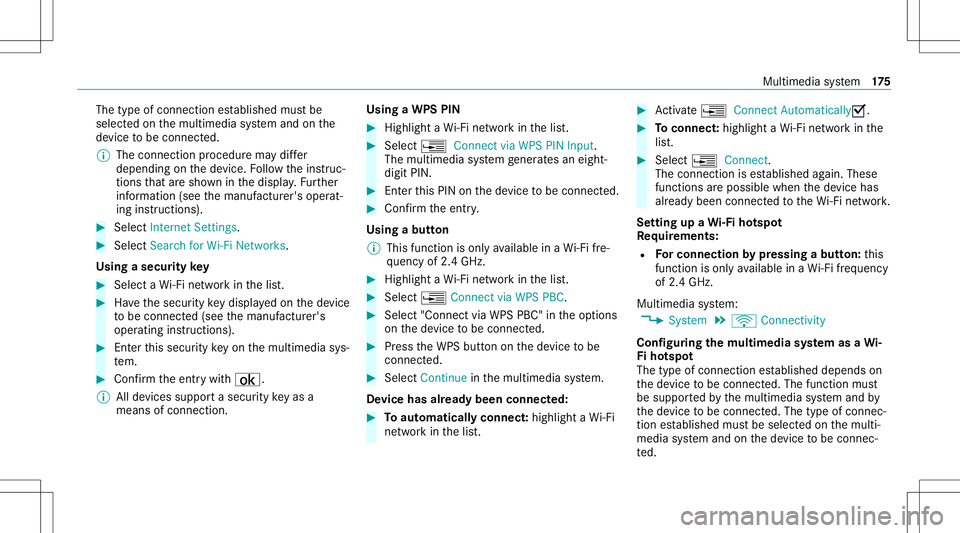
The
type ofconn ection established mustbe
select edon themultimedia system and onthe
de vice tobe con nected.
% The connection procedur ema ydif fer
dependin gon thede vice. Followtheins truc‐
tion sth at aresho wninthedispla y.Fu rther
inf ormation (seethemanuf acturer'soper at‐
ing instruction s). #
Select Internet Setting s. #
Select Search forWi-Fi Network s.
Using asecur itykey #
Select aWi -Fi networkin thelis t. #
Have thesecur itykeydisp laye don thede vice
to be con nected(see themanuf acturer's
oper ating instruction s). #
Enterth is secur itykeyon themultimedia sys‐
te m. #
Conf irm theent rywit h¡.
% Alldevic es suppor ta sec urity keyas a
mean sof conn ection . Usin
gaWPS PIN #
Highlig htaWi -Fi networkin thelis t. #
Select ¥Connec tvia WPS PINInput.
The multimedia system gener ates an eight-
di gitPIN . #
Enterthis PIN onthede vice tobe con nected. #
Conf irm theent ry.
Using abutt on
% This function isonl yav ailable inaWi -Fi fre‐
qu ency of2.4 GHz. #
Highlight aWi -Fi networkin thelis t. #
Select ¥Connec tvia WPS PBC. #
Select "Connec tvia WPS PBC" intheop tion s
on thede vice tobe con nected. #
Press theWPS buttononthede vice tobe
con nected. #
Select Continueinthemultimedia system.
De vice hasalready been connect ed: #
Toaut omatic allyco nne ct:high light aWi -Fi
ne tworkin thelis t. #
Activate¥ Connect Automatica lly0073 . #
Toconnect :high light aWi -Fi networkin the
lis t. #
Selec t¥ Connect.
The connection ises tablished again. These
func tionsar epossible whenthede vice has
alr eady been connect edtotheWi -Fi network.
Se tting upaWi -Fiho tspo t
Re quirement s:
R Forco nn ectio nby pres sin gabutt on:th is
func tion isonl yav ailable inaWi -Fi frequency
of 2.4 GHz.
Mu ltimed iasystem:
4 System 5
ö Connec tivity
Conf iguringthemu ltim edia system asaWi -
Fi ho tspo t
The type ofconnection established depends on
th ede vice tobe con nected. The func tion must
be suppor tedby themultimedia system and by
th ede vice tobe con nected. The type ofcon nec‐
tion established mustbe select edon themulti‐
media system and onthede vice tobe con nec‐
te d. Multimedia
system 17
5
Page 178 of 422

#
Select Set UpHotsp ot. #
Highlight Connect DevicetoVeh icleHotsp ot.
Gen eratin gaWPS PIN #
Select ¥ Connect viaWPS PINGenera -
tion. #
EnterthePIN showninthemedia displayon
th ede vice tobe con nectedand confirm .
Connect ingusin gaWPS PIN #
Sele ct¥ ConnectviaWPS PINInput. #
Sele ctEnter WPS PIN. #
Enterth ePIN that issho wnontheex tern al
de vic e's displa yon themultimedia system. #
Select Continue.
Connecting usingabutt on #
Select ¥Connec tvia WPS PBC. #
Press theWPS buttonon thede vice tobe
con nectedor select Connec t. #
Select Continue inthemultimedia system. Connecting
usingasecur itykey #
Select Connect DevicetoVeh icleHotsp ot.
A secu rity keyis disp laye d. #
Select theve hicle from thede vice tobe con ‐
nec ted. The vehicle isdispla yedwit hth e
SSID MBHotsp otXXX XX. #
Enterthesecur itykeywhic his sho wninthe
media display on thede vice tobe con nected. #
Conf irm theent ry.
Gene ratin gane wsecur itykey: #
Select Set UpHotsp ot. #
Select Genera teSecu rityKey.
A connecti onwillbe established withth e
ne wly crea tedsecur itykey. #
Tosave asec urity key:select Save.
When ane wsecur itykeyis save d, all existin g
Wi -Fi conne ctionsareth en discon nected.If
th eWi -Fi conne ctionsarebe ing re-es tab‐
lished, thene wsecur itykeymus tbe entere d. Mana
gingCOMAND Touc hde vic es Re
quirement s: R
The COMAND Touc happ isins talled onthe
ex tern al de vic e(e. g.table tor smar tphon e).
R Wi-Fi isacti vated(/ page17 4) and themul‐
timedia system iscon figur edasaWi -Fi hot‐
spo t(/ page 175).
Mul timediasystem:
4 System 5
COMAND Touch
Connecting andauthor izing ane wde vice #
Select AuthorizeaNew Devic e. #
Select Connec tNew Devic e. #
Enterth esecur itykeyin theex tern al de vic e.
The Please start COMA NDTouc hon your
devi ceand follow theins truct ions.mes sage
appear s. #
Select Con tinue. #
The connectionre qu estfr om thede vice
Acc ept. #
Enterth ePIN shownontheex tern al de vic e.
The devic eis aut hor ized. 17
6
Multimedia system
Page 182 of 422
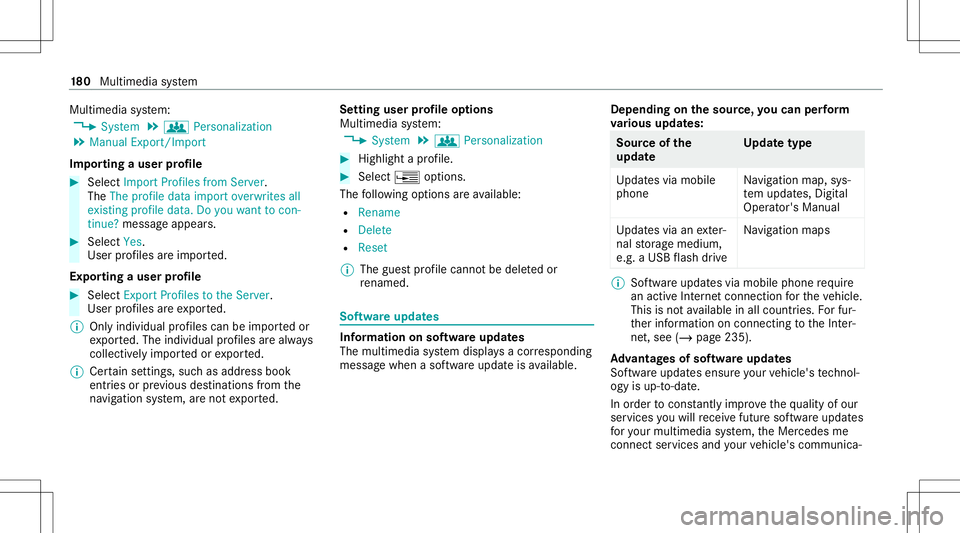
Multimedia
system:
4 System 5
g Person alization
5 Manual Export/ Import
Im por ting auser profile #
Select Import Profiles fromServer.
The Theprofile dataimport overwrit esall
exist ingprofile data.Doyou want tocon -
tinue? messag eappear s. #
Select Yes.
User profiles areim por ted.
Expor tingauser profile #
Select Export Profiles tothe Serv er.
User profiles areex por ted.
% Onlyindividual profiles can beimpor tedor
ex por ted. The individual profiles arealw ays
coll ectiv elyimpor tedor expor ted.
% Certain settings ,suc has addr essbook
ent ries orprev ious destination sfrom the
na vig ation system, areno tex por ted. Se
tting user profile options
Multimedia system:
4 System 5
g Person alization #
Highlight apr ofile. #
Select ¥option s.
The follo wing option sar eav ailable:
R Renam e
R Delete
R Reset
% The gues tpr ofile can notbe dele tedor
re nam ed. So
ftwa reupdat es Inf
ormation onsof twareupdat es
The multimedi asy stem displa ysacor responding
messag ewhen asof twareupda teisavailable. Depend
ingonthesour ce,youcan perform
va rious updates: Sour
ceofthe
updat e Up
dat etype
Up dat esvia mobile
phone Na
vig ation map,sys‐
te m upd ates, Digit al
Oper ator's Manua l
Up dat esvia anexter‐
nal stor ag emedium,
e.g. aUSB flash drive Na
vig ation maps %
Softwareupd ates via mobil ephone requ ire
an act ive Int erne tcon nection forth eve hicle.
This isno tav ailable inall coun tries. Forfur‐
th er information oncon nect ingtotheInt er‐
ne t,see (/page235).
Ad vantag esofsof twareupd ates
Sof twareupdat esensur eyo ur vehicle's tech nol ‐
ogy isup -to-d ate.
In orde rto cons tantl yimpr ovethequ alit yof our
ser vices youwill recei vefutur esof twareupd ates
fo ryo ur mult imed iasystem, theMer cedes me
con nect services andyour vehicle's communica‐ 18
0
Multimedia system