2021 MERCEDES-BENZ GT COUPE warning
[x] Cancel search: warningPage 127 of 422

If
yo udo notre act tothevisual oracous ticwarn‐
ing, autono mous brakin gcan beinit iated incriti‐
cal situat ions.
In espec iallycritic alsituat ions,Ac tiveBr ak e
Assi stcan initia te aut onomo usbrakin gdir ect ly.
In this case, thewa rning lam pand warning tone
occu rsi mu ltane ously with thebr aking applica‐
tion .
If yo uappl yth ebr ak eyo urself inasit uatio n
de tected ascritical byActiveBr ak eAssi st,or
apply thebr ak edur ing autonomous braking, sit‐
uation- dependent braking assistance occu rs.
The brak epr essur eincr eases uptomaximu m
full -sto pbr aking ifnec essar y.
If th eaut onomous braking function orthesitua‐
tion -dependen tbr aking assistance istrig ge red,
additional preve ntiv emea suresfo roccupa nt
pr otect ion (PRE-S AFE®
)ma yalso beinitiat ed,if
th eve hicle iseq uipped withth ese. &
WARNIN GRisk ofan acci dent caused by
limit eddetection perform anc eof Active
Br ak eAssi st
Ac tiveBr ak eAssi stcanno tal wa ys cle arly
ident ifyobje ctsand complextraf fic situ a‐
tions . #
Alw ayspa ycar eful attention tothetra f‐
fi c situ ation; donotre ly on ActiveBr ak e
Assi stalon e.Ac tiveBr ak eAssi stisonl y
an aid. Thedriver isresponsible for
maint ainingasuf ficie ntly safedist anc e
to theve hicle infront, vehicle speed
and forbr aking ingood time. #
Beprepa redto brak eor sw erve ifnec ‐
essar y. %
Ifth esy stem isuna vailable, the00D4 displa y
appear sin themultifunc tiondispla y.
Obser vethesy stem limit ations ofActiveBr ak e
Assi st.
The indiv idua lsub func tions areav ailab lein
th efo llo wing speed rang es:
Dis tance warning funct ion The
distance warning func tion issues awa rning
at speeds:
R From appr oximat ely4 mp h(7 km/h), ifyo ur
ve hicle iscritically closetoave hicle or
pedes trian. Anintermitt entwarning tone
sou nds and theL distance warning lam p
light sup intheins trument cluster.
Br ak eimme diat ely ortake evasiv eact ion,pr ov i‐
ded itis saf eto do soand thetraf fic situ ation
al lo ws this.
The distance warning func tion canaidyouin the
fo llo wing situat ions:
R Vehicl estrave ling infront :up toappr ox‐
imat ely15 5mp h(2 50 km/h)
R Station aryve hicl es:uptoappr oximat ely
44 mph(7 0km/h)
Au tonomous braking function
The autonomous braking functionmayint erve ne
at spe edsab ove appr oximat ely4 mp h(7 km/h)
in thefo llo wing situat ions:
R Vehicl estrave ling infront : Dr
iving andparking 12
5
Page 132 of 422

Sy
stem limit s
The system maybe impair edorma yno tfunc tion
in thefo llo wing situat ions,fo rex am ple:
R Insnow ,ra in, fog, hea vyspr ay,if th er eis
gl ar e, indir ect sunlight oringrea tly varying
ambien tlight .
R The windsh ieldinthear ea ofthecamer ais
dir ty,fo gg ed up, damag edorcovered.
R Ifth era dar sensor sar edir tyor covered.
R Inpar kingga rage sor on roads withsteep
uphill ordownhill gradients.
R Ifth er ear enar row vehicles infront, suchas
bicy cles ormo torcyc les.
In addition ,on slipper yro ads, brakin gor acc el‐
er atin gcan caus eon eor severalwheels tolose
tr act ion and theve hicle could then skid.
Do notuse ActiveDis tance AssistDIS TRONI Cin
th ese situation s. &
WARNIN GRisk ofacci dent from acce ler‐
ati on orbraki ng byActiveDis tance
Assi stDIS TRONI C
Ac tiveDis tance AssistDIS TRONI Cma yacc el‐
er ateor brak ein thefo llo wing cases ,fo r
ex am ple:
R Ifth eve hicle pullsaway usin gAc tiveDis ‐
ta nce AssistDIS TRONI C.
R Ifth estor ed speed iscalled upand is
consider ablyfa ster or slo werth an the
cur rently driven spe ed.
R IfAc tiveDis tance AssistDIS TRONI Cno
lo ng er detects ave hicle infront ordoes
no tre act toreleva nt objects. #
Alw ayscar efully observethetraf fic con‐
di tions andbeready tobrak eat all
times. #
Take intoacc ount thetra ffic situat ion
bef orecallin gup thestor ed speed. &
WARNIN GRisk ofacci dent dueto insuf ‐
fi cie ntdece lera tio nby ActiveDis tance
Assi stDIS TRONI C
Ac tiveDis tance AssistDIS TRONI Cbrak es
yo ur vehicle withup to50% ofthepossible
deceler ation.Ifth is decele ratio nis no tsu ffi‐
cien t,Ac tiveDis tance AssistDIS TRONI C
al er ts youwit havis ual and acoustic warning. #
Adjus tyo ur spee dand main tain asuit a‐
ble distance from theve hicle infront. #
Brak eth eve hicle yourself and/or take
ev asiv eact ion. &
WARNIN GRisk ofacci dent ifde tection
functi onofActiveDis tance Assist
DIS TRONI Cis impai red
Ac tiveDis tance AssistDIS TRONI Cdo es not
re act orhas alimit edreact ion:
R when drivin gon adif fere nt lane orwh en
ch ang inglane s 13
0
Driving and parking
Page 141 of 422
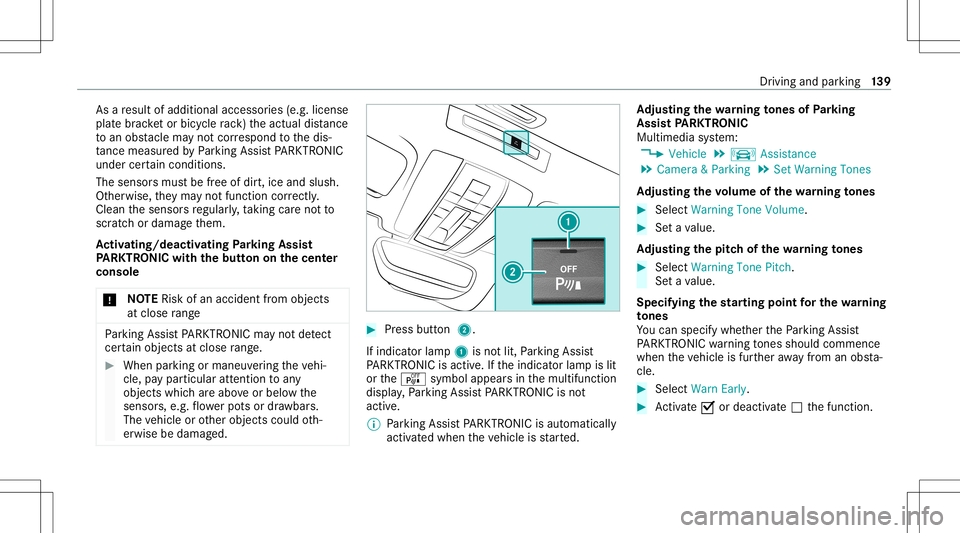
As
are sult ofadditional accessories(e.g. license
plat ebr ac ketor bicy cle rack )th eactual distance
to an obs tacle mayno tcor respond tothedis‐
ta nce mea suredby Parking AssistPA RK TRONI C
und ercertain con dition s.
The sensorsmus tbe free ofdir t,ice and slush .
Ot her wise, they ma yno tfunction correctly .
Cl ea nth esensor sre gular ly,ta king careno tto
scr atc hor damag eth em.
Ac tiv atin g/deac tivatin gPa rking Assis t
PA RK TRONI Cwi th the butt ononthe center
co nso le
* NO
TERisk ofan acci dent from objects
at clo serang e Pa
rking AssistPA RK TRONI Cma yno tde tect
cer tain obje ctsat clos era ng e. #
Whe npa rking ormane uvering theve hi‐
cle, paypar ticular attention toany
obj ect swhic har eabo veorbelo wthe
sensor s,e.g. flowe rpo ts or draw bar s.
The vehicle orother object scould oth‐
er wise bedamag ed. #
Press butt on2.
If indicat orlam p1 isno tlit, Parking Assist
PA RK TRONI Cis act ive. Ifth eindicat orlam pis lit
or theé symbol appearsin themultifunc tion
displa y,Pa rking AssistPA RK TRONI Cis no t
act ive.
% Parking AssistPA RK TRONI Cis aut omat ically
act ivat ed when theve hicle isstar ted. Ad
jus tingthe warning tones ofParking
Assis tPA RK TRONI C
Mu ltimed iasystem:
4 Vehicle 5
k Assist ance
5 Camera &Parkin g5
Set Warnin gTones
Ad jus tingthe volum eof thewa rning tones #
Select Warning ToneVolume. #
Seta va lue.
Ad jus tingthe pitchof the warning tones #
Select Warning TonePitch.
Se ta va lue.
Specif yingthest ar ting pointfo rthe warning
to nes
Yo ucan spec ifywhe ther thePa rking Assist
PA RK TRONI Cwa rning tones should comm ence
wh en theve hicle isfur ther aw ay from anobs ta‐
cle . #
Sele ctWa rnEarl y. #
Activate0073 ordeacti vate 0053 thefunc tion. Dr
iving andparking 13
9
Page 142 of 422
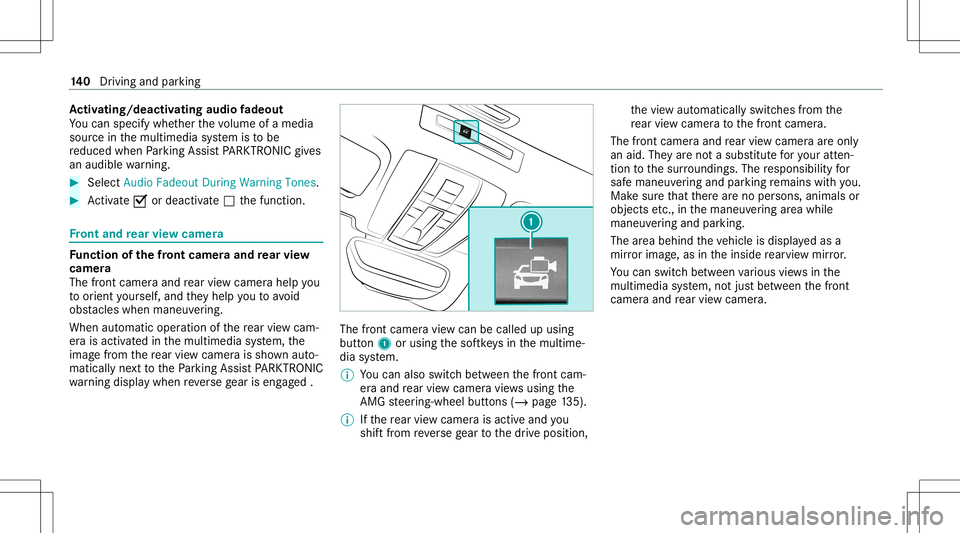
Ac
tiv atin g/deac tivatin gaudi ofa deo ut
Yo ucan spec ifywhe ther thevo lume ofamedia
sour ceinthemultimedia system isto be
re duced whenParking AssistPA RK TRONI Cgiv es
an audible warning. #
Selec tAudio Fadeout DuringWarn ingTone s. #
Activate0073 ordeacti vate 0053 thefunc tion. Fr
ont and rear vie wcamer a Fu
nction ofthefront cam eraand rear vie w
camer a
The front camer aand rear vie wcam erahelp you
to orient yourself ,and they help youto avo id
obs tacle swhe nmane uvering.
Whe nau tomatic operation ofthere ar vie wcam ‐
er ais act ivat ed inthemultimedia system, the
imag efrom there ar vie wcam erais sho wnauto‐
mat icall yne xt to thePa rking AssistPA RK TRONI C
wa rning displa ywhen reve rsege ar iseng aged . The
fron tcam eravie wcan becalle dup usin g
butt on1 orusin gth esof tkey sin themultime‐
dia system.
% Youcan also switchbetween thefront cam‐
er aand rear vie wcam eravie ws usin gth e
AMG steer ing-wheel buttons (/page13 5).
% Ifth ere ar vie wcam erais act ive and you
shif tfr om reve rsege ar to thedr ive position , th
evie waut omaticall yswitc hesfrom the
re ar vie wcam erato thefront camer a.
The front camer aand rear vie wcam eraar eon ly
an aid. Theyar eno ta subs titutefo ryo ur att en‐
tio nto thesur round ings.The responsibili tyfor
saf emaneuv ering and parking remains withyo u.
Mak esur eth at ther ear eno per sons, animals or
objec tsetc., inthemaneuv ering area while
maneuv ering and parking .
The area behind theve hicle isdispla yedas a
mir rorimag e,as intheinside rear vie wmir ror.
Yo ucan switchbetween various views inthe
multime diasystem, notjus tbe tween thefront
camer aand rear vie wcam era. 14
0
Driving and parking
Page 145 of 422

tio
nto this rest area. This function can beact iva‐
te dand deactiv ated inthemultimedia system.
If AT TENTION ASSISTis deactiv ated, theÛ
symbol appearsin theassis tance grap hicin the
Ins trument Displaywhen theengine isrunning .
AT TENTION ASSISTis activ ated aut omaticall y
when theengine isre-sta rted. The lastselect ed
sensit ivityleve lre mains stor ed.
Sy stem limit s
AT TENTION ASSISTis activ ein the37 mph
(60 km/ h)to 124mp h(2 00 km/h) speedra ng e.
The func tional ity ofATTENTION ASSISTis
re strict ed, and warnings maybe dela yedor not
occ uratall inthefo llo wing situat ions:
R Ifyo uha ve been driving forless than appr ox‐
imat ely30 min utes.
R Ifth ero ad con dition ispoor (unevenro ad
sur face orpotholes).
R Ifth er eis ast ro ng side wind.
R Ifyo uadop ta spor tydrivin gst yle (high cor‐
ner ing speeds orhigh ratesof acceler ation).
R Ifth etime hasbeen setincor rectl y. R
Ifyo uch ang elane sand vary your spee dfre‐
qu ent lyIn activ edr iving situation s.
The ATTENTION ASSISTtir edness oraler tness
assessment isdele tedand restar tedwhen con‐
tin uing thejour neyin thefo llo wing situat ions:
R Ifyo uswit choffth eengine.
R Ifyo uunf astenyo ur seat beltandopen the
dr iver's door (e.g.chang ingdriver sor taking
a br ea k).
Se ttin gAT TENTI ONASSIST
Multimedia system:
4 Vehicle 5
k Assist ance
5 ATTE NTION ASSIS T
Se tting options #
Select Standard, SensitiveorOff.
Sugg esting are st area #
Select SuggestRes tArea. #
Activate0073 ordeacti vate thefunc tion 0053.
If AT TENTION ASSISTde tects fatig ue or
incr easing lack ofatt ention ,it sugg ests a
re st area inthevicinit y. #
Selec ta sugg estedre st area: youar egui‐
ded totheselect edrest area. Blin
dSpo tAssis t Fu
nction ofBlind SpotAssis t
At speeds aboveappr oximat ely18 mp h
(30 km/ h),Blind SpotAss istuses twolat eral,
re ar-facin gra dar sensor sto monit orthear ea up
to 10 ft(3 m) behind your vehicle anddirectl y
ne xt to your vehicle. Below18 mp h(30 km/h),
th esy stem isno tactiv eand vehicles inthemon‐
it or ing rang ear eno tde tected.
If Bli nd Spo tAssi stisact ivat ed, thewa rning
lam pin theex terior mir rorlig hts upyello wat
speeds ofup to18 mp h(30 km/h). Atspeeds
abo veappr oximat ely18 mp h(30 km/h), the
wa rning lam pgoes outand BlindSpo tAss istis
opera tional.
If ave hicle isde tected within themonit oring
ra ng eat spe edsab ove 18mp h(30 km/h), the
wa rning lam pin theex terior mir rorlig hts upred.
If ave hicle isde tected clos eto your vehicle in
th elat eral monit oring rang eand youswit chon
th etur nsignal indicat orinthecor responding Dr
iving andparking 14
3
Page 146 of 422
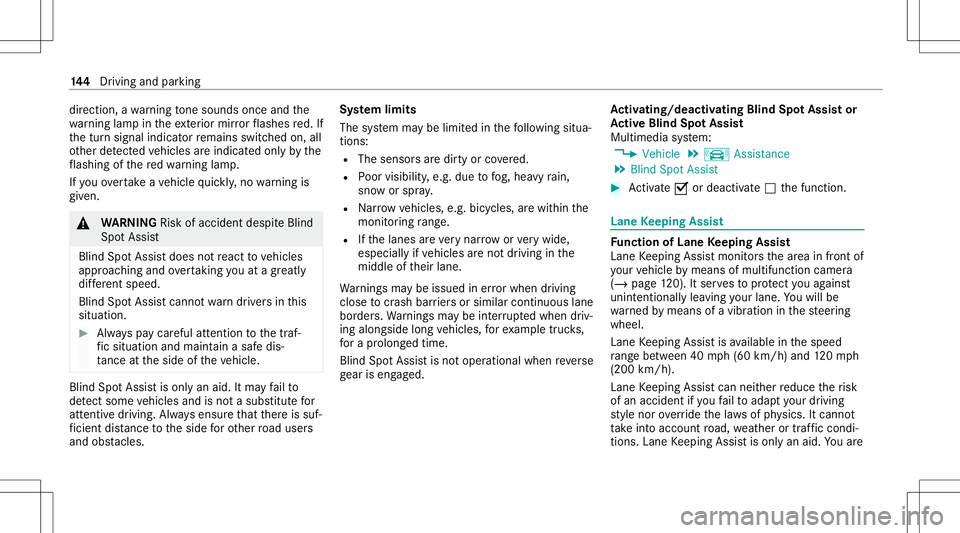
dir
ect ion, awa rning tone sou nds once andthe
wa rning lam pin theex terior mir rorflashes red. If
th etur nsignal indicat orremains switchedon,all
ot her detected vehicles areindicat edonlyby the
fl ashin gof there dwa rning lam p.
If yo uove rtak eave hicle quickl y, no warning is
giv en. &
WARNIN GRisk ofacci dent despite Blind
Spo tAssi st
Bli nd Spo tAssi stdoes notre act tovehicles
appr oaching andovertakin gyo uat agr ea tly
di ffer ent speed.
Blind SpotAssis tcann otwa rndriver sin this
situat ion. #
Alw ayspa ycar eful attention tothetra f‐
fi c situ ation and maintain asaf edis‐
ta nce attheside oftheve hicle. Blind
SpotAssis tis onl yan aid. Itma yfa ilto
de tect some vehicles andisno ta subs titutefo r
att ent ive dr ivin g.Alw aysensur eth at ther eis suf‐
fi cie ntdist anc eto theside forot her road user s
and obstacle s. Sy
stem limit s
The system maybe limit edinthefo llo wing situa‐
tion s:
R The sensorsar edir tyor covered.
R Poor visibility ,e.g. due tofog, hea vyrain,
sno wor spr ay.
R Narrow vehicles, e.g.bicycles, arewit hin the
monit oring rang e.
R Ifth elanes areve ry nar row or very wide,
espec iallyif ve hicles areno tdr iving inthe
middl eof their lane.
Wa rnings maybe issued inerro rwhen driving
close tocrash barrier sor similar continuous lane
bor ders.Wa rnings maybe interru pte dwhen driv‐
ing alongside longvehicles, forex am ple truc ks,
fo ra pr olong edtime.
Blind SpotAssis tis no toper ationa lwhen reve rse
ge ar iseng aged. Ac
tiv atin g/deac tivatin gBli nd Spo tAs sist or
Ac tiv eBli nd Spo tAs sist
Multimedia system:
4 Vehicle 5
k Assist ance
5 Blind SpotAssist #
Activate0073 ordeacti vate 0053 thefunc tion. Lane
Keeping Assist Fu
nction ofLane Keeping Assist
Lan eKe eping Assistmonit orsth ear ea infront of
yo ur vehicle bymeans ofmultifu nctioncamera
(/ page12 0). Itser vesto protect youag ains t
unin tentio nallylea vingyo ur lane .Yo uwill be
wa rned bymeans ofavibr ation inthesteer ing
wheel.
Lane Keeping Assistis available inthespeed
ra ng ebe twee n40 mph(60 km/h) and120mp h
(200 km/h).
Lane Keeping Assistcan neither reduce therisk
of an accident ifyo ufa ilto adap tyo ur drivin g
st yle nor override thelaws ofphysics. Itcan not
ta ke intoacc ount road, weather ortraf fic condi ‐
tions .Lane Keeping Assistis onl yan aid. Youar e 14
4
Driving and parking
Page 148 of 422
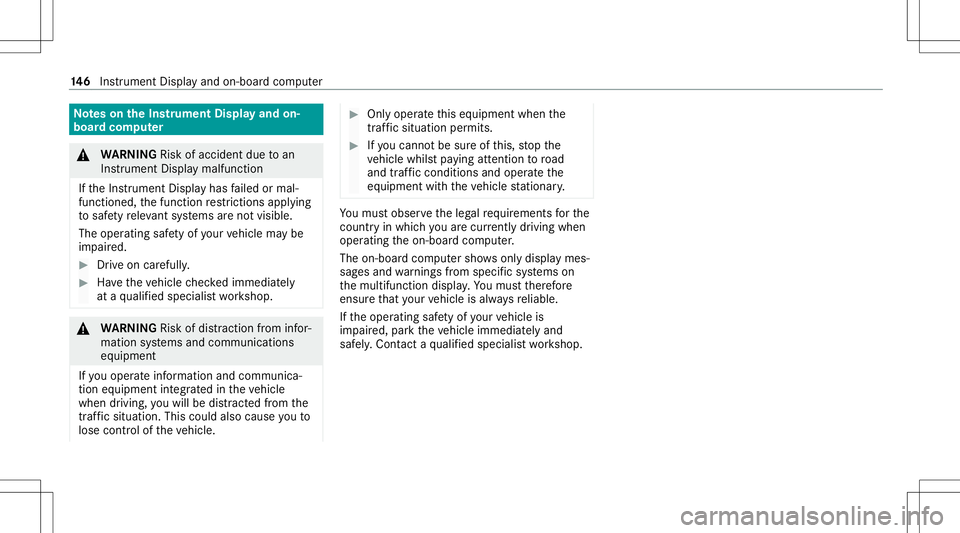
No
teson theIns trum ent Displa yand on-
boar dcom puter &
WARNIN GRisk ofacci dent dueto an
In stru ment Displa ymalfu nction
If th eIns trument Displayhas failed ormal‐
func tioned,thefunc tion restrictions applying
to saf etyre leva nt systems areno tvisible.
The oper ating safetyof your vehicle maybe
im pair ed. #
Drive on car efull y. #
Have theve hicle checkedimmediat ely
at aqu alif ied spec ialistwo rkshop. &
WARNIN GRisk ofdist ra ction from infor‐
mati onsystems andcomm unication s
eq uipment
If yo uoper ateinf ormat ionand comm unic a‐
tio neq uipme ntintegratedin theve hicle
when driving, youwill bedistract ed from the
tr af fic situ ation. Thiscou ldalso cau seyouto
lose control of theve hicle. #
Onlyoper ateth is eq uipmen twhen the
tr af fic situ ation per mits. #
Ifyo ucan notbe sur eof this, stop the
ve hicle whilstpa ying attention toroad
and traffic condi tions andoperate the
eq uipment withth eve hicle statio nary. Yo
umus tobse rveth eleg alrequ iremen tsforth e
cou ntryin whi chyouar ecur rentl ydr ivi ng when
op erati ng theon- boar dcom puter.
The on-boar dcom putersho wsonlydispla ymes‐
sag esand warnings from spec ific systems on
th emultifunc tiondispla y.Yo umus tth er efor e
ensur eth at your vehicle isalw aysre liable.
If th eoper ating safetyof your vehicle is
im pair ed,parkth eve hicle immediat elyand
saf ely. Con tact aqu alif ied spec ialistwo rkshop. 14
6
Instrument Displayand on-boar dcom puter
Page 184 of 422

Re
quiremen tsforth eins tallation :
R The ignit ionisswitc hedon.
R The engin eis no tru nning .
R Notesand warnings have been read and
acc epted.
R The parkingbr ak eis applied.
If all requ iremen tsareme t,th esy stem updat eis
ins talled. Themultim ediasystem cann otbe
oper ated dur ing theins tallation andvehicle func‐
tions arere strict ed.
If er ro rs should occurduring theins tallation ,th e
multime diasystem automaticall yatt em ptsto
re stor eth epr ev ious version. Ifre stor ation ofthe
pr ev ious version isno tpossible ,a symbol
appear son themultimedia system displa y.Con ‐
sult aqu alif ied spec ialistwo rkshop toresol ve
th epr oblem. Re
setfunction Multimedia
system:
4 System 5
Reset
Pe rsonal datais dele ted, forex am ple:
R Statio npr ese ts
R Con nectedmobile phones #
Select Yes.
If PIN protect ion isactiv ated, apr om ptappear s
ask ing ifyo ualso wish torestor eth is to thefa c‐
to ry settin gsdur ing are se t. #
Select Yes. #
Enterthecur rent PIN .
The PINisrese t.
or #
Select No.
The current PIN stay sth esame afte rre se t‐
ting.
% Ifyo uha ve forg ottenyo ur PIN ,an aut hor ized
Mer cedes-Ben zCen tercan deactivateth e
PIN protect ion foryo u. A
pr om ptappear sag ain asking whe ther you
re all ywish torese t. #
Select Yes.
The multimedia system isrese tto thefa ct or y
se ttings. AMG
TRACKPACE Gener
alinf orma tion Wi
th AMG TRAC KPA CE, thedr iving charact eris‐
tic son race trac ks can beana lyzed and opti‐
mize d.Youcan drive pr ev iousl yst or ed race
tr ac ks (e.g. Hockenhei mring ),or newtrac ks can
be recor ded andstor ed. The driven lap times are
st or ed forev erytra ck.The secan beana lyzed
and compar edtoother laptimes toachie vethe
bes tpossible race results. Addition ally,acc eler a‐
tio nand brakin gpr oce durescan bemeas ured
and stor ed.
Please note:Use AMG TRACKPACE onlyon
closed-of fro utes out side thepublic traffic area.
Ad aptyo ur drivin gst yle to your per son alabilit ies
and theen vironmen talcon dition s.As thedr iver ,
yo uar esole lyresponsible fordr iving your vehi‐ 18
2
Multimedia system