2021 MERCEDES-BENZ GT COUPE radio
[x] Cancel search: radioPage 257 of 422
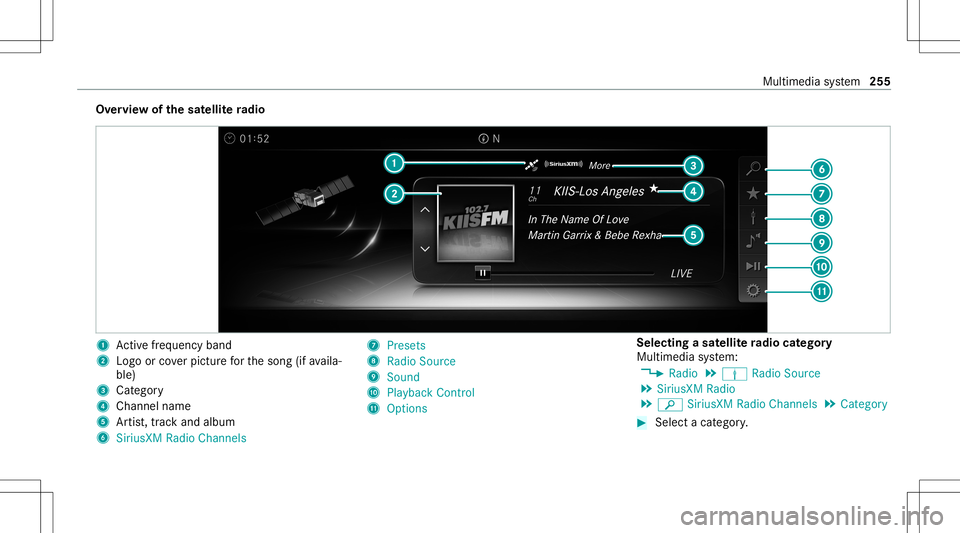
Ov
ervie wof thesat ellit era dio 1
Activefreq uency band
2 Logoor coverpictur efo rth esong (ifavaila‐
ble)
3 Categor y
4 Chan nelnam e
5 Artis t,trac kand album
6 SiriusXM RadioChannels 7
Pres ets
8 Radio Source
9 Soun d
A Playbac kCon trol
B Options Select
ingasat ellit era dio category
Mu ltimed iasystem:
4 Radio 5
Þ Radio Source
5 SiriusXM Radio
5 00D3 SiriusXM RadioChannels 5
Category #
Select acat egor y. Multimedia
system 255
Page 258 of 422

Selec
tingasat ellit era dio channe l
Mul timedi asy stem:
4 Radio 5
Þ Radio Source
5 SiriusXM Radio #
Navig ateup ordown.
Sa ving ordele ting asat ellite ra dio channe l
Mul timedi asy stem:
4 Radio 5
Þ Radio Source
5 SiriusXM Radio5
ß Preset s #
Select Store Current Station inthe Preset s.
Mo ving ach anne l #
Select Options. #
Select MoveHighlightedStation. #
Select amemor ypr ese t.
De leting ach anne l #
Select Delete HighlightedStation . #
Select amemor ypr ese t. Di
spla ying EPGinformation forthe current
ch anne l
Mul timedi asy stem:
4 Radio 5
Þ Radio Source
5 SiriusXM Radio5
Z Option s #
Select EPGInformation aboutCurrent Chan-
nel.
Se tting parental controlforra dio
Mu ltimed iasystem:
4 Radio 5
Þ Radio Source
5 SiriusXM Radio5
Z Option s
5 Parent alContr ol #
Activateth efunc tion 0073. #
Determ ine afo ur -di git charact erseq uenc e
and selec t¡.
All chann elswithadult content are lock ed.
Un loc king ach anne l #
Enterthefo ur -di git charact erseq uenc eand
selec t¡.
All chann elswithadult content are unlocked. Music
andspor taler tsfunction
This function enables youto prog ram an alertfor
yo ur favo rite artis ts,tr ac ks orspor tingevents.
Mu sic aler ts can besave dwhils ta tra ck isbeing
pla yedand spor taler tscan besave ddur ing a
liv ega me. Youcan also spec ifyspor taler tsvia
th emenu option .The system then con tinuousl y
sear ches thro ugh allthech ann els. Ifamat chis
fo und withast or ed aler t,yo uwill beinformed.
Se tting music and sportaler ts
Mul timedi asy stem:
4 Radio 5
Þ Radio Source
5 SiriusXM Radio5
Z Option s
5 Alert forArtist, Son g& Sport ingEven t
Se tting amusic alert #
Select AddNew Alert.
or #
Select Manage Artist &Son gAlert s. #
Select ¥Option s.
The follo wing option sar eav ailable:
R Mark ThisEntry
R Unmar kThis Entry 256
Multimed iasystem
Page 259 of 422

R
Mark AllEnt ries
R Unmark AllEnt ries
R Delete ThisEntry
R Delete AllEnt ries #
Select anoption. #
Activate Artist &Song Alerts 0073.
The alertis setfo rth ecur rent artis tor trac k.
If amatc his found, apr om ptappear sask ing
whe ther youwish tochang eto thest atio n.
Se tting aspor taler t #
Select Add New Alert.
or #
Select Man ageSports Ale rts. #
Select Select New Alerts.
or #
Select EditAle rts. #
Select ate am from aleague. #
Activate Spo rts Ale rts 0073. Inf
orma tion onSm artFa vo rite sand Tune
St art
St atio nsinthest atio npr ese tscan beadded as
Sm artFa vorite s. Smar tFa vorite sst atio nsare
aut omat icallysa ve dto temp orar yst or ag ein the
bac kground .If yo uch ang eto aSm artFa vorite s
st atio n,youcan repla y,pause oractiv elyskip
fo rw ardor bac kto broadcas tswhic hyo uha ve
missed .If Tu ne Startis act ivat ed and youch ang e
to ano ther Smar tFa vorite sst atio n,themusic
tra ck cur rentl ypl ay ing onthest atio nis aut omat ‐
icall yre star tedfrom thebeginnin gof thetra ck.
Ad ding ach anne lto Smar tFa vo rite s
Multimedia system:
4 Radio 5
Þ Radio Source
5 SiriusXM Radio #
Select theactiv efreq uency band. #
Highlight anent ry. #
Select ¥. #
Select Add Highlighte dCh anne lto Smar t
Favo rites. Ac
tiv atin g/deac tivatin gTu neS tart
Multimedia system:
4 Radio 5
Z Option s5
TuneSt art #
Activate0073 ordeacti vate 0053 thefunc tion.
Contr olling playbac k
Multimedia system:
4 Radio 5
Y Playback Control
Yo ucan pause thepla ybac kof thecur rent sta‐
tio nor skip forw ardor bac kwardin thetimelin e.
This leavesliv emode toacc ess theint ernal tem‐
por aryst or ag e. #
Topause playbac k:sel ect 00CF. #
Toretur nto livemod e:navig ateto theend
of thetimeline.
Displa yingsatellit era dio service informa tion
Multime diasystem:
4 Radio 5
Þ Radio Source
5 SiriusXM Radio5
Z Option s #
Select ServiceInformation. Multimedia
system 25
7
Page 324 of 422
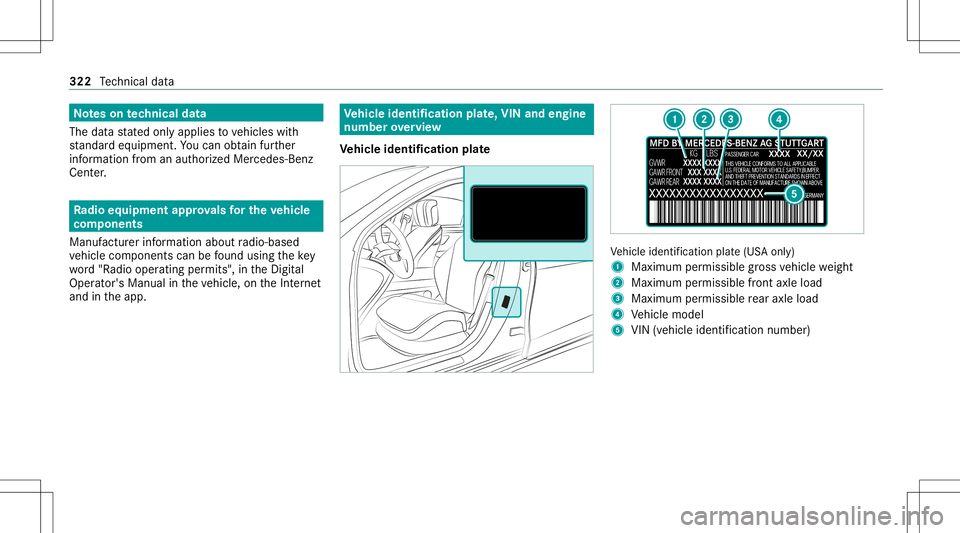
No
teson tech nical data
The datast at ed onlyapplies tovehicles with
st andar deq uipme nt.Yo ucan obtain further
inf ormation from anaut hor ized Mercedes- Benz
Cent er. Ra
dio equipme ntappr ovals forthe vehicl e
co mp onent s
Manuf acturer informat ionabout radio-based
ve hicle component scan befound usingth eke y
wo rd"Radio operatin gper mits",intheDigit al
Oper ator's Manual intheve hicle, ontheInt erne t
and intheapp. Ve
hicl eiden tificati onplat e,VIN and engine
number overview
Ve hicl eiden tificati onplat e Ve
hicle identif ication plate(US Aonl y)
1 Maximum permissible gross vehicle weight
2 Maxim umpermissib lefront axle load
3 Maxim umpermissib lerear axle load
4 Vehicle model
5 VIN (vehicle identification number) 322
Tech nica lda ta
Page 340 of 422

Disp
laymes sages
Possible causes/conseq uencesand0050 0050
Solutions
00AF Key NotDetected (red dis‐
pla ymessag e) *T
heSmar tKey canno tbe detected and mayno long erbe intheve hicle.
The Smar tKey isno long erintheve hicle andyouswit choffth eengine:
R Youcan nolongerst ar tth eengine.
R Youcan notcen trally lockth eve hicle. #
Ensur eth at theSmar tKey isin theve hicle.
If th eSmar tKey detection functi onhasa mal functi ondueto ast ro ng radio signal source: #
Stop theve hicle immediat elyinaccor dance withth etraf fic condi tions. #
Startth eve hicle withth eSmar tKey (/ pag e95).
00AF
Inser tKey *T
heSmar tKey isno tde tected continu ously .
De tection oftheSmar tKey istemp orarily malfunct ioningorfaulty .A wa rning tone willal so sou nd. #
Inse rttheSmar tKey intheignition lockand turnto thedesir edkeypos ition . #
Con sult aqu alif ied spec ialistwo rkshop.
00AF Don't Forget YourKey *A
warning tone willal so sou nd. Thismes sage reminds youto take your Sm artK ey wit hyo uwhen youlea vethe
ve hicle. 338
Displa ymessag esand warning/ indic ator lam ps
Page 370 of 422

Disp
laymes sages
Possible causes/conseq uencesand0050 0050
Solutions
003D St op Vehicle LeaveEngine
Running *T
he12 Vbatt erych arge leve lis toolow. #
Stop theve hicle immediat elyinaccor dance withth etraf fic condi tions.Do notcontinu edr ivi ng. #
Lea vetheengine running . #
Waitunt ilth edispla ymessag edisappear sbef orepulling away. #
Ifth edisp laymess agedoes notdisa ppear: consult aqu alif ied spec ialistwo rkshop. Ti
re pres sur emoni tor Disp
laymes sages
Possible causes/conseq uencesand0050 0050
Solutions
Tire Press. MonitorCur-
rent lyUnavailable *T
her eis int erfere nce from apo we rful radio signal source.Asare sult, nosignals from thetir epr essur esensor are
being recei ved. The tirepr essur emonit oristemp orarily una vailable. #
Drive on.
The tirepr essur emon itor will restar taut omat icallyas soon asthecause hasbeen rectif ied.
Tir ePre ss. Moni torInope ra-
tive *T
hetirepr essur emonit orismalfunctionin g. &
WARNIN GThe reisarisk ofan accident ifth etir epr essur emonit oring system ismalfunct ioning
The tirepr essur emonit oring system cann otissue awa rning ifth er eis pressur eloss inone ormor eof thetir es.
Ti re swit hinsuf ficie nttirepr ess urema yim pa irth edr iving charact eristic sas wellas steer ing and braking. #
Have thetir epr essur emonit oring system checkedat aqu alif ied spec ialistwo rkshop. 368
Displa ymessag esand warning/ indic ator lam ps
Page 404 of 422

High-be
amheadlam ps
Ad aptiveHig hbeam Assis t.............. .......8 2
Hill star tassi st<0011001100110011001100110011001100110011001100110011001100110011
0011001100110011001100110011001100110011001100110011001100110011
00110011001100110011001100110011> 132
HOLD functio n...... ................................... 132
Fu nctio n/no tes ................................... 132
Swi tching on/of f<0011001100110011001100110011001100110011001100110011001100110011
0011001100110011001100110011001100110011001100110011001100110011
0011> 133
Hood Opening/clo sing................................. 262
Ho tspo t
Se tting up(Wi-Fi) ................................. 175 I
Iden tificat ionplate
Engi ne............ .................................... .322
Re frig er ant .................. ........................ 329
Ve hicle ................................................ 322
Ignition Switc hingon(Start/S topbutt on) .......... 93
Ignition key
see Smar tKey
Imm obiliz er................................................ 63
Indi catorlam ps
see Warning/ indic ator lam ps Individ
ualdrive pr og ram
Con figur ing .......................................... 107
Sel ecting <0011001100110011001100110011001100110011001100110011001100110011
0011001100110011001100110011001100110011001100110011001100110011
0011001100110011001100110011001100110011001100110011> 107
Insid ere ar vie wmir ror
see Exterior mir rors
Insp ectio n
see ASSYST PLUS
Ins trument cluster
Fu nctio n/no tes ............................1 46, 147
Ins trum ent clus terlighti ng............ ........149
Ins trum ent displa y
Ad jus ting thelighting ..................... ...... 149
Fu nctio n/no tes .................................... 147
Ins trument cluster ..... .............................. 8
Wa rning/ indic ator lam ps................ .....3 72
Ins trum ent Disp layand on-b oard
com puter
Fu nctio n/no tes ................................... 146
Int ellig entLight System
Ad aptiveHig hbeam Assis t.............. .......8 2
Int erior ligh ting.........................................8 4
Re adin glight .................................. .......8 4
Se tting <0011001100110011001100110011001100110011001100110011001100110011
0011001100110011001100110011001100110011001100110011001100110011
0011001100110011001100110011001100110011001100110011001100110011
001100110011> 84Swi
tch-of fdel aytim e........... ..................84
Int ermed iatedes tination
Calculat ingaro utewit hint ermedi ate
des tinatio ns.........................................1 92
Ent ering ....... ........................................ 192
Modifying ............................................. 192
St artin gan aut omat icga sst atio n
sear ch<0011001100110011001100110011001100110011001100110011001100110011
0011001100110011001100110011001100110011001100110011001100110011
0011001100110011001100110011001100110011001100110011001100110011
00110011> 191
St artin gth eaut omatic service sta‐
tio nsear ch<0011001100110011001100110011001100110011001100110011001100110011
0011001100110011001100110011001100110011001100110011001100110011
00110011001100110011001100110011001100110011> 197
Int erne tconnect ion
Comm unicationmod ulefunction ........ 235
Con nection status ...............................2 36
Displ aying thecon nect ionstatus ........ 236
In fo rm atio n.......................................... 235
Re strictions <0011001100110011001100110011001100110011001100110011001100110011
001100110011001100110011001100110011001100110011> .............235
In te rn et radio
see TuneIn
iP hon e®
see AppleCa rPlay®
see Mercedes-Benz Link 402
Index
Page 410 of 422

Pictur
efo rm ats
see Video mode
Pictur ese ttings
see Video mode
PIN protection
Ac tivati ng/d eactiv ating ........... ............178
Plas tictrim (Car e)................................... 272
Pla ybac kop tions
Selectin g.......................................... ... 243
POI Selectin g.......................................... ... 190
POI symbols
Selectin g.......................................... ... 208
Po we rsupp ly
Swi tching on(Start/S topbutt on) .......... 93
Po we rwa sher (care)...............................2 69
Po we rwi ndo ws
see Side windo ws
PRE-S AFE®
(anticipat oryoccupant
pr otection) .................................................4 3
Fu nctio n<0011001100110011001100110011001100110011001100110011001100110011
001100110011001100110011001100110011> <0011001100110011001100110011001100110011001100110011001100110011
0011001100110011001100110011> 43
PR E-S AFE ®
Sou nd<0011001100110011001100110011001100110011001100110011001100110011
001100110011001100110011001100110011> ........43 Re
versing measur es.............................. 43
Pr eve ntativ eoccupant protection sys‐
te m
see PRE-S AFE®
(anticipat oryoccu‐
pant protect ion)
Pr ev ious destina tions
Selec ting........................................ .....1 90
Pr otecting theen vir onmen t
No tes ..................................................... 17 Q
QR code
Re scue card...........................................2 4
Qualif iedspecialis two rkshop ................. 22 R
RA CE STAR T
Ac tivati ng ........... ................................. 134
Ac tivati on cond itions ........... ................134
Fu nctio n<0011001100110011001100110011001100110011001100110011001100110011
0011001100110011001100110011001100110011> <0011001100110011001100110011001100110011001100110011001100110011
0011001100110011>133
Ra cetrac koper ation
In fo rm atio n.................................... ...... 102 Ra
dar and ultrasonic senso rs
Dam age ............. .................................. 120
Ra dio
Ac tivati ng ........... ..................................251
Ac tivati ng/d eactiv ating radio text ....... 254
Ca lling upthest atio nlis t.....................2 53
Dele tingstatio ns.................................2 53
Dir ect freq uency entry....... .................253
Displ aying informatio n.........................2 54
Dis play ing radio text <0011001100110011001100110011001100110011001100110011001100110011
001100110011001100110011001100110011001100110011> 254
Ma nag ingfavo rite s .............................. 253
Managing statio npr ese ts.................... 253
Mo vingst atio ns...................................2 53
Ov ervie w ....... ......................................252
Sear ching forst atio ns.........................2 53
Se tting ach ann el................................ 253
Se tting thewav eband .......................... 253
St or ing radio statio ns.......................... 253
Swit ching theHD Radio func tion
on/ off.................................................2 53
Vo ice com mand s(V oice ControlSy s‐
te m) ..................................................... 157
Ra dio ope ratin gper mits <0011001100110011001100110011001100110011001100110011001100110011
00110011001100110011001100110011> .322
Re ading light
see Interior lighting 408
Index