2021 MERCEDES-BENZ GT 4-DOOR COUPE USB
[x] Cancel search: USBPage 35 of 450
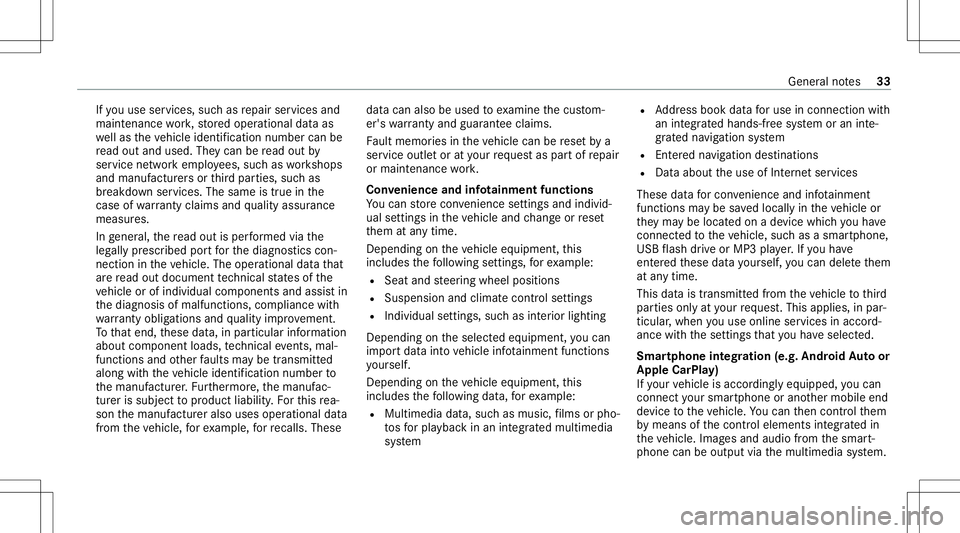
If
yo uuse services, suchas repair services and
maint enanc ewo rk,st or ed oper ational dataas
we llas theve hicle identif ication number canbe
re ad out and used. Theycan beread out by
ser vice networkem ployees, suchas workshops
and manuf acturersor third par ties ,suc has
br eakdo wnservice s.The same istrue inthe
case ofwa rrant yclaim sand qualit yassur ance
meas ures.
In gener al,th ere ad out isper form ed via the
leg allypr escr ibed portfo rth ediagnos ticscon‐
nect ionintheve hicle. Theoper ational datath at
ar ere ad out documen tte ch nica lst at es ofthe
ve hicle orofindividua lcom ponent sand assis tin
th ediagnosis ofmalfunct ions,compliance with
wa rrant yoblig ationsand qualit yim prove ment.
To that end ,th ese data,in par ticular information
about componen tloads, tech nica leve nts, mal‐
func tions and other faults maybe trans mitted
alon gwit hth eve hicle identif ication number to
th emanuf acturer.Fu rther mor e,themanuf ac‐
tur erissubject toproduct liability .Fo rth is rea‐
son themanuf actureralso uses operational data
fr om theve hicle, forex am ple, forre cal ls. The se da
ta can also be used toexamin eth ecus tom‐
er's warrant yand guar anteeclaim s.
Fa ult mem ories intheve hicle canberese tby a
ser vice outle tor atyour requ estas par tof repair
or maint enanc ewo rk.
Con venience andinfotainme ntfuncti ons
Yo ucan stor econ venie nce settings andindivid‐
ua lse ttings intheve hicle andchang eor rese t
th em atanytime.
Depen dingontheve hicle equipment, this
inc ludes thefo llo wing settings ,fo rex am ple:
R Seat andsteer ing wheel position s
R Suspension andclimat econ trol settings
R Individual settings, suchas interior lighting
Depen dingontheselect edequipment, youcan
im por tdata intove hicle infotainm entfunction s
yo urself .
De pen dingon theve hicle equipment, this
inc ludes thefo llo wing data,forex am ple:
R Mult imed iadat a,suc has music ,fi lms orpho‐
to sfo rpla yba ckinan integr ated multim edia
sy stem R
Address book datafo ruse inconnection with
an integr ated hands-fr eesystem oran inte‐
gr ated navig ation system
R Entere dna vig ation destinations
R Dat aabout theuse ofInt erne tser vices
These datafo rcon venie nce and infotainm ent
fun ction sma ybe save dlocally intheve hicle or
th ey ma ybe locat edon ade vice whichyo uha ve
connect edtotheve hicle, suchas asmar tphone,
USB flash drive or MP3 player.If yo uha ve
ent ered these datayo urself ,yo ucan deletethem
at anytime.
This datais tra nsmit tedfrom theve hicle tothird
par ties onlyat your requ est.This applies, inpar‐
ticular ,when youuse onlineser vices inacc ord‐
anc ewit hth ese ttings that youha ve select ed.
Smar tphone integratio n(e .g. Android Au toor
App leCar Play)
If yo ur vehicle isaccor dinglyeq uipped, youcan
co nn ect your smar tphon eor ano ther mobile end
de vice totheve hicle. Youcan then con trol them
by means ofthecon trol element sint egr ated in
th eve hicle. Imagesand audiofrom thesmar t‐
phone canbeoutput viathemultimedia system. Gener
alno tes 33
Page 107 of 450
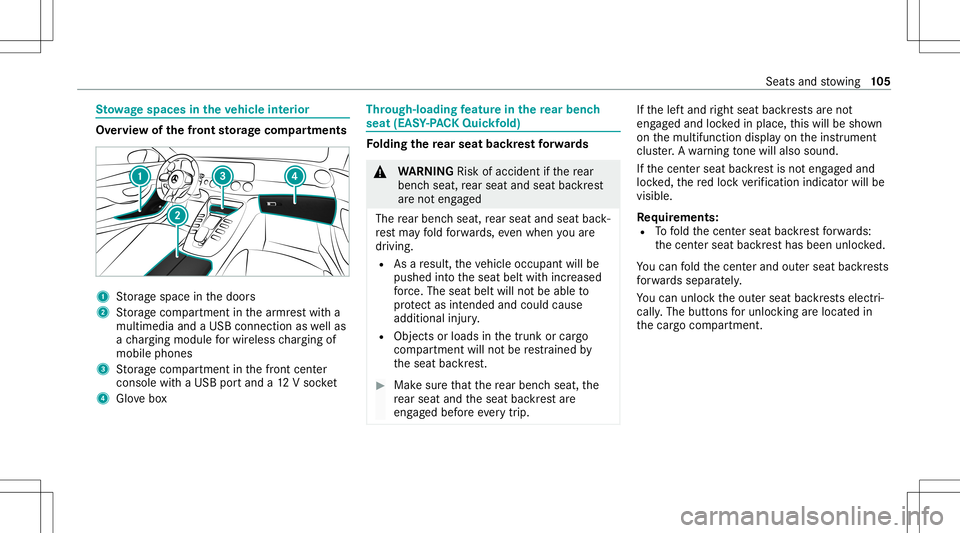
St
ow agespace sin theve hicl eint erior Ov
ervie wof thefront storage com partmen ts 1
Stor ag espace inthedoor s
2 Stor ag ecom partmen tin thear mr estwit ha
multimedia andaUSB connect ionaswellas
a ch argin gmodul efo rwir eles sch argin gof
mobi lephon es
3 Stor ag ecom partmen tin thefront cent er
con sole withaUSB portand a12 Vsoc ket
4 Glovebox Thr
ough-load ingfeatur ein there ar ben ch
seat (EASY-PA CK Quic kfold) Fo
lding there ar seat backres tfo rw ards &
WARNIN GRisk ofacci dent ifth ere ar
ben chseat, rear seat andseat backres t
ar eno teng aged
The rear ben chseat, rear seat andseat back‐
re st ma yfo ld forw ards, evenwh en youar e
dr ivin g.
R Asare sult, theve hicle occupant willbe
pushed intoth eseat beltwithincr eased
fo rc e. The seat beltwillnotbe able to
pr otect asintended andcould cause
additional injury.
R Objects orloads inthetrunk orcar go
com partmen twill notbe restra ined by
th eseat backres t. #
Mak esur eth at there ar ben chseat, the
re ar seat andtheseat backres tar e
eng aged bef oreeve rytrip . If
th elef tand right seat backres ts areno t
eng aged and lockedin place, this will besho wn
on themultifunc tiondispla yon theins trument
clus ter.A wa rning tone willal so sou nd.
If th ecent erseat backres tis no teng aged and
loc ked, there dloc kve rificati onindi catorwillbe
vis ible.
Re quirement s:
R Tofold thecent erseat backres tfo rw ards:
th ecent erseat backres thas been unlocked.
Yo ucan fold thecent erand outerseat backres ts
fo rw ards separat ely.
Yo ucan unlo cktheout erseat backres ts electr i‐
cally .The buttons forunloc kingarelocat edin
th ecar gocom partmen t. Seats
andstow ing 10
5
Page 115 of 450
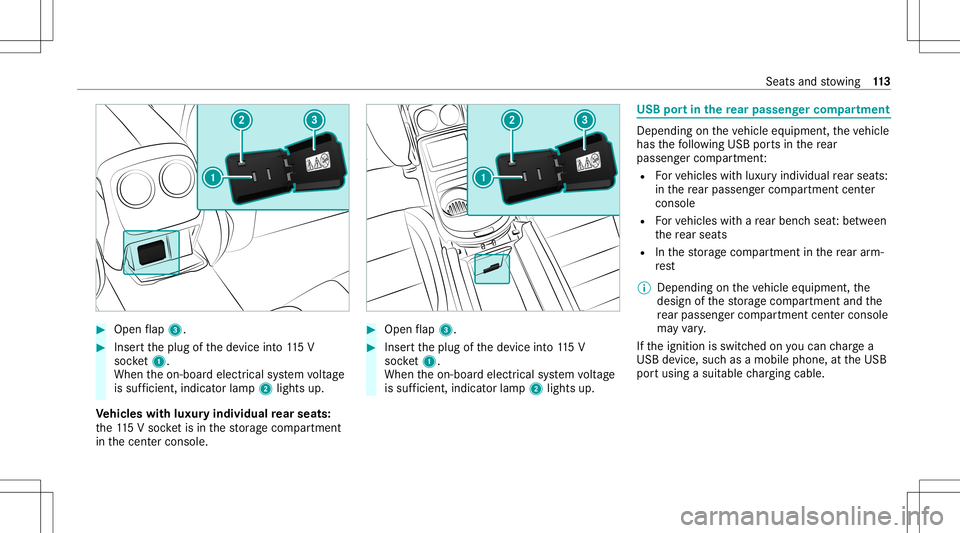
#
Open flap 3. #
Inser tth eplug ofthede vice into11 5V
soc ket1.
Wh entheon- boar delectr icalsystem voltag e
is suf ficie nt, indi catorlamp 2light sup.
Ve hicl eswith luxur yindiv idual rear seats:
th e11 5V soc ketis in thestor ag ecom partmen t
in thecent ercon sole. #
Open flap 3. #
Inser tth eplug ofthede vice into11 5V
soc ket1.
Wh entheon- boar delectr icalsystem voltag e
is suf ficie nt, indi catorlamp 2light sup. USB
portin there ar passen gerco mp artment Dependi
ngon theve hicle equipment, theve hicle
has thefo llo wing USBportsinthere ar
passe nger com partment :
R Forve hicles withluxur yindividua lre ar seat s:
in there ar passe nger com partment center
conso le
R Forve hicles withare ar ben chseat :be tween
th ere ar seat s
R Inthestor ag ecom partmen tin there ar arm‐
re st
% Dep endingontheve hicle equipment, the
design ofthestor ag ecom partmen tand the
re ar passe nger com partment centerconsole
ma yva ry.
If th eignition isswitc hedonyoucan charge a
USB device, suchas amobile phone, attheUSB
por tusing asuit able chargin gcable . Seat
sand stow ing 11
3
Page 190 of 450
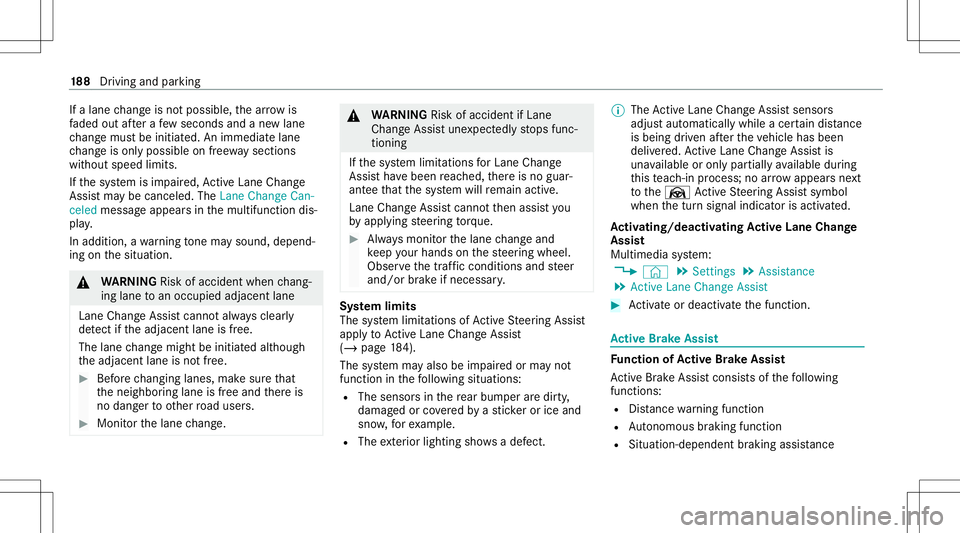
If
alane chang eis no tposs ible, thear row is
fa ded outafte ra fe w sec ond sand ane wlane
ch ang emus tbe init iated. Animm ediat elane
ch ang eis on lypo ssible on free wa ysec tion s
wit hout speedlimi ts.
If th esy stem isim pair ed,ActiveLa ne Chang e
Assi stma ybe canceled .The Lane Change Can-
celed messa geappear sin themultifunc tiondis‐
pla y.
In addi tion, awa rning tone maysou nd, depend‐
ing onthesituation . &
WARNIN GRisk ofacci dent whench ang ‐
ing lane toan occ upied adjacentlane
Lan eChan geAssi stcanno tal wa ys cle arly
de tect ifth eadjacen tlane isfree.
The lane chang emigh tbe init iated although
th eadjacen tlane isno tfr ee. #
Beforech ang inglane s,mak esur eth at
th eneighbor inglane isfree and ther eis
no dang ertoother road user s. #
Mon itor thelane chang e. &
WARNIN GRisk ofacci dent ifLane
Ch ang eAssi stune xpectedl yst ops func‐
tionin g
If th esy stem limit ations forLane Change
Assis tha ve been reac hed, ther eis no guar‐
ant eethat thesy stem will remain active.
Lane ChangeAssis tcanno tth en assis tyo u
by appl ying steer ing torq ue. #
Alw aysmonit orthelane chang eand
ke ep your han dson thesteer ing wheel.
Obser vethetra ffic con dition sand steer
and/or brak eif neces sary. Sy
stem limit s
The system limit ations ofActiveSt eer ing Assis t
apply toActiveLa ne Chang eAssi st
( / pag e18 4).
The system mayalso beimpair edorma yno t
func tion inthefo llo wing situat ions:
R The sensorsin there ar bum peraredir ty,
damag edorcoveredby ast icke ror ice and
sno w,forex am ple.
R The exterior lighting showsadef ect. %
The ActiveLa ne Chang eAssi stsensor s
adjus taut omaticall ywhile acer tain dis tance
is be ing driven afte rth eve hicle hasbeen
deliv ered. ActiveLa ne Chang eAssi stis
una vailable oronl ypar tiall yav ailable during
th is teac h-in proce ss;noarro w appear sne xt
to theØ ActiveSt eer ing Assis tsymbol
when thetur nsignal indicat orisactiv ated.
Ac tiv atin g/deac tivatin gAc tiv eLan eCha nge
As sist
Multimedia system:
4 © 5
Set ting s5
Assist ance
5 Act ive Lane Change Assist #
Activateor deacti vate thefunc tion. Ac
tiv eBr ak eAs sist Fu
nction ofActiv eBr ak eAs sist
Ac tiveBr ak eAssi stconsi stsof thefo llo wing
func tions:
R Distance warning func tion
R Autonomo usbraki ng func tion
R Situ ation-d epend ent braki ng assist anc e 18
8
Driving and parking
Page 191 of 450
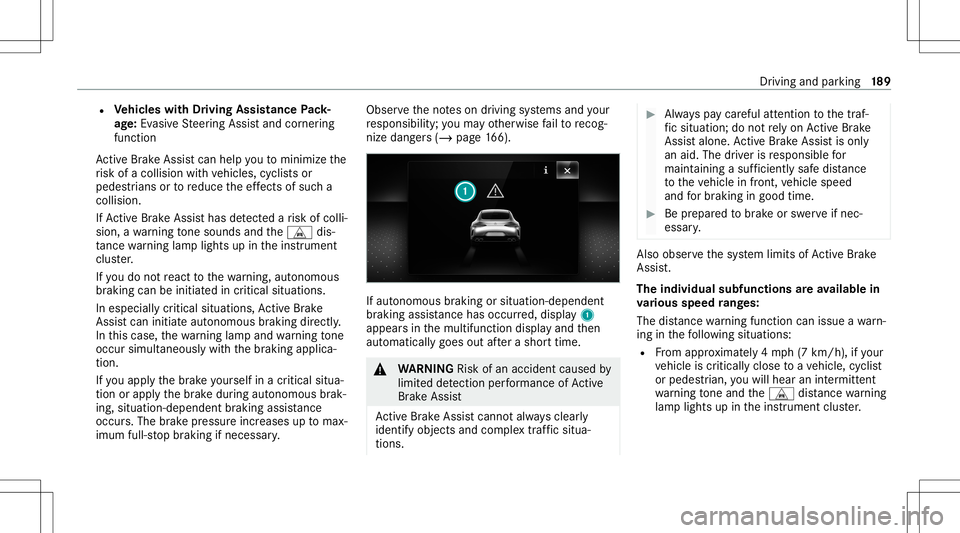
R
Vehicl eswith Drivin gAss istanc ePa ck‐
ag e:Evasi ve Steer ing Assis tand corner ing
func tion
Ac tiveBr ak eAssi stcan helpyo uto minimize the
ri sk ofacollision withve hicles, cyclis tsor
pedes trians ortoreduce theef fects ofsuch a
coll ision.
If Ac tiveBr ak eAssi sthas detected arisk ofcolli‐
sion, awa rning tone sou nds and theL dis‐
ta nce warning lam plight sup intheins trument
clus ter.
If yo udo notre act tothewa rning, autono mous
br akin gcan beinit iated incritic alsituat ions.
In espec iallycritic alsituat ions,Ac tiveBr ak e
Assi stcan initia te aut onomo usbrakin gdir ect ly.
In this case, thewa rning lam pand warning tone
occu rsi mu ltane ously with thebr aking applica‐
tion .
If yo uappl yth ebr ak eyo urself inacr itical situa‐
tio nor appl yth ebr ak edur ing autonomous brak‐
ing, situation -dependen tbr aking assistance
occu rs.The brak epr ess ureincr eases uptomax‐
imum full-sto pbr aking ifnec essar y. Obser
vetheno teson driving systems andyour
re sponsibili ty;yo uma yot her wise failto recog‐
nize dangers(/ page 166). If
aut onom ous brak ing or situa tion-de pende nt
br aki ng assist anc ehas occurred, displa y1
appear sin themultifunc tiondispla yand then
aut omaticall ygoes outafte ra shor ttime. &
WARNIN GRisk ofan acci dent caused by
limit eddetection perform anc eof Active
Br ak eAssi st
Ac tiveBr ak eAssi stcanno tal wa ys cle arly
ident ifyobje ctsand complextraf fic situ a‐
tions . #
Alw ayspa ycar eful attention tothetra f‐
fi c situ ation; donotre ly on ActiveBr ak e
Assi stalon e.Ac tiveBr ak eAssi stisonl y
an aid. Thedriver isresponsible for
maint ainingasuf ficie ntly safedist anc e
to theve hicle infront, vehicle speed
and forbr aking ingood time. #
Beprepa redto brak eor sw erve ifnec ‐
essar y. Als
oob ser vethesy stem limits ofActiveBr ak e
Assi st.
The indiv idua lsub functionsar eav ailab lein
va rious speed rang es:
The distance warning func tion canissue awa rn‐
ing inthefo llo wing situat ions:
R From appr oximat ely4 mp h(7 km/h), ifyo ur
ve hicle iscritically closetoave hicle, cyclis t
or pedes trian, youwill hear anintermit tent
wa rning tone and theL distance warning
lam plight sup intheins trument cluster. Dr
iving and parking 18
9
Page 194 of 450
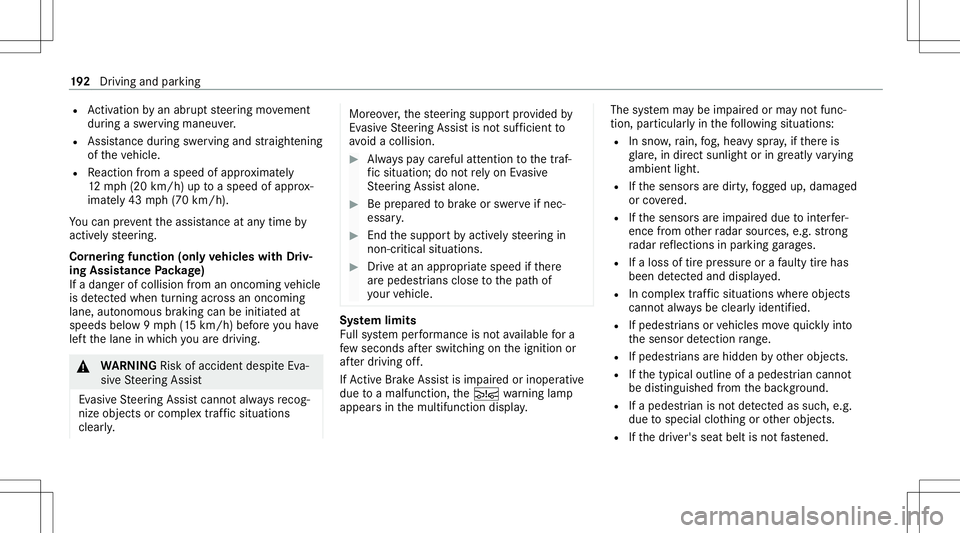
R
Activati on byan abr uptst eer ing movement
dur ing asw erving maneu ver.
R Assi stanc edur ing swervin gand stra ight enin g
of theve hicle.
R React ion from aspee dof appr oximat ely
12 mp h(20 km/h) uptoaspee dof appr ox‐
imat ely43 mph(70 km/h).
Yo ucan preve nttheassis tance atanytime by
act ivel yst eer ing.
Cor nering function (onlyve hicl eswith Driv‐
ing Assistanc ePa ckag e)
If adang erofcoll ision from anoncoming vehicle
is de tected whe ntur ning across anoncomi ng
la ne, autonomo usbraki ng can beinitia tedat
speeds below9mp h(1 5 km/h) beforeyo uha ve
lef tth elane inwhic hyo uar edr ivin g. &
WARNIN GRisk ofacci dent despite Eva‐
si ve Steer ing Assis t
Ev asiv eSt eer ing Assis tcann otalw aysre cog‐
nize objectsorcom plex traf fic situ ations
cle arly. Mor
eover,th esteer ing suppor tpr ov ided by
Ev asive St eer ing Assis tis no tsuf ficie ntto
av oid acollision. #
Alw ayspa ycar eful attention tothetra f‐
fi c situ ation; donotre ly on Evasiv e
St eer ing Assis talone. #
Beprepar edtobrak eor sw erve ifnec ‐
essar y. #
End thesuppor tby act ivel yst eer ing in
non -critical situation s. #
Drive at an appr opriatespeed ifth er e
ar epedes trians close tothepat hof
yo ur vehicle. Sy
stem limit s
Fu llsy stem perform anc eis no tav ailable fora
fe w sec ond saf te rswitc hingontheignition or
af te rdr iving off.
If Ac tiveBr ak eAssi stisim pair edorinope rativ e
du eto amalf unction,the00C7 warning lam p
appear sin themultifunc tiondispla y. The
system maybe impair edorma yno tfunc ‐
tion ,par ticular lyin thefo llo wing situat ions:
R Insno w,rain, fog, hea vyspr ay,if th er eis
gl ar e, indir ect sunlight oringrea tly varying
ambien tlight .
R Ifth esensor sar edir ty,fo gg ed up, damag ed
or covered.
R Ifth esensor sar eim pair eddue tointerfer‐
ence from other radar sour ces, e.g.stro ng
ra dar reflect ions inpar king garage s.
R Ifaloss oftirepr essur eor afa ulty tirehas
been detected and displ ayed.
R Incom plextraf fic situ ations whereobject s
cann otalw aysbe clear lyidentif ied.
R Ifpedes trians orvehicles movequickl yint o
th esensor detection rang e.
R Ifpe destrians arehidde nby other objects .
R Ifth etypical outline ofapedes trian cann ot
be distinguished from thebac kground.
R Ifapedes trian isno tde tected assuch ,e.g.
due tospecial clothing orother objects .
R Ifth edr iver's seat beltisno tfa stened. 19
2
Driving and parking
Page 266 of 450
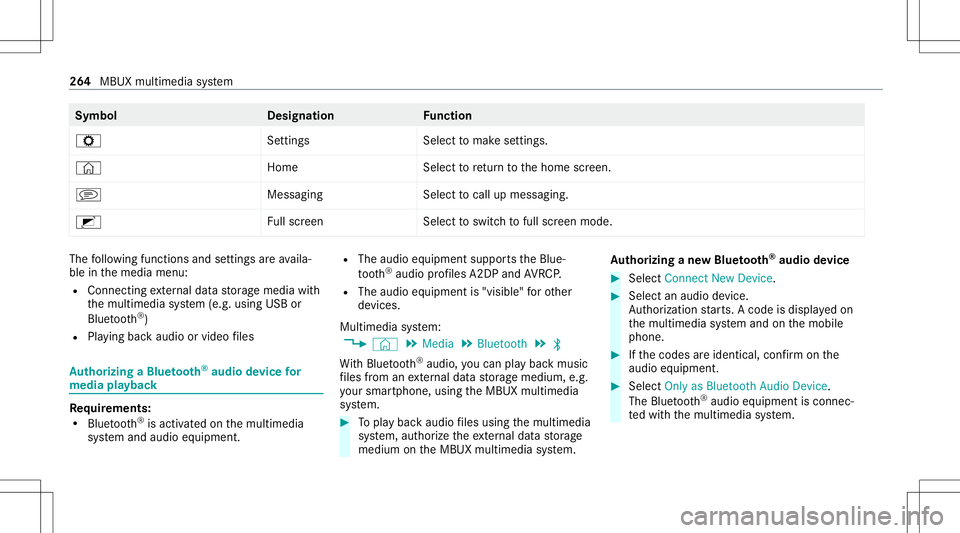
Symbol
Designation Function
Z Settings Selecttomak ese ttings.
© HomeSelecttoretur nto thehome screen.
j MessagingSelecttocal lup mess aging.
2 Fullscr een Selectto switc hto full screen mode. The
follo wing functionsand settings areav aila‐
ble inthemedia menu:
R Connec tingextern al dat ast or ag emedia with
th emultimedia system (e.g. using USBor
Blue tooth®
)
R Playing backaudio orvideo files Au
thorizing aBlu etoo th®
audio devic efo r
medi apla yba ck Re
quirement s:
R Blue tooth®
is act ivat ed on themultimedia
sy stem and audio equipment. R
The audio equipment supportstheBlue‐
to oth®
audio profiles A2DP and AVRC P.
R The audio equipment is"visible" forot her
de vices.
Multimedia system:
4 © 5
Media 5
Bluetoot h5
00A5
Wi th Blu etoo th®
audio, youcan playbac kmusi c
fi les from anextern al dat ast or ag emedium, e.g.
yo ur smar tphon e,usin gth eMBUX multimedia
sy stem. #
Topla ybac kaudio files using themultimedia
sy stem, author ize theex tern al dat ast or ag e
medium ontheMBUX multimedia system. Au
thorizing ane wBlu etoo th®
audio devic e #
Select Connect NewDevice . #
Select anaudio device.
Au thor ization star ts.A cod eis displa yedon
th emultimedia system and onthemobile
phone. #
Ifth ecodes areidentic al,con firm onthe
audio equipme nt. #
Select Onlyas Bluet oothAudi oDe vic e.
The Blue tooth®
audio equipme ntiscon nec‐
te dwit hth emultimedia system. 26
4
MBUX multimedia system
Page 421 of 450
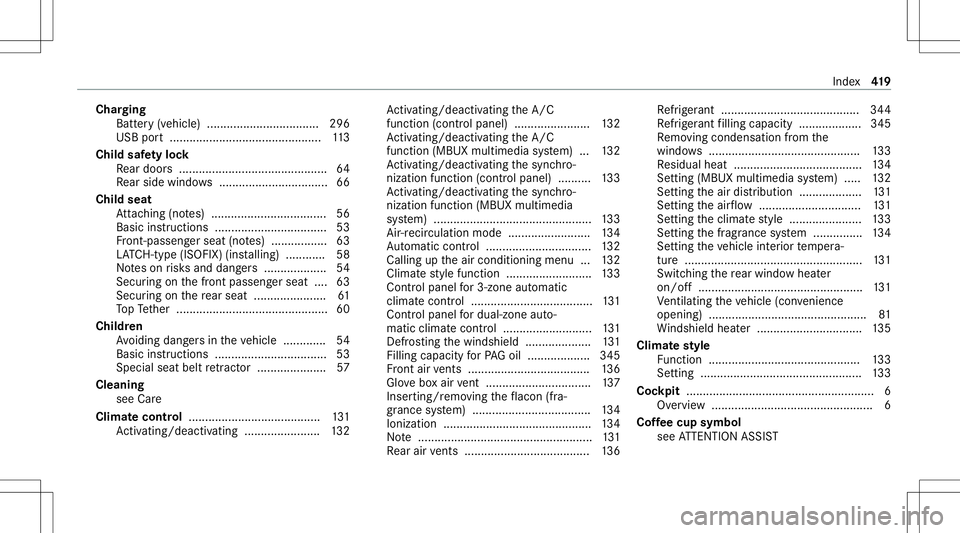
Cha
rging
Bat tery (vehicle) .............................. .... 296
USB port........ ................................ ...... 113
Child safetyloc k
Re ar door s.............................................6 4
Re ar side windows <0011001100110011001100110011001100110011001100110011001100110011
0011001100110011001100110011001100110011001100110011001100110011
0011> 66
Chi ldseat
At tach ing (notes) ................................... 56
Basic instructions ..................................5 3
Fr ont- passeng erseat (notes) ......... ........ 63
LA TC H-type (ISOFIX )(ins talling) ...... ...... 58
No teson risk sand dang ers ...................5 4
Secu ring on thefront passeng erseat ....6 3
Secu ring on there ar seat .............. ........ 61
To pTe ther ...... ................................. .......6 0
Child ren
Av oiding dangersin theve hicle .............5 4
Basi cins tructi ons <0011001100110011001100110011001100110011001100110011001100110011
00110011001100110011> .............53
Speci alsea tbel tre tract or ........... .......... 57
Cleani ng
see Care
Clim atecontr ol........................................ 131
Ac tivati ng/d eactiv ating ........... ............132 Ac
tivati ng/d eactiv ating theA/C
func tion (cont rolpanel) .......................1 32
Ac tivati ng/d eactiv ating theA/C
func tion (MBUX multimedia system) ...132
Ac tivati ng/d eactiv ating thesync hro‐
nizat ionfunc tion (cont rolpanel) .......... 133
Ac tivati ng/d eactiv ating thesync hro‐
nizat ionfunc tion (MBUX multimedia
sy stem) .......................................... ...... 133
Air -reci rculati onmod e.................... .....1 34
Au tomatic control..... ...........................132
Callin gup theair con ditionin gmenu ...132
Climat est yle func tion .......................... 133
Con trol pan elfor3-zone automatic
clima tecontr ol<0011001100110011001100110011001100110011001100110011001100110011
001100110011001100110011001100110011001100110011> .........131
Con trol pan elfordua l-zone auto‐
matic climatecontr ol<0011001100110011001100110011001100110011001100110011001100110011
00110011001100110011001100110011001100110011> 131
Defr osting thewindshield .................... 131
Fil ling cap acityforPA Goil .............. .....3 45
Fr ont airvents <0011001100110011001100110011001100110011001100110011001100110011
0011001100110011001100110011001100110011> ...........136
Glo veboxair vent <0011001100110011001100110011001100110011001100110011001100110011
0011001100110011001100110011001100110011> ......137
Inser ting/r emoving theflacon (fra‐
gr anc esy stem) .................................... 134
Ionization ............................................. 134
No te <0011001100110011001100110011001100110011001100110011001100110011
0011001100110011001100110011001100110011001100110011001100110011
0011001100110011001100110011001100110011001100110011001100110011
00110011001100110011> 131
Re ar air vents <0011001100110011001100110011001100110011001100110011001100110011
0011001100110011001100110011001100110011> ............136 Re
frig er ant .......................................... 344
Re frig er ant filling capac ity...................3 45
Re mo ving condensatio nfrom the
windo ws<0011001100110011001100110011001100110011001100110011001100110011
0011001100110011001100110011001100110011001100110011001100110011
00110011001100110011001100110011001100110011001100110011> 133
Re sidua lheat ....................................... 134
Se tting (MBU Xmul time diasy stem) ..... 132
Se tting theair distribution ...................1 31
Se tting theair flow <0011001100110011001100110011001100110011001100110011001100110011
001100110011001100110011001100110011001100110011001100110011> 131
Se tting theclimat est yle ......................1 33
Se tting thefragr ance system ............... 134
Se tting theve hicle interior temp era‐
tur e...................................................... 131
Swi tching there ar wind owheat er
on/of f.................................................. 131
Ve ntil ating theve hicle (convenie nce
op eni ng) <0011001100110011001100110011001100110011001100110011001100110011
00110011001100110011001100110011> <0011001100110011001100110011001100110011001100110011001100110011
00110011001100110011001100110011> 81
Wi ndsh ield hea ter ..... ...........................135
Clim atest yle
Fu nctio n<0011001100110011001100110011001100110011001100110011001100110011
00110011001100110011001100110011> <0011001100110011001100110011001100110011001100110011001100110011
001100110011001100110011> 133
Se tting <0011001100110011001100110011001100110011001100110011001100110011
0011001100110011001100110011001100110011001100110011001100110011
0011001100110011001100110011001100110011001100110011001100110011
0011> 133
Coc kpit .........................................................6
Ov ervie w .................................................6
Cof feecup symbol
see ATTENTION ASSIST Inde
x41
9