2021 MERCEDES-BENZ GT 4-DOOR COUPE dimensions
[x] Cancel search: dimensionsPage 216 of 450
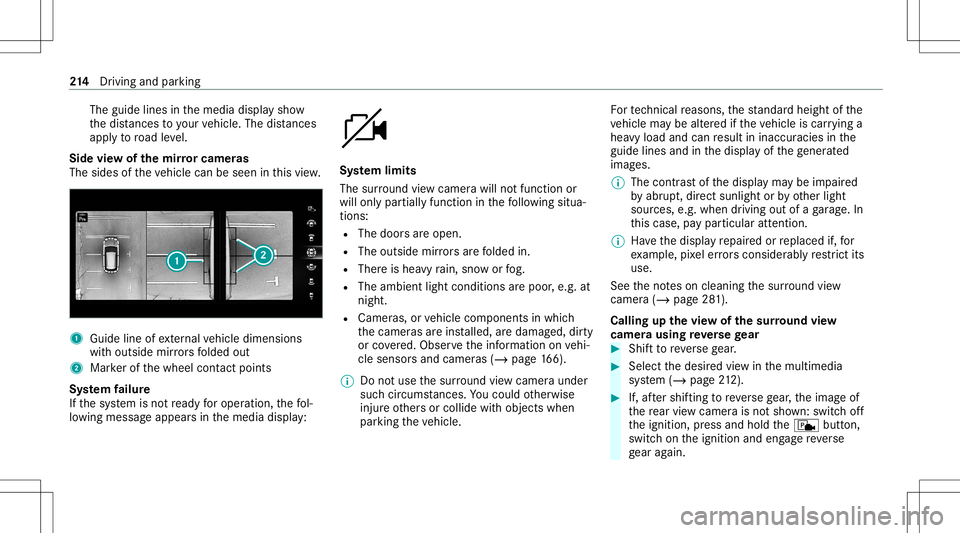
The
guide linesinthemedia displaysho w
th edis tances toyour vehicle. Thedistances
ap ply toroad leve l.
Side viewof themir rorca mer as
The side sof theve hicle canbeseen inthis vie w. 1
Guide lineofextern al vehicle dimensions
wit houtside mirrors folded out
2 Markerof thewheel contact poi nts
Sy stem failur e
If th esy stem isno tre ady foroper ation, thefo l‐
lo wing mess ageappear sin themedia display: Sy
stem limit s
The surround viewcam erawill notfun ction or
will onlypa rtiall yfunc tion inthefo llo wing situa‐
tion s:
R The door sar eopen .
R The outs idemirrors arefo lded in.
R Ther eis hea vyrain, sno wor fog.
R The ambient lightcondit ionsarepoor ,e.g. at
night.
R Camer as,orvehicle component sin whic h
th ecamer asareins talled, aredamag ed,dirty
or covered. Obser vetheinf ormation onvehi‐
cle sensor sand camer as(/ page16 6).
% Donotus eth esur round viewcam eraunde r
suc hcir cum stanc es.Youco uld other wise
injur eot her sor collide withobject swhen
par king theve hicle. Fo
rte ch nica lre ason s,thest andar dheigh tof the
ve hicle maybe altered ifth eve hicle iscar rying a
hea vyload andcanresult ininaccur aciesinthe
guide linesandinthedispla yof thege ner ated
ima ges.
% The cont rast of thedispla yma ybe impair ed
by abr upt,dir ect sunlight orby other light
sour ces, e.g.when driving outofaga rage .In
th is case, paypar ticular attent ion.
% Have thedispla yre pair edorreplaced if,for
ex am ple, pixelerro rs consi derablyrestrict its
us e.
See theno teson cleaning thesur round view
cam era(/ page28 1).
Calli ngup thevie wof thesur round view
camer ausing reve rsege ar #
Shif tto reve rsege ar. #
Select thedesir edviewin themultimedia
sy stem (/ page21 2). #
If,afte rshif ting toreve rsege ar,th eimag eof
th ere ar vie wcam erais no tsho wn: switchoff
th eignition ,pr ess and hold thec button,
switc hon theignition andengagere ve rse
ge ar again. 21
4
Driving and parking
Page 280 of 450
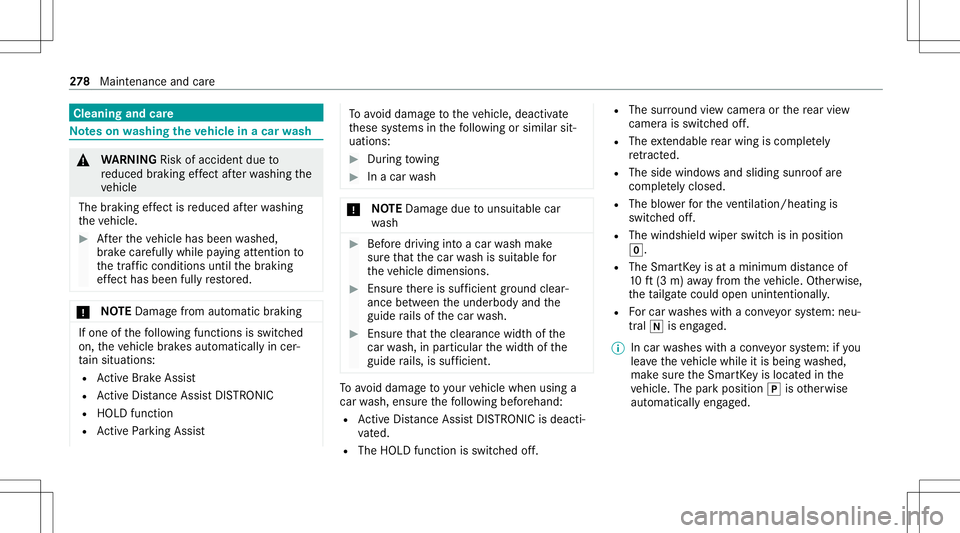
Cleani
ngand care No
teson washing theve hicl ein acar wash &
WARNIN GRisk ofacci dent dueto
re duced braking effect afte rwa shing the
ve hicle
The braking effect isreduced afte rwa shing
th eve hicle. #
Afterth eve hicle hasbeen washed,
br ak ecar efully whilepaying attention to
th etraf fic condi tions untilth ebr aking
ef fect hasbee nful lyrestor ed. *
NO
TEDama gefrom automatic braking If
one ofthefo llo wing functionsis switc hed
on, theve hicle brak es aut omatically incer‐
ta in situat ions:
R ActiveBr ak eAssi st
R ActiveDis tance AssistDIS TRONI C
R HOLD functio n
R ActivePa rking Assist To
avo iddamag eto theve hicle, deactiv ate
th ese systems inthefo llo wing orsimilar sit‐
uation s: #
Dur ing towing #
Inacar wash *
NO
TEDama gedue touns uitable car
wa sh #
Beforedr iving intoacar wash mak e
sur eth at thecar wash issuit able for
th eve hicle dimensions. #
Ensur eth er eis suf ficie ntgrou nd clear‐
ance between theunderbody andthe
guide rails ofthecar wash. #
Ensur eth at theclear ance widthof the
car wash, inpar ticular thewidt hof the
guide rails, issuf ficie nt. To
avo iddamag eto your vehicle when usinga
car wash, ensur eth efo llo wing beforehand:
R ActiveDis tance AssistDIS TRONI Cis de acti ‐
va ted.
R The HOLD function isswitc hedoff. R
The surround viewcam eraor there ar vie w
cam erais swit ched off.
R The extenda ble re ar wing iscom pletely
re tract ed.
R Theside windo wsand slidin gsun roof are
com pletely clos ed.
R The blow erforth eve ntil ation/he ating is
sw itched off.
R The windsh ield wipe rsw itchis in po sitio n
005A.
R The Sma rtKe yis at amin imum distance of
10 ft(3 m) away from theve hicle. Other wise,
th eta ilg atecould openunintentio nally.
R Forcar washes withacon veyo rsy stem: neu‐
tra l005C iseng aged.
% Incar washes withacon veyo rsy stem: ifyo u
lea vetheve hicle while itis being washed,
mak esur eth eSmar tKey islocat edinthe
ve hicle. Theparkposition 005Disother wise
aut omaticall yeng aged. 27
8
Maint enance andcare
Page 441 of 450
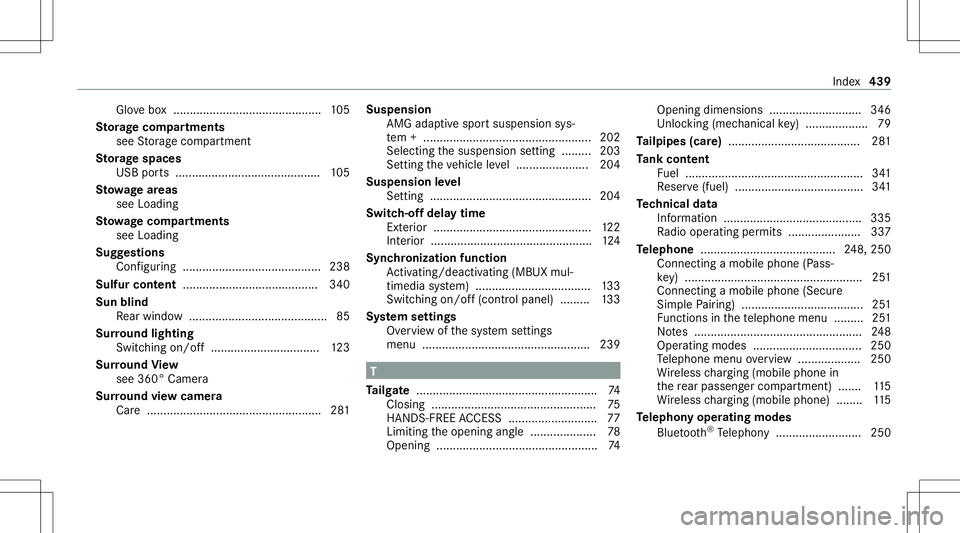
Glo
vebox.............................................1 05
St orag ecom partmen ts
se eSt or ag ecom partmen t
St orag espa ces
USB ports...................................... ...... 105
St ow agear eas
see Load ing
St ow ageco mp artments
see Load ing
Sugg estion s
Conf iguring <0011001100110011001100110011001100110011001100110011001100110011
001100110011001100110011001100110011> <0011001100110011001100110011001100110011001100110011001100110011
0011>238
Sul fur conten t<0011001100110011001100110011001100110011001100110011001100110011
001100110011001100110011001100110011> ................340
Sun blind
Re ar wind ow<0011001100110011001100110011001100110011001100110011001100110011
0011001100110011001100110011001100110011001100110011001100110011
0011001100110011001100110011001100110011> 85
Sur round lighting
Switc hingon/of f...... ........................ ... 123
Sur round View
see 360° Camer a
Sur round viewcamer a
Ca re <0011001100110011001100110011001100110011001100110011001100110011
0011001100110011001100110011001100110011001100110011001100110011
0011001100110011001100110011001100110011001100110011001100110011
00110011001100110011> 281 Sus
pen sion
AMG adaptivespo rtsuspension sys‐
te m + ..... ..............................................2 02
Selecti ngthesuspension setting ......... 203
Se tting theve hicle leve l.................. .... 204
Susp ension leve l
Se tting <0011001100110011001100110011001100110011001100110011001100110011
0011001100110011001100110011001100110011001100110011001100110011
0011001100110011001100110011001100110011001100110011001100110011
0011> 204
Sw itch-of fdel aytime
Ext erior <0011001100110011001100110011001100110011001100110011001100110011
00110011001100110011001100110011> <0011001100110011001100110011001100110011001100110011001100110011
00110011001100110011001100110011> 122
Int erior .............................................. ... 124
Sync hronization function
Ac tivati ng/d eactiv ating (MBUX mul‐
tim ediasystem) .............................. ..... 133
Swi tching on/of f(contr olpa nel )......... 133
Sy stem settings
Ov ervie wof thesy stem settings
menu ................................................... 239 T
Ta ilg ate .......................................................7 4
Closin g............................................ ...... 75
HANDS-FREE ACCES S.................... .......7 7
Limiting theopening angle.................... 78
Opening .......................................... .......7 4 Opening
dimensions ............................3 46
Un loc kin g(mec hanic alkey) ...................7 9
Ta ilpip es(car e)........................................ 281
Ta nk cont ent
Fu el ...................................................... 341
Re ser ve(fuel) .......................................3 41
Te ch nical data
Inf ormation .......................................... 335
Ra dio oper ating permits ...................... 337
Te lephone .........................................2 48, 250
Connecting amobi lephone (Pass‐
ke y) ...................................................... 251
Con necting amob ilepho ne(Sec ure
Sim plePairing) .....................................2 51
Fu nctio nsinthete lephon emen u.........2 51
No tes ................................................... 248
Oper ating modes ................................. 250
Te lephon emen uov ervie w ...................2 50
Wi reless chargin g(mob ilephon ein
th ere ar passe nger com partment ).......1 15
Wi reless chargin g(mob ilephon e)........ 115
Te lephon yoper ating mod es
Blue tooth®
Te lephon y.......................... 250 In
de x 439