2021 MERCEDES-BENZ GT 4-DOOR COUPE ad blue
[x] Cancel search: ad bluePage 251 of 450
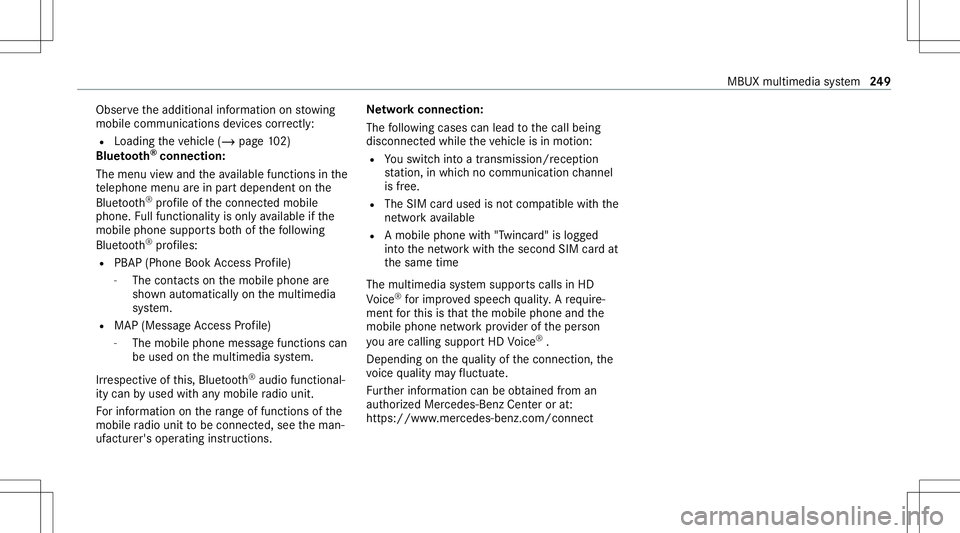
Obser
vetheadditional information onstow ing
mobile communic ationsde vice scor rectly:
R Loa ding theve hicle (/page10 2)
Blue tooth®
connect ion:
The men uvie wand theav ailable function sin the
te lephon emen uar ein par tdepen dentonthe
Blu etoo th®
pr ofile ofthecon nect edmobile
phone. Fullfunc tionality isonl yav ailable ifth e
mobil ephone supports both ofthefo llo wing
Blue tooth®
pr ofiles:
R PBAP (Phone BookAccess Profile)
- The cont acts onthemobile phoneare
sho wnautomaticall yon themultimedia
sy stem.
R MAP (Messag eAc cess Profile)
- The mob ile pho nemess agefuncti onscan
be used on themultimedia system.
Ir re spectiv eof this, Blue tooth®
audio function al‐
ity can byused withan ymob ileradio unit.
Fo rinf ormation onthera ng eof func tions ofthe
mobil era dio unit tobe con nected, see theman‐
uf actur er'soper ating instruction s. Ne
tworkco nn ectio n:
The follo wing cases canlead tothecall being
discon nectedwhile theve hicle isin mo tion:
R Youswit chintoatransm ission /recep tion
st atio n,inwhic hno com mun ication chann el
is free.
R The SIM car dused isno tcom patible withth e
ne tworkav ailable
R Amobi lephon ewit h"T winc ard" islogg ed
int oth ene tworkwit hth esecon dSIM cardat
th esame time
The multimedia system suppor tscalls inHD
Vo ice ®
forim prov ed speec hqu alit y.Arequ ire‐
men tfo rth is isthat themobile phoneandthe
mobil ephone networkpr ov ider oftheper son
yo uar ecalli ngsuppo rtHD Voice ®
.
Depe ndingon thequ alit yof thecon nect ion,the
vo ice qualit yma yfluct uate.
Fu rther information canbeobt ained from an
aut hor ized Mercedes-Ben zCent eror at:
https: //www .mercedes-benz .com/connect MBUX
multimedia system 24
9
Page 252 of 450
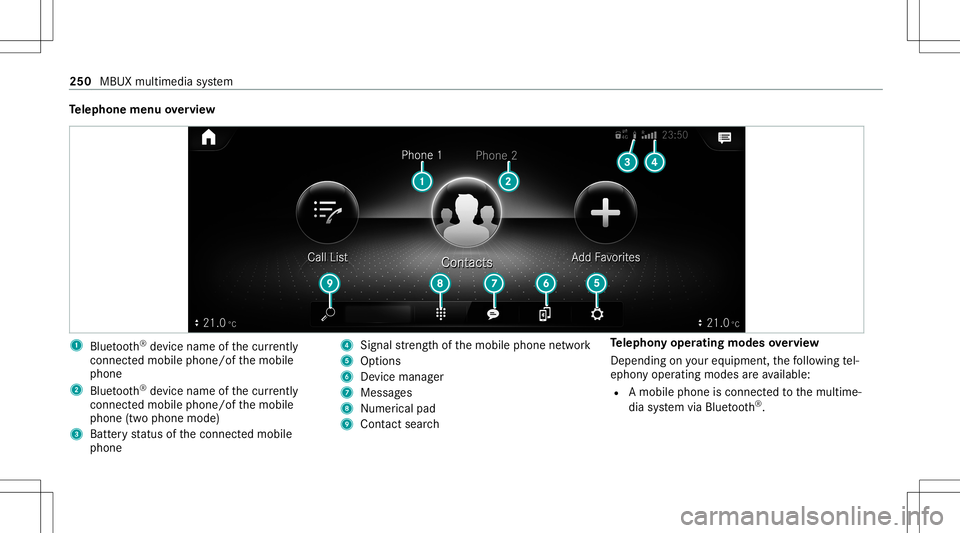
Te
lephone menuoverview 1
Blue tooth®
de vice name ofthecur rently
conne cted mob ile pho ne/o fth emobile
phone
2 Blue tooth®
de vice name ofthecur rently
conne cted mob ile pho ne/o fth emobile
phone (twophone mode)
3 Batt eryst atus ofthecon nect edmobile
phone 4
Signal stre ngt hof themobile phonenetwork
5 Option s
6 Device manag er
7 Messag es
8 Nume rical pad
9 Contact search Te
lephon yoper ating mod esove rview
Depen dingonyour equipme nt,th efo llo wing tel‐
ephon yoper atingmodes areav ailable:
R Amobi lephon eis con nectedto themultime‐
dia system viaBlue tooth®
. 250
MBUX multimedia system
Page 253 of 450
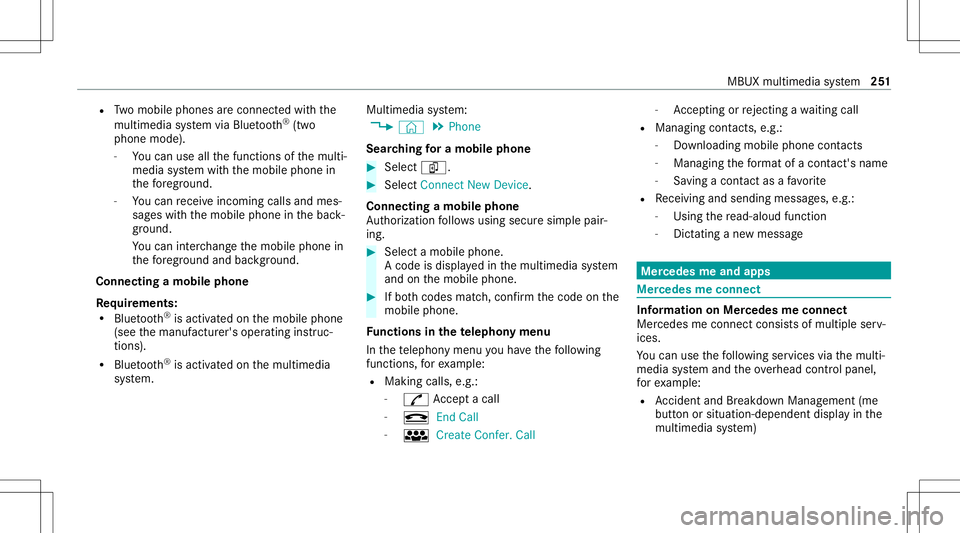
R
Twomobile phones areconn ectedwithth e
multime diasystem viaBlue tooth®
(tw o
phone mode).
- Youcan useallthefunc tionsof themulti‐
media system withth emobile phonein
th efo re ground.
- Youcan recei veinc omin gcalls andmes‐
sag eswit hth emobile phoneinthebac k‐
gr ound.
Yo ucan interch ang eth emobile phonein
th efo re ground andbackground .
Connect ingamob ilephone
Re quirement s:
R Blue tooth®
is act ivat ed on themobile phone
(see themanuf acturer'soper ating instruc‐
tion s).
R Blue tooth®
is act ivat ed on themultimedia
sy stem. Multimedia
system:
4 © 5
Phone
Sear ching fora mob ile pho ne #
Select í. #
Select Connect NewDevice.
Co nnectin gamob ile pho ne
Au thor ization follo ws usin gsec uresim ple pair‐
ing . #
Select amob ilephon e.
A co de isdispl ayed inthemultimedia system
and onthemobile phone. #
Ifbo th code smatc h,conf irm thecode onthe
mobil ephone.
Fu nctions inthete lephon ymenu
In thete lephon ymen uyo uha ve thefo llo wing
func tions,forex am ple:
R Mak ingcalls ,e.g .:
- R Accep ta cal l
- k EndCall
- i Create Confer. Call -
Accep ting orrejecti ngawa itin gcall
R Managin gcon tacts, e.g.:
- Downl oading mob ile pho necont acts
- Managi ngthefo rm atofacon tact's name
- Saving acont actasafa vo rite
R Recei ving andsend ingmess ages, e.g.:
- Usingthere ad-al oudfunction
- Dictating ane wmes sage Mer
cede sme and apps Mer
cede sme connect Inf
ormation onMer cede sme connect
Mer cedes meconnect consistsof multi pleserv‐
ices.
Yo ucan usethefo llo wing service svia themulti‐
media system and theov erhead control panel,
fo rex am ple:
R Accid ent and Brea kdo wnManag eme nt(me
bu tton orsitu ation-de pendentdispl ayinthe
multime diasystem) MBUX
multimedia system 25
1
Page 260 of 450
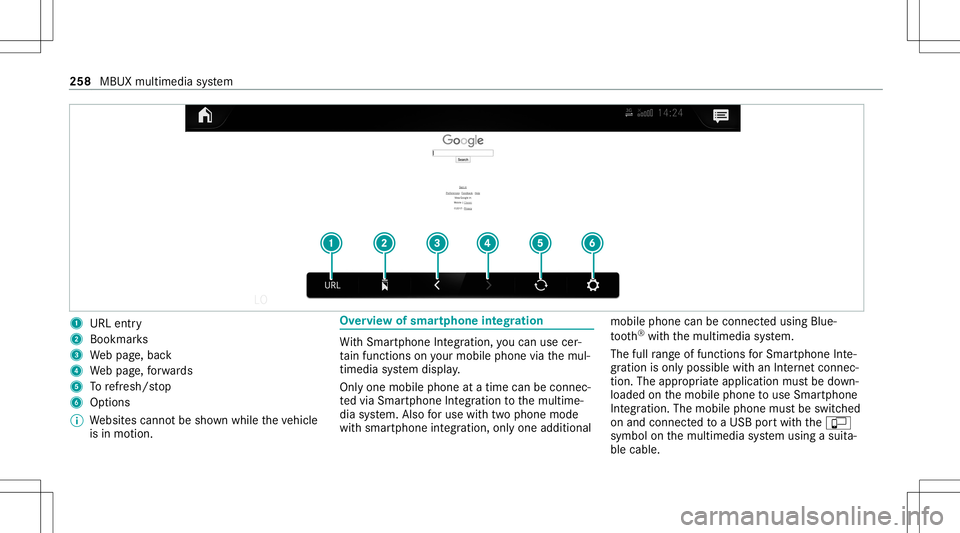
1
URL entry
2 Bookmar ks
3 Webpag e,bac k
4 Webpag e,forw ards
5 Torefresh/s top
6 Options
% Websit escann otbe sho wnwhile theve hicle
is in mo tion. Ov
ervie wof smar tphone integratio n Wi
th Smar tphoneIntegr ation, youcan usecer‐
ta in func tionson your mob ilephon evia themul‐
timedia system displa y.
Onl yone mobile phoneatatime canbeconnec ‐
te dvia Smar tphon eInt egratio nto themultime‐
dia system. Also foruse withtw ophone mode
wit hsmar tphone integr ation, onlyoneadditional mobil
ephone canbeconnect edusing Blue ‐
to oth®
wit hth emultimedia system.
The fullrang eof func tions forSmar tphone Inte‐
gr ation isonly possi blewithan Interne tconnec‐
tion. Theappropr iat eapplication mustbe down‐
loaded onthemobile phonetouse Smartphon e
In te gr ation. Themobile phonemustbe switc hed
on and conn ectedtoaUS Bpor twit hth eç
symbol onthemultimedia system using asuit a‐
ble cable. 258
MBUX multimedia system
Page 266 of 450
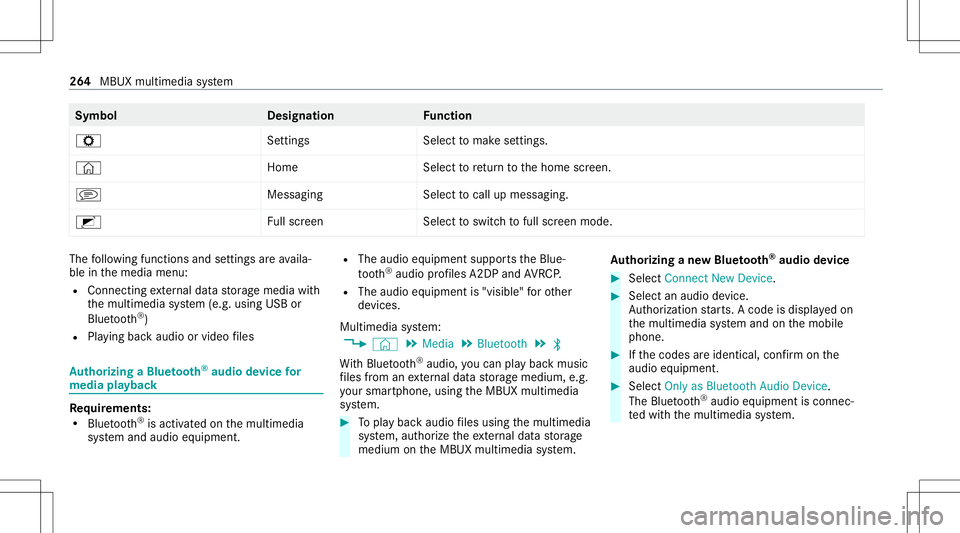
Symbol
Designation Function
Z Settings Selecttomak ese ttings.
© HomeSelecttoretur nto thehome screen.
j MessagingSelecttocal lup mess aging.
2 Fullscr een Selectto switc hto full screen mode. The
follo wing functionsand settings areav aila‐
ble inthemedia menu:
R Connec tingextern al dat ast or ag emedia with
th emultimedia system (e.g. using USBor
Blue tooth®
)
R Playing backaudio orvideo files Au
thorizing aBlu etoo th®
audio devic efo r
medi apla yba ck Re
quirement s:
R Blue tooth®
is act ivat ed on themultimedia
sy stem and audio equipment. R
The audio equipment supportstheBlue‐
to oth®
audio profiles A2DP and AVRC P.
R The audio equipment is"visible" forot her
de vices.
Multimedia system:
4 © 5
Media 5
Bluetoot h5
00A5
Wi th Blu etoo th®
audio, youcan playbac kmusi c
fi les from anextern al dat ast or ag emedium, e.g.
yo ur smar tphon e,usin gth eMBUX multimedia
sy stem. #
Topla ybac kaudio files using themultimedia
sy stem, author ize theex tern al dat ast or ag e
medium ontheMBUX multimedia system. Au
thorizing ane wBlu etoo th®
audio devic e #
Select Connect NewDevice . #
Select anaudio device.
Au thor ization star ts.A cod eis displa yedon
th emultimedia system and onthemobile
phone. #
Ifth ecodes areidentic al,con firm onthe
audio equipme nt. #
Select Onlyas Bluet oothAudi oDe vic e.
The Blue tooth®
audio equipme ntiscon nec‐
te dwit hth emultimedia system. 26
4
MBUX multimedia system
Page 267 of 450
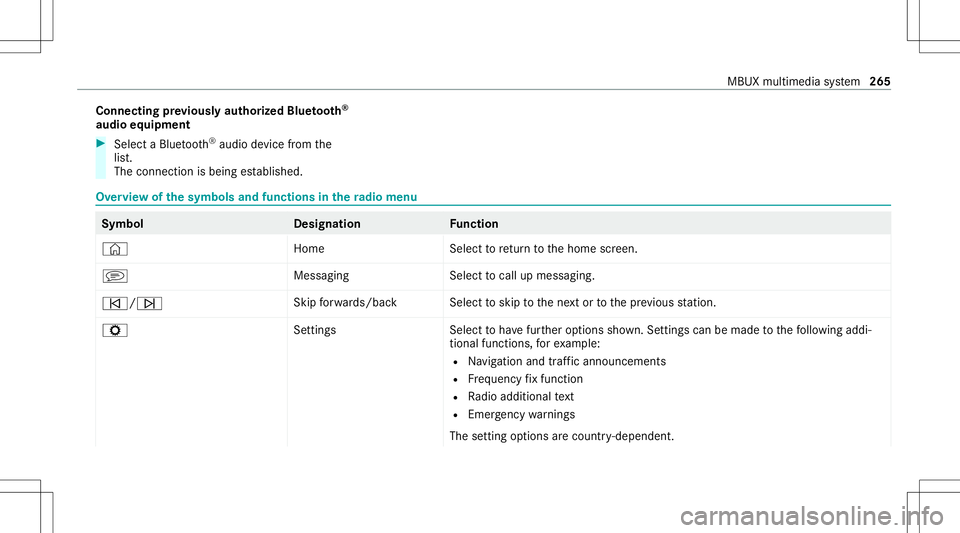
Connect
ingprev iousl yaut hor ized Bluetooth®
audio equipment #
Select aBlue tooth®
audio devic efrom the
lis t.
The connection isbeing established. Ov
ervie wof thesym bols andfunctions inthera dio menu Symbo
lD esignation Function
© HomeSelecttoretur nto thehome screen.
j MessagingSelecttocal lup mess aging.
00F5/00F6 Skip
forw ards/ backS electtoskip tothene xt or tothepr ev ious statio n.
Z Setting sS electtohave further option ssho wn. Settings canbemade tothefo llo wing addi‐
tion alfunc tions,forex am ple:
R Navig ation andtraf fic annou ncements
R Freq uency fix func tion
R Radio additional text
R Emerg encywarnings
The setting option sar ecoun try- dependen t. MBUX
multimedia system 265
Page 433 of 450
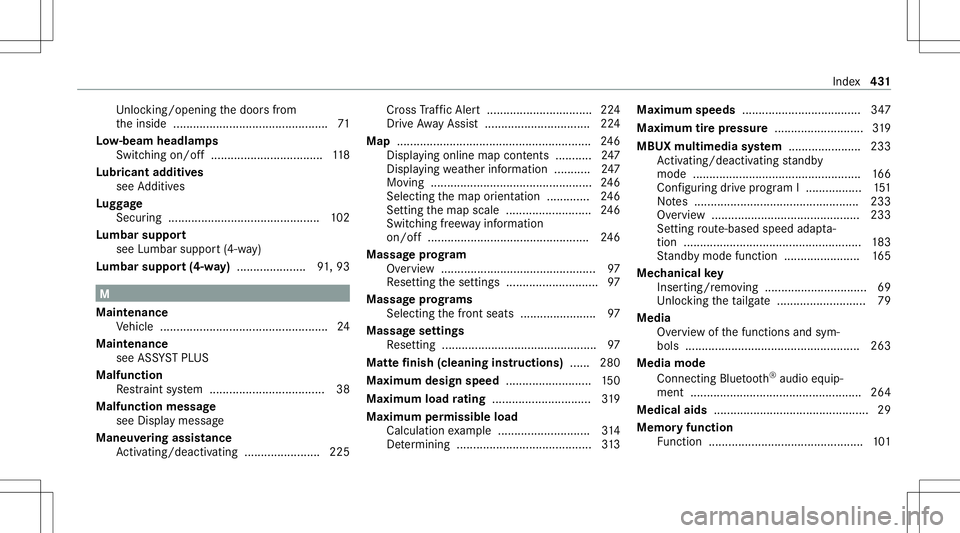
Un
loc kin g/op eningth edoor sfrom
th einside ...... ......................................... 71
Lo w-beam headla mps
Swi tching on/of f<0011001100110011001100110011001100110011001100110011001100110011
0011001100110011001100110011001100110011001100110011001100110011
00110011> 118
Lu bricant additives
see Additiv es
Lu ggage
Sec uring ...... ........................................ 102
Lu mbar support
se eLu mbar support(4-w ay)
Lu mbar support(4 -w ay).....................9 1,93 M
Ma inte nance
Ve hicle ................................................... 24
Maint enanc e
see ASSYSTPL US
Malfunct ion
Re stra int system .............................. ..... 38
Malfu nction messag e
see Displa ymessag e
Maneuv ering assis tance
Ac tivati ng/d eactiv ating ........... ............225 Cr
oss Traf fic Aler t<0011001100110011001100110011001100110011001100110011001100110011
001100110011001100110011001100110011001100110011> ....224
Dr ive Aw ayAssi st<0011001100110011001100110011001100110011001100110011001100110011
0011001100110011001100110011001100110011001100110011001100110011> 224
Map <0011001100110011001100110011001100110011001100110011001100110011
0011001100110011001100110011001100110011001100110011001100110011
0011001100110011001100110011001100110011001100110011001100110011
00110011001100110011001100110011001100110011> 246
Dis play ing onlin emap contents ........... 247
Dis play ing weather informat ion ...........2 47
Mo ving .................................................2 46
Selecti ngthemap orient ation .............2 46
Se tting themap scale ..................... ..... 246
Swi tching free wa yin fo rm atio n
on /of f.................................................2 46
Massag epr og ram
Ov ervie w .......................................... ..... 97
Re settin gth ese ttings ............................9 7
Massag epr og rams
Sel ecti ngthefront seats ....................... 97
Massag ese ttings
Re settin g.......................................... ..... 97
Matt efinish (cleaning instructions) ...... 280
Maxim umdesign speed.......................... 150
Maximum loadratin g<0011001100110011001100110011001100110011001100110011001100110011
0011001100110011001100110011> .......319
Maximum permissib leload
Ca lcul ation exam ple ............................ 314
De term inin g.........................................3 13 Maximum
speeds....................................3 47
Maximum tirepr essur e..... ......................319
MBUX multimedia system ...................... 233
Ac tivati ng/d eactiv ating standb y
mode ...................................................1 66
Conf iguring drive pr ogr am I<0011001100110011001100110011001100110011001100110011001100110011
0011> 151
No tes .................................................. 233
Ov ervie w ............................................. 233
Se ttin gro ute-based speedadap ta‐
tio n........... ........................................... 183
St andb ymode function .......................1 65
Mec hanic alkey
Inser ting/r emoving ............................... 69
Un loc kin gth eta ilg ate ...........................7 9
Media Overvie wof thefunc tionsand sym‐
bols ..................................................... 263
Media mode
Connec tingBluetooth®
audio equip‐
men t.................................................... 264
Med icalaids...............................................2 9
Memor yfunctio n
Fu nctio n<0011001100110011001100110011001100110011001100110011001100110011
00110011001100110011001100110011> <0011001100110011001100110011001100110011001100110011001100110011
0011001100110011001100110011> 101 Inde
x43
1
Page 441 of 450
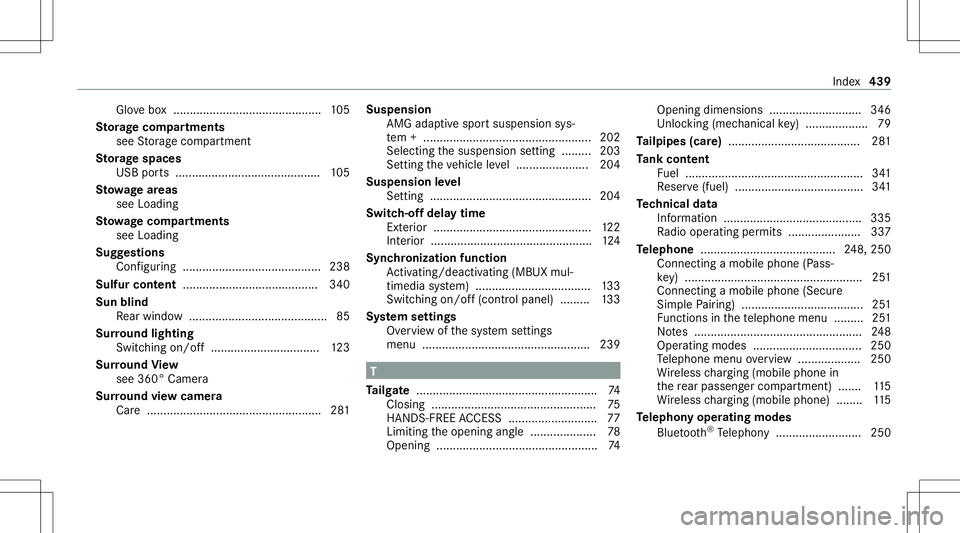
Glo
vebox.............................................1 05
St orag ecom partmen ts
se eSt or ag ecom partmen t
St orag espa ces
USB ports...................................... ...... 105
St ow agear eas
see Load ing
St ow ageco mp artments
see Load ing
Sugg estion s
Conf iguring <0011001100110011001100110011001100110011001100110011001100110011
001100110011001100110011001100110011> <0011001100110011001100110011001100110011001100110011001100110011
0011>238
Sul fur conten t<0011001100110011001100110011001100110011001100110011001100110011
001100110011001100110011001100110011> ................340
Sun blind
Re ar wind ow<0011001100110011001100110011001100110011001100110011001100110011
0011001100110011001100110011001100110011001100110011001100110011
0011001100110011001100110011001100110011> 85
Sur round lighting
Switc hingon/of f...... ........................ ... 123
Sur round View
see 360° Camer a
Sur round viewcamer a
Ca re <0011001100110011001100110011001100110011001100110011001100110011
0011001100110011001100110011001100110011001100110011001100110011
0011001100110011001100110011001100110011001100110011001100110011
00110011001100110011> 281 Sus
pen sion
AMG adaptivespo rtsuspension sys‐
te m + ..... ..............................................2 02
Selecti ngthesuspension setting ......... 203
Se tting theve hicle leve l.................. .... 204
Susp ension leve l
Se tting <0011001100110011001100110011001100110011001100110011001100110011
0011001100110011001100110011001100110011001100110011001100110011
0011001100110011001100110011001100110011001100110011001100110011
0011> 204
Sw itch-of fdel aytime
Ext erior <0011001100110011001100110011001100110011001100110011001100110011
00110011001100110011001100110011> <0011001100110011001100110011001100110011001100110011001100110011
00110011001100110011001100110011> 122
Int erior .............................................. ... 124
Sync hronization function
Ac tivati ng/d eactiv ating (MBUX mul‐
tim ediasystem) .............................. ..... 133
Swi tching on/of f(contr olpa nel )......... 133
Sy stem settings
Ov ervie wof thesy stem settings
menu ................................................... 239 T
Ta ilg ate .......................................................7 4
Closin g............................................ ...... 75
HANDS-FREE ACCES S.................... .......7 7
Limiting theopening angle.................... 78
Opening .......................................... .......7 4 Opening
dimensions ............................3 46
Un loc kin g(mec hanic alkey) ...................7 9
Ta ilpip es(car e)........................................ 281
Ta nk cont ent
Fu el ...................................................... 341
Re ser ve(fuel) .......................................3 41
Te ch nical data
Inf ormation .......................................... 335
Ra dio oper ating permits ...................... 337
Te lephone .........................................2 48, 250
Connecting amobi lephone (Pass‐
ke y) ...................................................... 251
Con necting amob ilepho ne(Sec ure
Sim plePairing) .....................................2 51
Fu nctio nsinthete lephon emen u.........2 51
No tes ................................................... 248
Oper ating modes ................................. 250
Te lephon emen uov ervie w ...................2 50
Wi reless chargin g(mob ilephon ein
th ere ar passe nger com partment ).......1 15
Wi reless chargin g(mob ilephon e)........ 115
Te lephon yoper ating mod es
Blue tooth®
Te lephon y.......................... 250 In
de x 439