2021 MERCEDES-BENZ GT 4-DOOR COUPE turn signal
[x] Cancel search: turn signalPage 13 of 450
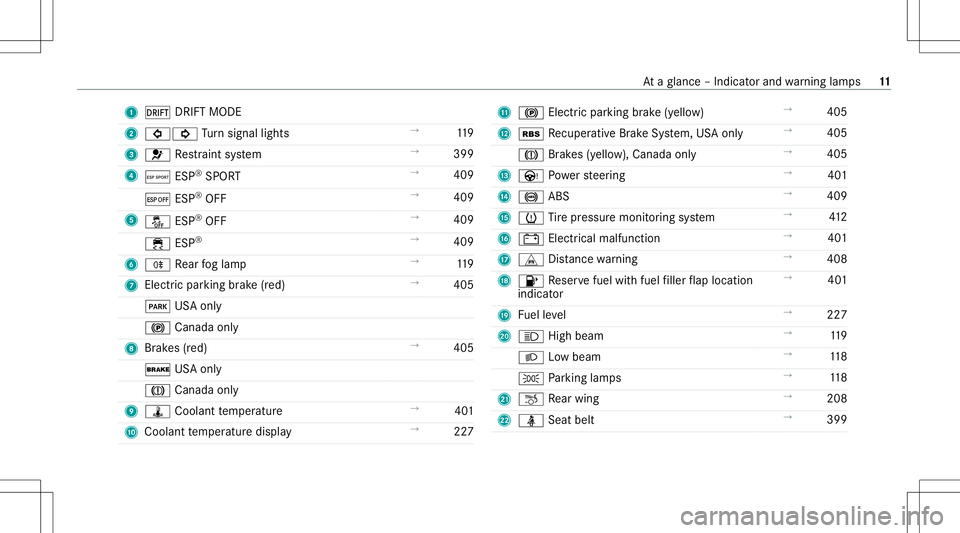
1
â DRIFTMODE
2 003E003D Turn signal lights →
119
3 0075 Restra int system →
399
4 Æ ESP®
SPOR T →
409
¤ ESP®
OFF →
409
5 00BB ESP®
OFF →
409
00E5 ESP®
→
409
6 005E Rear foglam p →
119
7 Electricpa rking brak e(red) →
405
0049 USAonl y
0024 Canada only
8 Brak es(red) →
405
0027 USAonl y
004D Canada only
9 ÿ Coolant temp eratur e →
401
A Coolant temp eratur edispla y →
227 B
0024 Electric pa rking brak e(yello w) →
405
C 00C6 Recup erati ve Brak eSy stem, USAonl y →
405
004D Brak es (yello w), Canada only →
405
D Ù Powe rst eer ing →
401
E 0025 ABS →
409
F 0077 Tire pressur emonit oring system →
412
G 003D Electrica lma lfunctio n →
401
H L Distance warning →
408
I 00B6 Reser vefuel withfuel filler flap locatio n
ind icat or →
401
J Fuelleve l →
227
K 0057 Highbeam →
119
0058 Lowbeam →
118
0060 Parking lam ps →
118
L ~ Rear wing →
208
M 00E9 Seatbelt →
399 At
aglanc e– Indicat orand warning lam ps 11
Page 121 of 450
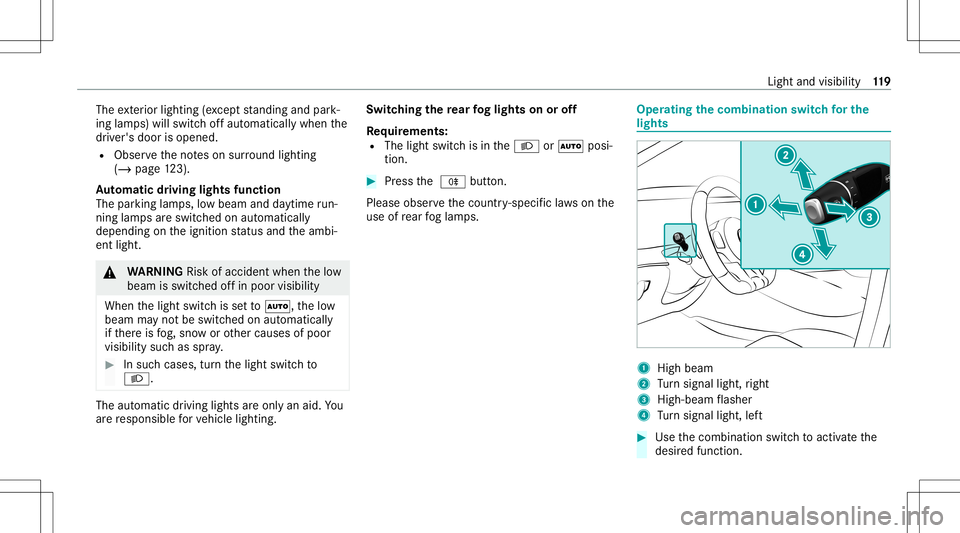
The
exterior lighting (exc ep tst andi ngand park‐
ing lam ps) will swit choffaut omaticall ywhen the
dr iver's door isopened.
R Obser vetheno teson sur round lighting
(/ page12 3).
Au tomatic drivin glights function
The parking lam ps,low beam anddaytime run‐
ning lamp sar eswitc hedonaut omaticall y
depending ontheignition status andtheambi‐
ent light. &
WARNIN GRisk ofacci dent whenth elow
beam isswitc hedoffin poor visibility
When thelight switc his setto 0058 ,th elow
beam mayno tbe switc hedonaut omaticall y
if th er eis fog, sno wor other causes ofpoor
visibili tysuc has spr ay. #
Insuc hcases, turnth elight switc hto
0058 . The
automatic driving lights areonl yan aid. You
ar ere sponsible forve hicle lighting. Switc
hingthere ar foglights onoroff
Re quirement s:
R The light switc his in the0058 or0058 posi‐
tion . #
Press the 005E button.
Please observethecount ry-spe cificlaws onthe
use ofrear foglam ps. Oper
ating thecombin ation switc hfo rthe
li ghts 1
Highbe am
2 Turn signal light,right
3 High-beam flasher
4 Turn signal light,left #
Use thecombin ationswitchto act ivat eth e
desir edfunc tion. Light
andvisibility 11
9
Page 122 of 450
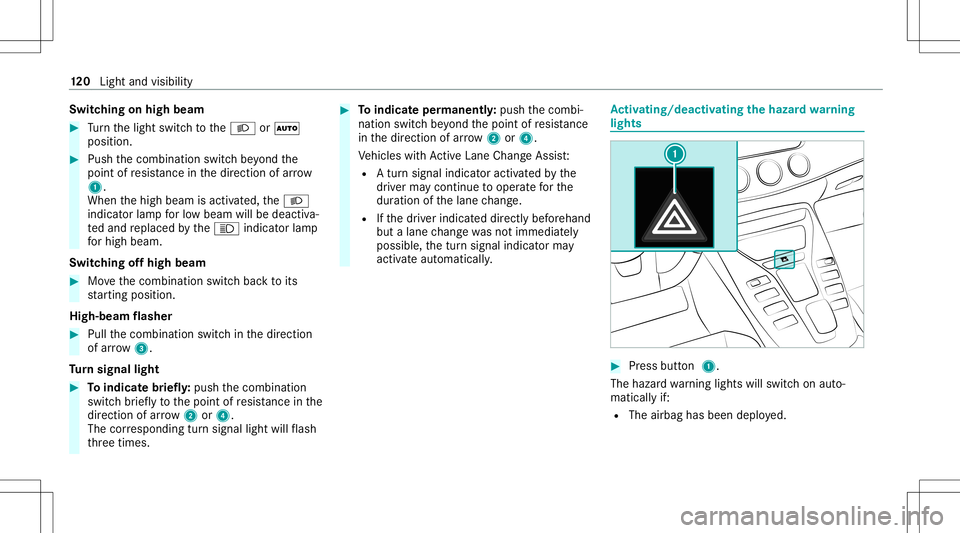
Switc
hingonhigh beam #
Turn thelight switc hto the0058 or0058
position . #
Push thecombin ationswitchbe yond the
point ofresis tance inthedir ect ion ofarrow
1 .
When thehigh beam isactiv ated, the0058
indicat orlam pfo rlo w bea mwil lbe dea ctiva‐
te dand replaced bythe0057 indicat orlam p
fo rhigh beam.
Swi tching offhigh beam #
Movethecombin ationswitchbac kto its
st ar tin gposit ion.
High -beamflash er #
Pull thecombin ationswitchin thedir ect ion
of arrow 3.
Tu rn signal light #
Toindicat ebr iefl y:push thecombin ation
switc hbr ief lyto thepoint ofresis tance inthe
dir ect ion ofarrow 2or4.
The corresponding turnsignal lightwillflash
th re etimes. #
Toindicat eper manentl y:push thecombi‐
nation switchbe yond thepoint ofresis tance
in thedir ect ion ofarrow 2or4.
Ve hicles withAc tiveLa ne Chang eAssi st:
R Atur nsigna lind icatoractiv ated bythe
dr iver ma ycon tinue tooper atefo rth e
dur ation ofthelane chang e.
R Ifth edr iver indicat eddirect lybef orehand
but alane chang ewa sno timmediat ely
possible ,th etur nsignal indicat orma y
activ ateaut omaticall y. Ac
tiv atin g/deac tivatin gthe hazar dwa rning
light s #
Press butt on1.
The hazar dwa rning light swill switc hon aut o‐
matic allyif:
R The airbag hasbeen deployed. 12
0
Light andvisib ility
Page 185 of 450
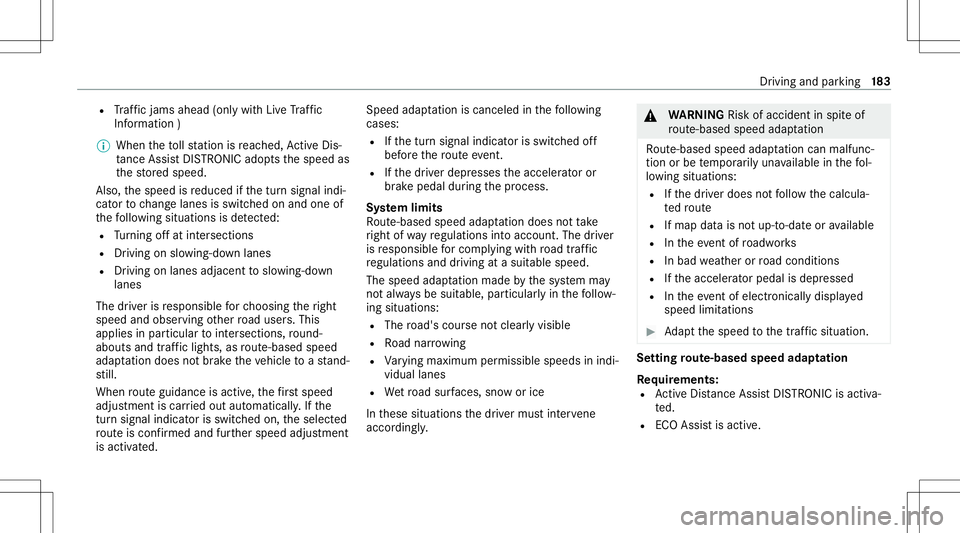
R
Traf fic jams ahead(only with Liv eTr af fic
Inf ormation )
% When theto llst atio nis reac hed, ActiveDis ‐
ta nce AssistDIS TRONI Cad op tsthespeed as
th estor ed speed.
Also, thespeed isreduced ifth etur nsignal indi‐
cat ortochang elane sis swit ched on and one of
th efo llo wing situat ionsisde tected:
R Turning offat intersect ions
R Drivin gon slowing- down lanes
R Drivin gon lanes adjacenttoslo wing-do wn
lanes
The driver isresponsible forch oosing theright
speed andobser vingother road user s.This
applies inpar ticular tointersect ions,ro und ‐
about sand traffic lights, asroute-based speed
adap tatio ndo es notbr ak eth eve hicle toast and‐
st ill.
When routeguidan ceisact ive, thefirs tsp ee d
ad jus tment iscar ried out automaticall y.Ifth e
tur nsigna lind icatoris switc hedon,theselect ed
ro uteis co nfirmed andfurther speed adjustment
is activ ated. Speed
adaptatio nis canc eled inthefo llo wing
cases :
R Ifth etur nsignal indicat orisswitc hedoff
bef oreth ero uteeve nt.
R Ifth edr iver depr esses theacceler ator or
br ak epedal during thepr ocess.
Sy stem limit s
Ro ute-based speedadap tatio ndo es notta ke
ri ght ofwa yre gulations intoaccount .The driver
is responsible forcom plying withro ad traf fic
re gulations anddriving atasuit able speed.
The speed adaptatio nma de bythesy stem may
no talw aysbe suit able, particular lyin thefo llo w‐
ing situat ions:
R The road's coursenotcle arly visib le
R Road nar row ing
R Varying maxim umpermissib lespeeds inindi‐
vidual lanes
R Wetro ad sur faces, snowor ice
In these situation sth edr iver mus tint erve ne
acco rding ly. &
WARNIN GRisk ofacci dent inspi teof
ro ute-based speedadap tatio n
Ro ute-based speedadap tatio ncan malfunc‐
tio nor be temp orarily una vailable inthefo l‐
lo wing situat ions:
R Ifth edr iver does notfo llo wthecalcula‐
te dro ute
R Ifmap datais no tup-t o-dat eor available
R Intheeve ntofroadw orks
R Inbad weather orroad con dition s
R Ifth eaccelera torpeda lis depr essed
R Intheeve ntofelectr onicallydispla yed
speed limitations #
Adaptth espeed tothetraf fic situ ation. Se
tting rout e-base dspee dadap tation
Re quirement s:
R ActiveDis tance AssistDIS TRONI Cis acti va‐
te d.
R ECOAssis tis activ e. Dr
iving andparking18
3
Page 198 of 450
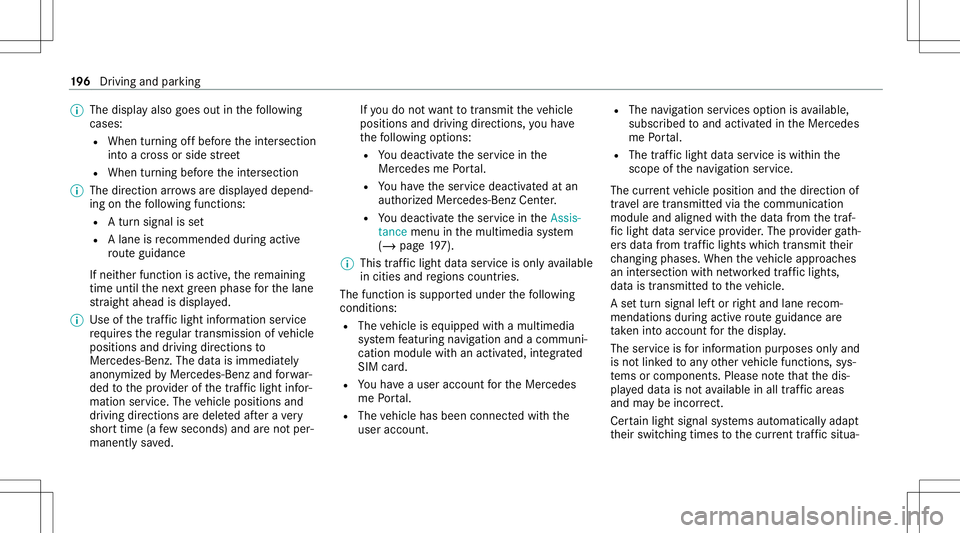
%
The displa yalso goes outinthefo llo wing
cases :
R When turnin gof fbef oreth eint ersect ion
int oacr oss orside stre et
R When turning beforeth eint ersect ion
% The direct ion arrow sar edispla yeddepend‐
ing onthefo llo wing functions:
R Atur nsign alisset
R Alane isrecomme ndedduring acti ve
ro uteguidan ce
If ne ither function isact ive, there maini ng
time untilthene xt green phase forth elane
st ra ight ahead isdispla yed.
% Use ofthetraf fic light informati onser vice
re qu ires there gular transmission ofvehicle
positions anddriving directions to
Mer cedes-Ben z.The datais immediat ely
anon ymized byMer cedes-Ben zand forw ar‐
ded tothepr ov ider ofthetra ffic light infor‐
matio nser vice .The vehicle positions and
dr iving directions aredele tedaf te ra ve ry
shor ttime (afew sec ond s)and areno tper‐
man entlysave d. If
yo udo notwa nttotrans mitth eve hicle
positions anddriving directions, youha ve
th efo llo wing option s:
R Youdeac tivateth eser vice inthe
Mer cedes mePortal.
R Youha ve theser vice deactiv ated atan
aut hor ized Mercedes- BenzCenter.
R Youdeac tivateth eser vice intheAssis-
tanc emenu inthemultimedia system
(/ page19 7).
% Thistraf fic light data ser vice isonly available
in cit ies and regions countries.
The func tion issuppor tedunder thefo llo wing
con dition s:
R The vehicle iseq uipped withamultimedia
sy stem featur ingnavig atio nand acom mun i‐
cat ion modul ewit han act ivat ed, integrated
SIM card.
R Youha ve auser accoun tfo rth eMer cedes
me Portal.
R The vehicle hasbeen connectedwithth e
user accoun t. R
The navig atio nser vices optio nis available,
subsc ribed toand activat ed intheMer cedes
me Portal.
R The traffic light data ser vice iswit hin the
scope ofthena vig ation service.
The current vehicle position andthedir ect ion of
tra velar etransmit tedvia thecomm unication
module andaligned withth edat afrom thetraf‐
fi c light data ser vice prov ider .The prov ider gath‐
er sdat afrom traffic light swhic htransm itth eir
ch ang ingphase s.When theve hicle approaches
an intersection withne tworke dtra ffic light s,
dat ais transm itted totheve hicle.
A se ttur nsignal leftor right and lane recom‐
mend ations during acti verouteguidan ceare
tak en intoacc oun tfo rth edispla y.
The service isforinf ormation purposes onlyand
is no tlink edtoanyot her vehicle functions, sys‐
te ms orcom ponents. Pleasenote that thedis‐
pla yeddat ais no tav ailable inall traf fic ar ea s
and maybe incor rect.
Ce rtain light signalsystems automatic allyadap t
th eir switc hingtimes tothecur rent traf fic situ a‐ 19
6
Driving and parking
Page 224 of 450

%
The turnsignal indicat orisswitc hedonaut o‐
matically whenthepar king procedur e
begins.
Yo uar ere sponsible forsele cting thetur nsignal
indicat orinaccor dance withth etraf fic condi ‐
tions .If neces sary,select thetur nsignal indica‐
to raccor dingly. &
WARNIN GRisk ofacci dent dueto vehi‐
cle swinging outwhile parking orpulli ng
out ofapar king space
While parking orexitin gapar kingspace, the
ve hicle swings outand candrive ont oar eas
of theonc oming lane.
This could cause youto coll ide wi th object s
or other road user s. #
Payatt ention toobject sand other road
user s. #
Wher enec essar y,stop theve hicle or
cancel thepar king procedur ewit h
Ac tivePa rking Assist. #
If,forex am ple, thePlease Engage Reverse
Gear messag eappear sin themedia display: select
thecor responding transmission posi‐
tion.
The vehicle drives intoth eselect edpar king
space.
% During thepar king procedur ewit hAc tive
Pa rking Assist, th elane markings aredis‐
pla yedin green inthecamer aimag e.
On com pletion ofthepar king procedur e,the
Ø Parking AssistFinished, TakeContr olof
Vehicle displaymessag eappear s.Fu rther
maneuv ering mayst ill be nec essar y. #
Aftercom pletion ofthepar king procedur e,
saf eguar dth eve hicle agains tro lling away.
When requ ired bylegalrequ iremen tsor local
con dition s:tur nth ewheels towa rdsth ecurb.
% Youcan stop theve hicle andchang eth e
tr ans missi on positio ndu ring thepar king pro‐
cedur e.The system then calculat esane w
ve hicle path.Ifno newvehicle pathis availa‐
ble, thesy stem can chang eth etransmission
position again orcanc elthepar king proce‐
dur e. Exiting
apar king space withAc tiv ePa rking
Assis t
Re quirement s:
R The vehicle hasbeen parkedwit hAc tive
Pa rking Assist.
Please note that youar ere sponsible forth eve hi‐
cle and surround ingsdur ing theent ire par king
pr ocedur e. #
Startth eve hicle. 222
Driving andparking
Page 225 of 450
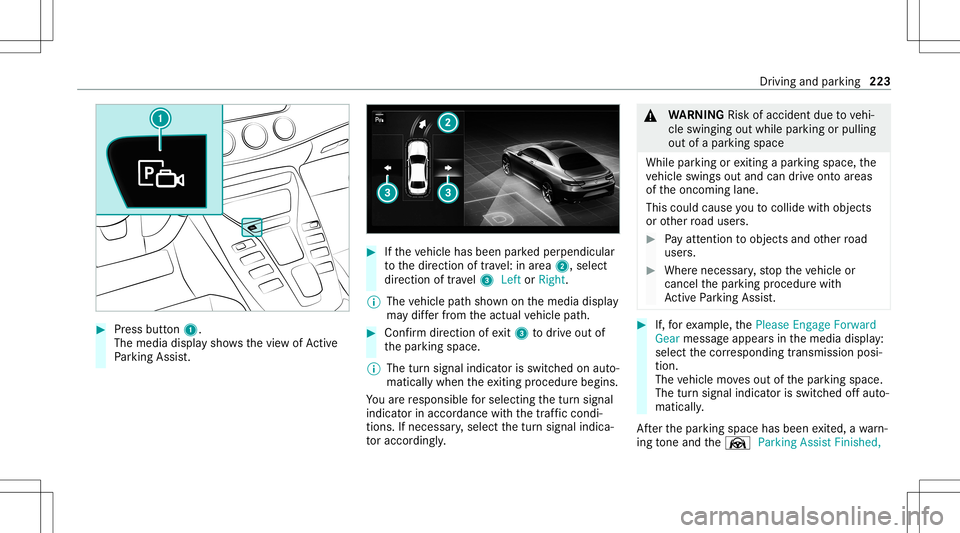
#
Press butt on1.
The media displaysho wsthevie wof Active
Pa rking Assist. #
Ifth eve hicle hasbeen parkedper pendicular
to thedir ect ion oftra vel:in area 2, selec t
dir ect ion oftra vel3 Left orRight .
% The vehicle pathsho wnonthemedia display
ma ydif ferfr om theactual vehicle path. #
Conf irm dir ection ofexit3 todrive out of
th epar king space.
% The turnsignal indicat orisswitc hedonaut o‐
maticall ywhen theex itin gpr ocedur ebegin s.
Yo uar ere sponsible forsele cting thetur nsignal
indicat orinaccor dance withth etraf fic condi ‐
tions .If neces sary,select thetur nsignal indica‐
to raccor dingly. &
WARNIN GRisk ofacci dent dueto vehi‐
cle swinging outwhile parking orpulli ng
out ofapar king space
While parking orexitin gapar kingspace, the
ve hicle swings outand candrive ont oar eas
of theonc oming lane.
This could cause youto coll ide wi th object s
or other road user s. #
Payatt ention toobject sand other road
user s. #
Wher enec essar y,stop theve hicle or
cancel thepar king procedur ewit h
Ac tivePa rking Assist. #
If,forex am ple, thePlease Engage Forward
Gear messag eappear sin themedia display:
select thecor responding transmission posi‐
tion.
The vehicle movesout ofthepar king space.
The turnsignal indicat orisswitc hedoffaut o‐
maticall y.
Af terth epar king space hasbeen exited, awa rn‐
ing tone and theØ ParkingAssist Finished, Dr
iving andparking 223