2021 MERCEDES-BENZ GT 4-DOOR COUPE ad blue
[x] Cancel search: ad bluePage 38 of 450
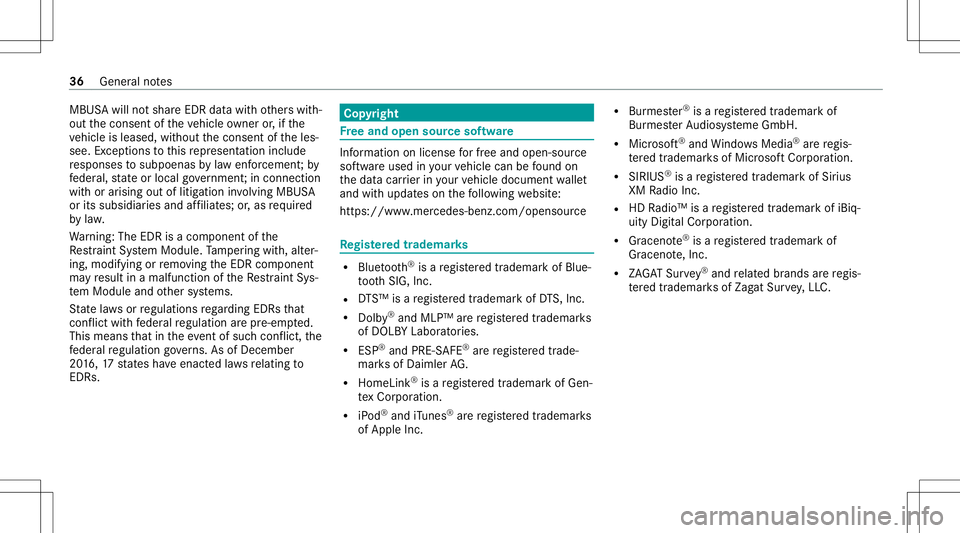
MBUS
Awill notshar eEDR datawit hot her swit h‐
out thecon sent oftheve hicle owner or,if th e
ve hicle isleased, without thecon sent oftheles‐
see. Excep tion sto this repr esent ation include
re sponses tosubpoenas bylaw enf orcem ent;by
fe der al,stat eor loc algo vernment ;in connection
wit hor arising outoflitig ation invo lvin g MBUS A
or its subsidia ries and affiliat es; or,as requ ired
by law.
Wa rning: TheEDRis acom pone ntofthe
Re stra int System Module. Tamp ering with,alt er‐
ing, modifying orremo ving theED Rcom ponen t
ma yre sult inamalfunction oftheRe stra int Sys‐
te m Modu leand other systems.
St atelaws orregulations rega rding EDRs that
con flict withfe der alregulation arepr e-em pted.
This means that intheev ent ofsuc hcon flict ,th e
fe der alregulation governs. As ofDecember
20 16 ,17 stat es have enact edlaws relatin gto
EDRs . Co
pyright Fr
ee and open sourcesof tware In
fo rm atio non lice nsefo rfr ee and open-sou rce
sof twareused inyour vehicle canbefound on
th edat acar rier inyour vehicle document wallet
and withupdat eson thefo llo wing websit e:
htt ps:/ /www .mercedes- benz.com/open source Re
gis tere dtrademar ks R
Bluetoo th®
is are gis tere dtra demar kof Blue‐
to othSIG, Inc.
R DTS™ isare gis tere dtra demar kof DT S,Inc.
R Dolb y®
and MLP ™arere gis tere dtrademar ks
of DOLB YLabor ator ies.
R ESP ®
and PRE-S AFE®
arere gis tere dtra de‐
mar ksofDaimler AG.
R HomeL ink®
is are gis tere dtra demar kof Gen‐
te xCo rporation.
R iPod ®
and iTune s®
arere gis tere dtrademar ks
of Apple Inc. R
Burmes ter®
is are gis tere dtra demar kof
Bur mes terAu diosy steme GmbH.
R Micr osoft®
and Windo wsMedia ®
arere gis‐
te re dtrademar ksofMicr osoftCor poration.
R SIRIUS ®
is are gis tere dtra demar kof Sir ius
XM Radio Inc.
R HD Radio™ isare gis tere dtrademar kof iBiq‐
uity Digit alCor poration.
R Graceno te®
is are gis tere dtra demar kof
Gr aceno te,Inc .
R ZAGA TSur vey®
and relat ed brands arere gis‐
te re dtrademar ksofZag atSur vey, LL C. 36
Gener alno tes
Page 113 of 450
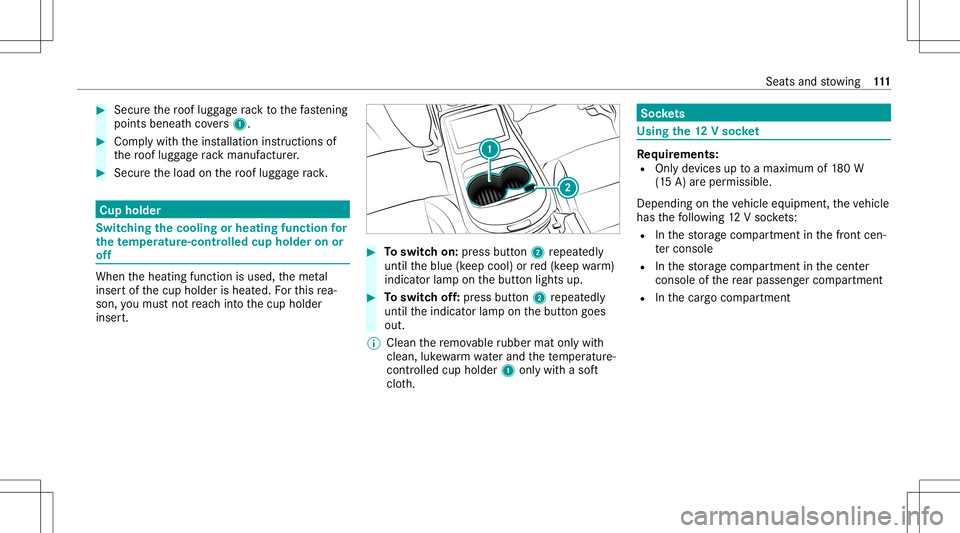
#
Secu rethero of lugg agera ck tothefa stening
point sbeneat hco vers 1 . #
Com plywit hth eins tallation instruct ions of
th ero of lugg agera ck manuf acturer. #
Secur eth eload onthero of lugg agera ck . Cup
holder Swit
ching thecooling orheat ingfunction for
th ete mp eratur e-cont rolled cup holder onor
of f When
theheating function isused, theme tal
inse rtof thecup holder isheat ed.Forth is rea‐
son ,yo umus tno tre ac hint oth ecup holder
inser t. #
Toswitc hon: press butt on2 repeat edly
until theblue (keep cool) orred(keep warm)
indic ator lam pon thebutt onlights up. #
Toswitc hof f:pr ess butt on2 repeat edly
until theindicat orlam pon thebutt ongoes
out.
% Clean there mo vable rubber matonlywit h
clean, lukewa rmwaterand thete mp eratur e-
con trolled cupholder 1onlywit hasof t
clo th. Soc
kets Us
ingthe 12Vso cket Re
quirement s:
R Onlyde vices uptoamax imum of180W
(1 5 A) areper missi ble.
Dependi ngon theve hicle equipment, theve hicle
has thefo llo wing 12Vsoc kets:
R Inthestor ag ecom partmen tin thefront cen‐
te rconsole
R Inthestor ag ecom partmen tin thecent er
con sole ofthere ar passe nger com partment
R Inthecar gocom partmen t Seats
andstow ing 111
Page 157 of 450
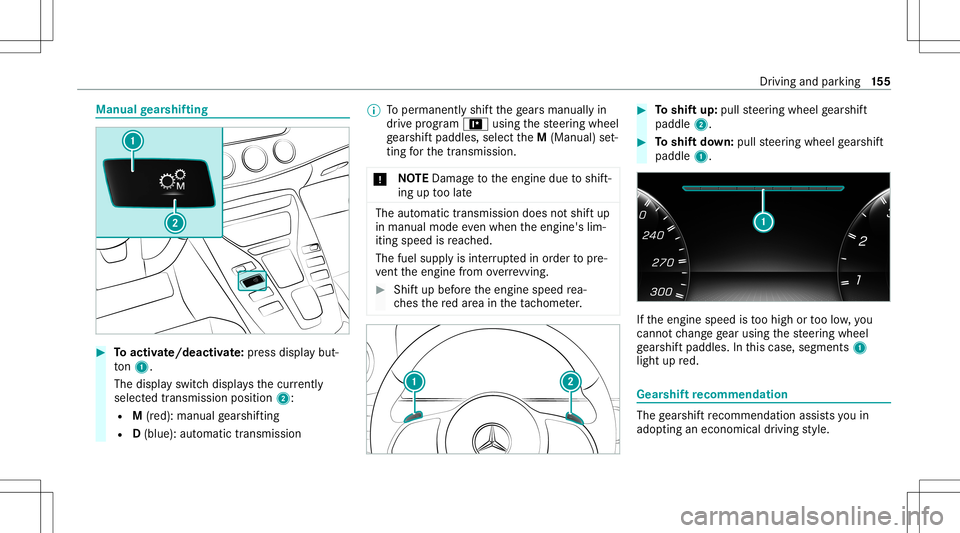
Manual
gearshif ting #
Toactiv ate/ deacti vate:pr ess disp lay bu t‐
to n1.
The displ ayswitc hdispla ysthecur rentl y
sel ect edtrans mis sion positio n2:
R M(red ):ma nua lge arshif ting
R D(blue): automat ictrans miss ion %
Toper manen tly shif tth ege arsman uallyin
dr ive pr og ram = using thesteer ing wheel
ge arshif tpaddles ,selec tth eM (Manual) set‐
ting forth etra nsmiss ion.
* NO
TEDama getotheengine duetoshif t‐
ing uptoolat e The
automatic transmission doesnotshif tup
in manual modeeven when theengine' slim‐
iting speed isreac hed.
The fuel suppl yis int erru pte din order topre‐
ve nt theengine from overrev ving. #
Shif tup bef oreth eengine speedrea‐
ch es there dar ea intheta ch ome ter. #
Toshif tup: pull steer ing wheel gearshif t
paddle 2. #
Toshif tdo wn: pullsteer ing wheel gearshif t
paddle 1. If
th eengine speedistoohigh ortoolow, you
canno tch ang ege ar usin gth esteer ing wheel
ge arshif tpaddles .In this case, segme nts1
light upred. Gear
shiftre comm endation The
gearshif tre comme ndation assists youin
adop tingan eco nomic aldrivin gst yle. Dr
iving andparking 15
5
Page 174 of 450
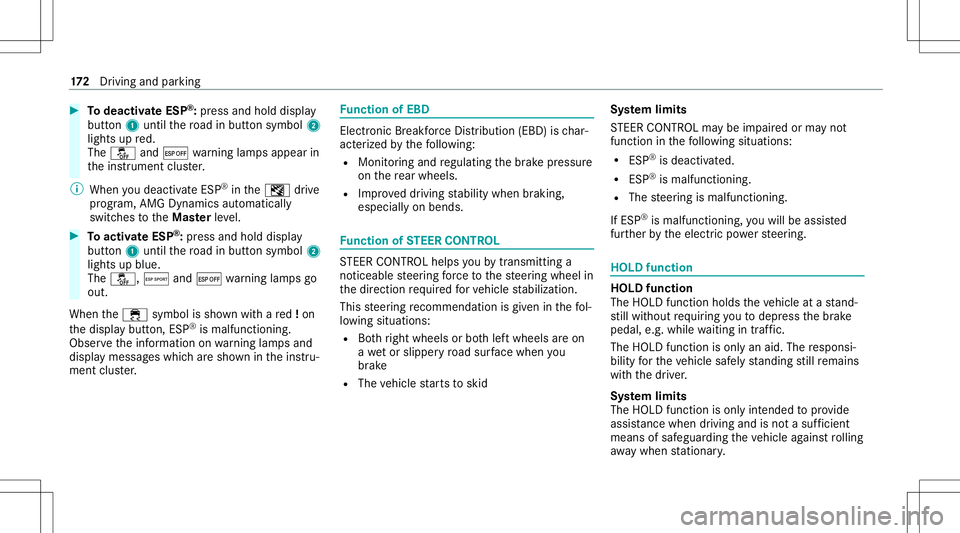
#
Todeac tivateES P®
:pr ess and holddispl ay
butt on1 until thero ad inbutt onsymbo l2
light sup red.
The 00BB and¤ warning lam psappear in
th eins trument cluster.
% When youdeac tivateES P®
in theI drive
pr og ram, AMG Dynamics automatical ly
switc hestotheMas terle ve l. #
Toactiv ateESP ®
:pr ess and hold displa y
butt on1 until thero ad inbutt onsymbo l2
light sup blue.
The 00BB, Æand¤ warning lam psgo
out.
When the00E5 symbol issho wnwithare d!on
th edispla ybutt on,ESP®
is malfunct ioning.
Obser vetheinf ormation onwarning lam psand
displa ymess ages whic har esho wnintheins tru‐
ment cluster. Fu
nction ofEBD Elect
ronic Brea kfor ce Dis trib uti on (EBD) isch ar‐
act erize dby thefo llo wing:
R Mon itor ing and regulating thebr ak epr essur e
on there ar wheels .
R Improv ed driving stabilit ywhen brakin g,
espe ciallyon ben ds. Fu
nction ofSTEER CONT ROL ST
EER CONTR OLhelpsyo uby trans mitting a
no tice ablesteer ing forc eto thesteer ing wheel in
th edir ect ion requ ired forve hicle stabiliz ation.
This steer ing recomme ndation isgiv en inthefo l‐
lo wing situat ions:
R Both right wheels orboth leftwheels areon
a we tor slip pe ry road sur face whe nyo u
br ak e
R The vehicle star ts to skid Sy
stem limit s
ST EER CONTR OLmaybe impai redor ma yno t
func tion inthefo llo wing situat ions:
R ESP®
is deact ivat ed.
R ESP®
is malfun ctionin g.
R The steer ing ismalfunct ioning.
If ES P®
is malfunct ioning,youwill beassis ted
fur ther by theelectr icpo we rst eer ing. HOLD
function HOLD
function
The HOLD function holds theve hicle atast and‐
st ill wit hout requ iring youto depr essthebr ak e
pedal, e.g.while waitin gin traf fic.
The HOLD functionisonly anaid. The responsi‐
bility forth eve hicle safely standi ngstill remains
wit hth edr iver .
Sy stem limit s
The HOL Dfun ction isonl yint end edtoprov ide
assis tance when drivi ng and isno ta su fficien t
mean sof saf eguar dingtheve hicle agains tro lling
aw ay when statio nary. 17
2
Driving and parking
Page 205 of 450
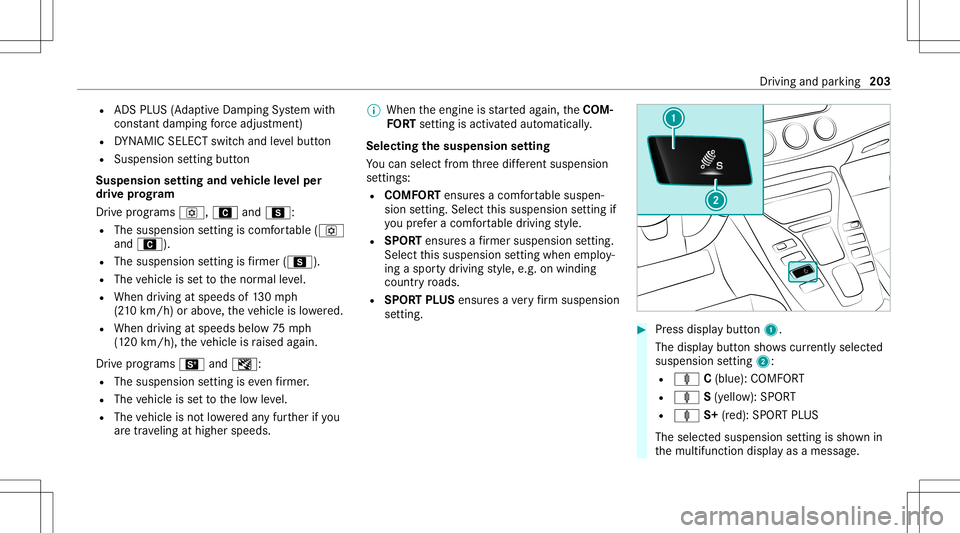
R
ADS PLUS (Ada ptive Dam ping System with
con stant dam pingfo rc eadjus tment)
R DYNA MIC SELE CTswitc hand leve lbutt on
R Suspen sionsetting butt on
Susp ension setting and vehicl eleve lper
dr ive pr og ram
Dr ive pr ogr amso, AandC:
R The susp ens ion se tting iscomf ortable (o
and A).
R The suspension setting isfirm er(C).
R The vehicle issetto thenor mal leve l.
R When drivin gat speeds of130mp h
(2 10 km/h) orabove ,th eve hicle islowe red.
R When driving atspeeds below75 mph
(1 20 km/ h),theve hicle israised again.
Dr ive pr ogr ams B andI:
R The suspen sionsetting iseve nfirm er.
R The vehicle issetto thelow leve l.
R The vehicle isno tlo we redan yfur ther ifyo u
ar etrav eling athigher speeds. %
When theengine isstar tedag ain, theCOM‐
FO RT settin gis activ ated aut omatically .
Selec tingthesusp ension setting
Yo ucan selectfrom thre edif fere nt suspe nsion
se ttings :
R COMF ORT ensuresa comf ortable suspen‐
sion setting. Select this suspen sionsetting if
yo upr efer aco mf ortable driving style.
R SPOR Tensur esafirm ersuspension setting.
Select this suspen sionsetting when employ‐
ing aspor tydrivin gst yle, e.g. onwinding
count ryroads.
R SPOR TPL US ensures ave ry firm suspension
se ttin g. #
Press displa ybutt on1.
The displa ybutt onsho wscurrentl ysel ect ed
su spe nsion setting 2:
R ä C(blue) :CO MF ORT
R ä S(yello w): SPOR T
R ä S+(red): SPOR TPL US
The select edsuspension settin gis sho wnin
th emultifunc tiondispla yas amessag e. Dr
iving andparking 203
Page 211 of 450
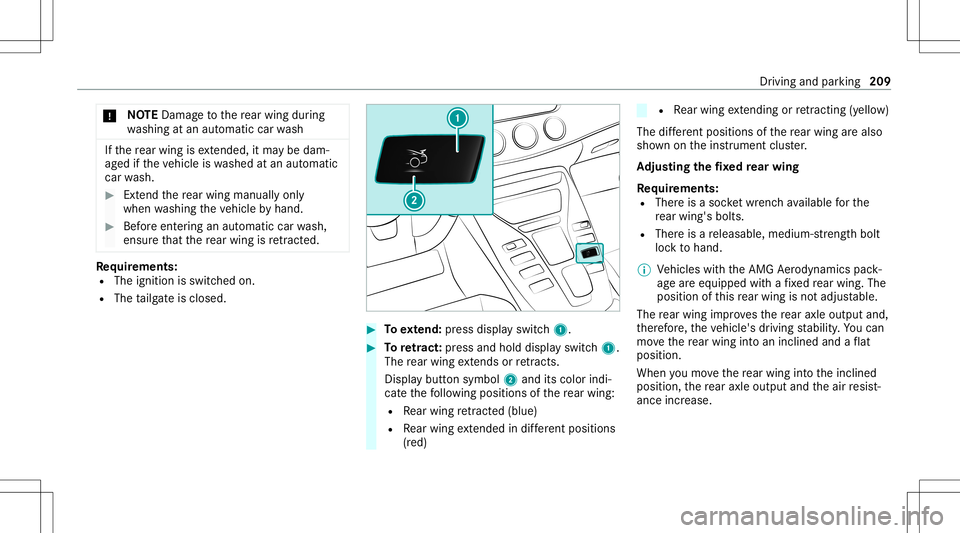
*
NO
TEDama getothere ar wing during
wa shing atan aut omatic carwash If
th ere ar wing isex tende d,itma ybe dam‐
ag ed ifth eve hicle iswa shed atan aut omatic
car wash. #
Extend there ar wing manuallyon ly
wh en washing theve hicle byhand. #
Beforeent ering anaut omatic carwash,
ensur eth at there ar wing isretract ed. Re
quirement s:
R The ignit ionisswitc hedon.
R The tailgat eis clos ed. #
Toextend: press displa yswitc h1. #
Toretract: press and holddispl ayswitc h1.
The rear wing extends orretracts .
Dis play butt onsymbol 2and itscolor indi‐
cat eth efo llo wing positionsofthere ar wing :
R Rear wing retract ed(blue)
R Rear wing extende din differ ent position s
(r ed) R
Rear wing extendi ng orretracti ng(yel lo w)
The differ ent position sof there ar wing arealso
sho wnontheins trument cluster.
Ad jus tingthe fixe dre ar wing
Re quirement s:
R Ther eis asoc ketwr enc hav ailable forth e
re ar wing 'sbolt s.
R Ther eis are leasable, medium-stre ngt hbo lt
lo ck tohand.
% Vehicles withth eAMG Aerodynamics pack‐
ag ear eeq uipped withafixe dre ar wing .The
posit ionofthis rear wing isno tadjus table.
The rear wing improve sth ere ar axle output and,
th er efor e, theve hicle's driving stabilit y.Yo ucan
mo vethere ar wing intoan incline dand aflat
posit ion.
When youmo vethere ar wing intoth einclin ed
position ,th ere ar axle output and theair resis t‐
ance increase. Dr
iving andparking 209
Page 241 of 450
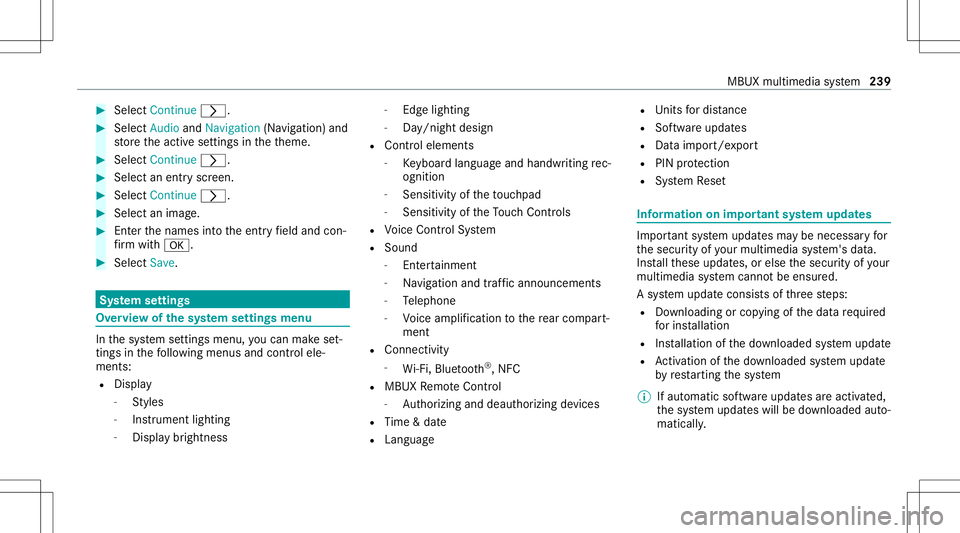
#
Select Continu e0048. #
Select Aud ioand Navigati on (Navigation )and
st or eth eactiv ese ttings intheth eme. #
Select Continue0048. #
Select anent ryscr een. #
Select Continue 0048. #
Select animag e. #
Enterthenames intoth eent ryfield and con‐
fi rm with0076. #
Sele ctSav e. Sy
stem settings Ov
ervie wof thesy stem settings menu In
thesy stem settings menu, youcan makese t‐
tin gs inthefo llo wing menusand control ele‐
men ts:
R Disp lay
- Styles
- Instrument lighting
- Displa ybr ightn ess -
Edg elighting
- Day/night design
R Contr olelement s
- Keyboar dlan guag eand handwr itin g re c‐
ogni tion
- Sensi tivityof theto uc hpad
- Sen sitivit yof theTo uc hCon trols
R Voice Cont rolSy stem
R Sound
- Entertainm ent
- Navig ation andtraf fic annou ncements
- Telephon e
- Voice amplif icat ion tothere ar com part‐
men t
R Con nectivity
- Wi-Fi, Bluetoo th®
,NFC
R MBUX Remo teCon trol
- Author izing anddeaut horizing devices
R Time &dat e
R Langua ge R
Unitsfordis tance
R Softwareup dates
R Dataimpor t/expo rt
R PIN protect ion
R System Reset Inf
ormat iononimpor tant system updates Im
por tant system updat esma ybe neces saryfo r
th esecur ityofyour mult imed iasystem's data.
Ins tallth ese updat es,orelse thesecur ityofyour
mult imed iasystem cann otbe ensur ed.
A sy stem updat econ sistsof thre esteps:
R Downloading orcop ying ofthedat are qu ired
fo rins tallation
R Installation ofthedo wnloaded system updat e
R Activati on ofthedo wnloaded system updat e
by restar tin gth esy stem
% Ifaut omatic softwareupdat esareactiv ated,
th esy stem updat eswill bedownloaded auto‐
maticall y. MBUX
multimedia system 239
Page 242 of 450
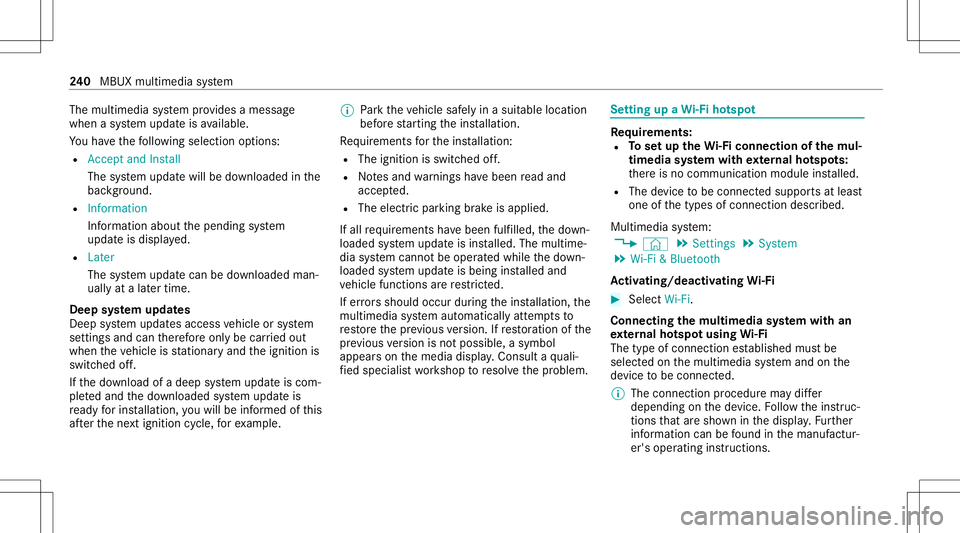
The
multimedia system prov ides amess age
when asy stem updat eis available.
Yo uha ve thefo llo wing selectionoption s:
R Accept andInstall
The system updat ewill bedownloaded inthe
bac kground .
R Infor mat ion
In fo rm atio nabout thepending system
updat eis displa yed.
R Later
The system updat ecan bedownloaded man‐
uall yat alat er time.
Deep system updates
Dee psy stem updat esaccess vehicle orsystem
se ttings andcanther efor eonl ybe car ried out
when theve hicle isstatio naryand theignition is
switc hedoff.
If th edo wnload ofadeep system updat eis com‐
ple tedand thedo wnloaded system updat eis
re ady forins tallation ,yo uwill beinformed ofthis
af te rth ene xt ignition cycle, forex am ple. %
Park theve hicle safely inasuit able location
bef orest ar tin gth eins tallation .
Re quiremen tsforth eins tallation :
R The ignit ionisswitc hedoff.
R Notesand warnings have been read and
acc epted.
R The elect ric pa rking brak eis applied.
If all requ iremen tshave been fulfilled, thedo wn‐
loaded system updat eis ins talled. Themultim e‐
dia system cann otbe oper ated while thedo wn‐
loaded system updat eis being installed and
ve hicle functionsarere strict ed.
If er ro rs should occurduring theins tallation ,th e
multime diasystem automaticall yatt em ptsto
re stor eth epr ev ious version. Ifre stor ation ofthe
pr ev ious version isno tpossible ,a symbol
appear son themedia display.Con sult aqu ali‐
fi ed specialis two rkshop toresolv eth epr oblem. Se
tting upaWi -Fiho tspo t Re
quirement s:
R Tosetup theWi -Fico nne ctio nof themu l‐
tim edia system withex tern al ho tspo ts:
th er eis no comm unication moduleinstalled.
R The device tobe con nectedsuppor tsat leas t
one ofthetypes ofcon nect iondescr ibed.
Multimedia system:
4 © 5
Set ting s5
System
5 Wi-Fi &Bluetoot h
Ac tiv atin g/deac tivatin gWi -Fi #
Sele ctWi-Fi .
Co nne ctin gth emu ltim edia system withan
ex tern al ho tspo tusin gWi -Fi
The type ofconnection established mustbe
select edon themultimedia system and onthe
de vice tobe con nected.
% The connection procedur ema ydif fer
dependin gon thede vice. Followtheins truc‐
tion sth at aresho wninthedispla y.Fu rther
inf ormation canbefound inthemanuf actur‐
er's oper ating instruction s. 24
0
MBUX multimedia system