2021 MERCEDES-BENZ GLE COUPE tailgate
[x] Cancel search: tailgatePage 253 of 525
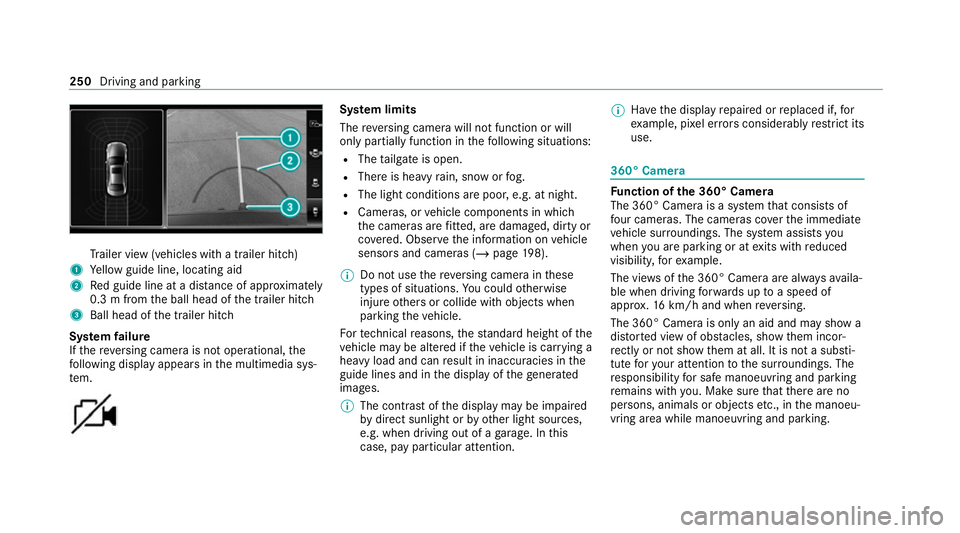
Tr
ailer view (vehicles with a trailer hit ch)
1 Yellow guide line, locating aid
2 Red guide line at a dis tance of appr oximately
0.3 m from the ball head of the trailer hitch
3 Ball head of the trailer hitch
Sy stem failure
If th ere ve rsing camera is not operational, the
fo llowing display appears in the multimedia sys‐
te m. Sy
stem limits
The reve rsing camera will not function or will
only partially function in thefo llowing situations:
R The tailgate is open.
R There is heavy rain, snow or fog.
R The light conditions are poor, e.g. at night.
R Cameras, or vehicle components in which
th e cameras are fitted, are dama ged, dirty or
co vered. Obser vethe information on vehicle
sensors and cameras (/ page198).
% Do not use there ve rsing camera in these
types of situations. You could otherwise
injure others or collide with objects when
parking theve hicle.
Fo rte ch nical reasons, thest andard height of the
ve hicle may be altered if theve hicle is car rying a
heavy load and can result in inaccuracies in the
guide lines and in the display of thege nerated
ima ges.
% The contra stof the display may be impaired
by direct sunlight or by other light sources,
e.g. when driving out of a garage . In this
case, pay particular attention. %
Have the display repaired or replaced if, for
ex ample, pixel er rors considerably restrict its
use. 360° Came
ra Fu
nction of the 360° Camera
The 360° Camera is a sy stem that consists of
fo ur cameras. The cameras co verth e immediate
ve hicle sur roundings. The sy stem assists you
when you are parking or at exits with reduced
visibility, forex ample.
The vie wsofthe 360° Camera are alw aysav aila‐
ble when driving forw ards up toa speed of
appr ox.16 km/h and when reve rsing.
The 360° Camera is only an aid and may show a
dis torted view of obs tacles, show them incor‐
re ctly or not show them at all. It is not a substi‐
tute foryo ur attention tothe sur roundings. The
re sponsibility for safe manoeuvring and parking
re mains with you. Make sure that there are no
persons, animals or objects etc., in the manoeu‐
vring area while manoeuvring and parking. 250
Driving and parking
Page 256 of 525
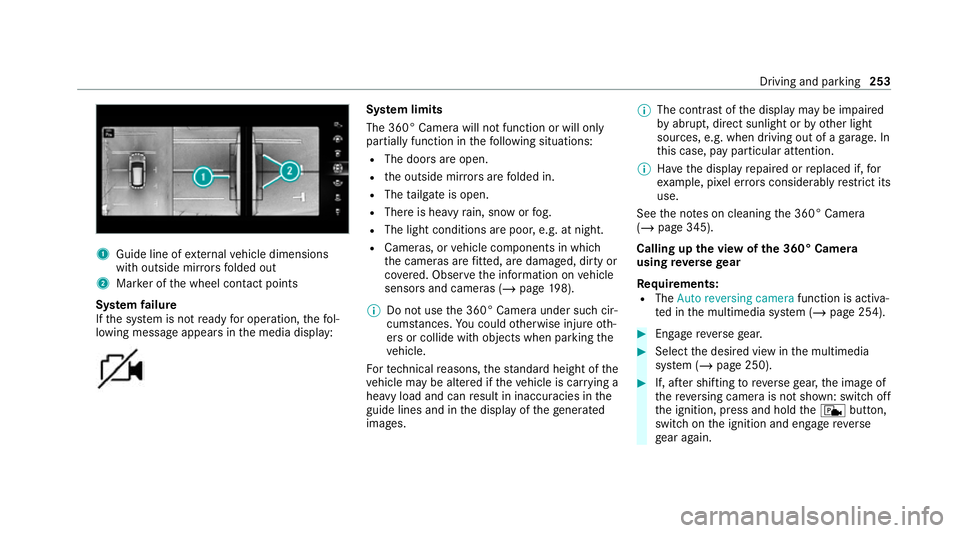
1
Guide line of extern al vehicle dimensions
with outside mir rors folded out
2 Marker of the wheel conta ct points
Sy stem failure
If th e sy stem is not ready for operation, thefo l‐
lowing message appears in the media display: Sy
stem limits
The 360° Camera will not function or will only
partially function in thefo llowing situations:
R The doors are open.
R the outside mir rors are folded in.
R The tailgate is open.
R There is heavy rain, snow or fog.
R The light conditions are poor, e.g. at night.
R Cameras, or vehicle components in which
th e cameras are fitted, are dama ged, dirty or
co vered. Obser vethe information on vehicle
sensors and cameras (/ page198).
% Do not use the 360° Camera under such cir‐
cums tances. You could otherwise injure oth‐
ers or collide with objects when parking the
ve hicle.
Fo rte ch nical reasons, thest andard height of the
ve hicle may be altered if theve hicle is car rying a
heavy load and can result in inaccuracies in the
guide lines and in the display of thege nerated
ima ges. %
The contra stof the display may be impaired
by abrupt, direct sunlight or by other light
sources, e.g. when driving out of a garage . In
th is case, pay particular attention.
% Have the display repaired or replaced if, for
ex ample, pixel er rors considerably restrict its
use.
See the no tes on cleaning the 360° Camera
(/ page 345).
Calling up the view of the 360° Camera
using reve rsege ar
Re quirements:
R The Auto reversing camera function is activa‐
te d in the multimedia sy stem (/ page 254). #
Enga gereve rsege ar. #
Select the desired view in the multimedia
sy stem (/ page 250). #
If, af ter shifting toreve rsege ar, the image of
th ere ve rsing camera is not shown: switch off
th e ignition, press and hold thec button,
switch on the ignition and engage reve rse
ge ar again. Driving and parking
253
Page 273 of 525
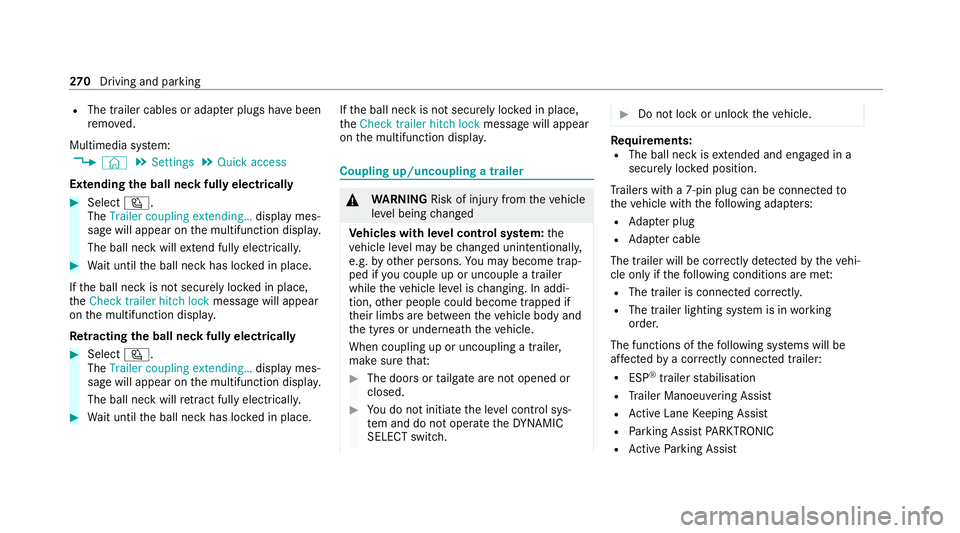
R
The trailer cables or adap ter plugs ha vebeen
re mo ved.
Multimedia sy stem:
4 © 5
Settings 5
Quick access
Extending the ball neck fully electrically #
Select Ü.
The Trailer coupling extending… display mes‐
sage will appear on the multifunction displa y.
The ball neck will extend fully electrically. #
Wait until the ball neck has loc ked in place.
If th e ball neck is not securely loc ked in place,
th eCheck trailer hitch lock message will appear
on the multifunction displa y.
Re tracting the ball ne ckfully electrical ly#
Select Ü.
The Trailer coupling extending… displaymes‐
sage will appear on the multifunction displa y.
The ball neck will retract fully electrically. #
Wait until the ball neck has loc ked in place. If
th e ball neck is not securely loc ked in place,
th eCheck trailer hitch lock message will appear
on the multifunction displa y. Coupling up/uncoupling a trailer
&
WARNING Risk of injury fromtheve hicle
le ve l being changed
Ve hicles with le vel control sy stem: the
ve hicle le vel may be changed unin tentional ly,
e.g. by ot her persons. You may become trap‐
ped if you couple up or uncouple a trailer
while theve hicle le vel is changing. In addi‐
tion, other people could become trapped if
th eir limbs are between theve hicle body and
th e tyres or underneath theve hicle.
When coupling up or uncoupling a trailer,
make sure that: #
The doors or tailgate are not opened or
closed. #
You do not initiate the le vel control sys‐
te m and do not operate theDY NA MIC
SELECT switch. #
Do not lock or unlock theve hicle. Re
quirements:
R The ball neck is extended and engaged in a
secu rely loc ked position.
Tr ailers with a 7-pin plug can be connec tedto
th eve hicle with thefo llowing adap ters:
R Adapter plug
R Adapter cable
The trailer will be cor rectly de tected bytheve hi‐
cle only if thefo llowing conditions are me t:
R The trailer is connected cor rectl y.
R The trailer lighting sy stem is in working
order.
The functions of thefo llowing sy stems will be
af fected bya cor rectly connected trailer:
R ESP ®
trailer stabilisation
R Trailer Manoeuvering Assist
R Active Lane Keeping Assist
R Parking Assist PARKTRONIC
R Active Parking Assist 270
Driving and pa rking
Page 425 of 525
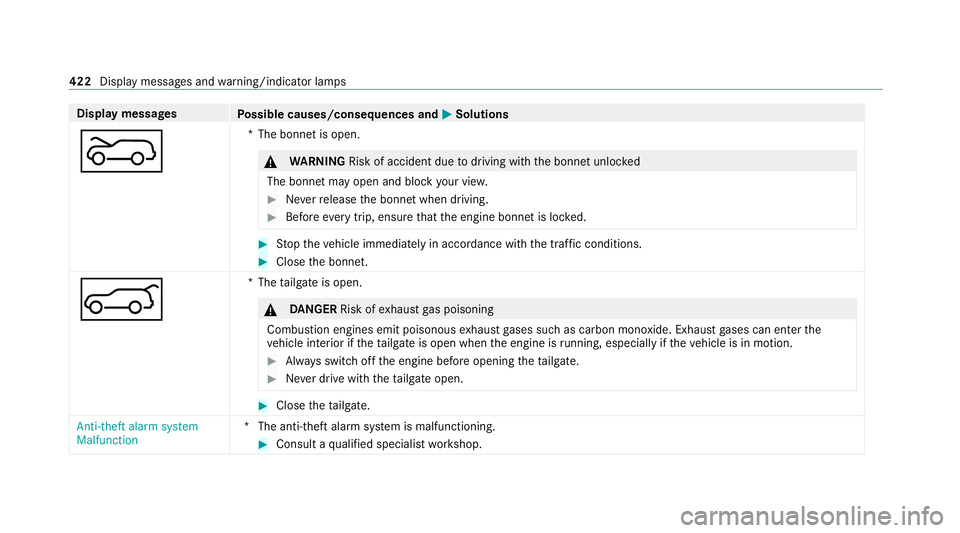
Display messages
Possible causes/consequences and 0050 0050Solutions
0066 *T
he bonnet is open. &
WARNING Risk of accident due todriving with the bonn etunlo cked
The bonn etmay open and block your vie w. #
Neverre lease the bonn etwhen driving. #
Before every trip, ensure that the engine bonn etis loc ked. #
Stop theve hicle immediately in accordance with the traf fic conditions. #
Close the bonn et.
0065 *T
hetailgate is open. &
DANG ER Risk of exhaust gas poisoning
Combustion engines emit poisonous exhaust gases such as carbon monoxide. Exhaust gases can enter the
ve hicle interior if theta ilgate is open when the engine is running, especially if theve hicle is in motion. #
Alw ays switch off the engine before opening theta ilgate. #
Never drive with theta ilgate open. #
Close theta ilgate.
Anti-theft alarm system
Malfunction *T
he anti-theft alarm sy stem is malfunctioning. #
Consult a qualified specialist workshop. 422
Display messages and warning/indicator lamps
Page 489 of 525
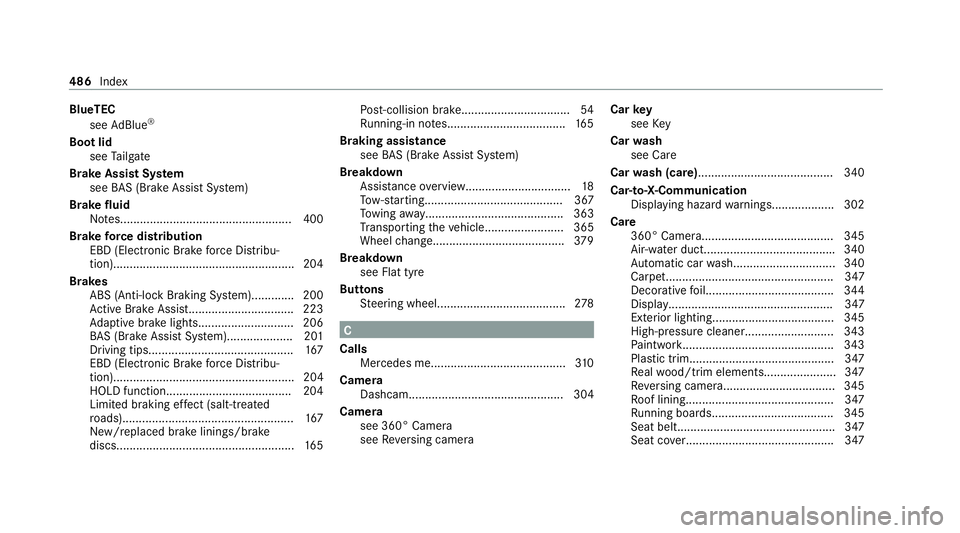
BlueTEC
see AdBlue ®
Boot lid see Tailgate
Brake Assist Sy stem
see BAS (Brake Assi stSystem)
Brake fluid Notes....................................................4 00
Brake forc e distribution
EBD (Elect ronic Brake forc e Distribu‐
tion).......................................................2 04
Brakes ABS (Anti-lock Braking Sy stem).............2 00
Ac tive Brake Assi st................................ 223
Ad aptive brake light s............................ .206
BA S (Brake Assi stSystem).................... 201
Driving tips............................................ 167
EBD (Electronic Brake forc e Distribu‐
tion)....................................................... 204
HOLD function......................................2 04
Limi ted braking ef fect (salt-treated
ro ads).................................................... 167
New/replaced brake linings/brake
discs...................................................... 16 5Po
st-collision brake................................. 54
Ru nning-in no tes.................................... 16 5
Braking assistance see BAS (Brake Assi stSystem)
Breakdown Assis tance overvie w................................ 18
To w- starting.......................................... 367
To wing away.......................................... 363
Tr ansporting theve hicle........................ 365
Wheel chang e....................................... .379
Breakdown see Flat tyre
Buttons Steering wheel....................................... 278 C
Calls Mercedes me......................................... 310
Camera Dashcam............................................... 304
Camera see 360° Camera
see Reversing camera Car
key
see Key
Car wash
see Care
Car wash (care)......................................... 340
Car-to-X-Communication Displaying hazard warnings.................. .302
Care 360° Camera........................................ 345
Air-water duct....................................... .340
Au tomatic car wash...............................3 40
Carp et................................................... 347
Decorati vefoil...................................... .344
Displ ay.................................................. 347
Exterior lighting..................................... 345
High-pressu recleaner........................... 343
Pa int wo rk.............................................. 343
Plastic trim............................................ 347
Re alwo od/trim elements......................3 47
Re versing camera................................. .345
Ro of lining............................................. 347
Ru nning boards..................................... 345
Seat belt................................................ 347
Seat co ver............................................. 347 486
Index
Page 503 of 525
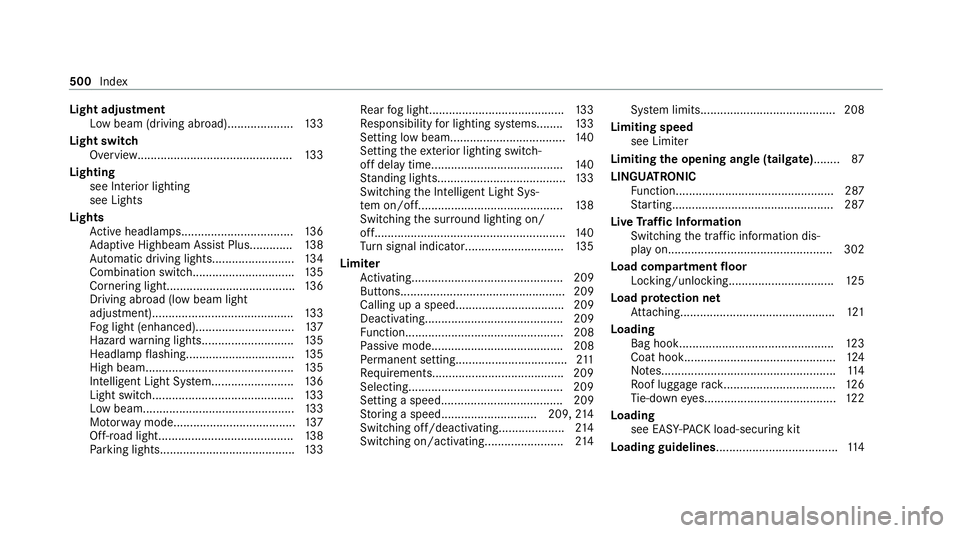
Light adjust
ment
Low beam (d riving abroad). ................... 13 3
Light switch Overview............................................... 13 3
Lighting see In terior lighting
see Lights
Lights Active headla mps.................................. 13 6
Ad aptive Highbeam Assist Plus............ .138
Au tomatic driving lights........................ .134
Combination switch.............................. .135
Cornering light....................................... 13 6
Driving ab road (low beam light
adjustment).......................................... .133
Fo g light (enhanced)..............................1 37
Haza rdwa rning light s............................ 13 5
Headla mpflashin g................................. 13 5
High beam............................................. 13 5
Intellige nt Light Sy stem......................... 13 6
Light switc h........................................... 13 3
Low beam..............................................1 33
Mo torw ay mode..................................... 137
Off-road light.........................................1 38
Pa rking lights........................................ .133 Re
ar fog light......................................... 13 3
Re sponsibility for lighting sy stems........ 13 3
Setting low beam................................... 14 0
Setting theex terior lighting switch-
off delay time........................................1 40
St anding lights....................................... 13 3
Switching the Intelligent Light Sys‐
te m on/of f............................................ 13 8
Switching the sur round lighting on/
off......................................................... .140
Tu rn signal indicator.............................. 13 5
Limiter Activating.............................................. 209
Buttons.................................................. 209
Calling up a spee d................................. 209
Deactivating.......................................... 209
Fu nction................................................ 208
Pa ssive mode........................................ 208
Pe rm anent setting.................................. 211
Re quirements........................................ 209
Selecting.............................................. .209
Setting a speed..................................... 209
St oring a speed............................. 209, 214
Switching off/deacti vating.................... 214
Switching on/activating........................ 214Sy
stem limits.........................................2 08
Limiting speed see Limiter
Limiting the opening angle (tailgate) ........87
LINGU ATRO NIC
Fu nction................................................ 287
St arting................................................. 287
Live Traf fic Information
Swit ching the tra ffic information dis‐
play on.................................................. 302
Load compa rtment floor
Locking/unlockin g................................ 12 5
Load pr otection net
At tach ing.............................................. .121
Loading Bag hook.............................................. .123
Coat hook.............................................. 124
No tes..................................................... 11 4
Ro of luggage rack .................................. 12 6
Ti e-down eyes........................................ 12 2
Loading see EA SY-PAC K load-securing kit
Loading guidelines..................................... 11 4500
Index