2021 MERCEDES-BENZ GLE COUPE audio
[x] Cancel search: audioPage 309 of 525
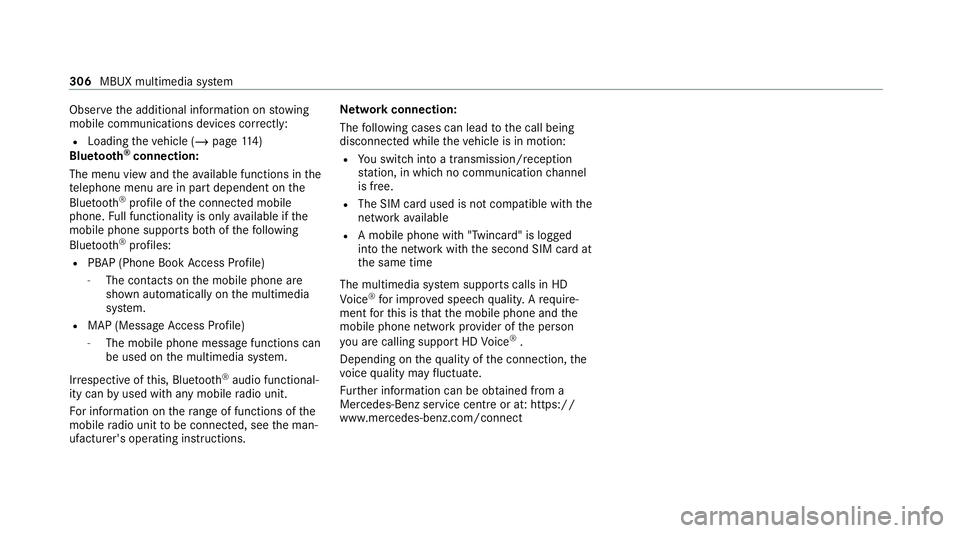
Obser
vethe additional information on stowing
mobile communications devices cor rectly:
R Loading theve hicle (/ page114)
Blue tooth ®
connection:
The menu view and theav ailable functions in the
te lephone menu are in part dependent on the
Blu etoo th®
profile of the connected mobile
phone. Full functionality is only available if the
mobile phone supports bo thofthefo llowing
Blue tooth ®
profiles:
R PBAP (Phone Book Access Profile)
- The contacts on the mobile phone are
shown automatically on the multimedia
sy stem.
R MAP (Message Access Profile)
- The mobile phone message functions can
be used on the multimedia sy stem.
Ir re spective of this, Blue tooth ®
audio functional‐
ity can byused with any mobile radio unit.
Fo r information on thera nge of functions of the
mobile radio unit tobe connec ted, see the man‐
ufacturer's operating instructions. Ne
twork connection:
The following cases can lead tothe call being
disconnected while theve hicle is in motion:
R You swit chinto a transmission/reception
st ation, in which no communication channel
is free.
R The SIM card used is not compatible with the
network available
R A mobile phone with "Twincard" is logged
into the network with the second SIM card at
th e same time
The multimedia sy stem supports calls in HD
Vo ice ®
for impr oved speech qualit y.Arequ ire‐
ment forth is is that the mobile phone and the
mobile phone network pr ovider of the person
yo u are calling suppo rtHD Voice ®
.
Depending on thequ ality of the connection, the
vo ice quality may fluctuate.
Fu rther information can be obtained from a
Mercedes-Benz service centre or at: https://
www.mercedes-benz.com/connect 306
MBUX multimedia sy stem
Page 329 of 525
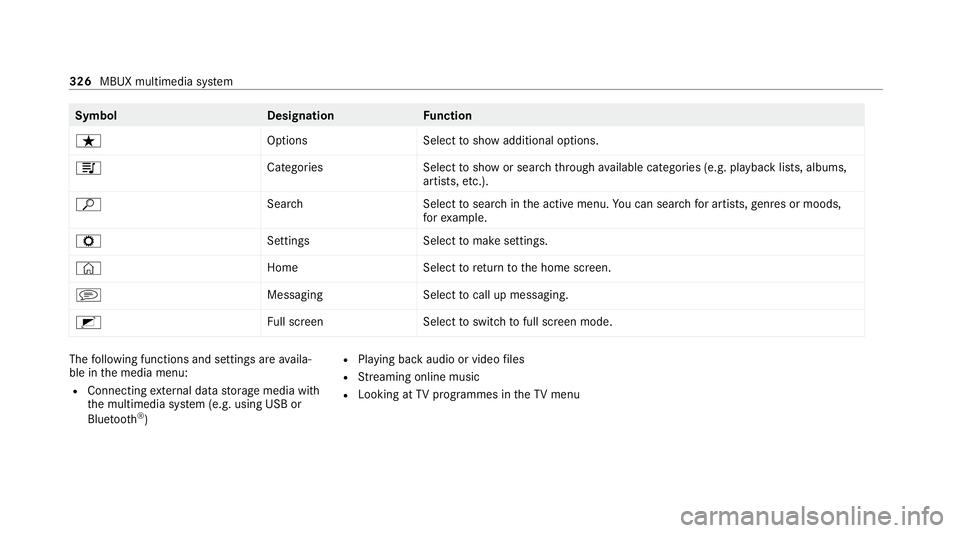
Symbol
DesignationFunction
ß OptionsSelecttoshow additional options.
5 CategoriesSelecttoshow or sear chthro ugh available categories (e.g. playback lists, albums,
artists, etc.).
ª SearchS electtosear chinthe active menu. You can sear chfor artists, genres or moods,
fo rex ample.
Z SettingsS electtomake settings.
© HomeSelecttoreturn tothe home screen.
j MessagingSelecttocall up messaging.
2 Full screen Selecttoswitch tofull screen mode. The
following functions and settings are availa‐
ble in the media menu:
R Connecting extern al data storage media with
th e multimedia sy stem (e.g. using USB or
Blue tooth ®
) R
Playing back audio or video files
R Streaming online music
R Looking at TVprogrammes in theTV menu 326
MBUX multimedia sy stem
Page 330 of 525
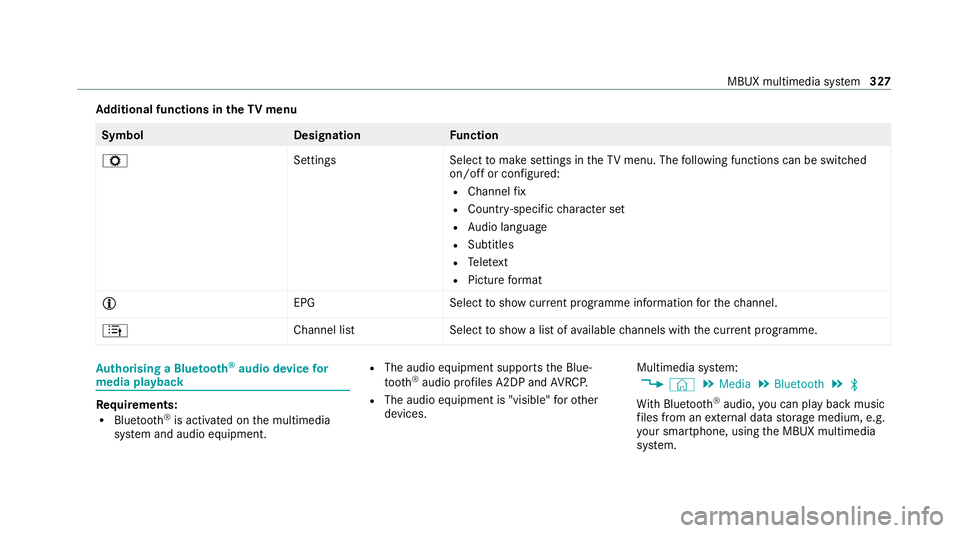
Ad
ditional functions in the TVmenu Symbol
DesignationF unction
Z SettingsSelecttomake settings in theTV menu. The following functions can be switched
on/off or confi gured:
R Channel fix
R Countr y-specific character set
R Audio language
R Subtitles
R Telete xt
R Picture form at
Õ EPGS electtoshow cur rent programme information forth ech annel.
4 Channel listS electtoshow a list of available channels with the cur rent programme. Au
thorising a Blu etoo th®
audio device for
media playba ck Re
quirements:
R Blue tooth ®
is activated on the multimedia
sy stem and audio equipment. R
The audio equipment supports the Blue‐
to oth ®
audio profiles A2DP and AVRC P.
R The audio equipment is "visible" forot her
devices. Multimedia sy
stem:
4 © 5
Media 5
Bluetooth 5
00A5
Wi th Blu etoo th®
audio, you can play back music
fi les from an extern al data storage medium, e.g.
yo ur smartphone, using the MBUX multimedia
sy stem. MBUX multimedia sy
stem 327
Page 331 of 525
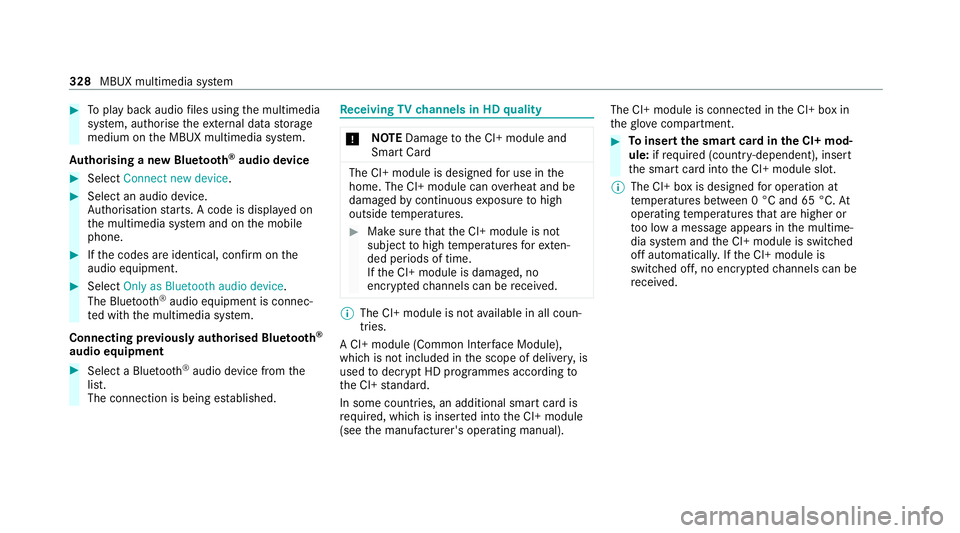
#
Toplay back audio files using the multimedia
sy stem, authorise theex tern al data storage
medium on the MBUX multimedia sy stem.
Au thorising a new Blu etoo th®
audio device #
Select Connect new device .#
Select an audio device.
Auth orisation starts. A code is displa yed on
th e multimedia sy stem and on the mobile
phone. #
Ifth e codes are identical, confi rmonthe
audio equipment. #
Select Only as Bluetooth audio device .
The Blue tooth®
audio equipment is connec‐
te d with the multimedia sy stem.
Connecting pr eviously authorised Blue tooth ®
audio equipment #
Select a Blue tooth®
audio device from the
list.
The connection is being es tablished. Re
ceiving TVchannels in HD quality *
NO
TEDama getothe CI+ module and
Smart Card The CI+ module is designed
for use in the
home. The CI+ module can overheat and be
damaged bycontinuous exposure tohigh
outside temp eratures. #
Make sure that the CI+ module is not
subject tohigh temp eratures forex ten‐
ded pe riods of time.
If th e CI+ module is damaged, no
encryp tedch annels can be recei ved. %
The CI+ module is not available in all coun‐
tries.
A CI+ module (Common In terface Module),
which is not included in the scope of deliver y,is
used todecrypt HD programmes according to
th e CI+ standard.
In some countries, an additional smart card is
re qu ired, which is inse rted into the CI+ module
(see the manufacturer's operating manual). The CI+ module is connected in
the CI+ box in
th eglove compa rtment. #
Toinsert the sma rtcard in the CI+ mod‐
ule: ifre qu ired (countr y-dependent), insert
th e smart card into the CI+ module slot.
% The CI+ box is designed for operation at
te mp eratures between 0 °C and 65 °C. At
operating temp eratures that are higher or
to o low a message appears in the multime‐
dia sy stem and the CI+ module is switched
off automaticall y.Ifth e CI+ module is
switched off, no encryp tedch annels can be
re cei ved. 328
MBUX multimedia sy stem
Page 505 of 525
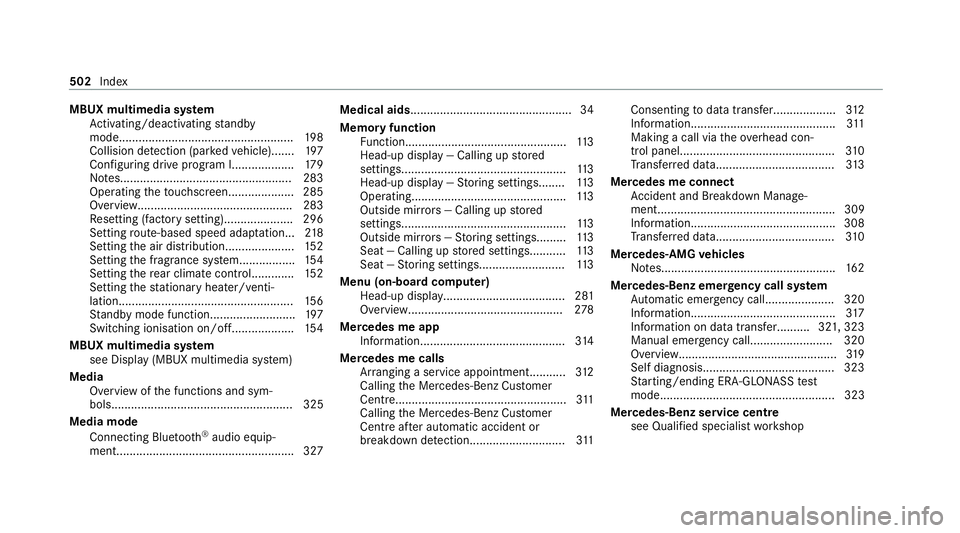
MBUX multimedia sy
stem
Ac tivating/deactivating standby
mode.................................................... .198
Collision de tection (pa rked vehicle).......1 97
Con figuring drive program I...................179
No tes....................................................2 83
Operating theto uchsc reen.................... 285
Overview...............................................2 83
Re setting (factory setting)..................... 296
Setting route-based speed adap tation... 218
Setting the air distribution..................... 15 2
Setting the fragrance sy stem.................1 54
Setting there ar climate control............ .152
Setting thest ationary heater/ venti‐
lation..................................................... 15 6
St andby mode function.......................... 197
Switching ionisation on/of f................... 154
MBUX multimedia sy stem
see Display (MBUX multimedia sy stem)
Media Overview of the functions and sym‐
bols....................................................... 325
Media mode Connecting Blue tooth®
audio equip‐
ment...................................................... 327 Medical aids
................................................ .34
Memory function Function................................................. 11 3
Head-up display — Calling up stored
settings..................................................1 13
Head-up display — Storing settings........ 11 3
Operating............................................... 11 3
Outside mir rors — Calling up stored
settings..................................................1 13
Outside mir rors —St oring settings......... 11 3
Seat — Calling up stored settings........... 11 3
Seat — Storing settings.......................... 11 3
Menu (on-board computer) Head-up displa y..................................... 281
Overview............................................... 278
Mercedes me app Information............................................ 314
Mercedes me calls Arranging a service appointment........... 312
Calling the Mercedes-Benz Cus tomer
Centr e.................................................... 311
Calling the Mercedes-Benz Cus tomer
Centre af ter auto matic accident or
breakdown de tection............................ .311 Consenting
todata transfer...................3 12
Information............................................ 311
Making a call via theov erhead con‐
trol panel............................................... 310
Tr ans ferred data.................................... 313
Mercedes me connect Accident and Breakdown Manage‐
ment...................................................... 309
Information............................................ 308
Tr ans ferred data.................................... 310
Mercedes-AMG vehicles
No tes..................................................... 16 2
Mercedes-Benz emer gency call sy stem
Au tomatic emer gency call..................... 320
Information............................................ 317
Information on data transfer.......... 321, 323
Manual emergency call......................... 320
Overview................................................3 19
Self diagnosis........................................ 323
St arting/ending ERA-GLONASS test
mode..................................................... 323
Mercedes-Benz service centre see Qualified specialist workshop 502
Index