2021 MERCEDES-BENZ GLB SUV cruise control
[x] Cancel search: cruise controlPage 184 of 446
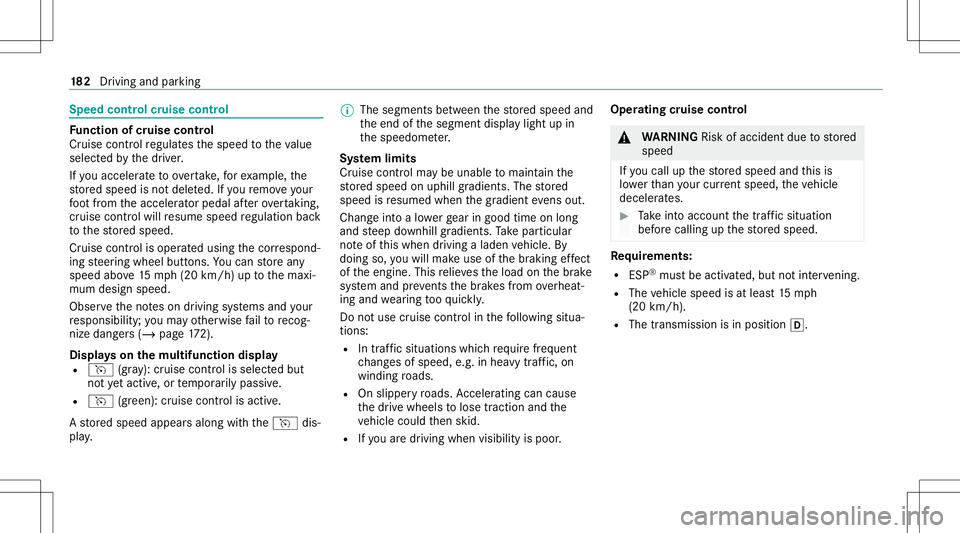
Speed
controlcruise contr ol Fu
nction ofcruise contr ol
Cr uise controlre gulat esthespeed totheva lue
selec tedby thedr iver .
If yo uacc elerat eto ove rtak e, forex am ple, the
st or ed speed isno tdele ted. Ifyo ure mo veyour
fo ot from theacceler ator pedal afte rove rtakin g,
cr uise control will resume speed regulation back
to thestor ed speed.
Cr uise controlis oper ated using thecor respond‐
ing steer ing wheel buttons. Youcan stor ean y
speed above15 mp h(2 0km/h) uptothemaxi‐
mum design speed.
Obser vetheno teson driving systems andyour
re sponsibili ty;yo uma yot her wise failto recog‐
nize dangers(/ page 172).
Dis playson themu ltifunct iondisp lay
R h (gra y): cruise contro lis selec tedbut
no tye tacti ve,or temp orarily passiv e.
R h (green): cruise controlis act ive.
A stor ed speed appear salong withth eh dis‐
pla y. %
The segment sbe tween thestor ed speed and
th eend ofthesegment displaylight upin
th espeedome ter.
Sy stem limit s
Cr uise control ma ybe unable tomaint ainthe
st or ed speed onuphill gradients. Thestor ed
speed isresumed whenthegr adient evensout.
Ch ang eint oalowe rge ar ingood timeon long
and steep downhill gradients. Take par ticular
no te ofthis when drivin galaden vehicle. By
doing so,youwill mak euse ofthebr aking effect
of theengine. Thisrelie vesth eload onthebr ak e
sy stem and preve nts thebr ak es from overheat‐
ing and wearing tooqu ickl y.
Do notus ecr uise contr olinthefo llo wing situa‐
tion s:
R Intraf fic situ ations whichrequ ire freq uent
ch ang esofspee d,e.g .in hea vytraf fic, on
wi nding roads.
R Onslippe ryroads. Accel erati ng can cause
th edr ive wheels tolose tract ion and the
ve hicle could then skid.
R Ifyo uar edr ivin gwhen visibilit yis poor . Ope
ratin gcr uis eco ntr ol &
WARNIN GRisk ofacci dent dueto stor ed
speed
If yo ucall upthestor ed speed andthis is
lo we rth an your cur rent spe ed,th eve hicle
deceler ates. #
Take intoacc ount thetra ffic situat ion
bef orecallin gup thestor ed speed. Re
quirement s:
R ESP®
mus tbe act ivat ed, but notint erve ning .
R The vehicle speed isat leas t15 mp h
(20 km/ h).
R The transmis sionisin positio n005B. 18
2
Driving and parking
Page 185 of 446
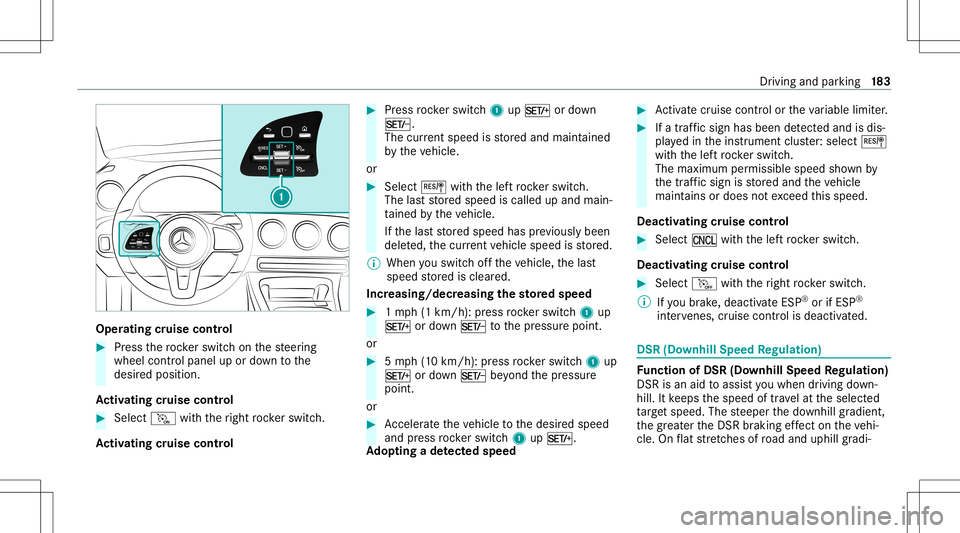
Oper
ating cruise contr ol #
Press thero ck er switc hon thesteer ing
wheel control panel upordown tothe
desir edposition .
Ac tiv atin gcr uis eco ntr ol #
Select M with theright rock er switc h.
Ac tiv atin gcr uis eco ntr ol #
Press rock er switc h1 upM ordown
N.
The current spe edisstor ed and maint ained
by theve hicle.
or #
Select Jwithth elef tro ck er switc h.
The lastst or ed speed iscalled upand main‐
ta ined bytheve hicle.
If th elas tst or ed speed hasprev iousl ybeen
dele ted, thecur rent vehicle speed isstor ed.
% When youswit choffth eve hicle, thelas t
speed stor ed isclear ed.
Incr easing/decr easingthesto redspe ed #
1mp h(1 km/h) :pr ess rock er switc h1 up
M ordown N tothepr essur epoint .
or #
5mp h(1 0 km/h) :pr ess rock er switc h1 up
M ordown N beyond thepr essur e
point .
or #
Accel erateth eve hicle tothedesir edspeed
and press rock er switc h1 upM.
Ad opting ade tected spee d #
Activatecr uise contr olor theva riable limiter. #
Ifatraf fic sig nha sbee nde tected and isdis‐
pl ay ed intheins trument cluster: select J
wit hth elef tro ck er switc h.
The maximum permissible speedshownby
th etraf fic sig nis stor ed and theve hicle
maint ainsordoes notexc eed this speed.
Deactiv ating cruise contr ol #
Selec tO withth elef tro ck er switc h.
Deactiv atingcruise contr ol #
Select Nwithth eright rock er switc h.
% Ifyo ubr ak e, deac tivateES P®
or ifES P®
int erve nes, cruise contr olisde acti vated. DSR
(Downhill Speed Regulat ion) Fu
nction ofDSR (Downhill Speed Regulat ion)
DS Ris an aid toassis tyo uwhen drivin gdo wn‐
hill. Itke eps thespeed oftrav el at theselect ed
ta rget speed. Thesteeper thedo wnhill gradient,
th egr eat ertheDS Rbr aking effect on theve hi‐
cle. Onflat stre tche sof road and uphill gradi‐ Dr
ivin gand parking18
3
Page 229 of 446
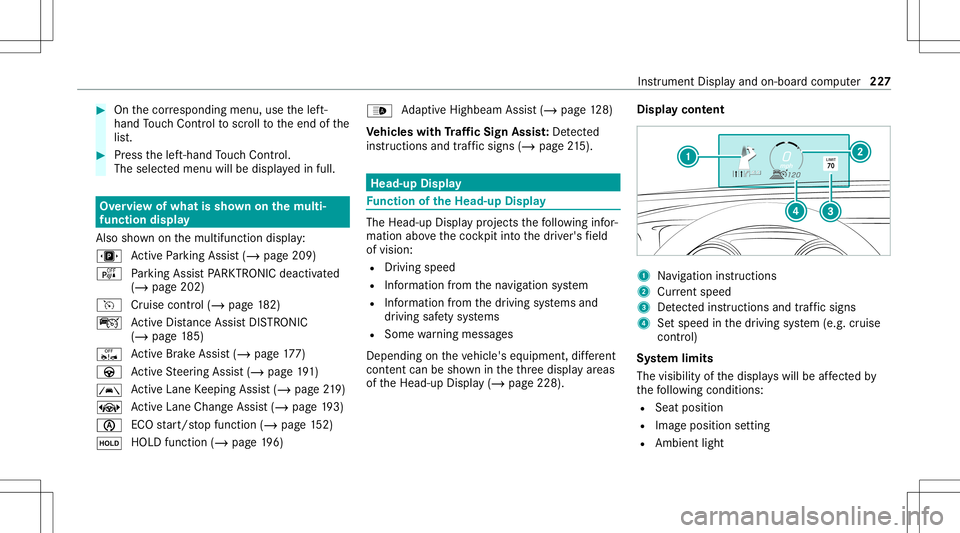
#
Onthecor responding menu,usethelef t-
hand Touc hCon trol to scr olltotheend ofthe
lis t. #
Press thelef t-hand Touc hCon trol.
The selected men uwill bedispl ayedin full. Ov
ervie wof what issho wnonthemu lti‐
fun ction display
Als osho wnonthemultifunc tiondispla y:
u ActivePa rking Assist(/ page209)
é Parking AssistPA RK TRONI Cdeac tiva ted
( / pag e202)
h Cruise control (/ page18 2)
ç ActiveDis tance AssistDIS TRONI C
(/ page 185)
ê ActiveBr ak eAssi st(/ pag e17 7)
à ActiveSt eer ing Assis t(/ page19 1)
00B0 Ac
tiveLa ne Keeping Assist(/ page21 9)
± ActiveLa ne Chang eAssi st(/ pag e19 3)
00D6 EC
Ostar t/ stop funct ion(/ page15 2)
00D9 HO
LD functio n(/ page 196) 00CE
Ad
aptiveHig hbeam Assis t(/ page12 8)
Ve hicl eswith Traf fic Sign Assis t:De tected
ins tructi ons and traf fic sig ns (/ page 215). He
ad-upDi spla y Fu
nction oftheHead -upDispla y The
Head- upDis playpr oje ctsth efo llo wing infor‐
matio nabo vethecoc kpit intoth edr iver's field
of vision:
R Driving speed
R Information from thena vig ation system
R Information from thedr iving systems and
dr iving safetysy stems
R Some warning mess ages
Depe ndingon theve hicle's equipment, differe nt
cont entcan besho wnintheth re edispla yar eas
of theHead-up Display(/ page228). Displa
ycont ent 1
Navig ation instructions
2 Current speed
3 Detected instructi ons and traf fic sig ns
4 Setspe edinthedr iving system (e.g. cruise
con trol)
Sy stem limit s
The visib ilityofthedispla yswill beaffect ed by
th efo llo wing condition s:
R Seat position
R Imag eposit ionsetting
R Ambient light Ins
trumen tDisp lay and on-boar dcom puter 22
7
Page 230 of 446
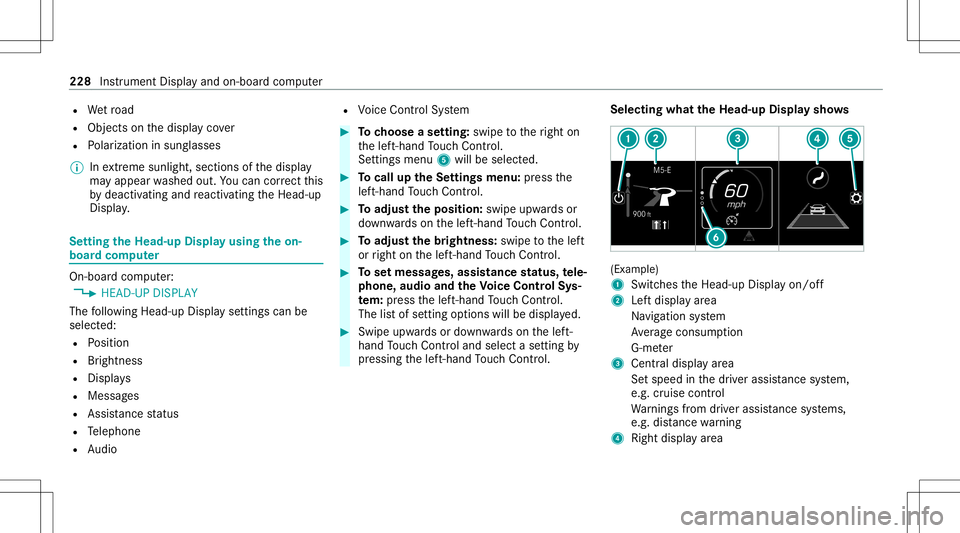
R
Wetro ad
R Objectson thedispla yco ver
R Polar izat ion insung lasses
% Inextreme sunli ght, sectio nsofthedispla y
ma yappear washed out.Youcan correct this
by deactiv atingandreact ivatin gth eHead-up
Displa y. Se
tting theHead -upDispla yusing theon-
boar dcom puter On-boar
dcom puter:
4 HEAD-UP DISPLA Y
The follo wing Head- upDisp lay se ttings canbe
selec ted:
R Position
R Brightness
R Displa ys
R Messag es
R Assis tance status
R Telephon e
R Audio R
Voice Cont rolSy stem #
Tochoose ase tting: swipe totheright on
th elef t-hand Touc hCon trol.
Se tting smen u5 will besele cted. #
Tocall uptheSe ttings menu :pr ess the
lef t-hand Touc hCon trol. #
Toadjus tth eposit ion:swipe upwards or
do wn wardson thelef t-hand Touc hCon trol. #
Toadjus tth ebr ight ness: swipe tothelef t
or right onthelef t-hand Touc hCon trol. #
Tosetmessag es,assis tance status, tele‐
phone, audioand theVo ice Contr olSy s‐
te m: pres sth elef t-hand Touc hCon trol.
The listof setting optio ns will bedispl ayed. #
Swipe upwards ordown wardson thelef t-
hand Touc hCon trol and selectase tting by
pr essing thelef t-hand Touc hCon trol. Select
ingwha tth eHead -upDispla ysho ws (Ex
am ple)
1 Switc hestheHead-up Displayon/ off
2 Leftdispla yar ea
Na vig ation system
Av erag econ sum ption
G-me ter
3 Centraldispl ayarea
Se tspee din thedr iver assis tance system,
e.g. cruise control
Wa rnings from driver assis tance systems,
e.g. distance warning
4 Right displa yar ea 228
Instrumen tDisp lay and on-boar dcom puter
Page 385 of 446
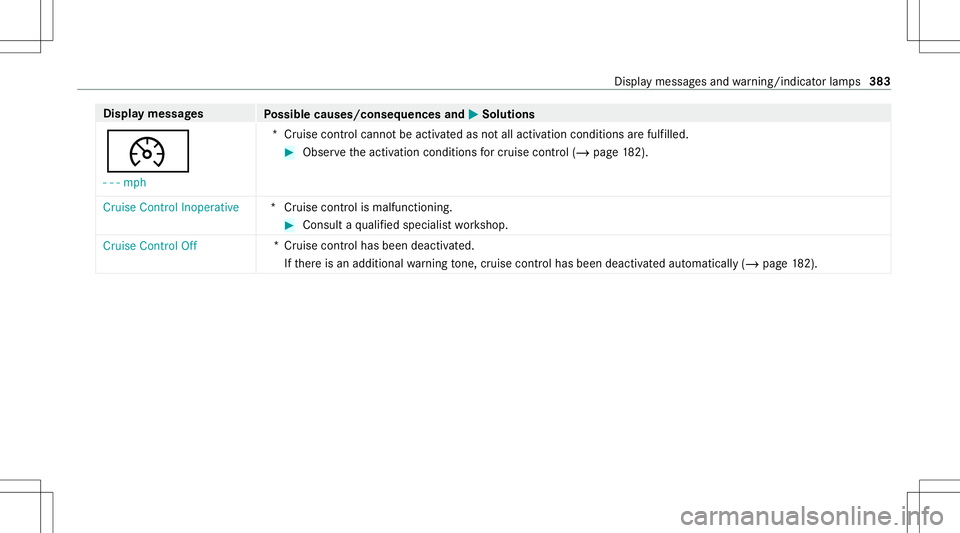
Disp
laymes sages
Possible causes/conseq uencesand0050 0050
Solutions
00B2 - -- mph *C
ruise con trol can notbe act ivat ed asnotall act ivation condition sar efulf illed. #
Obser vetheactiv ation conditions forcr uis econtr ol(/ page18 2).
Cru iseControl Inoperative *C
ruise con trol ismalfun ctionin g. #
Consult aqu alif ied spec ialistwo rkshop.
Cruise Control Off *C
ruise con trol has been deact ivat ed.
If th er eis an additional warning tone, cruise contr olha sbe en deacti vatedaut omatic ally(/ page18 2). Dis
play messa gesand warning/ indic ator lam ps 383
Page 424 of 446

Tr
ans miss ionMalfun ction Stop ........... 366
Displa yon thewindsh ield
see Head- upDis play
Dis tance control
see ActiveDis tance AssistDIS TRONI C
DI ST RO NIC
see ActiveDis tance AssistDIS TRONI C
Do or
Ch ild sa fety lock (rear door s).......... ...... 62
Loc king(emer gency key) ................ .......7 1
Opening (from theinside) ......................6 8
Un loc kin g(emer gency key) .................... 71
Un loc kin g(fr om theinside) ...................6 8
Door controlpan el.....................................1 6
DO T,Tire Iden tificat ionNumbe r(TI N) ... 318
Do wnhi lldr ivin gass istance
see DSR
Dr aw bar
see Tow- bar system
Dr inking anddriving ................................ 147
Dr ive Awa yAssis t.... ................................ 212 Dr
ive Awa yAssis t
see Protect ion agains tcollision
Dr ive position
Inser ting.......................................... ....1 59
Dr ive pr og ram dis pla y........... ............ ......155
Dr ive pr og rams
se eDY NA MIC SELE CT
Dr iver's seat
see Seat
Dr iving safetysy stem .............................1 72
ABS (Anti-lock Braki ng System) ........... 173
Ac tiveBr ak eAssi st<0011001100110011001100110011001100110011001100110011001100110011
00110011001100110011001100110011001100110011001100110011> 177
BA S(Br akeAssi stSystem) ............... ....1 74
Cameras ........................................ ...... 172
EBD (electr oni cbr ak efo rc edis tribu‐
tion )..................................................... 176
ESP ®
Cr oss wind Assi st<0011001100110011001100110011001100110011001100110011001100110011
00110011001100110011001100110011> 176
Of f-road ABS ........................................1 74
Ov ervie w .......................................... ....1 73
Ra dar and ultrasonic sensors........ ...... 172
Re sponsibili ty...................................... 172
ST EER CONTR OL............. .....................176 Dr
ivin gsy stem
Susp ension withadap tivedam ping
adjus tment .......................................... 198
Dr ivin gsy stem
see 360° Camer a
see ActiveBli nd Spo tAssi st
see ActiveDis tance AssistDIS TRONI C
see ActiveEmerg encyStop Assis t
see ActiveLa ne Chang eAssi st
see ActiveLa ne Keeping Assist
see ActivePa rking Assist
see ActiveSpe edLimi tAssi st
see ActiveSt eer ing Assis t
see ATTENTION ASSIST
see Blind SpotAssis t
see Cruise control
see Driving safetysy stem
see DSR
see HOLD function
see Parking AssistPA RK TRONI C
see Rear vie wcam era
see Start-of fassis t
see Traf fic Sign Assist
Dr ivin gtips
Dr ink ing and drivin g.............................1 47 422
Index
Page 436 of 446
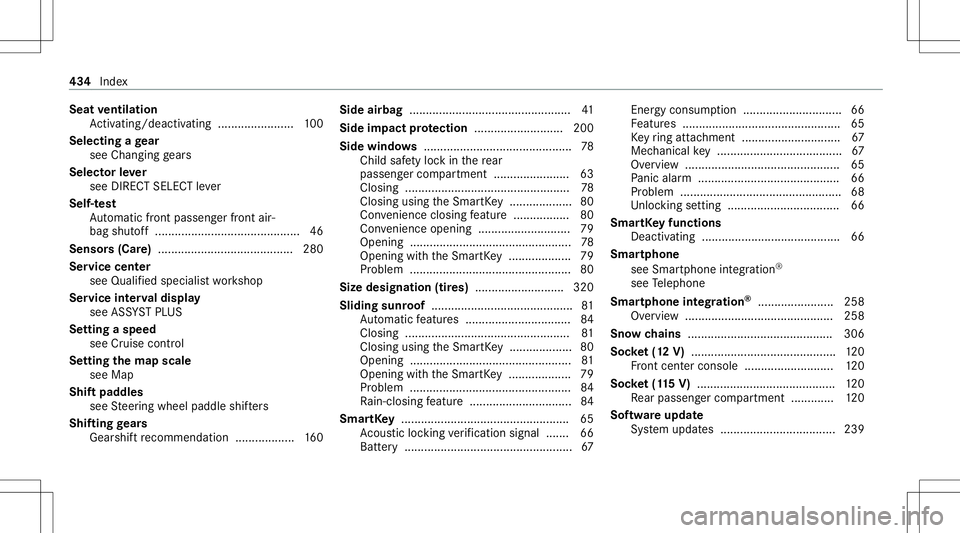
Seat
ventilat ion
Ac tivati ng/d eactiv ating ........... ............100
Sel ecting age ar
see Changing gears
Select orleve r
see DIRECT SELECTleve r
Self-t est
Au tomatic front pass engerfront air‐
bag shut off..... ....................................... 46
Sens ors(Car e).........................................2 80
Ser vicece nter
see Qualified speci alistwo rkshop
Ser vice interva ldisp lay
see ASSYST PLUS
Se tting aspeed
see Cruise control
Se tting thema pscale
see Map
Shif tpa dd les
see Steer ing wheel paddle shifters
Shif ting gears
Gea rshif tre comme ndation <0011001100110011001100110011001100110011001100110011001100110011
00110011> 160 Side
airbag .................................................4 1
Side impact protection ...........................2 00
Side windo ws <0011001100110011001100110011001100110011001100110011001100110011
0011001100110011001100110011001100110011001100110011001100110011
0011001100110011001100110011001100110011001100110011> 78
Child safetyloc kin there ar
passe nger com partment ................ .......6 3
Closin g............................................ ...... 78
Closin gusin gth eSmar tKey <0011001100110011001100110011001100110011001100110011001100110011
001100110011> 80
Co nvenienc eclosing featur e.......... .......8 0
Con venie nce openi ng <0011001100110011001100110011001100110011001100110011001100110011
0011001100110011001100110011001100110011> ..79
Ope ning <0011001100110011001100110011001100110011001100110011001100110011
0011001100110011001100110011001100110011> <0011001100110011001100110011001100110011001100110011001100110011
0011001100110011001100110011>78
Opening withth eSmar tKey <0011001100110011001100110011001100110011001100110011001100110011
001100110011> 79
Pr obl em <0011001100110011001100110011001100110011001100110011001100110011
0011001100110011001100110011001100110011001100110011001100110011
0011001100110011001100110011001100110011001100110011001100110011
0011> 80
Siz edes ignati on(tires) ........................... 320
Sliding sunroof...........................................8 1
Au tomatic featur es................................ 84
Closin g............................................ ...... 81
Closin gusin gth eSmar tKey <0011001100110011001100110011001100110011001100110011001100110011
001100110011> 80
Ope ning <0011001100110011001100110011001100110011001100110011001100110011
0011001100110011001100110011001100110011001100110011001100110011
0011001100110011001100110011001100110011001100110011001100110011
0011> 81
Opening withth eSmar tKey <0011001100110011001100110011001100110011001100110011001100110011
001100110011> 79
Pr obl em <0011001100110011001100110011001100110011001100110011001100110011
0011001100110011001100110011001100110011001100110011001100110011
0011001100110011001100110011001100110011001100110011001100110011
0011> 84
Ra in-clos ingfeatur e........................ .......8 4
Smar tKey <0011001100110011001100110011001100110011001100110011001100110011
0011001100110011001100110011001100110011001100110011001100110011
0011001100110011001100110011001100110011001100110011001100110011
001100110011> 65
Ac ous ticlocking verificati onsignal ....... 66
Batt ery <0011001100110011001100110011001100110011001100110011001100110011
001100110011001100110011001100110011001100110011> <0011001100110011001100110011001100110011001100110011001100110011
0011001100110011001100110011>67Energy
consumption............ ..................66
Fe atur es................................................ 65
Ke yring attachme nt<0011001100110011001100110011001100110011001100110011001100110011
00110011001100110011001100110011> ......67
Mec hanical key ...................................... 67
Ov ervie w ............................................... 65
Pa nic alar m <0011001100110011001100110011001100110011001100110011001100110011
001100110011001100110011001100110011> <0011001100110011001100110011001100110011001100110011001100110011
00110011>66
Pr ob lem <0011001100110011001100110011001100110011001100110011001100110011
001100110011001100110011001100110011> <0011001100110011001100110011001100110011001100110011001100110011
00110011001100110011001100110011> 68
Un loc kin gse tting .................................. 66
Sma rtKe yfunctions
Deactiv ating.......................................... 66
Smar tphone
see Smar tphone integr ation ®
see Telephon e
Sma rtphon eint egratio n®
<0011001100110011001100110011001100110011001100110011001100110011
0011001100110011001100110011> 258
Ov ervie w <0011001100110011001100110011001100110011001100110011001100110011
00110011001100110011001100110011> <0011001100110011001100110011001100110011001100110011001100110011
00110011001100110011> 258
Sno wch ains ............................................306
Soc ket(1 2 V) <0011001100110011001100110011001100110011001100110011001100110011
0011001100110011001100110011> <0011001100110011001100110011001100110011001100110011001100110011
00110011001100110011> 120
Fr ont cent erconsole ........................... 120
Soc ket(1 15 V) <0011001100110011001100110011001100110011001100110011001100110011
0011001100110011001100110011001100110011001100110011001100110011
0011001100110011001100110011001100110011> 120
Re ar passe nger com partment .............1 20
Sof twareupdat e
Sy stem updat es................................... 239 43
4
Inde x