2021 MERCEDES-BENZ C-CLASS CABRIOLET phone
[x] Cancel search: phonePage 532 of 545

Setting
the da teform at............................ 258
Setting the distance unit .......................... 262
Setting the map scale
see Map
Shift paddles see Steering wheel gearshift paddles
Shifting gears
Gea rshift recommendation.................... 15 3
Short messages see Text messa ges
Side airbag...................................................44
Side impact pr otection............................. .211
Side windo ws
Au tomatic function.................................. 89
Closing (all)............................................. 88
Closing using theke y.............................. 90
Co nvenience closing............................... 90
Con venience opening.............................. 90
Opening (all )............................................ 88
Opening wi th theke y.............................. .90
Opening/closing..................................... 88
Problem...................................................91
Ra in-closing feature................................ .89Smart card
Inserting................................................ 350
Smartphone see Android Auto
see Apple CarPlay ®
see Mercedes-Benz Link
see Telephone
Snow chains.............................................. 395
Soc ket (12 V)
Boot/luggage compa rtment.................. 11 5
Fr ont centre console.............................. 11 5
Soft top
Car e...................................................... 366
Closing (soft- top switch).......................... 81
Closing using theke y.............................. 90
Opening (soft-top switch)........................ 81
Opening with theke y.............................. .90
Problem................................................... 87
Re lockin g................................................ 83
So ft-top switch............................................ 81
Software update Performing............................................2 66
Software updates................................. .265
Sy stem updates..................................... 266 Sound
PRE-SAFE ®
Sound...................................52
Wheels and tyres................................... 395
Sound see Adva nced sound sy stem
see Burmes ter®
sur round sound sy stem
see Tone settings
Sound settings Adjusting the balance/fader................. 352
Ad justing treble, mid-range and bass
setting s.................................................. 351
Au tomatic volume adjustment............... 352
Spa rewheel
see Emer gency spa rewheel
Specialist workshop
see Qualified specialist workshop
Specific absor ption rate ............................. 25
Speech dialogue sy stem
see LINGU ATRO NIC
Speed limit for winter tyres
Setting................................................... 17 9
St andby mode
Ac tivating/deactivating......................... 167 Index
529
Page 534 of 545

SV
HC (substances of very high con‐
cern) ............................................................. 31
Switch-off delay time Exterior.................................................. 12 6
Interior................................................... 127
Switching the sur round sound on/off
Burmes ter®
sur round sound sy stem..... 353
Synchronisation function Activating/deactivating (control
panel).................................................... 13 4
Sy stem settings
Ac tivating/deactivating PIN pr otec‐
tion........................................................ 263
Re set function (MBUX multimedia
sy stem).................................................. 267
Setting the dis tance uni t....................... 262
Setting the time and date automati‐
cally.......................................................2 57
Setting the time zone. ........................... 257
Setting the time/date form at............... .258
Switching transmission of theve hicle
position on/off...................................... 258
Sy stem settings
see Blue tooth® see Data import/export
see Language
see Wi-Fi T
Ta ilpipes (care)......................................... .368
Ta ke -back of end-of-life vehicles
Pr otection of the environmen t................. 21
Ta nk content
Ad Blue ®
................................................ 422
Fu el....................................................... 421
Re ser ve(fuel)........................................ 421
Te ch nical data
Axle load (trailer operation)...................4 29
Fa stening points (trailer hitch)............... 427
Information............................................ 412
Mounting dimensions (trailer hitch)....... 427
No tes (trailer hitch)............................... 427
Overhang dimension (trailer hitch)........4 27
Re gulatory radio identification...............4 14
To ngue weight...................................... .428
To wing capacity (trailer operation)........ 428
Ve hicle identification plate..................... 414Te
lephone
Ac tivating functions du ring a cal l.......... 302
Call and ringtone volume...................... .302
Calls with se veral participant s............... 302
Connecting a mobile phone (Near
Field Communication (NFC)).................. 301
Connecting a mobile phone (Passk ey)... 298
Connecting a mobile phone (Secure
Simple Pairing)...................................... 298
De-authorising a mobile phon e.............. 300
Disconnecting a mobile phone............. .300
Importing contacts................................ 304
Importing contacts (o verview).............. .304
Incoming call during an existing call..... .303
Information............................................ 298
Inter changing mobile phones............... .299
Mobile phone voice recognition............ 302
No tes....................................................2 95
Operating modes................................... 298
Re ception and transmission volume...... 301
Swit ching mobile phones (Near Field
Communication (NFC)).......................... 301
Te lephone menu overview. .................... 297
Te lephone operation.............................. 302
Using Near Field Communication
(NFC)..................................................... 301 Index
531
Page 535 of 545
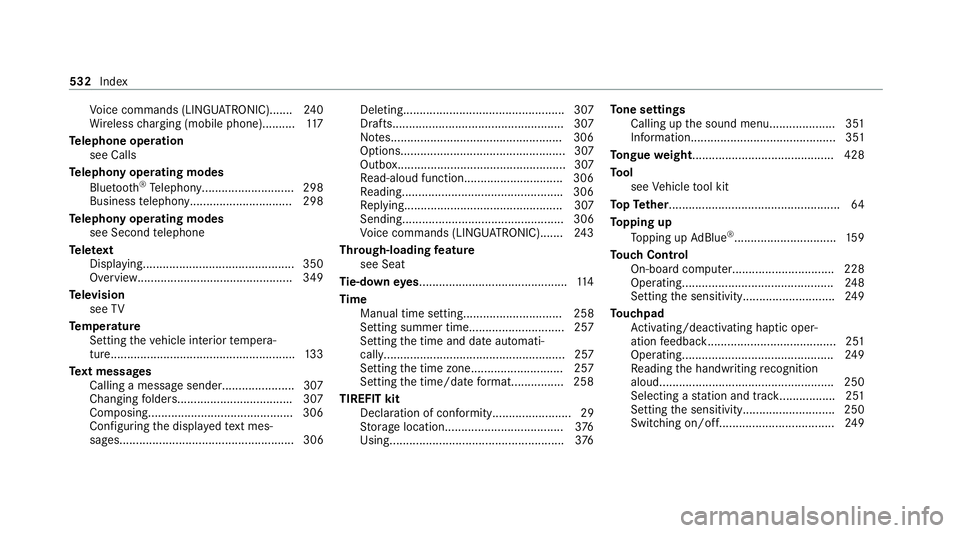
Vo
ice commands (LINGU ATRO NIC)....... 24 0
Wi reless charging (mobile phone).......... 11 7
Te lephone operation
see Calls
Te lephony operating modes
Blue tooth ®
Te lephony........................... .298
Business telephony............................... 298
Te lephony operating modes
see Second telephone
Te lete xt
Displaying..............................................3 50
Overview.............................................. .349
Te levision
see TV
Te mp erature
Setting theve hicle interior temp era‐
ture........................................................ 13 3
Te xt messages
Calling a message sender......................3 07
Changing folder s.................................. .307
Composing............................................ 306
Con figuring the displa yedte xt mes‐
sa ge s..................................................... 306 Deleting................................................. 307
Drafts.................................................... 307
No tes....................................................3 06
Options.................................................. 307
Outbox................................................... 307
Re ad-aloud function.............................. 306
Re adin g................................................ .306
Re plying................................................ 307
Sending................................................. 306
Vo ice commands (LINGU ATRO NIC)....... 24 3
Through-loading feature
see Seat
Ti e-d owney es ............................................ .114
Time Manual time setting.............................. 258
Setting summer time............................. 257
Setting the time and date automati‐
cally....................................................... 257
Setting the time zone. ........................... 257
Setting the time/date form at............... .258
TIREFIT kit Declaration of conformity........................ 29
St orage location.................................... 376
Using.....................................................3 76To
ne settings
Calling up the sound menu.................... 351
Information............................................ 351
To ngue weight .......................................... .428
To ol
see Vehicle tool kit
To pTe ther.................................................... 64
To pping up
To pping up AdBlue ®
............................... 15 9
To uch Control
On-board computer............................... 228
Operating.............................................. 24 8
Setting the sensitivity............................ 24 9
To uchpad
Ac tivating/deactivating ha ptic oper‐
ation feedback....................................... 251
Operating.............................................. 24 9
Re ading the handwriting recognition
aloud..................................................... 250
Selecting a station and trac k................. 251
Setting the sensitivity............................ 250
Switching on/off...................................2 49532
Index
Page 541 of 545

No
tes on fitting..................................... 400
Re moving.............................................. 408
Re placing...................................... 400, 405
Re placing the hub cap........................... 405
Re starting the tyre pressure loss
wa rning sy stem..................................... 400
Re starting the tyre pressure monitor‐
ing sy stem.............................................3 99
Selection............................................... 400
Snow chains.......................................... 395
St oring..................................................4 04
TIREFIT kit.............................................. 376
Ty re pressure (N otes)............................ 396
Ty re pressure loss warning sy stem
(function)............................................... 399
Ty re pressure monitoring sy stem
(function)............................................... 398
Ty re pressure table................................ 397
Un usual handling characteristic s.......... 395
Wi -Fi
Overview............................................... 259
Setting................................................... 259
Setting up a hotspot.............................. 260
Setting up an Internet connection........ .323 Wi
descreen co ckpit instrument dis‐
play
Instrument clu ster................................... 12
Wi nd deflector
Care...................................................... 366
Wi ndow lif ter
see Side windo ws
Wi ndo ws
Car e...................................................... 368
Closing (all)............................................ .88
Opening (all). ........................................... 88
Wi ndo ws
see Side windo ws
Wi ndscreen
Demisting.............................................. 13 3
Re placing the wiper blades.................... 12 8
Wi ndscreen
see Windsc reen
Wi ndscreen washer fluid
No tes....................................................4 25
Wi ndscreen washer sy stem
To pping up............................................. 361 Wi
ndscreen wipers
Re placing the wiper blades.................... 12 8
Switching on/of f................................... 127
Wi nter operation
Snow chains.......................................... 395
Wi nter tyres
Setting the permanent speed limit........ 17 9
Wi per blades
Ca re...................................................... 368
Re placing...............................................1 28
Wire lesscharging
Fu nction/no tes...................................... 11 6
Mobile phone......................................... 11 7
Wire lessvehicle comp onents
Declaration of con form ity....................... .25
Speci fic absor ption rate.......................... 25
Wo rkshop
see Qualified specialist workshop 538
Index