2021 MERCEDES-BENZ C-CLASS CABRIOLET fuel pressure
[x] Cancel search: fuel pressurePage 6 of 545
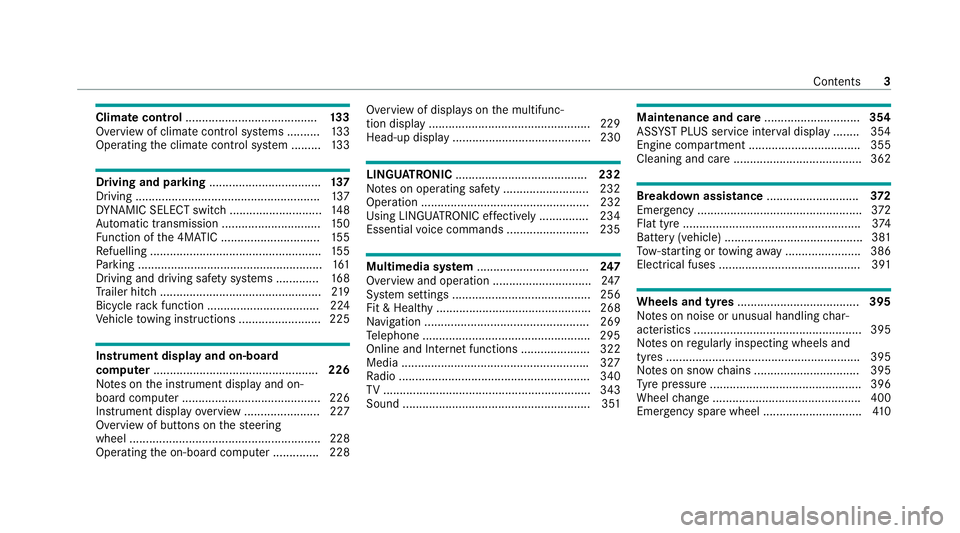
Climate control
........................................ 13 3
Overview of climate contro l systems ..........1 33
Operating the climate control sy stem ......... 13 3 Driving and pa
rking .................................. 137
Driving ........................................................ 137
DY NA MIC SELECT switch ............................1 48
Au tomatic transmission .............................. 15 0
Fu nction of the 4MATIC .............................. 15 5
Re fuelling .................................................... 15 5
Pa rking ........................................................ 161
Driving and driving sa fety sy stems .............1 68
Tr ailer hit ch................................................. 219
Bicycle rack function .................................. 224
Ve hicle towing instructions ........................ .225 Instrument display and on-board
comp
uter.................................................. 226
No tes on the instrument display and on-
board computer .......................................... 226
Instrument display overview ...................... .227
Overview of buttons on thesteering
wheel ..........................................................2 28
Operating the on-board computer .............. 228 Overview of displa
yson the multifunc‐
tion display .................................................2 29
Head-up display .......................................... 230 LING
UATRONIC ........................................ 232
No tes on operating saf ety .......................... 232
Ope ration ................................................... 232
Using LINGU ATRO NIC ef fectively ............... 234
Essential voice commands ........................ .235 Multimedia sy
stem .................................. 247
Overview and operation .............................. 247
Sy stem settings .......................................... 256
Fit & Healt hy............................................... 268
Na vigation .................................................. 269
Te lephone .................................................. .295
Online and Internet functions ..................... 322
Media ........................................................ .327
Ra dio .......................................................... 340
TV ............................................................... 343
Sound ......................................................... 351 Main
tenance and care ............................. 354
ASS YST PLUS service inter val display ........ 354
Engine compartment .................................. 355
Cleaning and care ...................................... .362 Breakdown assi
stance ............................ 372
Emergency ................................................. .372
Flat tyre ...................................................... 374
Battery (vehicle) .......................................... 381
To w- starting or towing away ....................... 386
Electrical fuses ........................................... 391 Wheels and tyres
..................................... 395
No tes on noise or unusual handling char‐
acteristics .................................................. .395
No tes on regular lyinspecting wheels and
tyres .......................................................... .395
No tes on snow chains ................................ 395
Ty re pressure .............................................. 396
Wheel change ............................................ .400
Emergency spa rewheel .............................. 41 0 Con
tents 3
Page 14 of 545

1
L Distance warning →
494
2 Ð Powe rst eering →
488
3 #! Turn signal lights →
121
4 ; Engine diagnostics →
489
5 % Diesel engine: preglow
6 ! Electric pa rking brake (red) →
492
7 J Brakes (red) →
492
8 ÿ Coolant temp erature →
489
9 Coolant temp erature display →
227
A J Brakes (yellow) →
492
B ! Electric pa rking brake (yellow) →
492
C ! ABS →
495 D
6 Restra int sy stem →
487
E ü Seat belt →
487
F K High beam →
121
G L Low beam →
11 9
H 8 Reser vefuel with fuel filler flap location
indicator →
489
I Fuel le vel →
227
J T Standing lights →
11 9
K R Rear fog light →
12 0
L h Tyre pressure monitoring sy stem →
498
M å ESP®
OFF →
495
N ÷ ESP®
→
495 At
aglance – Indicator and warning lamps (s tanda rd) 11
Page 16 of 545

1
#! Turn signal lights →
121
2 R Rear fog light →
12 0
3 K High beam →
121
L Low beam →
11 9
T Standing lights →
11 9
4 ÿ Coolant temp erature →
489
5 Coolant temp erature display →
227
6 L Distance warning →
494
7 ü Seat belt →
487
8 h Tyre pressure monitoring sy stem →
498
9 Ù Powe rst eering →
488
A ! Electric pa rking brake (yellow) →
492
B ! Electric parking brake (red) →
492
C 6 Restra int sy stem →
487 D
ï Trailer hit ch →
488
E J Brakes (red) →
492
F 8 Reser vefuel with fuel filler flap location
indicator →
489
G Fuel le vel →
227
H ä Suspension →
494
I J Brakes (yell ow) →
492
J # Electrical fault →
489
K ; Engine diagnostics →
489
L % Diesel engine: preglow
M ! ABS →
495
N å ESP®
OFF →
495
÷ ESP®
→
495 At
aglance – Indicator and warning lamps (widesc reen cockpit) 13
Page 22 of 545

1
B-pillar wi th:
QR code for accessing there scue card →
33
2 Safetyve sts →
372
3 me button and SOS button →
313
4 Tocheck and top up operating fluids →
416
5 Totow- start and tow aw ay →
386
6 Flat tyre →
374
7 Starting assis tance →
384
8 Haza rdwa rning light sy stem →
121 9
Fire extinguisher →
373
A Fuelfiller flap with:
information label on fuel type →
15 5
information label on tyre pressure →
397
QR code for accessing there scue card →
33
B Totow- start and tow aw ay →
386
C TIREFIT kit →
376
D First-aid kit (so ftsided) →
373
E Warning triangle →
372 At
aglance – Emer gencies and breakdowns 19
Page 24 of 545

Pr
otection of the environment
+ ENVIRONMENTAL
NOTEEnvironmental
dama gedue tooperating conditions and
personal driving style The pollutant emission of
theve hicle is
directly related tothewa yyo u operate the
ve hicle.
Operate your vehicle in an environmentally
re sponsible manner tohelp pr otect the envi‐
ro nment. Please obser vethefo llowing rec‐
ommendations on ope rating conditions and
pe rsonal driving style.
Operating conditions: #
Make sure that the tyre pressure is cor‐
re ct. #
Do not car ryany unnecessary weight
(e.g. roof luggage rack s once you no
lon ger need them). #
Adhere tothe service inter vals.
A regularly serviced vehicle will contri b‐
ute toenvironmen tal pr otection. #
Alw ays ha vemaintenance workcar ried
out at a qualified specialist workshop.
Pe rsonal driving style: #
Do not depress the accelera tor pedal
when starting the engine. #
Do not warm upthe engine while the
ve hicle is stationar y. #
Drive carefully and maintain a suitable
di st ance from theve hicle in front. #
Avoid frequent, sudden acceleration
and braking. #
Change gear in good time and use each
ge ar on lyup toÔ of its maximum
engine speed. #
Switch off the engine in stationary traf‐
fi c, e.g. byusing the ECO start/ stop
function. #
Drive fuel-ef ficiently. Obser vethe ECO
display for a fuel-ef ficient driving style. Ta
ke -back of end-of-life vehicles
EU countries onl y:
Mercedes-Benz will take back your end-of-life
ve hicle for environment-friendly disposal in
accordance with the European Union(EU) End-
of-Life Vehicles Directive.
A network of vehicle take -ba ckpoints and dis‐
mantlers has been es tablished foryo uto return
yo ur vehicle. You can lea veit at any of these
points free of charge . This makes an impor tant
contribution toclosing there cycling circle and
conse rving resources.
Fo r fur ther information about there cycling and
disposal of end-of-li fevehicles, and theta ke-
back conditions, please visit the national
Mercedes-Benz website foryo ur count ry. Gene
ral no tes 21
Page 80 of 545

This does not lock or unlock
the fuel filler flap.
The vehicle is not unloc ked:
R Ifyo u ha veloc kedth eve hicle using thekey.
R Ifyo u ha veloc kedth eve hicle using KEY‐
LESS-GO. Locking/unlocking
theve hicle with KEY‐
LESS-GO Re
quirements:
R The key is outside theve hicle.
R The dis tance between theke y and theve hicle
does not exceed 1 m.
R The driver's door and the door on which the
door handle is used are closed.
* NO
TEDama getotheve hicle caused by
unin tentionally opening the boot lid R
when using an automatic car wash
R when using a high pressure cleaner #
Deactivate the function of theke y in
th ese situations. or
#
Make sure that theke y is at a minimum
dis tance of 3 maw ay from theve hicle. Obser
vethefo llowing information:
R Information on washing theve hicle in a car
wa sh (/ page 362)
R Information on using a high-pressure cleaner
(/ page 364) #
Tounlo cktheve hicle: touch the inner sur‐
fa ce of the door handle. #
Tolock theve hicle: touch sensor sur face
1 or2. #
Convenience closing: touch recessed sen‐
sor su rface 2until the closing process has
been comple ted.
% Further information on con venience closing
(/ page 90). Opening and closing
77
Page 143 of 545

Ensu
rethefo llowing before starting the engine:
R the legal stipulations in the area where your
ve hicle is par ked allow engine starting via
smartphone.
R it is safe tostart and runth e engine where
yo ur vehicle is par ked.
R the fuel tank is su fficiently full.
St arting theve hicle (Remo teOnline) &
WARNING Risk of crushing or entrap‐
ment due tounin tentional starting of the
engine
Limbs could be crushed or trapped if the
engine is star ted unintentionally during
service or maintenance work. #
Alw ays secure the engine against unin‐
te ntional starting before car rying out
maintenance or repair work. Re
quirements:
R park position jis selected.
R the anti- theft alarm sy stem is not activated.
R the panic alarm is not activated. R
the hazard warning light sy stem is switched
off.
R the bonn etis closed.
R the doors are closed and loc ked.
R the windo wsand soft top are closed. #
Start theve hicle using the smartphone.
Af tereve ryengine start, the engine runs for
te n minu tes.
Yo u can car ryout a maximum of two consecu‐
tive starting attem pts. Yo u must start theve hicle
once with theke y before trying tostart the
engine again with the smartphone. you can stop
th eve hicle again at any time.
% Further information can be found in the
smartphone app.
Securing the engine against starting before
car rying out maintenance or repair work: #
switch on the hazard warning light sy stem.
or #
unlock the doors.
or #
open a side window or the soft top. Ru
nning-in no tes To
preser vethe engine during thefirs t1, 500 km:
R Drive at varying road speeds and engine
speeds.
R Do not drive at speeds greater than
14 0 km/h.
R Drive theve hicle in drive program A
or ;.
R Shift tothe next highest gear at theve ry lat‐
est when the needle reaches the last third
before there d area in there v counter.
R Do not shift down a gear manually in order to
brake.
R Avoid overstraining theve hicle, e.g. driving at
full thro ttle.
R Do not depress the accelera tor pedal past
th e pressure point (kickdown).
R Only increase the engine speed gradually and
accelera tetheve hicle tofull speed af ter
1, 500 km. 14 0
Driving and pa rking
Page 157 of 545

#
Ifth ege arshift recommendation 1appea rs
next tothe transmission position displa y,
shift tothere commended gear. Using kickd
own #
Maximum acceleration: depressthe accel‐
erator pedal be yond the pressure point.
To protect against engine overrev ,th e automatic
transmission shifts up tothe next gear when
maximum engine speed has been reached. Glide mode function
*
NO
TEMercedes-AMG vehicles #
Obser vethe no tes in the Supplement.
Yo u could otherwise failto recognise
dangers. Wi
th an anticipatory driving style, Glide mode
helps youto reduce fuel consum ption.
Glide mode is characterised bythefo llowing:
R The combustion engine is disconnected from
th e driv etra in and continues torun in neutral.
R The transmission position displ ayh is
shown in green.
R Vehicles with 48 V on-board electrical
sy stem (EQ-Boost technology): The com‐
bustion engine can be switched off. All of the
ve hicle functions remain active.
Glide mode is activated if thefo llowing condi‐
tions are me t:
R Drive prog ram ; is selected.
R The speed is within a suita blerange. R
The road's course is suitable, e.g. no steep
uphill or downhill inclines or tight bends.
R There is no trailer hitched up tothe trailer
hitch, and no bicycle rack Fitted.
R You do not depress the accelera tor or brake
pedal (e xcept for light brake applications).
% Glide mode can also be activated if you ha ve
selected the "Eco" setting forth e drive in the
drive prog ram =.
Glide mode is deactivated again if one of the
conditions is no longer met.
Glide mode can also be pr evented bythefo llow‐
ing parame ters:
R Incline
R Downhill gradient
R Temp erature
R Height
R Speed
R Operating status of the engine
R Traf fic situation 15 4
Driving and pa rking