Page 185 of 533
#
When leaving theve hicle, alw aysta ke the
ke y with you and lock theve hicle. #
Keep theve hicle key out of there ach of
ch ildren. *
N
NOOTE
TE Damage tothe engine and trans-
mission byshi�Ting toage ar that is too
low #
When changing between gears 5and
6 push thege arshi�T le verto theright. #
Do not shi�T down at high speeds. *
N
NOOTE
TE Damage tothe coupling due to
improper use Holding
theve hicle on inclines with a slipping
coupling can damage it. #
Do not allow the coupling toslip in order
to hold theve hicle on inclines. *
N
NOOTE
TE Damage tothe transmission by
shi�Ting toreve rsege ar k while theve hi-
cle is in motion #
Only shi�T into reve rsege ar k when the
ve hicle is stationar y. k
Reversege ar
1 -6
Forw ard gears
i Neutral #
Eng
Eng aging f
aging f orw
orwar
ard g
d g ear
ear s
s1 -6 or neutr
or neutr al
al
i :
:
R Depress the clutch pedal comple tely.
R Turn thege arshi�T le verto the desired posi-
tion. 182
182
Driving and parking
Page 186 of 533

#
Eng
Eng aging rev
aging rever
erse g
se g ear
ear k:
:
R Depress the clutch pedal comple tely.
R Pull thege arshi�T le ver up, push it tothe
le�T and then pull it bac k. Gear
Gear
shi�T
shi�T r
recommendation
ecommendation The
gearshi�T recommendation assists you in
adopting an economical driving style. #
When gearshi�T recommendation 1appears
on the inst rument displa y,shi�T tothere com-
mended gear. A
A
ut
ut omatic tr
omatic tr ansmission
ansmission DIRECT SELECT lev
DIRECT SELECT lev
er
er F
F
unction of t
unction of t he DIRECT SELECT lev
he DIRECT SELECT lev er
er &
W
WARNING
ARNING Risk of accident due toincor-
re ct gearshi�Ting
If th e engine speed is higher than the idle
speed and you engage the transmission posi-
tion hork, theve hicle may accelerate
sharpl y. #
Ifyo u engage the transmission position
h ork when theve hicle is at a stand-
still, alw ays depress the brake pedal
�/rmly and do not accelerate at the same
time. &
W
WARNING
ARNING Risk of accident and injury due
to leaving children unattended in theve hi-
cle
If ch ildren are le�T unattended in theve hicle,
th ey could, in particular:
R open doors, thereby endangering other
persons or road users.
R get out and be struck byoncoming tra�1c.
R operate vehicle equipment and become
trapped, forex ample.
In addition, thech ildren could also set the
ve hicle in motion by,fo rex ample:
R releasing the parking brake.
R changing the transmission position.
R starting theve hicle. #
Never lea vechildren unattended in the
ve hicle. #
When leaving theve hicle, alw aysta ke the
ke y with you and lock theve hicle. #
Keep theve hicle key out of there ach of
ch ildren. Driving and parking
183
183
Page 194 of 533

The
Tank is depressurised Ready for refuel-
ling messa geappears in the Instrument Dis-
pla y.
% Inthefo llowing situations there is a malfunc-
tion:
R indicator lamp 2�0ashes initially and then
goes out
R theye llow ; engine diagnosis warning
lamp lights up
The fuel tank can only be bled if the conditions
mentioned abo veare ful�/lled. Otherwise, drive the
ve hicle at least 0.5 km and repeat the procedure.
% Opening the fuel �/ller �0ap ma y,in exceptional
cases, take up to15 minutes. 1
Fuel �/ller �0ap
2 Brac ketfo r fuel �/ller cap
3 Tyre pressure table
4 Fuel type
5 QR code forre scue card #
Press on the back area of fuel �/ller �0ap 1. #
Turn the fuel �/ller cap anti-clockwise and
re mo veit. #
Insert fuel �/ller cap from abo veinto brac ket
2 . #
Comple tely insert the pump nozzle into the
ta nk �/ller nec k,hook in place and refuel. #
Only �/ll the fuel tank until the pump nozzle
switches o�..
% V Vehicles wit ehicles wit h a diesel engine:
h a diesel engine: theta nk �/ller
neck is designed forre fuelling at diesel �/lling
pumps.
% V
Vehicles wit
ehicles wit h a diesel engine:
h a diesel engine: whenthe fuel
ta nk is comple tely em pty, top up with at least
5 litres of diesel.
% V
Vehicles wit
ehicles wit h a diesel engine:
h a diesel engine: use a �/ller neck
with a lar gediame terfo rve hicles with a diesel
engine when topping up fuel from a fuel can.
Otherwise, the �/ller neck cannot slide into the
ta nk. #
Replace the cap on the �/ller neck and turn
clockwise until it engages audibl y. #
Close fuel �/ller �0ap 1. Driving and parking
191
191
Page 196 of 533

re
maining distance displa yed has been driven.
To p up with at least 5 l of AdBlue ®
.
R XX,X l Top up AdBlue Emer. op.: max. XXX
km/h Start not poss. in XXX km The low
Ad Blue ®
leve l will lead tolimited per form ance
from the speed displa yed. A�Ter there maining
distance displa yed has been co vered, it will no
longer be possible tostart theve hicle. Top up
with at least the amount of AdBlue ®
displa yed.
R XX,X l Top up AdBlue Switch on ignition, wait
60 sec. or eng. start not poss. TheAdBlue ®
ta nk is em pty. Yo u can no longer start the
ve hicle. Top up with at least the amount of
Ad Blue ®
displa yed. Switch on theve hicle and
wa itfor appr oximately 60 seconds. Start the
ve hicle.
Yo u can see theAd Blue ®
range and le vel in the
Service menu in the Instrument Displa y.
% The AdBlue ®
range sh own depends strongly
on the driving style and operating conditions.
The actual range can therefore deviate from
th e calculated range. Opening t
Opening t he A he AdBlue
dBlue ®
®
�/ller
�/ller cap
cap #
Press on the back area of fuel �/ller �0ap 1. #
Turn AdBlue ®
�/ller cap 2anti-clockwise and
re mo veit.
% You can also store theAd Blue ®
�/ller cap in
th e fuel �/ller cap holder in the fuel �/ller �0ap
hinge arm. T
T opping up A
opping up A dBlue
dBlue®
®
Mercedes-Benz recommends topping up AdBlue ®
at a �/lling pump. If no AdBlue ®
�/lling pump is
av ailable, you can also top up AdBlue ®
using a
canister. #
Screw onthefa stener of AdBlue ®
re�/ll canis-
te r4. Driving and parking
193
193
Page 205 of 533
Combo 1
vehicle soc ket
1 Socket lamp
2 Charging process indicator lamp
3 Locking status indicator lamp Combo 2
vehicle soc ket
1 Socket lamp
2 Charging process indicator lamp
3 Locking status indicator lamp
Soc ket lamp 1�0ashes or lights up as with indi-
cator lamps 2and 3. Ov
Ov
er
ervie
vie w of t
w of t he loc
he loc king st
king st atus
atus Loc
Loc
king st
king st a-
a-
tus
tus 3
3 Display
Display
Meaning
Meaning
% Lights up
white Ve
hicle
soc ket
unloc ked,
insert or
re mo vecharg-
ing cable
% Flashes whiteMalfunction
during locking
or unlocking Ov Ov
er
ervie
vie w of t
w of t he c
he char
harging pr
ging pr ocess st
ocess st atus
atus S
S
t
tatus of t
atus of t he
he
c
c har
har ging
ging
pr
pr ocess
ocess 2
2 Displ
ay
Display Meaning
Meaning
# Flashes
orangeConnection is
being estab-
lished
# Flashesgreen Active energy
�0ow 202 202
Driving and parking
Page 209 of 533

%
The vehicle is equipped with an elect rical fuse
which pr otects it against overvoltage in the
mains suppl y.This electrical fuse may trip dur-
ing se vere thunderstorms, forex ample, and
may cause the fuse in the building totrip or
may inter rupt thech arging process. These
functions pr otect theve hicle.
A�Ter the fuse in the building is switched on
again, thech arging process resumes automat-
icall y.Fo llowing an inter ruption in the po wer
supply without the fuse in the building being
tripped, it may take up to te n minutes for
ch arging toresume automaticall y.Ending t
Ending t
he alt
he alter
ernating curr
nating curr ent c
ent char
harging pr
ging pr ocess
ocess
(mode 2/3)
(mode 2/3) R
R
eq
eq uir
uir ements:
ements:
R The dis tance between theke y and theve hicle
does not exceed 1 m. Combo 1 v
Combo 1 v
ehicle socket
ehicle soc ket #
Press charging inter ruption button 3.
or #
Unlock theve hicle.
The charging process is ended. The %indi-
cator lamp 1lights up white. The vehicle
soc ket is unloc ked. %
Vehicles equipped with a type 1 vehicle
soc ketfo rAC charging ha veno charging inter-
ru ption button 3. #
Press and hold button 2onthech arging
cable connector and remo vethech arging
cable connector from theve hicle soc ket.
% Ifyo u cannot remo vethech arging cable con-
nector, repeat the unlocking procedure. If the
ch arging cable connector is still loc ked, con-
ta ct a quali�/ed specialist workshop. #
Close the soc ket co ver and the soc ket �0ap. #
Remo vethech arging cable connector from
th e mains soc ket, or from the soc ket on the
wa llbox/charging station, and st owtheve hi-
cle's charging cable safely in theve hicle
(/ page 194). 206
206
Driving and parking
Page 210 of 533
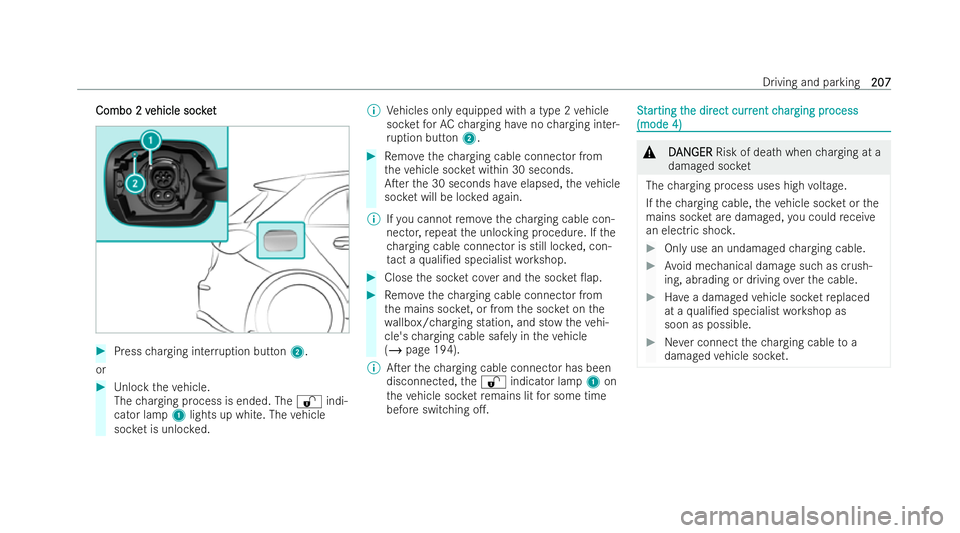
Combo 2 v
Combo 2 v
ehicle socket
ehicle soc ket #
Press charging inter ruption button 2.
or #
Unlock theve hicle.
The charging process is ended. The %indi-
cator lamp 1lights up white. The vehicle
soc ket is unloc ked. %
Vehicles only equipped with a type 2 vehicle
soc ketfo rAC charging ha veno charging inter-
ru ption button 2. #
Remo vethech arging cable connector from
th eve hicle soc ket within 30 seconds.
A�Ter the 30 seconds ha veelapsed, theve hicle
soc ket will be loc ked again.
% Ifyo u cannot remo vethech arging cable con-
nector, repeat the unlocking procedure. If the
ch arging cable connector is still loc ked, con-
ta ct a quali�/ed specialist workshop. #
Close the soc ket co ver and the soc ket �0ap. #
Remo vethech arging cable connector from
th e mains soc ket, or from the soc ket on the
wa llbox/charging station, and st owtheve hi-
cle's charging cable safely in theve hicle
(/ page 194).
% A�Ter thech arging cable connector has been
disconnected, the% indicator lamp 1on
th eve hicle soc ketre mains lit for some time
before switching o�.. S
S
t
tar
ar ting t
ting t he dir
he dir ect curr
ect curr ent c
ent char
harging pr
ging process ocess
(mode 4)
(mode 4) &
D
DAN
AN GER
GER Risk of death when charging at a
damaged soc ket
The charging process uses high voltage.
If th ech arging cable, theve hicle soc ket or the
mains soc ket are damaged, you could receive
an elect ric shoc k. #
Only use an undamaged charging cable. #
Avoid mechanical damage such as crush-
ing, abrading or driving overth e cable. #
Have a damaged vehicle soc ketre placed
at a quali�/ed specialist workshop as
soon as possible. #
Never connect thech arging cable to a
damaged vehicle soc ket. Driving and parking
207
207
Page 213 of 533
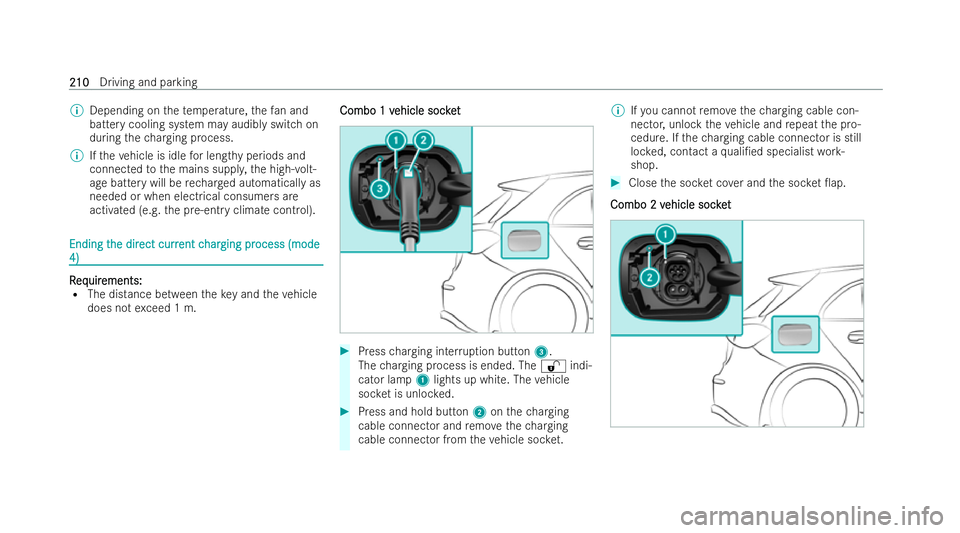
%
Depending on thete mp erature, thefa n and
bat tery cooling system may audibly switch on
during thech arging process.
% Ifth eve hicle is idle for lengt hyperiods and
connected tothe mains suppl y,the high-volt-
age battery will be rech arge d automatically as
needed or when electrical consumers are
activated (e.g. the pre-entry climate control). Ending t Ending t
he dir
he direct curr
ect curr ent c
ent c har
harging pr
ging pr ocess (mode
ocess (mode
4)
4) R
R
eq
eq uir
uir ements:
ements:
R The distance between theke y and theve hicle
does not exceed 1 m. Combo 1 v
Combo 1 v
ehicle socket
ehicle soc ket #
Press charging inter ruption button 3.
The charging process is ended. The %indi-
cator lamp 1lights up white. The vehicle
soc ket is unloc ked. #
Press and hold button 2onthech arging
cable connector and remo vethech arging
cable connector from theve hicle soc ket. %
Ifyo u cannot remo vethech arging cable con-
nector, unlock theve hicle and repeat the pro-
cedure. If thech arging cable connector is still
loc ked, contact a quali�/ed specialist work-
shop. #
Close the soc ket co ver and the soc ket �0ap.
Combo 2 v
Combo 2 v ehicle socket
ehicle soc ket 210
210
Driving and parking