Page 149 of 618

The display may be difficult to view or temporarily affected by weather conditions such as
rain, snow, light, and temperature.
If the audio system is removed, the active driving display cannot be operated.
The active driving display indi cates the following information:
Blind Spot Monitoring (BSM) Op eration Conditions and Warnings
Refer to Blind Spot Monitoring (BSM) on page 4-87.
Distance Recognition Support System (DRSS) Warnings
Refer to Distance Recognition Support System (DRSS) on page 4-99.
Traffic Sign Recognition System (TSR) traffic signs and Warnings
Refer to Traffic Sign Recognition System (TSR) on page 4-93.
Mazda Radar Cruise Control wi th Stop & Go function (MRCC with Stop & Go function)
Operation Conditions and Warnings
Refer to Mazda Radar Cruise Control with Stop & Go function (MRCC with Stop & Go
function) on page 4-104.
Lane Departure Warning System (LDWS) Operation Conditions and Warnings
Refer to Lane Departure Warning System (LDWS) on page 4-82.
Advanced Smart City Brake Support (Advanced SCBS) Warnings
Refer to Advanced Smart City Brake Support (Advanced SCBS) on page 4-116.
Smart City Brake Support (SCBS) Warnings
Refer to Smart City Brake Support (SCBS) on page 4-120.
Smart Brake Support (SBS) Warnings
Refer to Smart Brake Support (SBS) on page 4-123.
Cruise Control Operation Conditions
Refer to Cruise Control on page 4-136.
Navigation Guidance (vehicles with navigation system)
Speed limit indicator (vehicles with navigation system)
Vehicle Speed
Each setting/adjustment for the active driving display can be performed on the center
display.
1. Select the
icon on the home screen and display the Settings screen.
2. Select the AD-Disp tab.
3. Select the desired item and perform the setting/adjustment.
Method for adjusting screen br ightness (automatically/manually)
Screen brightness initial settings (automatic adjustment is selected)
Screen brightness adjustment (manual adjustment is selected)
When Driving
Instrument Cluster and Display
4-19
CX-3_8JL1-EA-20G_Edition1_old 2020-5-22 15:31:00
Page 150 of 618
Display position of active driving display (display height)
Active driving display ON/OFF (indication)
Navigation guidance ON/OFF
Reset settings (reset)
NOTE
The desired driving position (display position , brightness level, display information) can
be called up after programming the position.
Refer to Driving Position Memory on page 2-10.
When Driving
Instrument Cluster and Display
4-20
CX-3_8JL1-EA-20G_Edition1_old 2020-5-22 15:31:00
Page 151 of 618
Warning/Indicator Lights
Instrument Cluster varies depending on model and specifications.
Warning/Indicator lights will appear in any of the highlighted areas
Type A
Type B
Center of Dashboard (Digital Speed Meter Type)
(Analog Speed Meter Type)
Instrument Cluster
▼
Warning Lights
These lights turn on or flash to notify the us
er of the system operation status or a system
malfunction.
Signal Warning Lights Page
Brake System Warning Light*1*27-26
ABS Warning Light*1
Electronic Brake Force
Distribution System Wa r n i n g7-26
ABS warning 7-29
Charging System Warning Light*17-26
When Driving
Instrument Cluster and Display
4-21
CX-3_8JL1-EA-20G_Edition1_old 2020-5-22 15:31:00
Page 152 of 618

SignalWarning Lights Page
Engine Oil Warning Light*17-26
(Red)High Engine Coolant Temperature Warning Light
*17-26
Power Steering Malfunction Indicator Light*17-26
Master Warning Light*17-29
Electric Parking Brake (EPB) Warning Light*17-29
(Red)Brake Pedal Operation Demand Warning Light
*1
Flashing
4-59
Buzzer & Flashing 7-29
Check Engine Light*17-29
*Automatic Transaxle Warning Light*17-29
Air Bag/Front Seat Belt Preten sioner System Warning Light*17-29
*AWD Warning Light*17-29
*Tire Pressure Monitoring System Warning Light*1
Flashing
7-29
Turns on 7-33
(Red) KEY Warning Light
*1
Turns on
7-29
Flashing 7-33
(Amber)
*High Beam Control System (HBC) Warning Light*17-29
*Lane Departure Warning System (LDWS) Warning Light*1
Flashing4-85
Turns on 7-29
(Amber)
*Mazda Radar Cruise Control with Stop & Go function
(MRCC with Stop & Go function) Warning Indication 7-29
*LED Headlight Warning Light*17-29
When Driving
Instrument Cluster and Display
4-22*Some models.
CX-3_8JL1-EA-20G_Edition1_old
2020-5-22 15:31:00
Page 153 of 618

SignalWarning Lights Page
Low Fuel Warning Light 7-33
Check Fuel Cap Warning Light*17-33
Seat Belt Warning Light (Front seat) 7-33
Door-Ajar Warning Light7-33
*Low Washer Fluid Level Warning Light7-33
(Amber)
*Smart Brake Support/Smart C
ity Brake Support (SBS/SCBS)
Wa r n i n g L i g h t 7-33
*1 The light turns on when the ignition is switched on for an operation check, and turns off a few seconds later or
when the engine is started. If the light does not turn on or remains turned on, have the vehicle inspected at an
Authorized Mazda Dealer.
*2 The light turns on continuously when the parking brake is applied.
▼ Indicator Lights
These lights turn on or flash to notify the us
er of the system operation status or a system
malfunction.
Signal Indicator Lights Page
*Front Passenger Air Bag Deactivation Indicator Light*12-66
(Green)KEY Indicator Light 3-9
Security Indicator Light*13-37
Wrench Indicator Light*14-25
(Blue)
Low Engine Coolant Temperature Indicator Light 4-26
*Shift Position Indication
4-31
Lights-On Indicator Light
4-40
When Driving
Instrument Cluster and Display
*Some models.4-23
CX-3_8JL1-EA-20G_Edition1_old 2020-5-22 15:31:00
Page 154 of 618
SignalIndicator Lights Page
Headlight High-Beam Indicator Light Headlight High-Low
Beam4-44
Flashing the Headlights 4-44
Turn Signal/Hazard Warning Indicator Lights Turn and Lane-Change
Signals4-47
Hazard Warning Flasher 4-54
(Green)
*Brake Pedal Operation demand Indicator Light 4-55
AUTOHOLD Active Indicator Light*14-60
*Mazda Radar Cruise Control with Stop & Go function
(MRCC with Stop & Go function) indicator Light 4-112
*Front Fog Light Indicator Light
4-46
TCS/DSC Indicator Light*1
Traction Control System
(TCS)4-66
Dynamic Stability Con ‐
trol (DSC) 4-68
Turns on 7-29
TCS OFF Indicator Light*14-67
*Select Mode Indicator Light 4-72
(Green)
*High Beam Control System (HBC) Indicator Light4-80
*Blind Spot Monitoring (BSM) OFF Indicator Light*1
Malfunction
7-29
Except malfunction 4-91
*Lane Departure Warning System (LDWS) OFF Indicator
Light*14-85
When Driving
Instrument Cluster and Display
4-24*Some models.
CX-3_8JL1-EA-20G_Edition1_old 2020-5-22 15:31:00
Page 155 of 618
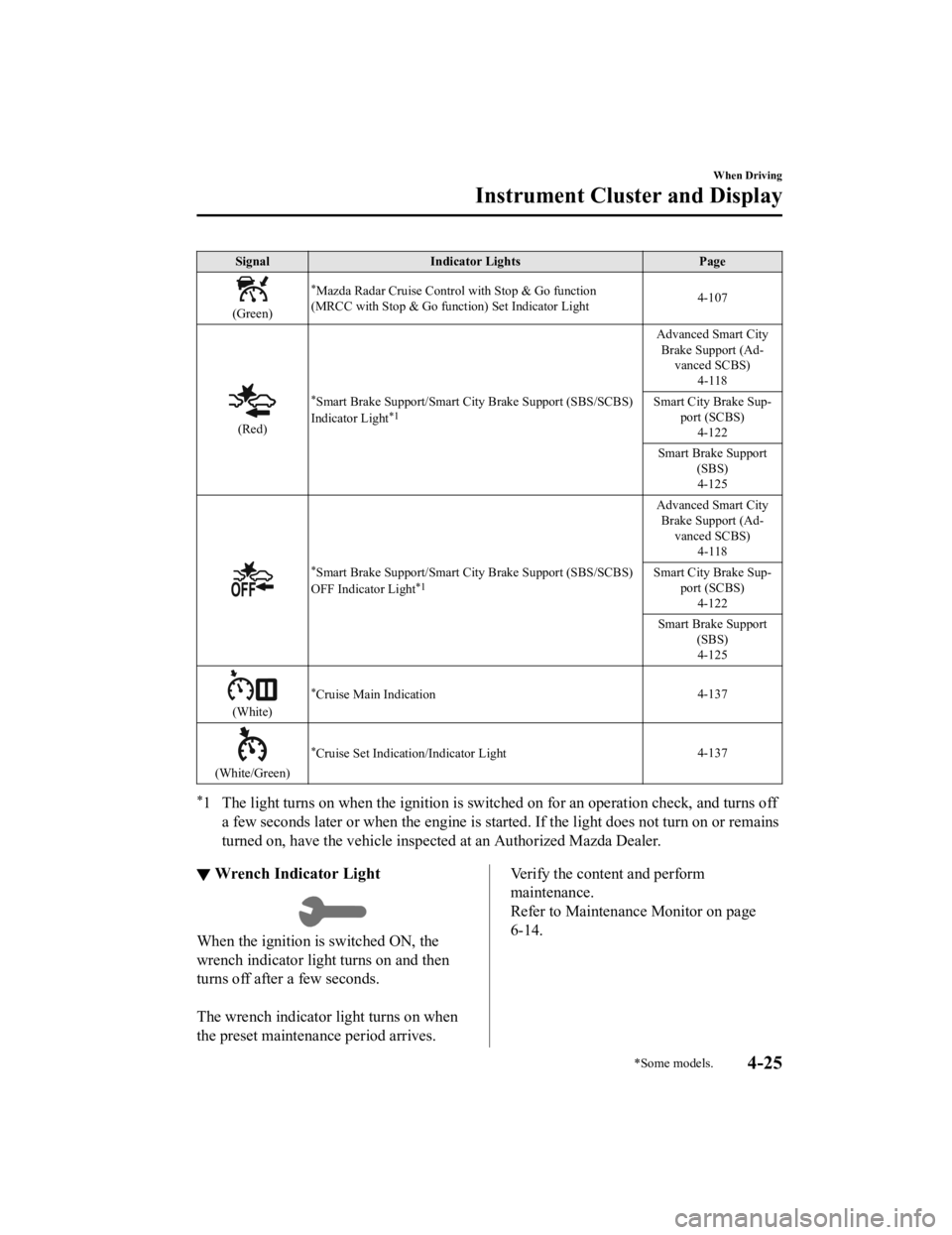
SignalIndicator Lights Page
(Green)
*Mazda Radar Cruise Control with Stop & Go function
(MRCC with Stop & Go function) Set Indicator Light 4-107
(Red)
*Smart Brake Support/Smart C
ity Brake Support (SBS/SCBS)
Indicator Light*1
Advanced Smart City Brake Support (Ad ‐
vanced SCBS)
4-118
Smart City Brake Sup ‐
port (SCBS) 4-122
Smart Brake Support (SBS)4-125
*Smart Brake Support/Smart C ity Brake Support (SBS/SCBS)
OFF Indicator Light*1
Advanced Smart City Brake Support (Ad ‐
vanced SCBS)
4-118
Smart City Brake Sup ‐
port (SCBS) 4-122
Smart Brake Support (SBS)4-125
(White)
*Cruise Main Indication 4-137
(White/Green)
*Cruise Set Indication/Indicator Light4-137
*1 The light turns on when the ignition is switched on for an operatio
n check, and turns off
a few seconds later or when the engine is star ted. If the light does not turn on or remains
turned on, have the vehicle inspected at an Authorized Mazda Dealer.
▼ Wrench Indicator Light
When the ignition is switched ON, the
wrench indicator light turns on and then
turns off after a few seconds.
The wrench indicator light turns on when
the preset maintenance period arrives.
Verify the content and perform
maintenance.
Refer to Maintenance Monitor on page
6-14.
When Driving
Instrument Cluster and Display
*Some models.4-25
CX-3_8JL1-EA-20G_Edition1_old
2020-5-22 15:31:00
Page 156 of 618
▼Low Engine Coolant Temperature
Indicator Light (Blue)
The light illuminates continuously when
the engine coolant temperature is low and
turns off after the engine is warm.
If the low engine coolant temperature
indicator light remains illuminated after
the engine has been sufficiently warmed
up, the temperature sensor could have a
malfunction. Consult an Authorized
Mazda Dealer.
When Driving
Instrument Cluster and Display
4-26
CX-3_8JL1-EA-20G_Edition1_old
2020-5-22 15:31:00