Page 8 of 639
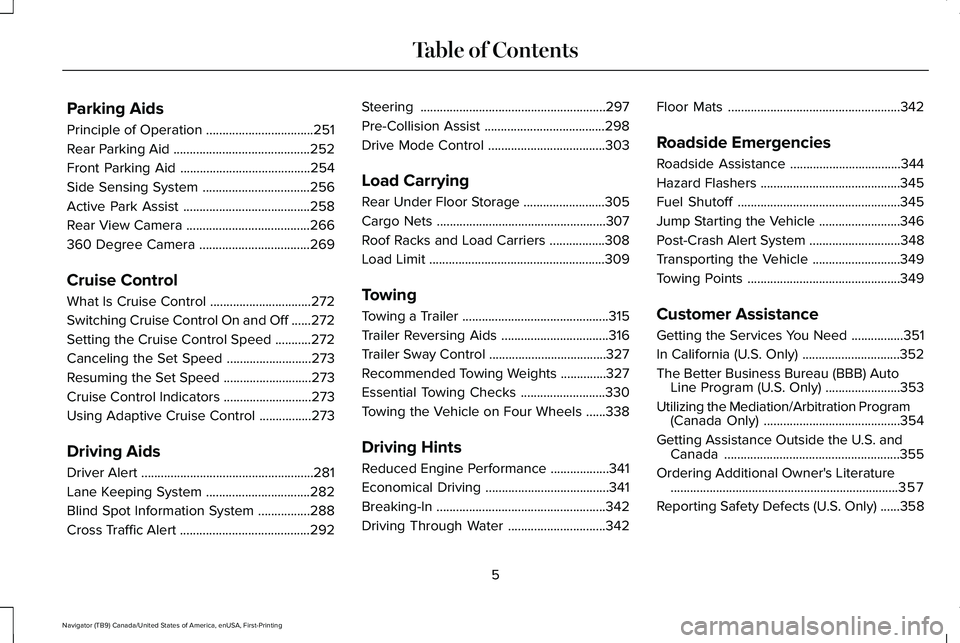
Parking Aids
Principle of Operation
.................................251
Rear Parking Aid ..........................................
252
Front Parking Aid ........................................
254
Side Sensing System .................................
256
Active Park Assist .......................................
258
Rear View Camera ......................................
266
360 Degree Camera ..................................
269
Cruise Control
What Is Cruise Control ...............................
272
Switching Cruise Control On and Off ......
272
Setting the Cruise Control Speed ...........
272
Canceling the Set Speed ..........................
273
Resuming the Set Speed ...........................
273
Cruise Control Indicators ...........................
273
Using Adaptive Cruise Control ................
273
Driving Aids
Driver Alert .....................................................
281
Lane Keeping System ................................
282
Blind Spot Information System ................
288
Cross Traffic Alert ........................................
292Steering
.........................................................
297
Pre-Collision Assist .....................................
298
Drive Mode Control ....................................
303
Load Carrying
Rear Under Floor Storage .........................
305
Cargo Nets ....................................................
307
Roof Racks and Load Carriers .................
308
Load Limit ......................................................
309
Towing
Towing a Trailer .............................................
315
Trailer Reversing Aids .................................
316
Trailer Sway Control ....................................
327
Recommended Towing Weights ..............
327
Essential Towing Checks ..........................
330
Towing the Vehicle on Four Wheels ......
338
Driving Hints
Reduced Engine Performance ..................
341
Economical Driving ......................................
341
Breaking-In ....................................................
342
Driving Through Water ..............................
342Floor Mats
.....................................................
342
Roadside Emergencies
Roadside Assistance ..................................
344
Hazard Flashers ...........................................
345
Fuel Shutoff ..................................................
345
Jump Starting the Vehicle .........................
346
Post-Crash Alert System ............................
348
Transporting the Vehicle ...........................
349
Towing Points ...............................................
349
Customer Assistance
Getting the Services You Need ................
351
In California (U.S. Only) ..............................
352
The Better Business Bureau (BBB) Auto Line Program (U.S. Only) .......................
353
Utilizing the Mediation/Arbitration Program (Canada Only) ..........................................
354
Getting Assistance Outside the U.S. and Canada ......................................................
355
Ordering Additional Owner's Literature ......................................................................
357
Reporting Safety Defects (U.S. Only) ......
358
5
Navigator (TB9) Canada/United States of America, enUSA, First-Printing Table of Contents
Page 25 of 639

Direction indicators. See Direction Indicators (page 114).
A
Instrument cluster.
See Instrument Cluster (page 127).
B
Wiper lever.
See Wipers and Washers (page 106).
C
Start button.
See Keyless Starting (page 207).
D
Trailer backup assist.
See Trailer Reversing Aids (page 316).
E
Information and entertainment display.
See General Information (page 473).
F
Hazard flasher switch.
See Hazard Flashers (page 345).
G
Automatic transmission.
See Automatic Transmission (page 227).
H
Climate control.
See Climate Control (page 166).
I
Rear defrost.
See Heated Rear Window (page 171).
J
Audio.
See Audio System (page 461).
K
Voice control.
See Voice Control (page 102).
L
Information display controls.
See Information Displays (page 134).
M
Information display control.
See Information Display Control (page 103).
N
Horn.
See Horn (page 104).
O
Steering wheel adjustment.
See Adjusting the Steering Wheel (page 101).
P
Cruise control.
See Cruise Control (page 272).
Q
Pedal adjustment.
See Adjusting the Pedals (page 105).
R
Audio control.
See Audio Control (page 102).
S
22
Navigator (TB9) Canada/United States of America, enUSA, First-Printing At a Glance
Page 97 of 639

2. Move your foot, in a single-kick motion,
without pausing, under and away from
the rear bumper detection area.
3. The liftgate power opens or closes.
Vehicles Without a Trailer Hitch The detection area is in the center of the rear
bumper. Vehicles With a Trailer Hitch The detection area is on the left-hand side
and right-hand side of the hitch, between the
exhaust and the hitch.
Avoid the following actions when using
hands-free opening:
•
Making physical contact with the bumper.
• Holding your foot under the bumper.
• Sweeping your foot from side to side, or
kicking at an odd angle. Note:
Allow the power system to open the
liftgate. Manually pushing or pulling the
liftgate may activate the system’ s obstacle
detection and stop the power operation or
reverse its direction, replicate a strut failure,
or damage mechanical components.
Note: Any physical actions that mimic a
kicking motion such as splashing water,
trailer chains or vacuum hoses may cause
the hands-free liftgate to activate. Switch the
power liftgate off through your vehicle
settings or keep the intelligent access key
away from the rear bumper detection area.
94
Navigator (TB9) Canada/United States of America, enUSA, First-Printing LiftgateE253664 E253799
Page 136 of 639
Stability Control and Traction Control
Off Warning Lamp
It illuminates when you switch the
system off.
Tow Haul Indicator (If Equipped) It illuminates when your vehicle
detects a heavy trailer.
AUDIBLE WARNINGS AND
INDICATORS
Keyless Warning Alert
The horn will sound twice when you exit your
vehicle with the intelligent access key and
your vehicle is in RUN, indicating your vehicle
is still on.
Headlamps On Warning Chime
Sounds when you have left the headlamps
or parking lamps on and open the driver door
with the vehicle off. Parking Brake On Warning Chime
Sounds when you have left the parking brake
on and drive your vehicle. If the warning
chime remains on after you have released
the parking brake, have the system checked
by your authorized dealer immediately.
133
Navigator (TB9) Canada/United States of America, enUSA, First-Printing Instrument ClusterE130458 E246592
Page 137 of 639

GENERAL INFORMATION
WARNING: Driving while distracted
can result in loss of vehicle control, crash
and injury. We strongly recommend that
you use extreme caution when using any
device that may take your focus off the
road. Your primary responsibility is the safe
operation of your vehicle. We recommend
against the use of any hand-held device
while driving and encourage the use of
voice-operated systems when possible.
Make sure you are aware of all applicable
local laws that may affect the use of
electronic devices while driving.
You can control various systems on your
vehicle using the quick action menu (QAM)
buttons on the right-hand side of the steering
wheel. The information display provides the
corresponding information.
Note: Some options may appear slightly
different or not at all if the items are optional.
Note: Trailer options are not available if your
vehicle speed is greater than 3 mph (5 km/h). Note:
Some MyKey menu options only
appear if MyKey is enabled and at least one
MyKey is programmed. This icon gives you the ability to
switch a feature on or off. A check
in the box indicates the feature is
on, and unchecked indicates the feature is
off.
134
Navigator (TB9) Canada/United States of America, enUSA, First-Printing Information DisplaysE204495
Page 139 of 639
Settings
SETTINGS
SPEEDOMETER km/h
DISPLAY SETUP
SPEEDOMETER MPH
ADD TACHOMETER TO VIEW Enter the submenu and select your setting
MEASUREMENT UNITS
TEMPERATURE
TIRE PRESSURE
LANGUAGE
TRACTION CONTROL
HILL DESCENT
TRAILER SWAY CONTROL Enter the submenu and select your setting
TOW HAUL
BLIND SPOT
DRIVER ASSIST-
ANCE
TRAILER BLINDSPOT
CROSS TRAFFIC ALERT
Enter the submenu and select your setting
CRUISE CONTROL
136
Navigator (TB9) Canada/United States of America, enUSA, First-Printing Information Displays
Page 140 of 639
SETTINGS
DRIVER ALERT Enter the submenu and select your setting
LANE KEEPING SYSTEM
PRE-COLLISION
Enter the submenu and select your setting
TRAILER STATUS
TOWING
TRAILER OPTIONS
CONNECTION CHECKLIST ALARM
VEHICLE
ADVANCED
SETTINGS
AUTO ENGINE OFF
EASY ENTRY/EXIT
LIGHTING
LOCKS
MIRRORS
NEUTRAL TOW
OIL LIFE RESET
POWER LIFTGATE
REMOTE START
137
Navigator (TB9) Canada/United States of America, enUSA, First-Printing Information Displays
Page 141 of 639
SETTINGS
POWER RUNNING BOARD
TIRE MONITOR
WINDOWS
WIPERS
Enter the submenu and select your setting
MyKey
Note: Once you select a trailer, it remains active until you set it as no longer active. An active trailer still accumulates miles even after you
physically disconnect it from your vehicle.
Note: If your vehicle is not equipped with a head up display, use the DISP button to access your DISPLAY SETUP options.
Information Screens
INFO/TRIP/FUEL
On Demand information
appears on the right-hand side of your
instrument cluster in single gauge view and
in the center of your instrument cluster when
ADD TACHOMETER TO VIEW
is switched
on. INFO/TRIP/FUEL
NO CONTENT TRIP 1
TRIP 2
FUEL ECONOMY SEATBELTS INFO/TRIP/FUEL
138
Navigator (TB9) Canada/United States of America, enUSA, First-Printing Information Displays