2021 LINCOLN NAVIGATOR charging
[x] Cancel search: chargingPage 7 of 639

Power Outlet - Vehicles With:
110V Power Outlet
What Is the Power Outlet ..........................202
Power Outlet Precautions .........................
202
Locating the Power Outlet ........................
202
Power Outlet Indicators ............................
202
Wireless Accessory Charger
What Is the Wireless Accessory Charger ......................................................................
203
Wireless Accessory Charger Precautions ......................................................................
203
Locating the Wireless Accessory Charger ......................................................................
204
Charging a Wireless Device .....................
204
Storage Compartments
Center Console ...........................................
205
Overhead Console .....................................
205
Starting and Stopping the Engine
General Information ....................................
207
Keyless Starting ...........................................
207Starting a Gasoline Engine
.......................
208
Engine Block Heater ...................................
210
Unique Driving Characteristics
Auto-Start-Stop .............................................
212
Fuel and Refueling
Safety Precautions .......................................
215
Fuel Quality ...................................................
216
Fuel Filler Funnel Location ........................
216
Running Out of Fuel .....................................
217
Refueling ........................................................
218
Fuel Consumption .......................................
221
Engine Emission Control
Emission Law ................................................
223
Catalytic Converter .....................................
224
Transmission
Automatic Transmission ............................
227
Four-Wheel Drive
Using Four-Wheel Drive ............................
233Rear Axle
Limited Slip Differential
.............................
240
Brakes
General Information .....................................
241
Hints on Driving With Anti-Lock Brakes ......................................................................
242
Electric Parking Brake ................................
242
Hill Start Assist .............................................
244
Auto Hold ......................................................
245
Traction Control
Principle of Operation ................................
247
Using Traction Control ...............................
247
Stability Control
Principle of Operation ................................
248
Using Stability Control ...............................
249
Hill Descent Control
Principle of Operation ................................
250
Using Hill Descent Control .......................
250
4
Navigator (TB9) Canada/United States of America, enUSA, First-Printing Table of Contents
Page 98 of 639
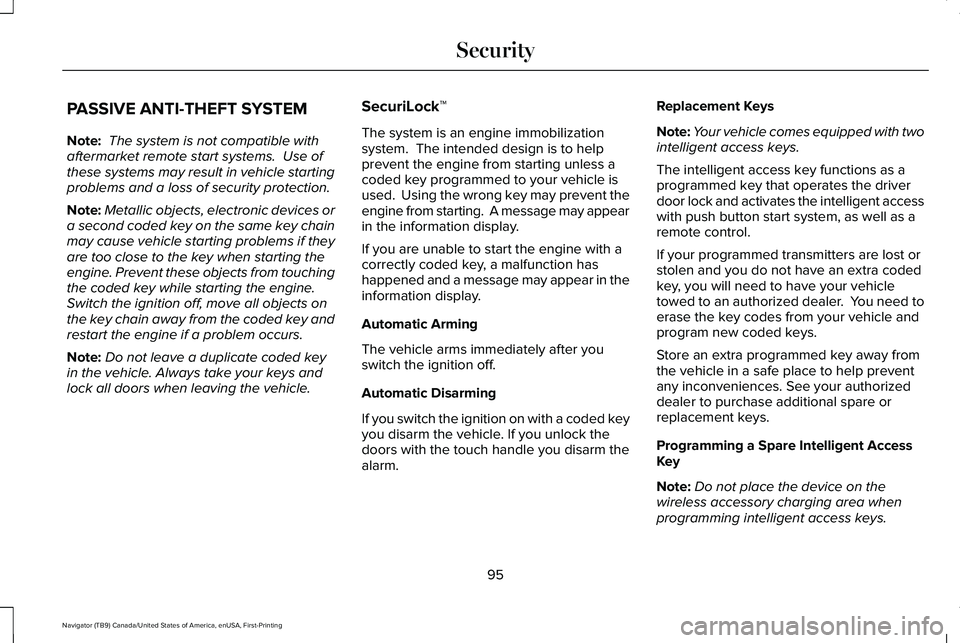
PASSIVE ANTI-THEFT SYSTEM
Note:
The system is not compatible with
aftermarket remote start systems. Use of
these systems may result in vehicle starting
problems and a loss of security protection.
Note: Metallic objects, electronic devices or
a second coded key on the same key chain
may cause vehicle starting problems if they
are too close to the key when starting the
engine. Prevent these objects from touching
the coded key while starting the engine.
Switch the ignition off, move all objects on
the key chain away from the coded key and
restart the engine if a problem occurs.
Note: Do not leave a duplicate coded key
in the vehicle. Always take your keys and
lock all doors when leaving the vehicle. SecuriLock™
The system is an engine immobilization
system. The intended design is to help
prevent the engine from starting unless a
coded key programmed to your vehicle is
used. Using the wrong key may prevent the
engine from starting. A message may appear
in the information display.
If you are unable to start the engine with a
correctly coded key, a malfunction has
happened and a message may appear in the
information display.
Automatic Arming
The vehicle arms immediately after you
switch the ignition off.
Automatic Disarming
If you switch the ignition on with a coded key
you disarm the vehicle. If you unlock the
doors with the touch handle you disarm the
alarm.Replacement Keys
Note:
Your vehicle comes equipped with two
intelligent access keys.
The intelligent access key functions as a
programmed key that operates the driver
door lock and activates the intelligent access
with push button start system, as well as a
remote control.
If your programmed transmitters are lost or
stolen and you do not have an extra coded
key, you will need to have your vehicle
towed to an authorized dealer. You need to
erase the key codes from your vehicle and
program new coded keys.
Store an extra programmed key away from
the vehicle in a safe place to help prevent
any inconveniences. See your authorized
dealer to purchase additional spare or
replacement keys.
Programming a Spare Intelligent Access
Key
Note: Do not place the device on the
wireless accessory charging area when
programming intelligent access keys.
95
Navigator (TB9) Canada/United States of America, enUSA, First-Printing Security
Page 145 of 639

Battery and Charging System
Action
Message
The charging system needs servicing. If the warning stays on or continue\
s to come on, contactan authorized dealer as soon as possible.
Check Charging System
The charging system needs servicing. If the warning stays on or continue\
s to come on, contactan authorized dealer as soon as possible.
Charging System Service Soon
The charging system needs servicing. Contact an authorized dealer as soo\
n as possible.
Charging System Service Now
The battery management system determines that the battery is at a low st\
ate of charge. Turnyour ignition off as soon as possible to protect the battery. This message clears once you restart your vehicle and the battery state of charge has recovered.
Battery State of Charge Low
The battery management system determines that the battery is at a low st\
ate of charge. Turnthe ignition off as soon as possible to protect the battery. This message will clear once the
vehicle has been started and the battery state of charge has recovered. \
Turning off unneces- sary electrical loads will allow faster battery state-of-charge recovery\
.
Turn Power Off To Save Battery
Displayed when the battery management system detects an extended low-vol\
tage condition.
Various vehicle features will be disabled to help preserve the battery. Turn off as many of theelectrical loads as soon as possible to improve system voltage. If the system voltage has recovered, the disabled features will operate again as normal.
Low Battery Features Temporarily Turned Off
142
Navigator (TB9) Canada/United States of America, enUSA, First-Printing Information Displays
Page 162 of 639

Trailer
Action
Message
The current gain setting for the trailer brake.
Trailer Brake Gain: {trailer gain value:#0.0}
The current gain setting for the trailer brake when a trailer is notconnected.
Trailer Brake Gain: {trailer gain value:#0.0} No Trailer
Faults sensed in the integrated trailer brake control module followedby a single tone. See Towing a Trailer (page 315).
Trailer Brake Module Fault
A correct trailer connection is sensed during a given ignition cycle.
Trailer Connected
A trailer connection becomes disconnected, either intentionally or
unintentionally, and has been sensed during a given ignition cycle.
Trailer Disconnected
The trailer sway control has detected trailer sway.
Trailer Sway Reduce Speed
There are certain faults in your vehicle wiring and trailer wiring/brakesystem.
See Towing a Trailer (page 315).
Trailer Wiring Fault
There is a fault with your trailer turn lamp. Check your lamp.
Trailer Left Turn Lamps Fault Check Lamps
There is a fault with your trailer turn lamp. Check your lamp.
Trailer Right Turn Lamps Fault Check Lamps
There is a fault with your trailer battery.
See Towing a Trailer (page
315).
Trailer Battery Not Charging See Manual
There is a fault with your vehicle trailer lighting module. See Towinga Trailer
(page 315).
Trailer Lighting Module Fault See Manual
159
Navigator (TB9) Canada/United States of America, enUSA, First-Printing Information Displays
Page 164 of 639

Action
Message
The transmission is overheating and needs to cool. Stop in a safe place as soon as possible.
Transmission Too Hot Press Brake
The transmission has limited functionality. Have the system checked.
Transmission Limited Function See Manual
A reminder to shift into park. In addition, this message is typical afte\
r reconnecting or
recharging the battery until you cycle the ignition to the on mode. See Changing the 12V
Battery (page 390).
Transmission Not in Park
Displays when there is a system fault and the park brake needs to be depressed beforeexiting the vehicle. Have the system checked.
SHIFT SYS FAULT Confirm Park Brake Apply
Before Exiting the Vehicle
Have the system checked.
SHIFT SYS FAULT Service Required
Displays when there is a system fault while the vehicle is shifting to p\
ark. Have the systemchecked.
SHIFT SYS FAULT Vehicle is Shifting to Park
Displays when there is a system fault while the vehicle is shifting to r\
everse. Have the systemchecked.
SHIFT SYS FAULT Reverse Unavailable
Service Required
Have the system checked.
SHIFT SYS FAULT Drive Unavailable Select
S for Drive Service Required
Have the system checked..
SHIFT SYS FAULT Neutral Unavailable Service
Required
Displays when an invalid gear has been selected.
Invalid Gear Selection
161
Navigator (TB9) Canada/United States of America, enUSA, First-Printing Information Displays
Page 206 of 639

WHAT IS THE WIRELESS
ACCESSORY CHARGER
The wireless accessory charger allows you
to charge one compatible Qi wireless
charging device on the charging area.
WIRELESS ACCESSORY CHARGER
PRECAUTIONS
WARNING: Wireless charging
devices can affect the operation of
implanted medical devices, including
cardiac pacemakers. If you have any
implanted medical devices, we recommend
that you consult with your physician. Tests on this equipment show that it
complies with part 18 of the FCC Rules.
•
This equipment generates, uses and can
radiate radio frequency energy and may
cause harmful interference to radio
communications. There is no guarantee
that the interference will not occur in a
particular installation. If this equipment
does cause harmful interference to radio
or television reception, please consult
the dealer.
• This product is not end-user serviceable. WARNING: Changes or modifications
not expressively approved by the party
responsible for compliance could void the
user's authority to operate the equipment.
The term "IC:" before the radio certification
number only signifies that Industry Canada
technical specifications were met. This device complies with Industry Canada
licence-exempt RSS standard(s). Operation
is subject to:
•
This device may not cause interference.
• This device must accept any interference,
including interference that may cause
undesired operation of the device.
Keep the charging area clean and remove
foreign objects prior to charging a device.
Do not place items with a magnetic strip, for
example passports, parking tickets or credit
cards, near the charging area when charging
a device. Damage may occur to the magnetic
strip.
Do not place metal objects, for example
remote controls, coins and candy wrappers,
on or near the charging area when charging
a device. Metal objects may heat up and
degrade the charging performance, in
addition to causing error messages and
interruptions in charging.
Note: During charging, the device and the
charger could heat up, this is normal. If the
battery gets hotter than usual, the device
may stop charging.
203
Navigator (TB9) Canada/United States of America, enUSA, First-Printing Wireless Accessory Charger
Page 207 of 639

LOCATING THE WIRELESS
ACCESSORY CHARGER
The charging area is on the center
console or in the media bin below
the instrument panel.
CHARGING A WIRELESS DEVICE
Place the device on the center of the
charging surface with the charging side
down. The charging stops after your device
reaches a full charge.
You can use the charger when the vehicle
is in accessory mode, when the vehicle is
running, or when SYNC is on.
204
Navigator (TB9) Canada/United States of America, enUSA, First-Printing Wireless Accessory ChargerE297549
Page 228 of 639

The scheduled maintenance items listed in
scheduled maintenance information are
essential to the life and performance of your
vehicle and to its emissions system.
If you use anything other than Lincoln,
Motorcraft or Lincoln-authorized parts for
maintenance replacements or for service of
components affecting emission control, such
non-Lincoln parts should be equivalent to
genuine Lincoln Motor Company parts in
performance and durability.
Illumination of the service engine soon
indicator, charging system warning light or
the temperature warning light, fluid leaks,
strange odors, smoke or loss of engine
power could indicate that the emission
control system is not working properly.
An improperly operating or damaged exhaust
system may allow exhaust to enter the
vehicle. Have a damaged or improperly
operating exhaust system inspected and
repaired immediately.
Do not make any unauthorized changes to
your vehicle or engine. By law, vehicle
owners and anyone who manufactures,
repairs, services, sells, leases, trades
vehicles, or supervises a fleet of vehicles are
not permitted to intentionally remove an
emission control device or prevent it from
working. Information about your vehicle
’s
emission system is on the Vehicle Emission
Control Information Decal located on or near
the engine. This decal also lists engine
displacement.
Please consult your warranty information for
complete details.
On-Board Diagnostics (OBD-II)
Your vehicle has a computer known as the
on-board diagnostics system (OBD-II) that
monitors the engine ’s emission control
system. The system protects the environment
by making sure that your vehicle continues
to meet government emission standards. The
OBD-II system also assists a service
technician in properly servicing your vehicle. When the service engine soon
indicator illuminates, the OBD-II
system has detected a malfunction.
Temporary malfunctions may cause the
service engine soon indicator to illuminate.
Examples are:
1. Your vehicle has run out of fuel—the engine may misfire or run poorly.
2. Poor fuel quality or water in the fuel—the
engine may misfire or run poorly.
3. The fuel fill inlet may not have closed properly. See Refueling (page 218).
4. Driving through deep water—the electrical system may be wet.
You can correct these temporary
malfunctions by filling the fuel tank with good
quality fuel, properly closing the fuel fill inlet
or letting the electrical system dry out. After
three driving cycles without these or any
other temporary malfunctions present, the
service engine soon indicator should stay off
the next time you start the engine. A driving
cycle consists of a cold engine startup
followed by mixed city and highway driving.
No additional vehicle service is required.
225
Navigator (TB9) Canada/United States of America, enUSA, First-Printing Engine Emission Control