Page 226 of 579
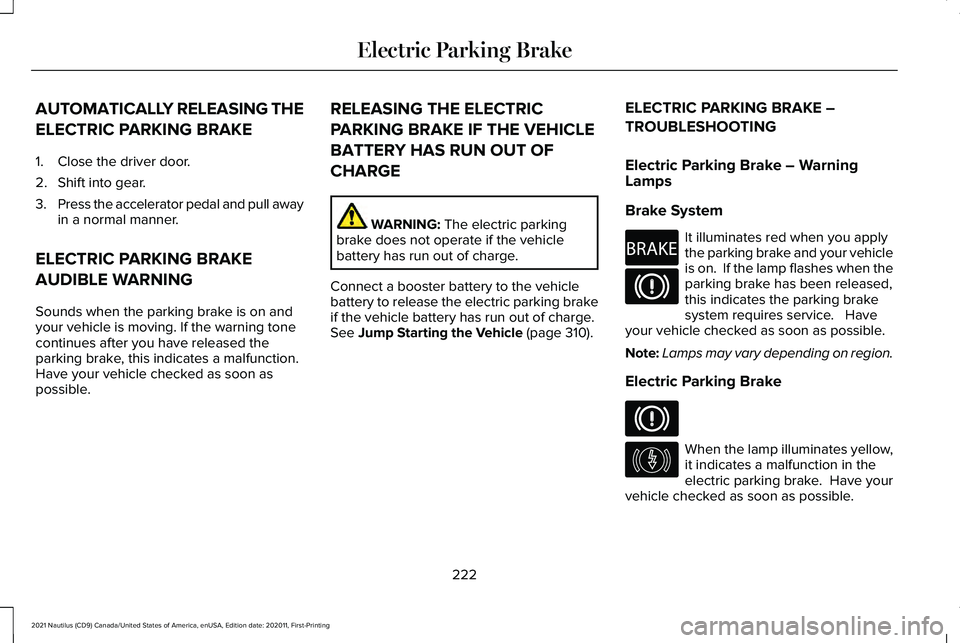
AUTOMATICALLY RELEASING THE
ELECTRIC PARKING BRAKE
1. Close the driver door.
2. Shift into gear.
3.
Press the accelerator pedal and pull away
in a normal manner.
ELECTRIC PARKING BRAKE
AUDIBLE WARNING
Sounds when the parking brake is on and
your vehicle is moving. If the warning tone
continues after you have released the
parking brake, this indicates a malfunction.
Have your vehicle checked as soon as
possible. RELEASING THE ELECTRIC
PARKING BRAKE IF THE VEHICLE
BATTERY HAS RUN OUT OF
CHARGE WARNING: The electric parking
brake does not operate if the vehicle
battery has run out of charge.
Connect a booster battery to the vehicle
battery to release the electric parking brake
if the vehicle battery has run out of charge.
See
Jump Starting the Vehicle (page 310). ELECTRIC PARKING BRAKE –
TROUBLESHOOTING
Electric Parking Brake – Warning
Lamps
Brake System It illuminates red when you apply
the parking brake and your vehicle
is on. If the lamp flashes when the
parking brake has been released,
this indicates the parking brake
system requires service. Have
your vehicle checked as soon as possible.
Note: Lamps may vary depending on region.
Electric Parking Brake When the lamp illuminates yellow,
it indicates a malfunction in the
electric parking brake. Have your
vehicle checked as soon as possible.
222
2021 Nautilus (CD9) Canada/United States of America, enUSA, Edition date: 202011, First-Printing Electric Parking BrakeE270480 E146190
Page 227 of 579
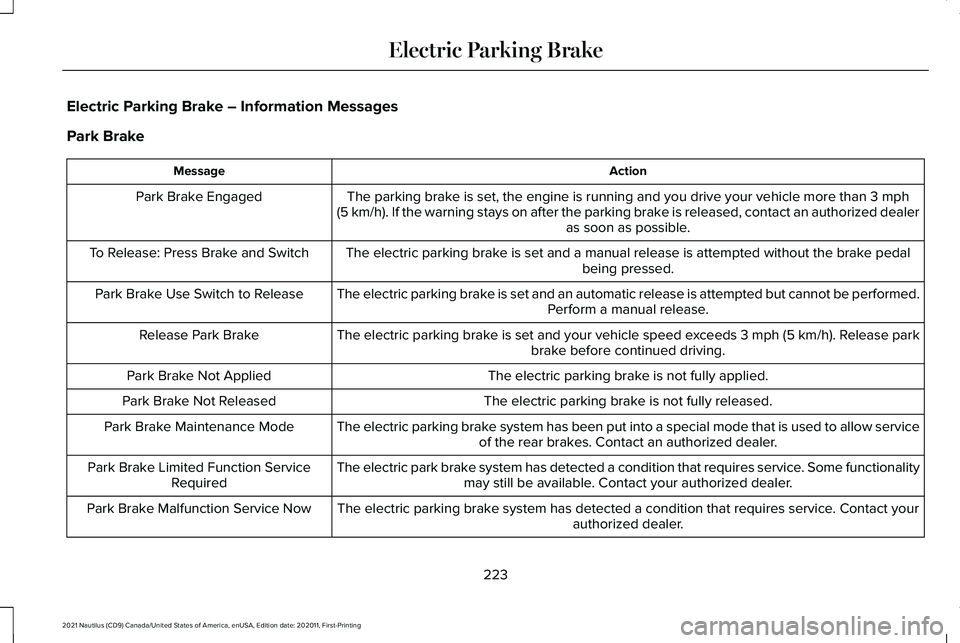
Electric Parking Brake – Information Messages
Park Brake
Action
Message
The parking brake is set, the engine is running and you drive your vehicle more than 3 mph
(5 km/h). If the warning stays on after the parking brake is released, contact an authorized dealer as soon as possible.
Park Brake Engaged
The electric parking brake is set and a manual release is attempted without the brake pedal being pressed.
To Release: Press Brake and Switch
The electric parking brake is set and an automatic release is attempted but cannot be performed.Perform a manual release.
Park Brake Use Switch to Release
The electric parking brake is set and your vehicle speed exceeds 3 mph (5 km/h)
. Release park
brake before continued driving.
Release Park Brake
The electric parking brake is not fully applied.
Park Brake Not Applied
The electric parking brake is not fully released.
Park Brake Not Released
The electric parking brake system has been put into a special mode that is used to allow serviceof the rear brakes. Contact an authorized dealer.
Park Brake Maintenance Mode
The electric park brake system has detected a condition that requires service. Some functionalitymay still be available. Contact your authorized dealer.
Park Brake Limited Function Service
Required
The electric parking brake system has detected a condition that requires service. Contact your authorized dealer.
Park Brake Malfunction Service Now
223
2021 Nautilus (CD9) Canada/United States of America, enUSA, Edition date: 202011, First-Printing Electric Parking Brake
Page 232 of 579

HOW DOES TRACTION CONTROL
WORK
If your vehicle begins to slide, the system
applies the brakes to individual wheels and,
when needed, reduces power at the same
time. If the wheels spin when accelerating
on slippery or loose surfaces, the system
reduces power in order to increase traction.
SWITCHING TRACTION CONTROL
ON AND OFF
WARNING: The stability and traction
control light illuminates steadily if the
system detects a failure. Make sure you
did not manually disable the traction
control system using the information
display controls or the switch. If the stability
control and traction control light is still illuminating steadily, have the system
serviced by an authorized dealer
immediately. Operating your vehicle with
the traction control disabled could lead to
an increased risk of loss of vehicle control,
vehicle rollover, personal injury and death.
When you switch the system off or on, a
message appears in the information display
showing system status.
You can switch the system off with the
traction control switch.
Using a Switch
Use the traction control switch on the
instrument panel to switch the system off or
on.
TRACTION CONTROL INDICATOR TRACTION CONTROL –
TROUBLESHOOTING
Traction Control – Warning Lamps
System Messages
The traction control light
temporarily illuminates on start-up
and flashes:
• When a driving condition activates
The traction control off light temporarily
illuminates on start-up and stays on:
• When you switch the traction control
system off.
• When you select an alternative stability
control mode.
• If a problem occurs in the system.
228
2021 Nautilus (CD9) Canada/United States of America, enUSA, Edition date: 202011, First-Printing Traction ControlE138639 E130458 E138639
Page 235 of 579
STABILITY CONTROL –
TROUBLESHOOTING
Stability Control – Information
Messages
Displayed when the
system has detected a condition that
requires service.
Contact your author- ized dealer as soon as possible.
Service Advan-
ceTrac
The traction control
has been disabled or enabled by the driver
AdvanceTrac Off On
231
2021 Nautilus (CD9) Canada/United States of America, enUSA, Edition date: 202011, First-Printing Stability Control
Page 237 of 579
STEERING – TROUBLESHOOTING
Steering – Information Messages
Action
Message
The power steering system has detected a condition that requiresservice. Have your vehicle checked as soon as possible.
Steering Fault Service Now
The power steering system is not working. Stop your vehicle in a safeplace. Have your vehicle checked as soon as possible.
Steering Loss Stop Safely
The power steering system has detected a condition that requiresservice. Have your vehicle checked as soon as possible.
Steering Assist Fault Service Required
The steering system has detected a condition that requires service. Have your vehicle checked as soon as possible.
Steering Lock Malfunction Service Now
233
2021 Nautilus (CD9) Canada/United States of America, enUSA, Edition date: 202011, First-Printing Steering
Page 243 of 579
Action
Message
The system detects a condition that requires service. Have yourvehicle checked as soon as possible.
Check Front Park Aid
The system detects a condition that requires service. Have yourvehicle checked as soon as possible.
Check Rear Park Aid
Displays the park aid status.
Front Park Aid On Off
Displays the park aid status.
Rear Park Aid On Off
239
2021 Nautilus (CD9) Canada/United States of America, enUSA, Edition date: 202011, First-Printing Parking Aids
Page 252 of 579

Note:
Active park assist aligns the front-end
of your vehicle with the lane side of the
object next to it.
Note: When only one object is detected, the
system allows enough distance to open the
door on either side.
Note: You can slow down your vehicle at
any time by pressing the brake pedal.
EXITING A PARKING SPACE
Active park assist only assists leaving parallel
parking spaces.
1. Press the active park assist button.
2. Select parallel park exit.
3. Use the turn signal to choose the direction to exit the parking space.
4. Press and hold the brake pedal.
5. Release the steering wheel and shift into
the instructed gear.
6. Release the parking brake. 7.
Use the accelerator and brake to control
your vehicle's speed when exiting the
parking space. You are responsible for
stopping your vehicle.
8. Active park assist is multi-step process and requires you to shift the transmission
multiple times. Follow the onscreen
instructions until operation is complete.
Note: After active park assist drives your
vehicle to a position where you can exit the
parking space in a forward movement, a
message appears instructing you to take full
control of your vehicle.
9. Take control of your vehicle.
Note: You can slow down your vehicle at
any time by pressing the brake pedal. ACTIVE PARK ASSIST –
TROUBLESHOOTING
Active Park Assist – Information
Messages Action
Message
The system requiresservice. Have your
vehicle checked as soon as possible.
Active Park Fault
Active Park Assist – Frequently Asked
Questions
Why does active park assist not operate
correctly? The system is unable to detect a vehicle,
curb or object to park next to or in
between. The system needs boundary
objects to operate correctly.
Why does active park assist not search for
a parking space? You have switched traction control off.
248
2021 Nautilus (CD9) Canada/United States of America, enUSA, Edition date: 202011, First-Printing Active Park Assist (If Equipped)
Page 274 of 579
LANE KEEPING SYSTEM – TROUBLESHOOTING
Lane Keeping System – Information Messages
Action
Message
The system has malfunctioned. Have your vehicle checked as soonas possible.
Lane Keeping Sys. Malfunction Service Required
The system has detected a condition that has caused the system tobe temporarily unavailable.
Front Camera Temporarily Not Available
The system has detected a condition that requires you to clean thewindshield in order for it to operate properly.
Front Camera Low Visibility Clean Screen
The system has malfunctioned. Have your vehicle checked as soonas possible.
Front Camera Malfunction Service Required
The system requests that you keep your hands on the steering wheel.
Keep Hands on Steering Wheel
270
2021 Nautilus (CD9) Canada/United States of America, enUSA, Edition date: 202011, First-Printing Lane Keeping System