2021 LINCOLN NAUTILUS remote start
[x] Cancel search: remote startPage 157 of 579

5. Select Auto or Off.
Note: If you switch the heated seat settings
on, the heated seats turn on during cold
weather.
Note: You cannot adjust the heated seat
settings when you have remotely started the
engine.
Switching the Heated Steering Wheel
Settings On and Off
1. Using the instrument cluster display controls on the steering wheel, select
Settings
.
2. Select
Vehicle.
3. Select
Remote Start.
4. Select
Seats and Wheel.
5. Select
Auto or Off.
Note: If you switch the heated steering wheel
settings on, the heated steering wheel turns
on during cold weather.
Note: You cannot adjust the heated steering
wheel settings when you have remotely
started the engine. Setting the Remote Start Duration
You can set a duration for the engine to run.
Note:
Wait a few seconds before remotely
starting the engine after the engine stops
running.
1. Using the instrument cluster display controls on the steering wheel, select
Settings
.
2. Select
Vehicle.
3. Select
Remote Start.
4. Select
Duration.
153
2021 Nautilus (CD9) Canada/United States of America, enUSA, Edition date: 202011, First-Printing Remote Start
Page 168 of 579

WARNING: Do not place anything on
the seat that blocks the heat, for example
a seat cover or a cushion. This could cause
the seat to overheat. Failure to follow this
instruction could result in personal injury.
Do not:
• Place heavy objects on the seat.
• Operate the heated seat if water or any
other liquid spills on the seat. Allow the
seat to dry.
Switching the Heated Seats On and Off
The vehicle must be running to use this
feature. Press the heated seat symbol to cycle
through the various heat settings and off.
The more indicators that display, the warmer
the temperature of the seat.
Note:
The heated seats may remain on after
you remote start your vehicle, based on your
remote start settings. The heated seats may
also turn on when you start your vehicle if
they were on when you switched your
vehicle off.
VENTILATED SEATS
Switching the Ventilated Seats On and
Off
The vehicle must be running to use this
feature. Press this symbol to cycle through the
various ventilation settings and off. More
indicator lights indicate higher fan speeds.
If the engine falls below 350 RPM while the
ventilated seats are on, the feature turns
itself off. You need to reactivate it.
Note:
The ventilated seats may remain on
after you remote start your vehicle, based
on your remote start settings. The ventilated
seats may also turn on when you start your
vehicle if they were on when you switched
your vehicle off.
Automatic Climate Controlled Seats
(If
Equipped)
When you switch the auto setting on, the
climate controlled seats switch between the
heated seats and ventilated seats to match
your climate control setting.
164
2021 Nautilus (CD9) Canada/United States of America, enUSA, Edition date: 202011, First-Printing Front SeatsE146322 E224689
Page 315 of 579

2.
Connect the other end of the positive (+)
jumper cable to the positive (+) terminal
of the booster vehicle battery.
3. Connect the negative (-) jumper cable to
the negative (-) terminal of the booster
vehicle battery.
4. Make the final connection of the negative
(-) jumper cable to an exposed metal part
of the disabled vehicle's engine, as
shown in the following illustration, away
from the battery and fuel injection
system, or connect the negative (-)
jumper cable to a ground connection
point if available. Starting the Engine
1. Start the engine of the booster vehicle
and moderately rev the engine, or gently
press the accelerator to keep the engine
speed between 2000 and 3000 RPM, as
shown in your tachometer.
2. Start the engine of the disabled vehicle.
3. Once you start the disabled vehicle, run both vehicle engines for an additional
three minutes before disconnecting the
jumper cables.
Removing the Jumper Cables
Remove the jumper cables in the reverse
order that they were connected.
Note: Do not switch the headlamps on when
disconnecting the cables. The peak voltage
could blow the bulbs.
POST-CRASH ALERT SYSTEM
What Is the Post-Crash Alert System
The system helps draw attention to your
vehicle in the event of a serious impact. How Does the Post-Crash Alert System
Work
The system is designed to turn the hazard
flashers on and to intermittently sound the
horn in the event of a serious impact that
deploys an airbag or the seatbelt
pretensioners.
Post-Crash Alert System Limitations
Depending on applicable laws in the country
your vehicle was built for, the horn does not
sound in the event of a serious impact.
Switching the Post-Crash Alert System
Off
Press the hazard flasher switch or the unlock
button on the remote control to switch the
system off.
Note:
The alert turns off when the vehicle
battery runs out of charge.
311
2021 Nautilus (CD9) Canada/United States of America, enUSA, Edition date: 202011, First-Printing Crash and Breakdown InformationE309115
Page 456 of 579
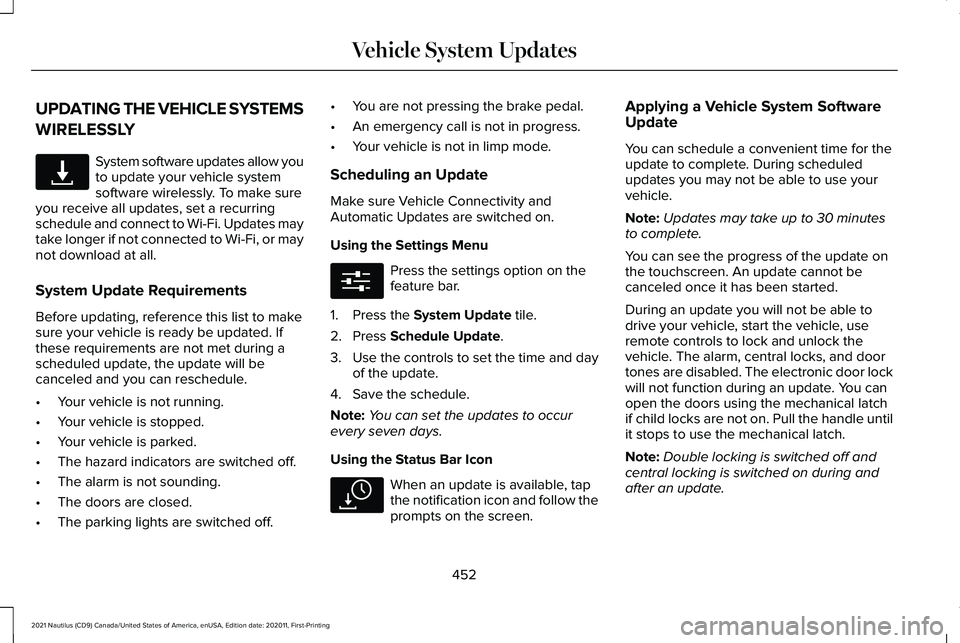
UPDATING THE VEHICLE SYSTEMS
WIRELESSLY
System software updates allow you
to update your vehicle system
software wirelessly. To make sure
you receive all updates, set a recurring
schedule and connect to Wi-Fi. Updates may
take longer if not connected to Wi-Fi, or may
not download at all.
System Update Requirements
Before updating, reference this list to make
sure your vehicle is ready be updated. If
these requirements are not met during a
scheduled update, the update will be
canceled and you can reschedule.
• Your vehicle is not running.
• Your vehicle is stopped.
• Your vehicle is parked.
• The hazard indicators are switched off.
• The alarm is not sounding.
• The doors are closed.
• The parking lights are switched off. •
You are not pressing the brake pedal.
• An emergency call is not in progress.
• Your vehicle is not in limp mode.
Scheduling an Update
Make sure Vehicle Connectivity and
Automatic Updates are switched on.
Using the Settings Menu Press the settings option on the
feature bar.
1. Press the System Update tile.
2. Press
Schedule Update.
3. Use the controls to set the time and day
of the update.
4. Save the schedule.
Note: You can set the updates to occur
every seven days.
Using the Status Bar Icon When an update is available, tap
the notification icon and follow the
prompts on the screen.Applying a Vehicle System Software
Update
You can schedule a convenient time for the
update to complete. During scheduled
updates you may not be able to use your
vehicle.
Note:
Updates may take up to 30 minutes
to complete.
You can see the progress of the update on
the touchscreen. An update cannot be
canceled once it has been started.
During an update you will not be able to
drive your vehicle, start the vehicle, use
remote controls to lock and unlock the
vehicle. The alarm, central locks, and door
tones are disabled. The electronic door lock
will not function during an update. You can
open the doors using the mechanical latch
if child locks are not on. Pull the handle until
it stops to use the mechanical latch.
Note: Double locking is switched off and
central locking is switched on during and
after an update.
452
2021 Nautilus (CD9) Canada/United States of America, enUSA, Edition date: 202011, First-Printing Vehicle System UpdatesE327789 E280315 E327785
Page 562 of 579

Climate Control – Troubleshooting..........157
Climate Control – Frequently Asked
Questions..........................................................157
Closing the Liftgate......................................103 Closing the Hands-Free Liftgate.....................104
Closing the Liftgate From Inside Your
Vehicle...............................................................103
Closing the Liftgate From Outside Your Vehicle...............................................................103
Closing the Liftgate Using the Remote Control...............................................................104
Cold Weather Precautions
.........................305
Connected Vehicle........................................417 Connected Vehicle – Troubleshooting..........
418
Connecting the Vehicle to a Mobile Network.............................................................417
Connected Vehicle Data...............................25
Connected Vehicle Limitations
..................417
Connected Vehicle Requirements............417
Connected Vehicle – Troubleshooting..........................................
418
Connected Vehicle – Frequently Asked
Questions..........................................................418
Connecting a Bluetooth® Device.............443
Connecting a Trailer....................................297 Safety Chains......................................................298
Trailer Lamps.......................................................298
Trailer Towing Connector.................................297 Connecting a Trailer Precautions
.............297
Connecting the Vehicle to a Mobile Network.........................................................417
Connecting Lincoln Way to the Modem........417
Enabling and Disabling the Modem...............417
What Is the Modem.............................................417
Connecting the Vehicle to a Wi-Fi Network.........................................................417
Connecting Your Phone..............................437
Contacting Us...................................................15 Argentina.................................................................15
Asia Pacific..............................................................15
Australia...................................................................15
Brazil........................................................................\
..15
Canada.....................................................................15
Caribbean, Central America and Israel............15
Europe......................................................................15
Lincoln Automotive Financial Services - US
Only.......................................................................16
Middle East..............................................................16
New Zealand...........................................................15
North Africa ............................................................16
Puerto Rico..............................................................16
South Korea.............................................................16
Sub-Saharan Africa ..............................................16
U.S. Virgin Islands and Puerto Rico..................
15
United States..........................................................15 Cooling System Capacity and Specification
- 2.0L
.............................................................407
Cooling System Capacity and Specification - 2.7L.............................................................408
Crash and Breakdown Information.........308 Automatic Crash Shutoff...................................312
Jump Starting the Vehicle................................309
Post-Crash Alert System.....................................311
Crash Sensors and Airbag Indicator...........71
Creating a MyKey...........................................85 Programming and Changing Configurable
Settings...............................................................86
Creating a Personal Profile........................447
Creating a Vehicle Wi-Fi Hotspot..............421 Connecting a Device to the Wi-Fi
Hotspot..............................................................421
Finding the Wi-Fi Hotspot Name and Password...........................................................421
Cross Traffic Alert.........................................276 Cross Traffic Alert – Troubleshooting...........278
Cross Traffic Alert Indicators......................277
Cross Traffic Alert Limitations....................277
Cross Traffic Alert Precautions.................276
Cross Traffic Alert – Troubleshooting.........................................278
Cross Traffic Alert – Information Messages.........................................................278
Cruise Control
................................................251
558
2021 Nautilus (CD9) Canada/United States of America, enUSA, Edition date: 202011, First-Printing Index
Page 564 of 579

Electric Parking Brake..................................221
Electric Parking Brake –
Troubleshooting.............................................222
Electric Parking Brake – Troubleshooting.........................................222
Electric Parking Brake – Information
Messages.........................................................223
Electric Parking Brake – Warning Lamps...............................................................222
Electric Power Steering..............................232 Electric Power Steering Precautions.............232
Electromagnetic Compatibility..................548
Emergency Call Limitations..........................74
Emergency Call Requirements
....................73
Emergency Call System Data......................26
Emergency Towing
.......................................315
Emission Law.................................................546 Noise Emissions Warranty, Prohibited
Tampering Acts and Maintenance.............547
Tampering With a Noise Control System..............................................................547
Enabling Apps on an Android Device...........................................................444
Enabling Apps on an iOS Device.............444
Enabling or Disabling Personal Profiles..........................................................447
Enabling Remote Start..................................151 End User License Agreement
....................516
VEHICLE SOFTWARE END USER LICENSE
AGREEMENT (EULA) .....................................
516
Engine Block Heater....................................188 Engine Block Heater Precautions...................188
How Does the Engine Block Heater
Work...................................................................188
Using the Engine Block Heater.......................189
Engine Oil Capacity and Specification - 2.0L...............................................................402
Alternative Engine Oil for Extremely Cold Climates............................................................403
Engine Oil Capacity and Specification - 2.7L................................................................404
Alternative Engine Oil for Extremely Cold Climates...........................................................406
Engine Oil
.......................................................338
Adding Engine Oil..............................................338
Checking the Engine Oil Level.......................338
Engine Oil Capacity and Specification..........339
Engine Oil Dipstick Overview..........................338
Resetting the Engine Oil Change
Reminder..........................................................339
Engine Specifications - 2.0L......................398
Engine Specifications - 2.7L......................399
Entering a Parallel Parking Space............247
Entering a Perpendicular Parking Space............................................................247 Evasive Steering Assist...............................284
Evasive Steering Assist Limitations...............284
Switching Evasive Steering Assist On and
Off......................................................................284
What Is Evasive Steering Assist......................284
Event Data
........................................................24
Exiting a Parking Space..............................248
Extending the Remote Start Duration........................................................152
Exterior Bulbs
................................................350
Changing a Front Turn Signal Lamp
Bulb...................................................................352
Changing a License Plate Lamp Bulb...........353
Exterior Bulb Specification Chart...................350
Removing a Headlamp Assembly..................352
Exterior Lamps................................................121 Exterior Lamp Audible Warning.......................122
Exterior Lamp Indicators....................................122
Switching the Daytime Running Lamps On
and Off................................................................121
Switching the Front Fog Lamps On and Off.......................................................................122
Switching the Turn Signal Lamps On and Off........................................................................\
121
Switching Welcome Lighting On and Off.......................................................................122
Exterior Lighting Control
..............................119
560
2021 Nautilus (CD9) Canada/United States of America, enUSA, Edition date: 202011, First-Printing Index
Page 568 of 579

Interior Lamp Function.................................128
Switching the Interior Lamp Function On and
Off.......................................................................128
What Is the Interior Lamp Function................128
Interior Lighting
..............................................127
Ambient Lighting.................................................128
Interior Lamp Function.......................................128
Interior Lighting – Troubleshooting................
128
Interior Lighting – Troubleshooting
..........128
Interior Lighting – Frequently Asked
Questions..........................................................128
Interior Mirror
..................................................132
Auto-Dimming Interior Mirror...........................132
Interior Mirror Precautions..........................132
Introduction.......................................................17
J
Jump Starting the Vehicle..........................309 Jump Starting Precautions...............................309
Jump Starting the Vehicle.................................310
Preparing the Vehicle.........................................310
K
Keyless Entry....................................................93 Keyless Entry – Troubleshooting......................
94 Keyless Entry Keypad....................................95
Keyless Entry Keypad –
Troubleshooting...............................................98
Keyless Entry Keypad Limitations
..............95
Keyless Entry Keypad Master Access Code................................................................95
Locking the Doors................................................96
Unlocking the Doors............................................95
Keyless Entry Keypad Personal Access Codes
..............................................................96
Programming a Personal Entry Code..............96
Keyless Entry Keypad – Troubleshooting...........................................98
Keyless Entry Keypad – Frequently Asked Questions...........................................................98
Keyless Entry Limitations..............................93
Keyless Entry Settings
...................................93
Reprogramming the Unlocking Function.......93
Switching Keyless Entry On and Off................93
Keyless Entry – Troubleshooting................94 Keyless Entry – Frequently Asked
Questions...........................................................94
Keys and Remote Controls
...........................75
Keys and Remote Controls –
Troubleshooting................................................79 Keys and Remote Controls –
Troubleshooting...........................................79
Keys and Remote Controls – Information Messages...........................................................79
L
Lane Centering.............................................260 How Does Lane Centering Work...................
260
Lane Centering Alerts........................................261
Lane Centering Automatic Cancellation......262
Lane Centering Indicators...............................262
Lane Centering Limitations...............................261
Lane Centering Precautions...........................260
Lane Centering Requirements........................260
Switching Lane Centering On and Off...........261
Lane Keeping System Indicators.............268
Lane Keeping System.................................265 Aid Mode..............................................................267
Alert and Aid Mode............................................268
Alert Mode............................................................267
Lane Keeping System –
Troubleshooting.............................................270
Lane Keeping System Limitations ............
266
Lane Keeping System Precautions..........265
Lane Keeping System Settings
.................267
564
2021 Nautilus (CD9) Canada/United States of America, enUSA, Edition date: 202011, First-Printing Index
Page 572 of 579

Preparing Your Vehicle for Storage..........361
12 Volt Battery.....................................................362
Body........................................................................\
361
Brakes...................................................................362
Engine....................................................................361
General..................................................................361
Hybrid Battery Systems ...................................362
Tires.......................................................................362
Programming the Garage Door Opener to Your Garage Door Opener Motor...........175
Programming the Garage Door Opener to Your Gate Opener Motor..........................175
Gate Operator / Canadian Programming......175
Programming the Garage Door Opener to Your Hand-Held Transmitter
.....................174
Programming the Remote Control..............77
Programming Your Phone............................80 Resetting Phone as a Key...................................80
Properly Adjusting the Driver and Front Passenger Seats
...........................................67
Puncture See: Changing a Flat Tire..................................391
Push Button Ignition Switch.......................186 Starting the Engine..............................................187
Switching the Ignition Off..................................186
Switching the Ignition to Accessory
Mode..................................................................186 R
Radio Frequency Certification
Labels ............................................................
476
Blind Spot Information System Sensors.......476
Body Control Module.........................................481
Cruise Control Module......................................484
Garage Door Opener........................................488
Keys and Remote Controls..............................
489
Radio Transceiver Module...............................492
Remote Function Actuator................................
481
SYNC.....................................................................495
Telematics Control Unit.....................................
501
Tire Pressure Monitoring System Sensors.............................................................501
Wireless Accessory Charging Module..........510
Rear Exterior.....................................................37
Rear Occupant Alert System Audible Warnings.......................................................170
Rear Occupant Alert System Indicators......................................................170
Rear Occupant Alert System Limitations....................................................169
Rear Occupant Alert System Precautions..................................................169
Rear Occupant Alert System......................169
Rear Parking Aid...........................................235 Locating the Rear Parking Aid Sensors........235 Rear Parking Aid Audible Warnings..............235
Rear Parking Aid Limitations...........................235
What is the Rear Parking Aid...........................235
Rear Seats
.......................................................165
Heated Seats........................................................167
Manual Seats........................................................165
Power Seats..........................................................167
Rear View Camera Guide Lines...............240
Rear View Camera Object Distance Indicators......................................................241
Rear View Camera Precautions...............240
Rear View Camera.......................................240 Rear View Camera Settings..............................241
Rear View Camera Settings........................241 Switching Rear View Camera Delay On and
Off......................................................................242
Zooming the Rear View Camera In and Out
......................................................................241
Recalling a Preset Position...........................171
Recreationally Towing Your Vehicle - 2.0L, AWD...............................................................314
Recreationally Towing Your Vehicle - 2.0L, FWD................................................................314
Recreationally Towing Your Vehicle - 2.7L.................................................................314
Reduced Engine Performance..................305
Refueling
........................................................200
Manually Opening the Fuel Filler Door........202
568
2021 Nautilus (CD9) Canada/United States of America, enUSA, Edition date: 202011, First-Printing Index