2021 LINCOLN CORSAIR Outside mirrors
[x] Cancel search: Outside mirrorsPage 271 of 638
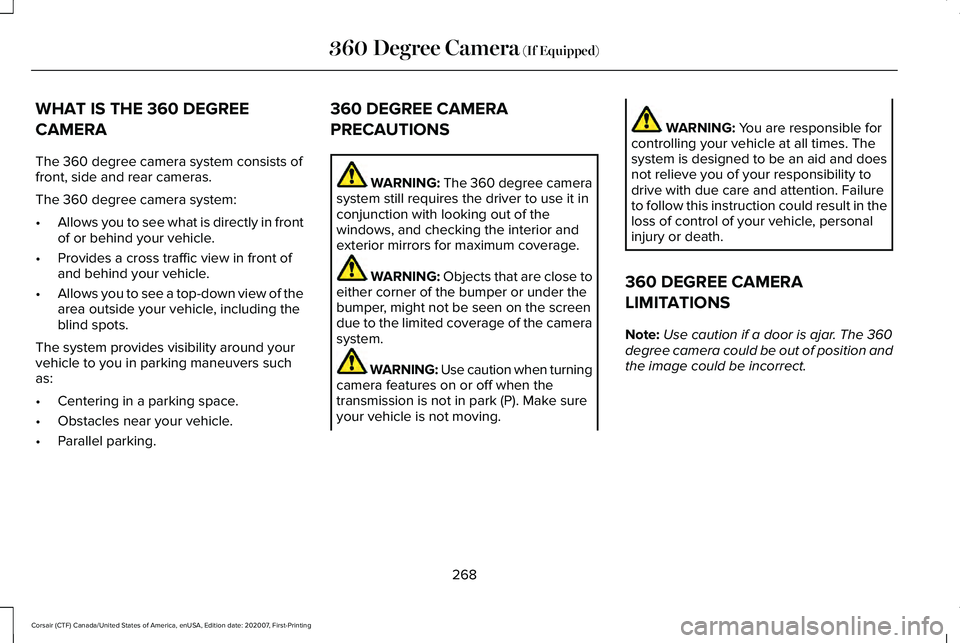
WHAT IS THE 360 DEGREE
CAMERA
The 360 degree camera system consists of
front, side and rear cameras.
The 360 degree camera system:
•
Allows you to see what is directly in front
of or behind your vehicle.
• Provides a cross traffic view in front of
and behind your vehicle.
• Allows you to see a top-down view of the
area outside your vehicle, including the
blind spots.
The system provides visibility around your
vehicle to you in parking maneuvers such
as:
• Centering in a parking space.
• Obstacles near your vehicle.
• Parallel parking. 360 DEGREE CAMERA
PRECAUTIONS WARNING: The 360 degree camera
system still requires the driver to use it in
conjunction with looking out of the
windows, and checking the interior and
exterior mirrors for maximum coverage. WARNING: Objects that are close to
either corner of the bumper or under the
bumper, might not be seen on the screen
due to the limited coverage of the camera
system. WARNING:
Use caution when turning
camera features on or off when the
transmission is not in park (P). Make sure
your vehicle is not moving. WARNING:
You are responsible for
controlling your vehicle at all times. The
system is designed to be an aid and does
not relieve you of your responsibility to
drive with due care and attention. Failure
to follow this instruction could result in the
loss of control of your vehicle, personal
injury or death.
360 DEGREE CAMERA
LIMITATIONS
Note: Use caution if a door is ajar. The 360
degree camera could be out of position and
the image could be incorrect.
268
Corsair (CTF) Canada/United States of America, enUSA, Edition date: 202007, First-Printing 360 Degree Camera
(If Equipped)
Page 509 of 638

Switching the Heated Exterior Mirrors
On and Off
Touch the button.
Switching the Heated Windshield On
and Off Touch the button to clear the
windshield of thin ice and fog. The
heated windshield turns off after a
short period of time.
Switching the Heated Rear Window On
and Off Touch the button to clear the rear
window of thin ice and fog.
Switching the Heated Seats On and Off Touch the button to cycle through
the various heat settings. Switching the Heated Steering Wheel
On and Off Touch the button.
Switching Maximum Air Conditioning
On and Off Touch the button for maximum
cooling.
Recirculated air flows through the instrument
panel air vents, air conditioning turns on and
the blower motor adjusts to the highest
speed.
Switching Maximum Defrost On and
Off Touch the button for maximum
defrosting.
Air flows through the windshield air vents,
and the blower motor adjusts to the highest
speed.
You can also use this setting to defog and
clear the windshield of a thin covering of ice. Note:
To prevent window fogging, you
cannot select recirculated air when
maximum defrost is on.
Note: The heated rear window also turns on
when you select maximum defrost.
Switching Recirculated Air On and Off Touch the button to switch
between outside air and
recirculated air.
The air currently in the passenger
compartment recirculates. This may reduce
the time needed to cool the interior, when
used with A/C, and reduce unwanted odors
from entering your vehicle.
Note: Recirculated air may turn off, or
prevent you from switching on, in all air flow
modes except MAX A/C to reduce the risk
of fogging. Recirculation may also turn on
and off in various air distribution control
combinations during hot weather to improve
cooling efficiency.
506
Corsair (CTF) Canada/United States of America, enUSA, Edition date: 202007, First-Printing SYNC™ 3E266189 E184884
Page 624 of 638

Switching Maximum Air Conditioning On and
Off......................................................................506
Switching Maximum Defrost On and Off......................................................................506
Switching Rear Auto Mode On and Off........507
Switching Recirculated Air On and Off.........506
Switching the Air Conditioning On and Off......................................................................505
Switching the Climate Controlled Seats On and Off..............................................................505
Switching the Climate Control On and Off......................................................................505
Switching the Heated Exterior Mirrors On and Off......................................................................506
Switching the Heated Rear Window On and Off......................................................................506
Switching the Heated Seats On and Off......................................................................506
Switching the Heated Steering Wheel On and Off......................................................................506
Switching the Heated Windshield On and Off......................................................................506
Switching the Rear Climate Controlled Seats On and Off.......................................................507
Switching the Rear Heated Seats On and Off......................................................................507
Switching the Rear Ventilated Seats On and Off......................................................................507 Switching the Ventilated Seats On and
Off......................................................................507
Climate Control..............................................164
Closing the Liftgate........................................88
Closing the Hands-Free Liftgate.......................89
Closing the Liftgate From Inside Your
Vehicle................................................................88
Closing the Liftgate From Outside Your Vehicle................................................................88
Closing the Liftgate Using the Remote Control................................................................89
Connecting the Vehicle to a Mobile Network.......................................................462
Enabling the Modem Using The Lincoln Way....................................................................462
Enabling the Modem Using the Touchscreen....................................................462
What Is the Modem............................................462
Coolant Check See: Engine Coolant Check.............................
374
Crash Sensors and Airbag Indicator..........59
Creating a MyKey
............................................73
Creating a Vehicle Wi-Fi Hotspot.............466 Connecting a Device to the Wi-Fi
Hotspot.............................................................466
Finding the Wi-Fi Hotspot Name and Password.........................................................466 Cross Traffic Alert..........................................301
Cross Traffic Alert Behavior When Trailer is
Attached...........................................................304
Cross Traffic Alert Indicator.............................305
Cross Traffic Alert Information Messages.........................................................305
Cross Traffic Alert System Limitations..........304
Cross Traffic Alert System Sensors...............304
Switching the System On and Off..................304
Using Cross Traffic Alert....................................301
Cruise Control
...............................................276
Cruise Control Indicators............................277
Customer Assistance
...................................343
D
Data Recording
.................................................14
Comfort, Convenience and Entertainment
Data.......................................................................16
Event Data...............................................................15
Service Data............................................................14
Services That Third Parties Provide..................16
Services That We Provide...................................
16
Vehicles With a Modem........................................17
Vehicles With an Emergency Call System.......18
Vehicles With SYNC..............................................17
621
Corsair (CTF) Canada/United States of America, enUSA, Edition date: 202007, First-Printing Index
Page 630 of 638

Mechanical Key......................................................77
Opening a Rear Door from Inside.....................77
Power Door Locks................................................76
Remote Control.....................................................76
Smart Unlocks........................................................78
Welcome Lighting.................................................80
Locking and Unlocking the Doors Using Keyless Entry.................................................83
Locking the Doors................................................84
Unlocking the Doors............................................83
Luggage Covers
............................................318
Lug Nuts See: Changing a Road Wheel.........................
423
M
Maintenance..................................................365 General Information...........................................365
Master Access Code.......................................81 What Is the Master Access Code......................81
Memory Function
...........................................177
Easy Entry and Exit Feature..............................178
Linking a PreSet Position to Your Remote
Control ..............................................................178
Personal Profiles..................................................178
Saving a PreSet Position....................................177
Message Center See: Information Displays..................................131 Mirrors
See: Windows and Mirrors.................................112
Mobile Communications Equipment
.........20
Moonroof..........................................................116
Bounce-Back..........................................................117
Motorcraft Parts - 2.0L................................436
Motorcraft Parts - 2.3L.................................437
Motorcraft Parts - 2.5L, Plug-In Hybrid Electric Vehicle (PHEV).............................438
MyKey Settings
................................................72
Configurable MyKey Settings............................72
Non-Configurable MyKey Settings...................72
MyKey – Troubleshooting.............................74 MyKey – Frequently Asked Questions............75
MyKey – Information Messages........................74
MyKey™..............................................................72 MyKey Settings......................................................72
MyKey – Troubleshooting...................................74
N
Navigation......................................................509 Changing the Format of the Map....................513
cityseeker..............................................................515
Michelin Travel Guide.........................................516
Navigation Map Accuracy and Updates.......
516
Route Guidance...................................................513
Setting a Destination...........................................511 SiriusXM Traffic and Travel Link......................
516
Zoom.......................................................................513
Network Connectivity
.................................462
Connecting the Vehicle to a Mobile
Network............................................................462
Network Connectivity – Troubleshooting.........................................463
Normal Scheduled Maintenance.............555 Intelligent Oil-Life Monitor™.............................555
Maintenance Intervals.......................................556
O
Oil Change Indicator Reset.........................371
Oil Check See: Engine Oil Check......................................370
Opening and Closing the Hood
...............365
Closing the Hood...............................................366
Opening the Hood.............................................365
Opening the Liftgate......................................85 Opening the Hands-Free Liftgate....................
86
Opening the Liftgate From Inside Your Vehicle................................................................85
Opening the Liftgate From Outside Your Vehicle................................................................85
Opening the Liftgate Using the Remote Control................................................................86
627
Corsair (CTF) Canada/United States of America, enUSA, Edition date: 202007, First-Printing Index